- Site Map >
- Community >
- Non-Sims Discussion >
- Computer & Software Technical Support (Closed) >
- Archive >
- Computer Upgrade
- Site Map >
- Community >
- Non-Sims Discussion >
- Computer & Software Technical Support (Closed) >
- Archive >
- Computer Upgrade
#26
 19th Aug 2011 at 4:36 PM
Last edited by ellacharm3d : 20th Aug 2011 at 7:28 AM.
Reason: other sites for price comparison
19th Aug 2011 at 4:36 PM
Last edited by ellacharm3d : 20th Aug 2011 at 7:28 AM.
Reason: other sites for price comparison
I'm thinking you'd better settle for bundles. 
[eta] Came across this while answering another thread http://www.novatech.co.uk/novatech/bundles.html
CPU
The i7-950 goes with the Gigabyte GA X58A-UD3R Socket 1366 Motherboard
The i5-2500K goes with the Asus P8H67-DELUXE Rev 3.0 Socket 1155 Motherboard or Gigabyte GA-Z68A-D3-B3 Socket 1155 Motherboard GA-Z68A-D3-B3
They are not interchangeable - different socket architecture.
These 2 are of the Socket 1155 family, but different chipset (see image).
- Asus P8H67-DELUXE Rev 3.0 Socket 1155 Motherboard 90-MIBE2A-G0EAY0KZ
- Gigabyte GA-Z68A-D3-B3 Socket 1155 Motherboard GA-Z68A-D3-B3
What is the difference you ask? Well, here's the answer http://www.pugetsystems.com/blog/20...-right-for-you/ (ie H67 lowest in scale, Z68 highest in scale)
The other differences are listed in that long list of details like
PSU
I'd stick with brands as mentioned in the sticky. Plus, the Powercool does not meet the Amperage on the single 12V rail requirements of those 2 GPUs you shortlisted. http://forum-en.msi.com/faq/article...-graphics-cards
They need 30A at min, and Powercool only has 25A.
RAM
Both sockets and chipsets only support DDR3, and buying a kit of 2x2GB (for total of 4GB) or 2x4GB (for total of 8GB) is better than single sticks.
You have to look at
- "Support for DDR3 2133/1866/1600/1333/1066 MHz memory modules"
- "Dual channel memory architecture"
...so don't get a 3x2GB kit (for total of 6GB)
GPU
It's a numbers game. You decide if the extra cost is worth it...the important column is "Column I" - the number of processors.
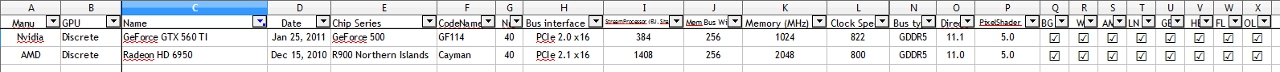
[eta] Came across this while answering another thread http://www.novatech.co.uk/novatech/bundles.html
CPU
The i7-950 goes with the Gigabyte GA X58A-UD3R Socket 1366 Motherboard
The i5-2500K goes with the Asus P8H67-DELUXE Rev 3.0 Socket 1155 Motherboard or Gigabyte GA-Z68A-D3-B3 Socket 1155 Motherboard GA-Z68A-D3-B3
They are not interchangeable - different socket architecture.
These 2 are of the Socket 1155 family, but different chipset (see image).
- Asus P8H67-DELUXE Rev 3.0 Socket 1155 Motherboard 90-MIBE2A-G0EAY0KZ
- Gigabyte GA-Z68A-D3-B3 Socket 1155 Motherboard GA-Z68A-D3-B3
What is the difference you ask? Well, here's the answer http://www.pugetsystems.com/blog/20...-right-for-you/ (ie H67 lowest in scale, Z68 highest in scale)
The other differences are listed in that long list of details like
- sound codec ALC892 vs ALC889
- both have LAN ports but Asus has WIFI
- one has 5.1 channel audio vs the other's 7.1
- # of USB 3.0 and 2.0 ports (the SATA 6GB/s and 3GB/s ports are equal in numbers)
- ...and so on...
PSU
I'd stick with brands as mentioned in the sticky. Plus, the Powercool does not meet the Amperage on the single 12V rail requirements of those 2 GPUs you shortlisted. http://forum-en.msi.com/faq/article...-graphics-cards
They need 30A at min, and Powercool only has 25A.
RAM
Both sockets and chipsets only support DDR3, and buying a kit of 2x2GB (for total of 4GB) or 2x4GB (for total of 8GB) is better than single sticks.
You have to look at
- "Support for DDR3 2133/1866/1600/1333/1066 MHz memory modules"
- "Dual channel memory architecture"
...so don't get a 3x2GB kit (for total of 6GB)
GPU
It's a numbers game. You decide if the extra cost is worth it...the important column is "Column I" - the number of processors.
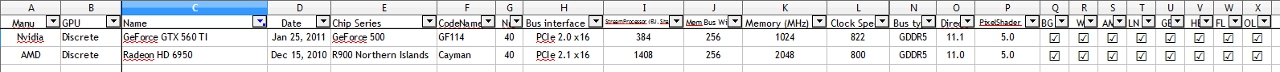
Advertisement
#27
 1st Sep 2011 at 2:40 PM
1st Sep 2011 at 2:40 PM
Posts: 469
Ok well I bought a new power supply and graphics the other day. Because as i've said I was told that the graphics card was the issue. I was going to wait till christmas to get the new cpu and motherboard because the ones I had would run ok but not perfect but would do for now.
Anyway get the psu and graphics install them in computer and still won't turn on. I had to take it to a computer place again(different one) cause I wasn't sure what the hell was wrong with it. They rang me today and said its the motherboard and that they don't make the one I have anymore so it will cost £80 for them to get me a new one.
I don't wanna shell out £80 if am going to be replacing it in like a couple of months.
I have a question does the bundles on that website you posted well are the quad because it just says Intel Core i7 2600K.
Here is my psu and graphics. Sapphire ATI Radeon HD 6950 "Dual Fan Edition" 2048MB GDDR5 PCI-Express Graphics Card with FREE DIRT3 & Deus Ex Games £174.99 1 £174.99
Corsair Enthusiast Series TX 850W V2 High Performance '80 Plus Bronze' Power Supply (CMPSU-850TXV2UK)
Anyway get the psu and graphics install them in computer and still won't turn on. I had to take it to a computer place again(different one) cause I wasn't sure what the hell was wrong with it. They rang me today and said its the motherboard and that they don't make the one I have anymore so it will cost £80 for them to get me a new one.
I don't wanna shell out £80 if am going to be replacing it in like a couple of months.
I have a question does the bundles on that website you posted well are the quad because it just says Intel Core i7 2600K.
Here is my psu and graphics. Sapphire ATI Radeon HD 6950 "Dual Fan Edition" 2048MB GDDR5 PCI-Express Graphics Card with FREE DIRT3 & Deus Ex Games £174.99 1 £174.99
Corsair Enthusiast Series TX 850W V2 High Performance '80 Plus Bronze' Power Supply (CMPSU-850TXV2UK)
#28
 3rd Sep 2011 at 8:17 AM
3rd Sep 2011 at 8:17 AM
You went all out, I see.  That's some top-notch components there. Having top-end stuff on older 775 generation is kinda
That's some top-notch components there. Having top-end stuff on older 775 generation is kinda  Acckk! You didn't mention you planned to upgrade at different times! I would have suggested to wait to upgrade all at Christmas, then.
Acckk! You didn't mention you planned to upgrade at different times! I would have suggested to wait to upgrade all at Christmas, then.
Aww, what happened? Did you ground yourself before touching the components inside? Or you're asking the shop to do the upgrade for you and they're claiming you need to upgrade mobo, now?
Well, the Asus P5Q does have a PCI-e 2.0 x16 slot. The HD 6950 states it needs a PCI-e 2.1 x16 slot, but it is backward compatible and would just operate on the lower 2.0 bandwidth of the mobo. But this functionality is totally unimportant, anyway.
If you revert to the older components, does the PC start? Or not anymore?
 That's some top-notch components there. Having top-end stuff on older 775 generation is kinda
That's some top-notch components there. Having top-end stuff on older 775 generation is kinda  Acckk! You didn't mention you planned to upgrade at different times! I would have suggested to wait to upgrade all at Christmas, then.
Acckk! You didn't mention you planned to upgrade at different times! I would have suggested to wait to upgrade all at Christmas, then. Aww, what happened? Did you ground yourself before touching the components inside? Or you're asking the shop to do the upgrade for you and they're claiming you need to upgrade mobo, now?
Well, the Asus P5Q does have a PCI-e 2.0 x16 slot. The HD 6950 states it needs a PCI-e 2.1 x16 slot, but it is backward compatible and would just operate on the lower 2.0 bandwidth of the mobo. But this functionality is totally unimportant, anyway.
If you revert to the older components, does the PC start? Or not anymore?
#29
 3rd Sep 2011 at 5:28 PM
3rd Sep 2011 at 5:28 PM
Posts: 469
No with the older components it did the same as well. As you know in the beginning it would sometimes come on but over the last 2 weeks it just wouldn't.
Was sure it was the graphics as when we took it to the first shop about month ago the guy tried a new graphics card and it worked.
The man at the new computer store that I went to other day well they kept overnight to do checks. They apparently tested each competent seperately and they said it was the motherboard that wouldnt work. They seemed to think that the motherboard I have well the reason for it not being made anymore is that the board is prone to heating up because of the coils or something amongst those lines and basically its probs burnt out overtime due to overheating. Which makes sense as I do play the sims 3 for like 10 hours thats a big strain.
Anyway they said to fix it they would put a similar mb in but it would cost £89.
I said I was going to upgrade anyway soon so may as well do it now rather than waste £89 for something I be replacing in a couple of months,
They asked where I was going to buy the products and I told them probs overclockers and they told me that overclockers can sometimes be expensive and that they are with the same supplier as overclockers and can get the parts cheaper if I wanted.
I obvs want the i.5 2500k CPU £161 and someone suggested that this is good for my budget and a good mb **B Grade** Asus P67 Sabertooth Intel P67 (Socket 1155) DDR3 Motherboard - (Sandybridge) ** B3 REVISION ** £144
My budget is -£400 but thats needs some RAM as well.
Was sure it was the graphics as when we took it to the first shop about month ago the guy tried a new graphics card and it worked.
The man at the new computer store that I went to other day well they kept overnight to do checks. They apparently tested each competent seperately and they said it was the motherboard that wouldnt work. They seemed to think that the motherboard I have well the reason for it not being made anymore is that the board is prone to heating up because of the coils or something amongst those lines and basically its probs burnt out overtime due to overheating. Which makes sense as I do play the sims 3 for like 10 hours thats a big strain.
Anyway they said to fix it they would put a similar mb in but it would cost £89.
I said I was going to upgrade anyway soon so may as well do it now rather than waste £89 for something I be replacing in a couple of months,
They asked where I was going to buy the products and I told them probs overclockers and they told me that overclockers can sometimes be expensive and that they are with the same supplier as overclockers and can get the parts cheaper if I wanted.
I obvs want the i.5 2500k CPU £161 and someone suggested that this is good for my budget and a good mb **B Grade** Asus P67 Sabertooth Intel P67 (Socket 1155) DDR3 Motherboard - (Sandybridge) ** B3 REVISION ** £144
My budget is -£400 but thats needs some RAM as well.
#30
 3rd Sep 2011 at 5:55 PM
3rd Sep 2011 at 5:55 PM
One can't really go wrong with the Asus Sabretooth line (ensure it does say that revision version on the box).
Though, that is targeted at the performance/enthusiast crowd. if you're not going to overclock, a lot of the mobo's BIOS features is going to go to waste, for the price you paid for it. A basic H67 is a good entry-level piece, IMO. But then again, ultimately, it's your moolah. So if you're keen on future-proofing as long as possible, I guess it won't be such a waste of money.
£400 for Mobo+CPU+RAM combo? I believe that's doable with the offer you've already got above. And, £95 should be enough for a good RAM kit, even up to 8GB, if you wish. Just go for the brands mentioned in the sticky. You won't want to put mediocre RAM in such a good setup.
Though, that is targeted at the performance/enthusiast crowd. if you're not going to overclock, a lot of the mobo's BIOS features is going to go to waste, for the price you paid for it. A basic H67 is a good entry-level piece, IMO. But then again, ultimately, it's your moolah. So if you're keen on future-proofing as long as possible, I guess it won't be such a waste of money.
£400 for Mobo+CPU+RAM combo? I believe that's doable with the offer you've already got above. And, £95 should be enough for a good RAM kit, even up to 8GB, if you wish. Just go for the brands mentioned in the sticky. You won't want to put mediocre RAM in such a good setup.

#31
 4th Sep 2011 at 4:21 PM
4th Sep 2011 at 4:21 PM
Posts: 469
Yeah thanks well i was thinking of asking the guys at the new computer shop to fit the mb and cpu as I havent got a clue and don't wanna mess up. So I could ask could they also be able to overclock.
#32
 5th Sep 2011 at 5:30 PM
5th Sep 2011 at 5:30 PM
Overclocking is an ongoing thing, as each application may react differently to the voltage, clock speed changes...so, it is not an initial setup that you forget about afterwards.
Who Posted
|
|

 Sign in to Mod The Sims
Sign in to Mod The Sims