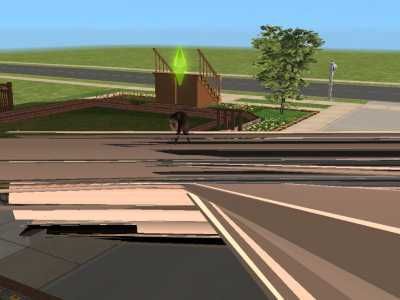#26
 15th Jan 2008 at 9:21 PM
15th Jan 2008 at 9:21 PM
Advertisement
#27
 11th Feb 2008 at 2:45 AM
11th Feb 2008 at 2:45 AM
#28
 11th Feb 2008 at 2:56 AM
11th Feb 2008 at 2:56 AM
#29
 11th Feb 2008 at 3:03 AM
11th Feb 2008 at 3:03 AM
#30
 11th Feb 2008 at 1:20 PM
11th Feb 2008 at 1:20 PM
#31
 12th Feb 2008 at 1:17 AM
12th Feb 2008 at 1:17 AM
#32
 12th Feb 2008 at 4:13 AM
12th Feb 2008 at 4:13 AM
#33
 12th Feb 2008 at 7:05 PM
12th Feb 2008 at 7:05 PM
#34
 12th Feb 2008 at 10:08 PM
12th Feb 2008 at 10:08 PM
#35
 13th Feb 2008 at 12:40 AM
13th Feb 2008 at 12:40 AM
#36
 13th Feb 2008 at 1:17 AM
13th Feb 2008 at 1:17 AM
#37
 13th Feb 2008 at 1:18 AM
13th Feb 2008 at 1:18 AM
#38
 13th Feb 2008 at 1:25 AM
13th Feb 2008 at 1:25 AM
#39
 13th Feb 2008 at 1:28 AM
13th Feb 2008 at 1:28 AM
#40
 13th Feb 2008 at 1:31 AM
13th Feb 2008 at 1:31 AM
#41
 13th Feb 2008 at 1:38 AM
13th Feb 2008 at 1:38 AM
#42
 13th Feb 2008 at 1:40 AM
13th Feb 2008 at 1:40 AM
#43
 13th Feb 2008 at 1:42 AM
13th Feb 2008 at 1:42 AM
#44
 13th Feb 2008 at 1:46 AM
13th Feb 2008 at 1:46 AM
#45
 13th Feb 2008 at 1:48 AM
13th Feb 2008 at 1:48 AM
#46
 13th Feb 2008 at 1:59 AM
13th Feb 2008 at 1:59 AM
#47
 13th Feb 2008 at 4:22 AM
13th Feb 2008 at 4:22 AM
#48
 13th Feb 2008 at 12:24 PM
13th Feb 2008 at 12:24 PM
#49
 14th Feb 2008 at 11:04 PM
14th Feb 2008 at 11:04 PM
#50
 14th Feb 2008 at 11:39 PM
14th Feb 2008 at 11:39 PM
|
|

 Sign in to Mod The Sims
Sign in to Mod The Sims