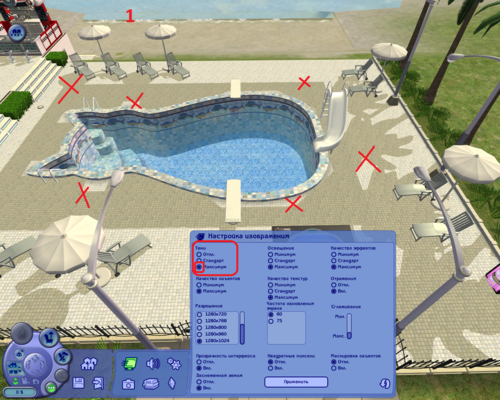This is a decorative overlay with which you can visually change the shape of the pool.
I want to note right away that although this is not a real construction object, I consider it as such, since it cannot be used anywhere except for the pool. Now you can build more interesting fun pools in amusement parks and Sim homes!
Here I am again with new products! It's a pity that I can rarely please fans of the Sims 2, but I do everything quite slowly and painstakingly, and if I don't like something I redo it again. And now the set of overlays for the pool was ready, BUT it annoyed me that the floor shines with glowing corners and differs from the main floor (you can see this in some places on the screenshots). And I did these overlays on the basis of a vase, and apparently the glow is a specificity of global illumination, and I could not change anything. Therefore, I decided to use not a vase as a reference, but a rug, and of course I had to completely do everything again, except for the 3d grids themselves. It was worth it, now the floor looks solid and organic.
I hope I will please the Sims 2 builders with my new products !!!
Enjoy the game !!!
You don't need to enter codes to install a pool overlay:
No Need MoveObjects On Cheat
No Need SnapObjectsToGrid set to False

You may also have problems with the correct display of overlays due to the different shadow settings in the game.
I have a fix from Nope (
simNopke-simShadowFix0.3), and the "standard" value is set in the shadow settings:
And now in more detail:
- you must have a file -
Lagoon_DecoPool_01 MASTER-mesh for the rest of the overlays to work correctly, since the rest (
SLAVE) take textures from the
MASTER object.
- the object has two recolourable parts:
1.the very shape of the pool
2.floor around the mold (the floor hides the tiles of the pool, which should not be visible to get the desired shape). You can recolor all parts separately.
- the repainting of the pool cover matches the floor and wall tiles from the
Pool tile set "Lagoon"
- to cover the floor around the lining (if you need a larger area), you will need floor tiles from the
Pool tile set "Lagoon"
- the overlays are in the section Buy -> Decorative -> Miscellaneous (Price: $ 50)
- the set also includes:
* white repainting of the slide and the springboard,
* invisible repainting of the stairs (for the pool).
* As well as partially invisible repainting of the Jacuzzi SPA. The Jacuzzi in the Heart-shaped pool will have to be installed with codes [
moveobjects on] and [
boolprop snapobjectstogrid false].
If you don't like the fact that the ladder is in the wrong place with the pool overlay, you can make it invisible by recoloring. If you can't see the stairs, don't worry, Sims will still find their way out of the pool.
To repaint game objects (slide, springboard, jacuzzi), you will probably need to install -
"CEP" - Color Enable Package
- the overlays are made on the basis of the rug from
"Nightlife", so you must have this addon (
NL) !!!
- There is a collection file
Lagoon_DecoPool_COLL.package
(if you download a set of tile (Pool tile set "Lagoon"), then delete the collection file from there or replace it with the one in this set)
- The overlays occupy the number of cells (counting by floor cells):
1 - 12x9
2 - 13x9
3 - 14x14
4 - 12x7
5 - 13x9
6 - 16x11
Object name: "Lagoon" Decorative Pool 1\2\3\4\5\6 (overlay), Price: 50$
Buy > Decorative > Miscellaneous
Object name: Lagoon floor_a 01 (for master mesh subset-floor), Price: 5$
Build > Floor > Tile

If someone has any wishes regarding a new shape of the pools, you can attach a photo in a message (or in a personal message), and if I succeed, I will make more additional overlays.
Textures and images Credits:
To create textures, I used some photos. In some cases, the color changed or the photo was processed in a different way.
a. 1 site
northgeorgiapools.com (photo
here)
2 site
royalstone.ru (photo
here )
b. 1 site
diypoollinersplus.com (photo
here)
2 site
northgeorgiapools.com (photo
here)
c. 1 site
inyopools.com
2 site
minsk.pulscen.by
d. 1 site
inyopools.com (photo
here)
2 site
parrotbaypoolsnc.com (photo
here)
f. 1 site
inyopools.com (photo
here)
2 site
sketchuptextureclub.com
e. 1 site
inyopools.com (photo
here )
2 site site
inyopools.com (photo
here )
g. 1 site
panceramic.ru (photo
here )
2 site
gradplitki.ru (photo
here )
h. 1 site
aquastroymshop.ru (photo
here )
2 site
dekor-td.ru (photo
here )
Polygon Counts:
1 MASTER - 511
2 SLAVE - 720
3 SLAVE - 894
4 SLAVE - 1175
5 SLAVE - 819
6 SLAVE - 1145
Additional Credits:
SimPe,
Milkshape,
Blender,
Adobe Photoshop CS6,
The Compressorizer
This is a new mesh, and means that it's a brand new self contained object that usually does not require a specific Pack (although this is possible depending on the type). It may have Recolours hosted on MTS - check below for more information.
 "Lagoon" - Pool Decorative Overlay
"Lagoon" - Pool Decorative Overlay























































 Sign in to Mod The Sims
Sign in to Mod The Sims "Lagoon" - Pool Decorative Overlay
"Lagoon" - Pool Decorative Overlay