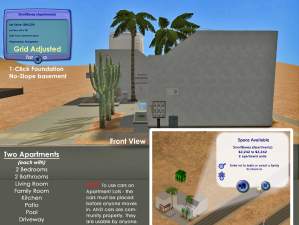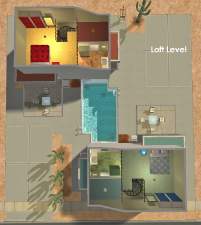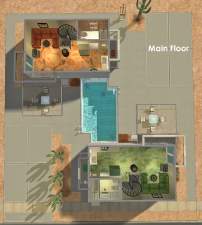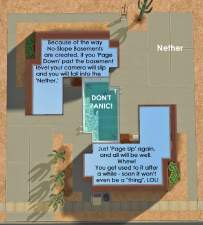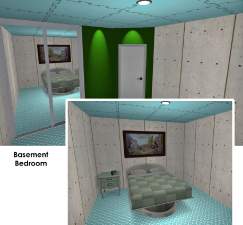Small Boxes ~ 2B/2B Loft Apartments with Patios and Pool, on 1-Click Foundations
Small Boxes ~ 2B/2B Loft Apartments with Patios and Pool, on 1-Click Foundations
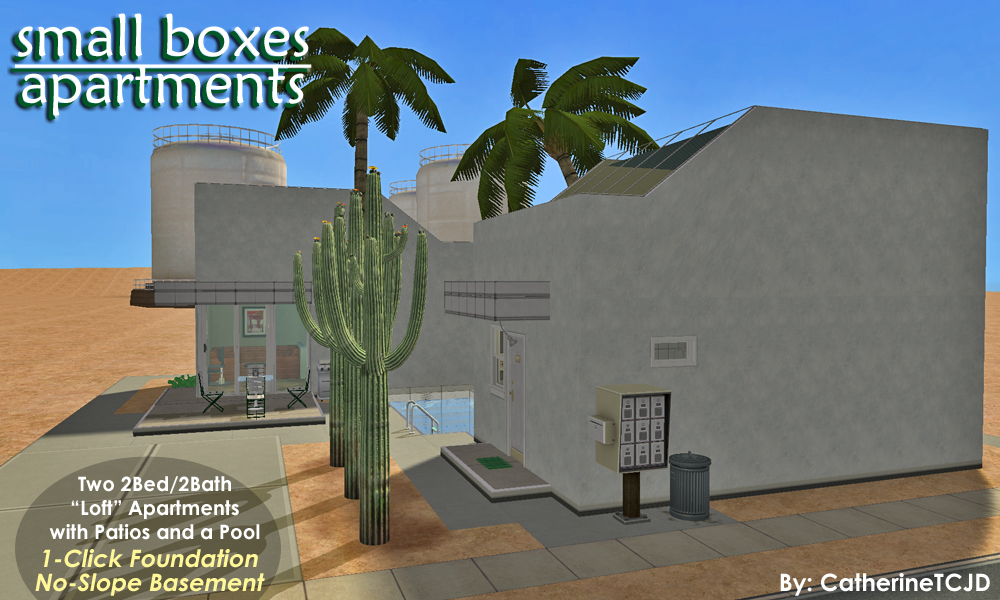
01_Title.jpg - width=1000 height=600

02_InfoFront.jpg - width=1000 height=752

03_Right.jpg - width=1000 height=600

04_Back.jpg - width=1000 height=600

05_Left.jpg - width=1000 height=600

06_Overview.jpg - width=888 height=1000

07_2ndFloorLoft.jpg - width=892 height=1000

08_1stMain.jpg - width=898 height=1000

09_Basement.jpg - width=909 height=1000
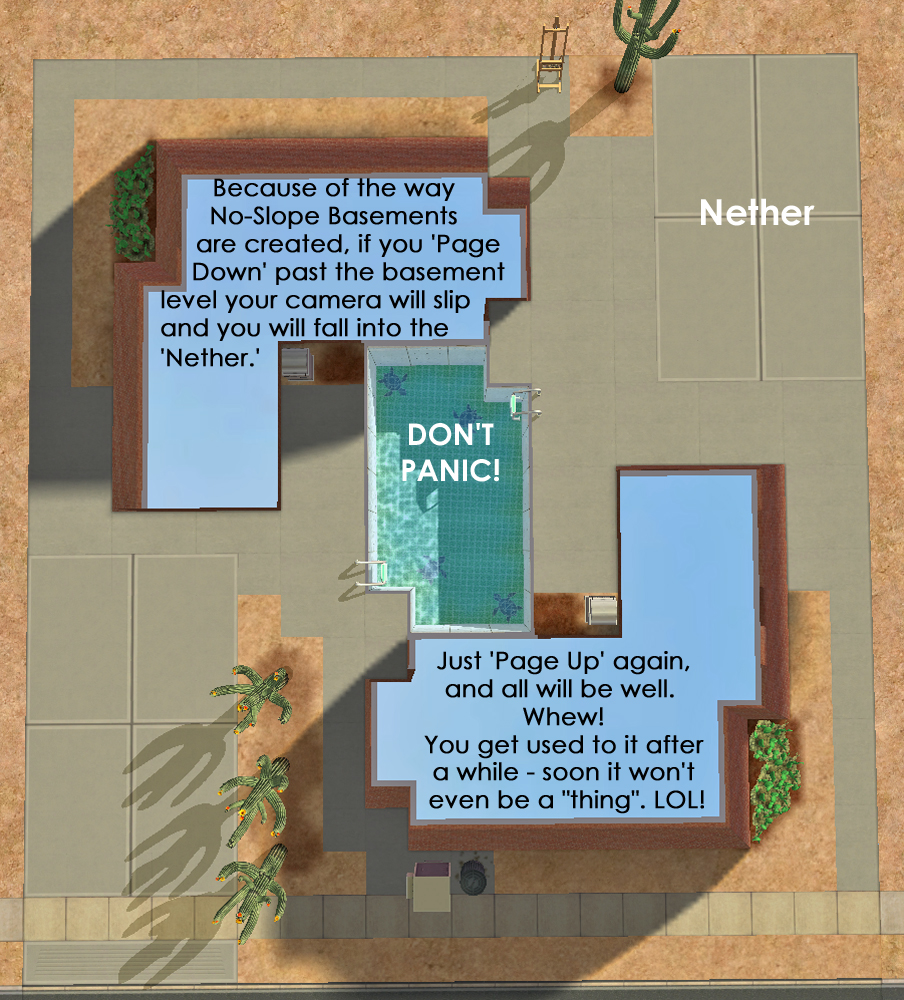
10_Nether.jpg - width=904 height=1000
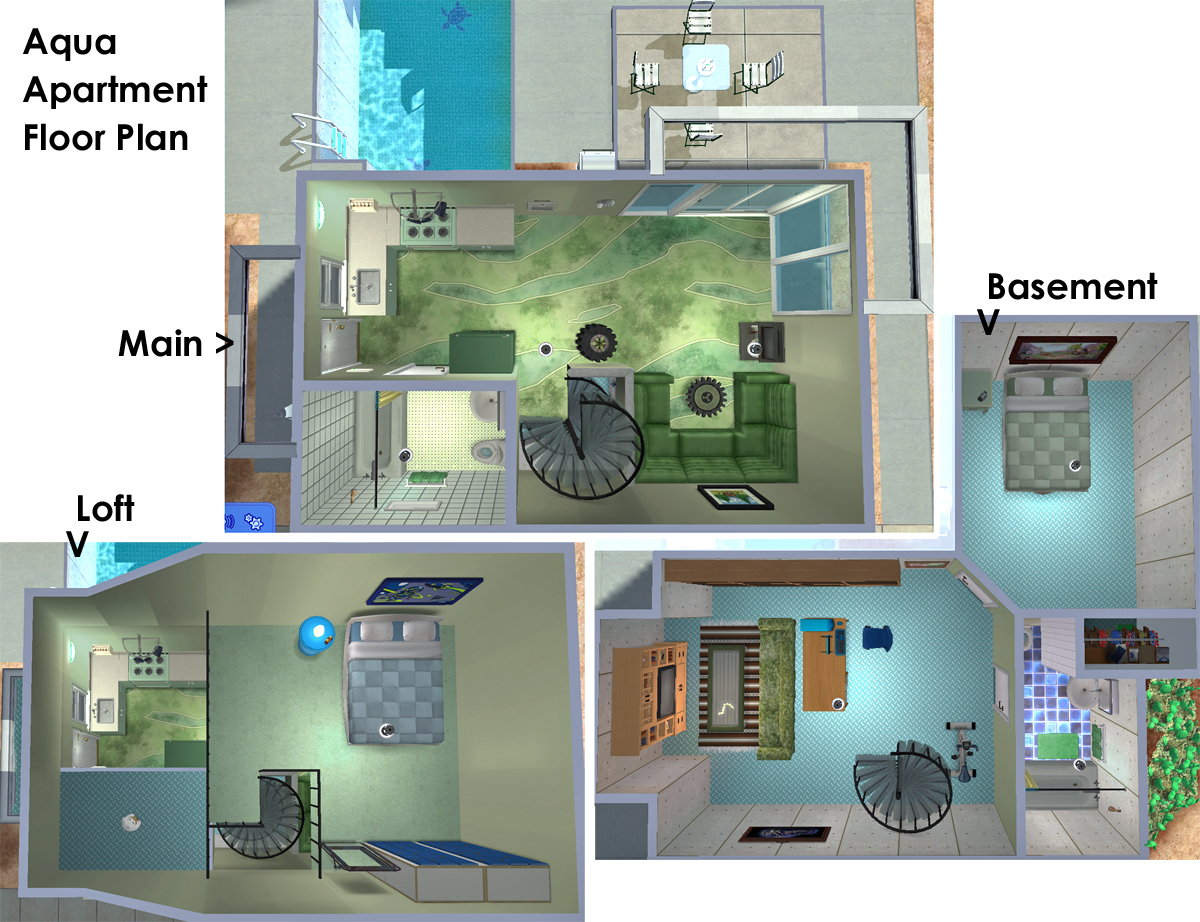
11_AquaFPBase.jpg - width=1200 height=922
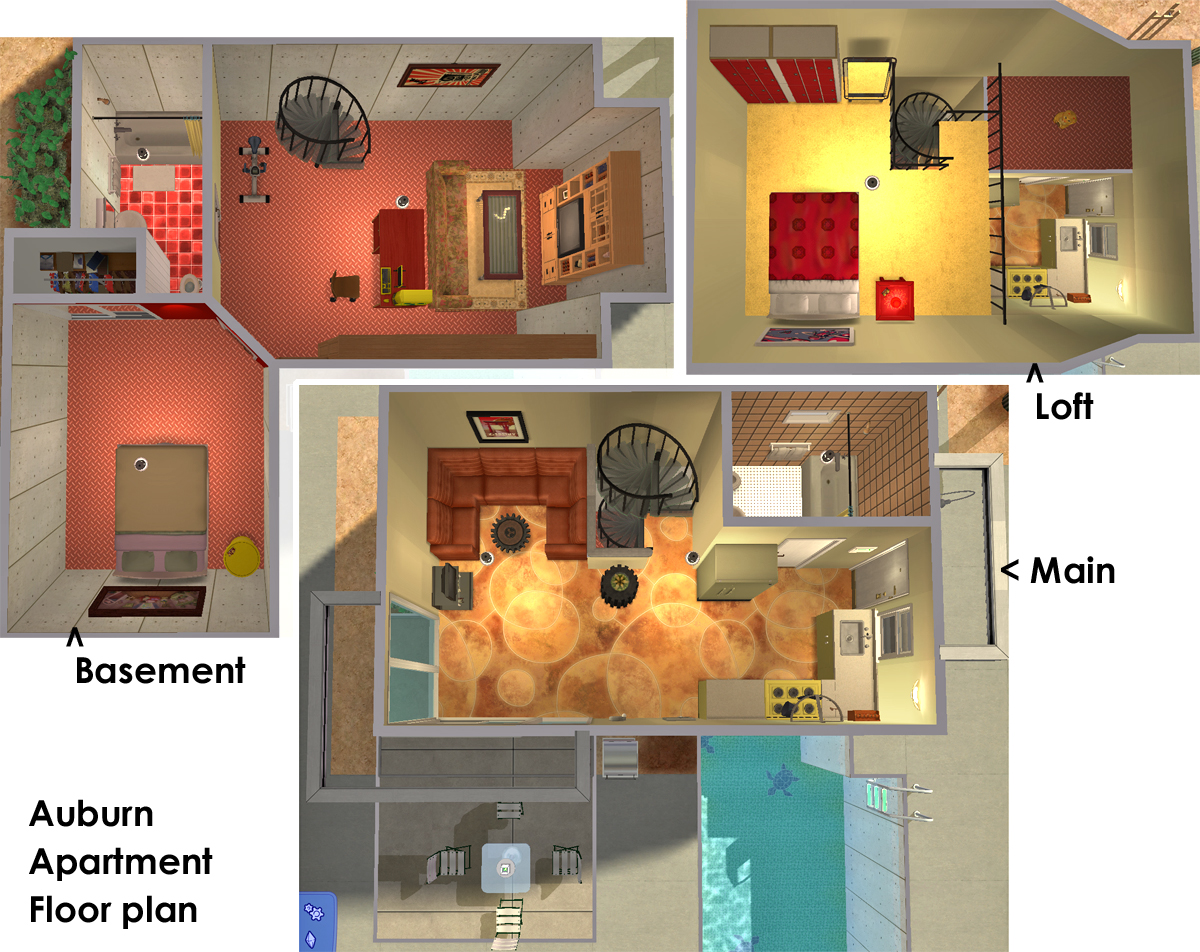
12_RustFPBase.jpg - width=1200 height=952

13_Welcome.jpg - width=1000 height=600

14_AMFryUp.jpg - width=1000 height=600

15_LivArea.jpg - width=1000 height=600
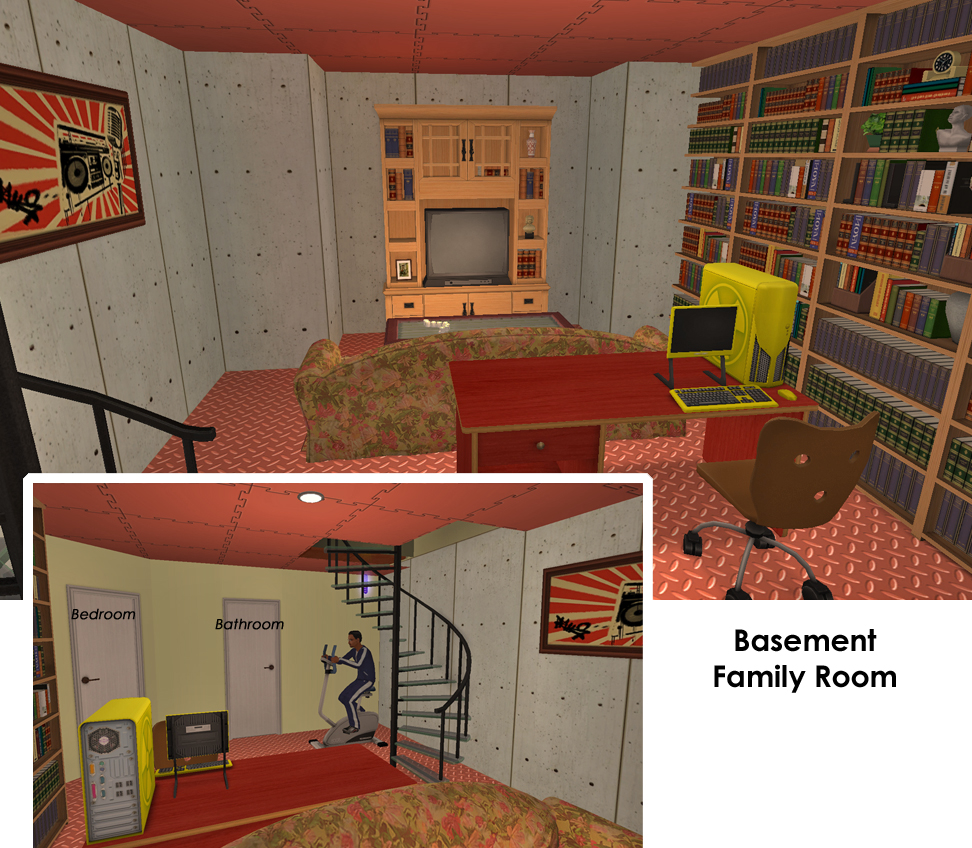
16_FamRm.jpg - width=972 height=848

17_Bed2.jpg - width=1000 height=895

18_LoftBed.jpg - width=1000 height=600
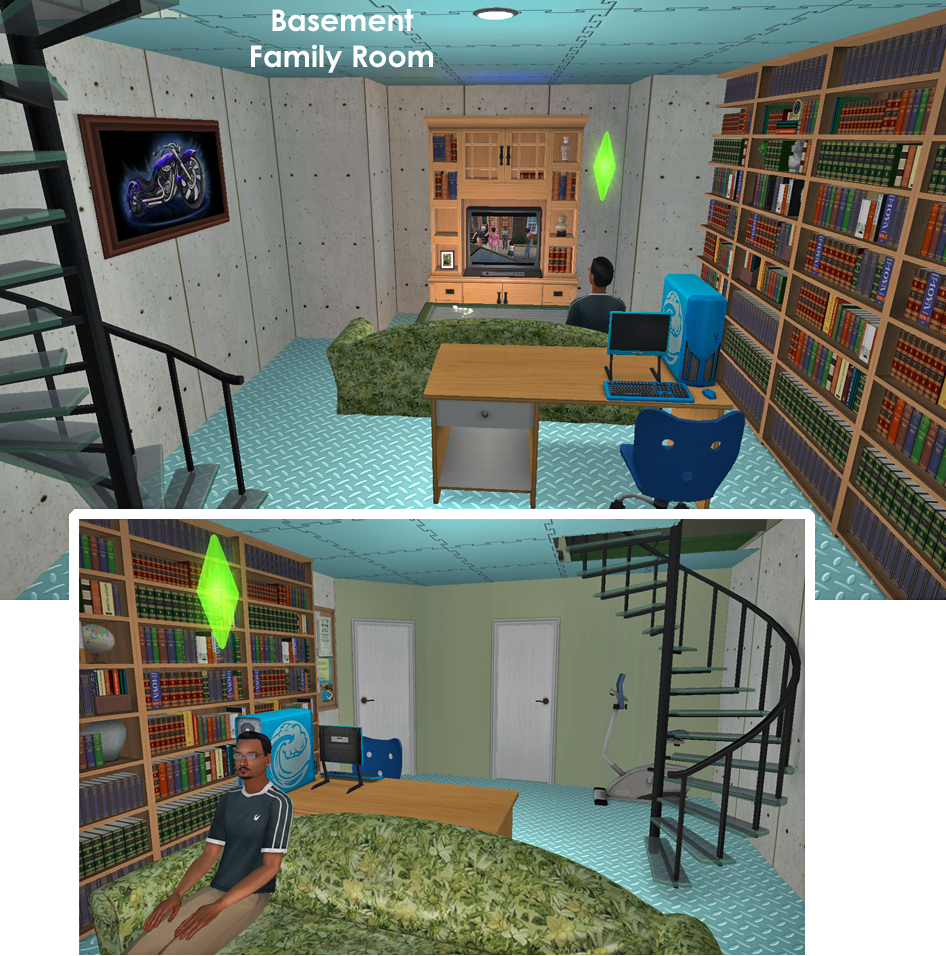
19_AquaFam1.jpg - width=946 height=956
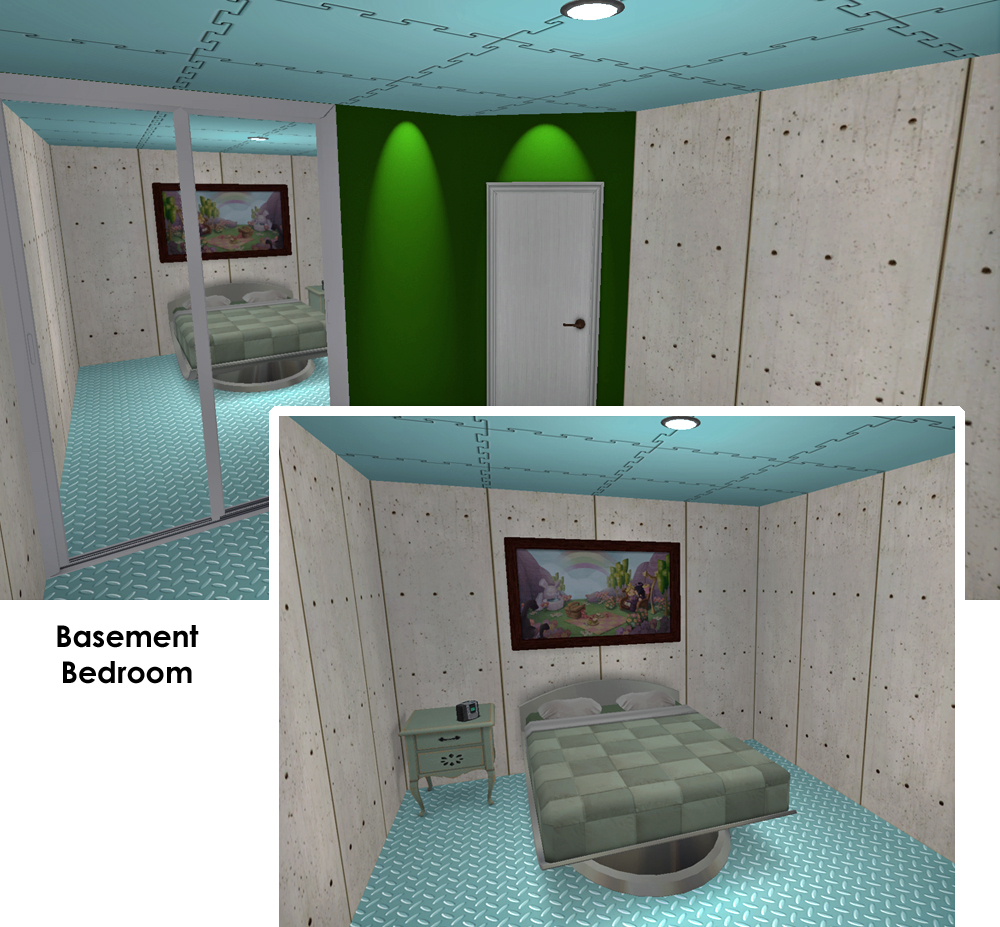
20_AquaBed2.jpg - width=1000 height=927

21_AquaBath2.jpg - width=1000 height=600





















 Nope, not strange... Different! Yeah, "different" - that's the ticket. Different...
Nope, not strange... Different! Yeah, "different" - that's the ticket. Different... apartments
Each apartment has 2 bedrooms, 2 bathrooms, a driveway, private patio with grill and picnic table, and access to the pool.
The apartments are identical - except for color. One is "Aqua"; the other is "Auburn"
They are built on a 1-Click Foundation with a No-Slope Basement
And feature solid cement construction with unobstructed views through the loft observation windows
Rent = $2,242

I built these primarily for Strangetown - but, of course, they could go anywhere you need them
Both the Aqua and Auburn Units share the same floor plan. The Aqua plan is shown below:
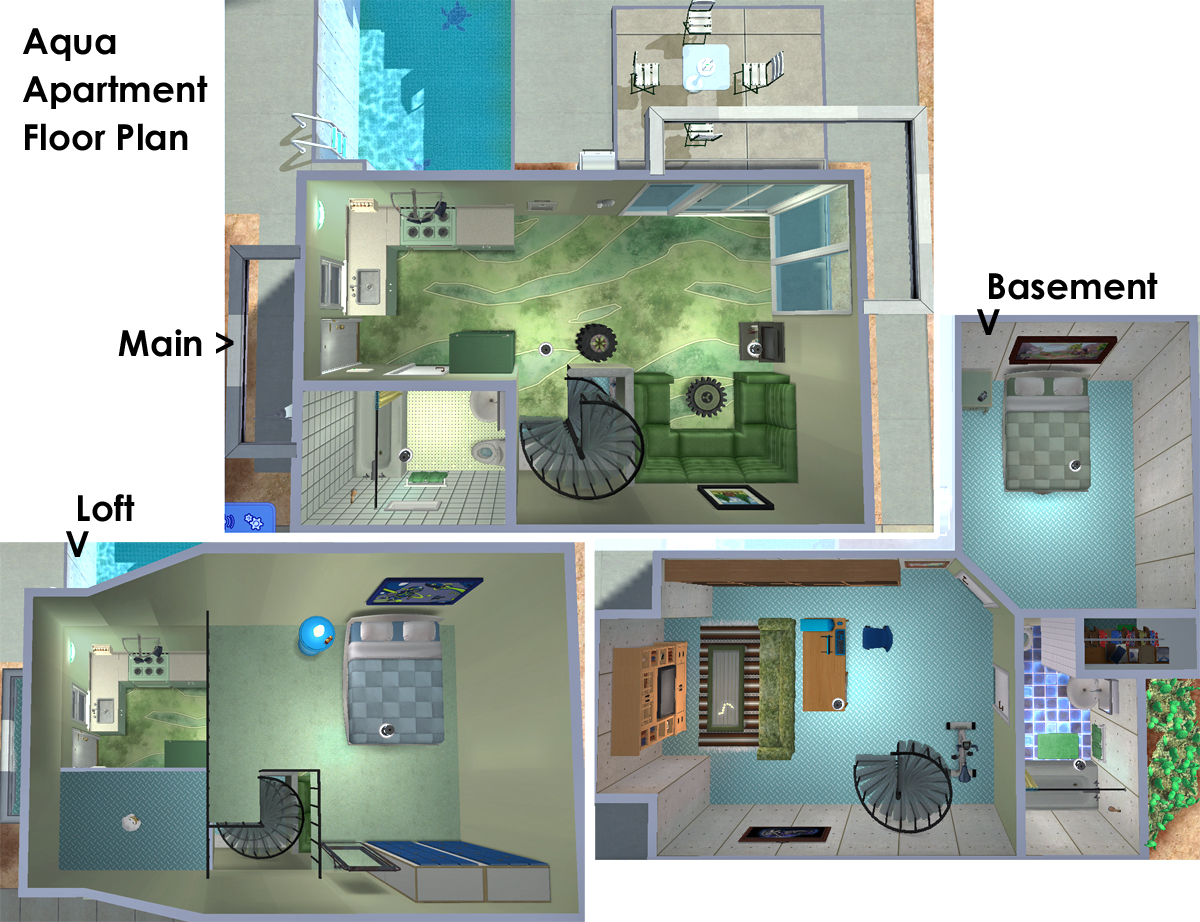
Please scroll through all the pictures to see everything these apartments offer. This lot has been play-tested; everything is accessible and in good working order. Phones are in the kitchen. Smoke alarms are over stoves and grills. Burglar alarms by front doors. Remember - if you want to have a car available (and it will be a 'community' car - usable by any resident) you must place it in the driveway before moving in your first sim. I was going to put the junker/fixer-upper car on the back bit of driveway, but didn't. I will when I play the lot for realz...
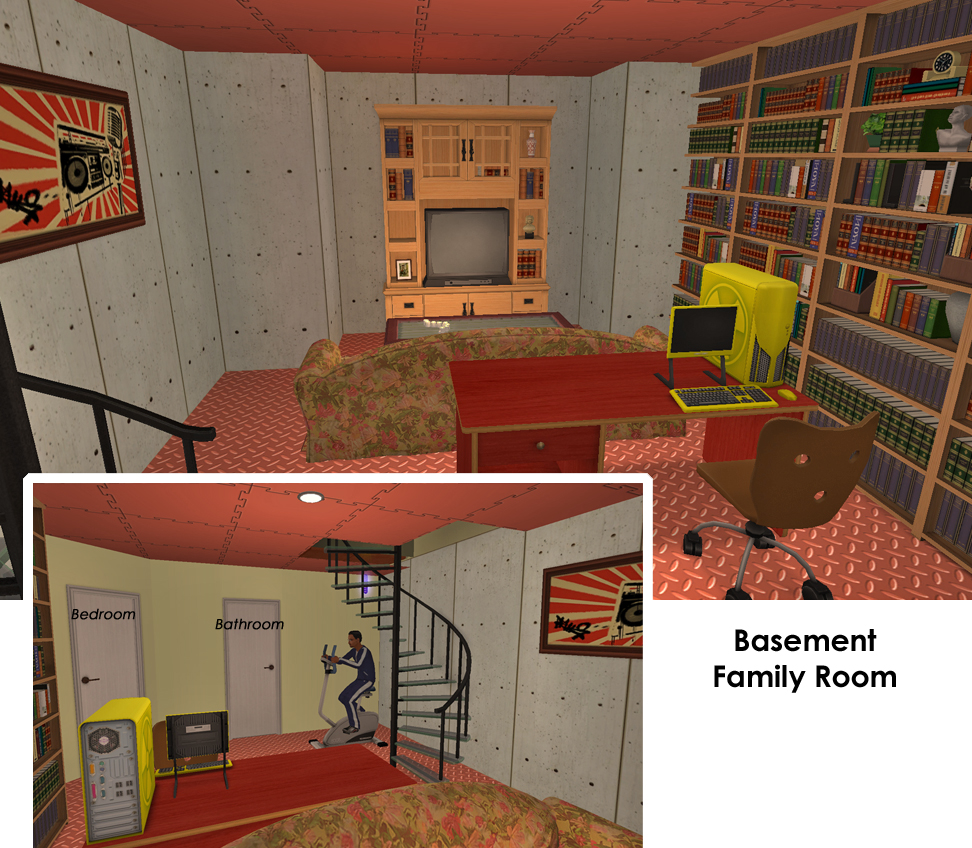
Note the words of wisdom in the picture below: Do not delete the "Great Divide" edger.

Just who is "observing" whom?
 LOL!
LOL!This is a clean copy of this house/lot; no sim has ever lived here. The package has been cleaned with Mootilda's Clean Installer.
There is parking for two vehicles on the driveway pieces. The driveway extension piece on the back side of the lot will not have driving animations, the car will teleport to/from the road.
 Important INFO about this Build
Important INFO about this Build 
There are 4 CC items included in the package - 2 are plants, 1 is a transparent floor tile, and HL's SimplePassageModStairs.
- The plants, Coconut Palms, are not necessary for the lot to function. It is safe to delete them (untick their box) with the Clean Installer before installing the lot. I included them because they are a part of a larger bundle - and you may not want the whole bundle.
- The transparent floor - "Now You See Me, Now You Don't" is completely transparent. No edges! It is a tiny file size, and sims can be directed to walk on it. IMHO it is perfect
- HL's SimplePassageModularStairs are necessary for the lot to function. Sims cannot enter a 1-click foundation without using these stairs.
Thank you Mootilda - for the GridAdjuster tool, which allows us to make 1-click/2-click Foundations and No-Slope Basements.
How to rent a furnished apartment:
-CTRL-SHIFT-C to bring up the cheat box.
-Enter the following cheat: boolProp testingCheatsEnabled true
-Walk your sim to the front door of the apartment that you want to rent. They need to be standing right in front of the door.
-Clear any actions from your sim's queue - including other sims trying to talk to them.
-SHIFT-click on the door of the apartment you wish to rent and choose "Rent Furnished."
-If the action falls out of your queue, your sim probably needs to be closer to the door.
-Once the apartment is rented, bring up the cheat box again.
-Enter: boolProp testingCheatsEnabled false to turn the cheat off again.
Pictures were taken with the following items in place, but they are NOT included:
- Invisible Smoke Alarm by pfish @ MTS2
- Backless Tub/Shower combo by Huge Lunatic (HL) @ MTS2
 Possibly used but NOT included - so, you may need to GO get it:
Possibly used but NOT included - so, you may need to GO get it: --- I use the Lifestyle Build Bundle wallpapers/floors ALL the time. (If you followed that link, it's the second link in the top post - extracted from Lifestyle Stories by Argon @ MATY) This 'bundle' lives back in my Bins folder so it doesn't have the CC star. If you ever enter one of my builds and find it has blank/unpapered walls/floors, it is because I used ones from this bundle and forgot to mention it. So, either substitute the wall/floor of your choice, or go get this bundle and re-install the lot (from your lot bin.)

- Coconut Trees - Originally from CS, fixed by meetme2theriver @ livejournal. The plants are included in the lot package, but some of the textures may be missing - if they are white with writing on them, then they are missing their textures. To fix that, either delete them and use whatever plants you want
Custom Content Included:
- Transparent Floor by Frillen @ MTS2
- Simple Passage Modular Stair by HugeLunatic (HL) @ Sims2Artists - these do need a script file so follow the link and make sure you install them properly!
- Cocconut Trees - Originally from CS, fixed by meetme2theriver @ livejournal
Lot Size: 2X2
Lot Price (furnished): $90,524
Rent: (furnished) $2,242
 Standard mods I use that are not necessary nor included - but were probably used whilst building/photo-ing/prepping this house for upload...
Standard mods I use that are not necessary nor included - but were probably used whilst building/photo-ing/prepping this house for upload... 
I use Niol/Moi's Roof Shader for brighter roofs
And, HW/Honeywell's A Little Greyer: Roof Trim Defaults
Then, if it's a Bespoke Roof recolor - it will be THESE adjusted versions by The Llama Park/Tumblr that you see used in the pictures.
(However, what you get in the packaged file, will either be the plain EA roof or the straight, un-modified Bespoke roof from the set here on MTS2.)
Maranatah's White Wall Top texture replacement
Moo's Turn On/Off Lights
Menaceman's Lunatech Lighting Fix
BeosBoxBoy's no-red-pause-mod
Nopke's Go Under Spiral Stairs mod for proper spiral stair usage
And, of course, everyone needs Numenor's CEP and SEP!
I also use FRAPs to take in-game pictures, and PhotoShop to clean/collage said pictures.
And, I highly recommend using gummilutt's Invisible Medicine Cabinet to add features to any mirror - as per her policy, it's not used or included in this lot.
Additional Credits:
Thank you EAxis for this wonderful game

And, MTS2 for this terrific website!
| Filename | Size | Downloads | Date | |||||
|
SmallBoxes (Apartments)_CGT.zip
Size: 601.1 KB · Downloads: 431 · 29th Jul 2020 |
601.1 KB | 431 | 29th Jul 2020 | |||||
| For a detailed look at individual files, see the Information tab. | ||||||||
Key:
- - File was updated after upload was posted
Install Instructions
1. Download: Click the download link to save the .rar or .zip file(s) to your computer.
2. Extract the zip, rar, or 7z file.
3. Install: Double-click on the .sims2pack file to install its contents to your game. The files will automatically be installed to the proper location(s).
- You may want to use the Sims2Pack Clean Installer instead of the game's installer, which will let you install sims and pets which may otherwise give errors about needing expansion packs. It also lets you choose what included content to install. Do NOT use Clean Installer to get around this error with lots and houses as that can cause your game to crash when attempting to use that lot. Get S2PCI here: Clean Installer Official Site.
- For a full, complete guide to downloading complete with pictures and more information, see: Game Help: Downloading for Fracking Idiots.
- Custom content not showing up in the game? See: Game Help: Getting Custom Content to Show Up.
#apartment, #brutalist, #modern, #1-click foundation, #no slope basement, #contemporary, #2 bedroom, #patio, #pool, #small box, #CatherineTCJD
Packs Needed
| Base Game | |
|---|---|
 | Sims 2 |
| Expansion Pack | |
|---|---|
 | University |
 | Nightlife |
 | Open for Business |
 | Pets |
 | Seasons |
 | Bon Voyage |
 | Free Time |
 | Apartment Life |
| Stuff Pack | |
|---|---|
 | Happy Holiday |
 | Family Fun |
 | Glamour Life |
 | Celebration |
 | H&M Fashion |
 | Teen Style |
 | Kitchen & Bath |
 | Ikea Home |
 | Mansion and Garden |

 Sign in to Mod The Sims
Sign in to Mod The Sims Small Boxes ~ 2B/2B Loft Apartments with Patios and Pool, on 1-Click Foundations
Small Boxes ~ 2B/2B Loft Apartments with Patios and Pool, on 1-Click Foundations