 [Tester Needed] AnyGameStarter v. 2.2.0-UC (Ultimate Collection) * UPD 25 Dec 2017
[Tester Needed] AnyGameStarter v. 2.2.0-UC (Ultimate Collection) * UPD 25 Dec 2017
MTS has all free content, all the time. Donate to help keep it running.
SCREENSHOTS
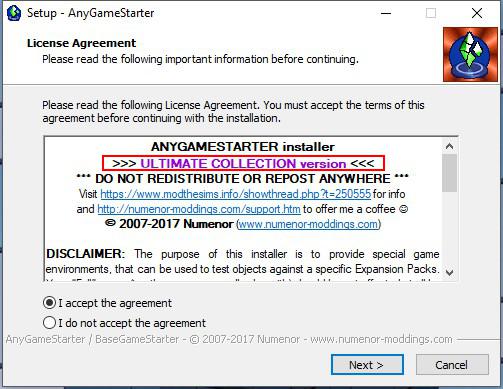
AGS22_Disclaimer.jpg - width=503 height=389
This AGS is for the Ultimate Collection only!

AGS22_GameResolution.jpg - width=503 height=389
New game resolutions allowed
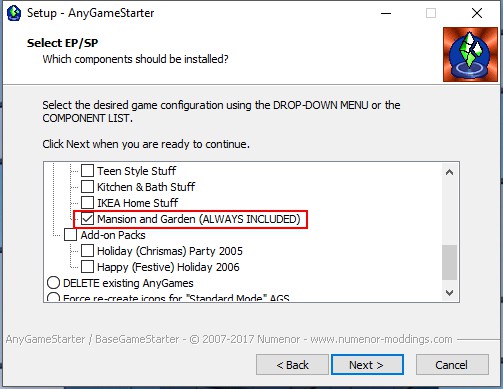
AGS22_MGalwaysincluded.jpg - width=503 height=389
"Mansion&Garden" is ALWAYS included!
Picked Upload!
This is a picked upload! It showcases some of the best talent and creativity available on MTS and in the community.
Created by Numenor
Uploaded: 25th Dec 2017 at 7:27 PM
Updated: 27th Dec 2017 at 8:37 PM
Updated: 27th Dec 2017 at 8:37 PM
This mod is compatible ONLY with the Ultimate Collection
If you use the standard (CD/DVD) game version please download the AGS v. 2.1.x
 Though some testing has been done, this tool is a BETA VERSION
Though some testing has been done, this tool is a BETA VERSION 
which means that it may not working perfectly. In case of problems, uninstall the AnyGameStarter and
restore the game via Origin (your main savegame will be preserved).
>>> ANYGAMESTARTER <<<
Build your game (and BodyShop!) the way you want it
for testing purposes or nostalgic pleasure!

 IMPORTANT - COMPATIBILITY LIST
IMPORTANT - COMPATIBILITY LIST 
This AGS version is compatible only with the Ultimate Collection downloaded via Origin.
If you use any "Ultimate Collection" NOT from Origin, try using the AGS v. 2.1.1.
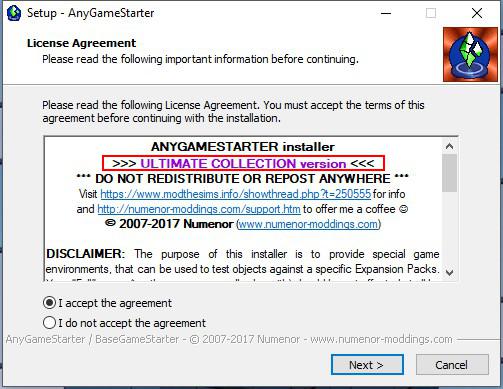
The installer has been tested under Windows 10 (32bit and 64bit)
(but should work fine with any older Windows version down to XP)
and must be run under an administrator account.
==========================================================
If you use the standard (CD/DVD) game version please download the AGS v. 2.1.x
 Though some testing has been done, this tool is a BETA VERSION
Though some testing has been done, this tool is a BETA VERSION 
which means that it may not working perfectly. In case of problems, uninstall the AnyGameStarter and
restore the game via Origin (your main savegame will be preserved).
>>> ANYGAMESTARTER <<<
Build your game (and BodyShop!) the way you want it
for testing purposes or nostalgic pleasure!

 IMPORTANT - COMPATIBILITY LIST
IMPORTANT - COMPATIBILITY LIST 
This AGS version is compatible only with the Ultimate Collection downloaded via Origin.
If you use any "Ultimate Collection" NOT from Origin, try using the AGS v. 2.1.1.
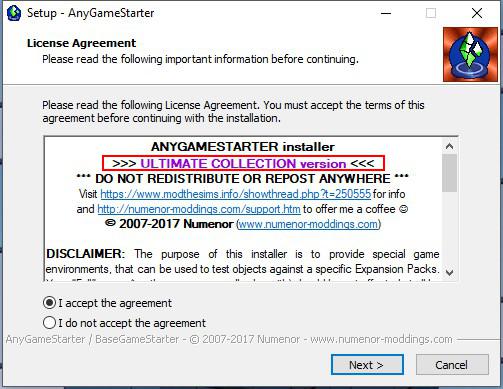
The installer has been tested under Windows 10 (32bit and 64bit)
(but should work fine with any older Windows version down to XP)
and must be run under an administrator account.
==========================================================
HOW TO USE THE ANYGAMESTARTER v.2.2.0-UC
The usage of this tool has not changed, compared to the "old" Version 2.1.1; therefore you can refer to the AGS 2.1.1 instructions page.
The only DIFFERENCES with the old 2.1.1 are the following:
- The Mansion&Garden SP is always included in the mini-game configuration; this is due to the peculiar structure of the Ultimate Collection, that contains only one executable (Sims2EP9.exe) that came with the M&G stuff pack. In the EP/SP list, the M&G option is always selected (if you deselect it, M&G will be included anyway).
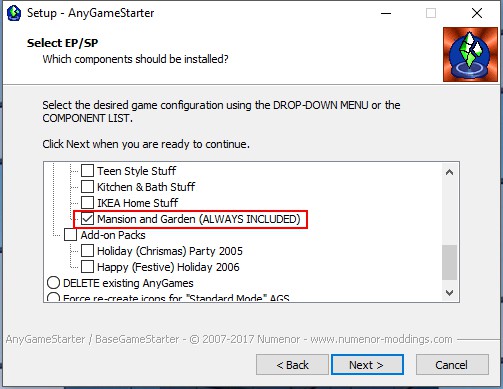
- This new AGS allows new and greater screen resolutions for the mini-game; in order to use these resolutions, some users may need to fix the issue with the Ultimate Collection not recognizing the latest video cards.
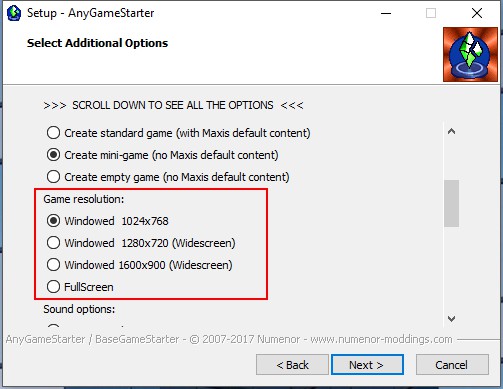
ACKNOWLEDGEMENTS
I would like to thank maybesomethingdunno for asking me to update the AGS; it's been fun and somewhat heartwarming to come back to the Sims 2 modding for a short while

Please consider that I'm still retired from modding: I'll keep an eye on the new AGS 2.2 thread in order to solve the possible problems with it, but please don't rely on an immediate response from me.
Many thanks also to gdayars (and maybesomethingdunno himself) for testing the AGS for me.
| Filename | Size | Downloads | Date | |||||
|
AnyGameStarter_Setup_2.2.0-UC_x32-x64.zip
| AnyGameStarter v. 2.2.0 for the ULTIMATE COLLECTION ONLY
Size: 2.22 MB · Downloads: 5,942 · 25th Dec 2017 |
2.22 MB | 5,942 | 25th Dec 2017 | |||||
| For a detailed look at individual files, see the Information tab. | ||||||||
Key:
- - File was updated after upload was posted
Install Instructions
Basic Download and Install Instructions:
1. Download: Click the download link to save the .rar or .zip file(s) to your computer.
2. Extract the zip, rar, or 7z file.
3. Place in Downloads Folder: Cut and paste the .package file(s) into your Downloads folder:
1. Download: Click the download link to save the .rar or .zip file(s) to your computer.
2. Extract the zip, rar, or 7z file.
3. Place in Downloads Folder: Cut and paste the .package file(s) into your Downloads folder:
- Origin (Ultimate Collection): Users\(Current User Account)\Documents\EA Games\The Sims™ 2 Ultimate Collection\Downloads\
- Non-Origin, Windows Vista/7/8/10: Users\(Current User Account)\Documents\EA Games\The Sims 2\Downloads\
- Non-Origin, Windows XP: Documents and Settings\(Current User Account)\My Documents\EA Games\The Sims 2\Downloads\
- Mac: Users\(Current User Account)\Documents\EA Games\The Sims 2\Downloads
- Mac x64: /Library/Containers/com.aspyr.sims2.appstore/Data/Library/Application Support/Aspyr/The Sims 2/Downloads
- For a full, complete guide to downloading complete with pictures and more information, see: Game Help: Downloading for Fracking Idiots.
- Custom content not showing up in the game? See: Game Help: Getting Custom Content to Show Up.
- If you don't have a Downloads folder, just make one. See instructions at: Game Help: No Downloads Folder.
Also Thanked - Users who thanked this download also thanked:
Packs Needed
Other Information
Operating System:
– Windows
: Windows XP, Windows Vista, Windows 7, etc
Utility Type:
– Miscellaneous
: Tools which do not fit into the above categories.
Plugin Type:
– Not Applicable
: Standalone tools
Tags
Packs Needed
| Base Game | |
|---|---|
 | Sims 2 |
| Expansion Pack | |
|---|---|
 | University |
 | Nightlife |
 | Open for Business |
 | Pets |
 | Seasons |
 | Bon Voyage |
 | Free Time |
 | Apartment Life |
| Stuff Pack | |
|---|---|
 | Happy Holiday |
 | Family Fun |
 | Glamour Life |
 | Celebration |
 | H&M Fashion |
 | Teen Style |
 | Kitchen & Bath |
 | Ikea Home |
 | Mansion and Garden |
Redistribution Policy and License Agreement
*** I RETIRED FROM MODDING ***
You may contact me via personal messages here at MTS, and I will reply, but I don't grant I can help you, as a long time has gone by since I created my mods.
This following policy applies to ALL my creations, unless otherwise stated on the download thread.
It's FORBIDDEN: to repost my stuff anywhere.
It's FORBIDDEN: to clone my creations.
It's ALLOWED: to create recolours for my objects (and post them on any site, including paysites), BUT you can't include the mesh in your recolour: you must give credits to me for the mesh, and provide a link to the mesh download thread.
It's ALLOWED: to include my creations in your lots, BUT the lots must be uploaded on free sites (except the Exchange), and you must provide credits and a link to the download thread.
You may contact me via personal messages here at MTS, and I will reply, but I don't grant I can help you, as a long time has gone by since I created my mods.
This following policy applies to ALL my creations, unless otherwise stated on the download thread.
It's FORBIDDEN: to repost my stuff anywhere.
It's FORBIDDEN: to clone my creations.
It's ALLOWED: to create recolours for my objects (and post them on any site, including paysites), BUT you can't include the mesh in your recolour: you must give credits to me for the mesh, and provide a link to the mesh download thread.
It's ALLOWED: to include my creations in your lots, BUT the lots must be uploaded on free sites (except the Exchange), and you must provide credits and a link to the download thread.

 Sign in to Mod The Sims
Sign in to Mod The Sims [Tester Needed] AnyGameStarter v. 2.2.0-UC (Ultimate Collection) * UPD 25 Dec 2017
[Tester Needed] AnyGameStarter v. 2.2.0-UC (Ultimate Collection) * UPD 25 Dec 2017
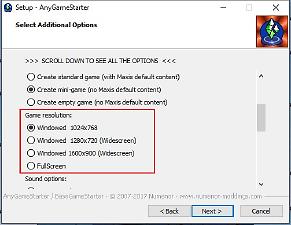
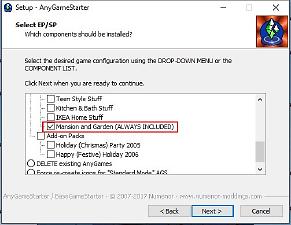
More Downloads BETA
Here are some more of my downloads: