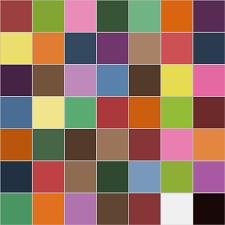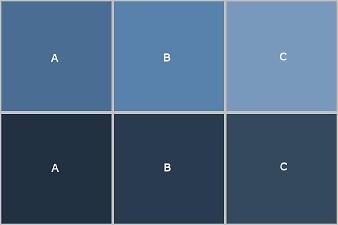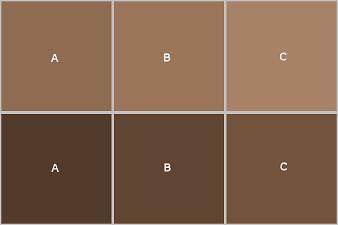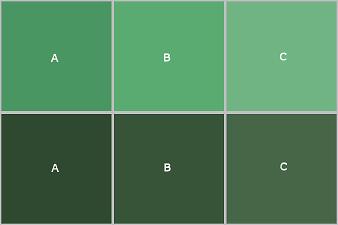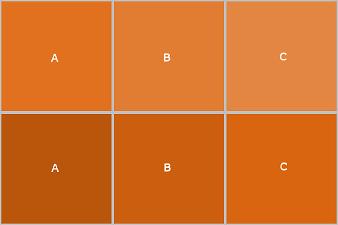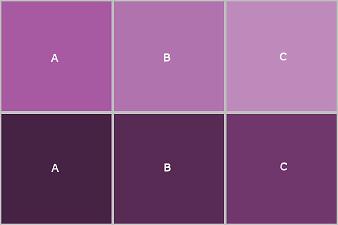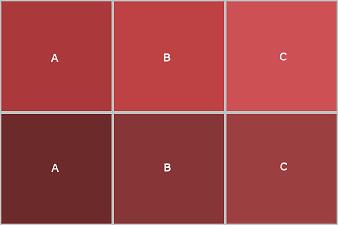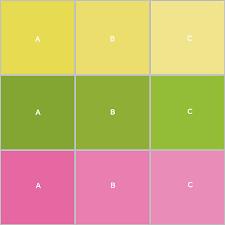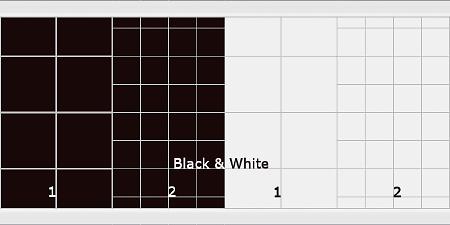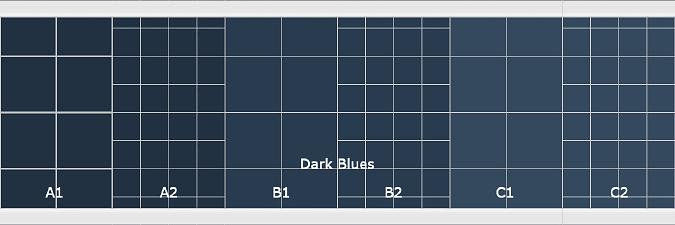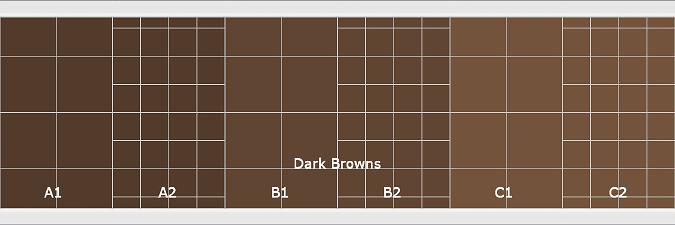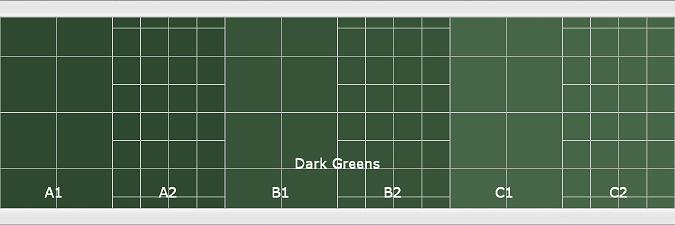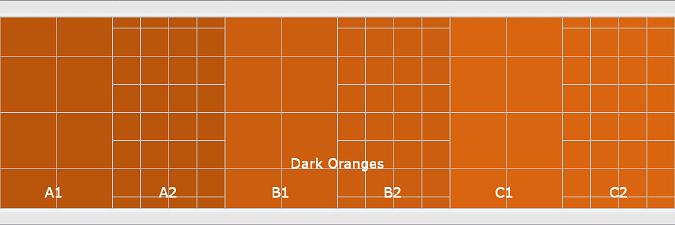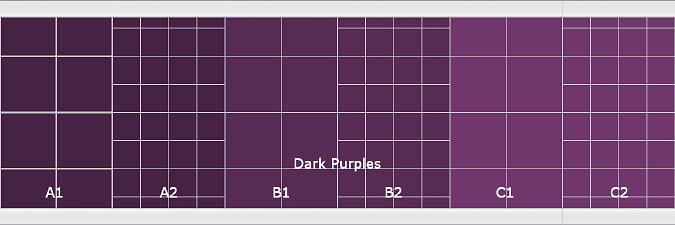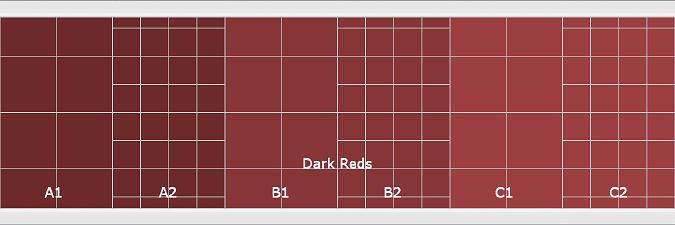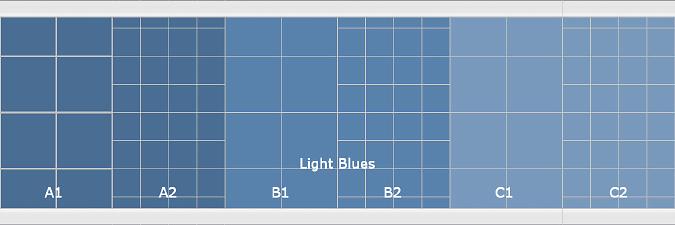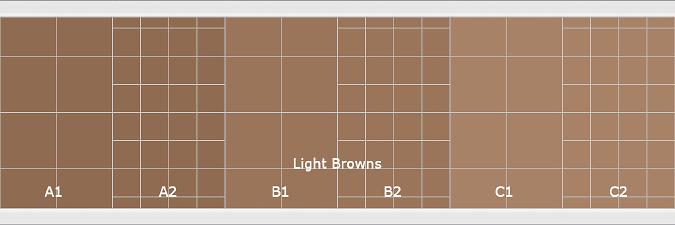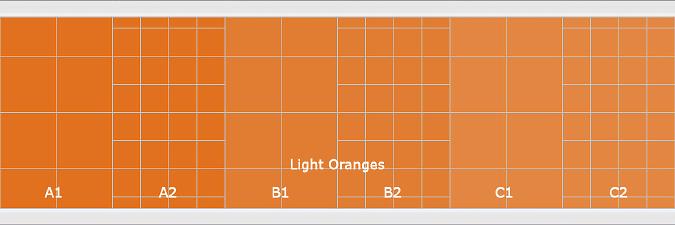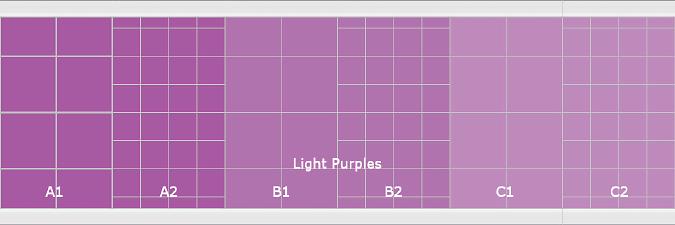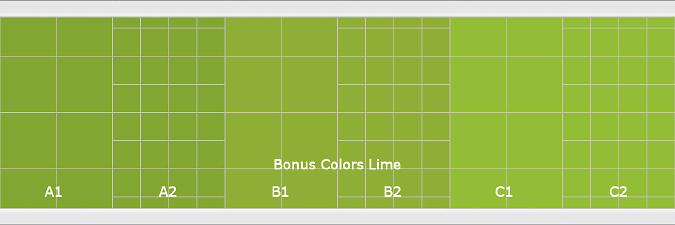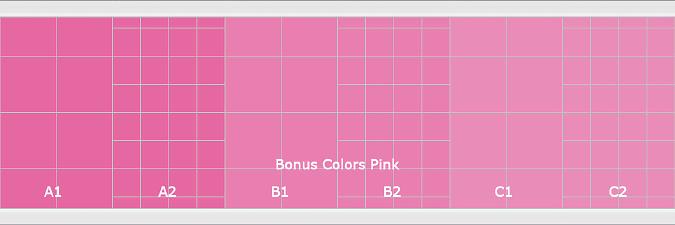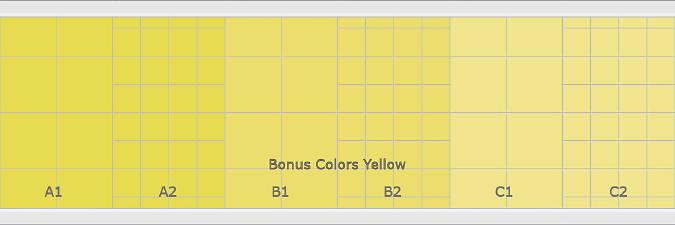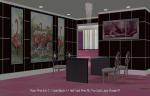VersaTiles Walls & Floors
VersaTiles Walls & Floors

bozlove_VersaTile Walls & Floors.jpg - width=1218 height=784
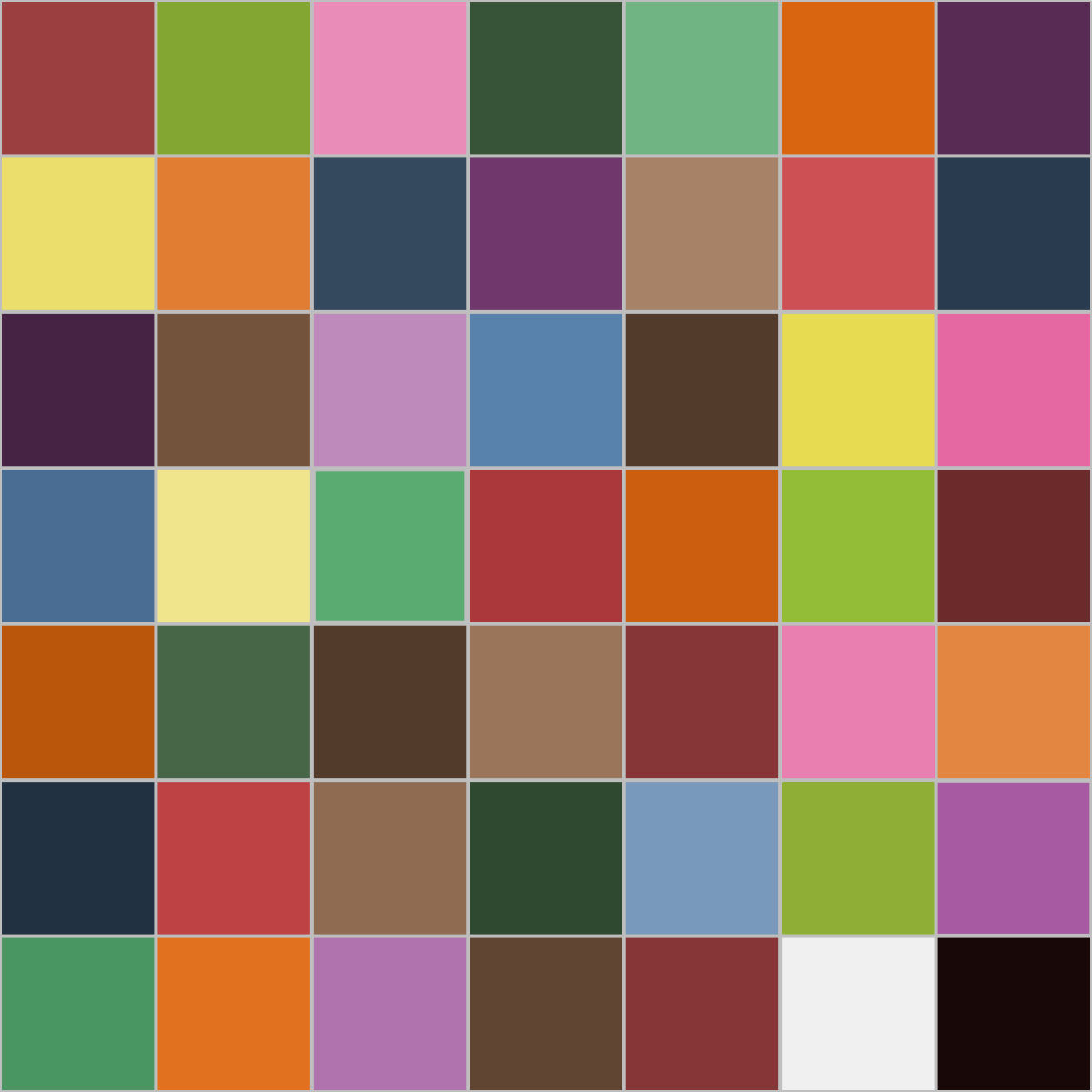
bozlove_VersaTile Floor_Color Mix.jpg - width=1200 height=1200

bozlove_VersaTile Walls & Floors_Entry.jpg - width=1235 height=785

bozlove_VersaTile Walls & Floors_Living.jpg - width=1234 height=784
VersaTiles look great in the living room and provide the added bonus of coordinating the living area with other areas of an open floor plan, like the kitchen and entry.

bozlove_VersaTile Walls & Floors_Dining.jpg - width=1232 height=787
Sloppy Sim? Use VersaTiles in the dining room, and when dinner's over, just hose down the whole room.

bozlove_VersaTile Walls & Floors_Bedroom.jpg - width=1225 height=789

bozlove_VersaTile Walls & Floors_Studio-Study.jpg - width=1236 height=800

Bozlove_VersaTile Walls & Floors_Nursury.jpg - width=1229 height=789
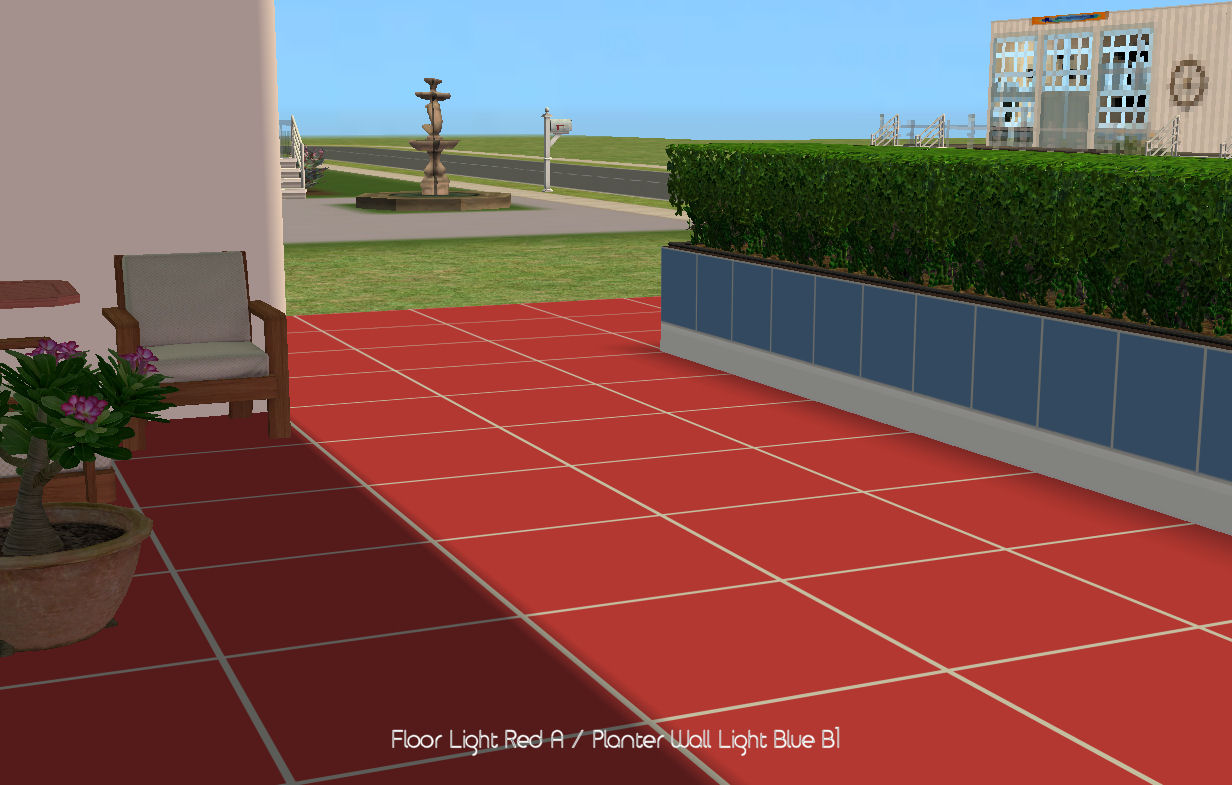
bozlove_VersaTile Walls & Floors_Patio.jpg - width=1232 height=785
Take your VersaTiles outdoors and greet the neighbors in style.

bozlove_VersaTile Walls & Floors_Bath.jpg - width=1232 height=785

bozlove_VersaTile Walls & Floors_Kitchen.jpg - width=1235 height=785
And if you insist on keeping tiles in the kitchen and bath, mix it up a little... or a lot!

bozlove_VersaTile Floors_Blues.jpg - width=768 height=512
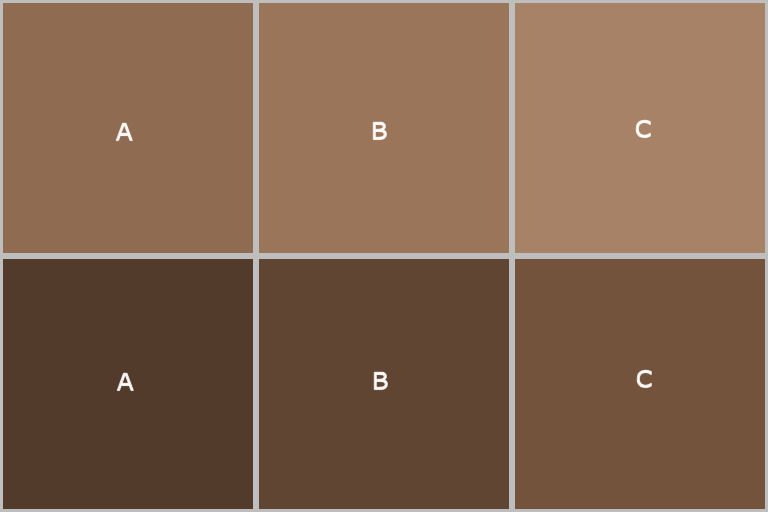
bozlove_VersaTile Floors_Browns.jpg - width=768 height=512
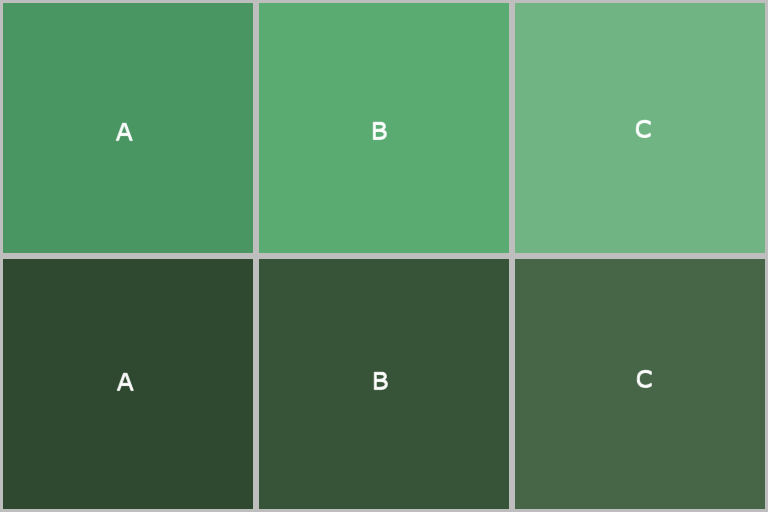
bozlove_VersaTile Floors_Greens.jpg - width=768 height=512
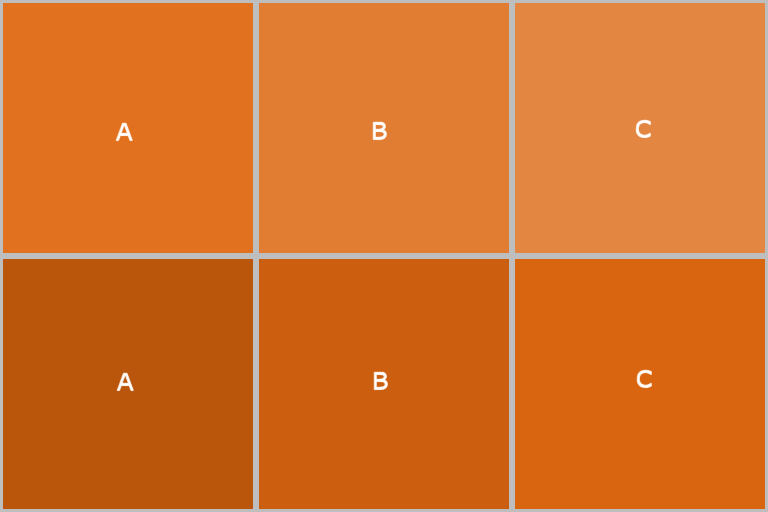
bozlove_VersaTile Floors_Oranges.jpg - width=768 height=512
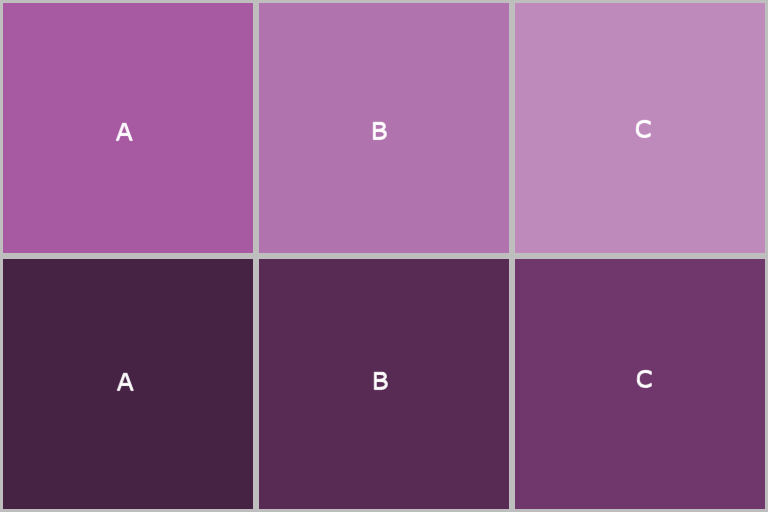
bozlove_VersaTile Floors_Purples.jpg - width=768 height=512
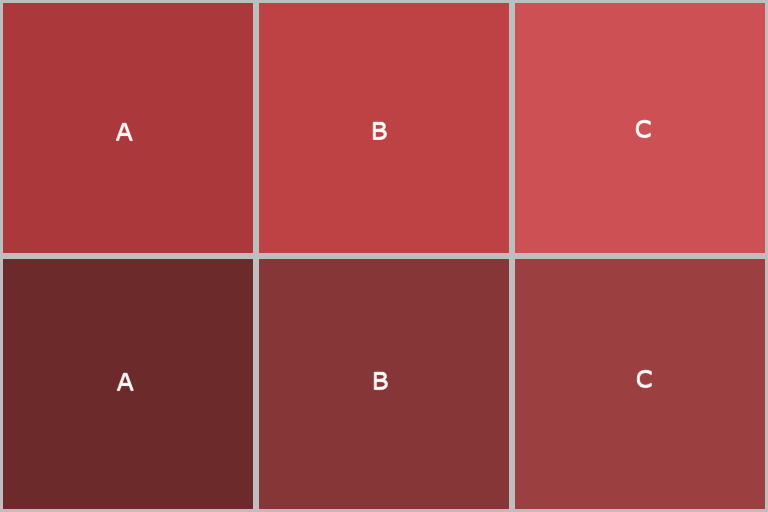
bozlove_VersaTile Floors_Reds.jpg - width=768 height=512
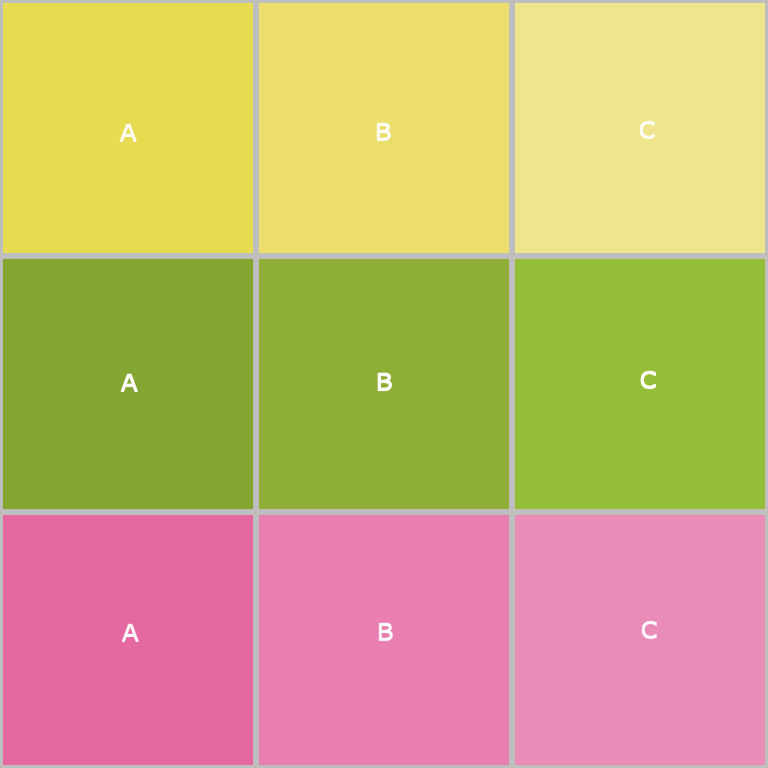
bozlove_VersaTile Floors_Bonus Colors.jpg - width=768 height=768
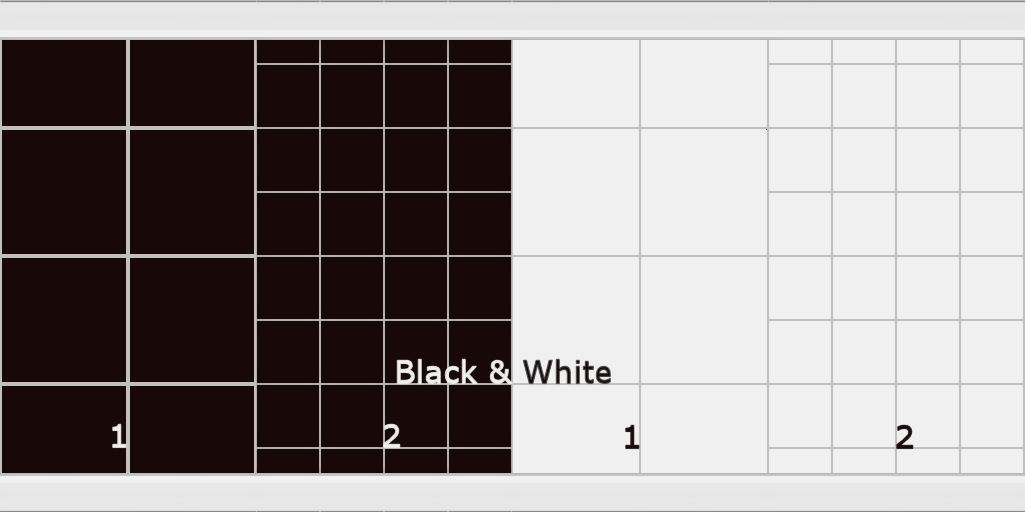
bozlove_VersaTile Walls_Black & White.jpg - width=1025 height=512
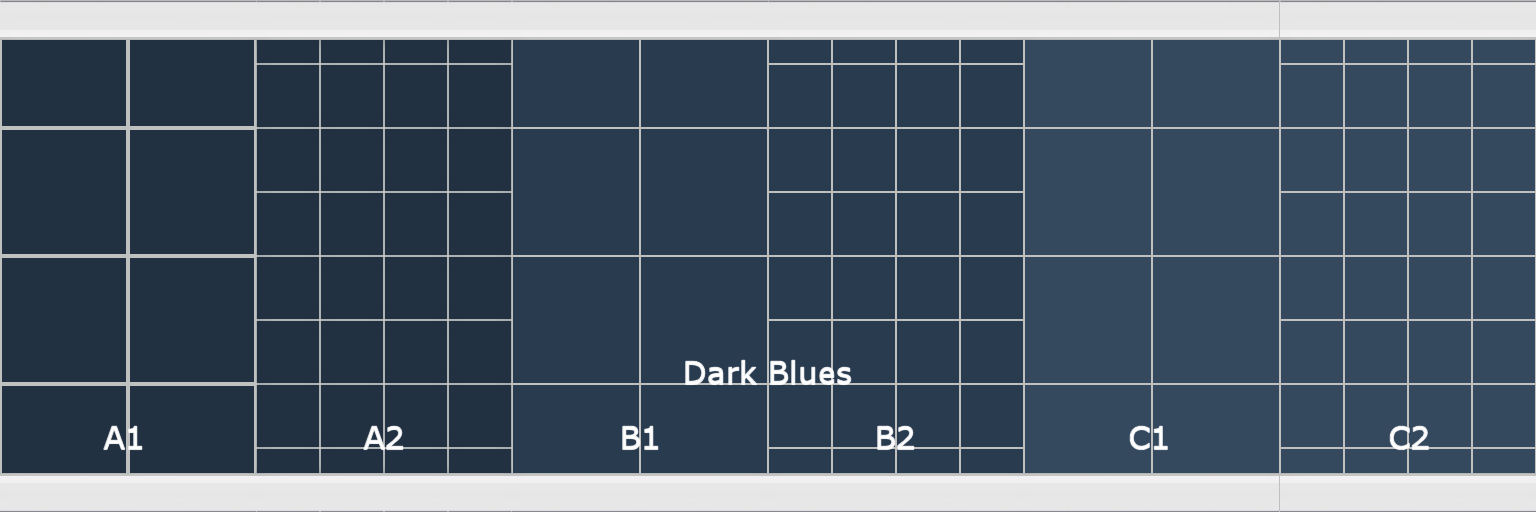
bozlove_VersaTile Walls_Dark Blues.jpg - width=1536 height=512
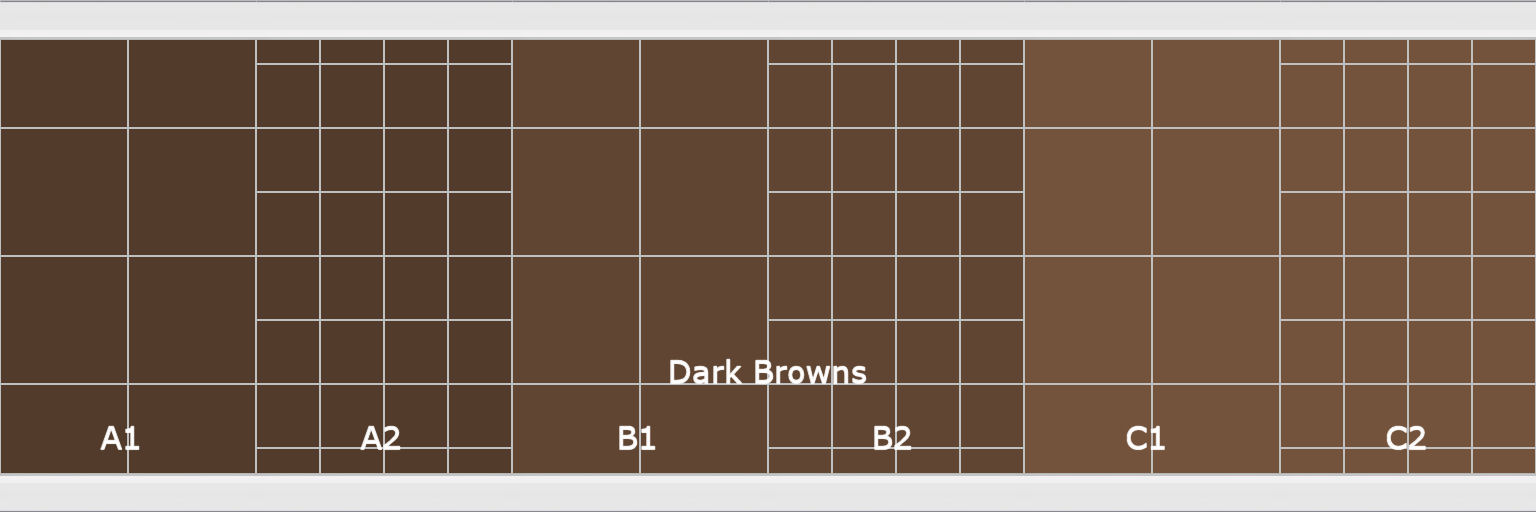
bozlove_VersaTile Walls_Dark Browns.jpg - width=1536 height=512
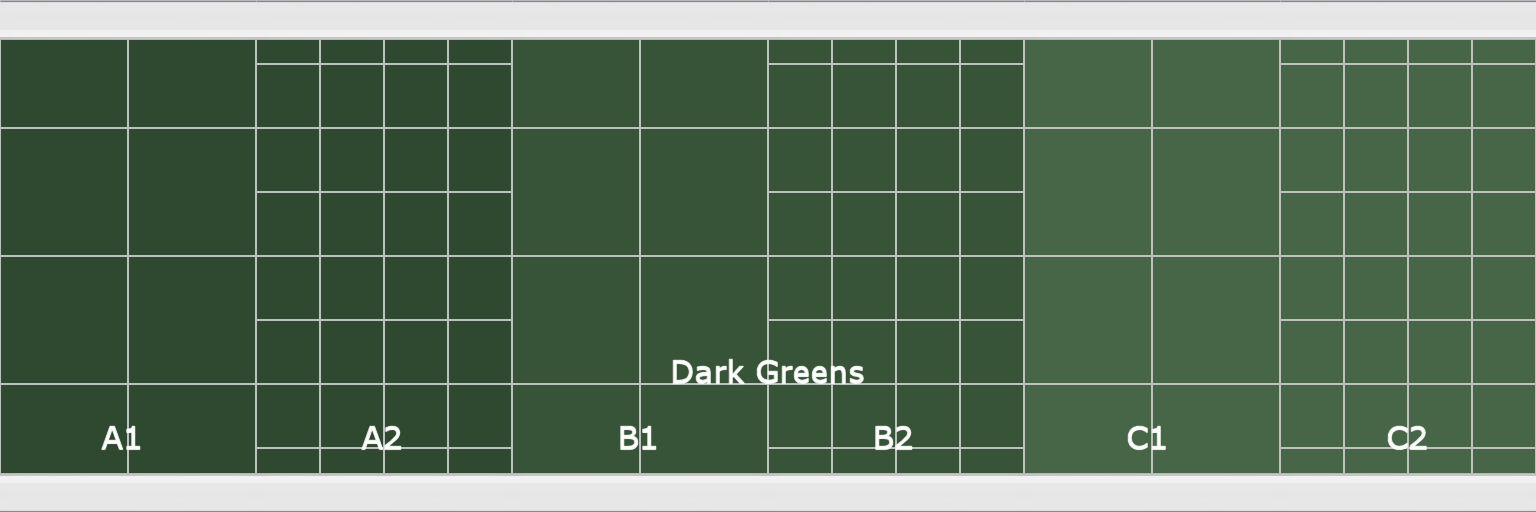
bozlove_VersaTile Walls_Dark Greens.jpg - width=1536 height=512
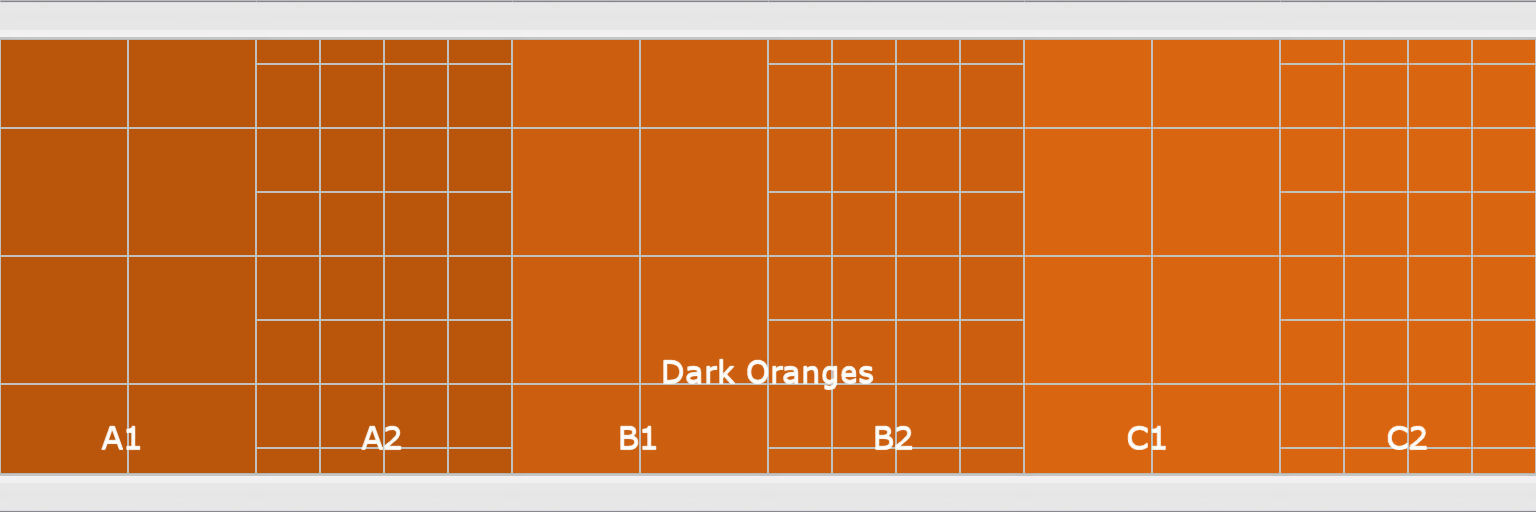
bozlove_VersaTile Walls_Dark Oranges.jpg - width=1536 height=512
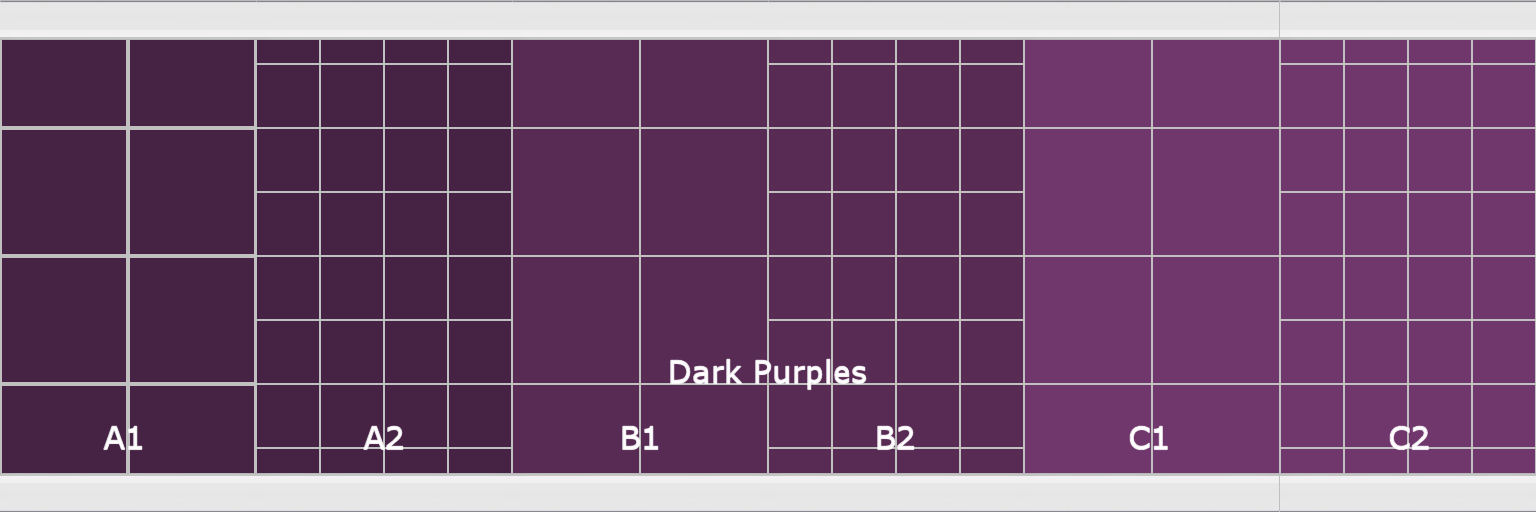
bozlove_VersaTile Walls_Dark Purples.jpg - width=1536 height=512
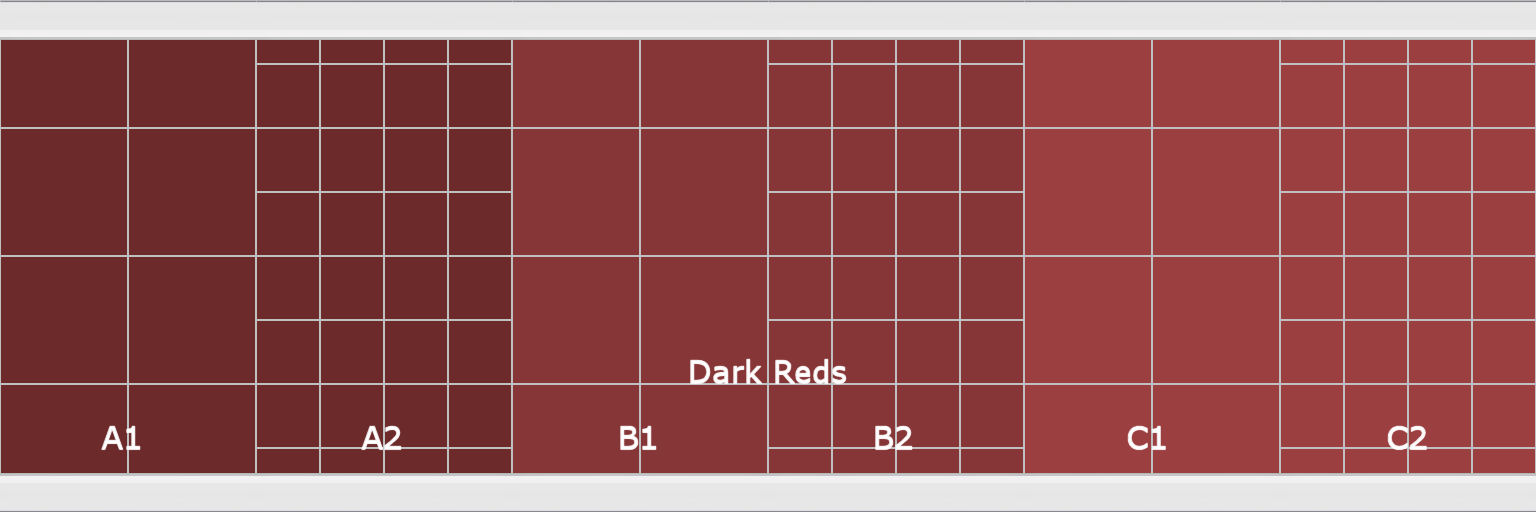
bozlove_VersaTile Walls_Dark Reds.jpg - width=1536 height=512
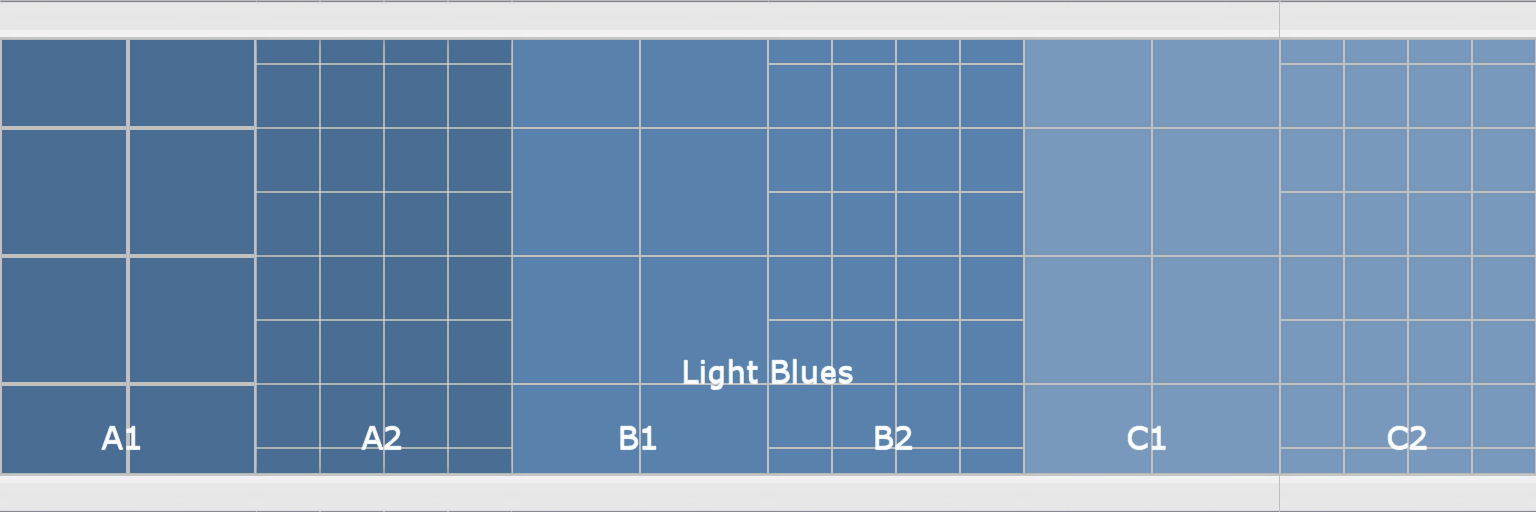
bozlove_VersaTile Walls_Light Blues.jpg - width=1536 height=512
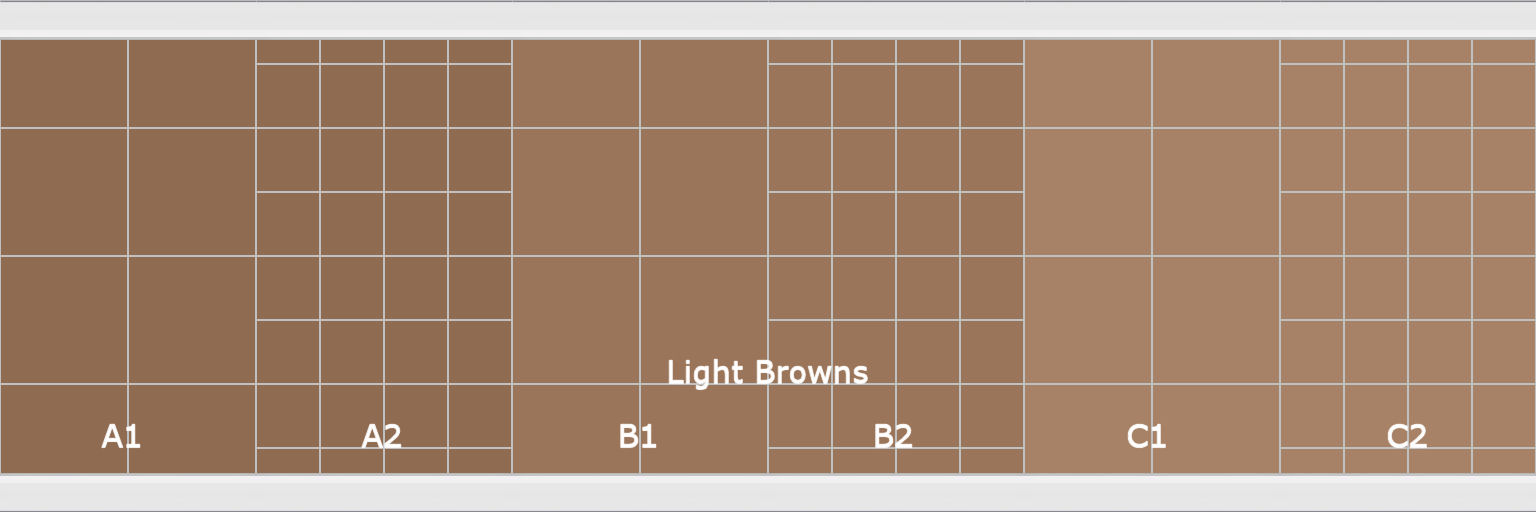
bozlove_VersaTile Walls_Light Browns.jpg - width=1536 height=512
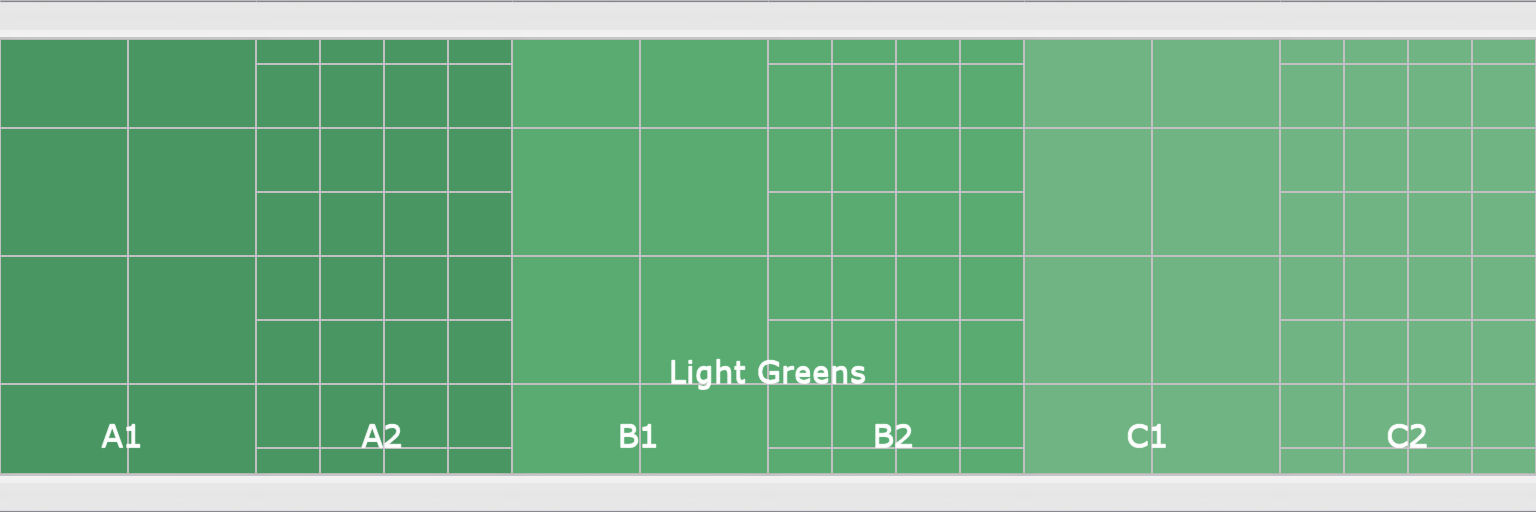
bozlove_VersaTile Walls_Light Greens.jpg - width=1536 height=512
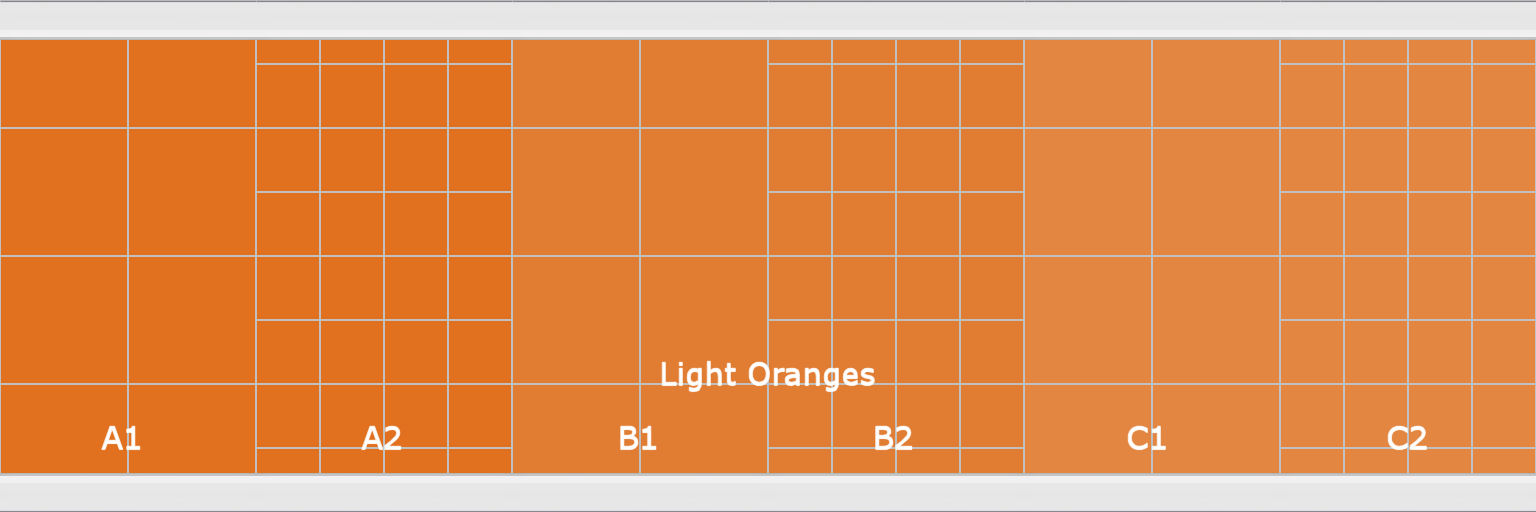
bozlove_VersaTile Walls_Light Oranges.jpg - width=1536 height=512
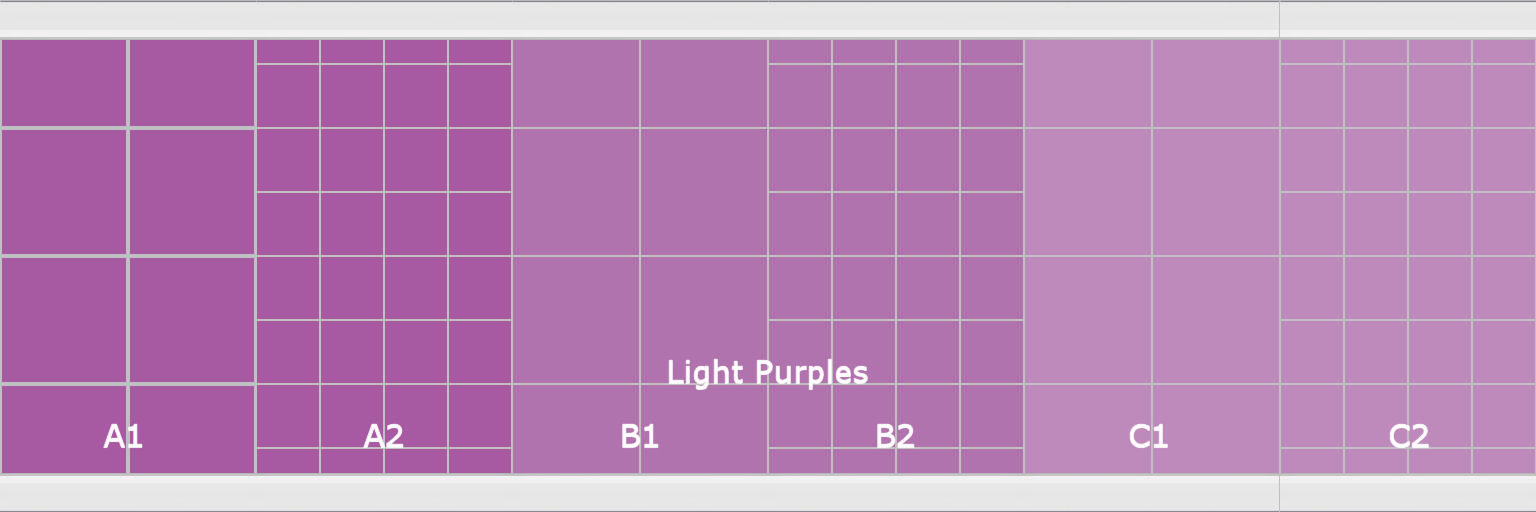
bozlove_VersaTile Walls_Light Purples.jpg - width=1536 height=512
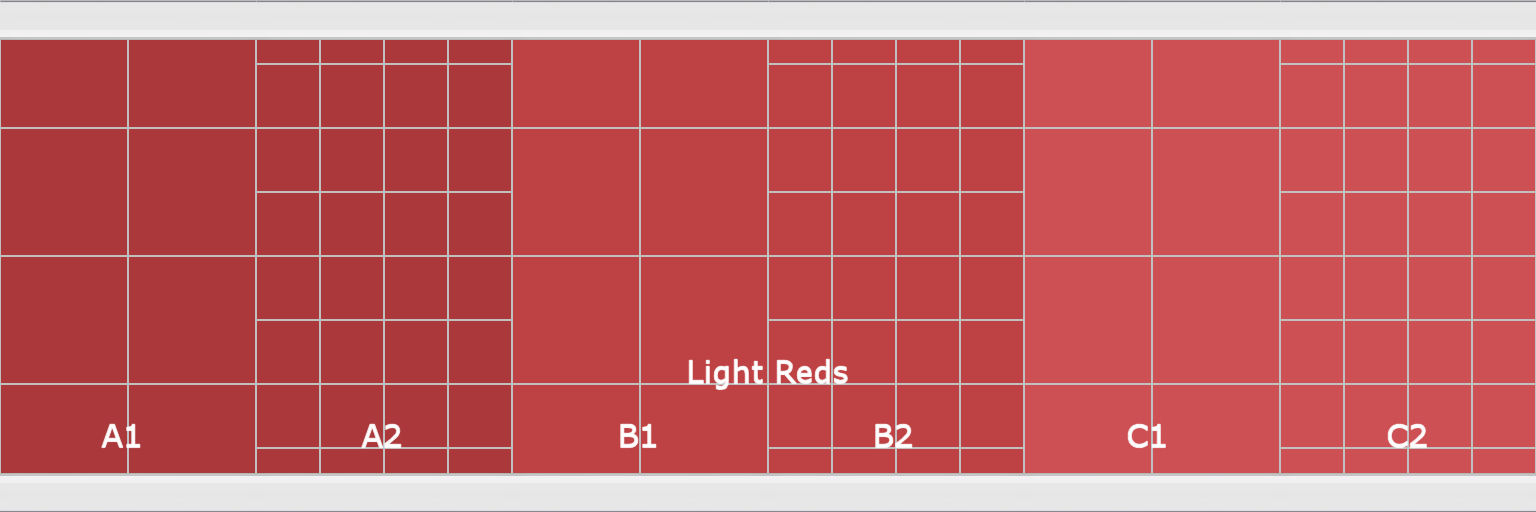
bozlove_VersaTile Walls_Light Reds.jpg - width=1536 height=512
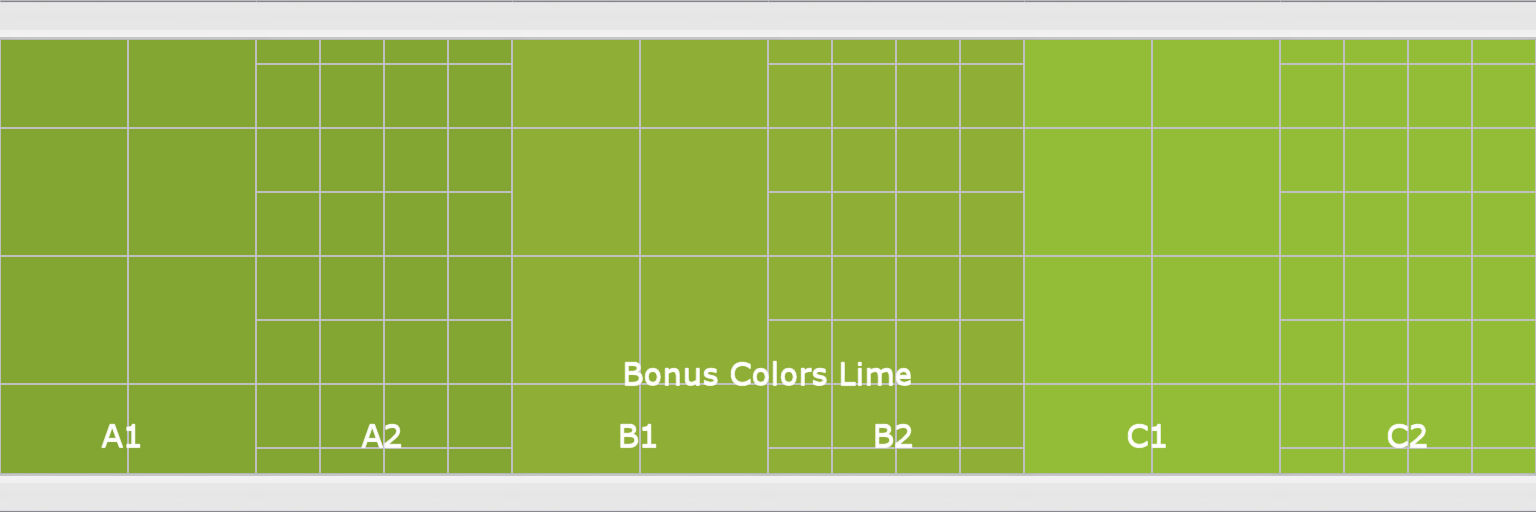
bozlove_VersaTile Walls_Limes.jpg - width=1536 height=512
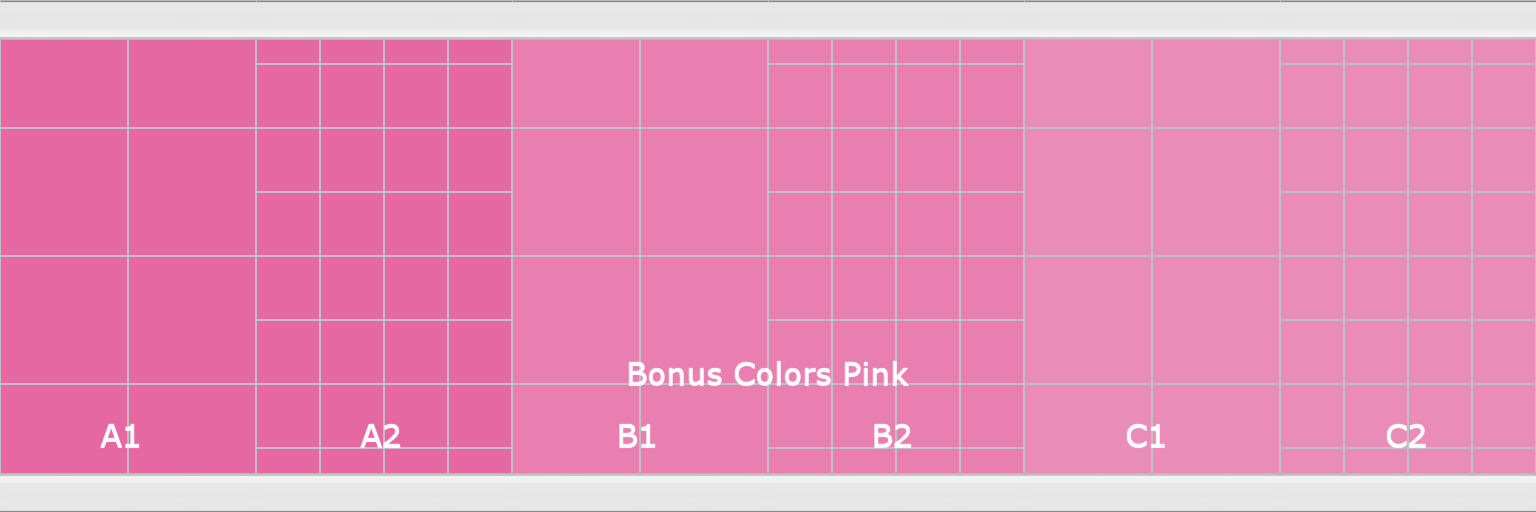
bozlove_VersaTile Walls_Pinks.jpg - width=1536 height=512
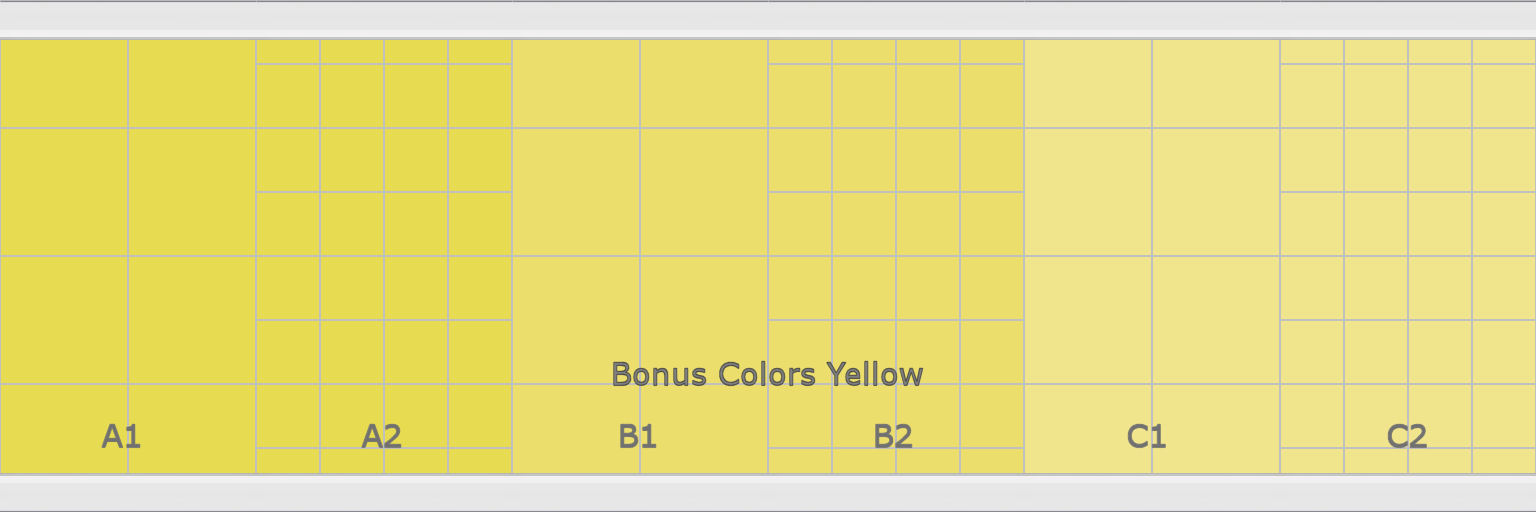
bozlove_VersaTile Walls_Yellows.jpg - width=1536 height=512



































 Sign in to Mod The Sims
Sign in to Mod The Sims VersaTiles Walls & Floors
VersaTiles Walls & Floors