 Mermaidia
Mermaidia

0001_Mermaidia thumbnail.jpg - width=1920 height=1080
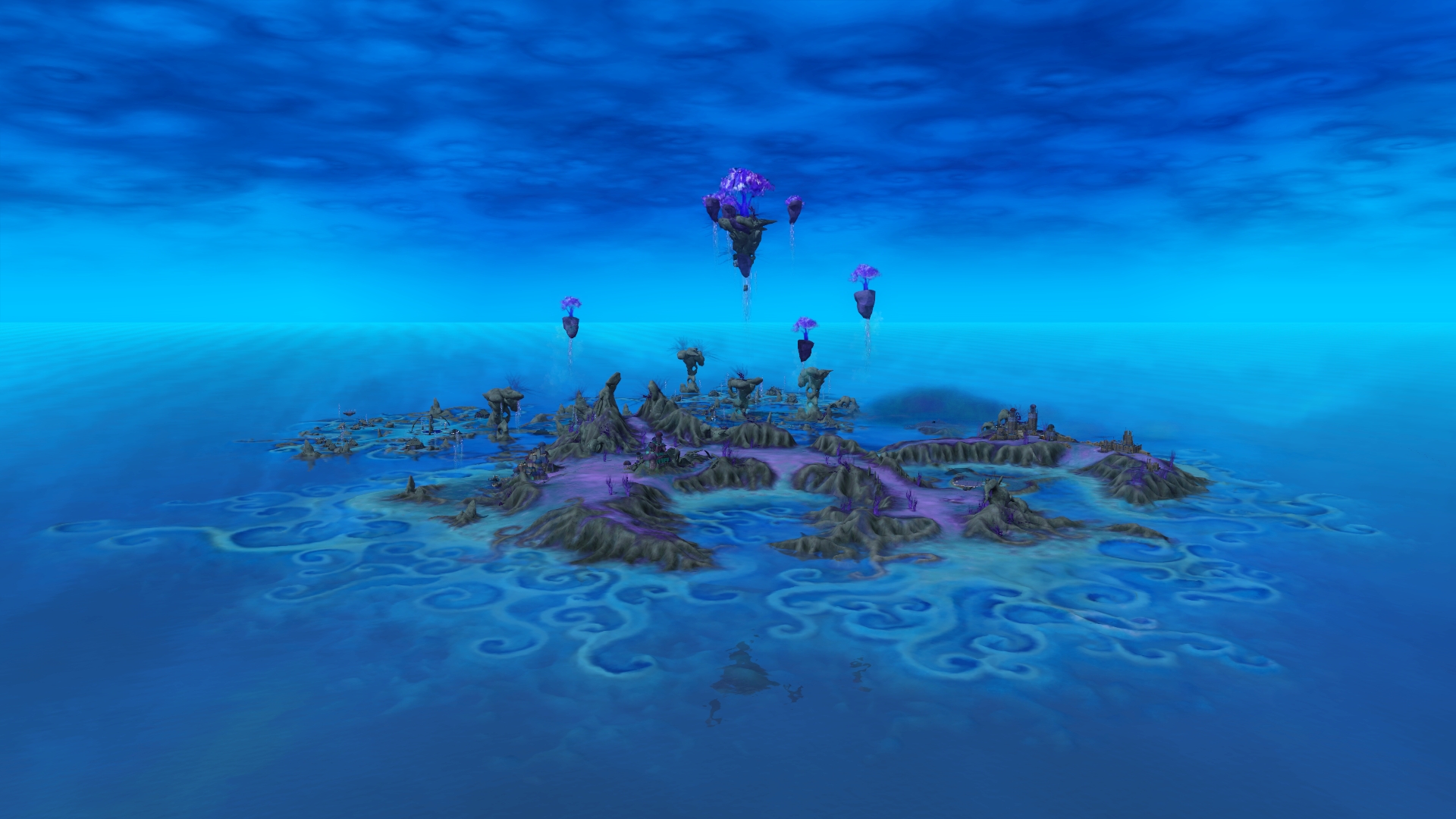
0002_More views of Mermaidia 0000.jpg - width=1920 height=1080

0003_More views of Mermaidia 0001.jpg - width=1920 height=1080
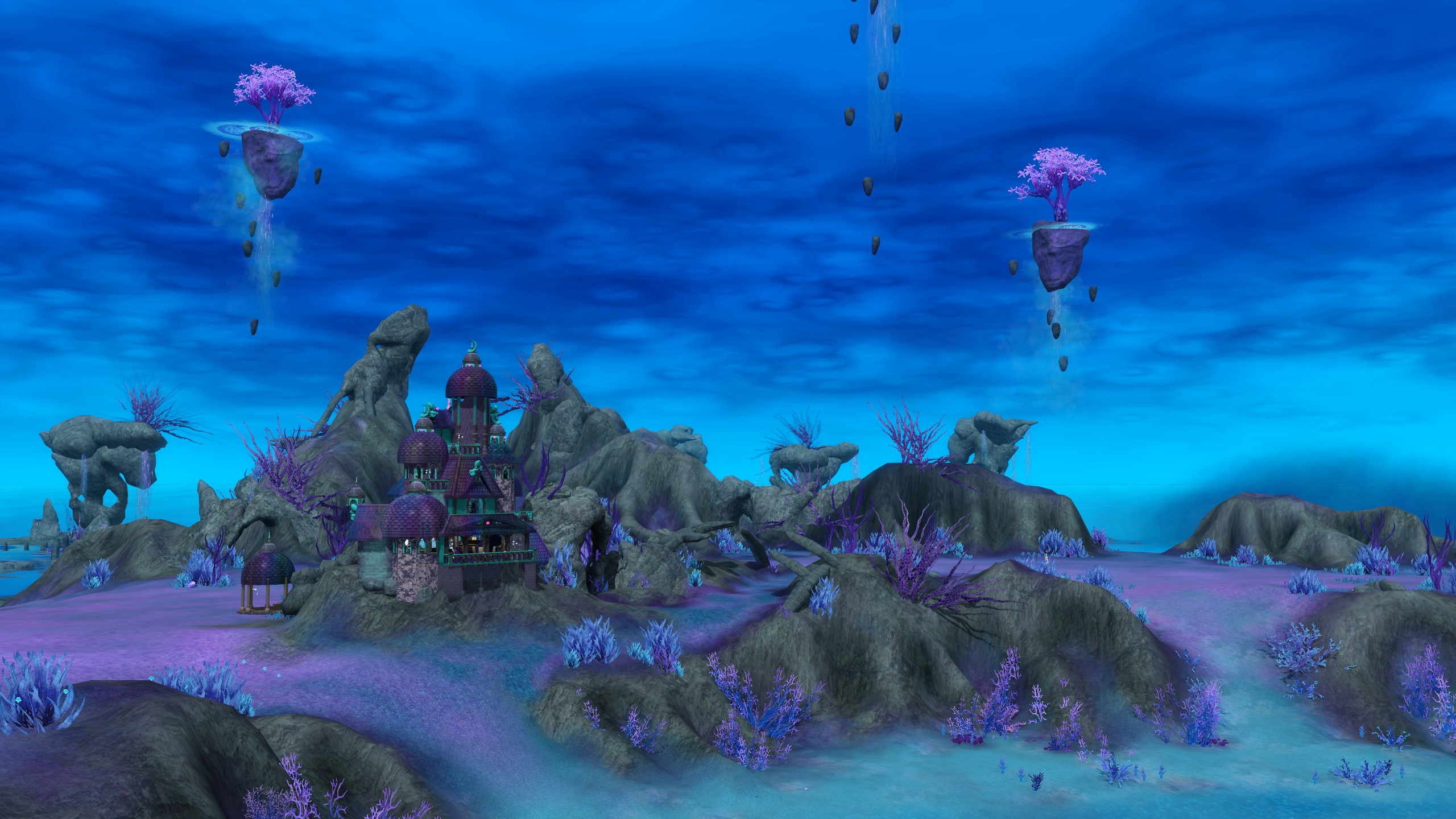
0004_More views of Mermaidia 0002.jpg - width=2560 height=1440
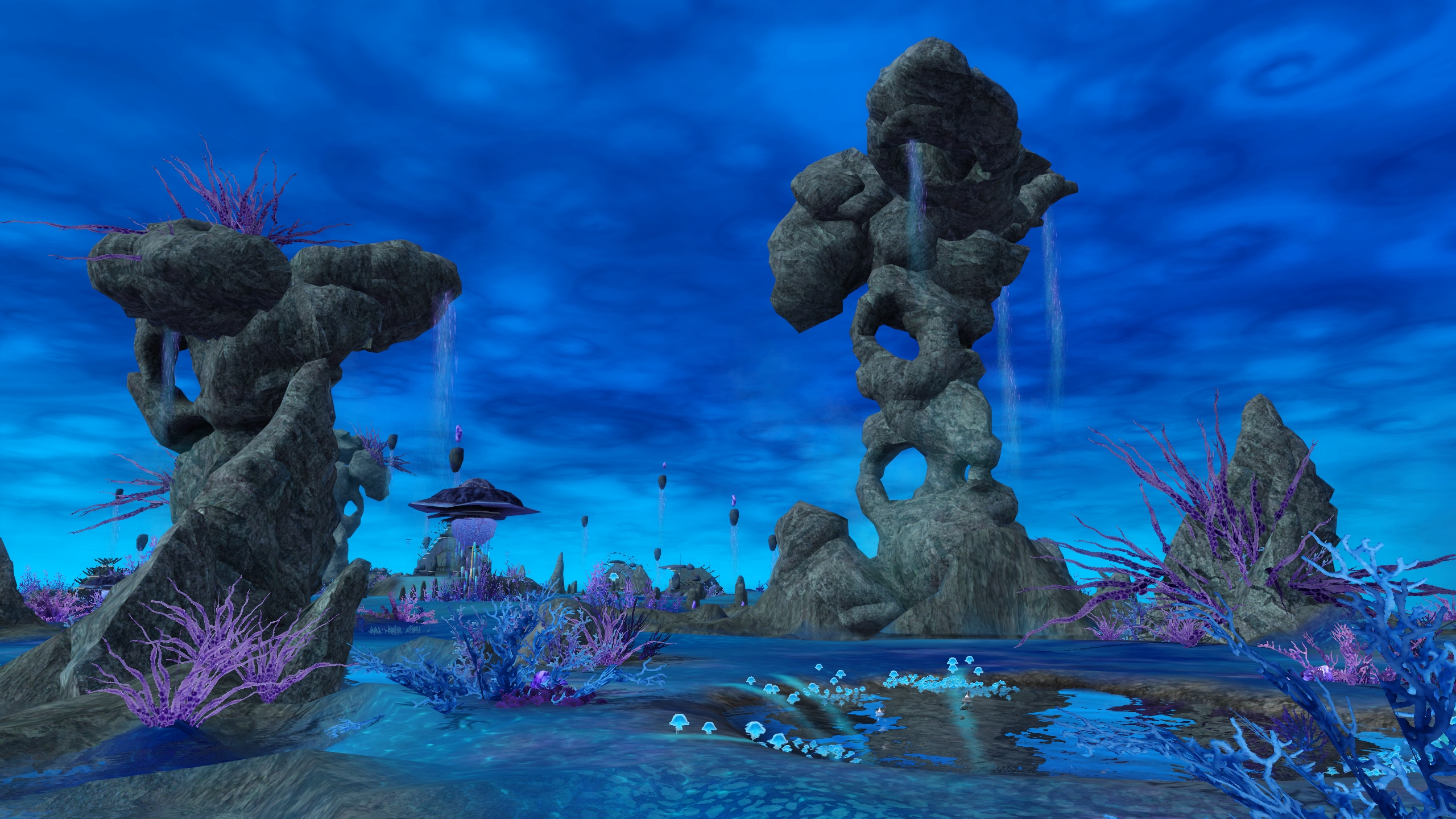
0005_More views of Mermaidia 0003.jpg - width=2560 height=1440

0006_More views of Mermaidia 0004.jpg - width=1920 height=1080
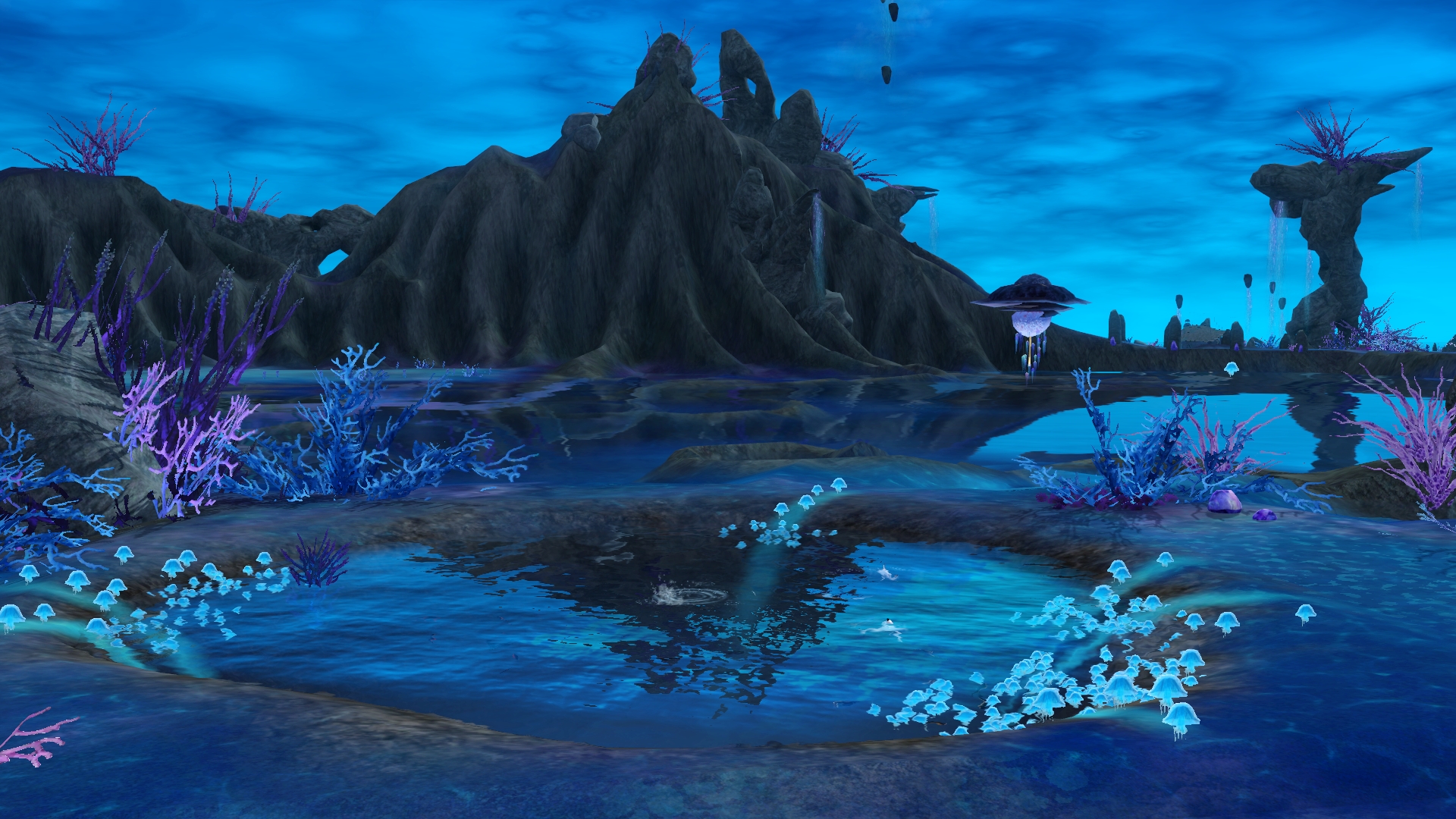
0007_More views of Mermaidia 0005.jpg - width=1920 height=1080
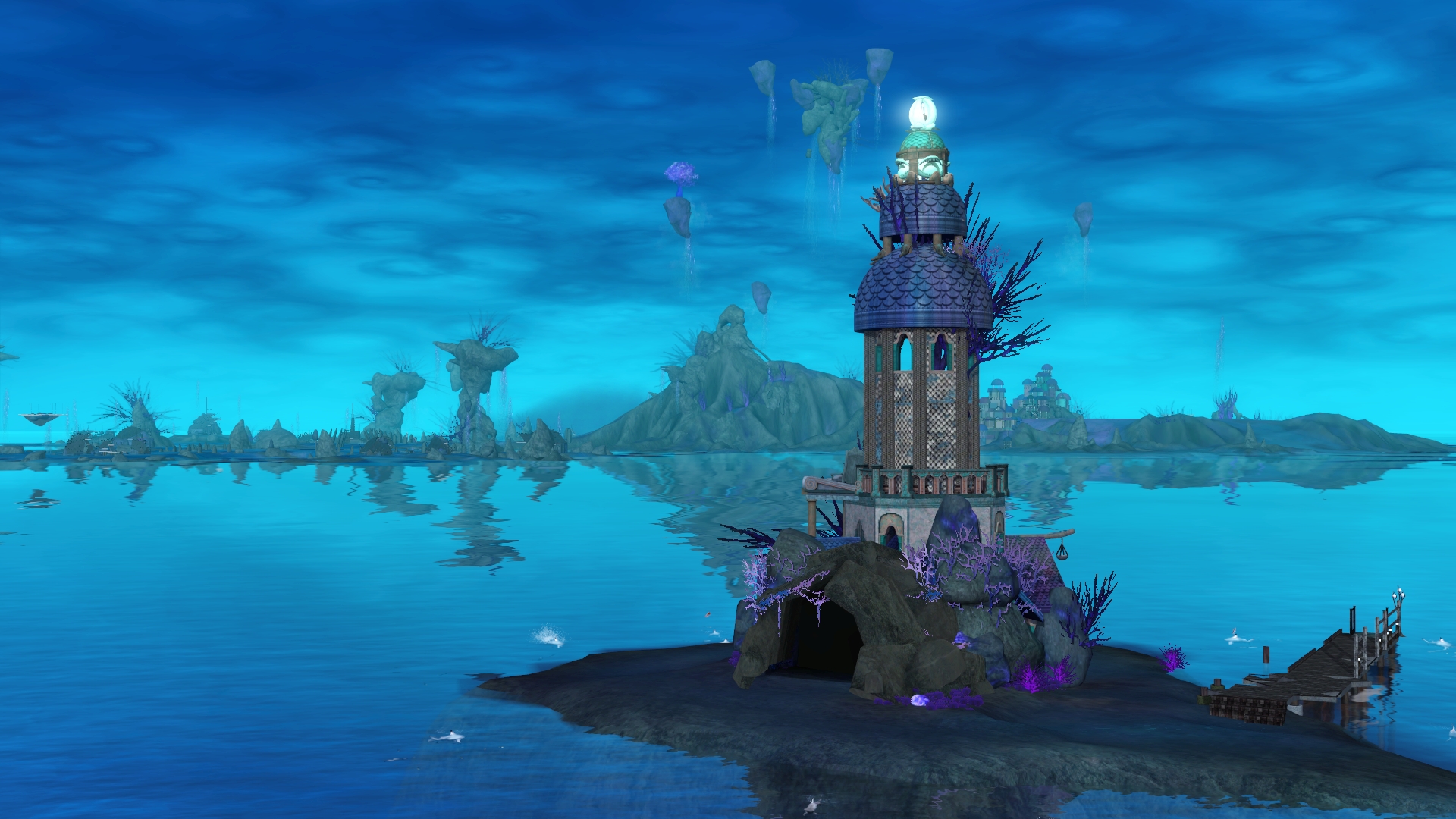
0008_More views of Mermaidia 0006.jpg - width=1920 height=1080

0009_More views of Mermaidia 0007.jpg - width=1920 height=1080

0010_More views of Mermaidia 0008.jpg - width=1920 height=1080
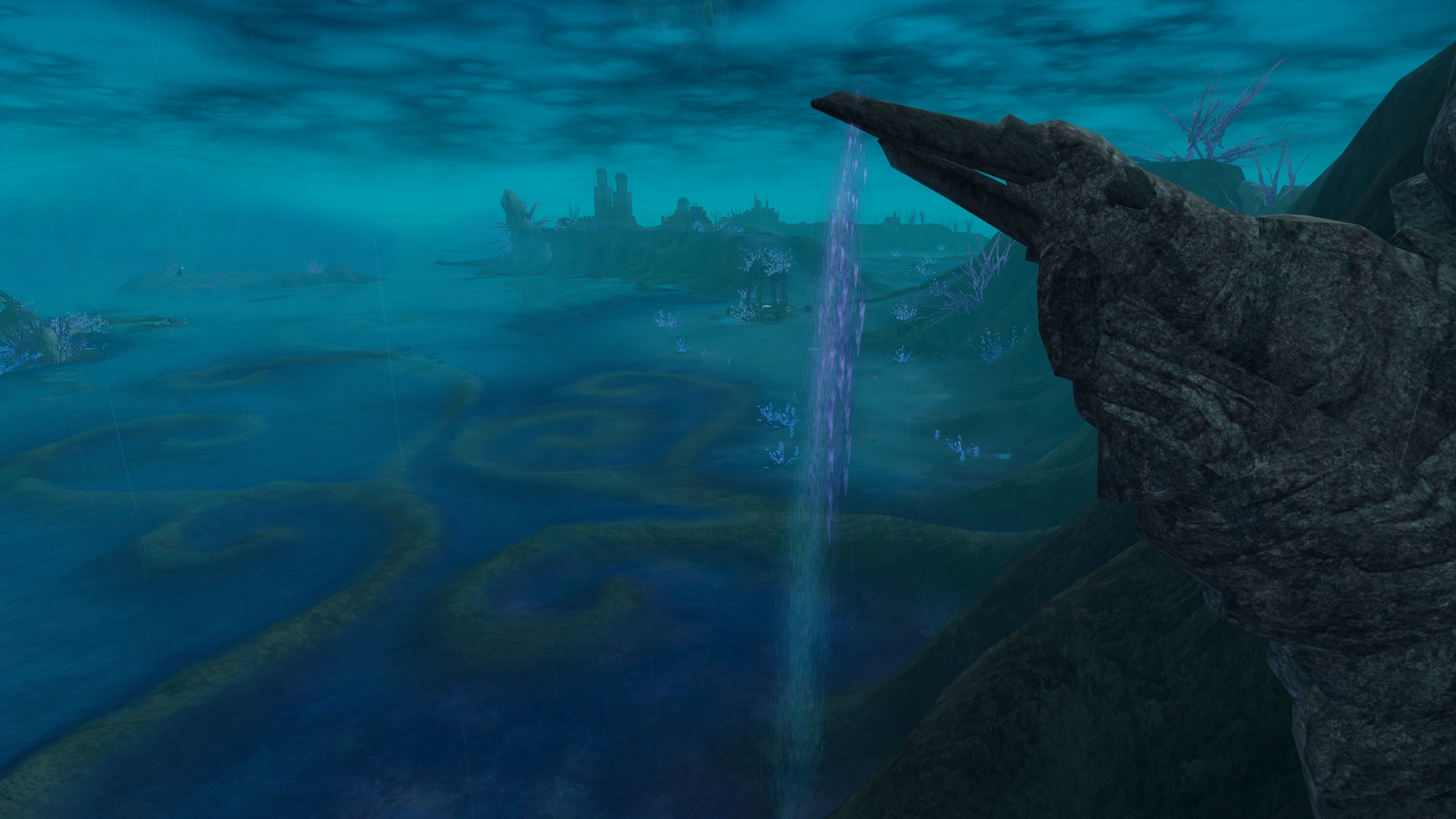
0011_More views of Mermaidia 0009.jpg - width=1920 height=1080

0012_More views of Mermaidia 0010.jpg - width=1920 height=1080

0013_More views of Mermaidia 0011.jpg - width=1920 height=1080
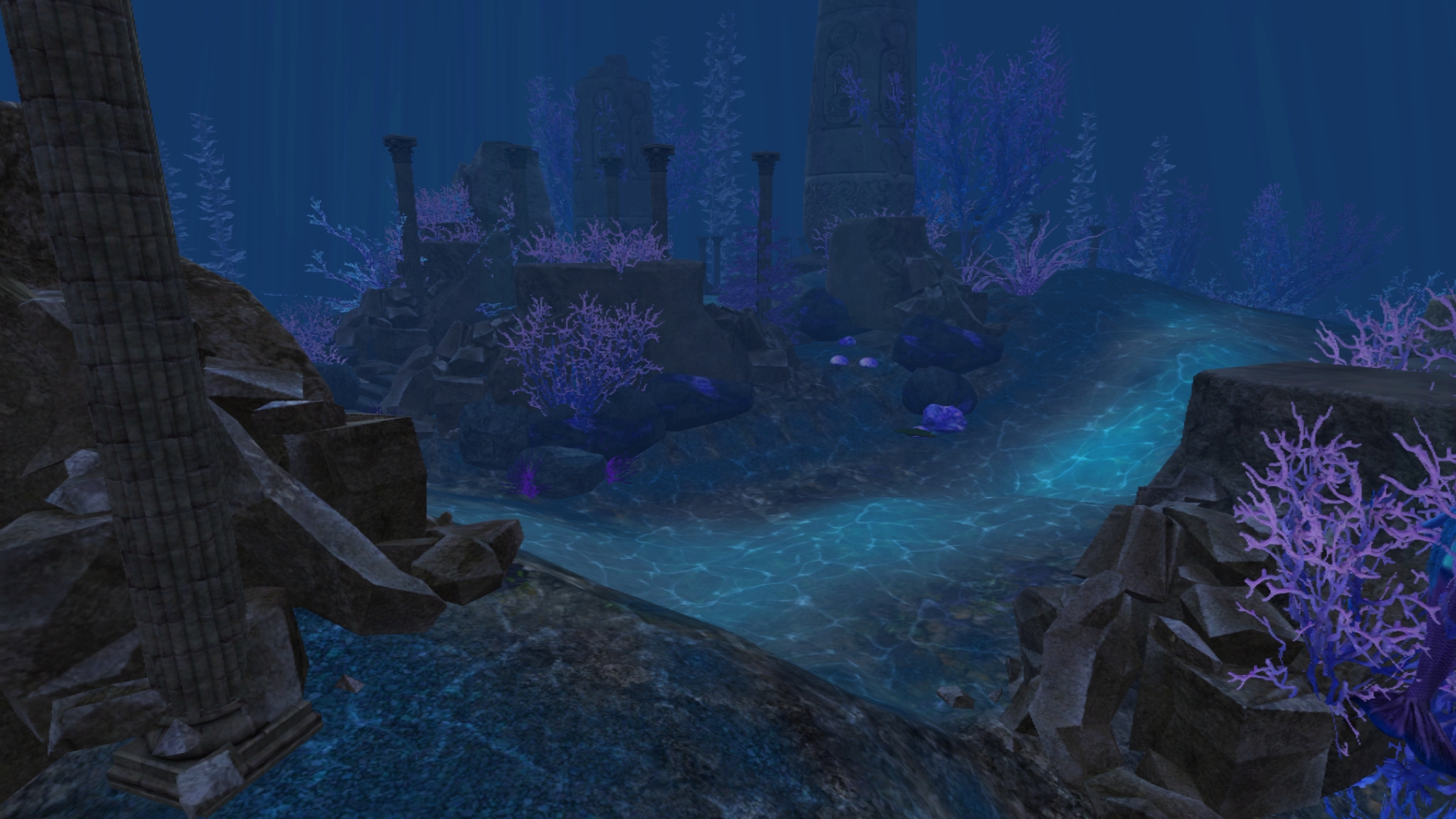
0014_More views of Mermaidia 0012.jpg - width=1920 height=1080

0015_More views of Mermaidia 0013.jpg - width=1920 height=1080
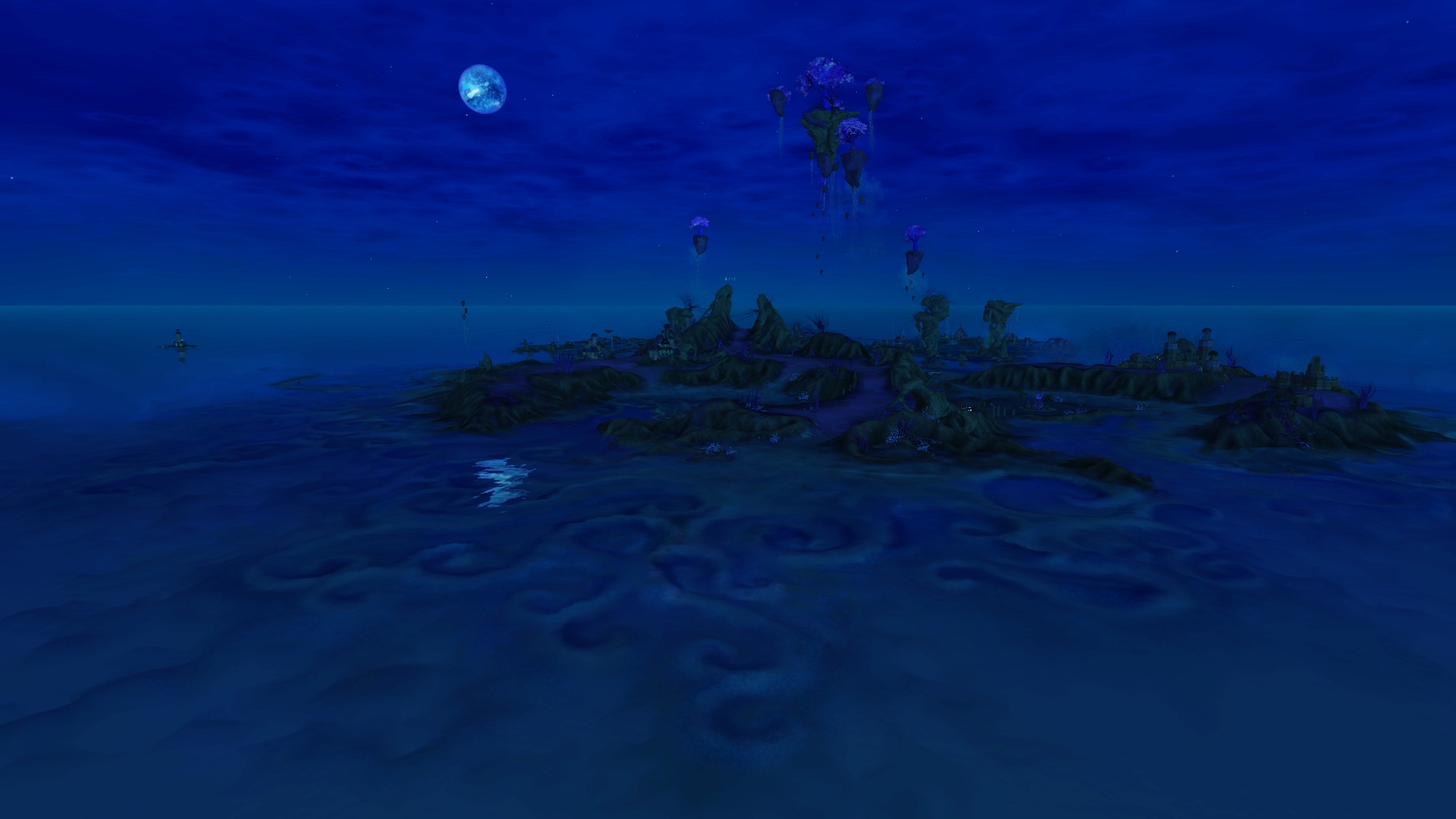
0016_More views of Mermaidia 0014.jpg - width=1920 height=1080

0017_More views of Mermaidia 0015.jpg - width=1920 height=1080
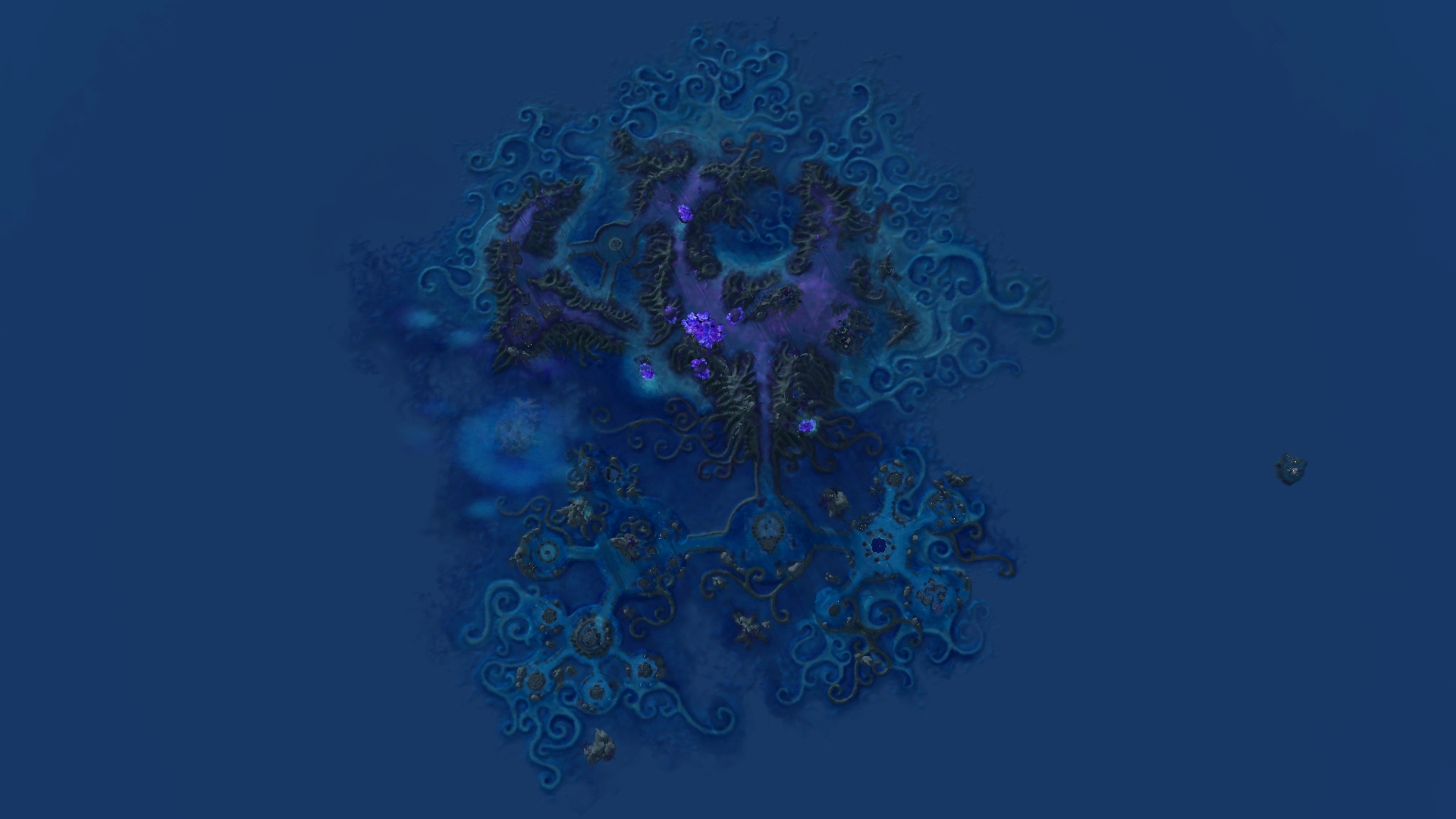
0018_More views of Mermaidia map.jpg - width=1920 height=1080
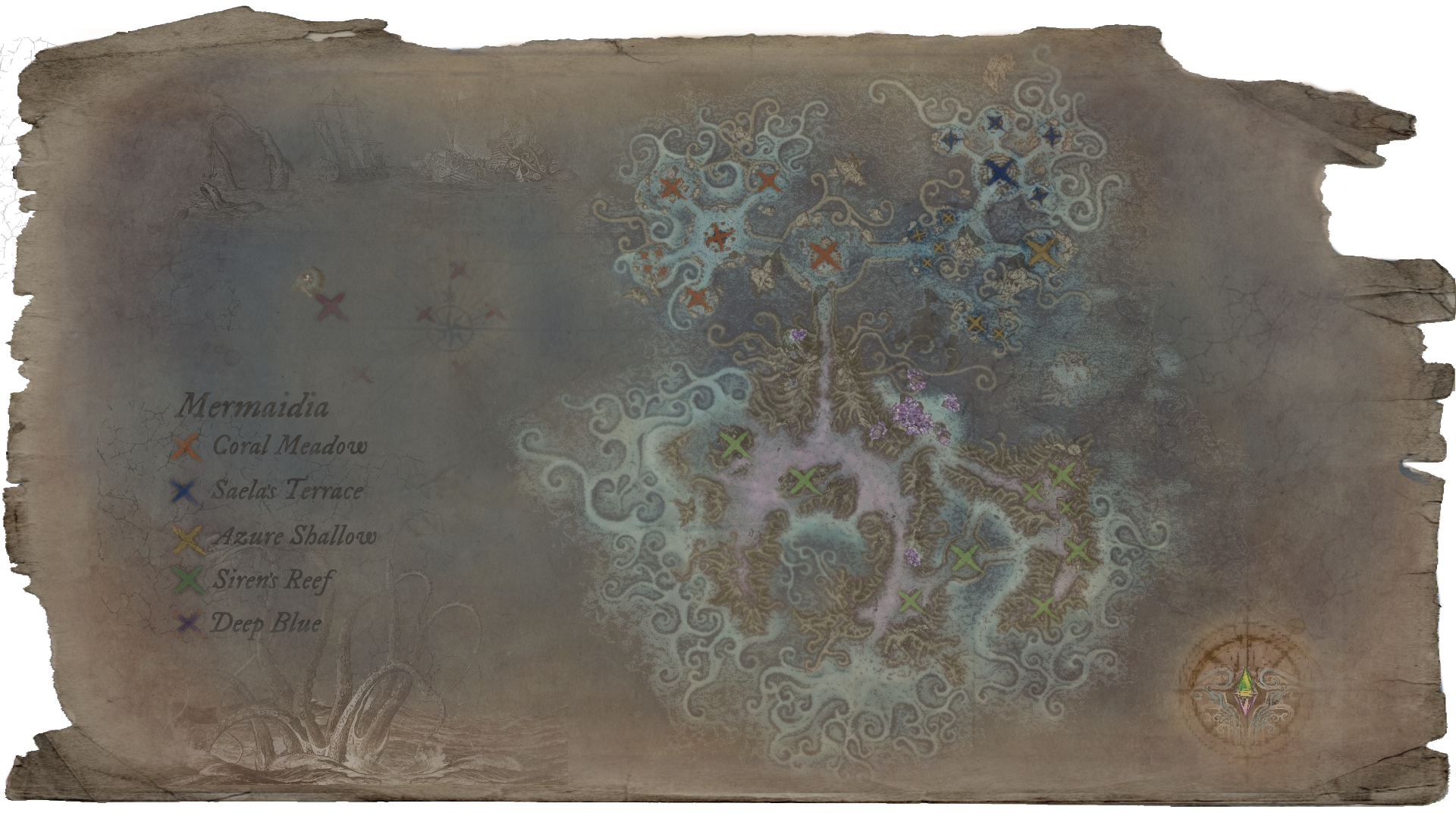
0019_The Map of Mermaidia.png - width=1920 height=1080




















Updated: 5th Oct 2020 at 5:17 PM

Welcome to the realm of Mermaidia
The realm of Mermaidia is hidden behind a veil of endless waves, deepest sea and fog so impenetrable, that not a single sailor has ever entered its shores. The realm is flourishing under the watchful eye of Saela - Goddess of all Waters. The lives of all Mermaidians are guided by magical rituals and ancient customs.

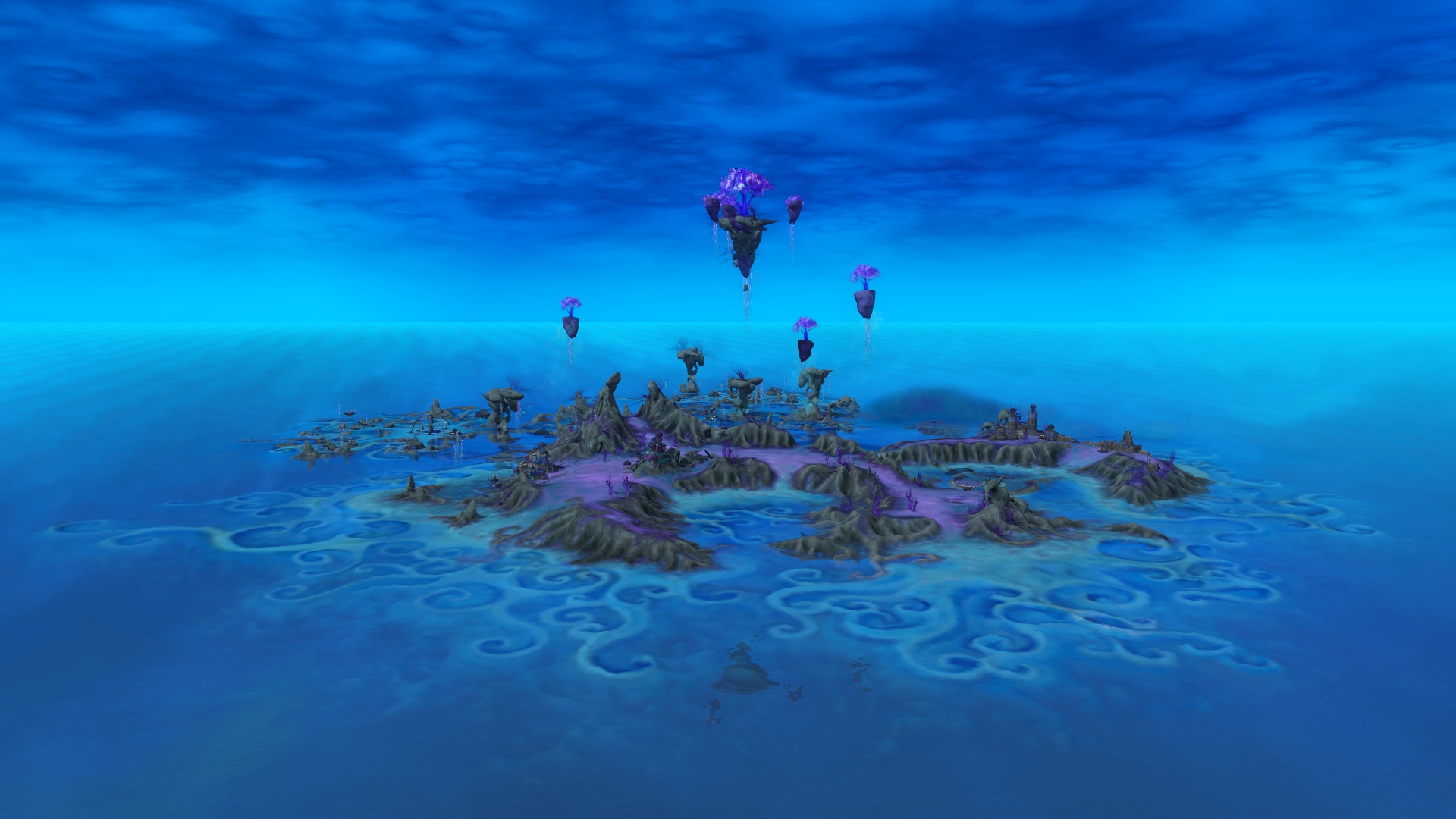
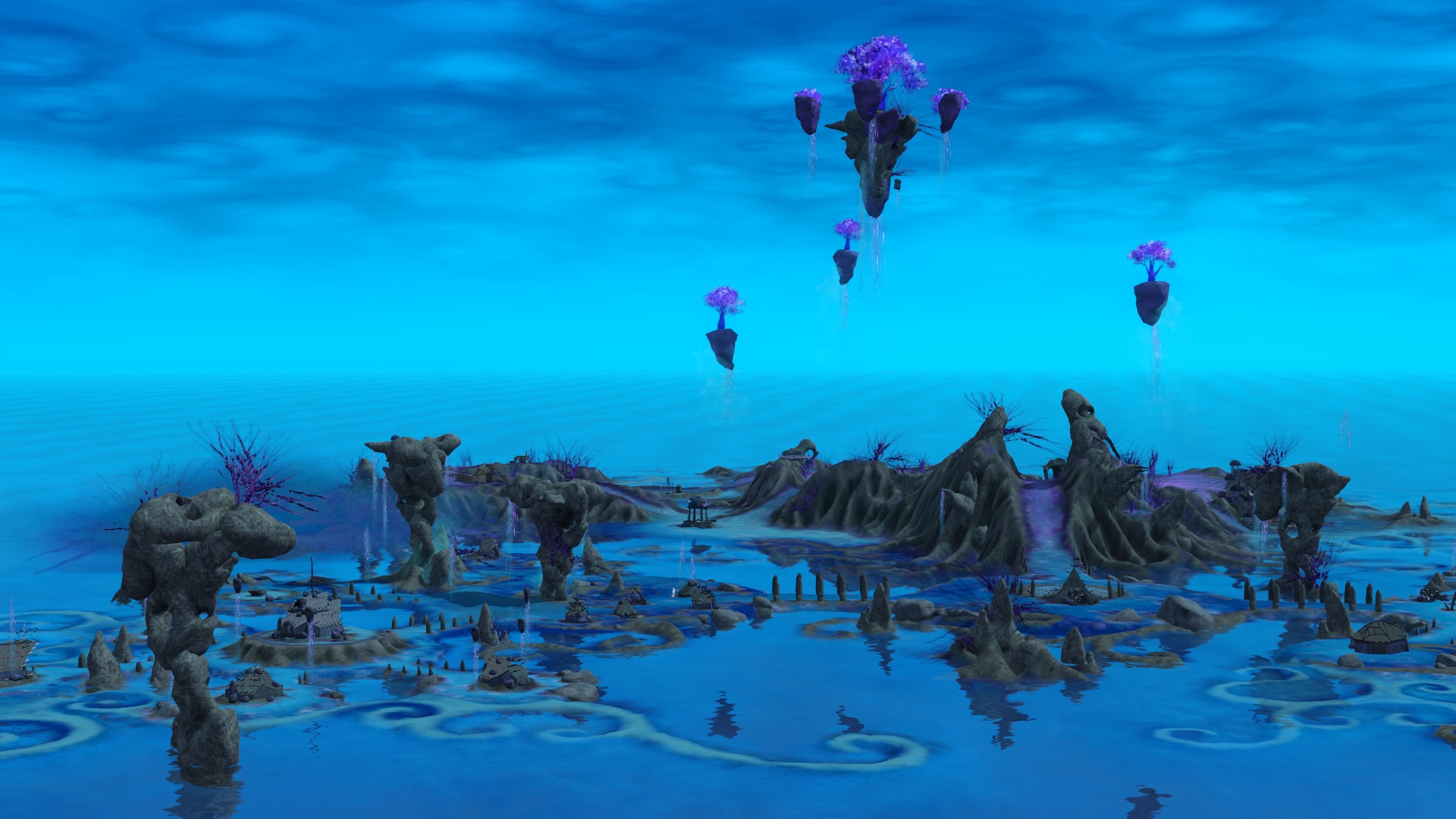
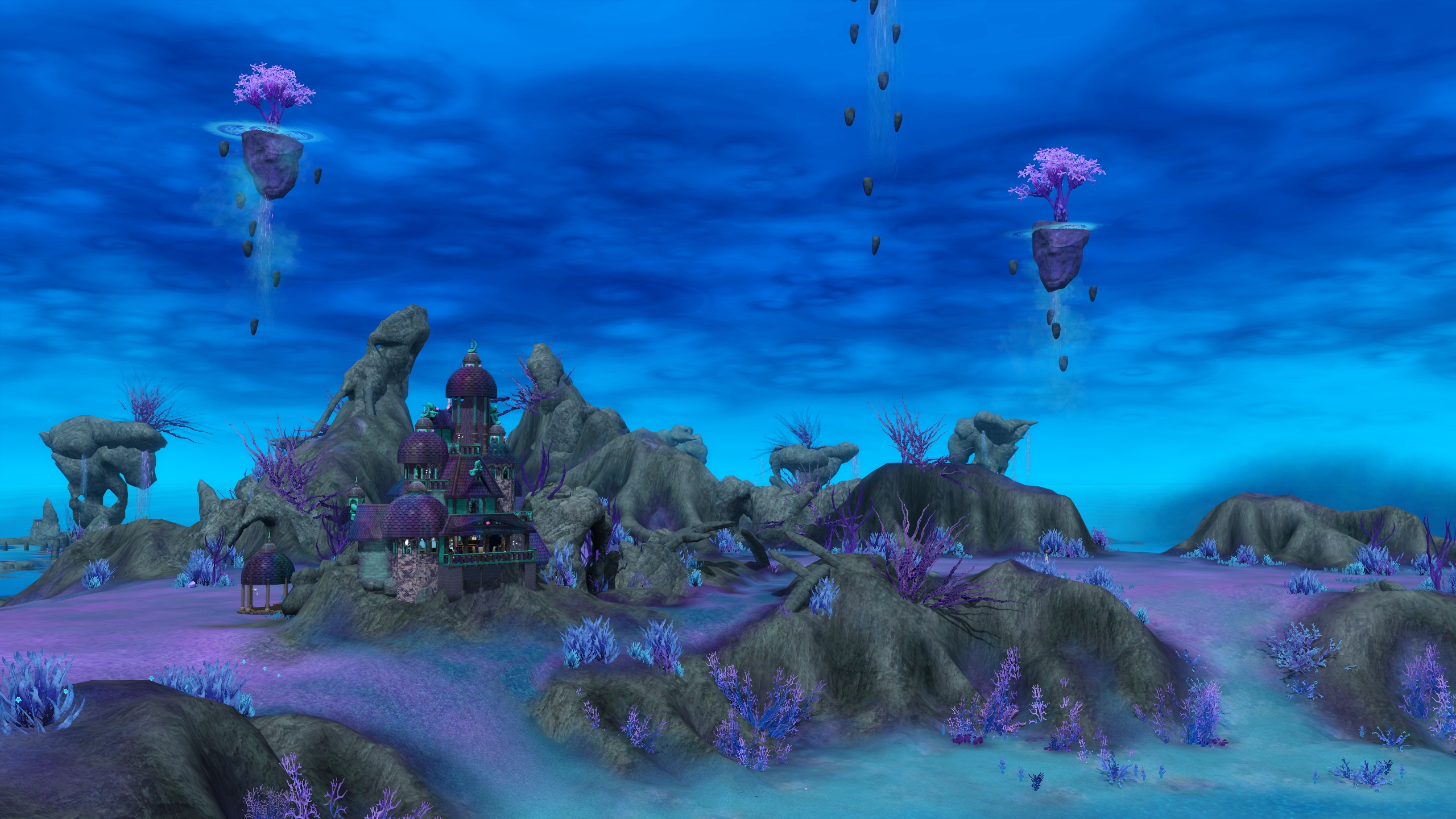
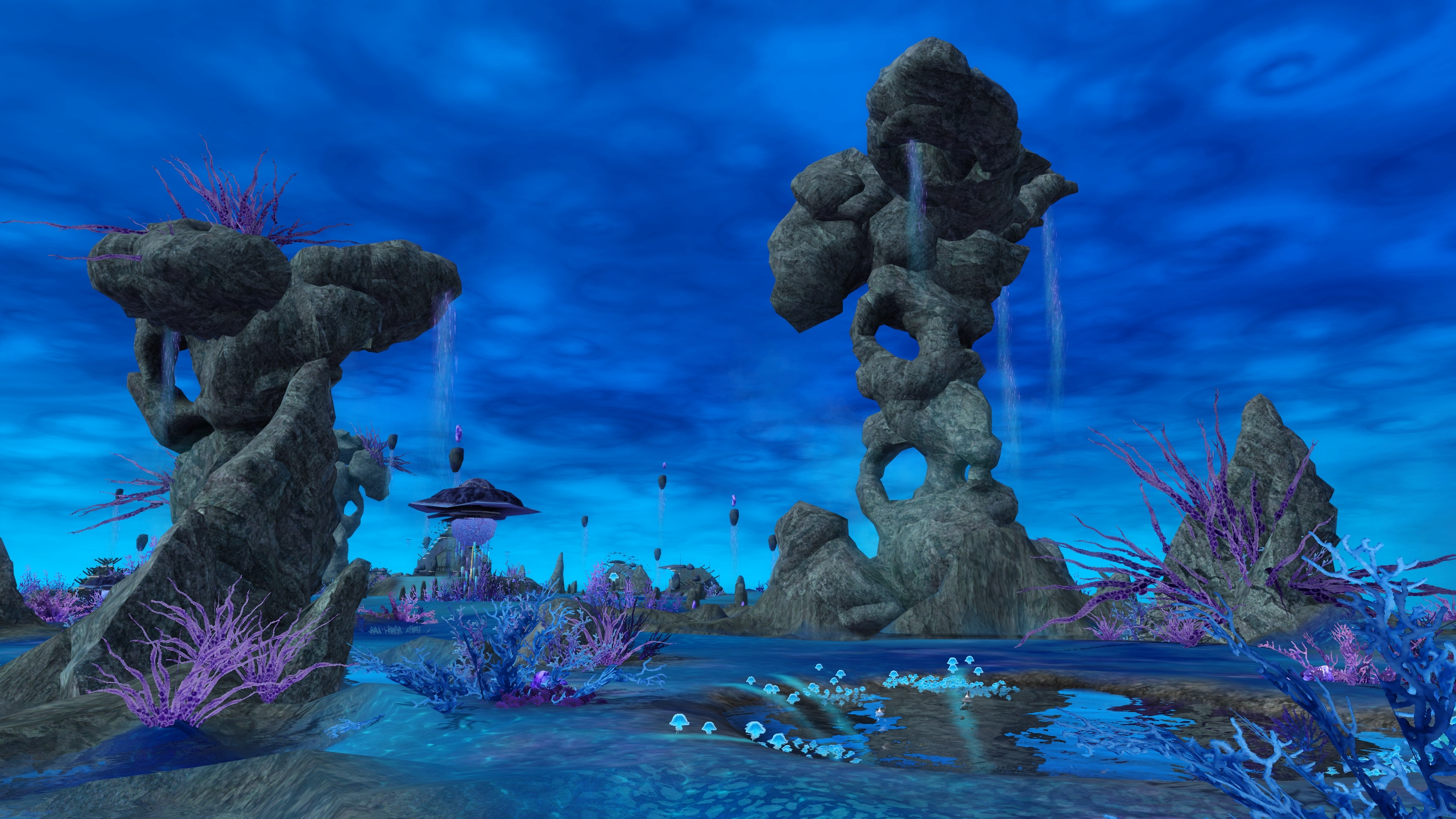

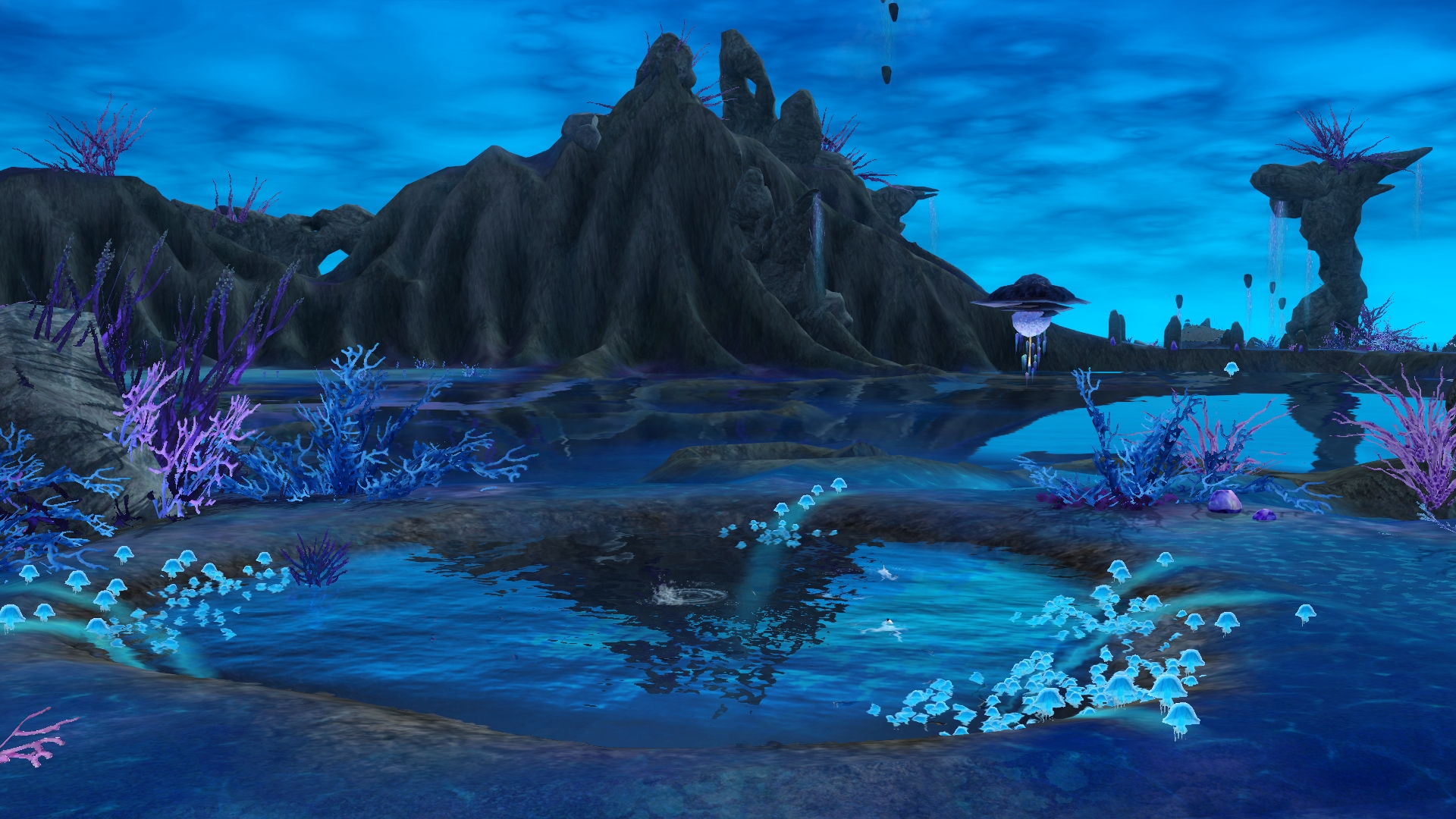


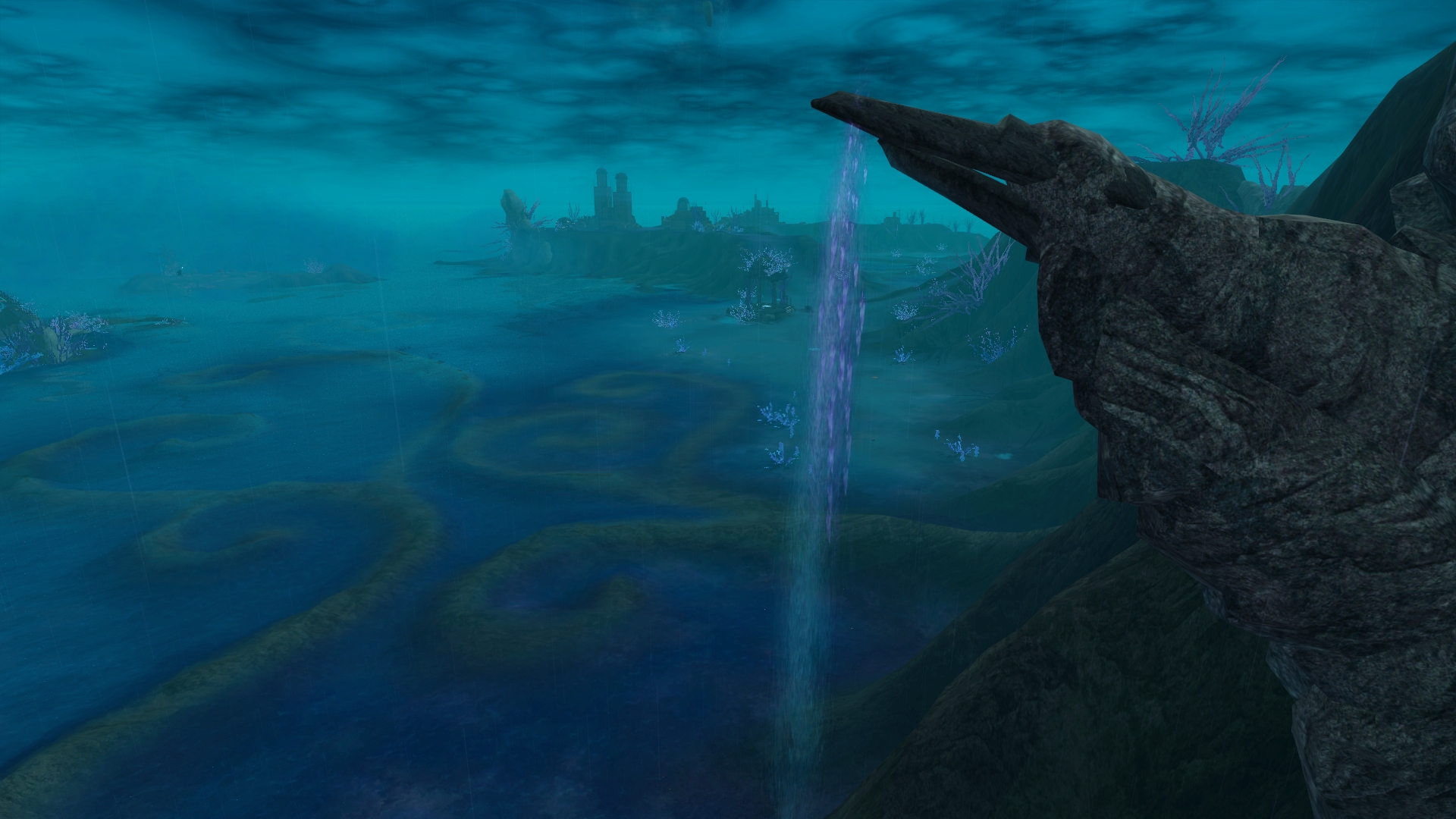


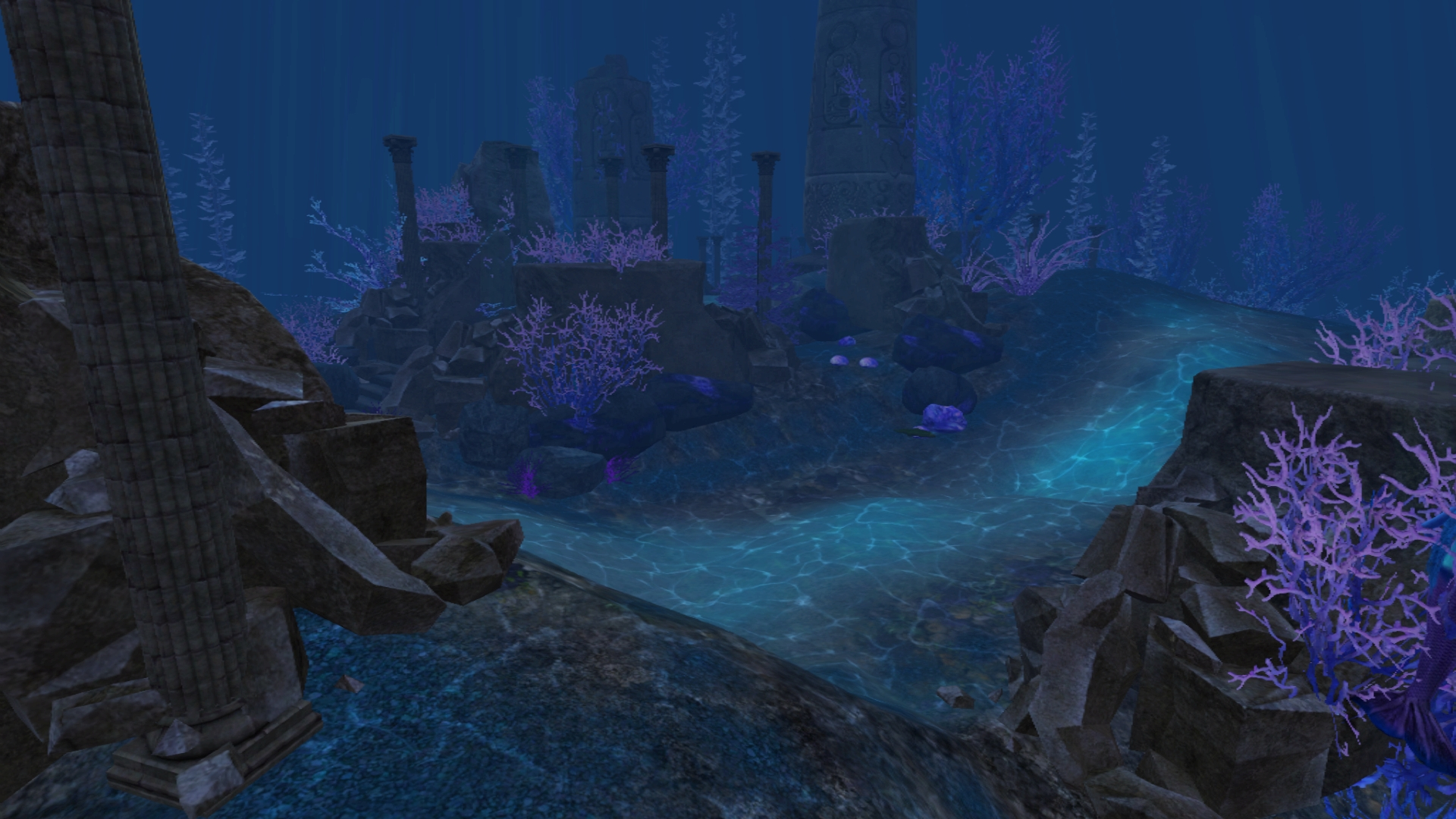

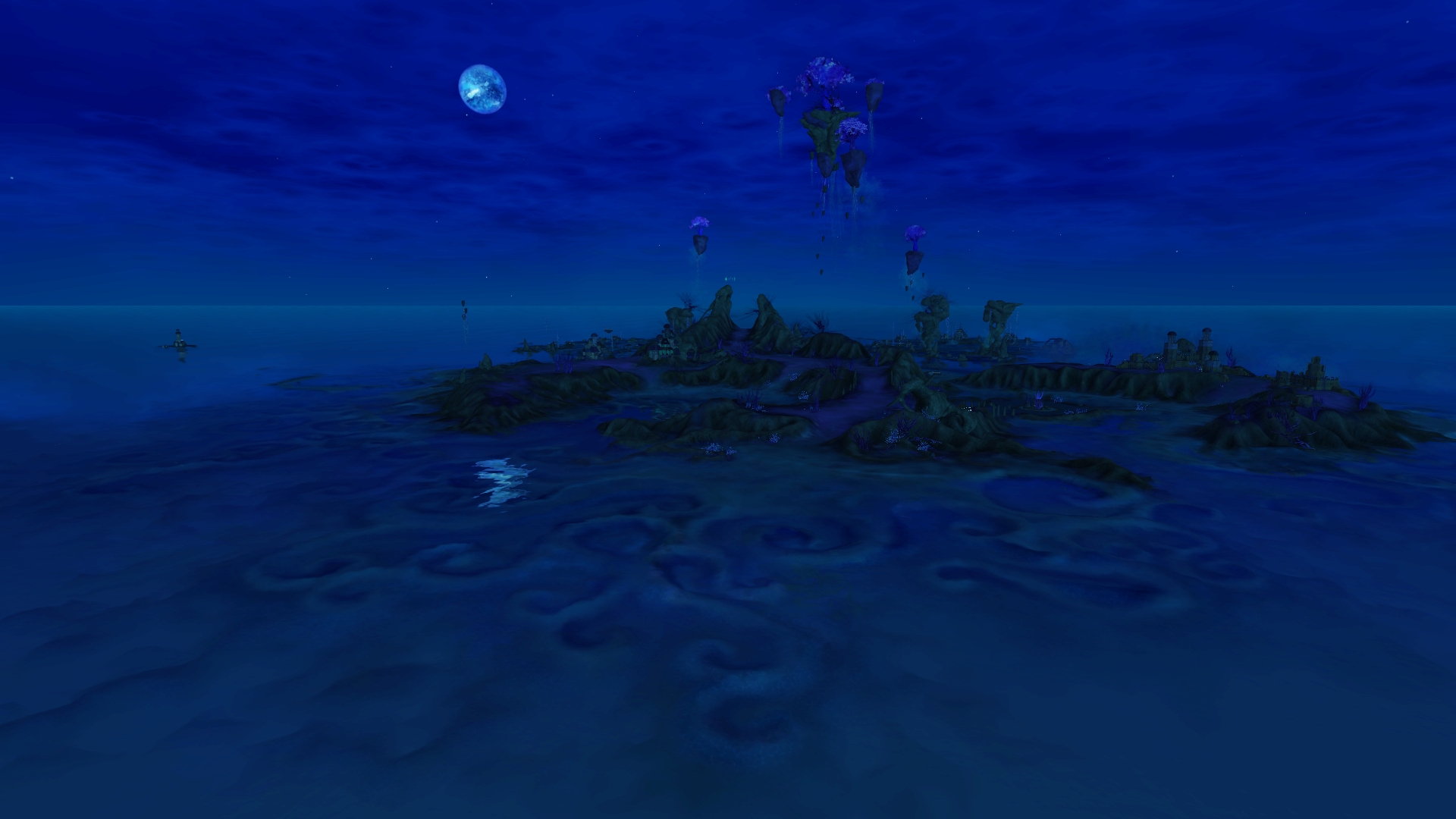

World Details
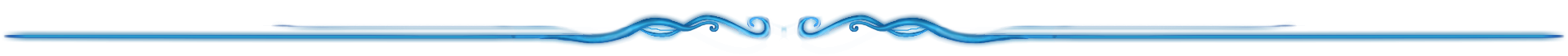
Population: unpopulated
Size: 1024x1024 - medium
World Type: Base (suburban)
Number of community lots: 18 (plus 6 dive lots)
Number of residential lots: 14
Diving and tomb adventures included

File size: ca. 49 MB
Number of layers: 8 plus Global Layer
Number of terrain textures: 15 on some chunks I used more than the recommended 8 per chunk but that shouldn’t be a problem.
Most parts of the islands are routable but the sea can be entered only from specific spots to limit water taxi usage and to avoid lags.
Spawners
- All BG fish spawners
- All seashell spawners
- All BG harvestable plants can be found on lots
- All turtle spawners
- Most BG, WA and LN gem spawners
- Most BG and WA metal spawners
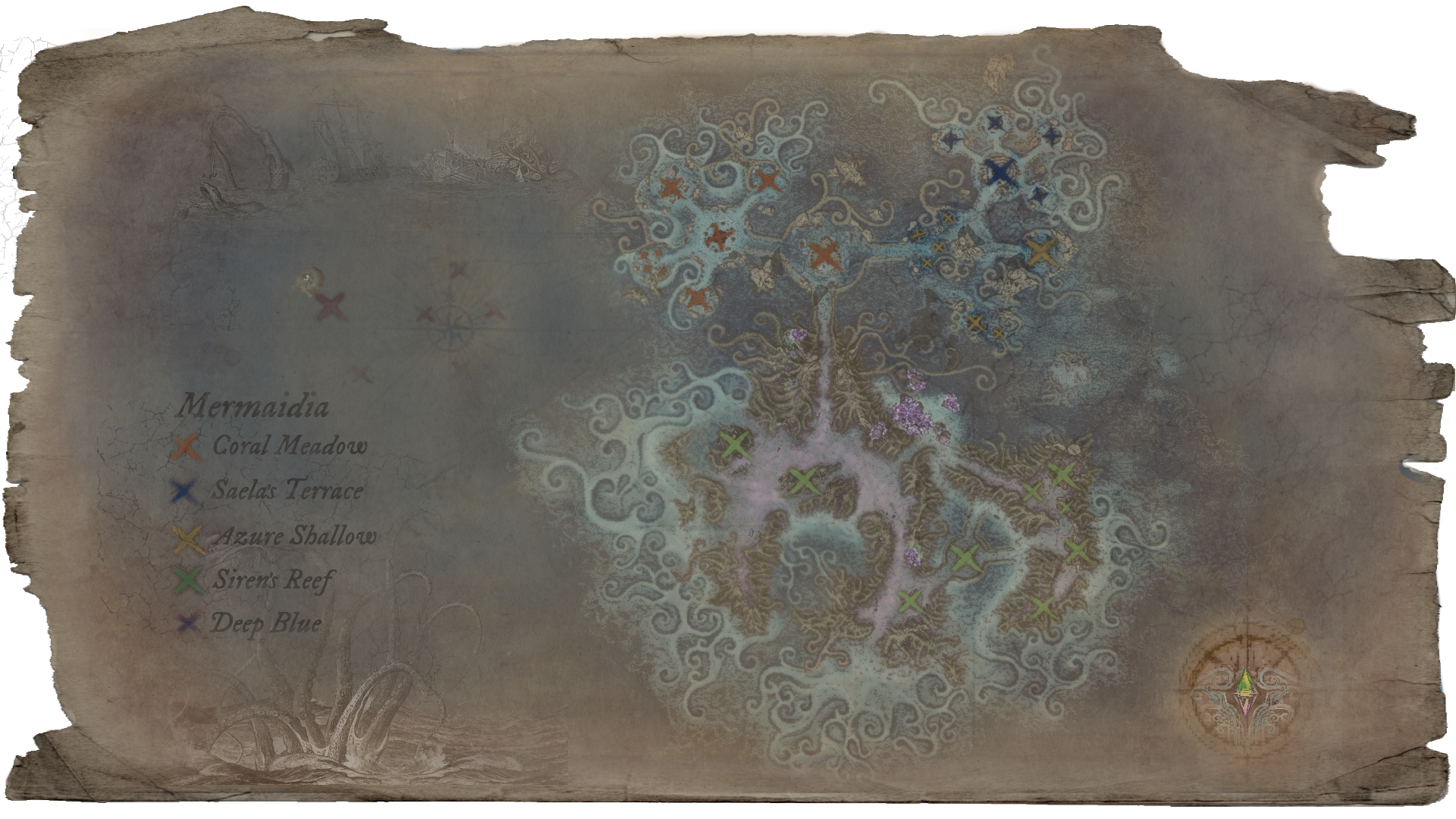
| Address | Name | Lot Size | Description |
|---|---|---|---|
| Coral Meadow | Sapphire Lair | 20x20 | (1 br, 1 ba, sleeps 2) |
| Coral Meadow | Octopus Lair | 10x15 | (1 br, 1 ba, sleeps 2) |
| Coral Meadow | Jellyfish Cavern | 15x10 | (2 br, 1 ba, crib, sleeps 3) |
| Coral Meadow | Coral Mound | 10x15 | (1 br, 1 ba, sleeps 2) |
| Coral Meadow | Seahorse Gorge | 15x10 | (2 br, 1 ba, crib, sleeps 3) |
| Coral Meadow | Amber Dome | 25x25 | (1 br, 1 ba, sleeps 2) |
| Azure Shallow | Debris Hole | 15x10 | (1 br, 1 ba, sleeps 2) |
| Azure Shallow | Obsidian Concave | 15x15 | (1 br, 1 ba, sleeps 2) |
| Azure Shallow | Peridot Grotto | 15x10 | (2 br, 1 ba, crib, sleeps 3) |
| Azure Shallow | Minnow Vault | 15x10 | (1 br, 1 ba, sleeps 2) |
| Azure Shallow | Crayfish Den | 15x15 | (1 br, 1 ba, sleeps 2) |
| Azure Shallow | Basalt Cavern | 15x15 | (1 br, 1 ba, sleeps 2) |
| Siren’s Reef | The Ocean Pearl | 64x64 | Home of the Mermaidian King and Queen (1 br, 3 ba, sleeps 2) |
| Siren’s Reef | The Aquamarine | 64x64 | Residence of the royal family. (2 br, 2 ba, crib, sleeps 3) |
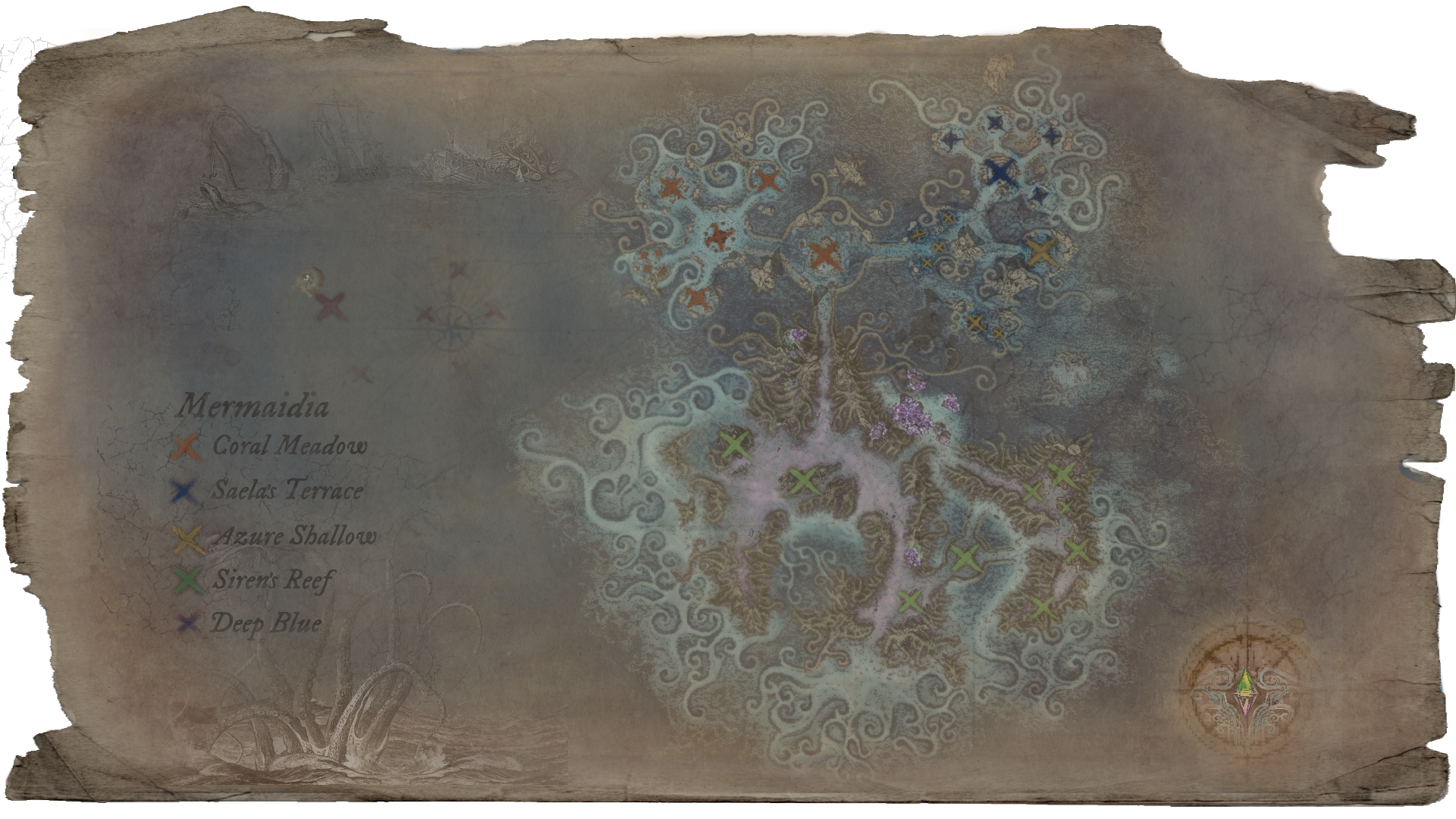
| Address | Name | Lot Size | Lot Function (Lot Type) | Description |
|---|---|---|---|---|
| Coral Meadow | Explorer's Shelter | 30x30 | Base Camp | You, who travelled so far and into the realm of Mermaidia, can rest in this humble shelter, under the protection of Saela. Be aware though, the Waters of Mermaidia, which are our home, can become a grave for those who instead of fins have limbs and their bodies are weighted down by heavy bones (Mini adventure inside). |
| Coral Meadow | The Lagoon | 40x40 | Pool + Diner Rabbit Hole | Dark and deep, holy waters of this lagoon never touched by the light of the moon, will make your beauty once again bloom.. |
| Coral Meadow | Altar of Seala's Commandment | 50x50 | Exclusive Lounge with Showtime Stage | Saela has been watching over this sacred shrine for centuries, approving the bonds of true love and friendship. She has been protecting the Mermaidian younglings during their sea-coming rituals and providing her powers to the ones in need. But be aware! Only with pure intentions you can stand at the Altar of Seala's Commandment. You will suffer from her wrath if you are not true to your heart. |
| Azure Shallow | The Altar of Eternity | 30x30 | Graveyard | At the Altar of Eternity, through an ancient ritual, Saela will take you home and your soul will become a single drop of Water, joining your brothers and sisters in the Sea forever protecting our realm (Tomb puzzles by Celtysims ). |
| Azure Shallow | The Abyss | 20x20 | Fishing Spot | Only Saela knows where this leads to. |
| Saela’s Terrace | Temple of Reverence | 20x20 | Town Hall Rabbit Hole | Join the ranks of the humble servants of our Queen's will. |
| Saela’s Terrace | Curious Cave | 20x20 | Criminal Hideout Rabbit Hole | An empty cave on a lonely island. |
| Saela’s Terrace | Hall of Healing | 20x20 | Hospital Rabbit Hole | The walls of this sacred hall are made of stone which has been enchanted by Saela herself. Its healing properties are beyond our grasp. |
| Saela’s Terrace | The Aquarium | 20x20 | Criminal Hideout Rabbit Hole | The Aquarium is a safe place for your children to train all important life-skills and gain necessary knowledge to become a proper Mermaidian. |
| Saela’s Terrace | Hall of Truth | 20x20 | Business and Journalism Rabbit Hole | Only the most talented and skilled heralds are to ascend to tell the ancient tales and truths. |
| Siren’s Reef | The Sea Witch | 25x25 | Elixir Consignment Store | She can heal and she can kill, she can make your visions real, turn objects to gold or dust, brew potions for love or lust. What you wish for you can say but there will be price to pay. |
| Siren’s Reef | The Forward Walking Crab | 25x20 | Nectary | Have a drink. Have a blast. But don't swim too fast (afterwards) (Tomb puzzles by Kylaaab). |
| Siren’s Reef | The Point of Exchange | 25x20 | Grocery Rabbit Hole | This curios alcove offers goods from all around the...well, nobody knows where the goods come from but they are of the highest quality. |
| Siren’s Reef | The Fortress of Wisdom | 30x30 | Library, Book Store Rabbit Hole and Science Center Rabbit Hole | All Mermaidian knowledge is stored on the dusty shelves of this ancient archive (Tomb puzzles by Kylaaab). |
| Siren’s Reef | An Abandoned Ruin | 30x30 | No Visitors Allowed | Ruins of what once had been a home (Mini adventure inside). |
| Siren’s Reef | The Temple of Legacies | 30x30 | Art Gallery | Even the representation of Mermaidian Queens from the hands of our fin-handed Masters of Art will make you bow down to their grandeur (Tomb puzzles by Chokolady). |
| Siren’s Reef | Old Ruins | 30x30 | No Visitors Allowed | Remains of an ancient building (Mini adventure inside). |
| Siren’s Reef | The Monastery | 20x15 | No Visitors Allowed | The transcendental harmony you find within these ancient walls will purify body and soul alike (Tomb puzzles by Celtysims) |
| Deep Blue | The Tower of Blessed Light | 45x45 | Port | Saela's light will guide you on your journeys. |
Requirements
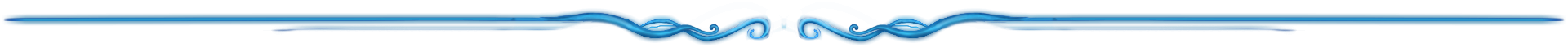
Required Expansions: All Expansion packs, No store content, no Stuff Packs required
Built on patch level: 1.67.2.024
 Required CC
Required CC 
Mermaidian subway (included in the download, please don't forget to put it into your mods (packages) folder) - Custom CC for Mermaidia by the amazing Ladyatir
- Jynx’ rabbithole rugs (pets fixed) for Business and Journalism, Hospital, Science, Bookstore, Grocery, Graveyard, Town Hall, Diner and School from here: http://www.modthesims.info/showthread.php?t=552847, post #6, you only need the basegame ones. (It is very important to download these specific rabbit hole rugs I have linked to. Others won’t work even if they have the same name! You will know you have the correct files installed if there are correct lot tags displayed on the map).
Optional:
Caitie's Mermaid Hunger and "Drying Up" Moodlet Tweaks: http://modthesims.info/d/507123/mer...ve-flavors.html
Many of the community lots are combo lots with a specific lot type (e.g. Library) and a rabbithole rug. The RH rugs overwrite the lot type map tags in these cases. The lots work fine, the specific lot map tags just do not show in map view. If that bothers you this will help: map tag fixes by Don Babilon http://www.modthesims.info/download.php?t=614360.
Things to note about Mermaidia
- Mermaidia is a roadless world. It may take some time until the sims have reached their destination.
- The world comes with custom lighting/weather. So if you have a global lighting mod you might want to take it out to see how the world is meant to look.
- EA tends to spawn collectibles for all EPs you have installed. So you might find e.g. small pets in inconvenient places. If you want to prevent small pets from spawning you could try this mod: http://modthesims.info/download.php?t=518178
- Many of the characteristic features of the buildings were achieved with the cfe cheat and editing of the lots is not advisable.
- Skip level markers have been used and you will have to enter the: "RestrictBuildBuyInBuildings off" cheat to edit the buildings.
- Mermaidia uses custom textures and weather so it is highly recommended to quit the game and reload if you want to switch worlds. Weather or textures may bleed into the next world. It will be ok after saving and reloading. This is not an issue with Mermaidia but EA default.
- Snow doesn't look right on the Mermaidian land due to it's sculpting (the land level being extremely close to the sea level). It is recommended to switch off all seasons except summer.
- The diving lots can trigger unexpected errors (e.g. swimming on land) This is not an issue with Mermaidia but EA default. You will most likely have to reset your sim if you experience such issues.
- Most parts of the islands are routable but the sea can be entered only from specific spots to limit water taxi usage and to avoid lags.
- Mermaidia contains tombs some of which can lead your sim to premature death. It is recommended to create a separate save file before entering them.

- There are many rubble piles used as decoration in Mermaidia so if your sim is saying they can't remove them you should skip them.

Credits
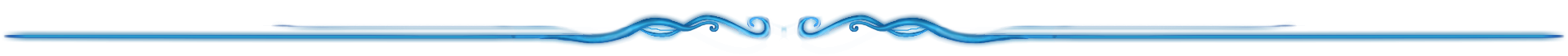
First of all, I would like to thank the amazing tomb makers who have made Mermaidia a much more fun place to play: Kylaaab, Chokolady and Celtysims
Ladyatir for creating amazing additions for the world - her subway replacement and the water taxi replacement (already included in the world file)
Nemexia of the nightfall, Willowsblood and Windermere for creating beautiful sims for the artwork in Mermaidian's gallery.
Simsmidgen , for dedicating countless hours to testing every version of the world and patiently replaying all dive lots and tombs again and again.
attuned, Bbcopperdaisy, and Frou , who tested the world, provided helpful advice and support!
I would also like to thank the creators of the following mods:
Decorator's Best Friend by misukisu: http://virtualartisan.blogspot.com/...est-friend.html
NRaas Debug Enabler: https://www.nraas.net/community/DebugEnabler
Velocitygrass' stencil remover: http://www.modthesims.info/download.php?t=478307
Also a big thank you to the many more who offered their help!
But the greatest thanks belongs to my dear friend Norn, who did not only come up with the whole idea of making a Mermaid themed world (proof ) but created beautiful crystal trees for it and helped me through the whole creative process, taking care of the routing, discussing every detail with me for hours and motivating me to finish the project even when I felt like it is impossible. So if you want to thank someone for this world, it should probably be her
 .
.| Filename | Type | Size |
|---|---|---|
| Mermaidia.zip | zip | |
| Ladyatir_Mermaidian_Grotto.package | package | 982611 |
| Mermaidia.Sims3Pack | sims3pack | 49857531 |
| Mermaidia.world | world | 49750316 |
| Filename | Size | Downloads | Date | |||||
|
Mermaidia.zip
Size: 80.33 MB · Downloads: 10,132 · 15th May 2020 |
80.33 MB | 10,132 | 15th May 2020 | |||||
| For a detailed look at individual files, see the Information tab. | ||||||||
Key:
- - File was updated after upload was posted
Install Instructions
1. Click the file listed on the Files tab to download the file to your computer.
2. Extract the zip, rar, or 7z file. Now you will have either a .package or a .sims3pack file.
For Package files:
1. Cut and paste the file into your Documents\Electronic Arts\The Sims 3\Mods\Packages folder. If you do not already have this folder, you should read the full guide to Package files first: Sims 3:Installing Package Fileswiki, so you can make sure your game is fully patched and you have the correct Resource.cfg file.
2. Run the game, and find your content where the creator said it would be (build mode, buy mode, Create-a-Sim, etc.).
For Sims3Pack files:
1. Cut and paste it into your Documents\Electronic Arts\The Sims 3\Downloads folder. If you do not have this folder yet, it is recommended that you open the game and then close it again so that this folder will be automatically created. Then you can place the .sims3pack into your Downloads folder.
2. Load the game's Launcher, and click on the Downloads tab. Find the item in the list and tick the box beside it. Then press the Install button below the list.
3. Wait for the installer to load, and it will install the content to the game. You will get a message letting you know when it's done.
4. Run the game, and find your content where the creator said it would be (build mode, buy mode, Create-a-Sim, etc.).
Extracting from RAR, ZIP, or 7z: You will need a special program for this. For Windows, we recommend 7-Zip and for Mac OSX, we recommend Keka. Both are free and safe to use.
Need more help?
If you need more info, see:
- For package files: Sims 3:Installing Package Fileswiki
- For Sims3pack files: Game Help:Installing TS3 Packswiki
Packs Needed
| Base Game | |
|---|---|
 | Sims 3 |
| Expansion Pack | |
|---|---|
 | World Adventures |
 | Ambitions |
 | Late Night |
 | Generations |
 | Pets |
 | Showtime |
 | Supernatural |
 | Seasons |
 | University Life |
 | Island Paradise |
 | Into the Future |

 Sign in to Mod The Sims
Sign in to Mod The Sims Mermaidia
Mermaidia
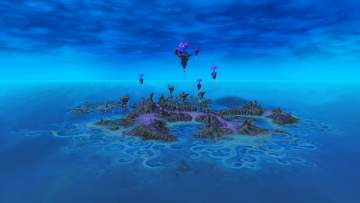













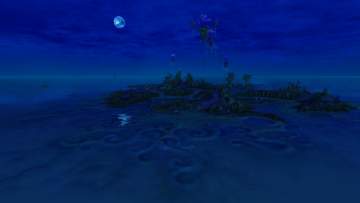

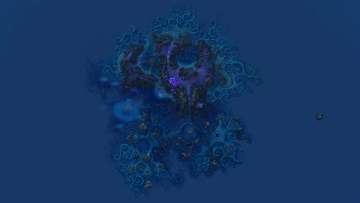
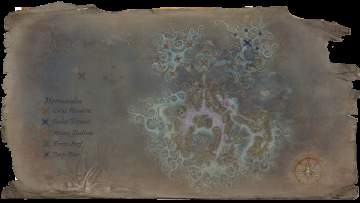
More Downloads BETA
Here are some more of my downloads: