 [REVAMP] Kenai (Brother Bear)
[REVAMP] Kenai (Brother Bear)
MTS has all free content, all the time. Donate to help keep it running.
SCREENSHOTS
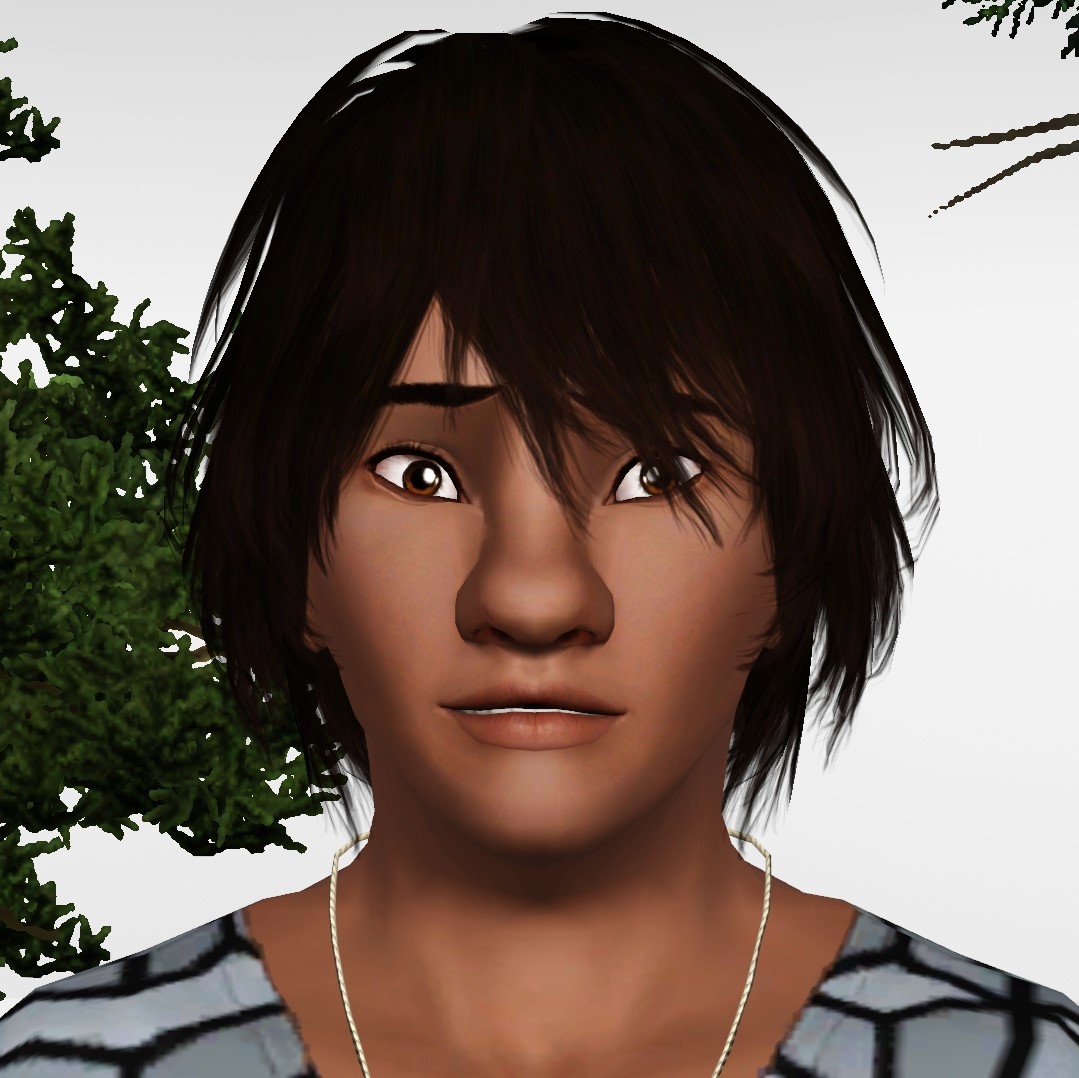
cover.jpg - width=1079 height=1078
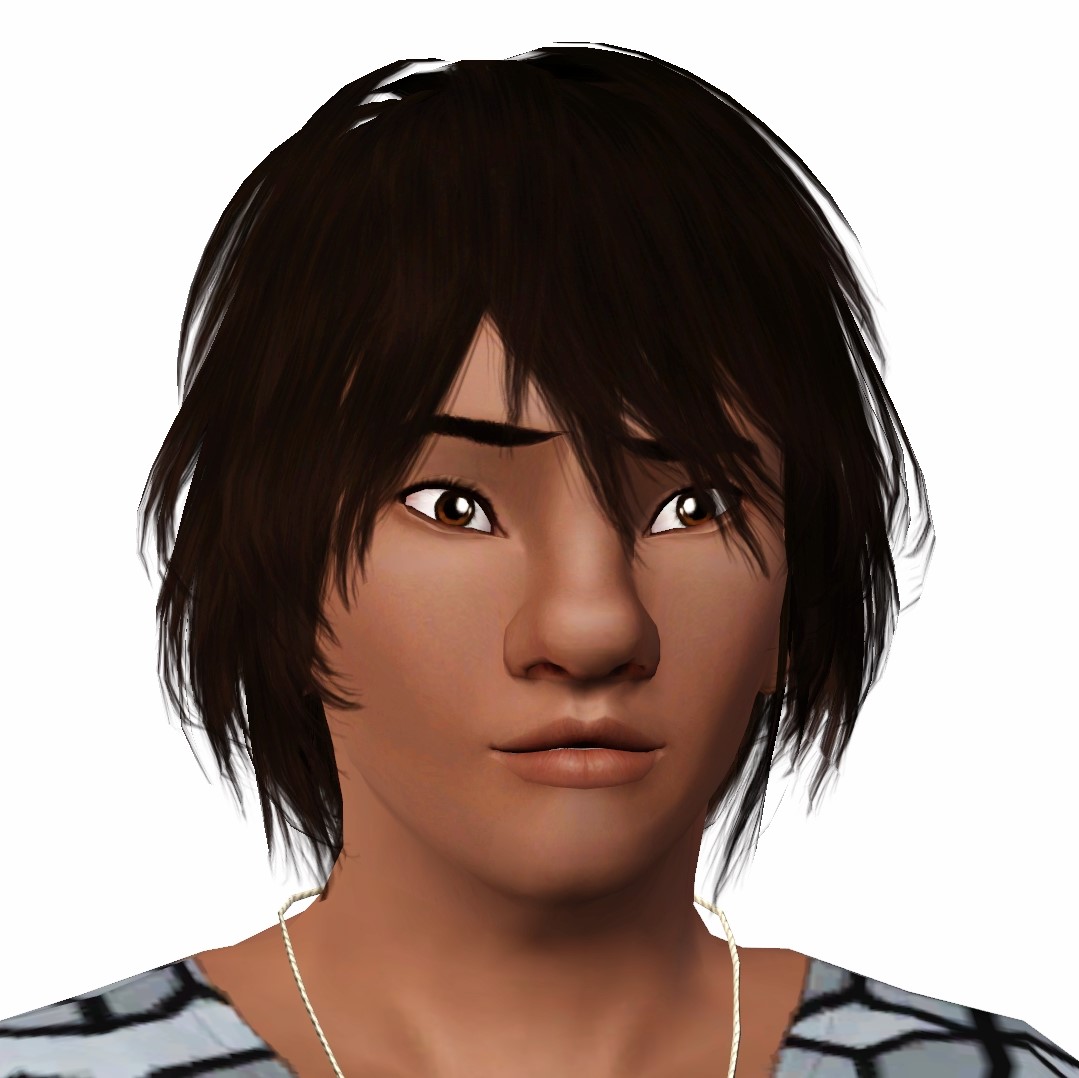
ident.jpg - width=1079 height=1078
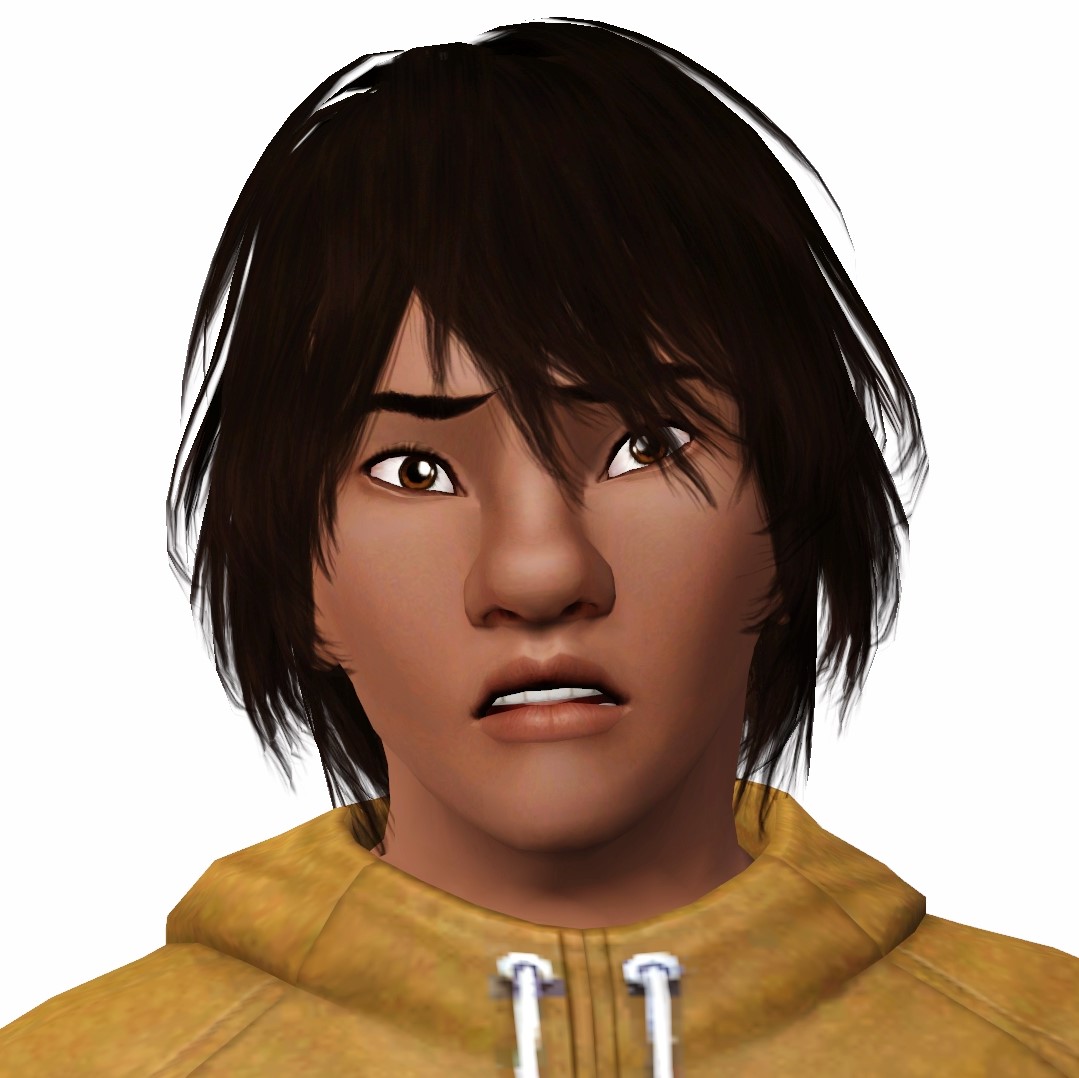
ident 2.jpg - width=1079 height=1078
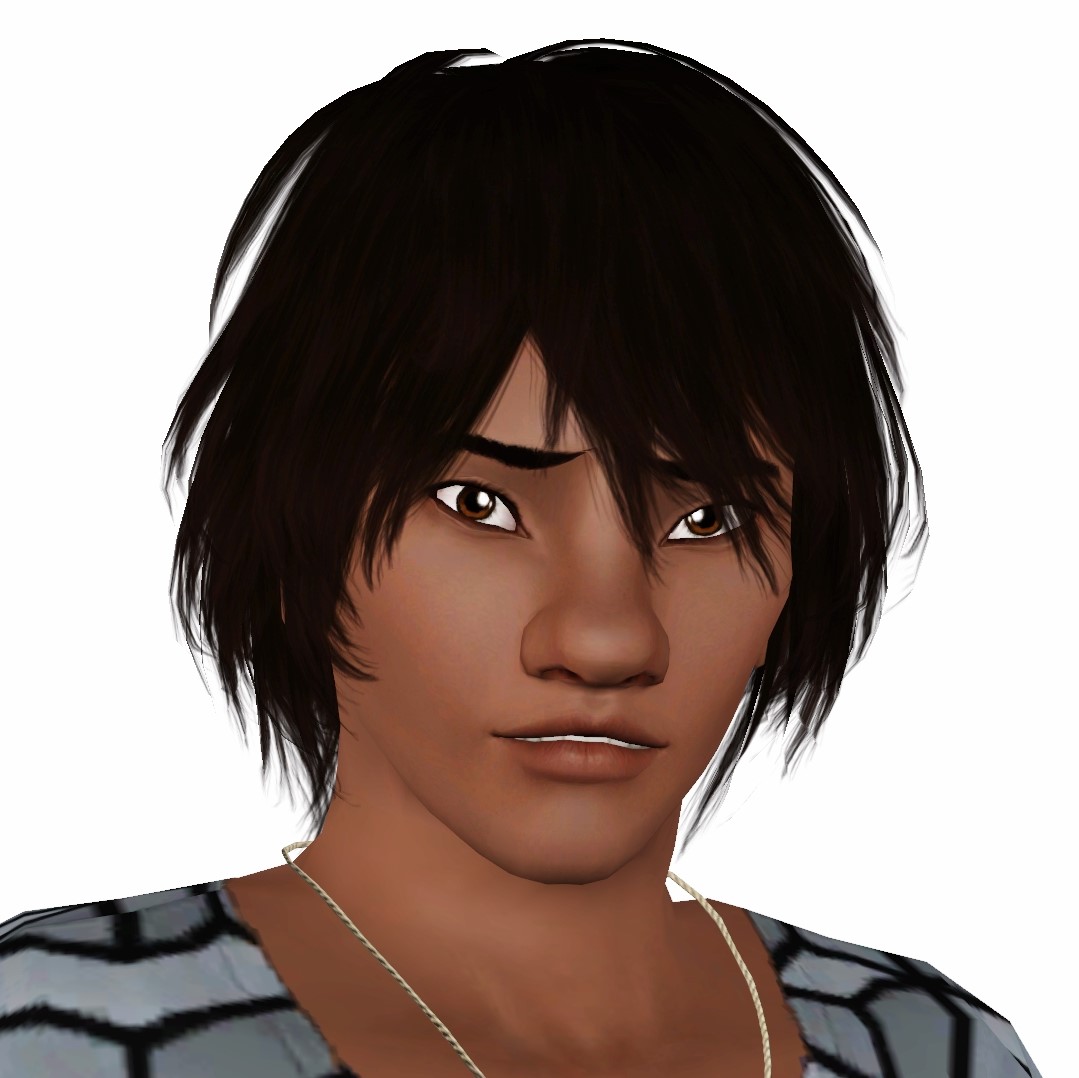
ident 3.jpg - width=1079 height=1078

ident 4.jpg - width=1080 height=1079
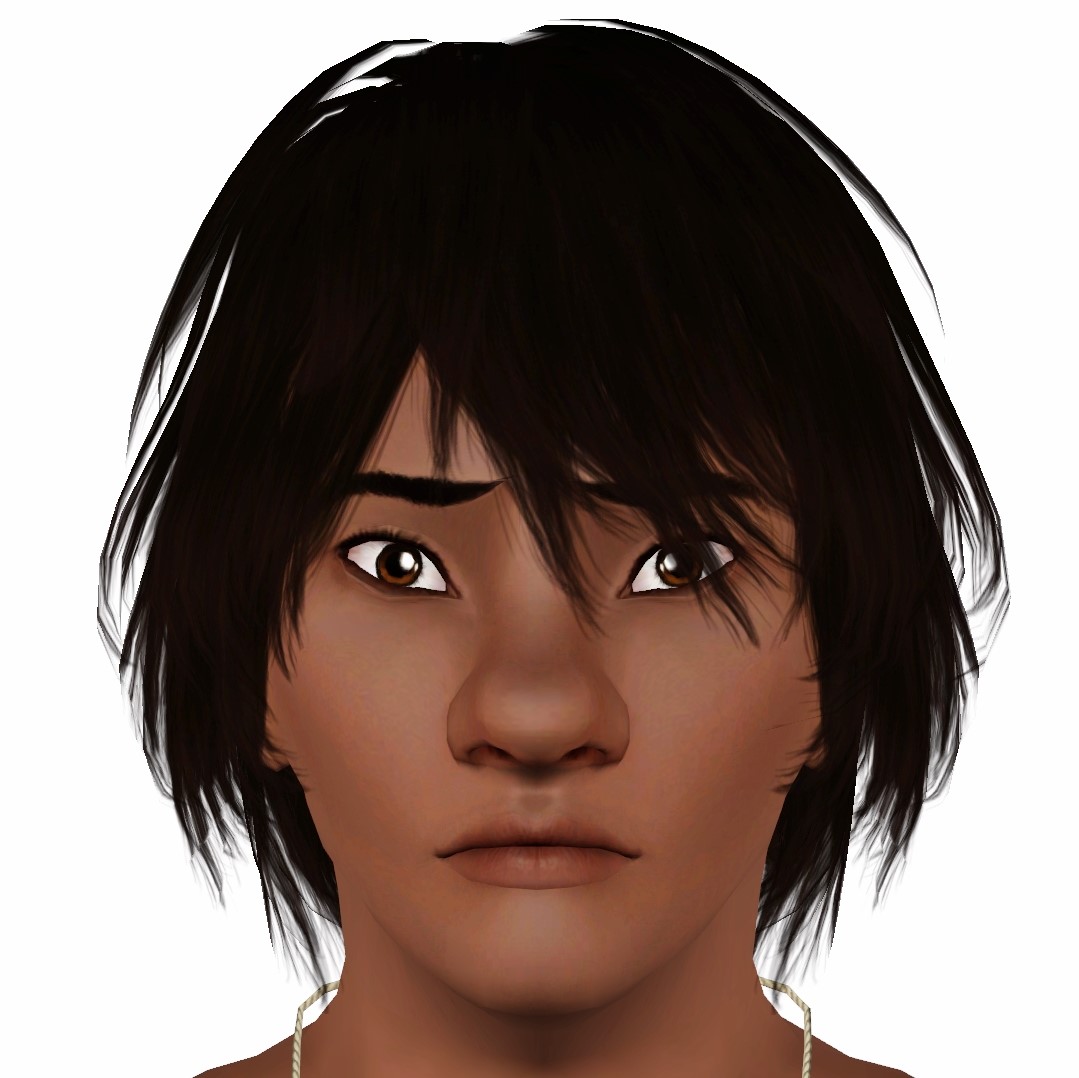
front.jpg - width=1079 height=1078

angle.jpg - width=1079 height=1078

side.jpg - width=1079 height=1078

outfits.jpg - width=1920 height=1080

outfits 2.jpg - width=1920 height=1080

before and after.jpg - width=2160 height=1080

comparison.jpg - width=2160 height=1080

wide shot.jpg - width=1080 height=1080













Uploaded: 13th Jan 2020 at 5:31 PM
Updated: 6th Aug 2021 at 1:31 PM
Updated: 6th Aug 2021 at 1:31 PM
Updates:
Contains recolours of Maxis content.
Does not contain recolours of CC used.
No custom content included.
Custom Content Required but not Included:
Custom Facial Sliders Required:
Custom Body Sliders Required:
Default Replacements Used:
EP/SP Content Required:
- Outerwear: Seasons

Kenai (Joaquin Phoenix, Patrick Dempsey) is the protagonist of Disney's 44th animated feature-length film Brother Bear (2003) and its sequel (2006).
Kenai is the youngest of three brothers, his totem being the bear of love. Can you teach him the ways of his totem, or will he be led astray?
Age Group: Young Adult
Supernatural Type: Human
Traits: Angler, Animal Lover, Daredevil, Friendly, Loves the Outdoors
Lifetime Wish: Super Popular
Favourite Food: Cookies
Favourite Music: Country
Favourite Colour: Yellow
Voice: 2
Zodiac Sign: Aries
IMPORTANT:
A few days ago I was looking at the original Kenai Sim that I made and thought that he could've come out better, hence this new version. The original can be found here, and will still be available for download.
Changes Made:

As you can see, his everyday is now more in tune with the amazing Disney University fanart by Hyung86.
Source: Deviantart
To download this Sim for The Sims 2, click here
Additional Credits:
- Reference image taken from Animation Screencaps
- Hyung86's art can be found here
(27/06/2020): A big update:
- Changed the non-default skintone
- Changed the default eyes
- A massive change to his facial features so that he looks more like who he's meant to be, even if it means that he is no longer slider-free
- A heavily customised body shape using a lot of custom sliders
- Changed the non-default skintone
- Changed the default eyes
- A massive change to his facial features so that he looks more like who he's meant to be, even if it means that he is no longer slider-free
- A heavily customised body shape using a lot of custom sliders
Contains recolours of Maxis content.
Does not contain recolours of CC used.
No custom content included.
Custom Content Required but not Included:
- Hair: Kijiko
- Pendant: Severinka
- Everyday Top:Bill Sims
- Skin: Kurasoberina (Starfruit ND Skin Hairless) - Kenai was saved with a default skin.
- Pendant: Severinka
- Everyday Top:Bill Sims
- Skin: Kurasoberina (Starfruit ND Skin Hairless) - Kenai was saved with a default skin.
Custom Facial Sliders Required:
- Head Size: jonha
- Chin Width: GnatGoSplat
- Jaw Height Only, Jawline Depth: OEM
- Jaw Line Width, Brow Thickness, Eye Stretch, Eye Width, Eyebrows Distance, Nose Tip Height: Ahmad/Bella4lek
- Cheek Depth Scale: OEM
- Iris Size, Pupil Dilate, Septum Width: aWT
- Lower Eyelid Shape, Lower Eyelids Depth: OEM
- Brow In-thick, Brow Mid-thick, Brow Out-thick, Brow Width Inner, Brow Width Outer: OEM
- Chin Width: GnatGoSplat
- Jaw Height Only, Jawline Depth: OEM
- Jaw Line Width, Brow Thickness, Eye Stretch, Eye Width, Eyebrows Distance, Nose Tip Height: Ahmad/Bella4lek
- Cheek Depth Scale: OEM
- Iris Size, Pupil Dilate, Septum Width: aWT
- Lower Eyelid Shape, Lower Eyelids Depth: OEM
- Brow In-thick, Brow Mid-thick, Brow Out-thick, Brow Width Inner, Brow Width Outer: OEM
Custom Body Sliders Required:
- Arm Sliders, Neck Sliders, Ears Point, Hands: Finger Girth, Hands: Hand Size, Hands: Wrist Sliders, Leg: Calf Width, Leg: Thigh Sliders, Leg: Achille's Tendon: leWing
- Chest, Shoulder Width, Waist: jonha
- Chest height, Z-Body Height, Z-Leg Height, Shoulder Bone Width, Chest Width, Hip Width: OEM
- Shoulder Height: Ahmad/Bella4lek
- Body Girth - Depth, Body Girth - Width: OEM
If you don't download the body sliders, then he will still have the same face, just a default body.
- Chest, Shoulder Width, Waist: jonha
- Chest height, Z-Body Height, Z-Leg Height, Shoulder Bone Width, Chest Width, Hip Width: OEM
- Shoulder Height: Ahmad/Bella4lek
- Body Girth - Depth, Body Girth - Width: OEM
If you don't download the body sliders, then he will still have the same face, just a default body.
Default Replacements Used:
- Feet: bloom (see post 2)
- Eyes: BrntWaffles
Kenai is shown here with these feet and eyes, and was packaged while they were installed.
- Eyes: BrntWaffles
Kenai is shown here with these feet and eyes, and was packaged while they were installed.
EP/SP Content Required:
- Outerwear: Seasons
Kenai (Joaquin Phoenix, Patrick Dempsey) is the protagonist of Disney's 44th animated feature-length film Brother Bear (2003) and its sequel (2006).
Kenai is the youngest of three brothers, his totem being the bear of love. Can you teach him the ways of his totem, or will he be led astray?
Age Group: Young Adult
Supernatural Type: Human
Traits: Angler, Animal Lover, Daredevil, Friendly, Loves the Outdoors
Lifetime Wish: Super Popular
Favourite Food: Cookies
Favourite Music: Country
Favourite Colour: Yellow
Voice: 2
Zodiac Sign: Aries
IMPORTANT:
A few days ago I was looking at the original Kenai Sim that I made and thought that he could've come out better, hence this new version. The original can be found here, and will still be available for download.
Changes Made:
- Gave him a longer hairstyle
- Used a non-default skin instead of a default replacement.
- Massively re-sculpted his face.
- Changed his everyday and formalwear outfits.
- Used a non-default skin instead of a default replacement.
- Massively re-sculpted his face.
- Changed his everyday and formalwear outfits.
As you can see, his everyday is now more in tune with the amazing Disney University fanart by Hyung86.
Source: Deviantart
To download this Sim for The Sims 2, click here
Additional Credits:
- Reference image taken from Animation Screencaps
- Hyung86's art can be found here
| Filename | Size | Downloads | Date | |||||
|
ws_kenaiv3.rar
| Kenai
Size: 220.3 KB · Downloads: 253 · 27th Jun 2020 |
220.3 KB | 253 | 27th Jun 2020 | |||||
| For a detailed look at individual files, see the Information tab. | ||||||||
Key:
- - File was updated after upload was posted
Install Instructions
Quick Guide:
1. Click the file listed on the Files tab to download the sim to your computer.
2. Extract the zip, rar, or 7z file.
2. Select the .sim file you got from extracting.
3. Cut and paste it into your Documents\Electronic Arts\The Sims 3\SavedSims folder. If you do not have this folder yet, it is recommended that you open the game, enter Create-a-Sim, and save a sim to the sim bin to create this folder, rather than doing so manually. After that you can close the game and put the .sim file in SavedSims
4. Once the .sim file is in SavedSims, you can load the game, and look for your sim in the premade sims bin in Create-a-Sim.
Extracting from RAR, ZIP, or 7z: You will need a special program for this. For Windows, we recommend 7-Zip and for Mac OSX, we recommend Keka. Both are free and safe to use.
Need more help?
If you need more info, see Game Help:Installing TS3 Simswiki for a full, detailed step-by-step guide! Special Installation Instructions
1. Click the file listed on the Files tab to download the sim to your computer.
2. Extract the zip, rar, or 7z file.
2. Select the .sim file you got from extracting.
3. Cut and paste it into your Documents\Electronic Arts\The Sims 3\SavedSims folder. If you do not have this folder yet, it is recommended that you open the game, enter Create-a-Sim, and save a sim to the sim bin to create this folder, rather than doing so manually. After that you can close the game and put the .sim file in SavedSims
4. Once the .sim file is in SavedSims, you can load the game, and look for your sim in the premade sims bin in Create-a-Sim.
Extracting from RAR, ZIP, or 7z: You will need a special program for this. For Windows, we recommend 7-Zip and for Mac OSX, we recommend Keka. Both are free and safe to use.
Need more help?
If you need more info, see Game Help:Installing TS3 Simswiki for a full, detailed step-by-step guide! Special Installation Instructions
- If you get an error that says "This content requires expansion pack data that is not installed", please use either Clean Installer to install this sim.
Packs Needed
None, this is Sims 3 base game compatible!
Tags
#revamp, #update, #remake, #brother bear, #disney, #2000's, #male, #young adult, #university, #no sliders, #cc required, #slider free
About Me
I'd appreciate it if you'd tag me if you use my content in your screenshots or projects! I'd love to see it!
I don't take requests to make content, but if you request me to upload something, I may be inclined.
I don't take requests to make content, but if you request me to upload something, I may be inclined.

 Sign in to Mod The Sims
Sign in to Mod The Sims [REVAMP] Kenai (Brother Bear)
[REVAMP] Kenai (Brother Bear)

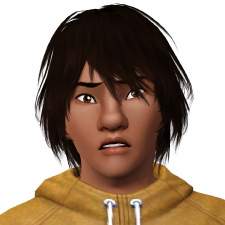










More Downloads BETA
Here are some more of my downloads: