 New Medina Part 1: Main Hood Terrains
New Medina Part 1: Main Hood Terrains
MTS has all free content, all the time. Donate to help keep it running.
SCREENSHOTS

MainHood1.jpg - width=615 height=465
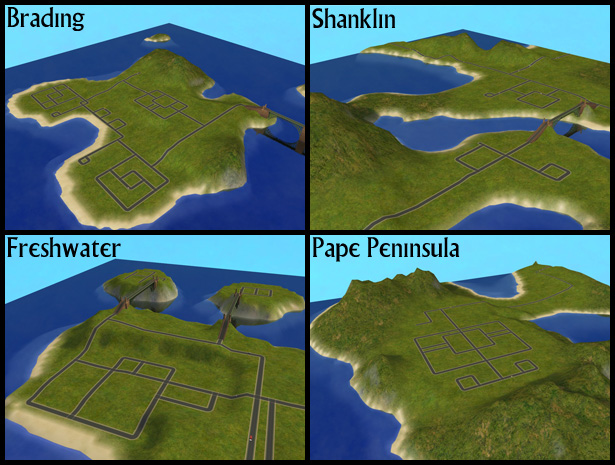
MainHood2.jpg - width=615 height=465

MainHood3.jpg - width=615 height=465
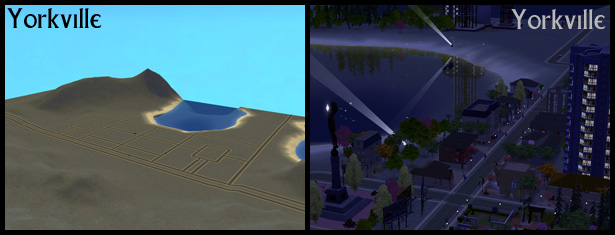
MainHood4.jpg - width=615 height=235

Region.jpg - width=610 height=422

SC4 Region.jpg - width=600 height=450
Picked Upload!
This is a picked upload! It showcases some of the best talent and creativity available on MTS and in the community.
Personal Picked Upload!
This is a personal favourite of the creator!
Created by simsample
Uploaded: 3rd Dec 2008 at 3:48 AM
Updated: 12th Oct 2022 at 8:07 PM
Updated: 12th Oct 2022 at 8:07 PM
Several things have made me curious with The Sims 2. Namely, where does the Road To Nowhere in Strangetown lead to? What lies over the bridge in Pleasantview? Where does the canal go to in Veronaville?
I can't answer those questions in those hoods, but I can answer the questions in my own hoods. Using Sim City 4, I created a region in which all of the hood terrains I play exist- a region where, yes- I know where that road leads.
It has evolved over several years, as opposed to being something I created all at once. I first made a small island which I liked in a different region, and I played that so much that I imported it into another region, to improve the setting. Anyway, what I ended up with is New Medina- which is a group of islands in a nice blue sea. Many of the land masses are connected by bridges; the more distant parts are accessible only by boat or plane. You'll have to use your imagination for that bit!
Due to the size of the files, I've split it into two parts- Main Hoods and Vacation Hoods, based on what I think each terrain is most suited to. This part contains the Main Hoods.
Of course, you can use each terrain for whatever you like- main hood, business hood, University, Downtown or Vacation hood. And you need only the basegame- you can play any of these in any game.
Because I really dislike the way that The Sims 2 deals with the 'forestation' of SC4 terrains, I've made these completely bare- no trees at all. This is because- especially if you have the later EPs- it is much easier to download a neighbourhood camera mod and add your own trees than it is to try to delete thousands of inappropriately placed mountain conifers from your island resort. I recommend this camera mod to do that with.
The terrains are grouped according to what I think they are most suitable for. They are-
Main Hoods: Lacuna, Brading and Channelwood.

Lacuna lies where two rivers meet. It has two bridges, and three seperate areas to build. I like to place an aqueduct across one river.
Brading is an island with the main roads arcing around a bay. You could place beach lots there, or perhaps build a marina.
Channelwood is my favourite terrain; I played this island for many generations. It is a volcanic island with a large cratered mountain. My Channelwood pictures are here.
Business Hoods: Shanklin, Freshwater, Pape Peninsula and Echo Springs.
Shanklin has a bridge and a place to put a waterfall. Nice and flat for your larger lots.
Freshwater has a place for beach lots, as well as two Islands attached by bridges. Home for your entrepreneurs?
Pape Peninsula is nice and flat with a symmetrical road layout.
Echo Springs is surrounded by ocean; again a flat road area suitable for larger lots.
University: Bathurst and Silencia.
Bathurst has a flat road area with a large square in the centre; an ideal place for the University tower or monument. Students could dare each other to swim out to the small island!
Silencia is a quiet peninsula conducive to study. There is an area for housing and an upper area for the University buildings.
Downtown: Yorkville and Danforth.
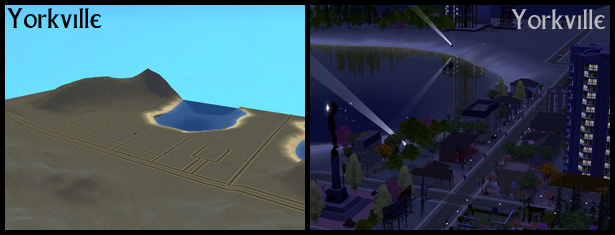
Yorkville has a large grid of roads next to the main freeway. I like to put a monorail in between the two freeway roads. It is next to a lake which gives a nice reflection to your skyscrapers.
Danforth has two bridges, and is for a smaller city. Your downtownies will like the views!
You can see how the terrains fit together if you look at the region image.
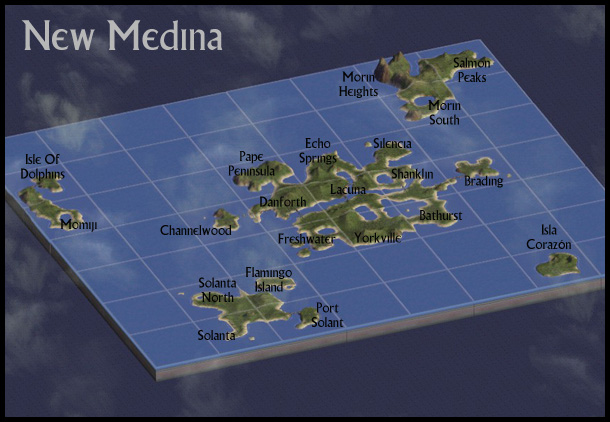
You could use these individually, or in combinations. I am currently playing Lacuna, with Bathurst as the Uni, Yorkville as my Downtown and Shanklin as my shopping hood. I have all as lush terrains except for Yorkville, which looks good in concrete.
Installation:
Just download the terrains you like and extract the files to Documents\ EA Games\ The Sims 2\SC4 Terrains. They will show up in game when you choose to add a neighbourhood or subhood.
Get part 2: Vacation Hood Terrains to complete the region.
If you have Sim City 4 and would like to download the whole terrain, click here to download. Just extract to Documents/ Sim City 4/ Regions.
Additional Credits:
Thankyou to Delphy and all who frequent MTS2 for making it such a great place to learn!
I can't answer those questions in those hoods, but I can answer the questions in my own hoods. Using Sim City 4, I created a region in which all of the hood terrains I play exist- a region where, yes- I know where that road leads.
It has evolved over several years, as opposed to being something I created all at once. I first made a small island which I liked in a different region, and I played that so much that I imported it into another region, to improve the setting. Anyway, what I ended up with is New Medina- which is a group of islands in a nice blue sea. Many of the land masses are connected by bridges; the more distant parts are accessible only by boat or plane. You'll have to use your imagination for that bit!
Due to the size of the files, I've split it into two parts- Main Hoods and Vacation Hoods, based on what I think each terrain is most suited to. This part contains the Main Hoods.
Of course, you can use each terrain for whatever you like- main hood, business hood, University, Downtown or Vacation hood. And you need only the basegame- you can play any of these in any game.
Because I really dislike the way that The Sims 2 deals with the 'forestation' of SC4 terrains, I've made these completely bare- no trees at all. This is because- especially if you have the later EPs- it is much easier to download a neighbourhood camera mod and add your own trees than it is to try to delete thousands of inappropriately placed mountain conifers from your island resort. I recommend this camera mod to do that with.
The terrains are grouped according to what I think they are most suitable for. They are-
Main Hoods: Lacuna, Brading and Channelwood.

Lacuna lies where two rivers meet. It has two bridges, and three seperate areas to build. I like to place an aqueduct across one river.
Brading is an island with the main roads arcing around a bay. You could place beach lots there, or perhaps build a marina.
Channelwood is my favourite terrain; I played this island for many generations. It is a volcanic island with a large cratered mountain. My Channelwood pictures are here.
Business Hoods: Shanklin, Freshwater, Pape Peninsula and Echo Springs.
Shanklin has a bridge and a place to put a waterfall. Nice and flat for your larger lots.
Freshwater has a place for beach lots, as well as two Islands attached by bridges. Home for your entrepreneurs?
Pape Peninsula is nice and flat with a symmetrical road layout.
Echo Springs is surrounded by ocean; again a flat road area suitable for larger lots.
University: Bathurst and Silencia.
Bathurst has a flat road area with a large square in the centre; an ideal place for the University tower or monument. Students could dare each other to swim out to the small island!
Silencia is a quiet peninsula conducive to study. There is an area for housing and an upper area for the University buildings.
Downtown: Yorkville and Danforth.
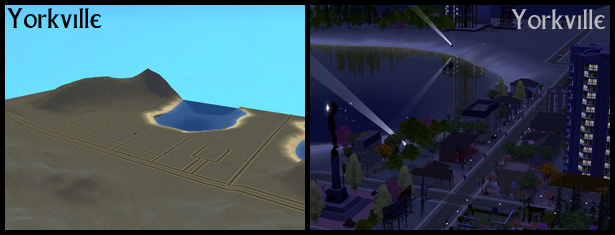
Yorkville has a large grid of roads next to the main freeway. I like to put a monorail in between the two freeway roads. It is next to a lake which gives a nice reflection to your skyscrapers.
Danforth has two bridges, and is for a smaller city. Your downtownies will like the views!
You can see how the terrains fit together if you look at the region image.
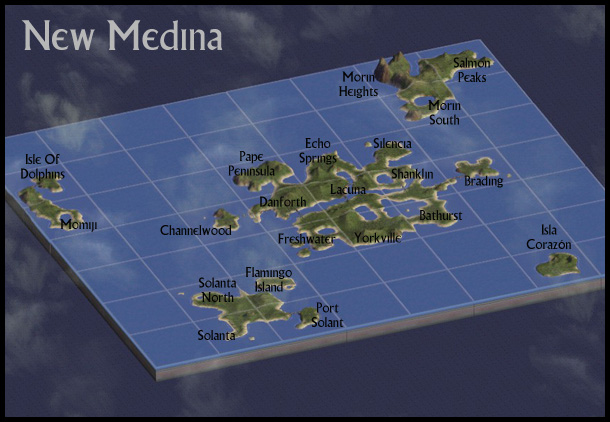
You could use these individually, or in combinations. I am currently playing Lacuna, with Bathurst as the Uni, Yorkville as my Downtown and Shanklin as my shopping hood. I have all as lush terrains except for Yorkville, which looks good in concrete.
Installation:
Just download the terrains you like and extract the files to Documents\ EA Games\ The Sims 2\SC4 Terrains. They will show up in game when you choose to add a neighbourhood or subhood.
Get part 2: Vacation Hood Terrains to complete the region.
If you have Sim City 4 and would like to download the whole terrain, click here to download. Just extract to Documents/ Sim City 4/ Regions.
Additional Credits:
Thankyou to Delphy and all who frequent MTS2 for making it such a great place to learn!
| Filename | Size | Downloads | Date | |||||
|
SC4 Region.zip
| The SC4 region files, only needed if you have Sim City 4!
Size: 2.06 MB · Downloads: 1,208 · 4th Dec 2010 |
2.06 MB | 1,208 | 4th Dec 2010 | |||||
|
University.rar
Size: 1.05 MB · Downloads: 3,578 · 3rd Dec 2008 |
1.05 MB | 3,578 | 3rd Dec 2008 | |||||
|
Main Hood.rar
Size: 1.62 MB · Downloads: 6,091 · 3rd Dec 2008 |
1.62 MB | 6,091 | 3rd Dec 2008 | |||||
|
Downtown.rar
Size: 1.08 MB · Downloads: 4,049 · 3rd Dec 2008 |
1.08 MB | 4,049 | 3rd Dec 2008 | |||||
|
Business.rar
Size: 2.20 MB · Downloads: 4,019 · 3rd Dec 2008 |
2.20 MB | 4,019 | 3rd Dec 2008 | |||||
| For a detailed look at individual files, see the Information tab. | ||||||||
Key:
- - File was updated after upload was posted
Install Instructions
Basic Download and Install Instructions:
1. Download: Click the download link to save the .rar or .zip file(s) to your computer.
2. Extract the zip, rar, or 7z file.
3. Place in SC4Terrains Folder: Cut and paste the .sc4 and .png file(s) into your SC4Terrains folder:
1. Download: Click the download link to save the .rar or .zip file(s) to your computer.
2. Extract the zip, rar, or 7z file.
3. Place in SC4Terrains Folder: Cut and paste the .sc4 and .png file(s) into your SC4Terrains folder:
- Origin (Ultimate Collection): Users\(Current User Account)\Documents\EA Games\The Sims™ 2 Ultimate Collection\Downloads\
- Non-Origin, Windows Vista/7/8/10: Users\(Current User Account)\Documents\EA Games\The Sims 2\Downloads\
- Non-Origin, Windows XP: Documents and Settings\(Current User Account)\My Documents\EA Games\The Sims 2\Downloads\
- Mac: Users\(Current User Account)\Documents\EA Games\The Sims 2\Downloads
- Mac x64:
/Library/Containers/com.aspyr.sims2.appstore/Data/Library/Application Support/Aspyr/The Sims 2/Downloads
- For a full, complete guide to downloading complete with pictures and more information, see: Game Help: Downloading for Fracking Idiots.
- Custom content not showing up in the game? See: Game Help: Getting Custom Content to Show Up.
Also Thanked - Users who thanked this download also thanked:
Packs Needed
None, this is Sims 2 base game compatible!
Tags
#SC4, #terrain, #New Medina, #Channelwood
About Me
In the beginning the Universe was created.
This has made a lot of people very angry and been widely regarded as a bad move.
This has made a lot of people very angry and been widely regarded as a bad move.

 Sign in to Mod The Sims
Sign in to Mod The Sims New Medina Part 1: Main Hood Terrains
New Medina Part 1: Main Hood Terrains
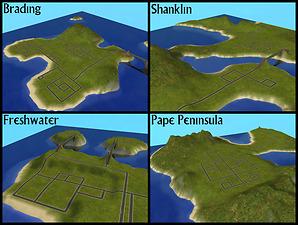
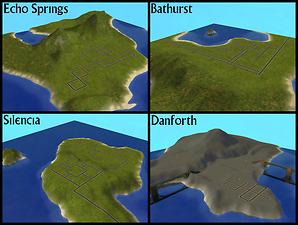
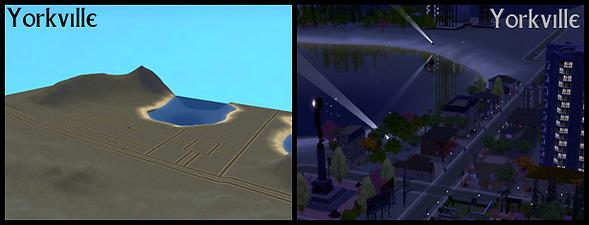


More Downloads BETA
Here are some more of my downloads: