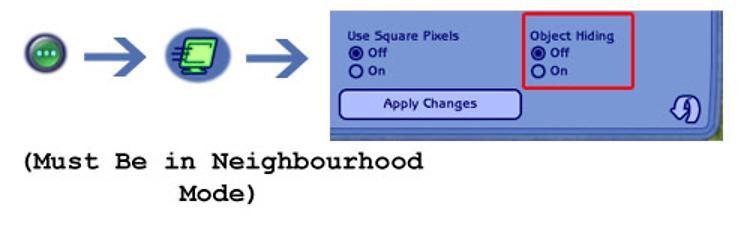Modern-Lounge CAS
Modern-Lounge CAS
MTS has all free content, all the time. Donate to help keep it running.
SCREENSHOTS

CASempty.jpg - width=704 height=440

CAS.jpg - width=704 height=440

CASfamily.jpg - width=704 height=440
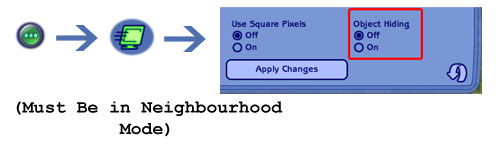
videoinstruct.jpg - width=500 height=150
Created by wolfmage64
Uploaded: 4th May 2007 at 11:47 PM
Updated: 5th May 2007 at 12:01 AM
Updated: 5th May 2007 at 12:01 AM
Hello Everyone,
This is my second CAS upload. The theme reflects Modern Luxury. I also provided a non-reflective version to accomodate slower computers.
Installation Instructions:
1)
a)BACKUP your old CAS!.package in My Documents/Ea Games/Sims2/Downloads folder(if you have one) to a different location on your Hard drive.
b)Remove your old CAS in My Documents/Ea Games/Sims2/Downloads folder
2)Download and extract these WindKeeper's Mod to My Documents/Ea Games/Sims2/Downloads folder
wind_CASinvisibleobjects.package
wind_CASinvisibleobjects_familypart.package
This link here: http://www.modthesims2.com/showthread.php?t=162363
3)
a)Download and extract the millenium reflective floors to to My Documents/Ea Games/Sims2/Downloads folder
Link here: http://www.muranomobilia.com/produc.../millenium.html
b)Extract this new CAS!.package to My Documents/Ea Games/Sims2/Downloads folder
4)run sims2 and be patient
If you can't see the CAS screen make sure you go to settings, turn OFF object hiding by following these steps:

Note: If your computer runs slow or sluggish in the CAS, I recommend you download the Non-Reflective CAS version without the reflective flooring.
To uninstall remove the this CAS!.package from the My Documents/Ea Games/Sims2/Downloads folder
If any questions or errors about my CAS contact me, greatly appeciate it.
WM64

Additional Credits:
murano
This is my second CAS upload. The theme reflects Modern Luxury. I also provided a non-reflective version to accomodate slower computers.
Installation Instructions:
1)
a)BACKUP your old CAS!.package in My Documents/Ea Games/Sims2/Downloads folder(if you have one) to a different location on your Hard drive.
b)Remove your old CAS in My Documents/Ea Games/Sims2/Downloads folder
2)Download and extract these WindKeeper's Mod to My Documents/Ea Games/Sims2/Downloads folder
wind_CASinvisibleobjects.package
wind_CASinvisibleobjects_familypart.package
This link here: http://www.modthesims2.com/showthread.php?t=162363
3)
a)Download and extract the millenium reflective floors to to My Documents/Ea Games/Sims2/Downloads folder
Link here: http://www.muranomobilia.com/produc.../millenium.html
b)Extract this new CAS!.package to My Documents/Ea Games/Sims2/Downloads folder
4)run sims2 and be patient
If you can't see the CAS screen make sure you go to settings, turn OFF object hiding by following these steps:

Note: If your computer runs slow or sluggish in the CAS, I recommend you download the Non-Reflective CAS version without the reflective flooring.
To uninstall remove the this CAS!.package from the My Documents/Ea Games/Sims2/Downloads folder
If any questions or errors about my CAS contact me, greatly appeciate it.
WM64

Additional Credits:
murano
| Filename | Size | Downloads | Date | |||||
|
MLounge_Non-Reflective.rar
Size: 304.8 KB · Downloads: 1,260 · 4th May 2007 |
304.8 KB | 1,260 | 4th May 2007 | |||||
|
MLounge_Reflective.rar
Size: 295.8 KB · Downloads: 1,851 · 4th May 2007 |
295.8 KB | 1,851 | 4th May 2007 | |||||
| For a detailed look at individual files, see the Information tab. | ||||||||
Key:
- - File was updated after upload was posted
Install Instructions
Basic Download and Install Instructions:
1. Download: Click the download link to save the .rar or .zip file(s) to your computer.
2. Extract the zip, rar, or 7z file.
3. Place in Downloads Folder: Cut and paste the .package file(s) into your Downloads folder:
1. Download: Click the download link to save the .rar or .zip file(s) to your computer.
2. Extract the zip, rar, or 7z file.
3. Place in Downloads Folder: Cut and paste the .package file(s) into your Downloads folder:
- Origin (Ultimate Collection): Users\(Current User Account)\Documents\EA Games\The Sims™ 2 Ultimate Collection\Downloads\
- Non-Origin, Windows Vista/7/8/10: Users\(Current User Account)\Documents\EA Games\The Sims 2\Downloads\
- Non-Origin, Windows XP: Documents and Settings\(Current User Account)\My Documents\EA Games\The Sims 2\Downloads\
- Mac: Users\(Current User Account)\Documents\EA Games\The Sims 2\Downloads
- Mac x64: /Library/Containers/com.aspyr.sims2.appstore/Data/Library/Application Support/Aspyr/The Sims 2/Downloads
- For a full, complete guide to downloading complete with pictures and more information, see: Game Help: Downloading for Fracking Idiots.
- Custom content not showing up in the game? See: Game Help: Getting Custom Content to Show Up.
- If you don't have a Downloads folder, just make one. See instructions at: Game Help: No Downloads Folder.
Also Thanked - Users who thanked this download also thanked:
Packs Needed
Tags
Packs Needed
| Base Game | |
|---|---|
 | Sims 2 |
| Expansion Pack | |
|---|---|
 | University |
 | Nightlife |
 | Open for Business |
Terms of USE
1)Do not upload anything to any other sims2 shared and/or paid website
2) No distribution of my creations any website and claim as your own work. This is a direct violation Intellectual Property Law (Law No.122) Articles 1-33
3)Always Link to this download page for downloading my items
4)No modification on my meshes and claim as your own work
5)Recolours welcome
2) No distribution of my creations any website and claim as your own work. This is a direct violation Intellectual Property Law (Law No.122) Articles 1-33
3)Always Link to this download page for downloading my items
4)No modification on my meshes and claim as your own work
5)Recolours welcome

 Sign in to Mod The Sims
Sign in to Mod The Sims Modern-Lounge CAS
Modern-Lounge CAS