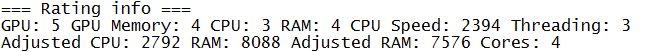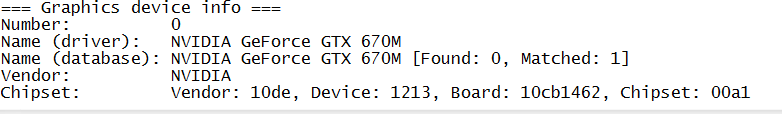- Site Map >
- Community >
- Sims Discussion >
- Sims 3 >
- Sims 3 Help >
- Graphics - Q&A: Getting new graphics cards recognized by the game
- Site Map >
- Community >
- Sims Discussion >
- Sims 3 >
- Sims 3 Help >
- Graphics - Q&A: Getting new graphics cards recognized by the game
#51
 7th Mar 2013 at 2:23 PM
7th Mar 2013 at 2:23 PM
Ideally? Get a new graphics card before trying to play again. You are damaging it each time you play and over-stress it.
First, read http://www.modthesims.info/wiki.php...r_is_Like_a_Car
Now: http://www.modthesims.info/wiki.php...nboard_Graphics -might- be useful if you still want to try it. http://www.modthesims.info/wiki.php...Sims_3_Crashing might be useful as well. (And yes, you do want to go through the Game Problem FAQ first, in case something you copied over is causing the problem. Then go to the Crashing Checklist under Related Pages.)
I know it's impersonal to just send you to a bunch of FAQs, but honestly, there is nothing I can tell you that isn't in one of them.
Oh, and welcome to MTS. I'm sorry that your first posts have to be with a problem.
I am Ghost. My husband is sidneydoj. I post, he downloads, and I wanted to keep my post count.
Group for Avatar Makers* Funny Stories *2017 Yearbook
First, read http://www.modthesims.info/wiki.php...r_is_Like_a_Car
Now: http://www.modthesims.info/wiki.php...nboard_Graphics -might- be useful if you still want to try it. http://www.modthesims.info/wiki.php...Sims_3_Crashing might be useful as well. (And yes, you do want to go through the Game Problem FAQ first, in case something you copied over is causing the problem. Then go to the Crashing Checklist under Related Pages.)
I know it's impersonal to just send you to a bunch of FAQs, but honestly, there is nothing I can tell you that isn't in one of them.
Oh, and welcome to MTS. I'm sorry that your first posts have to be with a problem.
I am Ghost. My husband is sidneydoj. I post, he downloads, and I wanted to keep my post count.
Group for Avatar Makers* Funny Stories *2017 Yearbook
Advertisement
Test Subject
#52
 7th Mar 2013 at 8:44 PM
7th Mar 2013 at 8:44 PM
Posts: 3
Overwhelming! I just wanna play </3
Test Subject
#53
 10th Mar 2013 at 9:07 AM
10th Mar 2013 at 9:07 AM
Posts: 18
Hey guys,
I've been trying to do this fix and while I can seemingly do the first (GraphicsCards.sgr) part alright, the GraphicsRules part just isn't clicking in my brain.. I don't know which things I should be copying/pasting/editing or anything. I hate to be a bother, but if anyone has a moment, could they tell me what I need to add to my file to get my card working? Here's the info:
Name (driver): AMD Radeon HD 7640G
Name (database): AMD Radeon HD 7640G [Found: 0, Matched: 1]
Vendor: ATI
Chipset: Vendor: 1002, Device: 9903, Board: 06961025, Chipset: 0000
Just the line I could copy and paste into it would be great, as this just isn't registering for me. Thanks!
- Charles
eta: Also, do I need to do this for the files in the World Adventures folder, too?
I've been trying to do this fix and while I can seemingly do the first (GraphicsCards.sgr) part alright, the GraphicsRules part just isn't clicking in my brain.. I don't know which things I should be copying/pasting/editing or anything. I hate to be a bother, but if anyone has a moment, could they tell me what I need to add to my file to get my card working? Here's the info:
Name (driver): AMD Radeon HD 7640G
Name (database): AMD Radeon HD 7640G [Found: 0, Matched: 1]
Vendor: ATI
Chipset: Vendor: 1002, Device: 9903, Board: 06961025, Chipset: 0000
Just the line I could copy and paste into it would be great, as this just isn't registering for me. Thanks!
- Charles
eta: Also, do I need to do this for the files in the World Adventures folder, too?
Test Subject
#54
 24th Mar 2013 at 2:17 AM
Last edited by werismyki : 25th Mar 2013 at 6:55 PM.
Reason: Merged posts: 4100745, 4102121
24th Mar 2013 at 2:17 AM
Last edited by werismyki : 25th Mar 2013 at 6:55 PM.
Reason: Merged posts: 4100745, 4102121
Posts: 1
Hello all, hope you can help. I am a long time Sims 2/3 player but recently had the "Department of Justice" malware attack my computer:
["YOUR COMPUTER HAS BEEN BLOCKED
The work of your computer has been suspended on the grounds of the violation of the law of the United States of America.
Article 274 – Copyright
A fine or imprisonment for the term of up to 4 years. (The use or sharing of copyrighted files-movies, software)
…..
Amount of the fine is $300. Payment must be made within 24 hours after the discovery of the violation. If the fine has not been paid, you will become the subject of criminal prosecution"
And now get the "Device 0" error. All my other full-screen games work perfectly except Sims 3. I have tried to follow the steps listed in MTS but cannot seem to fix the issue. My on-board graphics card does not appear on the GraphicsCards.sgr and GraphicsRules.sgr and DeviceConfig.log is empty.
My info:
Page File: 2790MB used, 5593MB available
Windows Dir: C:\Windows
DirectX Version: DirectX 11
DX Setup Parameters: Not found
DxDiag Version: 7.00.6002.18107 32bit Unicode
------------
DxDiag Notes
------------
Display Tab 1: No problems found.
Sound Tab 1: No problems found.
Sound Tab 2: No problems found.
Input Tab: No problems found.
--------------------
DirectX Debug Levels
--------------------
Direct3D: 0/4 (retail)
DirectDraw: 0/4 (retail)
DirectInput: 0/5 (retail)
DirectMusic: 0/5 (retail)
DirectPlay: 0/9 (retail)
DirectSound: 0/5 (retail)
DirectShow: 0/6 (retail)
---------------
Display Devices
---------------
Card name: Standard VGA Graphics Adapter
Manufacturer: (Standard display types)
Chip type: Intel(r)Q33/Q35/G33 Graphics Chip Accelerated VGA BIOS
DAC type: 8 bit
Device Key: Enum\PCI\VEN_8086&DEV_29C2&SUBSYS_2A6F103C&REV_02
Display Memory: n/a
Dedicated Memory: n/a
Shared Memory: n/a
Current Mode: 1600 x 1200 (32 bit) (1Hz)
Monitor: Generic Non-PnP Monitor
Driver Name: vga
Driver Version: 6.00.6001.18000 (English)
DDI Version: unknown
BGRA Supported: No
Driver Attributes: Final Retail
Driver Date/Size: 1/20/2008 22:49:51, 14848 bytes
WHQL Logo'd: n/a
WHQL Date Stamp: n/a
Device Identifier: {D7B78E66-6A82-11CF-DC35-1E1DADC2CB35}
Vendor ID: 0x8086
Device ID: 0x29C2
SubSys ID: 0x2A6F103C
Revision ID: 0x0002
Revision ID: 0x0002
Video Accel:
Deinterlace Caps: n/a
DDraw Status: Not Available
D3D Status: Not Available
AGP Status: Not Available
I've been playing Sims2/3 for years and extremely frustrated I cannot play anymore. Hope you can help! Thank you.
#55
 1st Apr 2013 at 10:59 PM
1st Apr 2013 at 10:59 PM
Posts: 63
This tutorial made no sense to me. I got stuck at Open GraphicsCards.sgr file. I have AMD Radeon 7670M Series which has 2GB dedicated ram and the default graphics card for my game is Intel 4000 Series. Can somebody explain the graphics card section to me please? http://simswiki.info/wiki.php?title...zed_by_the_game
#56
 2nd Apr 2013 at 4:53 PM
2nd Apr 2013 at 4:53 PM
Quote: Originally posted by Rinalin
|
Name (database): AMD Radeon HD 7640G Chipset: Vendor: 1002, Device: 9903, Board: 06961025, Chipset: 0000 Also, do I need to do this for the files in the World Adventures folder, too? |
Quote:
| card 0x9903 "AMD Radeon HD 7640G" |
"GraphicsRules.sgr" does not seem to need anything added since it already has an entry for "or match("${cardName}", "*HD 7??0*")"
Quote: Originally posted by Rinalin
| Also, do I need to do this for the files in the World Adventures folder, too? |
Quote: Originally posted by dknj
| Device Key: Enum\PCI\VEN_8086&DEV_29C2&SUBSYS_2A6F103C&REV_02 |
Quote:
| card 0x29C2 "Intel® Graphics Media Accelerator 3100" |
Before you exclaimed "But it has always worked before!", please read the Wiki article that Ghost linked to called "Game Help:Your Computer is Like a Car". Hope that is sufficient explanation on why it is failing now.
Quote: Originally posted by Alexbaybee
| This tutorial made no sense to me. I got stuck at Open GraphicsCards.sgr file. |
Test Subject
#57
 8th Apr 2013 at 3:45 PM
Last edited by Vylhelm : 8th Apr 2013 at 10:15 PM.
Reason: almost SOLVED
8th Apr 2013 at 3:45 PM
Last edited by Vylhelm : 8th Apr 2013 at 10:15 PM.
Reason: almost SOLVED
Posts: 2
Device 0 cannot run this title.
No supported video graphics card detected. Please check your system hardware."
This is the error I keep getting when trying to launch The Sims 3 from any possible .exe
This has been happening ever since I uninstalled NVIDIA drivers from my PC. I have deleted them because I upgraded to an AMD card "Radeon hd 7850 twin frozr iii oc".
The game used to run before on my new AMD card... but once the NVIDIA drivers were gone it just decided to be difficult.
Things I have tried:
- Tried re-downloading NVIDIA drivers but I can't install them because the installer doesn't recognise an NVIDIA device - rightly so.
- Changing Options.ini to run Sims 3 in windowed mode.
- Updated latest graphic card drivers and the Catalyst Control Centre
- Turned off DEP for TS3W
- Looked if Device Manager is still recognising my old card that isn't in the computer. My old car was not there, even with "View Hidden" option on.
- Making a clean re-install (w/ registry cleanup)
- Deleting some of the cache that modthesims told me to in one of the guides.
- Followed these instructions: Getting the graphics card recognised This guide sounds like a solution but my DeviceConfig is always blank! Even if I paste something in the DeviceConfig, when I try to run the game it goes blank.
- Restarted the computer :P
- Tried not to cry.
- Cried.
Please help me

I have been trying to get this to work
---------------------------------------------------------------------------------------------------------------------------------------------------------------------------------------------------------------------------------------------------------------------------------------------------------------------------
EDIT:
I uninstalled all possible graphics drivers, both AMD and NVIDIA -> restarted the PC -> installed latest AMD drivers (CCC) -> it works! -------> my game crashes after a few minutes in the character creation screen
 FUN
FUN
#58
 10th Apr 2013 at 6:29 PM
10th Apr 2013 at 6:29 PM
The GPU 7850 is identical to what I had when writing the guide. So you can follow it exactly.
So, now that the game managed to start, did the DeviceConfig.log file get created? Or did the crash happen too soon?
If it is still happening after the sgr edits, revert to the original and try the edits again. Is it still a "Device 0" crash?
If it still crashed after you've retried, then go through the Crashing Checklist and start a new thread when you post the questions I asked. See my signature for the link. The CAS crash still points to DEP or probably corrupt thumbnails. You have renamed and now using a fresh set of User folders, right? No CC, no thumbnails, no *cache.package remain from the previous time the Nvidia card was used?
So, now that the game managed to start, did the DeviceConfig.log file get created? Or did the crash happen too soon?
If it is still happening after the sgr edits, revert to the original and try the edits again. Is it still a "Device 0" crash?
If it still crashed after you've retried, then go through the Crashing Checklist and start a new thread when you post the questions I asked. See my signature for the link. The CAS crash still points to DEP or probably corrupt thumbnails. You have renamed and now using a fresh set of User folders, right? No CC, no thumbnails, no *cache.package remain from the previous time the Nvidia card was used?
Test Subject
#59
 13th Apr 2013 at 8:47 AM
13th Apr 2013 at 8:47 AM
Posts: 2
Yeah dude, after I made sure everything NVIDIA is gone and re-installed AMD stuff my game worked but crashed at the family creation part. All I had to do then was put DEP on again because I think my .exe has indeed changed at some point and I didn't realise.
Just for good measure, I followed your guide anyway, this time without fail because my DeviceConfig.log actually contained information (since I could actually run the game in the first place to create the file).
Everything is working just fine. I've played many consecutive hours and it's all good!
I have a feeling that my game is slowly getting a bit laggy (game stops for a second or two occasionally) the longer I play with one household. Overwatch has helped me tremendously but I feel that it's missing something and not resetting it. hmm oh well. it's not tragic! I can live/play :P
Cheers dude!
Just for good measure, I followed your guide anyway, this time without fail because my DeviceConfig.log actually contained information (since I could actually run the game in the first place to create the file).
Everything is working just fine. I've played many consecutive hours and it's all good!

I have a feeling that my game is slowly getting a bit laggy (game stops for a second or two occasionally) the longer I play with one household. Overwatch has helped me tremendously but I feel that it's missing something and not resetting it. hmm oh well. it's not tragic! I can live/play :P
Cheers dude!
Test Subject
#61
 18th Apr 2013 at 2:43 AM
18th Apr 2013 at 2:43 AM
If it is not found in the database, and yet still rate a 5, it does that not make you wonder how come? What does the Option show? All on HIGH setting to the rightmost position on the sliders? Do you think that's safe? Or all LOW, and to the left?
If the card is found, there are some settings that are set higher and some lower, so the card does not have to work so hard. This is where we hear cases of people saying "Sims 3 blow out my card..." because Sims over-stresses it, unnecessarily.
If it is not found and the Options show settings that varies - not all on HIGH - then, it is your call.
If the card is found, there are some settings that are set higher and some lower, so the card does not have to work so hard. This is where we hear cases of people saying "Sims 3 blow out my card..." because Sims over-stresses it, unnecessarily.
If it is not found and the Options show settings that varies - not all on HIGH - then, it is your call.
Test Subject
#62
 18th Apr 2013 at 5:05 AM
18th Apr 2013 at 5:05 AM
Posts: 3
Okay, well I went through with the tutorial after all and it found it. So, hopefully all is good.
#63
 27th Apr 2013 at 2:36 PM
27th Apr 2013 at 2:36 PM
Posts: 1,466
I built a new computer for playng Sims 3. The processor is an AMD A10 5800K. It has integrated graphics, HD 7660D device code 9901. I also own a HD6670 that will later be used in cross fire mode with the HD 7660D.
The problem is now that as could be expected the graphics is not found in GraphicsCards.sgr. However it gets a GPU: 5 in DeviceConfig.log probably for the same reason as your answer to poster Ranalin.
The problem though is GPU Memory: 1.
GPU-Z says it is 512 MB.
DeviceConfig says: Texture memory: 32MB <<OVERRIDE>>
Dxdiag says it is Approximate 4GB.
It probably uses shared memory and I think it is worth more than a 1.
Suppose GPU-Z is korrekt and it's 512 MB can I change in GraphicsRules.sgr like this to force my gpumemLevelLow to gpumemLevelUber:
seti gpumemLevelUber 4
seti gpumemLevelHigh 3
seti gpumemLevelMedium 2
seti gpumemLevelLow 4
My ratings:
=== Rating info ===
GPU: 5 GPU Memory: 1 CPU: 4 RAM: 4 CPU Speed: 3793 Threading: 3
Adjusted CPU: 4658 RAM: 15819 Adjusted RAM: 15307 Cores: 4
The problem is now that as could be expected the graphics is not found in GraphicsCards.sgr. However it gets a GPU: 5 in DeviceConfig.log probably for the same reason as your answer to poster Ranalin.
Quote:
|
"or match("${cardName}", "*HD 7??0*")" |
The problem though is GPU Memory: 1.
GPU-Z says it is 512 MB.
DeviceConfig says: Texture memory: 32MB <<OVERRIDE>>
Dxdiag says it is Approximate 4GB.
It probably uses shared memory and I think it is worth more than a 1.
Suppose GPU-Z is korrekt and it's 512 MB can I change in GraphicsRules.sgr like this to force my gpumemLevelLow to gpumemLevelUber:
seti gpumemLevelUber 4
seti gpumemLevelHigh 3
seti gpumemLevelMedium 2
seti gpumemLevelLow 4
My ratings:
=== Rating info ===
GPU: 5 GPU Memory: 1 CPU: 4 RAM: 4 CPU Speed: 3793 Threading: 3
Adjusted CPU: 4658 RAM: 15819 Adjusted RAM: 15307 Cores: 4
#64
 27th Apr 2013 at 3:41 PM
27th Apr 2013 at 3:41 PM
- General - Integrated Graphics
The reason for your issue is that your computer doesn't meet the minimum requirements to play TS2/TS3.
In particular, you don't actually have a graphics card - you have integrated graphics, which is just a chip on your motherboard. Most laptops come with integrated graphics, as do some desktops; and while salesmen often claim that integrated graphics chips are just as good as real graphics cards, they're not.
Integrated graphics chips are designed for people who just use their computers to read email, type up documents, and play minesweeper - they are not suitable for high stress games like TS2/TS3. At the very least, playing TS2/TS3 with integrated graphics will mean the game looks terrible; at the worst, you could permanently damage your computer.
If you have integrated graphics, the other requirements - particularly minimum processor speed - go up to compensate. You can see the increases here, under "If you have a non-T&L capable video card...".
This FAQ contains tips on things you can do to improve your gameplay, and prolong the life of the integrated chip: Game Help:Onboard Graphicswiki
This is MTS's recommended minimum system specs- for each EP/SP in The Sims 2: Game Help:System Requirements/MTS2 Recommendationswiki
- for The Sims 3: Game_Help:TS3_System_Requirementswiki
- for each EP/SP in The Sims 2: Game Help:System Requirements/MTS2 Recommendationswiki
Quote:
| seti cardLevel $cardLevelMedium |
You really shouldn't place the entry for this model in the uber sections - it is really not advisable. You cannot control a component by software if the physical hardware is not there. http://www.videocardbenchmark.net/g...Radeon+HD+7660D
The HD 6670 is really not that much better relative to other common GPUs, although it at least have GREENs in the SysReq. http://www.videocardbenchmark.net/g...=Radeon+HD+6670
In dual mode: http://www.videocardbenchmark.net/v...70+Dual&id=2249
But I'm not convinced EA's rules take dual-GPU Crossfire setups into consideration. They never did for Sims 2; and for Sims 3, those with dual-processor GPUs (like the old 4870 X2 or newer HD 7990) have been known to turn off one chip in order to play. Else they have crashes, or it won't start. But that was sometime ago, I don't know if AMD has improved their drivers so that this dual configurations is seen as one single GPU by the system, which is then recognized by the GraphicsRules.sgr. I don't have a definitive answer as I don't have them to test personally, just wanted you to be aware of the pitfalls.
#65
 28th Apr 2013 at 3:21 AM
Last edited by Morphar : 28th Apr 2013 at 4:21 AM.
28th Apr 2013 at 3:21 AM
Last edited by Morphar : 28th Apr 2013 at 4:21 AM.
Posts: 1,466
The HD 7660D is not a chip integrated on the motherboard but on the processor chip itself forming the quad core 3.8 GHz APU 5800K processor. In Passmark it gets 1845,6 points in total.
If I compare 3D DirectX 9 graphics of the APU with the Intel HD graphic 4000 the fps is two times in simple and four times in complex test in Performance test.
According to AMD, two graphic processors can be combined:
http://www.amd.com/us/products/desk...series-pib.aspx
My HD 6670 board have 1 GB dedicated DDR5 memory
According to FordGT90Concept at MTS the Sims 3 demands more CPU power than GPU power.
I have also now seen that the game uses one or maybe two cores. At least two of the four cores are "parked".
But my question is, what is the consequence of a too low GPU memory setting. Although the memory is shared it has a size. The graphic settings in the game are all at max on everything anyway.
Edit:
In your answer to Ranlin you said that he should add this line to the board list:
card 0x9903 "AMD Radeon HD 7640G"
...and then:
"GraphicsRules.sgr" does not seem to need anything added since it already has an entry for "or match("${cardName}", "*HD 7??0*")"
My 7660 must have been trapped by that line too. So what will the rating for GPU be for both of us?
Edit 2:
Oh I see, the boards that matches these names will be rated as "cardLevelUber" but you think my 7660D belong to the group of boards rated "cardLevelMedium". Well, I don't agree as it is integrated on the same chip as the processor. On the contrary I think.
if (match("${cardName}", "*HD 29?0*") or match("${cardName}", "*HD 36?0*") or match("${cardName}", "*HD 38?0*") or match("${cardName}", "*HD 4??0*") or match("${cardName}", "*HD 5??0*") or match("${cardName}", "*Radeon 5xxx*") or match("${cardName}", "*HD 6??0*") or match("${cardName}", "*HD 7??0*") or match("${cardName}", "*Processor*") or match("${cardName}", "*V77?0*") or match("${cardName}", "*V87?0*"))
seti cardLevel $cardLevelUber
seti isCardMatched true
If I compare 3D DirectX 9 graphics of the APU with the Intel HD graphic 4000 the fps is two times in simple and four times in complex test in Performance test.
According to AMD, two graphic processors can be combined:
Quote:
|
AMD Radeon Dual Graphics capability – Combines two powerful AMD Radeon graphics processors to dramatically boost graphics and gaming performance |
http://www.amd.com/us/products/desk...series-pib.aspx
My HD 6670 board have 1 GB dedicated DDR5 memory
According to FordGT90Concept at MTS the Sims 3 demands more CPU power than GPU power.
I have also now seen that the game uses one or maybe two cores. At least two of the four cores are "parked".
But my question is, what is the consequence of a too low GPU memory setting. Although the memory is shared it has a size. The graphic settings in the game are all at max on everything anyway.
Edit:
In your answer to Ranlin you said that he should add this line to the board list:
card 0x9903 "AMD Radeon HD 7640G"
...and then:
"GraphicsRules.sgr" does not seem to need anything added since it already has an entry for "or match("${cardName}", "*HD 7??0*")"
My 7660 must have been trapped by that line too. So what will the rating for GPU be for both of us?
Edit 2:
Oh I see, the boards that matches these names will be rated as "cardLevelUber" but you think my 7660D belong to the group of boards rated "cardLevelMedium". Well, I don't agree as it is integrated on the same chip as the processor. On the contrary I think.
if (match("${cardName}", "*HD 29?0*") or match("${cardName}", "*HD 36?0*") or match("${cardName}", "*HD 38?0*") or match("${cardName}", "*HD 4??0*") or match("${cardName}", "*HD 5??0*") or match("${cardName}", "*Radeon 5xxx*") or match("${cardName}", "*HD 6??0*") or match("${cardName}", "*HD 7??0*") or match("${cardName}", "*Processor*") or match("${cardName}", "*V77?0*") or match("${cardName}", "*V87?0*"))
seti cardLevel $cardLevelUber
seti isCardMatched true
#66
 28th Apr 2013 at 5:53 AM
Last edited by Morphar : 28th Apr 2013 at 6:06 AM.
28th Apr 2013 at 5:53 AM
Last edited by Morphar : 28th Apr 2013 at 6:06 AM.
Posts: 1,466
After more research I see that I have an APU for Desktops:
AMD A10-5800K APU with AMD Radeon™ HD 7660D
http://products.amd.com/en-us/Deskt...tail.aspx?id=44
Ranlin have an APU for Notebooks:
AMD A8-4500M APU with AMD Radeon™ HD 7640G
http://products.amd.com/en-us/Noteb...tail.aspx?id=35
Both will be rated as cardLevelUber = GPU: 5.
It is quite a big difference between these two:
My:
Frequence: 3800 MHz.
Effect: 100 Watt.
Ranlin:
Frequence: 1900 MHz.
Effect: 35 Watt.
I think Ranlin's processor will bee overrated. What he and I can do is to move the string below to the correct group.
Move this string:
....for example to here to get cardLevelMedium = 3:
match("${cardName}", "*HD 24?0*") or match("${cardName}", "*HD 26?0*") or
match("${cardName}", "*HD 7??0*"))
seti cardLevel $cardLevelMedium
seti isCardMatched true
AMD A10-5800K APU with AMD Radeon™ HD 7660D
http://products.amd.com/en-us/Deskt...tail.aspx?id=44
Ranlin have an APU for Notebooks:
AMD A8-4500M APU with AMD Radeon™ HD 7640G
http://products.amd.com/en-us/Noteb...tail.aspx?id=35
Both will be rated as cardLevelUber = GPU: 5.
It is quite a big difference between these two:
My:
Frequence: 3800 MHz.
Effect: 100 Watt.
Ranlin:
Frequence: 1900 MHz.
Effect: 35 Watt.
I think Ranlin's processor will bee overrated. What he and I can do is to move the string below to the correct group.
Move this string:
Quote:
| or match("${cardName}", "*HD 7??0*") |
....for example to here to get cardLevelMedium = 3:
match("${cardName}", "*HD 24?0*") or match("${cardName}", "*HD 26?0*") or
match("${cardName}", "*HD 7??0*"))
seti cardLevel $cardLevelMedium
seti isCardMatched true
#67
 29th Apr 2013 at 5:18 PM
29th Apr 2013 at 5:18 PM
It is best to specify the series number. And perhaps the last letter too, since that is an identifiable 5-char long string. Make it
Yeah, when I answered Rinalin, I didn't do enough research as the 7xxx series is too new, and EA's rules in those files are really not that straightforward or easy to interpret.
That "boiler-plate" portion needs editing. That was way back when the chips were on the motherboard.
Quote:
| or match("${cardName}", "*HD 76?0D") |
Yeah, when I answered Rinalin, I didn't do enough research as the 7xxx series is too new, and EA's rules in those files are really not that straightforward or easy to interpret.
That "boiler-plate" portion needs editing. That was way back when the chips were on the motherboard.
Test Subject
#68
 12th May 2013 at 9:51 PM
12th May 2013 at 9:51 PM
Posts: 9
My graphics card is an AMD Radeon 6700 series. Ran this exact card with sims 3 beautifully on my previous VISTA machine. Bought a new computer (windows 8) installed card, and sims 3 graphics are all set to low except Trees and Visual Effects. But sim detail, mirrors, etc. Everything else is default low, which is not how it was on my VISTA. The game also startsup and is VERY dark. Daytime looks like nighttime. The problem is only solved (not dark, settings still on low) if I play in windowed mode, which is annoying. DeviceConfig.log originally showed:
=== Rating info ===
GPU: 5 GPU Memory: 1 CPU: 3 RAM: 4 CPU Speed: 2994 Threading: 3
Adjusted CPU: 3592 RAM: 8066 Adjusted RAM: 7554 Cores: 4
=== Graphics device info ===
Number: 0
Name (driver): AMD Radeon HD 6700 Series
Name (database): AMD Radeon HD 6700 Series [Found: 0, Matched: 1]
Vendor: ATI
Chipset: Vendor: 1002, Device: 68bf, Board: 31401682, Chipset: 0000
Driver: aticfx32.dll, Version: 8.17.10.1191, GUID: D7B71EE2-2BFF-11CF-9571-4A11BEC2C535
Driver version: 1191
Monitor: \\.\DISPLAY2
Texture memory: 32MB <<OVERRIDE>>
Vertex program: 3.0
Pixel program: 3.0
Hardware TnL: 1
So I added the device to the GraphicsCards.sgr as shown in the tutorial.(0x68bf AMD Radeon HD 6700 Series) Then it showed [Found: 1, Matched: 1]) I'm confused as to the next part. Is there anything else I'm supposed to do? The Graphicsrules.srg shows:
elseif (match("${cardVendor}", "ATI"))
if (match("${cardName}", "*HD 29?0*") or match("${cardName}", "*HD 36?0*") or match("${cardName}", "*HD 38?0*") or match("${cardName}", "*HD 4??0*") or match("${cardName}", "*HD 5??0*") or match("${cardName}", "*Radeon 5xxx*") or match("${cardName}", "*HD 6??0*") or match("${cardName}", "*HD 7??0*") or match("${cardName}", "*Processor*") or match("${cardName}", "*V77?0*") or match("${cardName}", "*V87?0*"))
seti cardLevel $cardLevelUber
seti isCardMatched true
So I don't need to add anything there, right? Is it normal that my Device shows as "68bf" as opposed to a 4 digit number? Running the game after changes made no difference in the problem I am having.
=== Rating info ===
GPU: 5 GPU Memory: 1 CPU: 3 RAM: 4 CPU Speed: 2994 Threading: 3
Adjusted CPU: 3592 RAM: 8066 Adjusted RAM: 7554 Cores: 4
=== Graphics device info ===
Number: 0
Name (driver): AMD Radeon HD 6700 Series
Name (database): AMD Radeon HD 6700 Series [Found: 0, Matched: 1]
Vendor: ATI
Chipset: Vendor: 1002, Device: 68bf, Board: 31401682, Chipset: 0000
Driver: aticfx32.dll, Version: 8.17.10.1191, GUID: D7B71EE2-2BFF-11CF-9571-4A11BEC2C535
Driver version: 1191
Monitor: \\.\DISPLAY2
Texture memory: 32MB <<OVERRIDE>>
Vertex program: 3.0
Pixel program: 3.0
Hardware TnL: 1
So I added the device to the GraphicsCards.sgr as shown in the tutorial.(0x68bf AMD Radeon HD 6700 Series) Then it showed [Found: 1, Matched: 1]) I'm confused as to the next part. Is there anything else I'm supposed to do? The Graphicsrules.srg shows:
elseif (match("${cardVendor}", "ATI"))
if (match("${cardName}", "*HD 29?0*") or match("${cardName}", "*HD 36?0*") or match("${cardName}", "*HD 38?0*") or match("${cardName}", "*HD 4??0*") or match("${cardName}", "*HD 5??0*") or match("${cardName}", "*Radeon 5xxx*") or match("${cardName}", "*HD 6??0*") or match("${cardName}", "*HD 7??0*") or match("${cardName}", "*Processor*") or match("${cardName}", "*V77?0*") or match("${cardName}", "*V87?0*"))
seti cardLevel $cardLevelUber
seti isCardMatched true
So I don't need to add anything there, right? Is it normal that my Device shows as "68bf" as opposed to a 4 digit number? Running the game after changes made no difference in the problem I am having.
Test Subject
#69
 9th Jun 2013 at 2:04 PM
9th Jun 2013 at 2:04 PM
Posts: 1
or match("${cardName}", "*GTX 6??*")
is already in there. My settings are still set to low as default and cannot be changed by adjusting the sliders.
Test Subject
#70
 11th Jun 2013 at 8:39 PM
11th Jun 2013 at 8:39 PM
Posts: 1
Hey, i followed the steps from the wiki page but in the "Open GraphicsRules.sgr file" I noticed there was HD 7 already in my computer, and yes i found 3 counts, so I did the copy+paste 3 times but instead of writing HD 7 I wrote HD 8.
When I finished all the steps I checked the data of the DeviceConfig.log file and it did said: Name (database): Radeon HD 4500 Series [Found: 1, Matched: 1]
But when I run the game it doesn't look any better, the screen looks darker than usual and I feel like crying TT-TT Is there a way to solve this?
When I finished all the steps I checked the data of the DeviceConfig.log file and it did said: Name (database): Radeon HD 4500 Series [Found: 1, Matched: 1]
But when I run the game it doesn't look any better, the screen looks darker than usual and I feel like crying TT-TT Is there a way to solve this?
#71
 15th Jun 2013 at 3:03 AM
15th Jun 2013 at 3:03 AM
Posts: 63
Does this work for switchable graphics? Like, I want to use my dedicated graphics card instead of my integrated one???
Test Subject
#72
 22nd Jun 2013 at 10:36 AM
22nd Jun 2013 at 10:36 AM
Posts: 10
HI, I got a shiny new laptop yesterday, installed just the base game fully patched but I'm getting the worst graphic settings...
I've been trying to follow http://www.modthesims.info/wiki.php?title=Game_Help:Getting_new_graphics_cards_recognized_by_the_game but I'm lost at what to do with the GraphicsCards.sgr and GraphicsRules.sgr...
Here's the graphic part of my deviceconfig if this helps... any help is greatly appreciated!
=== Graphics device info ===
Number: 0
Name (driver): NVIDIA GeForce GTX 680M
Name (database): NVIDIA GeForce GTX 680M [Found: 0, Matched: 1]
Vendor: NVIDIA
Chipset: Vendor: 10de, Device: 11a0, Board: 51051558, Chipset: 00a1
Driver: nvumdshim.dll, Version: 9.18.13.717, GUID: D7B78E66-4226-11CF-2574-0871B4C2C435
Driver version: 717
Monitor: \\.\DISPLAY1
Texture memory: 32MB <<OVERRIDE>>
Vertex program: 3.0
Pixel program: 3.0
Hardware TnL: 1
I've been trying to follow http://www.modthesims.info/wiki.php?title=Game_Help:Getting_new_graphics_cards_recognized_by_the_game but I'm lost at what to do with the GraphicsCards.sgr and GraphicsRules.sgr...
Here's the graphic part of my deviceconfig if this helps... any help is greatly appreciated!
=== Graphics device info ===
Number: 0
Name (driver): NVIDIA GeForce GTX 680M
Name (database): NVIDIA GeForce GTX 680M [Found: 0, Matched: 1]
Vendor: NVIDIA
Chipset: Vendor: 10de, Device: 11a0, Board: 51051558, Chipset: 00a1
Driver: nvumdshim.dll, Version: 9.18.13.717, GUID: D7B78E66-4226-11CF-2574-0871B4C2C435
Driver version: 717
Monitor: \\.\DISPLAY1
Texture memory: 32MB <<OVERRIDE>>
Vertex program: 3.0
Pixel program: 3.0
Hardware TnL: 1
Test Subject
#73
 26th Jun 2013 at 8:29 PM
26th Jun 2013 at 8:29 PM
Posts: 5
Yesterday I decided to finally update my game but now my game won't recognize my video card. Any changes I make to the options don't save.
So, I tried your tutorial but the problem is that my DeviceConfig file is completely blank except for this:
=== Options ===
=== Default Options ===
I don't understand why this is happening. I didn't get a new graphics card. I have the Intel(R) HD Graphics (Core i3). This always worked before, it worked two days ago perfectly and I was able to have all of the settings such as sim detail on very high.
So, I tried your tutorial but the problem is that my DeviceConfig file is completely blank except for this:
=== Options ===
=== Default Options ===
I don't understand why this is happening. I didn't get a new graphics card. I have the Intel(R) HD Graphics (Core i3). This always worked before, it worked two days ago perfectly and I was able to have all of the settings such as sim detail on very high.
Test Subject
#74
 30th Jun 2013 at 8:32 PM
30th Jun 2013 at 8:32 PM
Posts: 35
Ive tried doing this fix but im stuck at the Graphics card part..because it is not in my files at all. I have the Graphic rules but not the Graphics Card
Test Subject
#75
 6th Jul 2013 at 5:33 AM
6th Jul 2013 at 5:33 AM
Posts: 34
I have a NVIDIA GeForce GTX 650 Ti
This is my DeviceConfig.log file info:

I then located the GraphicsCards.sgr file and GraphicsRules.sgr file and copied and pasted with the new .orig extension.

I kept the original sgr files for both in a backup folder. I then opened up the GraphicsCards.sgr.orig file and located what I thought would be the closest to my card. Though I could not find any Ti cards. I copied the highlighted one.

Here is the one I added for my card

And for the GraphicsRules.sgr.orig file, I left alone because I found a reference of "GTX 6??*" As seen here

However, I know I did something wrong because when I start up my game, it say's unrecognized card, and when I went to look at the DeviceConfig.log again, it says "options Default options" and nothing else. I put back the original sgr files and my game started with no issues. I would however like to get the game to recognize my video card. Any help would be greatly appreciated!
This is my DeviceConfig.log file info:

I then located the GraphicsCards.sgr file and GraphicsRules.sgr file and copied and pasted with the new .orig extension.

I kept the original sgr files for both in a backup folder. I then opened up the GraphicsCards.sgr.orig file and located what I thought would be the closest to my card. Though I could not find any Ti cards. I copied the highlighted one.

Here is the one I added for my card

And for the GraphicsRules.sgr.orig file, I left alone because I found a reference of "GTX 6??*" As seen here

However, I know I did something wrong because when I start up my game, it say's unrecognized card, and when I went to look at the DeviceConfig.log again, it says "options Default options" and nothing else. I put back the original sgr files and my game started with no issues. I would however like to get the game to recognize my video card. Any help would be greatly appreciated!
| Locked thread | Locked by: ellacharmed Reason: done | |
Who Posted
|
|

 Sign in to Mod The Sims
Sign in to Mod The Sims