- Site Map >
- Modding and Creation >
- Sims 3 Creation >
- Create a World >
- Technical issues - Exporting and loading in game errors
- Site Map >
- Modding and Creation >
- Sims 3 Creation >
- Create a World >
- Technical issues - Exporting and loading in game errors
Replies: 14 (Who?), Viewed: 2967 times.
#1
 10th Jan 2015 at 11:10 PM
10th Jan 2015 at 11:10 PM
Posts: 368
Thanks: 1108 in 7 Posts
First I was having problems exporting the world, everytime I tried it I got an error message. So I moved the .world file to my desktop, took out the Mods folder for a moment and deleted game and CAW caches. Then it worked, but all the sims3pack files I got by exporting the world this way won't load in the game. I always get this error:
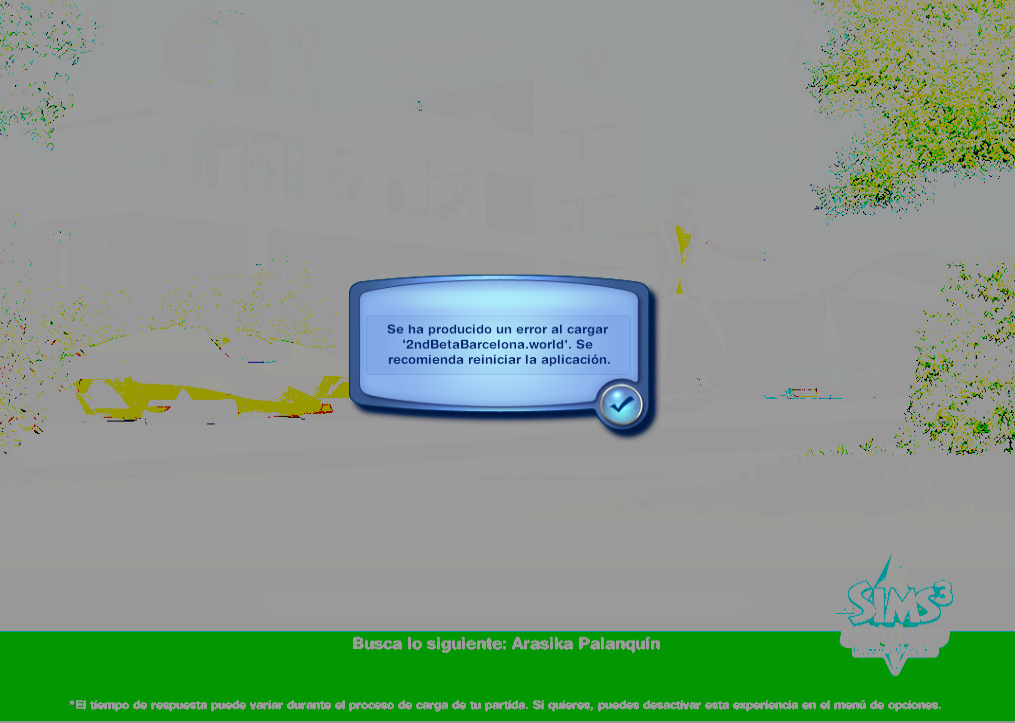
It's the same error as the one mentioned here: http://simswiki.info/wiki.php?title...or_Has_Occurred
Even though it's not a save file, I've tried the solution in Option 2 and it doesn't work. I think the error is also in the files themselves, because when I open the exported sims3packs with custard they look like this:
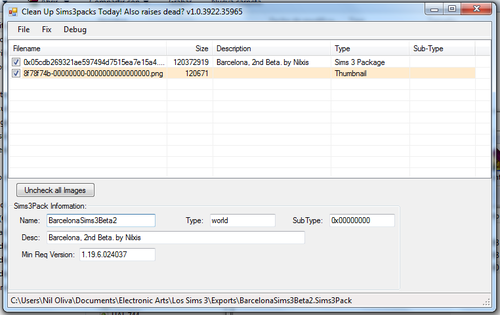
The first file should be red
I've also noticed that they are much more lighter than the .world file, as if an important part of the world got suddenly deleted while it was exporting, breaking the whole file.
I've tried to rename the .world files several times, use backups and even export files that I already exported without problems in the past (and worked fine in the game). But nothing has worked.
The world uses a around 70 CC package files, so I wonder if they could be causing problems. However, I haven't had any problems until now, and I haven't used any new items recently. I've checked my Mods folder with Dashboard and there's nothing wrong there.
The world wouldn't be the same without CC, it would lose all its character, so I'd like to keep it.
I've tried to export and load other worlds and I've had no problems at all. Also, I can save and go to EIG normally when I'm in CAW. The problems only appear while exporting, and while loading in the game sims3packs that were exported from the desktop.
I really don't know what can I do, nothing seems to work

If anyone has any idea, or knows how to solve these problems, please tell me!
Thanks in advance.
Advertisement
#2
 11th Jan 2015 at 1:12 AM
11th Jan 2015 at 1:12 AM
Posts: 675
Thanks: 2043 in 11 Posts
I've never heard of this happening I don't think.
Why don't you send me the files, and the CC and let me play around and see if I can do anything.
Why don't you send me the files, and the CC and let me play around and see if I can do anything.
#3
 11th Jan 2015 at 1:24 AM
11th Jan 2015 at 1:24 AM
Posts: 1,788
Thanks: 3750 in 13 Posts
I had a stubborn world like this once too. I tried several things, but what worked in the end was exporting the world from a fresh set of user files.
I renamed the Electronic Arts folder in My Documents to something else, then loaded CAW or the game, which generated a new Electronic Arts folder.
The world I had made included store and 3rd party cc, so I installed that into the new Electronic Arts folder.
After that, I was able to export finally.
I renamed the Electronic Arts folder in My Documents to something else, then loaded CAW or the game, which generated a new Electronic Arts folder.
The world I had made included store and 3rd party cc, so I installed that into the new Electronic Arts folder.
After that, I was able to export finally.
#4
 11th Jan 2015 at 8:44 PM
11th Jan 2015 at 8:44 PM
Posts: 368
Thanks: 1108 in 7 Posts
Hi, thanks for answering 
I've renamed my Electronic Arts folder, moved the world file to the newly created one and tried exporting. It worked fine, but then I still got the loading error in the game.
So since nothing seems to work I've uploaded the CAW files and the CC, if anyone wants to try exporting the world it would be a great help, this is the link:
https://docs.google.com/file/d/0B75...1ctak9EbGM/edit
It includes all the CC except the Arboretum, the Gypsy Wagon and the Bistro Rabbithole Rugs, get them here: http://simsl3gacies.com/contact-me/
I look forward to hearing if it works for you if you try it!

I've renamed my Electronic Arts folder, moved the world file to the newly created one and tried exporting. It worked fine, but then I still got the loading error in the game.
So since nothing seems to work I've uploaded the CAW files and the CC, if anyone wants to try exporting the world it would be a great help, this is the link:
https://docs.google.com/file/d/0B75...1ctak9EbGM/edit
It includes all the CC except the Arboretum, the Gypsy Wagon and the Bistro Rabbithole Rugs, get them here: http://simsl3gacies.com/contact-me/
I look forward to hearing if it works for you if you try it!
#5
 11th Jan 2015 at 10:59 PM
11th Jan 2015 at 10:59 PM
Posts: 675
Thanks: 2043 in 11 Posts
Hi Nilxis
You forgot to give me the world folder. I just got the .world and .settings.
You forgot to give me the world folder. I just got the .world and .settings.

#6
 11th Jan 2015 at 11:20 PM
11th Jan 2015 at 11:20 PM
Posts: 294
Using the .world/.settings file form the google drive, I was able to immediately export and install a .sims3pack just fine, but I starting a new world immediately gave the same corrupt error.
#7
 11th Jan 2015 at 11:30 PM
11th Jan 2015 at 11:30 PM
Posts: 675
Thanks: 2043 in 11 Posts
Just quickly opened the .world in S3PE and immediately got an error, picture attached below.
The file then opened, and I started going through each resource. I'm finding .dds images that are giving this "File is not a supported non-DXT DDS format" in an error report. Here's the entire error:
I've found 3 so far. I've exported them from S3PE and tried to open them in paint.net but I got a similar error saying the were not in a supported .dds format. The first thing I would do is delete all the images with errors in s3pe. I might just delete all the IMG images and let them all regenerate. Make sure you clear your caches, including the "LocalWork" folder located in Docs/Electronic Arts/Sims 3 Create a World/UserToolData/, before you reopen the world in caw. Save, Then try exporting again. You might want to check the textures you used first to make sure they weren't corrupted before they were used for the world.
Let us know what happens, and if that doesn't fix it, upload the world folder for me.
The file then opened, and I started going through each resource. I'm finding .dds images that are giving this "File is not a supported non-DXT DDS format" in an error report. Here's the entire error:
Quote:
|
Error reading resource 0x00B2D882-0x02000000-0xDD2C8FF9C55895A2 Front-end Distribution: 13-1112-2033 Library Distribution: 13-1112-2033 Source: mscorlib Assembly: mscorlib, Version=4.0.0.0, Culture=neutral, PublicKeyToken=b77a5c561934e089 Exception has been thrown by the target of an invocation. ---- Stack trace: at System.RuntimeMethodHandle.InvokeMethod(Object target, Object[] arguments, Signature sig, Boolean constructor) at System.Reflection.RuntimeConstructorInfo.Invoke(BindingFlags invokeAttr, Binder binder, Object[] parameters, CultureInfo culture) at System.RuntimeType.CreateInstanceImpl(BindingFlags bindingAttr, Binder binder, Object[] args, CultureInfo culture, Object[] activationAttributes, StackCrawlMark& stackMark) at System.Activator.CreateInstance(Type type, BindingFlags bindingAttr, Binder binder, Object[] args, CultureInfo culture, Object[] activationAttributes) at System.Activator.CreateInstance(Type type, Object[] args) at S3PIDemoFE.ABuiltInValueControl.<>c__DisplayClassd.<Lookup>b__a(KeyValuePair`2 x) at System.Linq.Enumerable.WhereSelectListIterator`2.MoveNext() at System.Linq.Enumerable.WhereEnumerableIterator`1.MoveNext() at System.Linq.Enumerable.FirstOrDefault[TSource](IEnumerable`1 source) at S3PIDemoFE.ABuiltInValueControl.Lookup(UInt32 resourceType, Stream s) at S3PIDemoFE.MainForm.getPreviewControl() ---- Source: DDSPanel Assembly: DDSPanel, Version=1311.12.2028.36867, Culture=neutral, PublicKeyToken=null File is not a supported non-DXT DDS format ---- Stack trace: at System.Drawing.DdsFile.Load(Stream input, Boolean supportHSV) at System.Windows.Forms.DDSPanel.DDSLoad(Stream stream, Boolean supportHSV) at S3PIDemoFE.DDSControl..ctor(Stream s) ---- |
I've found 3 so far. I've exported them from S3PE and tried to open them in paint.net but I got a similar error saying the were not in a supported .dds format. The first thing I would do is delete all the images with errors in s3pe. I might just delete all the IMG images and let them all regenerate. Make sure you clear your caches, including the "LocalWork" folder located in Docs/Electronic Arts/Sims 3 Create a World/UserToolData/, before you reopen the world in caw. Save, Then try exporting again. You might want to check the textures you used first to make sure they weren't corrupted before they were used for the world.
Let us know what happens, and if that doesn't fix it, upload the world folder for me.
#8
 15th Jan 2015 at 4:10 PM
15th Jan 2015 at 4:10 PM
Posts: 368
Thanks: 1108 in 7 Posts
Hi auntielynds, thank you so much for your help!
I deleted all the IMG and did all what you've said, the world loaded fine (the size was reduced to only 60MB), but when I tried to export it the error appeared again...
I can upload the world folder for you later (is it the one that has two subfolders: Layers and Lots?)
I deleted all the IMG and did all what you've said, the world loaded fine (the size was reduced to only 60MB), but when I tried to export it the error appeared again...
I can upload the world folder for you later (is it the one that has two subfolders: Layers and Lots?)
#9
 15th Jan 2015 at 11:11 PM
15th Jan 2015 at 11:11 PM
Posts: 675
Thanks: 2043 in 11 Posts
Shoot, I was hoping that would be the problem.
Yes upload the folder with the layers and lots subfolder. I'll mess around with it and see if anything odd presents itself.
Yes upload the folder with the layers and lots subfolder. I'll mess around with it and see if anything odd presents itself.
#10
 16th Jan 2015 at 6:46 PM
16th Jan 2015 at 6:46 PM
Posts: 368
Thanks: 1108 in 7 Posts
Ok, I've sent you a message 

#11
 17th Jan 2015 at 9:55 AM
17th Jan 2015 at 9:55 AM
Posts: 675
Thanks: 2043 in 11 Posts
I found some IMG files that weren't sized in normal image sizing. They were something like 1024x1025 if I remember right. These same files were also over 5mb's in size also. I just resized them to 1024x1024, that dropped them down to the normal 1.3mb then I re-imported them into the world file. I exported a copy first without opening it up in caw. It exported fine, and opened fine. I played about a half sim day and everything seemed fine, it just was very sluggish and laggy. I then imported the ini and color ramps in, and your thumbnail, exported again, and tested in game. I still get the errors when opening the .world with S3PE so there's still something odd going on there. I'll work on it a bit more tomorrow and let you know if I find anything else. I'll pm you the files and sims3pack I worked on tonight.
I just have to say how beautiful and creative everything is. I love the market lot :lovestruc
I just have to say how beautiful and creative everything is. I love the market lot :lovestruc
Lab Assistant
#12
 17th Jan 2015 at 10:25 AM
17th Jan 2015 at 10:25 AM
Posts: 145
Quote: Originally posted by auntielynds
|
I found some IMG files that weren't sized in normal image sizing. They were something like 1024x1025 if I remember right. These same files were also over 5mb's in size also. I just resized them to 1024x1024, that dropped them down to the normal 1.3mb then I re-imported them into the world file. I exported a copy first without opening it up in caw. It exported fine, and opened fine. I played about a half sim day and everything seemed fine, it just was very sluggish and laggy. I then imported the ini and color ramps in, and your thumbnail, exported again, and tested in game. I still get the errors when opening the .world with S3PE so there's still something odd going on there. I'll work on it a bit more tomorrow and let you know if I find anything else. I'll pm you the files and sims3pack I worked on tonight. I just have to say how beautiful and creative everything is. I love the market lot :lovestruc |
Your efforts for Nilxis are so commendable! High praise coming your way indeed. I offered to help as well, hoping it was a quicker fix, but you're far more knowledgeable about this than I am. So thank you for being so helpful

#13
 17th Jan 2015 at 6:18 PM
17th Jan 2015 at 6:18 PM
Posts: 368
Thanks: 1108 in 7 Posts
Auntielynds, you've literally saved Barcelona, you don't know how much I appreciate it 
I've been able to export your files and open them in-game without problems, so I can finally do things in CAW and get them to export!
The Beta will be uploaded this weekend!
I think I'll just have to build a monument in your honor :D

I've been able to export your files and open them in-game without problems, so I can finally do things in CAW and get them to export!
The Beta will be uploaded this weekend!
I think I'll just have to build a monument in your honor :D
#14
 18th Jan 2015 at 1:36 AM
18th Jan 2015 at 1:36 AM
Posts: 675
Thanks: 2043 in 11 Posts
Yay!
I'm still going to take a closer look at some of those files. It just doesn't feel right yet.
I'm still going to take a closer look at some of those files. It just doesn't feel right yet.
Lab Assistant
#15
 14th May 2015 at 2:45 AM
14th May 2015 at 2:45 AM
Posts: 65
Hello I'm same problem with S3PE ini files.With this error.thx
Who Posted
|
|

 Sign in to Mod The Sims
Sign in to Mod The Sims