- Site Map >
- Modding and Creation >
- Sims 3 Creation >
- Building >
- Sims 3 - TS3: I need to build a double basement with foundation
- Site Map >
- Modding and Creation >
- Sims 3 Creation >
- Building >
- Sims 3 - TS3: I need to build a double basement with foundation
Replies: 10 (Who?), Viewed: 8500 times.
#1
 13th Jul 2009 at 6:59 AM
Last edited by yangyangpeter : 13th Jul 2009 at 11:01 PM.
13th Jul 2009 at 6:59 AM
Last edited by yangyangpeter : 13th Jul 2009 at 11:01 PM.
Posts: 13
Thanks: 895 in 9 Posts
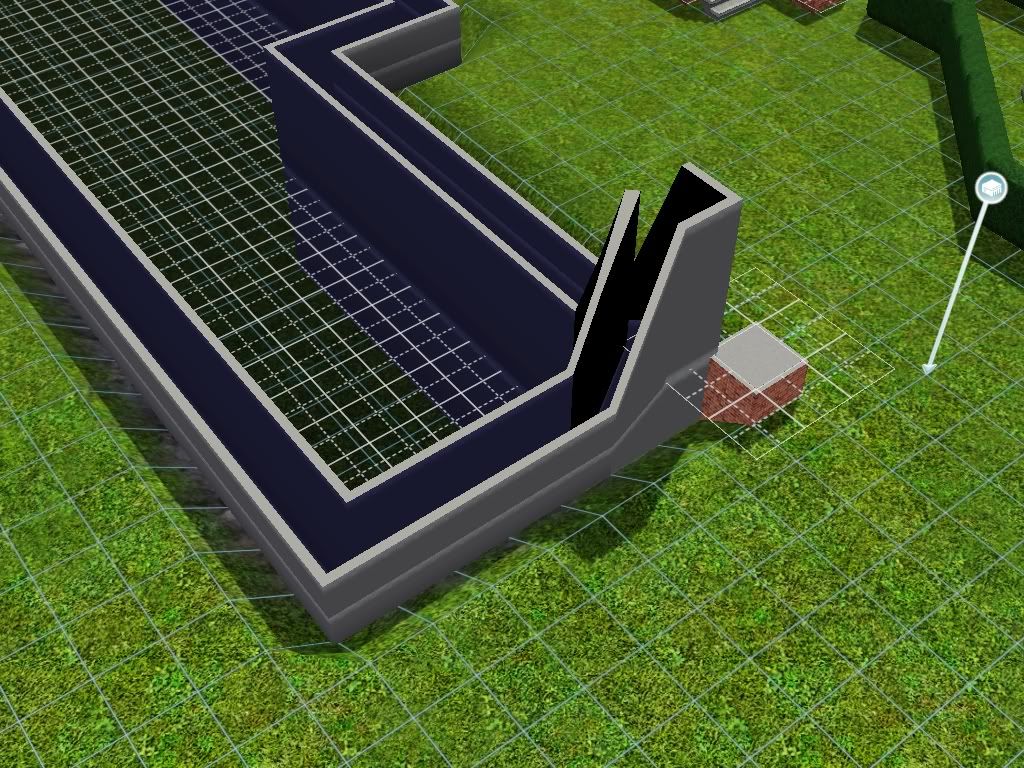 It lifted the wall which is not what I want at all. But if I don't type in the cheat code, I cannot build foundation. I guess the reason for this that the foundation must be built on the first floor so it must be with the lowest wall, then it have to lift the lowest wall. Can ANYONE HELP ME PLEASE!!!!!!
It lifted the wall which is not what I want at all. But if I don't type in the cheat code, I cannot build foundation. I guess the reason for this that the foundation must be built on the first floor so it must be with the lowest wall, then it have to lift the lowest wall. Can ANYONE HELP ME PLEASE!!!!!!The gap is not the problem, the real on is the incline next to the outer wall. I don't want this. So anyone have better method please?
Advertisement
#2
 13th Jul 2009 at 8:46 AM
13th Jul 2009 at 8:46 AM
After you have put in the cheat and drawn foundation , have you tried to use the flatten terrain tool....dragging it from a peice of basement to all over the walls?
On mules we find two legs behind
and two we find before.
We stand behind before we find
what those behind be for.
and two we find before.
We stand behind before we find
what those behind be for.
Lab Assistant
#3
 13th Jul 2009 at 12:02 PM
13th Jul 2009 at 12:02 PM
Posts: 86
Yes. The foundation always serves as the first level, so it automatically puts your second floor ontop. But you don't need foundations to fix the gap problem, walls work perfectly fine. Just even out the gap so that the slope is inside the basement, and then cover it with an extra wall. (Seems like you've already done it for the first floor.)
And just fyi, shrekheatherbelle's method won't work as walls can be minimum foundation height, so it will still be stretched up abit after you flatten it out. Good thinking though
And just fyi, shrekheatherbelle's method won't work as walls can be minimum foundation height, so it will still be stretched up abit after you flatten it out. Good thinking though

#4
 13th Jul 2009 at 1:34 PM
13th Jul 2009 at 1:34 PM
Posts: 165
Thanks: 6974 in 62 Posts
It should be doable, but instead of using regular foundation you'll have to make a dummy foundation using 2 levels of wall both shrunk as low as possible using CFE.. that way the top level of foundation will be the same level (i.e. 2 floor levels) as the top of the basement.
I'll see if I can throw together a couple of screenshots to help show what I mean, but it might not be til later on today.
I'll see if I can throw together a couple of screenshots to help show what I mean, but it might not be til later on today.
#5
 13th Jul 2009 at 2:13 PM
13th Jul 2009 at 2:13 PM
Posts: 165
Thanks: 6974 in 62 Posts
Hopefully the screenshots and text makes sense, if not I can try and do a proper step by step tutorial later on tonight  .
.
 .
.
#6
 13th Jul 2009 at 10:55 PM
13th Jul 2009 at 10:55 PM
Posts: 13
Thanks: 895 in 9 Posts
Feldynn, your method is really great. But eventually the outer wall is twice high as the foundation, can you find a way to make it the same height as the foundation please? Personally I use seven stairs instead of your 6 stairs, thus it happens like what I met. Is there any way to improve? Thank you very much as well as others who also involved this problem.
#7
 13th Jul 2009 at 11:41 PM
13th Jul 2009 at 11:41 PM
Posts: 165
Thanks: 6974 in 62 Posts
I'll play with it some and see if there's anything I can figure out. I'm pretty sure though that the default "foundation height" is as short as you can make any wall height, also since foundation is considered 1 level (same as wall on ground) there isn't a way to connect a level 1 foundation with a level 2 wall (i.e the top of the double basement is 2 levels, so it can't phsyically connect to a plain foundation because it's level 1).
It's possibly there's a way to fool the game so it appears as if the top portion of the double outer wall is at ground level but I'm not sure if it'll work right. I have a couple of thoughts to play around with, so hopefully there's going to be a way to trick or coerce the game into cooperating .
.
It's possibly there's a way to fool the game so it appears as if the top portion of the double outer wall is at ground level but I'm not sure if it'll work right. I have a couple of thoughts to play around with, so hopefully there's going to be a way to trick or coerce the game into cooperating
 .
.
#8
 14th Jul 2009 at 12:10 AM
14th Jul 2009 at 12:10 AM
Quote: Originally posted by feldynn
| I'm pretty sure though that the default "foundation height" is as short as you can make any wall height, also since foundation is considered 1 level (same as wall on ground) there isn't a way to connect a level 1 foundation with a level 2 wall (i.e the top of the double basement is 2 levels, so it can't phsyically connect to a plain foundation because it's level 1). |
Quote: Originally posted by feldynn
It's possibly there's a way to fool the game so it appears as if the top portion of the double outer wall is at ground level but I'm not sure if it'll work right. I have a couple of thoughts to play around with, so hopefully there's going to be a way to trick or coerce the game into cooperating  . .
|
#9
 15th Jul 2009 at 1:16 AM
15th Jul 2009 at 1:16 AM
Posts: 165
Thanks: 6974 in 62 Posts
Quote: Originally posted by Mootilda
|
If TS3 is anything like TS2 internally (which I believe is true), then creating a wall which is < 4 clicks is difficult and connecting the top of a level 1 wall to the top of a level 2 wall is impossible. In TS2, it was possible to create a wall of height 0, but sims were unable to move between the two levels. Good luck! |
Well I tried, but sadly failed. As mootilda says it is impossible to connect two different floor levels directly due to the way the game is programmed, and through all the things I've tried I can't seem to find a way to create a wall shorter than 4 clicks (i.e. default foundation height). It seems that the game automatically reserves a minimum space above and below each floor level, so there is always space for a 4 click wall on the floor tile and space reserved for the wall of the floor below, and right now there's no way around that or at least not that I'm aware off (maybe a code somewhere?).
Also the Sims 2 techniques for making walls less than 4 clicks don't appear to work in Sims 3, unfortunately (again due to how the game is designed) it appears that whenever you mess with the base terrain height directly under a wall while using "CFE false" it has the habit of snapping all CFE'd walls above back to their default heights. Perhaps there will be a mod or something in a future expansion that can create a "floor level to ground level" foundation or a way to build down into the ground, sub ground level rooms or something (right now we can just build up from the ground level).
The best options I can find are the basic double high foundation (see previous screenshots) or having a slope going down to the wall, that slope can be camoflaged with bushes and fence and you can fix up a spot for stairs too but that's not perfect either (see attached screenshots). I went down to a depth of 7 stairs for the sloped ground with camoflage option too.
Sorry I couldn't be more help, it seems for right now the game just won't work like that
#10
 15th Jul 2009 at 3:02 AM
15th Jul 2009 at 3:02 AM
Posts: 13
Thanks: 895 in 9 Posts
It's ok. Thanx anyway. You've already helped me a lot...
#11
 17th Jul 2009 at 6:26 AM
17th Jul 2009 at 6:26 AM
I remembered in TS2, before Numenor created Scriptorium and his unleveled walls, I followed a tutorial by MikeInside where he changed a wall.txt file to disable the walls requiring a flat top and bottom. Has someone found an equivalent for TS3?
My building style mostly requires 4 or 8-click high walls for my stairs' landings, so its frustrating when the walls/floors/roof refuse to co-operate ;-) and I've to fight my way around the limitations with CFEs and 'moveobjects' everywhere.
I've dug around using Postal and S3PE, but alas, I'm only beginning to learn modding...seems that to pick up on the terms (the glossary in Sims2Wiki helped a lot, btw), I might need to go back to learning modding on TS2 first.
I suspect its wrapped inside a .dll somewhere if its not obvious in any of the XML settings. That's a bit too advance for me at the moment, but its on my to-do list to mess around in after I become more familiar with modding and the tools.
My building style mostly requires 4 or 8-click high walls for my stairs' landings, so its frustrating when the walls/floors/roof refuse to co-operate ;-) and I've to fight my way around the limitations with CFEs and 'moveobjects' everywhere.
I've dug around using Postal and S3PE, but alas, I'm only beginning to learn modding...seems that to pick up on the terms (the glossary in Sims2Wiki helped a lot, btw), I might need to go back to learning modding on TS2 first.
I suspect its wrapped inside a .dll somewhere if its not obvious in any of the XML settings. That's a bit too advance for me at the moment, but its on my to-do list to mess around in after I become more familiar with modding and the tools.
Who Posted
|
|

 Sign in to Mod The Sims
Sign in to Mod The Sims