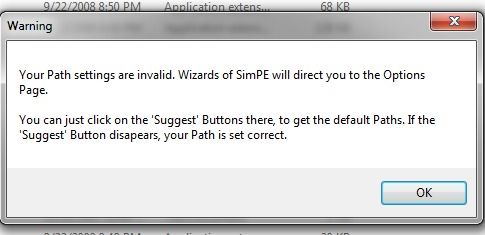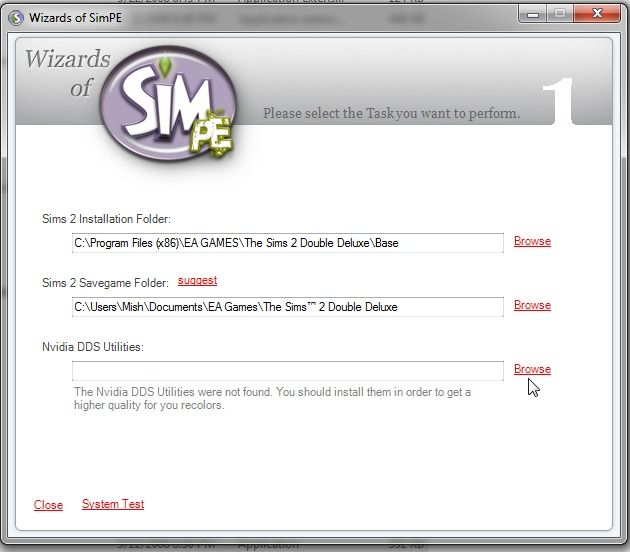Replies: 5 (Who?), Viewed: 6422 times.
#1
 23rd Oct 2012 at 12:11 AM
Last edited by Orilon : 23rd Oct 2012 at 12:27 AM.
23rd Oct 2012 at 12:11 AM
Last edited by Orilon : 23rd Oct 2012 at 12:27 AM.
Advertisement
#2
 23rd Oct 2012 at 12:34 AM
Last edited by Mootilda : 23rd Oct 2012 at 12:52 AM.
23rd Oct 2012 at 12:34 AM
Last edited by Mootilda : 23rd Oct 2012 at 12:52 AM.
#3
 23rd Oct 2012 at 12:57 AM
23rd Oct 2012 at 12:57 AM
#4
 23rd Oct 2012 at 1:19 AM
Last edited by Mootilda : 23rd Oct 2012 at 2:07 AM.
23rd Oct 2012 at 1:19 AM
Last edited by Mootilda : 23rd Oct 2012 at 2:07 AM.
#5
 23rd Oct 2012 at 2:26 AM
23rd Oct 2012 at 2:26 AM
#6
 23rd Oct 2012 at 2:29 AM
23rd Oct 2012 at 2:29 AM
|
|

 Sign in to Mod The Sims
Sign in to Mod The Sims