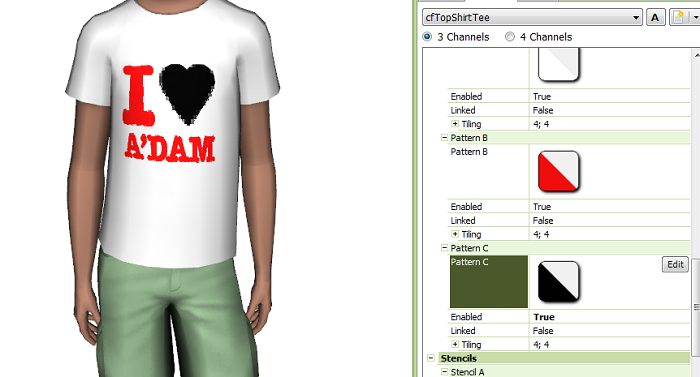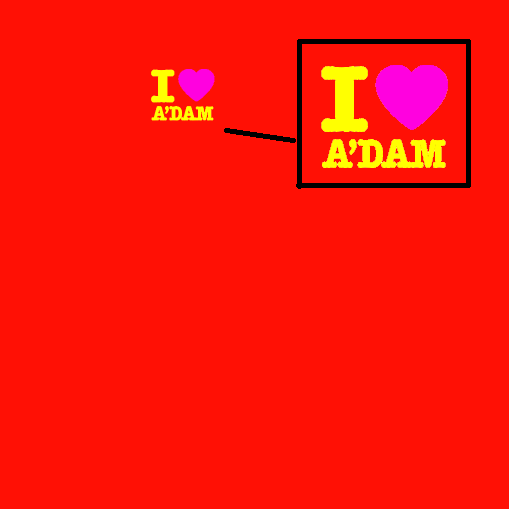Replies: 23 (Who?), Viewed: 2279 times.
#1
 8th Apr 2011 at 11:31 AM
8th Apr 2011 at 11:31 AM
Advertisement
#2
 8th Apr 2011 at 12:24 PM
8th Apr 2011 at 12:24 PM
#3
 8th Apr 2011 at 1:51 PM
Last edited by nikkicornelisse : 8th Apr 2011 at 2:04 PM.
8th Apr 2011 at 1:51 PM
Last edited by nikkicornelisse : 8th Apr 2011 at 2:04 PM.
#4
 8th Apr 2011 at 3:09 PM
8th Apr 2011 at 3:09 PM
#5
 8th Apr 2011 at 4:13 PM
8th Apr 2011 at 4:13 PM
#6
 8th Apr 2011 at 4:17 PM
8th Apr 2011 at 4:17 PM
#7
 8th Apr 2011 at 4:56 PM
8th Apr 2011 at 4:56 PM
#8
 8th Apr 2011 at 4:58 PM
8th Apr 2011 at 4:58 PM
#9
 8th Apr 2011 at 6:52 PM
8th Apr 2011 at 6:52 PM
#10
 8th Apr 2011 at 9:20 PM
8th Apr 2011 at 9:20 PM
#11
 8th Apr 2011 at 9:40 PM
8th Apr 2011 at 9:40 PM
#12
 8th Apr 2011 at 11:01 PM
8th Apr 2011 at 11:01 PM
#13
 8th Apr 2011 at 11:22 PM
8th Apr 2011 at 11:22 PM
#14
 8th Apr 2011 at 11:24 PM
8th Apr 2011 at 11:24 PM
#15
 9th Apr 2011 at 11:19 AM
9th Apr 2011 at 11:19 AM
#16
 9th Apr 2011 at 12:21 PM
9th Apr 2011 at 12:21 PM
#17
 9th Apr 2011 at 1:30 PM
9th Apr 2011 at 1:30 PM
#18
 9th Apr 2011 at 3:24 PM
9th Apr 2011 at 3:24 PM
#19
 9th Apr 2011 at 7:11 PM
9th Apr 2011 at 7:11 PM
#20
 23rd Apr 2011 at 1:20 PM
23rd Apr 2011 at 1:20 PM
#21
 23rd Apr 2011 at 3:23 PM
Last edited by BloomsBase : 23rd Apr 2011 at 3:40 PM.
23rd Apr 2011 at 3:23 PM
Last edited by BloomsBase : 23rd Apr 2011 at 3:40 PM.
#22
 23rd Apr 2011 at 4:16 PM
23rd Apr 2011 at 4:16 PM
#23
 23rd Apr 2011 at 5:13 PM
23rd Apr 2011 at 5:13 PM
#24
 23rd Apr 2011 at 7:10 PM
23rd Apr 2011 at 7:10 PM
|
|

 Sign in to Mod The Sims
Sign in to Mod The Sims

 You'll need to copy the stencil design onto the mask, change the colours so the different sections all work as channels, then delete the stencils. You may have already seen this tutorial, but I recommend it in case you haven't:
You'll need to copy the stencil design onto the mask, change the colours so the different sections all work as channels, then delete the stencils. You may have already seen this tutorial, but I recommend it in case you haven't: 
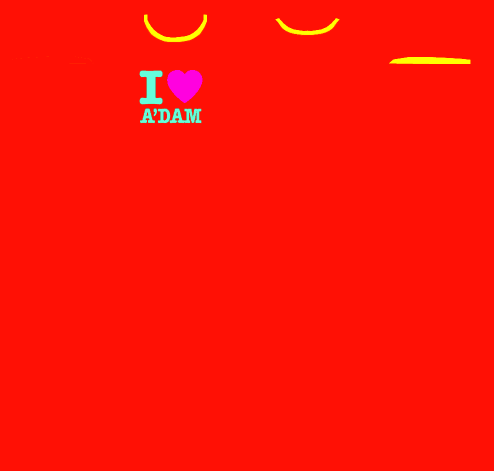

 .
.