- Site Map >
- Modding and Creation >
- Sims 3 Creation >
- CAS Parts >
- Lod_3, 3_1 and 3_2 subgroup mesh Is Crashing in TSRW
- Site Map >
- Modding and Creation >
- Sims 3 Creation >
- CAS Parts >
- Lod_3, 3_1 and 3_2 subgroup mesh Is Crashing in TSRW
Replies: 5 (Who?), Viewed: 4629 times.
#1
 23rd Jul 2013 at 12:40 PM
23rd Jul 2013 at 12:40 PM

Speaking of multiple subgroups is possible to import lod_1_3.lod_2_3 and lod 3_3 subgroup to your meshes and edit _IMG etc...in S3PE without having to worry about TSRW or CTU because that what I'm planning for my next mesh?
Advertisement
#2
 23rd Jul 2013 at 2:47 PM
23rd Jul 2013 at 2:47 PM
Posts: 4,419
Thanks: 2483 in 21 Posts
It is most likly because of my tutorial, it explains how to add lod3_2 but i might have been incorrect about hashing the instance numbers.
By default it will work but tsrw is very picky on these things and throws a error.
I do wonder why you use CTU and my tutorial in the first place and then switch to tsrw.
When using TSRW(or s3OC) outfits will be cloned correctly(only CTU has the lod3_2 error)
To do wat you are after it is much easier when you use TSRW from the start.
The most common and most used outfit with 2 groups per lod is the af body dress tight_halter.
Unfortunate it has a linking mistake in the GEOMS, it links multiplier and specular to the same texture.
Therefore it is hard to fix the TGI links in TSRW's meshtab(if you want things perfect that is, most dont even come to that part)
So:
-clone a 2 group per lod outfit with TSRW, best take the am body goth(convert to female if needed)
I wrote it down once here:
http://forums.thesimsresource.com/i...-kleidermeshes/
Now some people have problems with copying and pasting the hash numbers, no idea why.
If so then you simply follow the tutorial Cmar wrote:
Export the GEOM as file when in s3PE.
Edit it with SimGEOMeditor.
import it back in s3PE.
Save the file, close S3PE and continue in TSRW.
By default it will work but tsrw is very picky on these things and throws a error.
I do wonder why you use CTU and my tutorial in the first place and then switch to tsrw.
When using TSRW(or s3OC) outfits will be cloned correctly(only CTU has the lod3_2 error)
To do wat you are after it is much easier when you use TSRW from the start.
The most common and most used outfit with 2 groups per lod is the af body dress tight_halter.
Unfortunate it has a linking mistake in the GEOMS, it links multiplier and specular to the same texture.
Therefore it is hard to fix the TGI links in TSRW's meshtab(if you want things perfect that is, most dont even come to that part)
So:
-clone a 2 group per lod outfit with TSRW, best take the am body goth(convert to female if needed)
I wrote it down once here:
http://forums.thesimsresource.com/i...-kleidermeshes/
Now some people have problems with copying and pasting the hash numbers, no idea why.
If so then you simply follow the tutorial Cmar wrote:
Export the GEOM as file when in s3PE.
Edit it with SimGEOMeditor.
import it back in s3PE.
Save the file, close S3PE and continue in TSRW.
#3
 28th Jul 2013 at 11:04 AM
28th Jul 2013 at 11:04 AM
Sorry for the late response by the way bloom .Okay instead of creating my test mesh In CTU I created the cloned the mesh in TSRW and did exactly what you said clicked on the 2nd meshgroup(GEOM), load it into S3PE open the Chunkentries from the grid, opened the RCOLblock set it to 0xA7B368FB (2813552891) and saved the file. then when I open the file again the mesh did not show up and this still happened unfortunately.
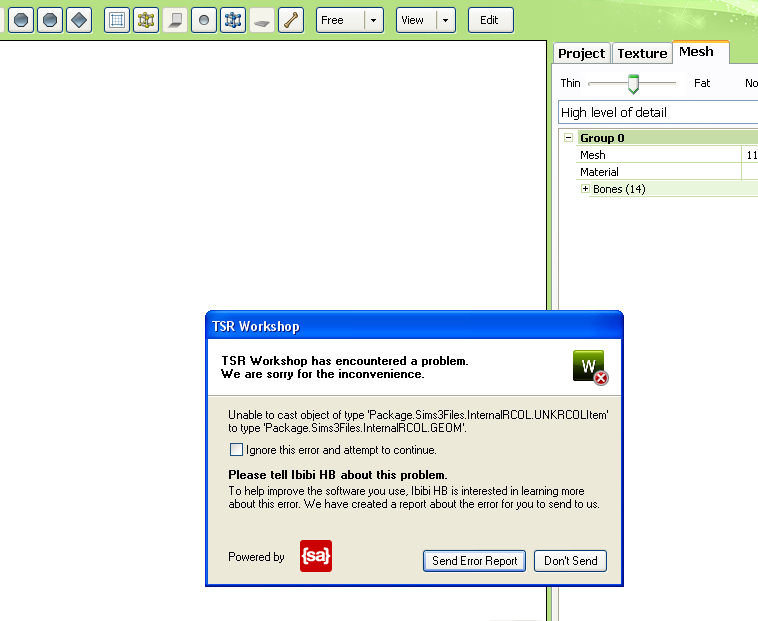
And I'm also trying to add another subgroup to my mesh. for example Like Elexis Ruffle Truffle dress. I need at 3 meshgroups for my mesh. I did your tutorial again everything show up correctly VPXY updated without no problems but this also happened I don't know why it does that?
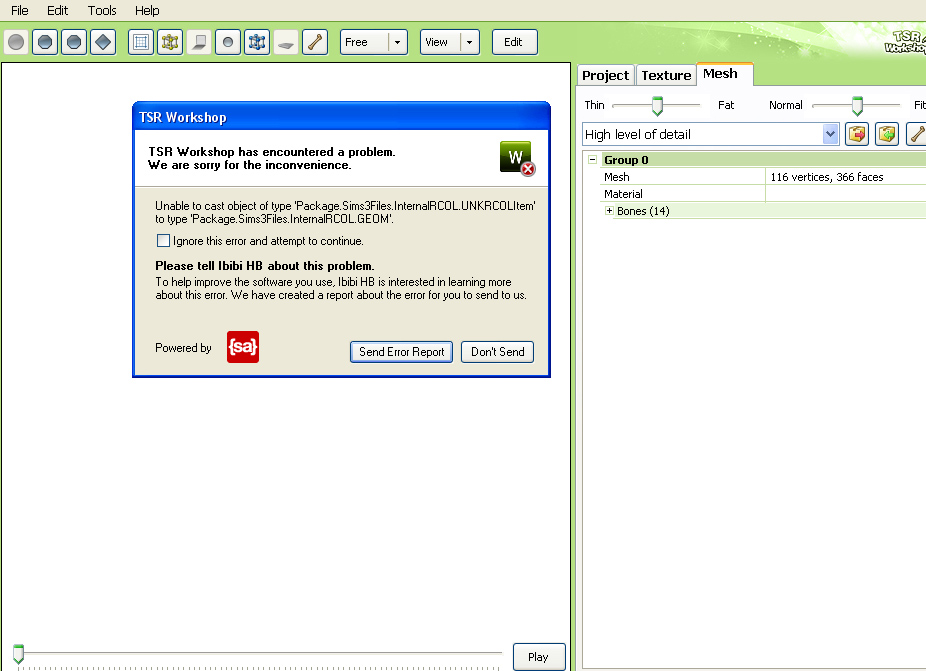
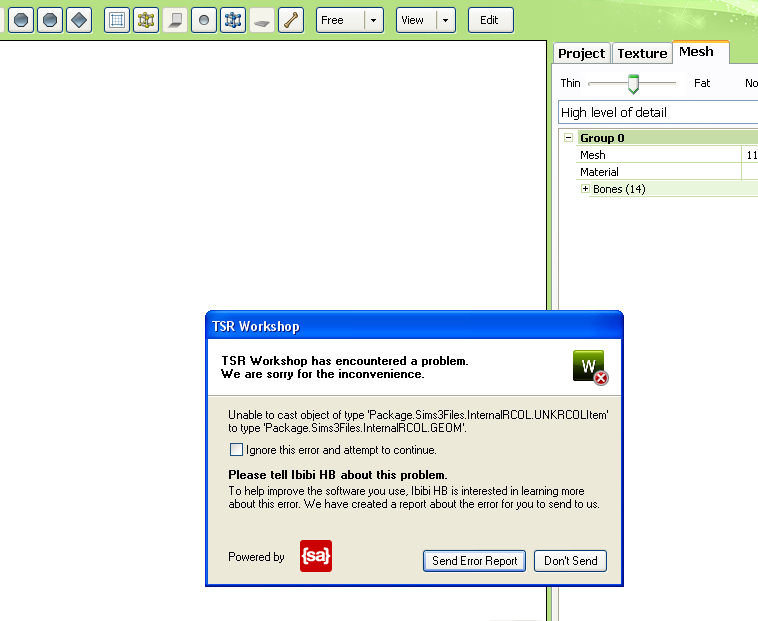
And I'm also trying to add another subgroup to my mesh. for example Like Elexis Ruffle Truffle dress. I need at 3 meshgroups for my mesh. I did your tutorial again everything show up correctly VPXY updated without no problems but this also happened I don't know why it does that?
#4
 29th Jul 2013 at 12:46 AM
29th Jul 2013 at 12:46 AM
Posts: 4,419
Thanks: 2483 in 21 Posts
copying and pasting that hash number does not seem to work for some people.
Instead:
you right click the file when in S3PE and choose export as file.
that file you open with Delphý simGEOMeditor.
set it to cashairsimple, click set/commit and save(overwrite the exported file)
import the file back or choose replace in s3pe.
Oh, already wrote this down, plz read
Cmar's tutorial explains it a bit more in depth.
Like i said you prolly need to hash the new lod3_1 correctly, other then that i wouldn't now.
If you looking for a 3 group per lod outfit(one group set to transparancy) then clone my bloom_shortdresslaceupskirt:
http://www.bloomsbase.net/index.php...egory/6-clothes
Instead:
you right click the file when in S3PE and choose export as file.
that file you open with Delphý simGEOMeditor.
set it to cashairsimple, click set/commit and save(overwrite the exported file)
import the file back or choose replace in s3pe.
Oh, already wrote this down, plz read

Cmar's tutorial explains it a bit more in depth.
Like i said you prolly need to hash the new lod3_1 correctly, other then that i wouldn't now.
If you looking for a 3 group per lod outfit(one group set to transparancy) then clone my bloom_shortdresslaceupskirt:
http://www.bloomsbase.net/index.php...egory/6-clothes
#5
 30th Jul 2013 at 9:43 AM
Last edited by 9b8ll : 30th Jul 2013 at 10:01 AM.
30th Jul 2013 at 9:43 AM
Last edited by 9b8ll : 30th Jul 2013 at 10:01 AM.
Yay TSRW did not crash!! The transparency in TSRW didn't show up but in CAS and in-game the skirt showed the transparency. Thank you so much Bloom, I also gave her some short pants. It took me a while but that method worked. Now I can kick some butt!! 
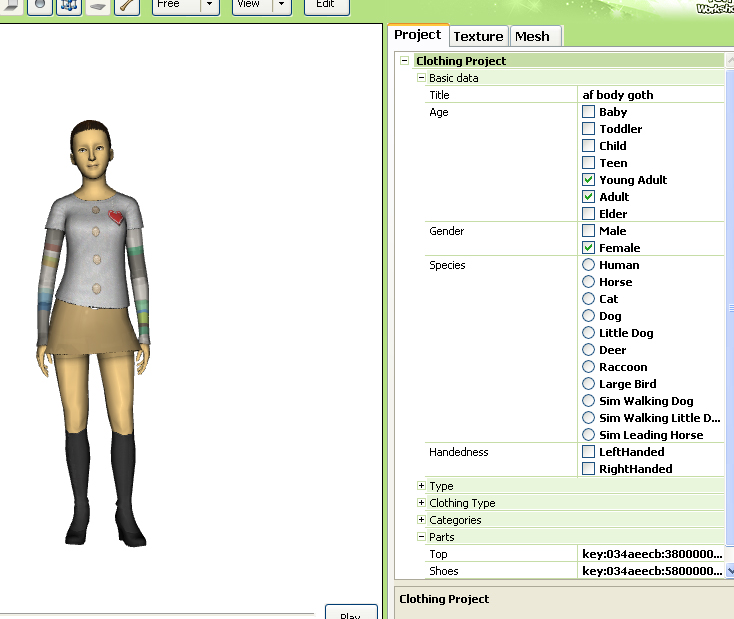


Oh thank you for letting me have permission to clone your mesh for my projects and future projects. I will definitely credit you once my projects are done. Does this goes for your Sexyfeet too? I Also want to create some shoes including it as well.

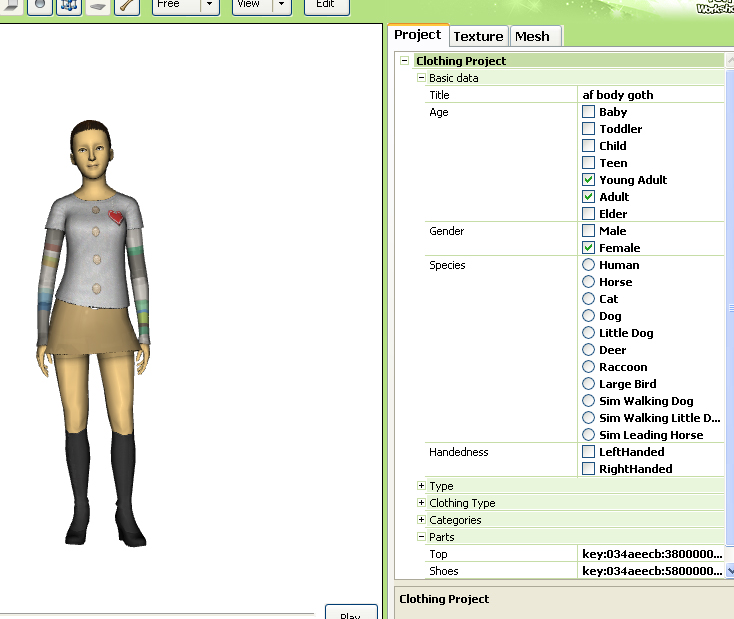


Oh thank you for letting me have permission to clone your mesh for my projects and future projects. I will definitely credit you once my projects are done. Does this goes for your Sexyfeet too? I Also want to create some shoes including it as well.
#6
 30th Jul 2013 at 10:44 PM
30th Jul 2013 at 10:44 PM
Posts: 4,419
Thanks: 2483 in 21 Posts
Good 
Im not doing much sims 3 creating anymore(exept payrequests) so sure, go ahead.

Im not doing much sims 3 creating anymore(exept payrequests) so sure, go ahead.
Who Posted
|
|

 Sign in to Mod The Sims
Sign in to Mod The Sims