- Site Map >
- Community >
- Sims Discussion >
- Sims 2 >
- Common Threads - Stupid/Random Questions V4
- Site Map >
- Community >
- Sims Discussion >
- Sims 2 >
- Common Threads - Stupid/Random Questions V4
Posts: 7,361
Thanks: 2940 in 27 Posts
You export all of them and combine them in your 3D edit...Do you have a 3D editor?

Posts: 12,932
Thanks: 3 in 1 Posts
| I'm not sure which is the mesh and I'm not sure which files to bring back in when it extracts more than one type. Also would like to know what I can delete that isn't needed, but different question, I guess. |
The mesh is in the GMDC. I'm guessing that this object has multiple GMDCs, so you'd want to preview them to find the one(s) you're after.
Here's a 3t2 tutorial. You can follow it from 3.50 and on, where it shows the SimPE steps plus how to check/fix the mesh in Milkshape. The prepwork you need to beforehand is to extract the texture from the TXTR (png file) and the mesh from the GMDC (obj file).
https://www.youtube.com/watch?v=uIEDxjjXXXM
You need to open up one of the soda files, extract the mesh from there, and then extract all the "label" textures from the soda files. Then you can go on with the project. It doesn't look like you need to do any Milkshape work, and you can probably use the shadow mesh and texture, too.
My stories: Anna's diary - Memories are forever - Little Fire Burning
Posts: 2,627
Thanks: 3 in 1 Posts
|
The mesh is in the GMDC. I'm guessing that this object has multiple GMDCs, so you'd want to preview them to find the one(s) you're after. Here's a 3t2 tutorial. You can follow it from 3.50 and on, where it shows the SimPE steps plus how to check/fix the mesh in Milkshape. The prepwork you need to beforehand is to extract the texture from the TXTR (png file) and the mesh from the GMDC (obj file). https://www.youtube.com/watch?v=uIEDxjjXXXM You need to open up one of the soda files, extract the mesh from there, and then extract all the "label" textures from the soda files. Then you can go on with the project. It doesn't look like you need to do any Milkshape work, and you can probably use the shadow mesh and texture, too. |
|
You can preview meshes in SimPE...and should be able to tell, which ones you actually need to build the whole cup if more than one composes it. Cup, lid..straw maybe? liquid inside etc. You export all of them and combine them in your 3D edit...Do you have a 3D editor? 
|
Not yet. I think I'll try https://www.bforartists.de/
Thank you, guys! I'll try again. I was just sorta guessing at first and it didn't work.
Posts: 2,858
Thanks: 198 in 2 Posts
XPTL Mod Archive | Change a Mod's Mesh into a CC Object | Increasing the Game Difficulty | Editing ACR 4 Your Age Mod
aka Kelyns | she/her
Posts: 12,932
Thanks: 3 in 1 Posts
| Thank you, guys! I'll try again. I was just sorta guessing at first and it didn't work. |
I did a little sneaking in the files, and the soda can is just a plain soda can standing upright, so if you just want the sodacan as-is, it's just a matter of extracting the resources. No editing needed

If you choose to extract the straw or lid or any other part of the mesh, you'll need to do some deleting and remeshing in a meshing program. The straw is just a short piece, but you can make the mesh longer. The lid doesn't have an underside, so you may have to make one. Other than that it's pretty straightforward.
If you use the advanced mode in SimPE, you don't need to change group names or anything such - you can replace the mesh directly with the dropdown options to the right in the menu that pops up when you choose "import" in the GMDC.
My stories: Anna's diary - Memories are forever - Little Fire Burning
Posts: 2,627
Thanks: 3 in 1 Posts
I did a little sneaking in the files, and the soda can is just a plain soda can standing upright, so if you just want the sodacan as-is, it's just a matter of extracting the resources. No editing needed  If you choose to extract the straw or lid or any other part of the mesh, you'll need to do some deleting and remeshing in a meshing program. The straw is just a short piece, but you can make the mesh longer. The lid doesn't have an underside, so you may have to make one. Other than that it's pretty straightforward. If you use the advanced mode in SimPE, you don't need to change group names or anything such - you can replace the mesh directly with the dropdown options to the right in the menu that pops up when you choose "import" in the GMDC. |
What I am actually hoping for is not a can, but this cup they hold in their hand. http://withlovefromsimtown.tumblr.com/day/2019/02/19
I'll look for that in SimPE.
Posts: 12,932
Thanks: 3 in 1 Posts

My stories: Anna's diary - Memories are forever - Little Fire Burning
Posts: 2,627
Thanks: 3 in 1 Posts
I wrote can, but meant cup 
|
So if I skip the straw and lid, it would be easy? Since they aren't going to drink out of it, I can live with that.
 Thanks!
Thanks!
Posts: 12,932
Thanks: 3 in 1 Posts
If you want a cup without the straw and lid, you'd need to remesh, otherwise there'd be a gaping hole in it.
My stories: Anna's diary - Memories are forever - Little Fire Burning
Posts: 2,627
Thanks: 3 in 1 Posts
|
If you want the cup as-is, there's no need for remeshing. If you want a cup without the straw and lid, you'd need to remesh, otherwise there'd be a gaping hole in it. |
Oh! So if I I leave it as it is with the straw and lid, it's easy. That's better.
Posts: 12,932
Thanks: 3 in 1 Posts
(I did open up the cup mesh to have a look, and the normals are slightly off - but it's probably not too visible ingame, and not something you have to change if you don't have any issues with how the original cup looks like).
My stories: Anna's diary - Memories are forever - Little Fire Burning
Posts: 10,970
Thanks: 5474 in 47 Posts
Nope, because I am apparently an idiot. *laugh* Derpitty derp derp derp.  Since SFS is back, I updated the original file, so redownload here and let the new file overwrite the old. Since SFS is back, I updated the original file, so redownload here and let the new file overwrite the old.
|
Thanks!
I have now become obsessed with prettifying my sky etc. XD Is there any way to change the blue sky to black sky in lot view? Also, is it normal for stars to show through clouds?
Posts: 12,932
Thanks: 3 in 1 Posts
|
What I am actually hoping for is not a can, but this cup they hold in their hand. http://withlovefromsimtown.tumblr.com/day/2019/02/19 I'll look for that in SimPE. |
Out of curiosity I had a look at those replacement files, and I don't know if they work ingame, but from what I can see several of them seem to be mislabeled - but only when opened with other programs than 7zip. Never seen that before... They do seem fine when opened with 7zip, though.
My stories: Anna's diary - Memories are forever - Little Fire Burning
Posts: 2,627
Thanks: 3 in 1 Posts
| Out of curiosity I had a look at those replacement files, and I don't know if they work ingame, but from what I can see several of them seem to be mislabeled - but only when opened with other programs than 7zip. Never seen that before... They do seem fine when opened with 7zip, though. |
I haven't noticed that, but I did manage this.
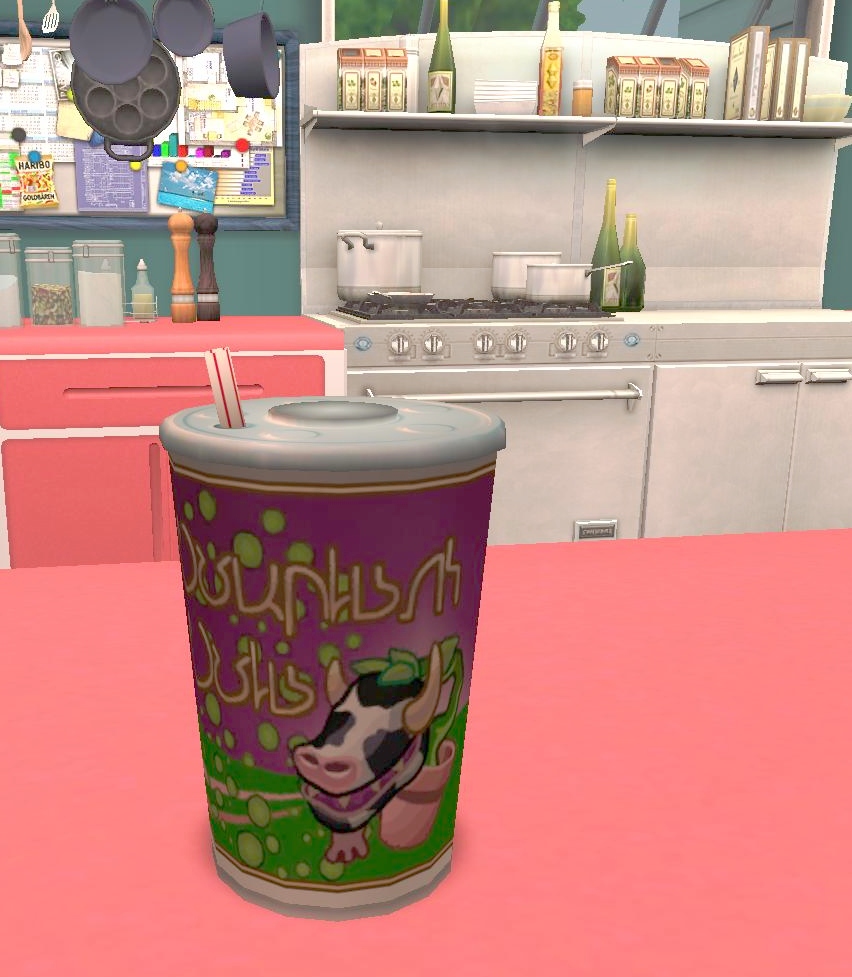
One day soon, I would like to actually understand this instead of feeling like I just flail around clicking randomly until it works.
 Thanks for the help!
Thanks for the help!
Posts: 12,932
Thanks: 3 in 1 Posts

My stories: Anna's diary - Memories are forever - Little Fire Burning
Posts: 2,627
Thanks: 3 in 1 Posts
Don't worry - getting it ingame and not having it replace another item is a huge step forward 
|
I feel like it.
 Now that I have this, can I just make recolors of it for the others? I cloned the wooden man statue to make it. Is that recolorable? I guess that would matter. How do I know if it is or not?
Now that I have this, can I just make recolors of it for the others? I cloned the wooden man statue to make it. Is that recolorable? I guess that would matter. How do I know if it is or not?
Posts: 7,361
Thanks: 2940 in 27 Posts
Posts: 2,627
Thanks: 3 in 1 Posts
| Try to use the design tool on it while in game? I can't recall by heart. |
Oh, yeah, that would make sense, thank you. I just tried recoloring them. It works fine.

Posts: 7,361
Thanks: 2940 in 27 Posts
Posts: 1,076

Posts: 7,361
Thanks: 2940 in 27 Posts
Posts: 1,076
 I really don't know what to do with my clone kids, I don't want to go through each one in SimPE so I want to use ideas for them. :D
I really don't know what to do with my clone kids, I don't want to go through each one in SimPE so I want to use ideas for them. :D
Yes, that annoying curse that keeps creeping up at me because silly me forgot to roll the pacifier!  I really don't know what to do with my clone kids, I don't want to go through each one in SimPE so I want to use ideas for them. :D I really don't know what to do with my clone kids, I don't want to go through each one in SimPE so I want to use ideas for them. :D
|
Without changing them in simpe, in game you can, with mods change their hobby, personality points and zodiac. Then change how they look with CC.
part of my loading my game up is going into CAS, rolling the random dice a few times. I do this not only to prevent FBS but also because houses load faster and if I want to buy clothes or change appearance in game, that also loads must faster. If I forget for some reason and go load a house without CAS then the whole game lag freezes for some minutes. makes a good reminder for me, but even if your game does not lag, it should still speed up house, clothes and facial windows if you load CAS first.
Posts: 1,076
Yeah, that's how I roll the pacifier via CAS but sometimes I forget. I can't tell the difference with loading times, I'll be honest. :P
Posts: 1,419
Thanks: 10010 in 18 Posts
Also, is there a way to make teens go gray?
1/8/2016: New avatar! Pre-censored for EA's approval.
3/19/2015: Teens are too close to YAs. EA needs to either shorten the teens, or add preteens and make YAs look older.
Who Posted
|
|

 Sign in to Mod The Sims
Sign in to Mod The Sims