- Site Map >
- Community >
- Sims Discussion >
- Sims 3 >
- Sims 3 Help >
- Build Mode - Flatten edge tiles on lot?
- Site Map >
- Community >
- Sims Discussion >
- Sims 3 >
- Sims 3 Help >
- Build Mode - Flatten edge tiles on lot?
Replies: 3 (Who?), Viewed: 1397 times.
#1
 13th Jul 2019 at 3:31 AM
13th Jul 2019 at 3:31 AM
Posts: 41
This user has the following games installed:
Sims 3, World Adventures, Ambitions, Late Night, Generations, Pets, Showtime, Supernatural, Seasons, University Life, Island Paradise, Into the FutureI've managed to get some of the tiles flat by using just 1 flatten tile tool, but once i expand the selection to 2 or more it goes red and does nothing.
with the extra lumpy bits, using the 1 tile selection method doesn't quite work because it flattens it to the top height of the lump :/
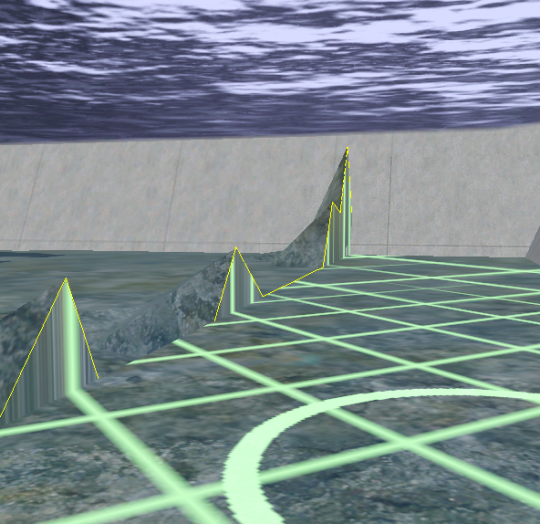
Advertisement
#2
 13th Jul 2019 at 5:40 AM
13th Jul 2019 at 5:40 AM
Posts: 285
Thanks: 472 in 19 Posts
There are three ways to fix this. Easiest way is to go to the lots tab, and click the icon that says "Conform edges" and then click on the lot.
You can also delete the lot and shape the area the way you'd like, and then make the lot again. It doesn't look like it's been built on, so this would be easy.
Last way is to export your height map (I think it's under terrain?) And then import it right back in, and it should correct ground problems, BUT! It can also create some where there weren't before, so make sure to zoom in and make sure all your lots are good and level! But it is a really useful trick for ground tears like that.
You can also delete the lot and shape the area the way you'd like, and then make the lot again. It doesn't look like it's been built on, so this would be easy.
Last way is to export your height map (I think it's under terrain?) And then import it right back in, and it should correct ground problems, BUT! It can also create some where there weren't before, so make sure to zoom in and make sure all your lots are good and level! But it is a really useful trick for ground tears like that.
#3
 13th Jul 2019 at 10:05 PM
13th Jul 2019 at 10:05 PM
Posts: 1,852
You can also use the "mask" tool. Paint the area with the mask that you do not want to change as you are sculpting OR painting your terrain. I couldn't find a decent tutorial on this but if you google "sims 3 caw mask tool" you will find some hints how to use this helpful part of the Create a World Tool Beta ; )
#4
 13th Jul 2019 at 11:50 PM
13th Jul 2019 at 11:50 PM
Posts: 41
Quote: Originally posted by LemonyLin
|
There are three ways to fix this. Easiest way is to go to the lots tab, and click the icon that says "Conform edges" and then click on the lot. You can also delete the lot and shape the area the way you'd like, and then make the lot again. It doesn't look like it's been built on, so this would be easy. Last way is to export your height map (I think it's under terrain?) And then import it right back in, and it should correct ground problems, BUT! It can also create some where there weren't before, so make sure to zoom in and make sure all your lots are good and level! But it is a really useful trick for ground tears like that. |
conform edges worked like a charm, can't believe I completely passed over that option!
also it has been built on, which is why i didn't just delete and re-make the lot itself aha. had to zoom in pretty far to get underwater and show the tiles.
Who Posted
|
|

 Sign in to Mod The Sims
Sign in to Mod The Sims