- Site Map >
- Community >
- Sims Discussion >
- Sims 2 >
- Sims 2 Help >
- Graphics - Graphical issues with UC
- Site Map >
- Community >
- Sims Discussion >
- Sims 2 >
- Sims 2 Help >
- Graphics - Graphical issues with UC
Replies: 12 (Who?), Viewed: 1188 times.
#1
 23rd May 2017 at 12:18 PM
23rd May 2017 at 12:18 PM
Posts: 26
This user has the following games installed:
Sims 2, University, Nightlife, Open for Business, Pets, Seasons, Bon VoyageEver since i got the Ultimate Collection (which i was at first playing on Windows 7 and now on Windows 10) I have been confronted to graphic issues and I wondered was may be the cause of it. Here are some caps of my game. I am sorry for the poor quality of the images, but still I think they will give you an idea of my problem.
Neighborhood view :

In game image :

As you can see, the forms are blurred. They are not neat - you can see it clearly on the window behind my sim.
Camera options

Graphic options

Here are the specs of my computer
Window 10 professional
Intel(R) Core(TM) i3-4160 CPU @ 3.60GHz 3.60 GHz
RAM 8,OO Go
64 bits processor x64
And my graphic card is a NVIDIA GeForce GTX 1050 Ti
What do you think is the cause of that ? Does it have something to do with UC ?
I thank you in advance for your help! And I apologize for my poor english, if something I said is not clear to you, do tell my, I will try my best to be more understandable

Thank you !
Advertisement
#2
 23rd May 2017 at 12:27 PM
23rd May 2017 at 12:27 PM
Posts: 26
Ever since i got the Ultimate Collection (which i was at first playing on Windows 7 and now on Windows 10) I have been confronted to some graphical issues and I wonder was may be the cause of it. Here are some caps of my game. I am sorry for the poor quality of the images, but still I think they will give you an idea of my problem.
Neighborhood view :

(Hmm there's even a hair on this one, very sorry about that ahah)
In game image :

As you can see, the forms are blurred. They are not neat - you can see it clearly on the window behind my sim.
Camera options
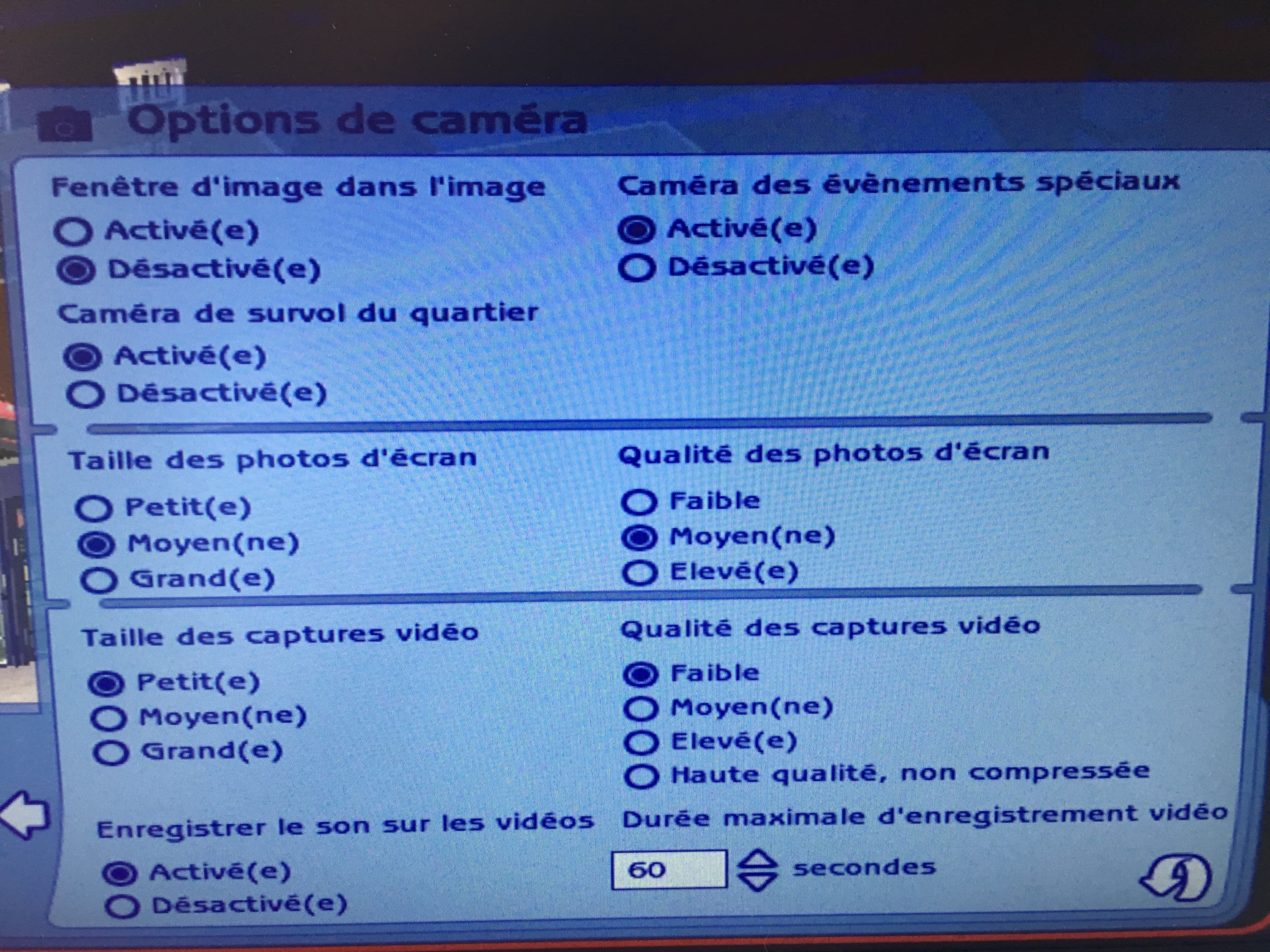
Graphic options
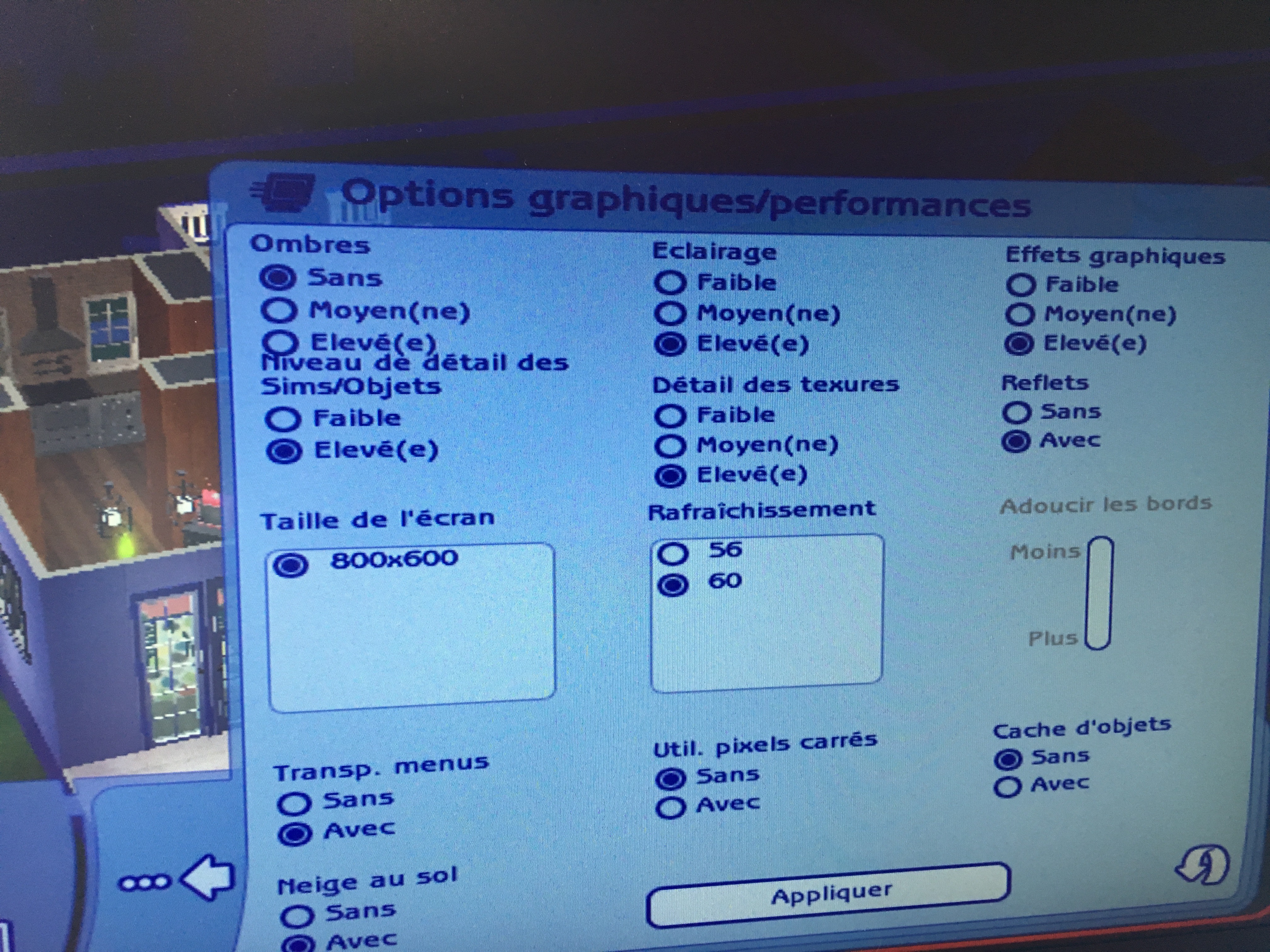
Everything is a the maximum.
Here are the specs of my computer
Window 10 professional
Intel(R) Core(TM) i3-4160 CPU @ 3.60GHz 3.60 GHz
RAM 8,OO Go
64 bits processor x64
And my graphic card is a NVIDIA GeForce GTX 1050 Ti
What do you think is the cause of that ? Does it have something to do with UC ?
I thank you in advance for your help! And I apologize for my approximative english, if something I said is not clear to you, do tell me, I will try my best to be more understandable

Thank you !
#3
 23rd May 2017 at 1:19 PM
23rd May 2017 at 1:19 PM
Posts: 458
Did you use the grapicrulesmaker? http://www.simsnetwork.com/simpedia...patibility-with
Till I use it everything what have to do with graphic is solved. (Quad Core, Win10, 64-bit, Nvidia Geforce GTX 950) backup your files before trying anything :-)
Till I use it everything what have to do with graphic is solved. (Quad Core, Win10, 64-bit, Nvidia Geforce GTX 950) backup your files before trying anything :-)
#4
 23rd May 2017 at 2:20 PM
23rd May 2017 at 2:20 PM
Posts: 26
Thank you for your help ! 
I installed graphicrulesmaker and did a few twitches (put the resolution to 640x480 and the texture memory to 96Mb) and the game seems to look a bit better. Unfortunately, it's still a bit blurred :/ Also, if I try to to put the texture memory to 128 Mb or higher, the game won't launch (I got an error message saying that I don't have any graphical card compatible with DirectX 9.0c)
Is there a way for me to improve my graphics a bit more ? :o

I installed graphicrulesmaker and did a few twitches (put the resolution to 640x480 and the texture memory to 96Mb) and the game seems to look a bit better. Unfortunately, it's still a bit blurred :/ Also, if I try to to put the texture memory to 128 Mb or higher, the game won't launch (I got an error message saying that I don't have any graphical card compatible with DirectX 9.0c)
Is there a way for me to improve my graphics a bit more ? :o
#5
 23rd May 2017 at 2:35 PM
23rd May 2017 at 2:35 PM
You have the same problem I had.
Go here and download the one for your nVidia card. http://www.leefish.nl/mybb/showthread.php?tid=5446 you will need to follow what it says there to.
If you still have a problem then go here to ask: http://www.leefish.nl/mybb/showthread.php?tid=6569 celebkiriedhel aka kiri will help you but it could take some time for her to see the post.
The free Fraps is a great ingame pic taken tool and will make much better pics to upload here, just make sure to convert the pics to jpeg instead of the png style.
Fraps. http://www.fraps.com/
All my Beginning Hoods here at MTS. http://www.modthesims.info/member.php?u=7749491
All my Beginning Hoods as Shopping Districts plus Old Town. http://www.modthesims.info/download.php?t=523417
MooVille, a tribute to Mootilda and her fabulous lots http://www.modthesims.info/download.php?t=534158
Go here and download the one for your nVidia card. http://www.leefish.nl/mybb/showthread.php?tid=5446 you will need to follow what it says there to.
If you still have a problem then go here to ask: http://www.leefish.nl/mybb/showthread.php?tid=6569 celebkiriedhel aka kiri will help you but it could take some time for her to see the post.
The free Fraps is a great ingame pic taken tool and will make much better pics to upload here, just make sure to convert the pics to jpeg instead of the png style.
Fraps. http://www.fraps.com/
All my Beginning Hoods here at MTS. http://www.modthesims.info/member.php?u=7749491
All my Beginning Hoods as Shopping Districts plus Old Town. http://www.modthesims.info/download.php?t=523417
MooVille, a tribute to Mootilda and her fabulous lots http://www.modthesims.info/download.php?t=534158
#6
 23rd May 2017 at 2:47 PM
Last edited by Premonde : 23rd May 2017 at 3:50 PM.
23rd May 2017 at 2:47 PM
Last edited by Premonde : 23rd May 2017 at 3:50 PM.
Posts: 26
Thank you Marka 
Do I need to uninstall graphicrulesmaker before installing this one ?
And is it fine for me to use it, even though I'm on Windows 10 ? :o
Edit : never mind about Windows 10, I misread the title of the thread, my mistake !

Do I need to uninstall graphicrulesmaker before installing this one ?
And is it fine for me to use it, even though I'm on Windows 10 ? :o
Edit : never mind about Windows 10, I misread the title of the thread, my mistake !
#7
 24th May 2017 at 12:01 AM
24th May 2017 at 12:01 AM
Once you've used graphicsrulesmaker, the option "Adoucir les bords" should be enabled. Pull it all the way to the top.
Also, 640x480? Caveman! :P
What I lack in decorum, I make up for with an absence of tact.
Also, 640x480? Caveman! :P
What I lack in decorum, I make up for with an absence of tact.
#8
 24th May 2017 at 10:35 AM
Last edited by Premonde : 24th May 2017 at 11:06 AM.
24th May 2017 at 10:35 AM
Last edited by Premonde : 24th May 2017 at 11:06 AM.
Posts: 26
Hi Nysha !
Unfortunately, this option has not being enabled for me :/ do you know an other may to make it work ?
And I put higher resolution (to 1920x1080) and it does not change the graphics in my game :o
Unfortunately, this option has not being enabled for me :/ do you know an other may to make it work ?
And I put higher resolution (to 1920x1080) and it does not change the graphics in my game :o
#9
 24th May 2017 at 2:50 PM
24th May 2017 at 2:50 PM
The rules maker is not adding in your card and you need to do it your self.
Run the rules maker ("Do not change anything just let the GRM program run as it is in the default settings.") and look at the "Video Cards.sgr Preview" tab and go down to where it says your card and then copy just your card part and add it to your game video card sgr and add what you downloaded in this same folder, the "GraphicsRules-NVidia" and you need to do this in both the Config and CSConfig folders.
This is what mine looks like "card 0x17c8 "NVIDIA GeForce GTX 980 Ti" " and you need to see how yours is done and copy just your card parts into you "Video Card.sgr".
If done right it should work.
You should have replaced both the Graphics Rules.sgr and Video Cards.sgr in both folders.
1. Make a back up of both your Graphics Rules.sge and your Video Cards.sgr by copping them to a folder to your desktop or zip them up in the folder there in.
2. Use the cut command and move both to a new folder on your desktop.
3. Using GRM to get your card info then add your card to the Video Cards.sgr in the new folder on your desktop and add the download to this same folder, you can use note pad to open the sgr with.
4. Make a new folder in the "new folder" on you desktop and copy both Graphics Rules.sgr and your Video Cards.sgr in there. You should now have 2 copies of both.
5. Use the cut command and cut and paste one set in CSConfig and Config folder in the programs folder for your EP that you start up the game with, mine is "The Sims 2 Mansion and Garden Stuff" folder.
If done right your game should work for you.
All my Beginning Hoods here at MTS. http://www.modthesims.info/member.php?u=7749491
All my Beginning Hoods as Shopping Districts plus Old Town. http://www.modthesims.info/download.php?t=523417
MooVille, a tribute to Mootilda and her fabulous lots http://www.modthesims.info/download.php?t=534158
Run the rules maker ("Do not change anything just let the GRM program run as it is in the default settings.") and look at the "Video Cards.sgr Preview" tab and go down to where it says your card and then copy just your card part and add it to your game video card sgr and add what you downloaded in this same folder, the "GraphicsRules-NVidia" and you need to do this in both the Config and CSConfig folders.
This is what mine looks like "card 0x17c8 "NVIDIA GeForce GTX 980 Ti" " and you need to see how yours is done and copy just your card parts into you "Video Card.sgr".
If done right it should work.
You should have replaced both the Graphics Rules.sgr and Video Cards.sgr in both folders.
1. Make a back up of both your Graphics Rules.sge and your Video Cards.sgr by copping them to a folder to your desktop or zip them up in the folder there in.
2. Use the cut command and move both to a new folder on your desktop.
3. Using GRM to get your card info then add your card to the Video Cards.sgr in the new folder on your desktop and add the download to this same folder, you can use note pad to open the sgr with.
4. Make a new folder in the "new folder" on you desktop and copy both Graphics Rules.sgr and your Video Cards.sgr in there. You should now have 2 copies of both.
5. Use the cut command and cut and paste one set in CSConfig and Config folder in the programs folder for your EP that you start up the game with, mine is "The Sims 2 Mansion and Garden Stuff" folder.
If done right your game should work for you.
All my Beginning Hoods here at MTS. http://www.modthesims.info/member.php?u=7749491
All my Beginning Hoods as Shopping Districts plus Old Town. http://www.modthesims.info/download.php?t=523417
MooVille, a tribute to Mootilda and her fabulous lots http://www.modthesims.info/download.php?t=534158
#10
 24th May 2017 at 3:26 PM
Last edited by Premonde : 24th May 2017 at 3:42 PM.
24th May 2017 at 3:26 PM
Last edited by Premonde : 24th May 2017 at 3:42 PM.
Posts: 26
Thank you so much for your help !
I've found my card in "Video Card.sgr" and copied it, but I can't found my "game video card sgr" where I have to past it :/ Is this in my game files or in the Rule maker ? Sorry, I'm a bit lost :o
And I have another question, I downloaded the GraphicRules-NVIDIA file, but all I get from it is an Internet file that leads me back to the downloading page. Is this normal ?
Thank you for your patience :o
I've found my card in "Video Card.sgr" and copied it, but I can't found my "game video card sgr" where I have to past it :/ Is this in my game files or in the Rule maker ? Sorry, I'm a bit lost :o
And I have another question, I downloaded the GraphicRules-NVIDIA file, but all I get from it is an Internet file that leads me back to the downloading page. Is this normal ?
Thank you for your patience :o
#11
 24th May 2017 at 3:51 PM
24th May 2017 at 3:51 PM
Posts: 8,857
Thanks: 3118 in 87 Posts
Sorry, I am late 
The files goes into Fun with Pets - TSData - Res - Config and CSConfig. Both files have to go into both places.
You need to download the file with the texture fix for NVidia - at the link Marka gave as well: http://www.leefish.nl/mybb/showthread.php?tid=5446
The graphics rule maker, for some reason, does not work for everyone.
See the article in my signature if you need more help.
Windows 10 and the Ultimate Collection
http://modthesims.info/showthread.php?t=568275
http://modthesims.info/showthread.php?t=614833

The files goes into Fun with Pets - TSData - Res - Config and CSConfig. Both files have to go into both places.
You need to download the file with the texture fix for NVidia - at the link Marka gave as well: http://www.leefish.nl/mybb/showthread.php?tid=5446
The graphics rule maker, for some reason, does not work for everyone.
See the article in my signature if you need more help.
Windows 10 and the Ultimate Collection
http://modthesims.info/showthread.php?t=568275
http://modthesims.info/showthread.php?t=614833
#12
 24th May 2017 at 5:14 PM
Last edited by Premonde : 24th May 2017 at 6:09 PM.
24th May 2017 at 5:14 PM
Last edited by Premonde : 24th May 2017 at 6:09 PM.
Posts: 26
Thank you Justpetro 
I replaced both the Graphic Rules and Video Cards files by the ones contained in Leefish's "GraphicRules-NVidia-TextureFix", but it didn't change anything in my game :/ My guess is that there is a problem with my NVIDIA. I saw that in my config-log that my NVIDIA GeForce GTX 1050 Ti was "NOT FOUND IN DATABASE". Like Marka advised me to, I deleted everything in both my Video Cards.sgr and pasted "card 0x1c82 "NVIDIA GeForce GTX 1050 Ti", thinking this would solve the problem. But nothing changed in my game, so I guess I must've done something wrong ?
Edit : Oh my, it's finally working ! I understood what I had done wrong concerning the graphic card, and now that my game is finally able to detect it, I have access to the "smooth edges" that I put to the maximum. And now it's beautifully neat !
Thank you so much everyone for your patience and your precious help !

I replaced both the Graphic Rules and Video Cards files by the ones contained in Leefish's "GraphicRules-NVidia-TextureFix", but it didn't change anything in my game :/ My guess is that there is a problem with my NVIDIA. I saw that in my config-log that my NVIDIA GeForce GTX 1050 Ti was "NOT FOUND IN DATABASE". Like Marka advised me to, I deleted everything in both my Video Cards.sgr and pasted "card 0x1c82 "NVIDIA GeForce GTX 1050 Ti", thinking this would solve the problem. But nothing changed in my game, so I guess I must've done something wrong ?
Edit : Oh my, it's finally working ! I understood what I had done wrong concerning the graphic card, and now that my game is finally able to detect it, I have access to the "smooth edges" that I put to the maximum. And now it's beautifully neat !
Thank you so much everyone for your patience and your precious help !

#13
 24th May 2017 at 6:19 PM
24th May 2017 at 6:19 PM
Posts: 8,857
Thanks: 3118 in 87 Posts
Glad to hear that 
You may also need the black shadow fix by Nopke here: http://modthesims.info/download.php?t=569585
You can then have no black box and turn your shadows on high too.
Windows 10 and the Ultimate Collection
http://modthesims.info/showthread.php?t=568275
http://modthesims.info/showthread.php?t=614833

You may also need the black shadow fix by Nopke here: http://modthesims.info/download.php?t=569585
You can then have no black box and turn your shadows on high too.
Windows 10 and the Ultimate Collection
http://modthesims.info/showthread.php?t=568275
http://modthesims.info/showthread.php?t=614833
Who Posted
|
|

 Sign in to Mod The Sims
Sign in to Mod The Sims