#1
 11th May 2008 at 9:12 PM
11th May 2008 at 9:12 PM
Advertisement
#2
 11th May 2008 at 9:32 PM
11th May 2008 at 9:32 PM
#3
 12th May 2008 at 3:09 AM
12th May 2008 at 3:09 AM
#4
 12th May 2008 at 1:25 PM
12th May 2008 at 1:25 PM
#5
 12th May 2008 at 1:49 PM
12th May 2008 at 1:49 PM
#6
 12th May 2008 at 5:34 PM
12th May 2008 at 5:34 PM
#7
 12th May 2008 at 8:09 PM
12th May 2008 at 8:09 PM
#8
 12th May 2008 at 8:22 PM
12th May 2008 at 8:22 PM
#9
 12th May 2008 at 9:42 PM
12th May 2008 at 9:42 PM
#10
 12th May 2008 at 10:33 PM
12th May 2008 at 10:33 PM
#11
 12th May 2008 at 10:54 PM
12th May 2008 at 10:54 PM
#12
 13th May 2008 at 12:41 AM
Last edited by bLURR : 13th May 2008 at 2:34 AM.
13th May 2008 at 12:41 AM
Last edited by bLURR : 13th May 2008 at 2:34 AM.
#13
 17th May 2008 at 11:47 AM
17th May 2008 at 11:47 AM
#14
 17th May 2008 at 1:51 PM
17th May 2008 at 1:51 PM
#15
 17th May 2008 at 2:21 PM
Last edited by antonio11662 : 17th May 2008 at 3:34 PM.
17th May 2008 at 2:21 PM
Last edited by antonio11662 : 17th May 2008 at 3:34 PM.
#16
 17th May 2008 at 4:19 PM
Last edited by bLURR : 17th May 2008 at 4:26 PM.
17th May 2008 at 4:19 PM
Last edited by bLURR : 17th May 2008 at 4:26 PM.
#17
 17th May 2008 at 5:08 PM
17th May 2008 at 5:08 PM
#18
 24th May 2008 at 8:27 AM
24th May 2008 at 8:27 AM
#19
 24th May 2008 at 12:35 PM
24th May 2008 at 12:35 PM
#20
 24th May 2008 at 2:40 PM
24th May 2008 at 2:40 PM
#21
 13th Jun 2008 at 10:22 PM
13th Jun 2008 at 10:22 PM
#22
 13th Jun 2008 at 10:34 PM
13th Jun 2008 at 10:34 PM
#23
 13th Jun 2008 at 10:46 PM
13th Jun 2008 at 10:46 PM
#24
 13th Jun 2008 at 11:08 PM
13th Jun 2008 at 11:08 PM
#25
 13th Jun 2008 at 11:11 PM
Last edited by antonio11662 : 14th Jun 2008 at 9:32 AM.
13th Jun 2008 at 11:11 PM
Last edited by antonio11662 : 14th Jun 2008 at 9:32 AM.
|
Page 1 of 2
|
|
|
|

 Sign in to Mod The Sims
Sign in to Mod The Sims
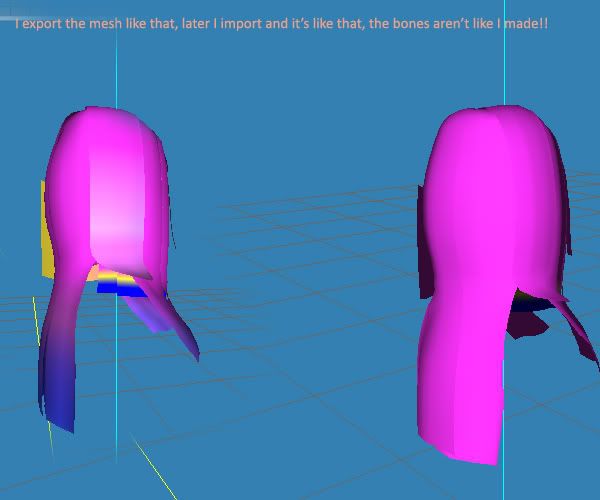




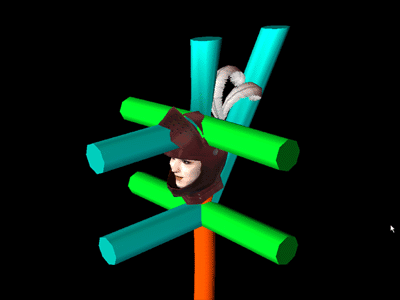


 Congratulations, looks very good!!!
Congratulations, looks very good!!!
