- Site Map >
- Modding and Creation >
- Sims 3 Creation >
- Create a World >
- What I discovered while trying to fix routing
- Site Map >
- Modding and Creation >
- Sims 3 Creation >
- Create a World >
- What I discovered while trying to fix routing
Replies: 13 (Who?), Viewed: 11394 times.
#1
 5th Feb 2010 at 10:01 PM
5th Feb 2010 at 10:01 PM
Posts: 622
Thanks: 1724 in 13 Posts
I thought I would share some of the things I found so you all could maybe get an idea of what kinds of problems are created without us being aware of them.
Important! After you fix an area always "View -> Rebuild routing data" before continuing on in case your fix didn't work. It takes time to rebuild, but its worth it. After you rebuild the data, pan the "camera" away from the area and back again. This allows the program to redraw the lines.
Broken links
You can see the circles next to the water have lines coming off them, but they don't go anywhere. I found this was caused because the routing requires a certain amount of space to complete the diagram. Here, the bank of the canal was one square too short. The fix was either to extend the bank one square or mark the area as unroutable.
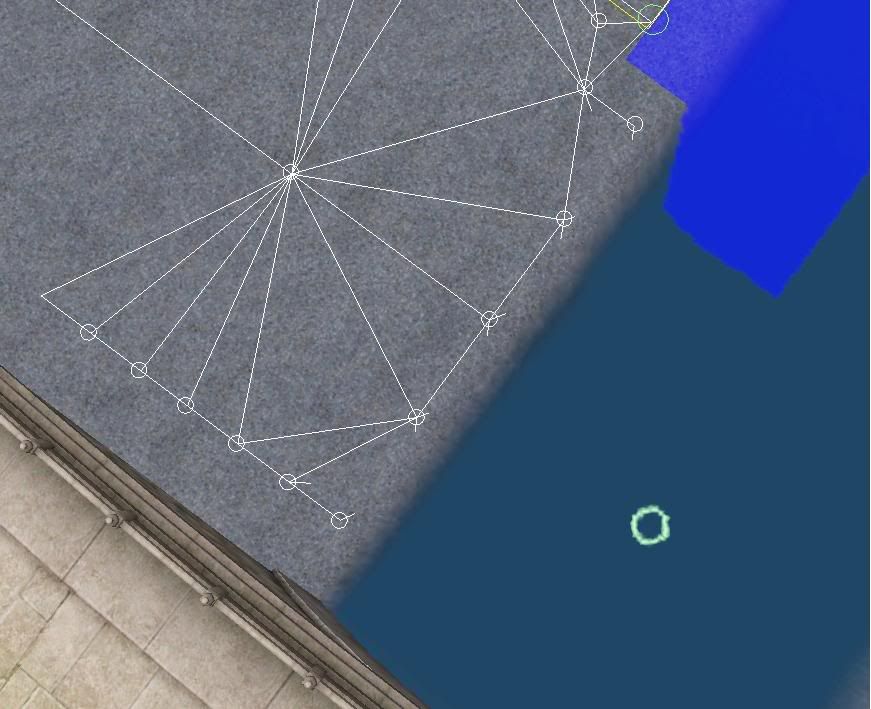
I marked it as unrouteable in this location and after rebuilding the routes, this is how it looks. All the lines meet up and there are no more breaks.
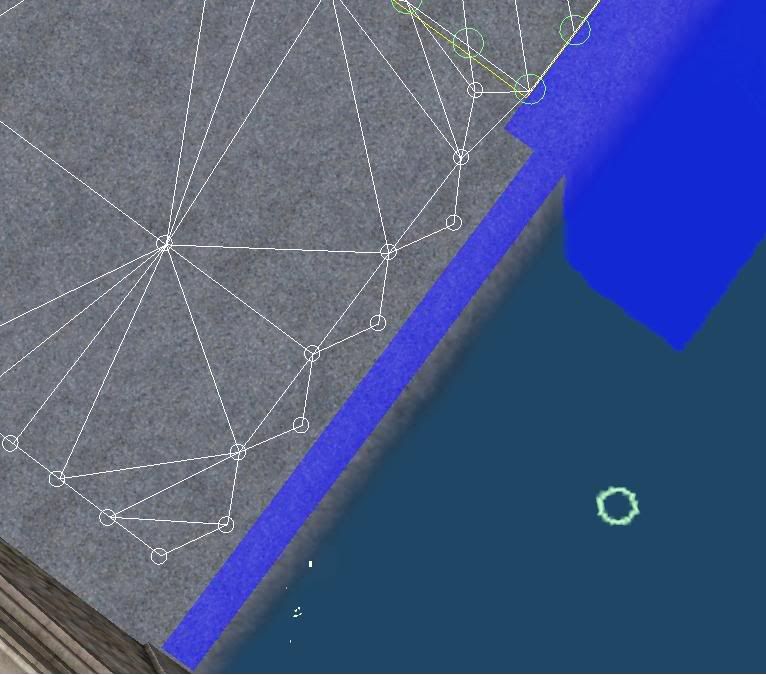
More Broken Lines
I don't really know what to make of this. A line is broken in the middle, but the end points clearly meet up. My world is flat (since the islands in the Venice lagoon have no elevation) so I'm not sure if this is a problem or not. The line would meet up if I smoothed over the area, but since sims are clearly able to walk up and down hills, I have to wonder if this is something that can be ignored. In my case, I fixed them since, as I said, my world is supposed to be flat anyway. If someone with a normal world that has elevation could check this and add to this thread it would be great.
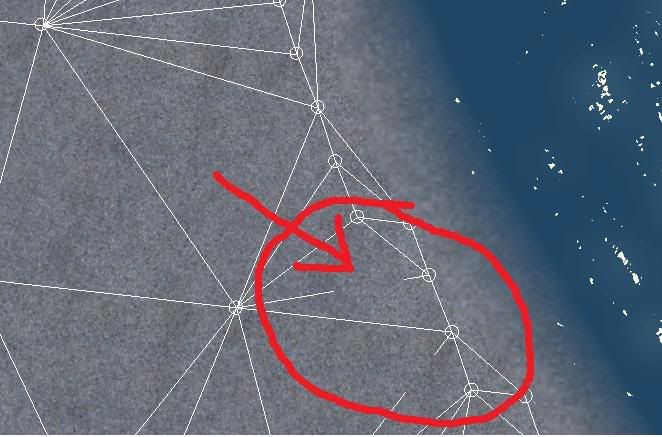
Can't get there... from anywhere
I captured the image with the blue routing on to make it easier to see the white lines. Anyway, look close and you can see that the route in the middle doesn't meet up with the outside world. The fix is either to move the world objects to make it routeable or mark it an unrouteable.
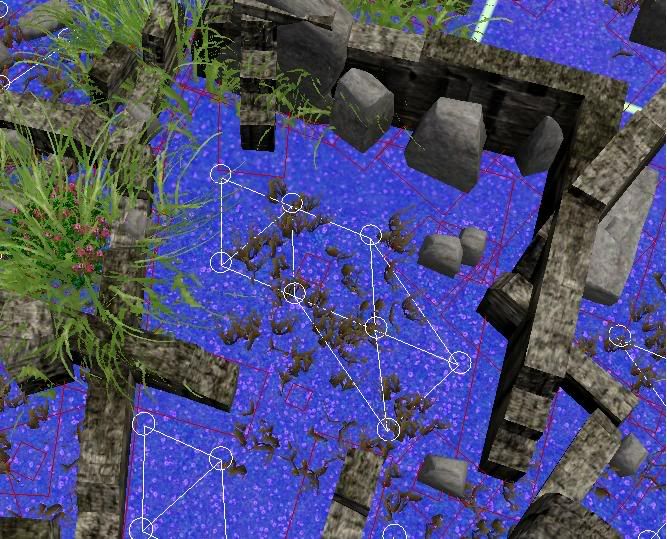
Lot with bad routing
Look at the two lots below. You can see that the one on the right has good routing, and the one on the left is bad. There were two fixes for this, move the lot one or more squares (in any direction) and rebuild the routing, or delete the lot and redraw it. However, if you delete the lot, rebuild the routing data before drawing the new lot. Well, you probably don't have to do that, but its a good idea to make sure the ground underneath the lot isn't what was causing the problem in the first place.

After it was fixed, this is how it looked:

Maybe sims can swim the canal
This was the wierdest thing I encountered and completely unexpected. The routing actually crossed a canal. As in water. It was deep, too. And wider than other canals that didn't have any routing crossing them. I have no idea why this happened. The fix was to mark the area unrouteable. I did a small area first as a test and bizarrely enough it fixed the whole canal.
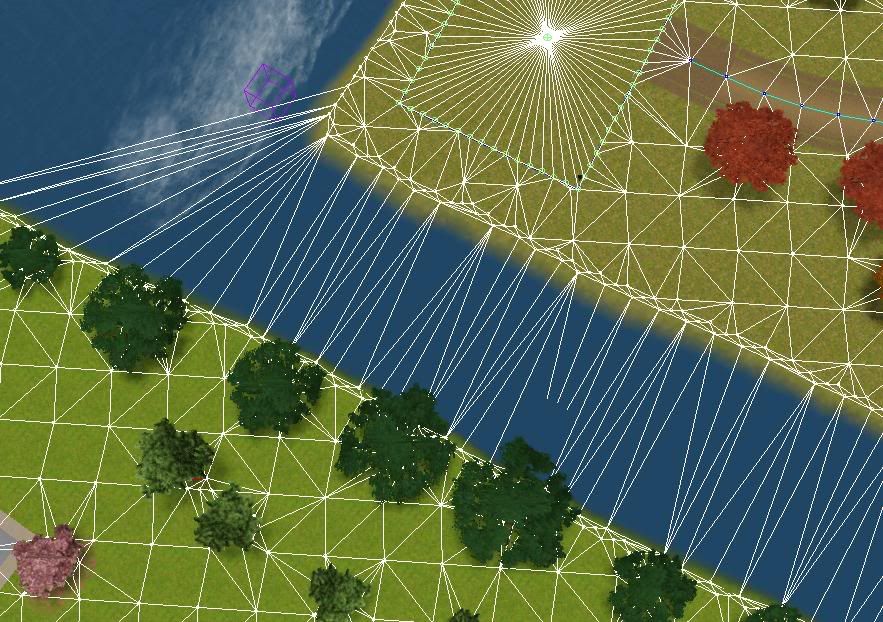
Why rebuild after making changes to your world?
After deleting a lot, the routing remained. I'm sure this is true for terrain modifications as well, although I didn't test that.
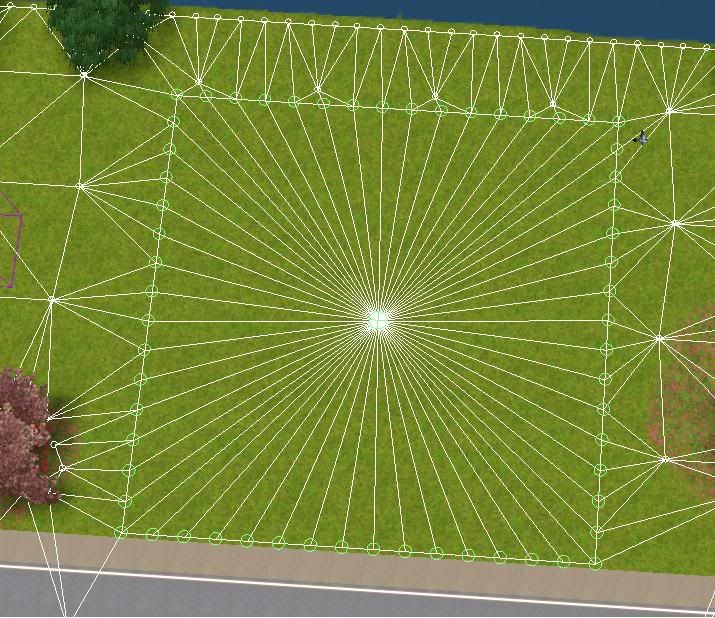
Close up
Just another view of broken links.

Routing made (semi) easy
I could see where to place the unrouteable blue by following the lines instead of guessing, like I had been doing.
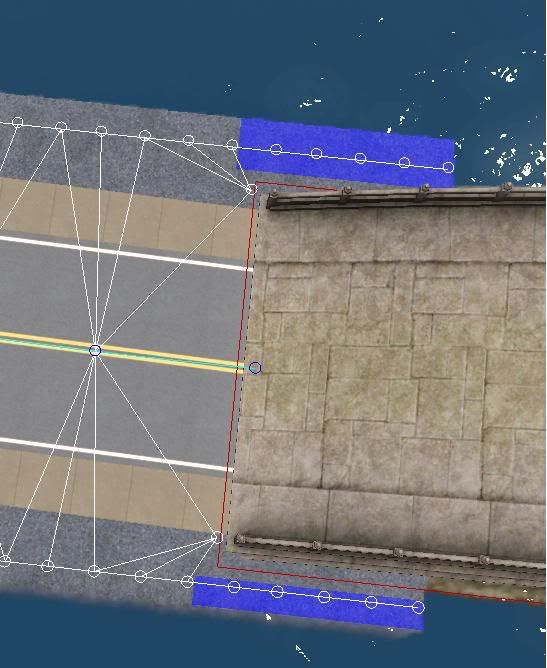
So, that about sums up my findings. Please post your findings and maybe we can all work this out somehow. Like I said, it didn't completely fix my problem but I definately saw an increase in performance, so I'm going back over my map to see if I missed something. And I really hope this helps someone else, too.
It would probably be a good idea to get into the habit of checking routing frequently when building a world. Especially since it's such a pain to do it later.
My cat taught me how to fetch. I throw the toy, she shows me where it landed, and I fetch it.
Advertisement
#2
 5th Feb 2010 at 10:02 PM
5th Feb 2010 at 10:02 PM
Posts: 1,833
Thanks: 8533 in 115 Posts
this
is
the
best
This HAS to be the cause of those random pauses, and it's amazing to see all these things that nobody apparently noticed before. Especially the attempted routing across a canal. That has to be a definite cause of problems! Sim tries to route across directly, game routing data allows it but game mechanics do not, hence...conflict!
is
the
best
This HAS to be the cause of those random pauses, and it's amazing to see all these things that nobody apparently noticed before. Especially the attempted routing across a canal. That has to be a definite cause of problems! Sim tries to route across directly, game routing data allows it but game mechanics do not, hence...conflict!
#3
 5th Feb 2010 at 10:29 PM
5th Feb 2010 at 10:29 PM
Posts: 44
Thanks: 338 in 6 Posts
This is awesome, and will help greatly.
One thing to keep in mind: water that has been marked unroutable is also unfishable.
One thing to keep in mind: water that has been marked unroutable is also unfishable.
Top Secret Researcher
#4
 6th Feb 2010 at 4:02 AM
6th Feb 2010 at 4:02 AM
Posts: 1,867
Wow! Thank you for sharing this. I could help with a lot of problems.
#5
 7th Feb 2010 at 9:29 AM
7th Feb 2010 at 9:29 AM
Posts: 1,189
Thanks: 3399 in 18 Posts
Seriously, this is an amazing find and thanks for sharing it with us. I'm beginning now to understand why some lots in towns I downloaded are problematic even after I change some features that I thought were blocking access. And one of your photos demonstrates and dispels the mistaken impression I had that in order for a lot to work the best, it should be pushed right up to the sidewalk.
#8
 7th Feb 2010 at 4:17 PM
7th Feb 2010 at 4:17 PM
Posts: 622
Thanks: 1724 in 13 Posts
I'm glad this post is helpful.
I also found out that if you mark the area under a bridge unrouteable sims can't cross it, lol. So if you're having trouble with a bridge, check the routing.
And I found one area, all on its own, with one single lonely circle. No other routing lines or anything. I almost missed it it was so small and unexpected.
My cat taught me how to fetch. I throw the toy, she shows me where it landed, and I fetch it.
I also found out that if you mark the area under a bridge unrouteable sims can't cross it, lol. So if you're having trouble with a bridge, check the routing.
And I found one area, all on its own, with one single lonely circle. No other routing lines or anything. I almost missed it it was so small and unexpected.
My cat taught me how to fetch. I throw the toy, she shows me where it landed, and I fetch it.
Test Subject
#9
 12th Feb 2010 at 6:01 PM
12th Feb 2010 at 6:01 PM
Posts: 23
Hi, regarding proper routing, I've a question on steepness. While I was painting sims-unroutable areas blue, and camera non-routable yellow, I noticed the checkbox "include steepness" which will show up red painted areas.
I've never tested my map in-game but I assumed these "steep" areas are already off limits to sims like water and steep slopes. But on some of these slopes, there are broken routing links showing. Do I still need to paint over them blue making them purple areas since they are already painted red?
I've never tested my map in-game but I assumed these "steep" areas are already off limits to sims like water and steep slopes. But on some of these slopes, there are broken routing links showing. Do I still need to paint over them blue making them purple areas since they are already painted red?
#10
 12th Feb 2010 at 6:49 PM
12th Feb 2010 at 6:49 PM
Posts: 622
Thanks: 1724 in 13 Posts
Wow, that's wierd. I would definately paint over them with the blue, though, just to be sure they were unrouteable. Even if the sims can't walk over there, the program will still try to add the area into the routing computation, taking up processor time.
Maybe the fact that they showed up in that spot is a bug.
My cat taught me how to fetch. I throw the toy, she shows me where it landed, and I fetch it.
Maybe the fact that they showed up in that spot is a bug.
My cat taught me how to fetch. I throw the toy, she shows me where it landed, and I fetch it.
#11
 12th Feb 2010 at 7:05 PM
12th Feb 2010 at 7:05 PM
Posts: 1,833
Thanks: 8533 in 115 Posts
Routing and steepness seems broken. I just realized the world I am making, despite having a little area surrounded by steep cliffs, is accessible from pretty much all sides. Sims dont care that the cliff is near vertical and will run along it happily. 
Test Subject
#12
 12th Feb 2010 at 7:28 PM
12th Feb 2010 at 7:28 PM
Posts: 23
Hehe! Ok, I've painted them all blue just to be safe. Anyway, these pointers are very helpful, I've found little bits of lone circles scattered all over my map as well. 

#13
 12th Feb 2010 at 8:13 PM
12th Feb 2010 at 8:13 PM
Posts: 216
The "Steepness" masking (red by default) is mainly a guide for you to work by.
out of bounds must be zoned with the no-route paint to be no-route.
include steepness is so you can tell where you really HAVE to paint no-route.
it is there in terrain painting tab and terrain sculpting tab (as checkbox)
this is so you paint and sculpt appropriately... letting the non-route areas clearly look non-route.
this is touch on in the basic documentation and guide.
when auto paint paints.... it uses the steepness as a guide of where the 2nd texture is painted.
so if you build your land slowly...
sculpt lowest level
auto paint
export gray scale from the terrain paint layer 2
sculpt up more
clear paint
auto paint
export new gray scale from the terrain paint layer 2
and on and on
you can get the levels of terrain as separate maps...
anyway auto paint paints steepness in the texture of terrain paint layer 2
hope that helps....
need to write a guide of what i've learned so far...
I'd like to build a world, a better world.
Guess I'll start here...
out of bounds must be zoned with the no-route paint to be no-route.
include steepness is so you can tell where you really HAVE to paint no-route.
it is there in terrain painting tab and terrain sculpting tab (as checkbox)
this is so you paint and sculpt appropriately... letting the non-route areas clearly look non-route.
this is touch on in the basic documentation and guide.
when auto paint paints.... it uses the steepness as a guide of where the 2nd texture is painted.
so if you build your land slowly...
sculpt lowest level
auto paint
export gray scale from the terrain paint layer 2
sculpt up more
clear paint
auto paint
export new gray scale from the terrain paint layer 2
and on and on
you can get the levels of terrain as separate maps...
anyway auto paint paints steepness in the texture of terrain paint layer 2
hope that helps....
need to write a guide of what i've learned so far...
I'd like to build a world, a better world.
Guess I'll start here...
Who Posted
|
|

 Sign in to Mod The Sims
Sign in to Mod The Sims