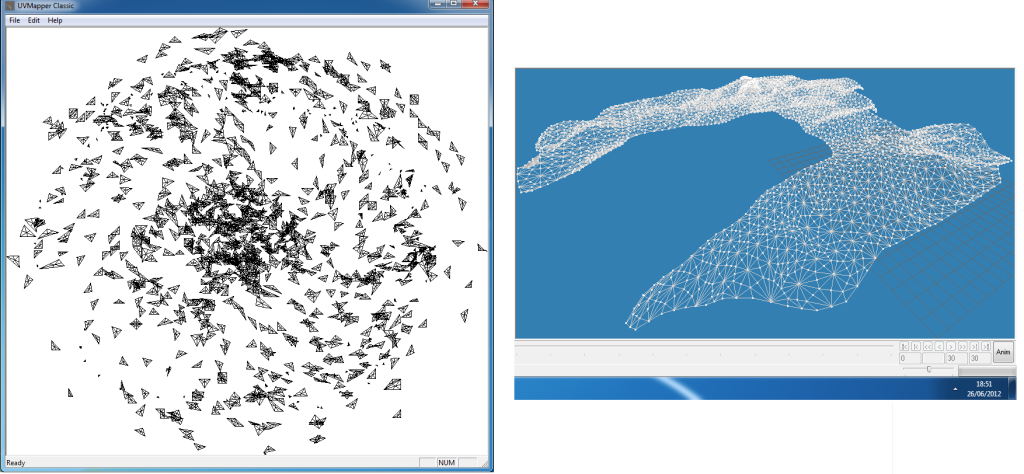Replies: 5 (Who?), Viewed: 2927 times.
Original Poster
#1
 26th Jun 2012 at 6:57 PM
26th Jun 2012 at 6:57 PM
Advertisement
#2
 26th Jun 2012 at 7:34 PM
26th Jun 2012 at 7:34 PM
Original Poster
#3
 26th Jun 2012 at 7:35 PM
26th Jun 2012 at 7:35 PM
#4
 26th Jun 2012 at 7:43 PM
26th Jun 2012 at 7:43 PM
Original Poster
#5
 27th Jun 2012 at 12:05 AM
27th Jun 2012 at 12:05 AM
#6
 27th Jun 2012 at 1:03 AM
27th Jun 2012 at 1:03 AM
|
|

 Sign in to Mod The Sims
Sign in to Mod The Sims