- Site Map >
- Modding and Creation >
- Sims 3 Creation >
- Create a World >
- Technical Issue: Custom World Crashes When Exported & Loading In-Game
- Site Map >
- Modding and Creation >
- Sims 3 Creation >
- Create a World >
- Technical Issue: Custom World Crashes When Exported & Loading In-Game
Replies: 21 (Who?), Viewed: 6383 times.
#1
 10th Oct 2010 at 3:34 PM
Last edited by StPatrick : 10th Oct 2010 at 3:49 PM.
10th Oct 2010 at 3:34 PM
Last edited by StPatrick : 10th Oct 2010 at 3:49 PM.
Posts: 61
Thanks: 40 in 2 Posts
Any ideas on what might be causing this? I don't think it's a CC issue, considering I didn't use any when creating my world. I'm sure this has a relatively simple fix, but for the life of me I can't figure out what it is.
EDIT: Also, yes, I removed my Mods folder just to be sure. It crashes whether the folder is present or not. I removed the Caches as well, which similarly had no effect.
Advertisement
#3
 11th Oct 2010 at 10:02 PM
11th Oct 2010 at 10:02 PM
Posts: 513
Thanks: 17652 in 37 Posts
I answered in your Clearwater Creek Thread.
It seems to me, that the latest Patch with the latest CAW is causing the crashes.
I'll try to reinstall my Game and patch it to the point, where the former CAW is working again. The Version, I created my world with.
I had no CC in the Mods Folder when I'm ceating a world.
I tried several older World Saves and all can be installed, but they crashed during loading.
It seems to me, that the latest Patch with the latest CAW is causing the crashes.
I'll try to reinstall my Game and patch it to the point, where the former CAW is working again. The Version, I created my world with.
I had no CC in the Mods Folder when I'm ceating a world.
I tried several older World Saves and all can be installed, but they crashed during loading.
#4
 11th Oct 2010 at 10:52 PM
11th Oct 2010 at 10:52 PM
Posts: 1,333
Are you using a saved game?
It's nothing to do with CAW or patches, I've been exporting and testing my world since the patches and ambitions came out and I have the latest version of CAW. Sounds to me like the world is casuing a blip, try looking on this site for the thread about the process monitor, if you don't already know about it, run the process monitor and see if anything shows up.
To me, it sounds like there's something in your world causing the problem. Though if it goes into edit in game, then I don't see what could be the problem, except something in the world or your game is causing it. Have you tried deleting all caches? Not just the 4 in the root folder but your dc cache and dc backups, this means you have to reinstall everything in your launcher again that's in sims 3 pack, but it has helped me with a similar problem in the past
It's nothing to do with CAW or patches, I've been exporting and testing my world since the patches and ambitions came out and I have the latest version of CAW. Sounds to me like the world is casuing a blip, try looking on this site for the thread about the process monitor, if you don't already know about it, run the process monitor and see if anything shows up.
To me, it sounds like there's something in your world causing the problem. Though if it goes into edit in game, then I don't see what could be the problem, except something in the world or your game is causing it. Have you tried deleting all caches? Not just the 4 in the root folder but your dc cache and dc backups, this means you have to reinstall everything in your launcher again that's in sims 3 pack, but it has helped me with a similar problem in the past
#5
 12th Oct 2010 at 4:35 AM
12th Oct 2010 at 4:35 AM
Posts: 61
Thanks: 40 in 2 Posts
^Okay, tried that. No dice, I'm afraid. And the search feature appears to be down at the moment, so I can't find the thread in question.
#6
 12th Oct 2010 at 7:01 AM
12th Oct 2010 at 7:01 AM
Posts: 513
Thanks: 17652 in 37 Posts
Thanks for your help, fluttereyes.
Yeah, there is only one CC in my game, I used in "Edit Town": my own patterns. I'll delete all the caches.
Yeah, there is only one CC in my game, I used in "Edit Town": my own patterns. I'll delete all the caches.
#7
 12th Oct 2010 at 8:07 AM
12th Oct 2010 at 8:07 AM
Posts: 1,333
St Patrick. Which of my suggestions did you try? There is something wrong inside your world. It doesn't just do this for no reason. I worked for 10 months on my world and just got it finished and up on my site yesterday, this has happened to me now and then throughout the 10 months and there is always a fix.
Go back into CAW, check that all lots are not overlapping the road. Check that there are no world objects overlapping lots. Check that the roads have no isses, by that I mean click on every section of road, delete then undo, this ay you can see if there's another section of road underneat, I have done that, it's easy done, you get two roads one on top of the other. Move all the lots slightly over to the side, make sure there are no road sections underneath one of them.
Now something you both need to know is that if you have used any cc at all in the world by mistake, it will still be in the world, even if you have removed your folder. Run the world through Delphy's custard tool, if there is any cc in there it will show up. You would have to manually delete it from each lot, then remove the folder.
World building is very time consuming. Things go wrong all the time. When I first started out I ended up with a dumpster and a few other objects in the sea. To check for this you need to go to your panel in CAW, click on each object and view it in the render panel, to see where it is. If it's not where it should be, delete it. This is causd by placing objects in CAW and forgetting to click the Esc key to release the object you are still holding, it wil just fly off and land somewhere and it can be ages before you discover it. Worlds can't be built fast if you want to be sure that it's clean and will work.
Sorry, I don't come on here as much as I used to, I'm really busy on my own site, but I'll try to remember to pop in and see how you're both doing
Go back into CAW, check that all lots are not overlapping the road. Check that there are no world objects overlapping lots. Check that the roads have no isses, by that I mean click on every section of road, delete then undo, this ay you can see if there's another section of road underneat, I have done that, it's easy done, you get two roads one on top of the other. Move all the lots slightly over to the side, make sure there are no road sections underneath one of them.
Now something you both need to know is that if you have used any cc at all in the world by mistake, it will still be in the world, even if you have removed your folder. Run the world through Delphy's custard tool, if there is any cc in there it will show up. You would have to manually delete it from each lot, then remove the folder.
World building is very time consuming. Things go wrong all the time. When I first started out I ended up with a dumpster and a few other objects in the sea. To check for this you need to go to your panel in CAW, click on each object and view it in the render panel, to see where it is. If it's not where it should be, delete it. This is causd by placing objects in CAW and forgetting to click the Esc key to release the object you are still holding, it wil just fly off and land somewhere and it can be ages before you discover it. Worlds can't be built fast if you want to be sure that it's clean and will work.
Sorry, I don't come on here as much as I used to, I'm really busy on my own site, but I'll try to remember to pop in and see how you're both doing
#8
 12th Oct 2010 at 5:15 PM
12th Oct 2010 at 5:15 PM
Posts: 61
Thanks: 40 in 2 Posts
Quote: Originally posted by fluttereyes
|
St Patrick. Which of my suggestions did you try? |
Deleting all the caches.
Quote: Originally posted by fluttereyes
|
Go back into CAW, check that all lots are not overlapping the road. Check that there are no world objects overlapping lots. Check that the roads have no isses, by that I mean click on every section of road, delete then undo, this ay you can see if there's another section of road underneat, I have done that, it's easy done, you get two roads one on top of the other. Move all the lots slightly over to the side, make sure there are no road sections underneath one of them. |
I'll try that. Considering I have some diagonal lots on diagonal roads, they could very well be overlapping in some places.
Quote: Originally posted by fluttereyes
|
Now something you both need to know is that if you have used any cc at all in the world by mistake, it will still be in the world, even if you have removed your folder. Run the world through Delphy's custard tool, if there is any cc in there it will show up. You would have to manually delete it from each lot, then remove the folder. |
Fair point, except that I have no custom objects in the world. The only CC I had was the buyable fish/bug/whatnot spawners (which I immediately got rid of as soon as I discovered the buydebug cheat), and Jynx's custom rabbit hole rugs (which I only considered using on one lot, and deleted said lot in favor of using a default rabbit hole).
Quote: Originally posted by fluttereyes
|
World building is very time consuming. Things go wrong all the time. |
I've noticed.

Quote: Originally posted by fluttereyes
|
When I first started out I ended up with a dumpster and a few other objects in the sea. To check for this you need to go to your panel in CAW, click on each object and view it in the render panel, to see where it is. If it's not where it should be, delete it. This is causd by placing objects in CAW and forgetting to click the Esc key to release the object you are still holding, it wil just fly off and land somewhere and it can be ages before you discover it. Worlds can't be built fast if you want to be sure that it's clean and will work. |
I'll give that a try as well.
Thanks for the help, flutter.
#9
 12th Oct 2010 at 10:47 PM
12th Oct 2010 at 10:47 PM
Posts: 1,333
let me know how you get on, I saw that you joined us and downloaded my world, would love some feedback on it if you have the time
#10
 13th Oct 2010 at 1:56 PM
13th Oct 2010 at 1:56 PM
Posts: 513
Thanks: 17652 in 37 Posts
Deleting all caches had solved my problem. I'm very glad that I don't loose this world I'm working on for such a long time.
Thanks again!

Thanks again!

#11
 13th Oct 2010 at 7:49 PM
13th Oct 2010 at 7:49 PM
Posts: 1,333
It's always something simple, you just need to know where to look. Glad I could help.
#12
 13th Oct 2010 at 10:09 PM
13th Oct 2010 at 10:09 PM
Posts: 61
Thanks: 40 in 2 Posts
Okay, tried deleting the roads to check for things underneath them. I found a few cases where there were roads under roads and I deleted them; however, it still won't load. I'll go back and check again.
#13
 14th Oct 2010 at 12:55 AM
Last edited by StPatrick : 14th Oct 2010 at 1:06 AM.
14th Oct 2010 at 12:55 AM
Last edited by StPatrick : 14th Oct 2010 at 1:06 AM.
Posts: 61
Thanks: 40 in 2 Posts
Just discovered something: are these 908 "Game Objects" in the Global layer supposed to be here? Just want to be sure before I move and delete them.
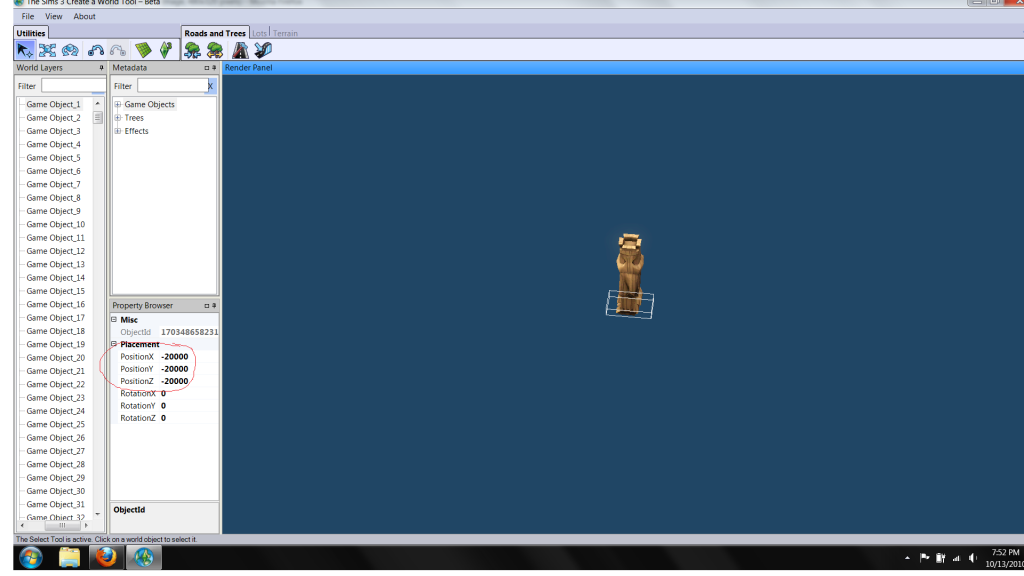
Also, is there any way to move huge masses of objects from one layer to another? Or am I stuck doing it one at a time?
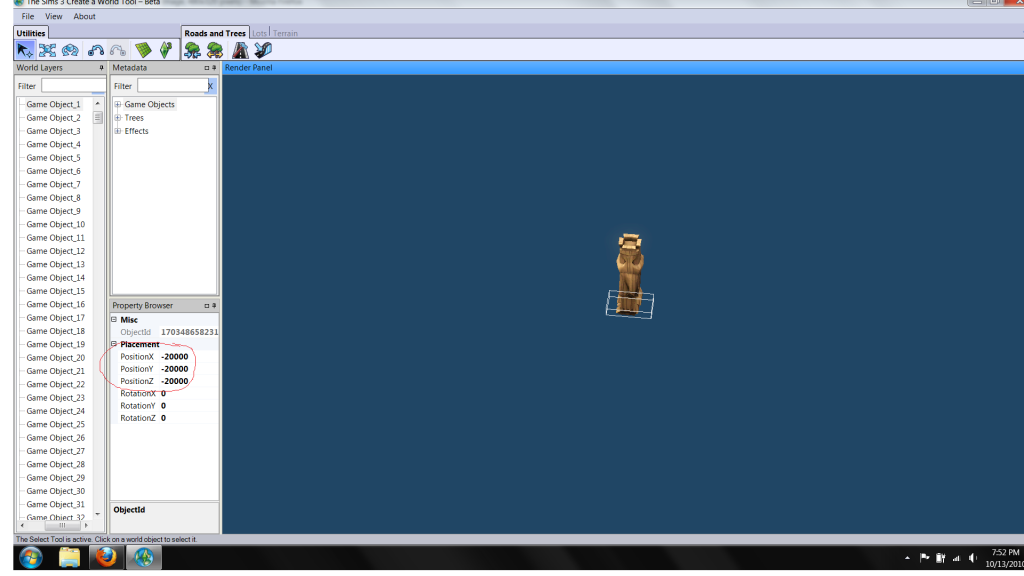
Also, is there any way to move huge masses of objects from one layer to another? Or am I stuck doing it one at a time?
#14
 14th Oct 2010 at 2:27 PM
14th Oct 2010 at 2:27 PM
Posts: 1,333
There was a big deal about these a while back. You have to move them one at a time to a new layer and it's very time consuming. I had over 2000 of these in my world. Due to everyone going on about them I was the guinea pig and I sat and moved them all on to a new layer then deleted them all.
Next time I started CAW, they reappeared. It was my theory that these objects are crucial to the world and are things like flags for the carpool to know where to stop, and other similar things to that. They don't affect your world in a negative way and there is no point deleting them as they just come back. One thing that hasn't been assertained though is whether they are a cache type thing, they may well be. It could be that when you delete something int the world these items do not get deleted too. In my own experience these objects haven't been an issue though.
Forget them
Next time I started CAW, they reappeared. It was my theory that these objects are crucial to the world and are things like flags for the carpool to know where to stop, and other similar things to that. They don't affect your world in a negative way and there is no point deleting them as they just come back. One thing that hasn't been assertained though is whether they are a cache type thing, they may well be. It could be that when you delete something int the world these items do not get deleted too. In my own experience these objects haven't been an issue though.
Forget them
#15
 14th Oct 2010 at 6:05 PM
Last edited by StPatrick : 14th Oct 2010 at 7:41 PM.
14th Oct 2010 at 6:05 PM
Last edited by StPatrick : 14th Oct 2010 at 7:41 PM.
Posts: 61
Thanks: 40 in 2 Posts
Great. Just when I thought I had the problem all figured out...
Looks like it's back to moving lots around.
UPDATE: went through and deleted every lot that could possibly be causing the error. Not only does it still not load in game, but the load bar doesn't even get as far as it used to - now it only reaches like 1/8.
Looks like it's back to moving lots around.
UPDATE: went through and deleted every lot that could possibly be causing the error. Not only does it still not load in game, but the load bar doesn't even get as far as it used to - now it only reaches like 1/8.
#16
 14th Oct 2010 at 9:24 PM
14th Oct 2010 at 9:24 PM
Posts: 1,333
did you test all the roads first to ensure there isn't a section of road under another section of road? You need to click on every section, delete then undo. Moving lots can cause problems. I usually save the lot to the library, delete the lot in CAW and redraw it in CAW. It's worth getting into the habit of exporting every lot you build just in case you have to do that.
#17
 15th Oct 2010 at 1:30 AM
Last edited by StPatrick : 15th Oct 2010 at 2:01 AM.
15th Oct 2010 at 1:30 AM
Last edited by StPatrick : 15th Oct 2010 at 2:01 AM.
Posts: 61
Thanks: 40 in 2 Posts
I'm pretty sure I did (with roads and at least some of the sidewalks). I'll go check again.
Somehow, though, starting over doesn't seem like too bad of an option right now.
EDIT: Apparently I didn't check as thoroughly as I thought. I went through and deleted all the roads and sidewalks and exported that, and it loads just fine.
Somehow, though, starting over doesn't seem like too bad of an option right now.
EDIT: Apparently I didn't check as thoroughly as I thought. I went through and deleted all the roads and sidewalks and exported that, and it loads just fine.
#18
 15th Oct 2010 at 8:35 AM
15th Oct 2010 at 8:35 AM
Posts: 1,333
for me, 9 times out of ten it was to do with the roads. I don't agree with anyone stating again as working through the issue and discovering where the problem was will stand you in good stead if it happens again in the future. If I had to delete mine every time it was trouble, it would never have been finished.
The main things are the lot edges touching the roads, more than two rows of sidewalk side by side or a section of road slipping under another section of road and that's mainly caused by not using the esc button after you lay the road, the thingy still holds the next bit and will lay it down if you don't use esc
Glad you got it working and just be very careful when laying the roads next time, you've learned a lot with it
The main things are the lot edges touching the roads, more than two rows of sidewalk side by side or a section of road slipping under another section of road and that's mainly caused by not using the esc button after you lay the road, the thingy still holds the next bit and will lay it down if you don't use esc
Glad you got it working and just be very careful when laying the roads next time, you've learned a lot with it
#19
 15th Oct 2010 at 9:20 AM
15th Oct 2010 at 9:20 AM
Posts: 153
Thanks: 199 in 3 Posts
Funny, I never had problems with overlapping roads causing problems (I know I have some, as I'm still in testing phase and sometimes just put roads somewhere to get there faster). Do these troubles only occur when the world has reached a certain size?
I play Sims in German, so I apologize in advance for any "funny/wrong English term" I might use when describing something about the game. ;)
I play Sims in German, so I apologize in advance for any "funny/wrong English term" I might use when describing something about the game. ;)
#20
 15th Oct 2010 at 12:42 PM
15th Oct 2010 at 12:42 PM
Posts: 1,333
Right back 10 months ago when we all frist got our hands on CAW, it quite quickly emerged that having roads on top of roads, or objects on top of roads or even a lot going slightly over the top of a road would cause issues with the exports.
It has nothing to do with the size of the world, why would it have?
If you are getting away with it then you're very lucky, I've helped many people with their worlds and, like I said above, 9 times out of ten there is an issue with either roads or sidewalks.
I'm not sure you know what I mean about overlapping roads though, as you say
. I don't undestand how that would be overlapping roads. Overlapping roads is when you have something like an entire section of road directly underneath another section of road. I can't imagine you would do that on purpose as it wouldn't help you get anywhere faster. Also, if your world is in testing, then how would it serve the testing phase to throw in things like roads, that won't be there at the end?
As you can see, the original poster found that this indeed was the issue as it has been many times when I built my own world and helped others with issues.
Did you have a specific problem you wanted help with that's related to this?
It has nothing to do with the size of the world, why would it have?
If you are getting away with it then you're very lucky, I've helped many people with their worlds and, like I said above, 9 times out of ten there is an issue with either roads or sidewalks.
I'm not sure you know what I mean about overlapping roads though, as you say
Quote:
| sometimes just put roads somewhere to get there faster |
As you can see, the original poster found that this indeed was the issue as it has been many times when I built my own world and helped others with issues.
Did you have a specific problem you wanted help with that's related to this?
#21
 15th Oct 2010 at 1:00 PM
15th Oct 2010 at 1:00 PM
Posts: 153
Thanks: 199 in 3 Posts
Noooo, and I didn't want to say I don't believe you! I'm sorry if it sounded that way. 
Well, I'm glad I'm lucky then. In testing I often don't put road junctions, just have one street cross another (as in overlapping, even though it looks stupid). This is when I'm testing lots, not the roads... my world is empty in the middle, I started at the very outskirts and sometimes need Sims to travel from one place to the other in the quickest possible way, so I just overlay already properly existing roads. I guess I will stop with that, now that I know it can cause issues (I had no idea before).
I play Sims in German, so I apologize in advance for any "funny/wrong English term" I might use when describing something about the game. ;)
Well, I'm glad I'm lucky then. In testing I often don't put road junctions, just have one street cross another (as in overlapping, even though it looks stupid). This is when I'm testing lots, not the roads... my world is empty in the middle, I started at the very outskirts and sometimes need Sims to travel from one place to the other in the quickest possible way, so I just overlay already properly existing roads. I guess I will stop with that, now that I know it can cause issues (I had no idea before).
I play Sims in German, so I apologize in advance for any "funny/wrong English term" I might use when describing something about the game. ;)
#22
 16th Oct 2010 at 1:25 PM
16th Oct 2010 at 1:25 PM
Posts: 1,333
mikikittym chances are you would run into problems in the future. The problem with doing things like that is remembering to fix them all, it;s easier in the long run if you just do them right from the off
Glad I could help
Glad I could help
Who Posted
|
|

 Sign in to Mod The Sims
Sign in to Mod The Sims