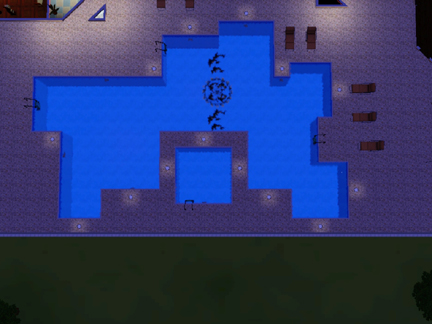Locked thread |
Replies: 6 (Who?), Viewed: 2504 times.
| Locked by: plasticbox Reason: Obsolete (lot in question was borked)
Original Poster
#1
 27th Aug 2009 at 12:13 AM
27th Aug 2009 at 12:13 AM
Advertisement
retired moderator
#2
 27th Aug 2009 at 10:53 AM
27th Aug 2009 at 10:53 AM
Original Poster
#3
 27th Aug 2009 at 2:39 PM
Last edited by plasticbox : 27th Aug 2009 at 3:01 PM.
Reason: Merged posts: 2820733, 2820754
27th Aug 2009 at 2:39 PM
Last edited by plasticbox : 27th Aug 2009 at 3:01 PM.
Reason: Merged posts: 2820733, 2820754
retired moderator
#4
 27th Aug 2009 at 3:00 PM
27th Aug 2009 at 3:00 PM
Original Poster
#5
 27th Aug 2009 at 3:10 PM
27th Aug 2009 at 3:10 PM
retired moderator
#6
 27th Aug 2009 at 3:16 PM
27th Aug 2009 at 3:16 PM
Original Poster
#7
 28th Aug 2009 at 1:22 AM
28th Aug 2009 at 1:22 AM
| Locked thread | Locked by: plasticbox Reason: Obsolete (lot in question was borked) |
|
|

 Sign in to Mod The Sims
Sign in to Mod The Sims