- Site Map >
- Modding and Creation >
- Sims 3 Creation >
- Object Creation >
- General/Other - How to make a transparent object (more) refractive?
- Site Map >
- Modding and Creation >
- Sims 3 Creation >
- Object Creation >
- General/Other - How to make a transparent object (more) refractive?
Replies: 10 (Who?), Viewed: 4985 times.
#1
 3rd Feb 2018 at 2:17 PM
3rd Feb 2018 at 2:17 PM
Posts: 5,656
Thanks: 1033 in 5 Posts
The problem is that they don't seem to refract light. It's just a grid-like mesh with a semitransparent texture overlaid on it on both sides.







Thanks
insert signature here
( Join my dumb Discord server if you're into the whole procrastination thing. But like, maybe tomorrow. )
( Join my dumb Discord server if you're into the whole procrastination thing. But like, maybe tomorrow. )
Advertisement
#2
 4th Feb 2018 at 3:23 AM
4th Feb 2018 at 3:23 AM
Posts: 350
Yes, it should be just a change of shader settings in TSR Workshop. If you like that sims 3 shower shader settings, clone that object -> mesh tab -> choose the group (part of the mesh that is the glass) ehh im just gonna take a pic

the glass part of my table shows up black in tsrw and I know it is the group 1 of my mesh. so click the material line and then "..." as you can see in the pic. Then you just manually copy whatever is in that shader to your object into the group where the glass is. I have no idea how your mesh is constructed so I can't give more detailed instructions.

the glass part of my table shows up black in tsrw and I know it is the group 1 of my mesh. so click the material line and then "..." as you can see in the pic. Then you just manually copy whatever is in that shader to your object into the group where the glass is. I have no idea how your mesh is constructed so I can't give more detailed instructions.
#3
 4th Feb 2018 at 11:20 AM
4th Feb 2018 at 11:20 AM
Posts: 5,656
Thanks: 1033 in 5 Posts
TSR Workshop doesn't work for me.
insert signature here
( Join my dumb Discord server if you're into the whole procrastination thing. But like, maybe tomorrow. )
( Join my dumb Discord server if you're into the whole procrastination thing. But like, maybe tomorrow. )
#4
 6th Feb 2018 at 6:01 PM
6th Feb 2018 at 6:01 PM
Posts: 3,860
Thanks: 8530 in 67 Posts
they can be edited through S3PE. It's more of a pain to find it with S3PE though since you have to exactly know which mesh is the one you wanna edit. Now you successfully changed the shader to glass so I guess you probably know which mesh that should be. What I usually do, since I do think the shaders for, say the shower (which will be the easiest to check) have different values whereas your glass shaders might have the more common ones. 
I explained a bit about that right here: http://greenplumbboblover.tumblr.co...931582876/sdkfj
Now in your case, I'd clone the shower in S3OC, open it's package and see what the MTNF values are. Just a small tip though, which I didn't include there, you can click on the 'mtnf' and right next to it there will be a 3 dotted button. That should make it more easier to fill the values in and to see where you are. So in your case, copy paste all the values of the shower to your glass mesh (except for the UVselector or anything UV related).
So in your case, copy paste all the values of the shower to your glass mesh (except for the UVselector or anything UV related).
I'll try explain it a bit clearer when I got time

I explained a bit about that right here: http://greenplumbboblover.tumblr.co...931582876/sdkfj
Now in your case, I'd clone the shower in S3OC, open it's package and see what the MTNF values are. Just a small tip though, which I didn't include there, you can click on the 'mtnf' and right next to it there will be a 3 dotted button. That should make it more easier to fill the values in and to see where you are.
 So in your case, copy paste all the values of the shower to your glass mesh (except for the UVselector or anything UV related).
So in your case, copy paste all the values of the shower to your glass mesh (except for the UVselector or anything UV related).I'll try explain it a bit clearer when I got time

#5
 7th Feb 2018 at 2:01 AM
7th Feb 2018 at 2:01 AM
Posts: 5,656
Thanks: 1033 in 5 Posts
Hey that sounds doable! I'll try that out, thanks.
insert signature here
( Join my dumb Discord server if you're into the whole procrastination thing. But like, maybe tomorrow. )
( Join my dumb Discord server if you're into the whole procrastination thing. But like, maybe tomorrow. )
#6
 7th Feb 2018 at 12:10 PM
7th Feb 2018 at 12:10 PM
Posts: 3,860
Thanks: 8530 in 67 Posts
Let me know how it's working out for you! It's kind of a confusing progress if you're new to the grid system and values and such 

#7
 22nd Apr 2018 at 4:38 PM
22nd Apr 2018 at 4:38 PM
Posts: 5,656
Thanks: 1033 in 5 Posts
Status update: haven't tried the S3PE method yet but got TSRW working.
Using an existing object as a reference, in this case the cheap basegame shower, it's clear that my CC wall is already set up to use the correct shader. Changing the refractivity index to the shower's did not do the trick at all.
Here's how the shower's configured:

And here's my wall:

What am I overlooking?
Using an existing object as a reference, in this case the cheap basegame shower, it's clear that my CC wall is already set up to use the correct shader. Changing the refractivity index to the shower's did not do the trick at all.
Here's how the shower's configured:

And here's my wall:

What am I overlooking?
insert signature here
( Join my dumb Discord server if you're into the whole procrastination thing. But like, maybe tomorrow. )
( Join my dumb Discord server if you're into the whole procrastination thing. But like, maybe tomorrow. )
#8
 24th Apr 2018 at 10:15 AM
24th Apr 2018 at 10:15 AM
Posts: 3,860
Thanks: 8530 in 67 Posts
Okay, so first thing that I can see form comparing them is that there are more values on yours than the original ones. Basically TSRW just copy pastes all values that are compatible for that specific shader which brings a lot of values that will break stuff as well. So first I would do right click and remove the ones that the original doesn't have. Which is: diffuse map, Diffuse selector and emmissive light multiplier. So it seems (because basically why it's not showing off the correct way is the fact that you added the textures as a diffuse map and not a normal map) is adding the normal map.
To do so, we would want to click the +Add button on the top of the window, look at this page as a reference: http://simswiki.info/wiki.php?title=Sims_3:Shaders
Why do we wanna look a tthis page as a reference? They usually tell you which is a float something or Int, etc. (although it seems like Float is just basically 3D stuff Int 2D and the rest 1D/text, but ignore that, that's my own thing I have in my mind :P)
So if scrolling down to the Glass for objects Transparent bit and we are looking for the normal map, we see this:
0x6E56548A NormalMap Texture
This, I guess says literally nothing to anyone So when clicking on +add, a window will appear. Now depending on the version of TSRW you have, it could either show just a toggle bar thingy (Which if you have that, just click on it and write down NormalMap and you're done)
So when clicking on +add, a window will appear. Now depending on the version of TSRW you have, it could either show just a toggle bar thingy (Which if you have that, just click on it and write down NormalMap and you're done)
If you have the dropdown bar thingy but have to manually add whether it's a float, int, etc, Here are the values you wanna have:
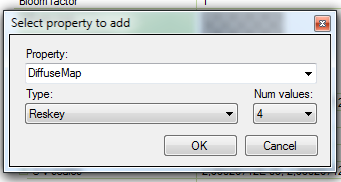
(with diffusemap replaced with NormalMap of course )
)
And tada! It should work, as long as your values and numbers and such are identical to the original ones (That counting, all the numbers in specular, fresnel offset, etc. HOWEVER do NOT edit the U V selectors unless you know what you're doing. this is basically EA's way to switch the location of the UV map. If this value is being changed, it could give some incorrect texturing display. So don't touch that Personally it's also fine to keep the Scale as is as well.
Personally it's also fine to keep the Scale as is as well.
To do so, we would want to click the +Add button on the top of the window, look at this page as a reference: http://simswiki.info/wiki.php?title=Sims_3:Shaders
Why do we wanna look a tthis page as a reference? They usually tell you which is a float something or Int, etc. (although it seems like Float is just basically 3D stuff Int 2D and the rest 1D/text, but ignore that, that's my own thing I have in my mind :P)
So if scrolling down to the Glass for objects Transparent bit and we are looking for the normal map, we see this:
0x6E56548A NormalMap Texture
This, I guess says literally nothing to anyone
 So when clicking on +add, a window will appear. Now depending on the version of TSRW you have, it could either show just a toggle bar thingy (Which if you have that, just click on it and write down NormalMap and you're done)
So when clicking on +add, a window will appear. Now depending on the version of TSRW you have, it could either show just a toggle bar thingy (Which if you have that, just click on it and write down NormalMap and you're done)If you have the dropdown bar thingy but have to manually add whether it's a float, int, etc, Here are the values you wanna have:
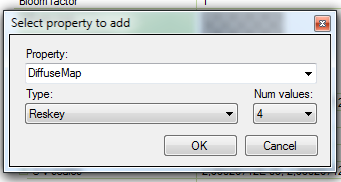
(with diffusemap replaced with NormalMap of course
And tada! It should work, as long as your values and numbers and such are identical to the original ones (That counting, all the numbers in specular, fresnel offset, etc. HOWEVER do NOT edit the U V selectors unless you know what you're doing. this is basically EA's way to switch the location of the UV map. If this value is being changed, it could give some incorrect texturing display. So don't touch that
#9
 24th Apr 2018 at 3:10 PM
24th Apr 2018 at 3:10 PM
Posts: 22
If you manage to achieve that effect, would you mind sharing it? I'm already thinking about lots of possible uses of those glass block walls in my builds :D
#10
 24th Apr 2018 at 7:19 PM
24th Apr 2018 at 7:19 PM
Posts: 5,656
Thanks: 1033 in 5 Posts
Sure, will do.
insert signature here
( Join my dumb Discord server if you're into the whole procrastination thing. But like, maybe tomorrow. )
( Join my dumb Discord server if you're into the whole procrastination thing. But like, maybe tomorrow. )
#11
 25th Apr 2018 at 4:24 PM
25th Apr 2018 at 4:24 PM
Posts: 3,860
Thanks: 8530 in 67 Posts
Okay I guess it would have been better to have replied on discord but to have it understandable on here, I see what's going on.
So this picture (Your edited):

Doesn't yet meet the original one:

So these values need to be changes:
Average color: 16777215
diffuse: 0;0;0;
Fresnel offset: 0,7
normal map scale: 0,1 (If there seems to be texture issues, do change it back to 1 instead)
refraction distortion scale: 2
That should do it, hopefully!
So this picture (Your edited):

Doesn't yet meet the original one:

So these values need to be changes:
Average color: 16777215
diffuse: 0;0;0;
Fresnel offset: 0,7
normal map scale: 0,1 (If there seems to be texture issues, do change it back to 1 instead)
refraction distortion scale: 2
That should do it, hopefully!

Who Posted
|
|

 Sign in to Mod The Sims
Sign in to Mod The Sims