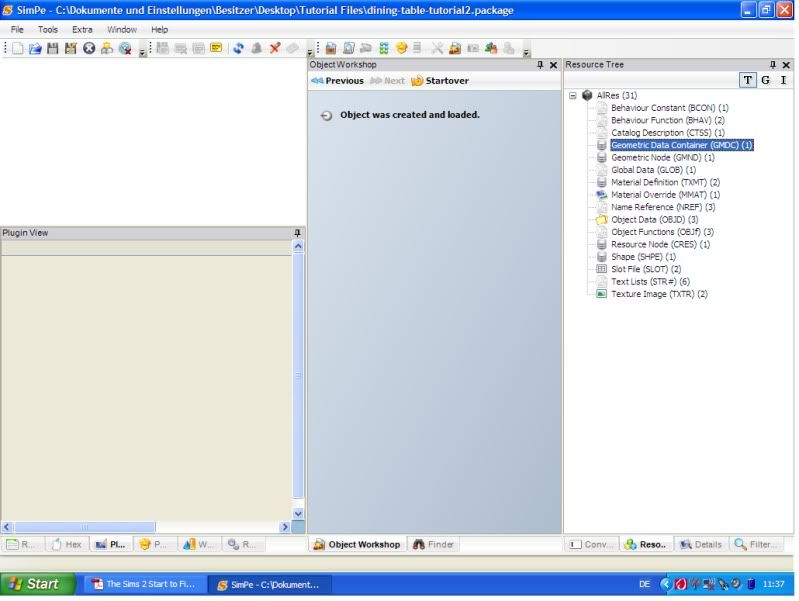#1

21st Aug 2011 at 9:14 AM
Last edited by alchemist : 21st Aug 2011 at
11:14 AM.
 Need Help: "Resource List" in SimPE doesn't show up
Need Help: "Resource List" in SimPE doesn't show up
HI everyone,
I hope very much someone knows how to solve this.
I'm just working myself through the "Object Creation for Beginners" tutorial by Moune. (It's using a dining table, "The Talking Table", to clone, change mesh and surface and so on.) The tutorial is very comprehensible, I cloned the object, saved all the files, now I'm trying to extract the mesh so I can fiddle around with it.
that's where it goes bad.
Problem:
I get the "Resource Tree" window, I click on the file "Geometric Data Container", I should have a "Resrouce List" window, and I don't have it. There's no little icon or tab for it among the other tabs at the bottom and right side of SimPE, either.
What I tried so far:
- I tried opening/closing every single tab and icon in the icon bars, where all the icons are (Object workshop, Finder, Resource Tree, Plugin View and so on).
- I used the "Window" drop-down menu at the top of
SimPE to check "Resource List". I can check it, and uncheck it, but neither the window nor the icon show up.
- closed SimPE, started the whole tutorial again from scratch.
- took a screen shot just in case that might help. Here is:
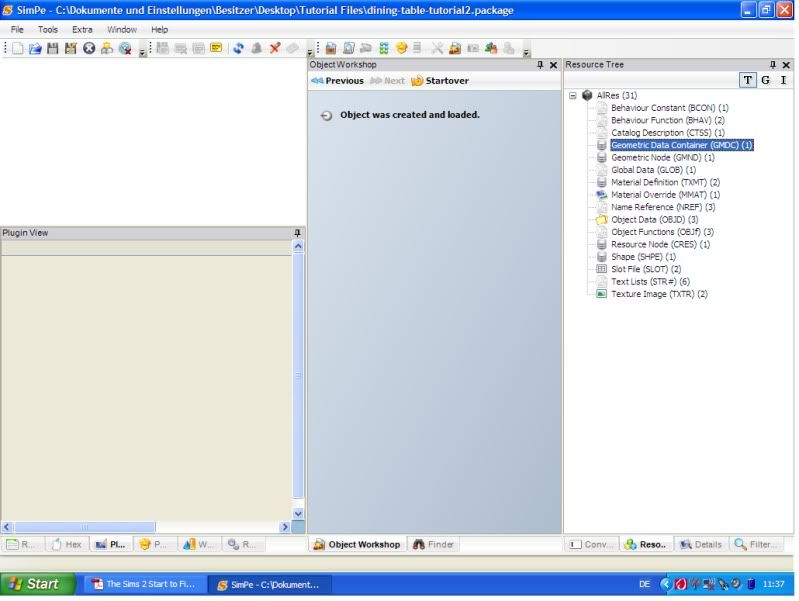
I hope very much someone here can help me, because this is so frustrating.

There's so much custom content I'd love to create, and so far I understand everything in the tutorials, but I won't get far if I can't so much as extract the package file for a mesh!
thanks in advance. :lovestruc
 21st Aug 2011 at 9:14 AM
Last edited by alchemist : 21st Aug 2011 at 11:14 AM.
21st Aug 2011 at 9:14 AM
Last edited by alchemist : 21st Aug 2011 at 11:14 AM.
 21st Aug 2011 at 1:36 PM
21st Aug 2011 at 1:36 PM
 21st Aug 2011 at 8:17 PM
21st Aug 2011 at 8:17 PM

 Sign in to Mod The Sims
Sign in to Mod The Sims