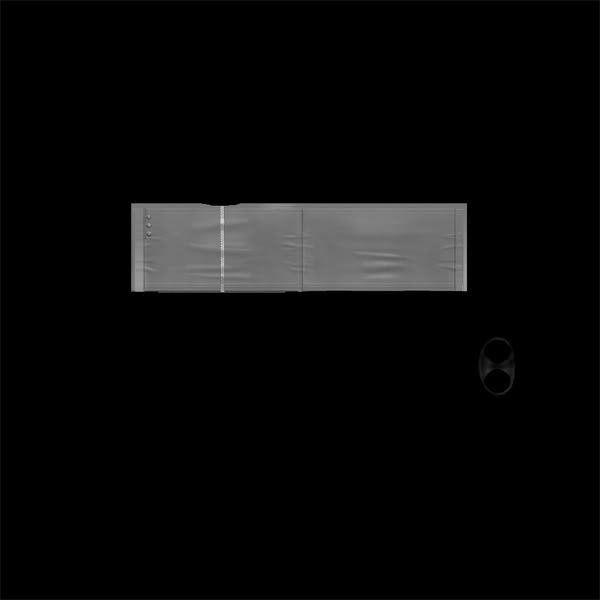#1

16th Dec 2009 at 12:18 AM
 Color Overlay Isn't Working - Please Help!
Color Overlay Isn't Working - Please Help!
Ok, so I'm trying to edit a skirt using a game mesh. I just want a simple skirt with a zipper down the front. I'm using this tutorial and TSR Workshop:
http://www.thesimsresource.com/arti...8/page/2/cnt/3/
I don't want to start using
CTU just yet because it seems a little in depth for me and I've never created or edited clothing before, I thought I'd start out with something simple. Apparently it isn't as simple as I thought.
I got to the part where you do the color overlay in Photoshop and add the Alpha channel. This is what I have on my multiplier.dds file:
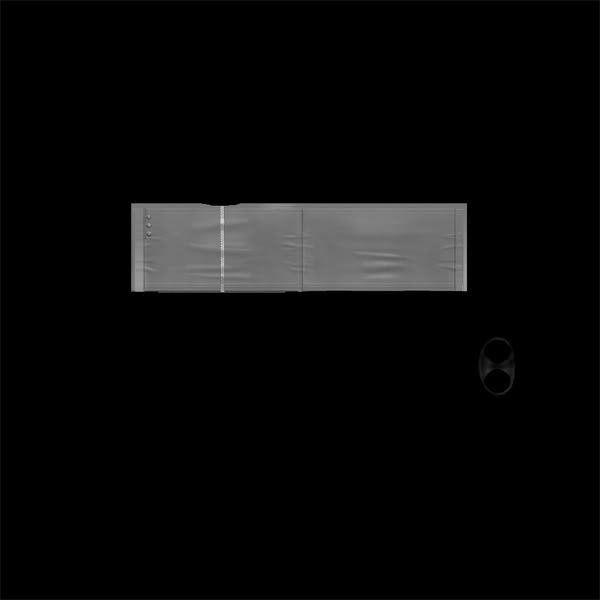
(everything is on one layer)
And as soon as I click "Color Overlay" in the little FX section of my layers window, the whole image turns red (or white or whatever color I select). I don't have a black background with a white outline of my skirt like the tutorial says I'm supposed to. What am I doing wrong?
I'm sorry that I'm completely inept, I'm sure I'm missing something really simple, but I've never done this before.
 16th Dec 2009 at 12:18 AM
16th Dec 2009 at 12:18 AM
 16th Dec 2009 at 12:23 AM
16th Dec 2009 at 12:23 AM
 16th Dec 2009 at 12:35 AM
16th Dec 2009 at 12:35 AM
 16th Dec 2009 at 12:40 AM
16th Dec 2009 at 12:40 AM
 16th Dec 2009 at 12:46 AM
16th Dec 2009 at 12:46 AM
 16th Dec 2009 at 12:47 AM
16th Dec 2009 at 12:47 AM
 16th Dec 2009 at 12:48 AM
16th Dec 2009 at 12:48 AM
 16th Dec 2009 at 12:53 AM
16th Dec 2009 at 12:53 AM
 16th Dec 2009 at 12:59 AM
16th Dec 2009 at 12:59 AM
 16th Dec 2009 at 12:59 AM
16th Dec 2009 at 12:59 AM
 16th Dec 2009 at 1:48 AM
16th Dec 2009 at 1:48 AM

 Sign in to Mod The Sims
Sign in to Mod The Sims