- Site Map >
- Modding and Creation >
- Sims 2 Creation >
- Body Shop >
- Body Shop - Meshing >
- Added groups to texture file... someone check what's wrong?
- Site Map >
- Modding and Creation >
- Sims 2 Creation >
- Body Shop >
- Body Shop - Meshing >
- Added groups to texture file... someone check what's wrong?
Replies: 14 (Who?), Viewed: 2509 times.
#1
 29th Aug 2006 at 1:31 PM
29th Aug 2006 at 1:31 PM
I've tried to add groups to a hair texture file again, but still the same result as always: it won't show up. It either disappears completely, or it shows up as a maxis default hair.
I've tried at least 3 times with different hair textures. Would someone who has added groups to a texture file succesfully, or knows how to do it, check out this texture file for me?
I would like to create a texture file and mesh with 9 groups.
I have added the mesh and texture files should have the following groups, it just doesn't work (yet):
- hair
- hairalpha 15
- hairalpha 9
- hairalpha 13
- hairalpha 7
- hairalpha 11
- hairalpha 5
- hairalpha 3
- hairalpha 1
I followed Sunair's tutorial here:
http://www.modthesims2.com/showpost...131&postcount=2
And edited Binx files for the texture file from here:
http://www.modthesims2.com/showpost...258&postcount=5
Thans to anyone who wants to have a go at it. All the work is done, but something just needs fixing
I'll include the texture file here. If there's more needed, I'll add that too
Greetings from Nouk!
Attached files:
| Nouk - TailFile.rar (138.8 KB, 6 downloads) |
Please visit WickedNoukFamily Forum for my creations.
Can't take requests, I'm completely swamped with unfinished projects! :O
Advertisement
#2
 30th Aug 2006 at 1:28 AM
30th Aug 2006 at 1:28 AM
Quote: Originally posted by Nouk
|
Hi there! I've tried to add groups to a hair texture file again, but still the same result as always: it won't show up. It either disappears completely, or it shows up as a maxis default hair. I've tried at least 3 times with different hair textures. Would someone who has added groups to a texture file succesfully, or knows how to do it, check out this texture file for me? I would like to create a texture file and mesh with 9 groups. I have added the mesh and texture files should have the following groups, it just doesn't work (yet): - hair - hairalpha 15 - hairalpha 9 - hairalpha 13 - hairalpha 7 - hairalpha 11 - hairalpha 5 - hairalpha 3 - hairalpha 1 I followed Sunair's tutorial here: http://www.modthesims2.com/showpost...131&postcount=2 And edited Binx files for the texture file from here: http://www.modthesims2.com/showpost...258&postcount=5 Thans to anyone who wants to have a go at it. All the work is done, but something just needs fixing I'll include the texture file here. If there's more needed, I'll add that too Greetings from Nouk! |
I will download and have a look - I have done this to a few meshes, both body and hair, and eventually got them all working.
However, I have never touched the BinX files at all, messing with those could cause a problem, and if so I will not have any idea how to fix.
#3
 30th Aug 2006 at 2:06 AM
30th Aug 2006 at 2:06 AM
You didn't include the MESH file, so I can't check everything.
But there are two mistakes I find in the BodyShop .package, which you will have to fix on your end first anyway because I don't have the original un-altered BodyShop .package to work from.
{pic 1}
1} When you added the new Material Definition files to your 3D ID referencing files it looks like you moved them all up on the list - this will not work, you must simply add them to the list and leave them at the bottom. The reason is that those other files are referenced someplace else by their position, and if you move the new files up you have changed all the positions.
When you later make a new recolor in BodyShop, BodyShop will move them up the list and correct all the links.
{pic 2}
2} When you added the new overrides, you counted in decimal - but these numbers must be in hex, so 10 does not follow 9. In hex, "10" means "16"
In hex, counting is done like this:
1
2
3
4
5
6
7
8
9
A
B
C
D
E
F
10
You must fix the other problem first though, the line numbers will be different anyway.
But there are two mistakes I find in the BodyShop .package, which you will have to fix on your end first anyway because I don't have the original un-altered BodyShop .package to work from.
{pic 1}
1} When you added the new Material Definition files to your 3D ID referencing files it looks like you moved them all up on the list - this will not work, you must simply add them to the list and leave them at the bottom. The reason is that those other files are referenced someplace else by their position, and if you move the new files up you have changed all the positions.
When you later make a new recolor in BodyShop, BodyShop will move them up the list and correct all the links.
{pic 2}
2} When you added the new overrides, you counted in decimal - but these numbers must be in hex, so 10 does not follow 9. In hex, "10" means "16"
In hex, counting is done like this:
1
2
3
4
5
6
7
8
9
A
B
C
D
E
F
10
You must fix the other problem first though, the line numbers will be different anyway.
#4
 30th Aug 2006 at 12:21 PM
Last edited by Nouk : 30th Aug 2006 at 6:00 PM.
30th Aug 2006 at 12:21 PM
Last edited by Nouk : 30th Aug 2006 at 6:00 PM.
Ohh ok I see! Thank you very much! Now I see why they are ALL wrong, lol. I will check it out right now!
*EDIT*
Did as you told
The mesh shows up!! But, the hair is not among the icons , and thus not selectable... could that be the binx files that I changed?
Also, the mysterious dark part problem has surfaced once again...
Please visit WickedNoukFamily Forum for my creations.
Can't take requests, I'm completely swamped with unfinished projects! :O
*EDIT*
Did as you told

The mesh shows up!! But, the hair is not among the icons , and thus not selectable... could that be the binx files that I changed?
Also, the mysterious dark part problem has surfaced once again...
Please visit WickedNoukFamily Forum for my creations.
Can't take requests, I'm completely swamped with unfinished projects! :O
#5
 31st Aug 2006 at 3:21 PM
31st Aug 2006 at 3:21 PM
I would not change the BinX files at all - I don't know what they do, and it will work without changing them so I just leave them alone.
If there is anything that needs changing in them, I think BodyShop will take care of it for you.
If there is anything that needs changing in them, I think BodyShop will take care of it for you.
#6
 31st Aug 2006 at 4:34 PM
31st Aug 2006 at 4:34 PM
Hi Dr. Pixel!
I changed the BINX files back to their original states, and the hair is selectable now
I will add the groups to the meshes for the rest of the ages, and see if I can export the textures without trouble, and see if the texture files for the two extra groups will work.
If they do, we'll have a hairmesh for all ages with 8 extra groups. This opens alot of fun possibilities
I will then upload it here for others to use, if you'd like that
I'll be back soon with an update on if it works!
Please visit WickedNoukFamily Forum for my creations.
Can't take requests, I'm completely swamped with unfinished projects! :O
I changed the BINX files back to their original states, and the hair is selectable now

I will add the groups to the meshes for the rest of the ages, and see if I can export the textures without trouble, and see if the texture files for the two extra groups will work.
If they do, we'll have a hairmesh for all ages with 8 extra groups. This opens alot of fun possibilities

I will then upload it here for others to use, if you'd like that
I'll be back soon with an update on if it works!
Please visit WickedNoukFamily Forum for my creations.
Can't take requests, I'm completely swamped with unfinished projects! :O
#7
 31st Aug 2006 at 5:41 PM
31st Aug 2006 at 5:41 PM
Posts: 132
Thanks: 272 in 1 Posts
it wil propbably work. I took a look at on of peggys meshes in milkshape and she had like over 30 different groups in one of her meshes. Good luck 
#8
 31st Aug 2006 at 8:42 PM
31st Aug 2006 at 8:42 PM
Yes, Simhunter, but notice that she has like 20 little parts named hairalpha5... they all end up in groups hairalpha 5 
What I'm trying to do, has too do with the transparency issue that I want to avoid. Having more groups makes it easier to avoid
Please visit WickedNoukFamily Forum for my creations.
Can't take requests, I'm completely swamped with unfinished projects! :O
What I'm trying to do, has too do with the transparency issue that I want to avoid. Having more groups makes it easier to avoid

Please visit WickedNoukFamily Forum for my creations.
Can't take requests, I'm completely swamped with unfinished projects! :O
#9
 31st Aug 2006 at 11:52 PM
31st Aug 2006 at 11:52 PM
Posts: 132
Thanks: 272 in 1 Posts
oooh. Yup its way easier with more groups.
#10
 2nd Sep 2006 at 6:30 PM
Last edited by Nouk : 2nd Sep 2006 at 6:42 PM.
2nd Sep 2006 at 6:30 PM
Last edited by Nouk : 2nd Sep 2006 at 6:42 PM.
Hi guys!
It works , yes, but now there's a problem... the new mesh parts are dark, and it's not the textures. If allready renamed and swopped parts, but it's the same groups that stay dark, not the parts of the mesh.
Can someone check it out, and see if they can find anything strange about the added meshfiles? They are hairalpha1 and 3.
I Included the mesh and texture file for you to check ingame.
Thanks!
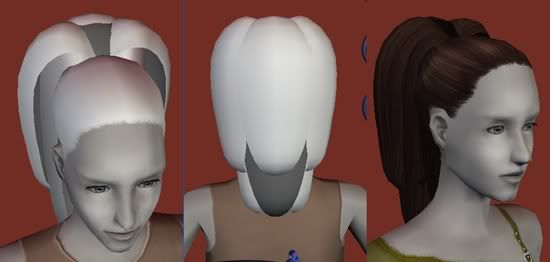
Please visit WickedNoukFamily Forum for my creations.
Can't take requests, I'm completely swamped with unfinished projects! :O
It works , yes, but now there's a problem... the new mesh parts are dark, and it's not the textures. If allready renamed and swopped parts, but it's the same groups that stay dark, not the parts of the mesh.
Can someone check it out, and see if they can find anything strange about the added meshfiles? They are hairalpha1 and 3.
I Included the mesh and texture file for you to check ingame.
Thanks!

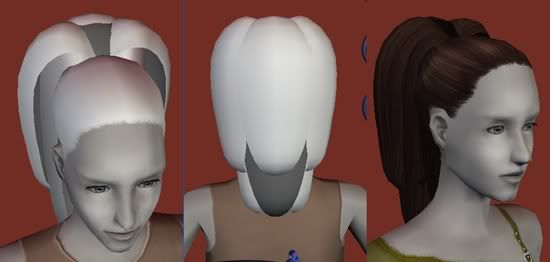
Attached files:
| Mesh and Texture file.rar (186.1 KB, 9 downloads) |
Please visit WickedNoukFamily Forum for my creations.
Can't take requests, I'm completely swamped with unfinished projects! :O
#11
 4th Sep 2006 at 4:12 PM
4th Sep 2006 at 4:12 PM
I took a look at your new files - I see the Material Definition files for the "dark" groups are not the same as for the other groups.
In the dark groups, it has: stdMatDiffCoef:0.45,0.45,0.45,1
The other groups have: stdMatDiffCoef:1,1,1,1
The Material Definition files for all groups should match - I think fixing this will fix the problem.
In the dark groups, it has: stdMatDiffCoef:0.45,0.45,0.45,1
The other groups have: stdMatDiffCoef:1,1,1,1
The Material Definition files for all groups should match - I think fixing this will fix the problem.
#12
 4th Sep 2006 at 10:43 PM
4th Sep 2006 at 10:43 PM
Thank you! It's fixed! You're such a dear! :D
Please visit WickedNoukFamily Forum for my creations.
Can't take requests, I'm completely swamped with unfinished projects! :O
Please visit WickedNoukFamily Forum for my creations.
Can't take requests, I'm completely swamped with unfinished projects! :O
#13
 17th Sep 2006 at 2:54 PM
17th Sep 2006 at 2:54 PM
Hi guys!
Is started anew, with a new texture file.
Right now, some of the hairparts of the mesh I used are completely blue, undefined and misplaced.
What does that mean, and what should I fix?
Thanks for any help...
Please visit WickedNoukFamily Forum for my creations.
Can't take requests, I'm completely swamped with unfinished projects! :O
Is started anew, with a new texture file.
Right now, some of the hairparts of the mesh I used are completely blue, undefined and misplaced.
What does that mean, and what should I fix?
Thanks for any help...
Please visit WickedNoukFamily Forum for my creations.
Can't take requests, I'm completely swamped with unfinished projects! :O
#14
 19th Sep 2006 at 12:38 AM
19th Sep 2006 at 12:38 AM
This usually means something, somewhere, is not named or numbered correctly.
Or else is missing altogether.
It might be a mesh group, a material definition or a reference inside the material definition, a reference in the shape file, a texture image - it can be anwhere really.
You must make sure when adding new mesh groups, and their related files, that all the names inside them match exactly.
Also you must be sure to name the files themselves correctly (the Material Definition files and so on) and that you click on "Fix TGI" when you rename them.
One spelling mistake, or one forgotten "Fix TGI", and BodyShop (and the game) will not be able to find the needed files for that mesh group and you will see the default blue color instead.
What changes exactly did you make to your original MESH .package?
Or else is missing altogether.
It might be a mesh group, a material definition or a reference inside the material definition, a reference in the shape file, a texture image - it can be anwhere really.
You must make sure when adding new mesh groups, and their related files, that all the names inside them match exactly.
Also you must be sure to name the files themselves correctly (the Material Definition files and so on) and that you click on "Fix TGI" when you rename them.
One spelling mistake, or one forgotten "Fix TGI", and BodyShop (and the game) will not be able to find the needed files for that mesh group and you will see the default blue color instead.
What changes exactly did you make to your original MESH .package?
#15
 21st Sep 2006 at 9:47 PM
21st Sep 2006 at 9:47 PM
Looks like I forgot to edit the numoverrides... I'll check if it works out after I change those. Thanks!! *Big kiss*
Please visit WickedNoukFamily Forum for my creations.
Can't take requests, I'm completely swamped with unfinished projects! :O
Please visit WickedNoukFamily Forum for my creations.
Can't take requests, I'm completely swamped with unfinished projects! :O
Who Posted
|
|

 Sign in to Mod The Sims
Sign in to Mod The Sims