- Site Map >
- Modding and Creation >
- Sims 2 Creation >
- Body Shop >
- Body Shop - Meshing >
- Transparency issue with accessory
- Site Map >
- Modding and Creation >
- Sims 2 Creation >
- Body Shop >
- Body Shop - Meshing >
- Transparency issue with accessory
Replies: 17 (Who?), Viewed: 4200 times.
#1
 18th Jun 2012 at 11:31 PM
Last edited by 4amMist : 18th Jun 2012 at 11:59 PM.
Reason: More descriptive title
18th Jun 2012 at 11:31 PM
Last edited by 4amMist : 18th Jun 2012 at 11:59 PM.
Reason: More descriptive title
Posts: 300
Thanks: 3052 in 60 Posts
The coat is in two pieces; top and tail.
The tail is alpha editable, the top is not.
So what I did is regroup the two pieces into one mesh.
Now, here is my problem:
The mesh looks fine in body shop, but ingame it looks weird.

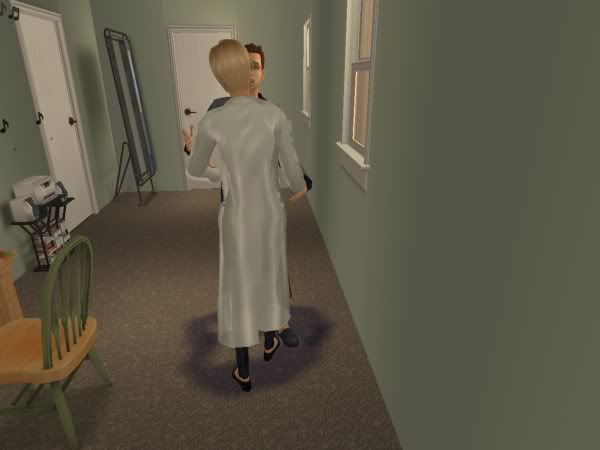
You can see a silhouette of the sim through the coat.
I'm not sure what I did wrong.
Help?
"I have asked the rocks, but the rocks do not recall. Even the rocks do not recall." -Samos the sage
Advertisement
#2
 19th Jun 2012 at 10:51 PM
19th Jun 2012 at 10:51 PM
Quote: Originally posted by 4amMist
|
You can see a silhouette of the sim through the coat. I'm not sure what I did wrong. |
So what I did is regroup the two pieces into one mesh.
I have a feeling you answered your own question.

Try not regrouping the two pieces and see if you still have the same problem.
#3
 19th Jun 2012 at 11:58 PM
19th Jun 2012 at 11:58 PM
Posts: 300
Thanks: 3052 in 60 Posts
Yeah, I tried that and it is still funky looking. :p
I made the top the frame, and the tail the rim, and it still has funky transparency.
"I have asked the rocks, but the rocks do not recall. Even the rocks do not recall." -Samos the sage
I made the top the frame, and the tail the rim, and it still has funky transparency.
"I have asked the rocks, but the rocks do not recall. Even the rocks do not recall." -Samos the sage
#4
 20th Jun 2012 at 8:41 AM
20th Jun 2012 at 8:41 AM
Posts: 4,419
Thanks: 2483 in 21 Posts
Read Fakepeeps post again....You should NOT regroup them....
You best rename the top into frame and name the 2 tail meshes both rim(and leave the opacity settings in the comments as they are.)

You best rename the top into frame and name the 2 tail meshes both rim(and leave the opacity settings in the comments as they are.)
#5
 20th Jun 2012 at 7:35 PM
20th Jun 2012 at 7:35 PM
Posts: 300
Thanks: 3052 in 60 Posts
No change, it is still doing the same thing.
Now I'm not touching the original mesh at all, just changing the name, and it is still having the same problems.
I'm not sure what I'm doing wrong.
"I have asked the rocks, but the rocks do not recall. Even the rocks do not recall." -Samos the sage
Now I'm not touching the original mesh at all, just changing the name, and it is still having the same problems.
I'm not sure what I'm doing wrong.
"I have asked the rocks, but the rocks do not recall. Even the rocks do not recall." -Samos the sage
#6
 20th Jun 2012 at 7:35 PM
20th Jun 2012 at 7:35 PM
Quote: Originally posted by 4amMist
|
Yeah, I tried that and it is still funky looking. :p I made the top the frame, and the tail the rim, and it still has funky transparency. |
It sounds like you're using a pair of glasses as your base. If you do that, you will have funky transparency because the glass has some different settings (it's glass, after all, and needs to be transparent). You could try making sure that all the settings for the tail of your coat (in the recolour package) are the same as the top (because right now I suspect they're not).
Usually, when people use glasses as a base for accessories, they don't use the actual glass part at all. It's shrunk down to a point and hidden inside the head. If tweaking the settings on the tail part of your coat doesn't work, then you may have to try doing the above and then adding the tail part of the coat as a new mesh piece (and then adding that to your mesh and recolour packages). It's more work, but it should be possible.
#7
 20th Jun 2012 at 9:01 PM
20th Jun 2012 at 9:01 PM
Posts: 300
Thanks: 3052 in 60 Posts
Okay, I will try that.
I am using glasses as my base, but I'm not using the lens/glass part. Just the rim and frame.
"I have asked the rocks, but the rocks do not recall. Even the rocks do not recall." -Samos the sage
I am using glasses as my base, but I'm not using the lens/glass part. Just the rim and frame.
"I have asked the rocks, but the rocks do not recall. Even the rocks do not recall." -Samos the sage
#8
 20th Jun 2012 at 9:34 PM
Last edited by BloomsBase : 20th Jun 2012 at 9:45 PM.
20th Jun 2012 at 9:34 PM
Last edited by BloomsBase : 20th Jun 2012 at 9:45 PM.
Posts: 4,419
Thanks: 2483 in 21 Posts
you dont have to add new subsets, just name them the same.
Top as frame(opacity -1)
outside layer of the coat as rim(opacity 7)
inside layer of the coat as rim(opacity 5)
and a placeholder for the lens.
I forgot if you have to put them in the correct order, but you best do so.
Another option is to delete the mtnf and textures for the lens.
In the propertyset(CPF editor) you rename the overrideresourcekeyidx of the lens into either the one from the frame or the one for the rims.
Reclone your file with bodyshop and the lens will have the same settings and textures as either the frame or rim.
Top as frame(opacity -1)
outside layer of the coat as rim(opacity 7)
inside layer of the coat as rim(opacity 5)
and a placeholder for the lens.
I forgot if you have to put them in the correct order, but you best do so.
Another option is to delete the mtnf and textures for the lens.
In the propertyset(CPF editor) you rename the overrideresourcekeyidx of the lens into either the one from the frame or the one for the rims.
Reclone your file with bodyshop and the lens will have the same settings and textures as either the frame or rim.
#9
 20th Jun 2012 at 9:40 PM
20th Jun 2012 at 9:40 PM
Posts: 300
Thanks: 3052 in 60 Posts
Quote: Originally posted by BloomsBase
|
you dont have to add new subsets, just name them the same. Top as frame(opacity -1) outside layer of the coat as rim(opacity 7) inside layer of the coat as rim(opacity 5) and a placeholder for the lens. I forgot if you have to put them in the correct order, but you best do so. |
The coat only has one layer, I just downloaded Bloom's mesh, and went from there.
I did just name them the same, but the opacity isn't the same as the ones you listed, so I will take a look at that.
I will also make sure they are in the correct order.
Should I attach the file I am working with, so someone can take a look of they want to?
"I have asked the rocks, but the rocks do not recall. Even the rocks do not recall." -Samos the sage
#10
 20th Jun 2012 at 9:48 PM
20th Jun 2012 at 9:48 PM
Posts: 4,419
Thanks: 2483 in 21 Posts
i am bloom btw. 
Its been ages since i made those files, ill have a look.
Its this one right: http://www.insimenator.org/index.php/topic,83582.0.html
Oh,
Did you mail me before?
Did i sent you that file?
I did sent someone a file few weeks back, was a testfile with a coat as accesoire for MArvine's athletic female.
Your working on that one?

Its been ages since i made those files, ill have a look.
Its this one right: http://www.insimenator.org/index.php/topic,83582.0.html
Oh,
Did you mail me before?
Did i sent you that file?
I did sent someone a file few weeks back, was a testfile with a coat as accesoire for MArvine's athletic female.
Your working on that one?
#11
 20th Jun 2012 at 9:50 PM
20th Jun 2012 at 9:50 PM
Posts: 300
Thanks: 3052 in 60 Posts
Quote: Originally posted by BloomsBase
i am bloom btw.  Its been ages since i made those files, ill have a look. Its this one right: http://www.insimenator.org/index.php/topic,83582.0.html |
Oh, I'm sorry, I wasn't sure if you were that Bloom, or someone else.
Yes, that is the one I am using.
Well, someone actually requested for it to be turned into an accessory, she said she had your permission,
Quote: Originally posted by jemima
| I have permission from BlooM "Anyway, you can ask someone else, my stuff is free to use." |
And seeing as I have never had this much trouble with an accessory, I agreed to do it for her.
"I have asked the rocks, but the rocks do not recall. Even the rocks do not recall." -Samos the sage
#12
 20th Jun 2012 at 9:52 PM
20th Jun 2012 at 9:52 PM
Posts: 4,419
Thanks: 2483 in 21 Posts
ah ok, ill have a look
Edit,
this shouldn't give problems tho.
coat as frame(opacity -1)
coat_alpha as rim(opacity -1)
placeholder for the lens
I suspect you did mix em up somehow
Edit,
this shouldn't give problems tho.
coat as frame(opacity -1)
coat_alpha as rim(opacity -1)
placeholder for the lens
I suspect you did mix em up somehow
#13
 20th Jun 2012 at 9:56 PM
20th Jun 2012 at 9:56 PM
Posts: 300
Thanks: 3052 in 60 Posts
Quote: Originally posted by BloomsBase
| ah ok, ill have a look |
The shirt itself works fine as clothing, I have no issues with it.
It is just once it is turned into an accessory.
I'm not sure if that is relevant, but.
"I have asked the rocks, but the rocks do not recall. Even the rocks do not recall." -Samos the sage
#14
 20th Jun 2012 at 10:00 PM
20th Jun 2012 at 10:00 PM
Posts: 4,419
Thanks: 2483 in 21 Posts
both the innerlayer and outerlayer are regrouped into one, that could cause the issue.
You either split them up or change the material settings.
Maybe i still have the old mesh as seprates
Can you upload your file?
You either split them up or change the material settings.
Maybe i still have the old mesh as seprates
Can you upload your file?
#15
 20th Jun 2012 at 10:13 PM
20th Jun 2012 at 10:13 PM
Posts: 300
Thanks: 3052 in 60 Posts
Quote: Originally posted by BloomsBase
|
both the innerlayer and outerlayer are regrouped into one, that could cause the issue. You either split them up or change the material settings. Maybe i still have the old mesh as seprates Can you upload your file? |
Yep, here we go.
Attached files:
| CoatWIP.rar (100.7 KB, 11 downloads) - View custom content | ||
Size Packed Ratio Date Time Attr CRC Meth Ver
-------------------------------------------------------------------------------
CoatWIP.simpe
277845 103032 37% 20-06-12 16:17 .....A. C51E5B84 m3d 2.9
-------------------------------------------------------------------------------
1 277845 103032 37%
|
||
"I have asked the rocks, but the rocks do not recall. Even the rocks do not recall." -Samos the sage
#16
 21st Jun 2012 at 10:01 AM
Last edited by BloomsBase : 21st Jun 2012 at 10:29 AM.
21st Jun 2012 at 10:01 AM
Last edited by BloomsBase : 21st Jun 2012 at 10:29 AM.
Posts: 4,419
Thanks: 2483 in 21 Posts
Uhm, that file doesn't make sence....
Altho i really didn't want to go back to sims 2 i made the file.
Wat i did:
-Cloned a pair of glasses with bodyshop
-edited the file with Simpe:
*deleted unwanted ages/genders(BINindex/3DrefID/TXMT's and Mesh overlays)
*changed subset names in top(frame) and coat(lens) in CPF editor(Mesh overlay)
*changed resourcekeyidx from the coat(first lens) into the one from the top(first frame)
*changed standardmaterial into simsstandardmaterial in TXMT(this might have been your problem)
-recloned the file with bodyshop
*then enabled stdMatAlphaTestEnabled for the coat part in its TXMT on the new clone
-made a meshfile were i:
*changed the gmdc with a updated mesh with morphs
*changed the names in the gmnd files to top and coat
*changed the names in the SHAPE file to top and coat
-relinked the mesh to the recolor file
-replaced top and coat texture files with correct ones.
There is just one age/gender, the adult female in the package.
If you want it for Young adult and/or elder then change the AGE from 08 to 48(includes YF) or 58(includes both elder and YF)
I did not check it ingame but it looked ok in Bodyshop, the lower part should be alpha editible.(cut off meshparts with the texture)
Hope i did it all correct.(in theory this is the correct setup to avoid the blue flashing accesoires on so many cc files)
I am not a big fan of clothing as accesoires like this, there will always be poking throug of the body underneath it.
reason i never released any.
Feel free to do the other recolors
Altho i really didn't want to go back to sims 2 i made the file.
Wat i did:
-Cloned a pair of glasses with bodyshop
-edited the file with Simpe:
*deleted unwanted ages/genders(BINindex/3DrefID/TXMT's and Mesh overlays)
*changed subset names in top(frame) and coat(lens) in CPF editor(Mesh overlay)
*changed resourcekeyidx from the coat(first lens) into the one from the top(first frame)
*changed standardmaterial into simsstandardmaterial in TXMT(this might have been your problem)
-recloned the file with bodyshop
*then enabled stdMatAlphaTestEnabled for the coat part in its TXMT on the new clone
-made a meshfile were i:
*changed the gmdc with a updated mesh with morphs
*changed the names in the gmnd files to top and coat
*changed the names in the SHAPE file to top and coat
-relinked the mesh to the recolor file
-replaced top and coat texture files with correct ones.
There is just one age/gender, the adult female in the package.
If you want it for Young adult and/or elder then change the AGE from 08 to 48(includes YF) or 58(includes both elder and YF)
I did not check it ingame but it looked ok in Bodyshop, the lower part should be alpha editible.(cut off meshparts with the texture)
Hope i did it all correct.(in theory this is the correct setup to avoid the blue flashing accesoires on so many cc files)
I am not a big fan of clothing as accesoires like this, there will always be poking throug of the body underneath it.
reason i never released any.
Feel free to do the other recolors
Attached files:
| FemaleTrenchcoataccesoire.7z (179.5 KB, 14 downloads) - View custom content | ||
|
|
||
#17
 22nd Jun 2012 at 3:40 AM
22nd Jun 2012 at 3:40 AM
Posts: 300
Thanks: 3052 in 60 Posts
Dude, you are amazing.
Thank you so much.
It works perfectly, and the material thing was my main problem.
I've never worked with accessories like this, just ones that are attached to one joint (necklaces, helmets, etc).
Now I will know what to do in the future, at least.
Thanks again.
"I have asked the rocks, but the rocks do not recall. Even the rocks do not recall." -Samos the sage
Thank you so much.
It works perfectly, and the material thing was my main problem.
I've never worked with accessories like this, just ones that are attached to one joint (necklaces, helmets, etc).
Now I will know what to do in the future, at least.
Thanks again.
"I have asked the rocks, but the rocks do not recall. Even the rocks do not recall." -Samos the sage
#18
 22nd Jun 2012 at 10:29 AM
22nd Jun 2012 at 10:29 AM
Posts: 4,419
Thanks: 2483 in 21 Posts
Go make her happy :P
Who Posted
|
|

 Sign in to Mod The Sims
Sign in to Mod The Sims