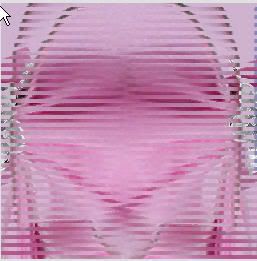Replies: 17 (Who?), Viewed: 4880 times.
Original Poster
#1
 25th May 2008 at 3:12 PM
25th May 2008 at 3:12 PM
Advertisement
#2
 25th May 2008 at 3:46 PM
25th May 2008 at 3:46 PM
Original Poster
#3
 25th May 2008 at 3:52 PM
25th May 2008 at 3:52 PM
#4
 25th May 2008 at 4:44 PM
25th May 2008 at 4:44 PM
Original Poster
#5
 28th May 2008 at 5:30 AM
28th May 2008 at 5:30 AM
#6
 28th May 2008 at 1:18 PM
28th May 2008 at 1:18 PM
Original Poster
#7
 28th May 2008 at 2:59 PM
28th May 2008 at 2:59 PM
#8
 28th May 2008 at 3:01 PM
28th May 2008 at 3:01 PM
Original Poster
#9
 28th May 2008 at 4:07 PM
28th May 2008 at 4:07 PM
#10
 28th May 2008 at 10:09 PM
28th May 2008 at 10:09 PM
Original Poster
#11
 30th May 2008 at 5:56 PM
30th May 2008 at 5:56 PM
#12
 31st May 2008 at 12:52 AM
31st May 2008 at 12:52 AM
Original Poster
#13
 31st May 2008 at 4:36 AM
31st May 2008 at 4:36 AM
#14
 31st May 2008 at 10:20 AM
31st May 2008 at 10:20 AM
Original Poster
#15
 31st May 2008 at 1:36 PM
31st May 2008 at 1:36 PM
#16
 31st May 2008 at 6:52 PM
31st May 2008 at 6:52 PM
Original Poster
#17
 3rd Jun 2008 at 5:27 AM
3rd Jun 2008 at 5:27 AM
#18
 3rd Jun 2008 at 10:46 AM
3rd Jun 2008 at 10:46 AM
|
|

 Sign in to Mod The Sims
Sign in to Mod The Sims

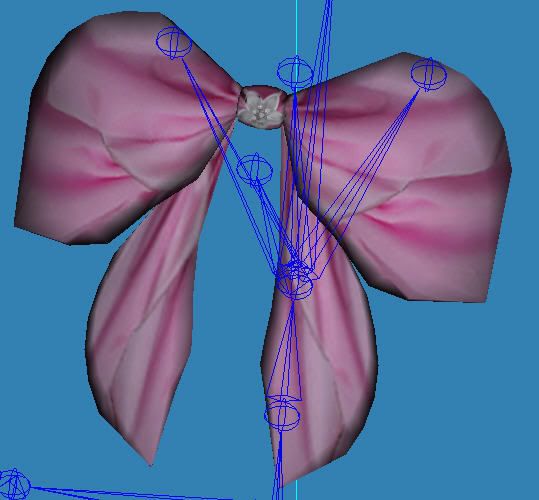 but in bs
but in bs