- Site Map >
- Community >
- Sims Discussion >
- Sims 4 >
- Sims 4 Help >
- The Sims 4 Neighborhood Graphic Glitch
- Site Map >
- Community >
- Sims Discussion >
- Sims 4 >
- Sims 4 Help >
- The Sims 4 Neighborhood Graphic Glitch
Replies: 21 (Who?), Viewed: 4212 times.
#1
 7th Dec 2014 at 4:46 PM
Last edited by saboloussabbe : 7th Dec 2014 at 5:12 PM.
7th Dec 2014 at 4:46 PM
Last edited by saboloussabbe : 7th Dec 2014 at 5:12 PM.
Posts: 2
Anyone who knows how to fix this problem or also have it? Grateful for help and replies, thanks!


Here's another picture on the icon-glitch:

Advertisement
#2
 7th Dec 2014 at 5:27 PM
7th Dec 2014 at 5:27 PM
Posts: 1,249
Thanks: 46 in 1 Posts
Oh jeez that's messed up! What are your specs?
#3
 7th Dec 2014 at 6:09 PM
7th Dec 2014 at 6:09 PM
Posts: 641
saboloussabbe, it looks like your graphics drivers need updated or you need a new graphic card. I hope you get it fixed soon.
Is it not better to be counted among the strange rather than the incurably stupid? ♥ Receptacle Refugee ♥
Is it not better to be counted among the strange rather than the incurably stupid? ♥ Receptacle Refugee ♥
#4
 7th Dec 2014 at 7:08 PM
7th Dec 2014 at 7:08 PM
Posts: 2
Quote: Originally posted by IrishA03
| Oh jeez that's messed up! What are your specs? |
My specs are not very good so that might be the issue.. :/
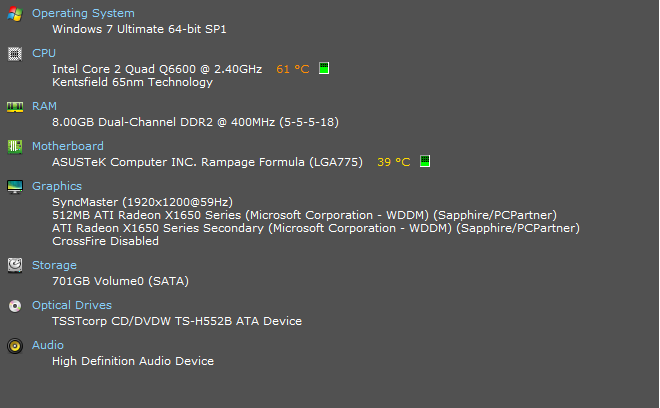
#5
 7th Dec 2014 at 7:15 PM
7th Dec 2014 at 7:15 PM
Posts: 7,513
Thanks: 2676 in 33 Posts
Yeah, first your graphics card only have 512MB of dedicated memory, there is no way to play for long in any game now a days. Not with those specs. Sorry.
Resident member of The Receptacle Refugees
Let's help fund mammograms for everyone. If you want to help, Click To Give @ The Breast Cancer Site Your click is free. Thank you.
Resident member of The Receptacle Refugees
Let's help fund mammograms for everyone. If you want to help, Click To Give @ The Breast Cancer Site Your click is free. Thank you.
Test Subject
#6
 1st Mar 2015 at 7:30 PM
1st Mar 2015 at 7:30 PM
Posts: 4
i have this exact same problem but my graphics card has almost double the dedicated memory what could it be?
#8
 2nd Mar 2015 at 7:56 AM
2nd Mar 2015 at 7:56 AM
Moved to Help
If gotcha is all you’ve got, then you’ve got nothing. - Paul Krugman
If gotcha is all you’ve got, then you’ve got nothing. - Paul Krugman
#9
 2nd Mar 2015 at 6:41 PM
2nd Mar 2015 at 6:41 PM
Posts: 2,201
Quote: Originally posted by SerenaBaybee
| i have this exact same problem but my graphics card has almost double the dedicated memory what could it be? |
And I'm using a 7 year old PC with the video card slot fried on the motherboard so I'm forced to use the build in graphics which has /less/ dedicated memory and my game runs fine for hours on end even left running on pause overnight while I sleep. So now the issue got even more confusing.
#10
 2nd Mar 2015 at 8:48 PM
2nd Mar 2015 at 8:48 PM
Posts: 1,469
have you taken your mods folder out and tried it? have you done a repair (with your mods folder out)?
Test Subject
#11
 2nd Mar 2015 at 9:45 PM
2nd Mar 2015 at 9:45 PM
Posts: 4
Quote: Originally posted by nitromon
| post your device config. |
how would i go about doing that?
Test Subject
#12
 2nd Mar 2015 at 9:46 PM
2nd Mar 2015 at 9:46 PM
Posts: 4
just a heads up to its a clean install of sims4 so no mods folder
#13
 2nd Mar 2015 at 11:07 PM
2nd Mar 2015 at 11:07 PM
Posts: 2,201
Quote: Originally posted by SerenaBaybee
| just a heads up to its a clean install of sims4 so no mods folder |
Clean install comes with a mods folder. It's just empty save for the Resource.cfg
Test Subject
#15
 3rd Mar 2015 at 6:09 PM
3rd Mar 2015 at 6:09 PM
Posts: 4
Quote: Originally posted by nitromon
| In your TS4 user folder (Documents\Electronic Arts\The Sims 4\) There is a file called deviceconfig. Simply open it with notepad and copy the content here, preferably in the spoiler tag. |
ok here is the device config i think iv done it right
=== Application info ===
Name: Sims4
Version:
Build: Release
=== Rating info ===
GPU: 1 GPU Memory: 1 CPU: 2 RAM: 2 CPU Speed: 2094 Threading: 3
Adjusted CPU: 2592 RAM: 3070 Adjusted RAM: 2558 Cores: 2
=== Machine info ===
OS version: Windows 7 6.1.7601
OS prod type:
OS major ver: 6
OS minor ver: 1
OS SP major ver:
OS SP minor ver:
OS is 64Bit: 1
CPU: GenuineIntel
Brand: Intel(R) Core(TM)2 Duo CPU T8100 @ 2.10GHz
Family: 6
Model: 7
Cores: 2
HT: 0
x64: 1
Memory: 3070MB
Free memory: 2010MB
VA space: 4095MB
=== Graphics device info ===
Number: 0
Name (driver): ATI Mobility Radeon X2300
Name (database): Radeon HD 2300 [Found: 1, Supported: 1]
Vendor: ATI
Chipset: Vendor: 1002, Device: 718a, Board: 9015104d, Chipset: 0000
Driver: atiumdag.dll, Version: 7.14.10.630, GUID: D7B71EE2-32CA-11CF-8B71-1FB0A1C2CA35
Driver version: 630
Monitor: \\.\DISPLAY1
Texture memory: 126MB
Vertex program: 3.0
Pixel program: 3.0
Hardware TnL: 1
Opt. features: +sab +a8l8 !rgba16f !r32f +bc4 +bc5 -rawz -intz
Name: Sims4
Version:
Build: Release
=== Rating info ===
GPU: 1 GPU Memory: 1 CPU: 2 RAM: 2 CPU Speed: 2094 Threading: 3
Adjusted CPU: 2592 RAM: 3070 Adjusted RAM: 2558 Cores: 2
=== Machine info ===
OS version: Windows 7 6.1.7601
OS prod type:
OS major ver: 6
OS minor ver: 1
OS SP major ver:
OS SP minor ver:
OS is 64Bit: 1
CPU: GenuineIntel
Brand: Intel(R) Core(TM)2 Duo CPU T8100 @ 2.10GHz
Family: 6
Model: 7
Cores: 2
HT: 0
x64: 1
Memory: 3070MB
Free memory: 2010MB
VA space: 4095MB
=== Graphics device info ===
Number: 0
Name (driver): ATI Mobility Radeon X2300
Name (database): Radeon HD 2300 [Found: 1, Supported: 1]
Vendor: ATI
Chipset: Vendor: 1002, Device: 718a, Board: 9015104d, Chipset: 0000
Driver: atiumdag.dll, Version: 7.14.10.630, GUID: D7B71EE2-32CA-11CF-8B71-1FB0A1C2CA35
Driver version: 630
Monitor: \\.\DISPLAY1
Texture memory: 126MB
Vertex program: 3.0
Pixel program: 3.0
Hardware TnL: 1
Opt. features: +sab +a8l8 !rgba16f !r32f +bc4 +bc5 -rawz -intz
#17
 3rd Mar 2015 at 6:36 PM
3rd Mar 2015 at 6:36 PM
Posts: 2,201
which is all very funny because my game run absolutely fine on high graphics settings with no glitching or lag and...
I'm not exactly running on pro equipment here. Well, it /was/ pro 7 years ago but...
(not pleased about having fried the video card slot in my motherboard and losing my NVIDIA GeForce 9800 graphics card but still not worth replacing my whole computer. Especially because I love it like family)
**((Windows vista is only there because when KOISANKI crashed I only had his original recovery disks at hand to reboot him after the computer repair place made a complete mess of his insides and told me I needed to replace everything.>: I WAS NOT HAPPY))
=== Application info ===
Name: Sims4
Version:
Build: Release
=== Rating info ===
GPU: 1 GPU Memory: 2 CPU: 3 RAM: 4 CPU Speed: 2299 Threading: 3
Adjusted CPU: 3248 RAM: 5886 Adjusted RAM: 5374 Cores: 4
=== Machine info ===
OS version: Windows Vista 6.0.6001
OS prod type:
OS major ver: 6
OS minor ver: 0
OS SP major ver:
OS SP minor ver:
OS is 64Bit: 1
CPU: AuthenticAMD
Brand: AMD Phenom(tm) 9650 Quad-Core Processor
Family: 15
Model: 2
Cores: 4
HT: 0
x64: 1
Memory: 5886MB
Free memory: 2596MB
VA space: 4095MB
User: Shigemi
Computer: KOISANKI
=== Graphics device info ===
Number: 0
Name (driver): ATI Radeon HD 3200 Graphics
Name (database): Radeon HD 3200 [Found: 1, Supported: 1]
Vendor: ATI
Chipset: Vendor: 1002, Device: 9610, Board: 014e1025, Chipset: 0000
Driver: atiumdag.dll, Version: 7.14.10.567, GUID: D7B71EE2-D550-11CF-A271-4421A1C2CA35
Driver version: 567
Monitor: \\.\DISPLAY1
Texture memory: 254MB
Vertex program: 3.0
Pixel program: 3.0
Hardware TnL: 1
Opt. features: +sab +a8l8 +rgba16f +r32f +bc4 +bc5 -rawz -intz
Name: Sims4
Version:
Build: Release
=== Rating info ===
GPU: 1 GPU Memory: 2 CPU: 3 RAM: 4 CPU Speed: 2299 Threading: 3
Adjusted CPU: 3248 RAM: 5886 Adjusted RAM: 5374 Cores: 4
=== Machine info ===
OS version: Windows Vista 6.0.6001
OS prod type:
OS major ver: 6
OS minor ver: 0
OS SP major ver:
OS SP minor ver:
OS is 64Bit: 1
CPU: AuthenticAMD
Brand: AMD Phenom(tm) 9650 Quad-Core Processor
Family: 15
Model: 2
Cores: 4
HT: 0
x64: 1
Memory: 5886MB
Free memory: 2596MB
VA space: 4095MB
User: Shigemi
Computer: KOISANKI
=== Graphics device info ===
Number: 0
Name (driver): ATI Radeon HD 3200 Graphics
Name (database): Radeon HD 3200 [Found: 1, Supported: 1]
Vendor: ATI
Chipset: Vendor: 1002, Device: 9610, Board: 014e1025, Chipset: 0000
Driver: atiumdag.dll, Version: 7.14.10.567, GUID: D7B71EE2-D550-11CF-A271-4421A1C2CA35
Driver version: 567
Monitor: \\.\DISPLAY1
Texture memory: 254MB
Vertex program: 3.0
Pixel program: 3.0
Hardware TnL: 1
Opt. features: +sab +a8l8 +rgba16f +r32f +bc4 +bc5 -rawz -intz
I'm not exactly running on pro equipment here. Well, it /was/ pro 7 years ago but...
(not pleased about having fried the video card slot in my motherboard and losing my NVIDIA GeForce 9800 graphics card but still not worth replacing my whole computer. Especially because I love it like family)
**((Windows vista is only there because when KOISANKI crashed I only had his original recovery disks at hand to reboot him after the computer repair place made a complete mess of his insides and told me I needed to replace everything.>: I WAS NOT HAPPY))
#19
 4th Mar 2015 at 4:30 AM
4th Mar 2015 at 4:30 AM
Posts: 2,201
Quote: Originally posted by nitromon
| If your vid card slot is fried, why not just replace the motherboard? I haven't built a desktop in a while, but I remember back in the days, motherboard replacement was not that expensive... (maybe around $100?) well as in comparison to replacing the whole system. I'm assuming you are running a desktop? The only issue is, you should find out the source of what fried the slot, your Nvidia card may be damaged and might fry a new motherboard. |
It fried because my surge protector malfunctioned during a lightning storm while I was away for a weekend with my computer left running. I came home to it non functioning and it took two months of not having any computer at all (because I don't own a laptop, tablet or smart phone. Nor do I want to) To find out plugging the monitor directly into the motherboard made it work again.
I haven't replaced it yet because it is difficult to find a motherboard with an AM2 socket these days and specifically one that will fit into the case of an Acer Aspire M5201
I tried to get those done at a computer repair shop and they ended up selling me $900 worth of new parts that didn't even work as well as my 7 year old PC (except being a barely noticeable fraction faster even with +2 processors and double the ram. They tried to upgrade the parts from a hexicore to an octicore in exchange for KOISANKI's old parts and I laughed in their face.
If you want to hear my struggles and how much I was abused by this place...
ONCE UPON A TIME, THERE WAS A BOY AND HIS COMPUTER....
They spent their days together playing and learning, laughing and crying. When one malfunctioned, the other got sick, and when one was sick, the other malfunctioned.
The two were happy together and lived in silent, undisturbed harmony for nearly seven years until one day...
Okay but anyway, the reason I brought him there in the first place is because one of his two hard drives malfunctioned and I wanted them to identify and repair the problem. They assured me that no hard drive has failed and upsold me Windows 8 as an upgrade through lying by omission when I asked the straightforward question of "how is it different?" Because of his old, irreplacable videocard this rendered him unusable with windows 8, and forced me to either buy a shitty $300 computer to replace him (he was nearly 2k back in his hayday) Or build a new custom PC. I chose the latter and $900 later it was a barely functioning monstrosity. After paying for the parts they found out that one of his hard drives had indeed failed, which they said they removed from the old computer. The next day I got a call from them saying that none of the new parts fit in the old case and I was told that thy would give me a new case for free if they put the working hard drive into the new computer and take back the 1TB I payed for.
I used this PC for a year, frustrated to tears nearly every day not only with Windows 8 but with the quality and functionality of the PC. I was unhappy with it through and through so when it finally broke (the hard drive failed and they wanted me to pay them again to look at it, HA) I popped open KOI's case (because the Acer Aspire M5201 does now need screws on the side panel with access to the inside of the computer, as it has a handy little spring clip <3.) And had a look. He was a sad, horrible mess inside, and they hadn't even removed the "malfunctioning" hard drive like they said they had. I began working on him at 8 am and finally got him to turn on at 5 pm before proceeding to hook up the USB and audio ports and salvaging the disk drive from the frankenputer. I then went scavening through my bins of 7-year-old CDs and tossing aside Age of Mythology I found his original Acer recovery disks (when I told that to my friend he was like "awwww, how cute, you kept KOI's baby pictures!" xD) and by 7 pm I had him reloaded and working.
Nnnhhhh the soft hum of his fans when he came back on for the first time nearly brought me to tears (and again as I re-installed the original OS)
3 months later his hard drive failed again and I was forced to buy a new hard drive (because 360 GB Isn't enough these days anyway.
then that new (Seagate, I might add) TB hard drive malfunctioned after less than a week. I promptly returned the hard drive and replaced it with an identical model which is now functioning perfectly well and Koi is back up and running nearly as well as his old self.)
~FIN~
I've been hesitating to re install Sims 3 on this PC ever sine he broke because I hear horror stories about how intensive the game is, but I never remember any serious lag problems (other than in CAS or CaST). Then again, I did install a lot of mods (300+ items, and my CC was either zipped into one package or installed via the launcher so the count was all mods.) on it on the frankenputer and it started to run a /bit/ clunky. But nothing game breaking. I don't want to doubt KOI's abilities, but at the same time I need to realize he's 7 years old. So I've been playing TS4 and TS2 in the meantime. .-.
EDIT: ((did I mention through that story that I'm disabled and on welfare because I can't work and $900 is ~4 months worth of food?))
#21
 4th Mar 2015 at 5:42 AM
4th Mar 2015 at 5:42 AM
Posts: 2,201
Quote: Originally posted by nitromon
| Yeah, the price is always unpredictable on outdated items. They could either be extremely cheap or extremely expensive. I wouldn't do it for $900, might as well get a new system for that price. |
It was a new system, just a custom build. The only parts that got carried over were the CD drive and the hard drive and that was only because I couldn't pay for a case. KOI had been tweaked from his original specs early on and was an extremely good and reliable PC, so I didn't want to buy an off-the-shelf pre-manufactured PC to "replace" him. (shivers) In the end even the custom built "KOI Mach II" was a waste of time, resources, and money. >.>
That being said I'm glad to hear that KOI's specs aren't terribly outdated even after so much time (May 7th will be his 7th birthday. He keeps reminding me when the desktop crashes and I have to reset the settings to default sets the date back to May 7th 2008 xD) And I will certainly try running the Sims 3 again.
Who Posted
|
|

 Sign in to Mod The Sims
Sign in to Mod The Sims