- Site Map >
- Modding and Creation >
- Sims 3 Creation >
- Modding Discussion >
- Toddler not posing correctly in game
- Site Map >
- Modding and Creation >
- Sims 3 Creation >
- Modding Discussion >
- Toddler not posing correctly in game
Replies: 22 (Who?), Viewed: 4000 times.
#1
 28th Dec 2017 at 10:15 PM
28th Dec 2017 at 10:15 PM


See the legs in the in-game pose are bent too much. I really want to get rid of this problem.
- When one gets inspired by the other, the one inspires another - Anything is Possible.
You can view some of my WIPs and other stuff for TS3 on my Twitter here ---> https://twitter.com/SweetSavanita
Advertisement
#2
 29th Dec 2017 at 6:07 PM
29th Dec 2017 at 6:07 PM
Posts: 3,860
Thanks: 8561 in 67 Posts
Weird question maybe, but which option do you use when selecting all the bones> I? Do you use locrotscale or locrot? Sometimes this seems to be the issue for me, although something to keep in mind is that Blender's accuracy isn't all that great sometimes, especially with fingers >.< So if it's not that, you could maybe rotate them a bit more downwards and see if they touch the actual floor in-game? 

#3
 1st Jan 2018 at 9:37 PM
1st Jan 2018 at 9:37 PM
Thank you Lyralei, I use locrot, but now it's kind of 50/50. I was lucky in the poses I made and uploaded.
- When one gets inspired by the other, the one inspires another - Anything is Possible.
You can view some of my WIPs and other stuff for TS3 on my Twitter here ---> https://twitter.com/SweetSavanita
- When one gets inspired by the other, the one inspires another - Anything is Possible.
You can view some of my WIPs and other stuff for TS3 on my Twitter here ---> https://twitter.com/SweetSavanita
#4
 4th Jan 2018 at 3:06 AM
Last edited by k2m1too : 4th Jan 2018 at 11:11 AM.
4th Jan 2018 at 3:06 AM
Last edited by k2m1too : 4th Jan 2018 at 11:11 AM.
Posts: 566
Thanks: 9596 in 66 Posts
One thing you might want to try, especially if you imported an existing EA animation onto your rig to start with is
- select all bones
- copy the pose (A in below picture)
- reset the rig (C)
- paste the pose (B) back onto the rig
[edit] I should mention that you should then LocRot at this point...[/edit]
I'm not saying this will necessarily "fix" the problem, but it may clear out any weird artifacts. Also, did you by any chance move any of the bones while in 'object' mode rather than 'pose' mode? (i.e. were the bones highlighted in orange when you moved them). If you did that, then the pose won't necessarily do what you intended in game.
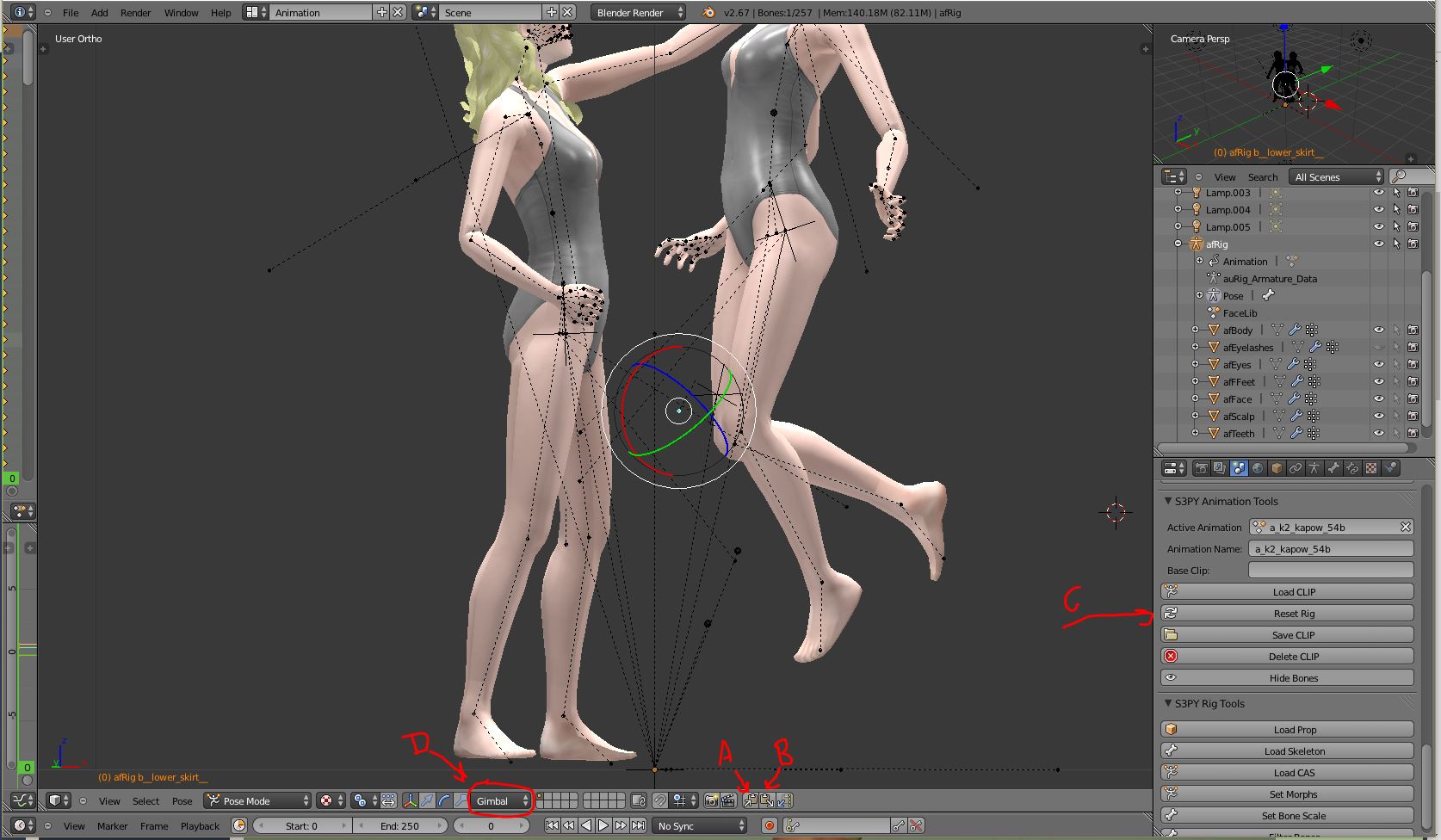
Bonus "tip" - I notice from your picture that you are using 'Global' mode when rotating your bones (see D in above picture). When rotating bones, you should switch to 'Gimbal'. When moving the whole rig in space (with respect to the "scene"), switch back to global. In gimbal, the joints will rotate with respect to how the are connected to the rig rather than with respect to the scene.
- select all bones
- copy the pose (A in below picture)
- reset the rig (C)
- paste the pose (B) back onto the rig
[edit] I should mention that you should then LocRot at this point...[/edit]
I'm not saying this will necessarily "fix" the problem, but it may clear out any weird artifacts. Also, did you by any chance move any of the bones while in 'object' mode rather than 'pose' mode? (i.e. were the bones highlighted in orange when you moved them). If you did that, then the pose won't necessarily do what you intended in game.
Bonus "tip" - I notice from your picture that you are using 'Global' mode when rotating your bones (see D in above picture). When rotating bones, you should switch to 'Gimbal'. When moving the whole rig in space (with respect to the "scene"), switch back to global. In gimbal, the joints will rotate with respect to how the are connected to the rig rather than with respect to the scene.
Duh and/or Hello!
(simblr)
(simblr)
#5
 4th Jan 2018 at 6:38 PM
4th Jan 2018 at 6:38 PM
Posts: 3,860
Thanks: 8561 in 67 Posts
Ohh this is quite helpful! Thanks for sharing @k2m1too! 

#6
 4th Jan 2018 at 7:47 PM
4th Jan 2018 at 7:47 PM
Posts: 566
Thanks: 9596 in 66 Posts
You are welcome, @Lyralei. Just a couple of tricks I picked up over the years.
Duh and/or Hello!
(simblr)
(simblr)
#7
 6th Jan 2018 at 7:22 PM
6th Jan 2018 at 7:22 PM
Here is the file so that you can see k2m1too
- When one gets inspired by the other, the one inspires another - Anything is Possible.
You can view some of my WIPs and other stuff for TS3 on my Twitter here ---> https://twitter.com/SweetSavanita
Attached files:
| S3_6B20C4F3_00000000_A5578095EAFFCA81_p_TST_TLToddler_10%%+CLIP.rar (3.0 KB, 9 downloads) - View custom content | ||
----------- --------- -------- ----- -------- ----- -------- ----
..A.... 7152 2980 41% 30-12-17 05:14 762224FF S3_6B20C4F3_00000000_A5578095EAFFCA81_p_TST_TLToddler_10%%+CLIP.animation
----------- --------- -------- ----- -------- ----- -------- ----
7152 2980 41% 1
|
||
- When one gets inspired by the other, the one inspires another - Anything is Possible.
You can view some of my WIPs and other stuff for TS3 on my Twitter here ---> https://twitter.com/SweetSavanita
#8
 7th Jan 2018 at 12:55 PM
7th Jan 2018 at 12:55 PM
Posts: 566
Thanks: 9596 in 66 Posts
@TheSweetToddler - I had actually meant the original blender file, not the animation, but I started with what you gave me. The results are really bizarre.
This is the picture you sent me:

And this is a picture of the animation you posted in my game. The sim on the right is the animation you posted, completely unchanged, but I imported it into blender and re-exported it. Because it didn't have any floating legs, I thought perhaps it was something in the exporting process. So I then took your raw animation without importing/exporting and put it in game as-is. It doesn't have the floating legs either.

So I'm a little stumped as to what is going on.
This is the picture you sent me:

And this is a picture of the animation you posted in my game. The sim on the right is the animation you posted, completely unchanged, but I imported it into blender and re-exported it. Because it didn't have any floating legs, I thought perhaps it was something in the exporting process. So I then took your raw animation without importing/exporting and put it in game as-is. It doesn't have the floating legs either.

So I'm a little stumped as to what is going on.
Duh and/or Hello!
(simblr)
(simblr)
#9
 7th Jan 2018 at 3:27 PM
7th Jan 2018 at 3:27 PM
@k2m1too hmm, I don't know what's happening, I finish the pose, select all joints, press LocRot, name and save the pose to my desktop. It's strange, anyway your toddlers are cute!
- When one gets inspired by the other, the one inspires another - Anything is Possible.
You can view some of my WIPs and other stuff for TS3 on my Twitter here ---> https://twitter.com/SweetSavanita
- When one gets inspired by the other, the one inspires another - Anything is Possible.
You can view some of my WIPs and other stuff for TS3 on my Twitter here ---> https://twitter.com/SweetSavanita
#10
 7th Jan 2018 at 5:03 PM
7th Jan 2018 at 5:03 PM
Posts: 566
Thanks: 9596 in 66 Posts
@TheSweetToddler - I was thinking perhaps a versioning issue blender or the CLIPtools, but since your pose (unaltered) looks "correct" in my game, I don't think that is the case. I have to wonder if it is perhaps CC or something? Have you noticed it doing it with some clothing and not others perhaps? When you get a pose that reacts weirdly, does it look that way on every sim/different clothing? My toddlers are in EA clothes, since I don't have any cc toddler clothes. And I have known certain clothing to react weirdly (skirts are a nightmare!).
Also, I still strongly suggest you follow my suggestion to copy the pose, reset the rig and paste it back because your poses are linked to some file on your d drive, and that may cause issues down the road. (See in your first post on the right-hand side menu where the CLIPTool options are? There is one labeled 'Base Clip'? That's what I'm talking about.)
Also, I still strongly suggest you follow my suggestion to copy the pose, reset the rig and paste it back because your poses are linked to some file on your d drive, and that may cause issues down the road. (See in your first post on the right-hand side menu where the CLIPTool options are? There is one labeled 'Base Clip'? That's what I'm talking about.)
Duh and/or Hello!
(simblr)
(simblr)
#11
 7th Jan 2018 at 7:13 PM
7th Jan 2018 at 7:13 PM
@k2m1too the clothes that my toddler has on are EA's clothes too, and I will start doing the "Copy, reset and paste" thing on my poses. I don't think it's cc because I remember once, a long time ago this happened to me and I didn't really have any mods besides some clothes and store content. But, now I have some weird cc where there are a pair of invisible toddler shoes, and a nude adult top for all ages too. I read about before that it was bad cc but I don't see it in my mods folder, or launcher.
- When one gets inspired by the other, the one inspires another - Anything is Possible.
You can view some of my WIPs and other stuff for TS3 on my Twitter here ---> https://twitter.com/SweetSavanita
- When one gets inspired by the other, the one inspires another - Anything is Possible.
You can view some of my WIPs and other stuff for TS3 on my Twitter here ---> https://twitter.com/SweetSavanita
#12
 9th Jan 2018 at 2:04 PM
Last edited by k2m1too : 9th Jan 2018 at 2:30 PM.
Reason: typos typos typos...
9th Jan 2018 at 2:04 PM
Last edited by k2m1too : 9th Jan 2018 at 2:30 PM.
Reason: typos typos typos...
Posts: 566
Thanks: 9596 in 66 Posts
You don't need to do the copy/paste thing on every pose. I just suggested it because the pose that you uploaded, and the one in your first picture are linked to "base animations", which can cause issues. I don't think it's causing your issues, but I've seem some aberrant behavior.
If you've imported sims in through the launcher, it's possible that some cc hitchhiked into your game and you won't be able to get rid of it without getting rid of the sim it's attached to. Or atleast that that is how I got weird cc like that in my game.
If you've imported sims in through the launcher, it's possible that some cc hitchhiked into your game and you won't be able to get rid of it without getting rid of the sim it's attached to. Or atleast that that is how I got weird cc like that in my game.
Duh and/or Hello!
(simblr)
(simblr)
Lab Assistant
#13
 9th Jan 2018 at 2:27 PM
9th Jan 2018 at 2:27 PM
Posts: 104
Have you tried a vanilla game? Rename your The Sims 3 folder in Documents, then start the game to generate a new clean The Sims 3. Then make a mods folder in there with only the pose player and your pose. Do you still get the same issue?
-Frankie (SimplyImaginaryPeople)
-Frankie (SimplyImaginaryPeople)
To be, or not to be,
That is the question.
Everyone has a hidden identity!
#14
 9th Jan 2018 at 9:41 PM
9th Jan 2018 at 9:41 PM
Hey, @Tusnelda7 I'll try that, but I don't think that's the problem, I think I must be doing something wrong, when exporting the pose. I also think it's when I accidentally mess with the "skirt joint" thing and the other bones that don't move the parts of the rig.
@k2m1too oh darn, I have loads of downloaded sims (anyway, I mainly only download them for the juicy cc they have on them
(anyway, I mainly only download them for the juicy cc they have on them  ).
).
- When one gets inspired by the other, the one inspires another - Anything is Possible.
You can view some of my WIPs and other stuff for TS3 on my Twitter here ---> https://twitter.com/SweetSavanita
@k2m1too oh darn, I have loads of downloaded sims
- When one gets inspired by the other, the one inspires another - Anything is Possible.
You can view some of my WIPs and other stuff for TS3 on my Twitter here ---> https://twitter.com/SweetSavanita
#15
 13th Jan 2018 at 11:40 AM
13th Jan 2018 at 11:40 AM
Posts: 566
Thanks: 9596 in 66 Posts
If it was a problem with exporting, then it would have looked wonky in my game too. Since it didn't that seems to point to differences either a) in your game setup or b) the sims you are putting the pose on. I think I asked, but don't recall if you answered - does the pose look like that on EVERY sim you put it on? Or just certain ones?
Duh and/or Hello!
(simblr)
(simblr)
#16
 13th Jan 2018 at 5:59 PM
13th Jan 2018 at 5:59 PM
@k2m1too yes, it happens on every sim, but also, could it maybe be because I open the copied rig?
- When one gets inspired by the other, the one inspires another - Anything is Possible.
You can view some of my WIPs and other stuff for TS3 on my Twitter here ---> https://twitter.com/SweetSavanita
- When one gets inspired by the other, the one inspires another - Anything is Possible.
You can view some of my WIPs and other stuff for TS3 on my Twitter here ---> https://twitter.com/SweetSavanita
#17
 14th Jan 2018 at 11:13 AM
14th Jan 2018 at 11:13 AM
Posts: 566
Thanks: 9596 in 66 Posts
Quote: Originally posted by TheSweetToddler
| @k2m1too yes, it happens on every sim, but also, could it maybe be because I open the copied rig? |
I don't understand what you mean by 'copied rig'?
Duh and/or Hello!
(simblr)
(simblr)
#18
 14th Jan 2018 at 12:10 PM
14th Jan 2018 at 12:10 PM
@k2m1too When you want to open multiple rigs, like for example two toddler rigs, or three adult rigs, you need to make a copied version of the rig so that you can have multiple rigs of the same age.
- When one gets inspired by the other, the one inspires another - Anything is Possible.
You can view some of my WIPs and other stuff for TS3 on my Twitter here ---> https://twitter.com/SweetSavanita
- When one gets inspired by the other, the one inspires another - Anything is Possible.
You can view some of my WIPs and other stuff for TS3 on my Twitter here ---> https://twitter.com/SweetSavanita
#19
 14th Jan 2018 at 5:49 PM
14th Jan 2018 at 5:49 PM
Posts: 566
Thanks: 9596 in 66 Posts
Ah, i see. No, appending a second (third, fourth, fifth) rig into a blender file won't cause that sort of behavior. I make multi-sim pose groups a lot and it's never caused issues like that.
Duh and/or Hello!
(simblr)
(simblr)
#20
 15th Jan 2018 at 6:03 PM
15th Jan 2018 at 6:03 PM
No, I mean opening the copied version instead of the original one, it's hard to explain, if you just want to make 1 pose, but you open the copied rig instead of the original one.
- When one gets inspired by the other, the one inspires another - Anything is Possible.
You can view some of my WIPs and other stuff for TS3 on my Twitter here ---> https://twitter.com/SweetSavanita
- When one gets inspired by the other, the one inspires another - Anything is Possible.
You can view some of my WIPs and other stuff for TS3 on my Twitter here ---> https://twitter.com/SweetSavanita
#21
 15th Jan 2018 at 8:50 PM
15th Jan 2018 at 8:50 PM
Posts: 566
Thanks: 9596 in 66 Posts
I am still not following what you mean. This is how I do a multi-pose vignette:
1) copy one of the blender posing rig files to a different name and open it in blender.
2) In blender, do Menu-->File-->Append
3) Navigate to where my blender posing rigs are and click on whatever one I want as the 2nd (3rd, 4th, etc) (e.g. the cu rig)
4) Open the object subfolder
5) select (shift-click) everything that starts with the same prefix as the rig I'm appending (e.g. cu, af, am, pu). (For example for child, it would be cuBody, cuEyes, cuFace, cuFeet, etc.) If it doesn't start with that prefix, you don't need it.
6) Click link/append button
7) Right click on the newly appended rig and switch it to pose mode.
8) Pose as desired. You can alternate between rigs as much as you want.
9 ) Periodically, click each rig in turn and select all joints and do a locRot. Do this for each rig!
10) Save often.
11) Click on each rig and export as sims animation. Name it (if you haven't already). Do this bit for each rig!
12) Create a new package file with S3PE (or open the existing one if I already have one I want to use). Import the animations by doing Menu-->Resource-->Import from File.
From hence forth, whenever I need to tweak one of the poses, I just open that blender file up and do steps 8-12 as often as I need.
Soooo... I am not following what you mean when you say you "open the copied rig".
By the way, have you tested it as Frankie (@Tusnelda7) suggested yet? You really should do this. I know you don't think cc is your issue, but you should still definitively rule it out.
1) copy one of the blender posing rig files to a different name and open it in blender.
2) In blender, do Menu-->File-->Append
3) Navigate to where my blender posing rigs are and click on whatever one I want as the 2nd (3rd, 4th, etc) (e.g. the cu rig)
4) Open the object subfolder
5) select (shift-click) everything that starts with the same prefix as the rig I'm appending (e.g. cu, af, am, pu). (For example for child, it would be cuBody, cuEyes, cuFace, cuFeet, etc.) If it doesn't start with that prefix, you don't need it.
6) Click link/append button
7) Right click on the newly appended rig and switch it to pose mode.
8) Pose as desired. You can alternate between rigs as much as you want.
9 ) Periodically, click each rig in turn and select all joints and do a locRot. Do this for each rig!
10) Save often.
11) Click on each rig and export as sims animation. Name it (if you haven't already). Do this bit for each rig!
12) Create a new package file with S3PE (or open the existing one if I already have one I want to use). Import the animations by doing Menu-->Resource-->Import from File.
From hence forth, whenever I need to tweak one of the poses, I just open that blender file up and do steps 8-12 as often as I need.
Soooo... I am not following what you mean when you say you "open the copied rig".
By the way, have you tested it as Frankie (@Tusnelda7) suggested yet? You really should do this. I know you don't think cc is your issue, but you should still definitively rule it out.
Duh and/or Hello!
(simblr)
(simblr)
#22
 15th Jan 2018 at 9:32 PM
15th Jan 2018 at 9:32 PM
Posts: 1,500
Thanks: 4287 in 41 Posts
@k2m1too Sorry to barge in. But is the exact same pose working for you in your game? But not in theirs? Then I would say that the pose itself is not the problem.
#23
 18th Jan 2018 at 10:43 PM
18th Jan 2018 at 10:43 PM
Posts: 566
Thanks: 9596 in 66 Posts
@skydome - yes, that has kind of been my point and why @Tusnelda7 suggested testing the pose with a clean reset of the game to see if it is other cc that is conflicting (and I agree with that suggestion). I was just trying to get further clarification on what the OP meant by their question where they said they had "opened the copied rig".
Duh and/or Hello!
(simblr)
(simblr)
Who Posted
|
|

 Sign in to Mod The Sims
Sign in to Mod The Sims