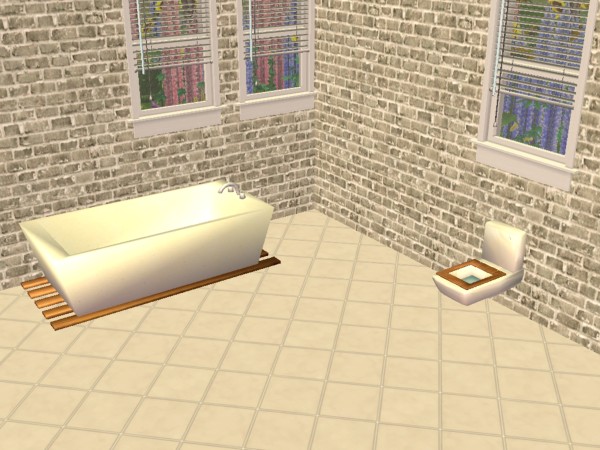Replies: 24 (Who?), Viewed: 3959 times.
#1
 7th May 2009 at 9:00 PM
7th May 2009 at 9:00 PM
Advertisement
retired moderator
#2
 7th May 2009 at 10:01 PM
Last edited by plasticbox : 7th May 2009 at 10:16 PM.
7th May 2009 at 10:01 PM
Last edited by plasticbox : 7th May 2009 at 10:16 PM.
#3
 7th May 2009 at 10:04 PM
7th May 2009 at 10:04 PM
#4
 7th May 2009 at 11:03 PM
7th May 2009 at 11:03 PM
#5
 7th May 2009 at 11:06 PM
7th May 2009 at 11:06 PM
#6
 8th May 2009 at 7:15 AM
8th May 2009 at 7:15 AM
retired moderator
#7
 8th May 2009 at 1:46 PM
8th May 2009 at 1:46 PM
#8
 8th May 2009 at 2:06 PM
8th May 2009 at 2:06 PM
#9
 8th May 2009 at 6:53 PM
8th May 2009 at 6:53 PM
#10
 8th May 2009 at 7:54 PM
8th May 2009 at 7:54 PM
#11
 8th May 2009 at 9:12 PM
8th May 2009 at 9:12 PM
#12
 8th May 2009 at 10:14 PM
8th May 2009 at 10:14 PM
#13
 8th May 2009 at 11:48 PM
8th May 2009 at 11:48 PM
#14
 9th May 2009 at 10:12 AM
9th May 2009 at 10:12 AM
retired moderator
#15
 9th May 2009 at 3:22 PM
9th May 2009 at 3:22 PM
#16
 9th May 2009 at 9:14 PM
9th May 2009 at 9:14 PM
#17
 10th May 2009 at 12:28 AM
10th May 2009 at 12:28 AM
retired moderator
#18
 10th May 2009 at 12:53 AM
Last edited by plasticbox : 10th May 2009 at 11:55 AM.
10th May 2009 at 12:53 AM
Last edited by plasticbox : 10th May 2009 at 11:55 AM.
#19
 10th May 2009 at 1:21 AM
10th May 2009 at 1:21 AM
#20
 10th May 2009 at 9:33 AM
10th May 2009 at 9:33 AM
#21
 11th May 2009 at 5:01 PM
11th May 2009 at 5:01 PM
#22
 1st Jun 2009 at 12:42 PM
1st Jun 2009 at 12:42 PM
#23
 1st Jun 2009 at 2:45 PM
1st Jun 2009 at 2:45 PM
#24
 21st Jun 2009 at 6:15 PM
21st Jun 2009 at 6:15 PM
#25
 21st Jun 2009 at 8:23 PM
21st Jun 2009 at 8:23 PM
|
|

 Sign in to Mod The Sims
Sign in to Mod The Sims So here is how they look, what could you suggest?
So here is how they look, what could you suggest?