- Site Map >
- Modding and Creation >
- Sims 2 Creation >
- Body Shop >
- Body Shop - Meshing >
- Alpha skirt problems
- Site Map >
- Modding and Creation >
- Sims 2 Creation >
- Body Shop >
- Body Shop - Meshing >
- Alpha skirt problems
#1
 1st Nov 2008 at 11:02 PM
1st Nov 2008 at 11:02 PM

As you can see, I'm having bleed-through problems around the middle (the underwear is dark pink for the first skirt, and purple for the second skirt) and on the legs. I tried using the bone weights from the Maxis pink fairy costume's skirt, but it didn't seem to fix the problem.
This is not a particularly close-fitting alpha mesh, as you can see from this picture (taken in Milk Shape):

I've tried playing with the bone weights, but everything I try seems to make the bleed-through worse... not better. I thought using the Maxis bone weights would help, but it didn't. Does anyone have any other ideas I could try so that the underwear and legs don't bleed through the clothing?
Advertisement
#2
 1st Nov 2008 at 11:36 PM
Last edited by CatOfEvilGenius : 2nd Nov 2008 at 12:03 AM.
1st Nov 2008 at 11:36 PM
Last edited by CatOfEvilGenius : 2nd Nov 2008 at 12:03 AM.
I love the textures! You better not give up on this project or I'll cry, I swear!
---------------------------------------
I ran into these exact same issues when making my alpha skirt. Don't worry, they are all fixable. It just may take some time. Like days, in my case, but maybe less for you.
Although you took the bone weights from the Maxis alpha skirt, your skirt will not behave the same way unless BOTH the vertices and the bone weights are the same.
Here's what worked for me...
To let sims walk without legs poking through:
1) Make the skirt bone weights much, much closer to leg bone weights. For fabric that lies right over the upper thigh, I just made that bone weight 100% thigh. That way, the fabric and thigh move as one, and the leg doesn't poke through.
2) Try making the thighs, above the knee, a bit narrower. I did. It's hardly noticeable in game, and if the skirt is opaque, no one will see anyway.
If your skirt is above the knee, this will take you MUCH less time than it took me. Knees can be especially tricky, and the longer the skirt is, the more you have to worry about uneven stretching.
To keep the hips and bum from poking through the skirt, I used a combinations of these tricks:
1) Liposuction! Make the hips and butt slightly narrower. Again, if the skirt is opaque, no one will even know. Even a small change can make a big difference!
2) Make the skirt a tad wider in the hips / bum area. However, note that this will make it harder to fit untucked tops over it. Oh well. Everything is a tradeoff. I would do this as a last resort.
3) If the skirt and bum move as one, the bum will not poke through. Ditto for the hips. Try matching the skirt bone weights to those of the butt and hips, as recommended in my tutorial. HOWEVER, you may not want to match them exactly over the butt, unless you want your skirt to have a butt crack when the sim moves... So just make them close, and blend the bone weights smoothly from left to right to avoid that sharp butt crack look. Yes, this took me hours.
4) On the back part of the skirt, where it lies over the butt, you can try increasing the percentage of pelvis and/or spine0. Think of tying a broom handle to your lower back, so it lies along your spine. Now, tape your skirt to the broom handle. What happens when you bend over at the waist? The skirt rises off your bum because it is tied to the broom handle. That broom handle is the spine0 bone. Of course, if your sim does a backwards backbend, not a forwards one, you got problems...
5a) Sometimes, mesh adjustment is not enough, tiny bits of hip will still poke through, or the upper stomach will flash a bit when the sim twists. You can hide this with texturing! Just make the texture of the legs, in the hip / waist area, the same as the skirt texture. Then, when a tiny bit of hip or stomach shows, it won't be noticeable.
5b) The 5a instructions won't work for transparent skirts over leggings. For that case, I recommend making the skirt waist LOWER than the leggings waist. That's done just with texturing. Or make both the skirt and leggings waist low with texture.
There is no simple fix. It's doable, but not quick or easy. I'm sure you can do it, just don't get discouraged.
---------------------------------------
I ran into these exact same issues when making my alpha skirt. Don't worry, they are all fixable. It just may take some time. Like days, in my case, but maybe less for you.
Although you took the bone weights from the Maxis alpha skirt, your skirt will not behave the same way unless BOTH the vertices and the bone weights are the same.
Here's what worked for me...
To let sims walk without legs poking through:
1) Make the skirt bone weights much, much closer to leg bone weights. For fabric that lies right over the upper thigh, I just made that bone weight 100% thigh. That way, the fabric and thigh move as one, and the leg doesn't poke through.
2) Try making the thighs, above the knee, a bit narrower. I did. It's hardly noticeable in game, and if the skirt is opaque, no one will see anyway.
If your skirt is above the knee, this will take you MUCH less time than it took me. Knees can be especially tricky, and the longer the skirt is, the more you have to worry about uneven stretching.
To keep the hips and bum from poking through the skirt, I used a combinations of these tricks:
1) Liposuction! Make the hips and butt slightly narrower. Again, if the skirt is opaque, no one will even know. Even a small change can make a big difference!
2) Make the skirt a tad wider in the hips / bum area. However, note that this will make it harder to fit untucked tops over it. Oh well. Everything is a tradeoff. I would do this as a last resort.
3) If the skirt and bum move as one, the bum will not poke through. Ditto for the hips. Try matching the skirt bone weights to those of the butt and hips, as recommended in my tutorial. HOWEVER, you may not want to match them exactly over the butt, unless you want your skirt to have a butt crack when the sim moves... So just make them close, and blend the bone weights smoothly from left to right to avoid that sharp butt crack look. Yes, this took me hours.
4) On the back part of the skirt, where it lies over the butt, you can try increasing the percentage of pelvis and/or spine0. Think of tying a broom handle to your lower back, so it lies along your spine. Now, tape your skirt to the broom handle. What happens when you bend over at the waist? The skirt rises off your bum because it is tied to the broom handle. That broom handle is the spine0 bone. Of course, if your sim does a backwards backbend, not a forwards one, you got problems...
5a) Sometimes, mesh adjustment is not enough, tiny bits of hip will still poke through, or the upper stomach will flash a bit when the sim twists. You can hide this with texturing! Just make the texture of the legs, in the hip / waist area, the same as the skirt texture. Then, when a tiny bit of hip or stomach shows, it won't be noticeable.
5b) The 5a instructions won't work for transparent skirts over leggings. For that case, I recommend making the skirt waist LOWER than the leggings waist. That's done just with texturing. Or make both the skirt and leggings waist low with texture.
There is no simple fix. It's doable, but not quick or easy. I'm sure you can do it, just don't get discouraged.

#3
 2nd Nov 2008 at 12:05 AM
2nd Nov 2008 at 12:05 AM
I forgot to mention, when adjusting bone weights, make sure they are the same for BOTH skirt layers! The easiest way is to just delete the inner layer, adjust the outer layer bone weights, then make a new inner layer out of the outer one (flip normals, shrink slightly).
#4
 2nd Nov 2008 at 12:27 AM
2nd Nov 2008 at 12:27 AM
Yep, I've made the weights the same for both layers.
Most of the skirt, from the thighs down, is weighted at 100%. Should the bottom row be something else? What about the row above it? There is a big gap where there are no vertices... I'm not sure if that's what's causing the problem. But I cloned this from the adult grass skirt, and I didn't delete any vertices there. I just scaled the whole thing down to kid size (and I would like it if I didn't have to remake the skirt mesh, as it would mess up my textures... the grass skirt is mapped in one piece that wraps around the Sim and joins at the back). If the women's legs don't poke through, then why do the kids' legs do so?
It's really weird, but I get bleed-through on the Sim's left leg and on the right (their right) side of the waist and back. The bone weights match from left to right, so I don't know why this would be.
I made another skirt that looks better because the underwear is pretty much the same colour as the outer skirt. But I would like to try to improve on the underwear bleedthrough so I don't have to make rainbow undies for the girl in the pointy-hemmed skirt. I tried increasing the spine weight a bit on the butt, but it made the problem worse. I guess I should have gone with increasing the pelvis weight.
I tried increasing the spine weight a bit on the butt, but it made the problem worse. I guess I should have gone with increasing the pelvis weight.
I wish my game didn't take so long to load. That's what makes this so tedious!
Most of the skirt, from the thighs down, is weighted at 100%. Should the bottom row be something else? What about the row above it? There is a big gap where there are no vertices... I'm not sure if that's what's causing the problem. But I cloned this from the adult grass skirt, and I didn't delete any vertices there. I just scaled the whole thing down to kid size (and I would like it if I didn't have to remake the skirt mesh, as it would mess up my textures... the grass skirt is mapped in one piece that wraps around the Sim and joins at the back). If the women's legs don't poke through, then why do the kids' legs do so?
It's really weird, but I get bleed-through on the Sim's left leg and on the right (their right) side of the waist and back. The bone weights match from left to right, so I don't know why this would be.
I made another skirt that looks better because the underwear is pretty much the same colour as the outer skirt. But I would like to try to improve on the underwear bleedthrough so I don't have to make rainbow undies for the girl in the pointy-hemmed skirt.
 I tried increasing the spine weight a bit on the butt, but it made the problem worse. I guess I should have gone with increasing the pelvis weight.
I tried increasing the spine weight a bit on the butt, but it made the problem worse. I guess I should have gone with increasing the pelvis weight.I wish my game didn't take so long to load. That's what makes this so tedious!
#5
 2nd Nov 2008 at 12:41 AM
2nd Nov 2008 at 12:41 AM
Try testing animation in MilkShape before testing in game. It's not quite as accurate, but may show you problems or improvements without having to fire up the game. There's a link to the animation tutorial in my alpha skirt tutorial.
t2suggas' animation tutorial
The woman's legs don't poke through, but the kids do because the legs are a different shape, and might even have different bone weights in the hip / butt / panty area.
I also had asymmetric behavior, although the skirt's vertices and bone weights are symmetric. I think the problem is the middle column of vertices, between the legs. Only 3 bone weights there, and it's hard to get that column to move evenly between the legs. It's closer to one leg or the other.
Did you try the other suggestions? Shrink the butt? Shrink the thighs? Even a small change there can help.
t2suggas' animation tutorial
The woman's legs don't poke through, but the kids do because the legs are a different shape, and might even have different bone weights in the hip / butt / panty area.
I also had asymmetric behavior, although the skirt's vertices and bone weights are symmetric. I think the problem is the middle column of vertices, between the legs. Only 3 bone weights there, and it's hard to get that column to move evenly between the legs. It's closer to one leg or the other.
Did you try the other suggestions? Shrink the butt? Shrink the thighs? Even a small change there can help.
#6
 2nd Nov 2008 at 1:05 AM
2nd Nov 2008 at 1:05 AM
No, I haven't tried shrinking the butt yet. I'm really not sure what good it would do, as there's already an ocean of space between the butt/legs and the skirt. The bleed-through almost seems to defy the laws of physics.
I also fiddled with the skirt's butt some more, this time adding more weight to the pelvis. Nothing I do seems to make much difference, one way or the other.
In the animation, the right leg animates properly going forward... but not backward. The left leg animates properly going backward... not forward. (I'm looking at the pelvis joint here.) This is where the bleed-through occurs. Is this something to do with the middle vertices? Or would shrinking the legs at that point (so they're not right next to those middle vertices) help?
I also fiddled with the skirt's butt some more, this time adding more weight to the pelvis. Nothing I do seems to make much difference, one way or the other.
In the animation, the right leg animates properly going forward... but not backward. The left leg animates properly going backward... not forward. (I'm looking at the pelvis joint here.) This is where the bleed-through occurs. Is this something to do with the middle vertices? Or would shrinking the legs at that point (so they're not right next to those middle vertices) help?
#7
 2nd Nov 2008 at 1:48 AM
2nd Nov 2008 at 1:48 AM
Okay, I tried shrinking the legs and butt, and it fixed quite a bit of the bleed-through around the waist (except for a bit at the front... maybe a bit more lipo would help there), but the legs are still screwed up. The problem is that the vertices to either side of the central one are right over the legs (you can see it in the picture above). So when those vertices get pulled, the skirt gets pulled through the legs. I don't know how to fix that, short of moving the four vertices towards the midline, but then the UV will get all distorted and my textures won't work... right?
#8
 2nd Nov 2008 at 2:36 AM
2nd Nov 2008 at 2:36 AM
I think I know which vertices you mean, but would you mind posting a picture with those vertices circled or with little arrows pointing them out? I might have something helpful to say, but need to be sure we're talking about the same points.
Yes, I think the left leg / right leg / forwards / backwards thing is probably due to the problem of only 3 bone weights in the middle column.
I want to make a pointy jester hat to match that cute skirt you previewed, ha ha! Now I just need to learn how to make hats...
Yes, I think the left leg / right leg / forwards / backwards thing is probably due to the problem of only 3 bone weights in the middle column.
I want to make a pointy jester hat to match that cute skirt you previewed, ha ha! Now I just need to learn how to make hats...
#9
 2nd Nov 2008 at 2:57 AM
2nd Nov 2008 at 2:57 AM
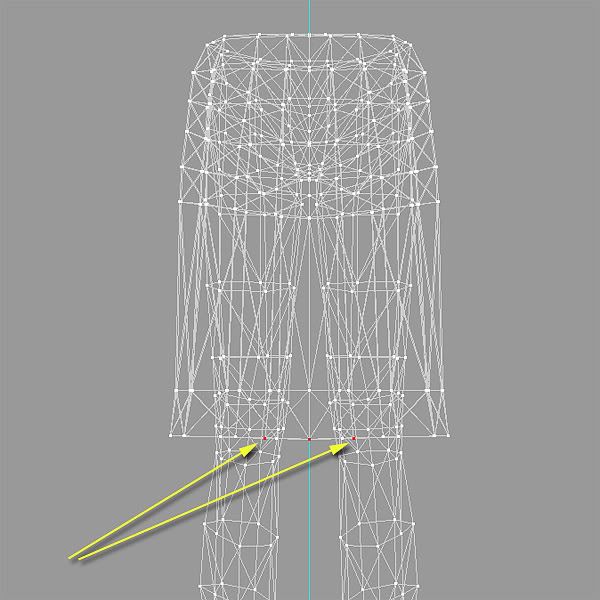
Here's a picture. I selected the vertices (they're red), but I added some arrows because it's a little hard to see them. The red vertices are the ones on the front; the corresponding back ones are the vertices more toward the centre line. As you can see, both the front and back ones are right in front of or behind the leg (instead of between the legs). So I'm not surprised that the insides of the thighs are bleeding through!
#10
 2nd Nov 2008 at 4:19 AM
2nd Nov 2008 at 4:19 AM
What are the bone weights on those? Did you say they were 100% l_thigh or r_thigh? Here's what I recommend:
1) For the 2 front vertices, make their weights 100% l_thigh or r_thigh.
2) For the 2 back vertices, match them as close as you can to the weights of the back of the knees. I believe those would be 50% thigh, 50% calf.
Now, that by itself probably won't be enough. Try this in addition to the above:
3a) Move those vertices more towards the middle, about halfway between the middle and where they are now. The ones above them too, so you still have straight-ish lines in your mesh.
3b) Adjust your UV map to reflect the new position of those vertices.
It's not a big change, only a few vertices and a simple UV map adjustment, so should not be too hard. Hope that helps!
1) For the 2 front vertices, make their weights 100% l_thigh or r_thigh.
2) For the 2 back vertices, match them as close as you can to the weights of the back of the knees. I believe those would be 50% thigh, 50% calf.
Now, that by itself probably won't be enough. Try this in addition to the above:
3a) Move those vertices more towards the middle, about halfway between the middle and where they are now. The ones above them too, so you still have straight-ish lines in your mesh.
3b) Adjust your UV map to reflect the new position of those vertices.
It's not a big change, only a few vertices and a simple UV map adjustment, so should not be too hard. Hope that helps!
#11
 2nd Nov 2008 at 7:14 PM
2nd Nov 2008 at 7:14 PM
It's getting better...

But I think the fat morph needs more work. I'm not sure how much more I can take from her legs before she starts to look like she's just got a distended belly. Should I move the leg vertices more? And how do I stop her stomach from bleeding through (she's already had liposuction... twice)?

I'm also not sure what to do with the middle vertices. I set them to 50% right thigh and 50% left thigh. It seems to work okay, but I don't know if that's what I should have done.
I'm also encountering this:

The pink part is nowhere near the peach part, so I have no idea why it bleeds through. Is this some weirdness associated with alpha meshes? Do I need to worry about it? (It only shows through on this skirt because of all the colours. None of the other skirts have this.)

But I think the fat morph needs more work. I'm not sure how much more I can take from her legs before she starts to look like she's just got a distended belly. Should I move the leg vertices more? And how do I stop her stomach from bleeding through (she's already had liposuction... twice)?

I'm also not sure what to do with the middle vertices. I set them to 50% right thigh and 50% left thigh. It seems to work okay, but I don't know if that's what I should have done.
I'm also encountering this:

The pink part is nowhere near the peach part, so I have no idea why it bleeds through. Is this some weirdness associated with alpha meshes? Do I need to worry about it? (It only shows through on this skirt because of all the colours. None of the other skirts have this.)
#12
 2nd Nov 2008 at 8:48 PM
2nd Nov 2008 at 8:48 PM
It is looking better!
Ok, here's what I would try...
For the chubby girl's stomach, if it only pokes through sometimes, and only a little, hide it with texturing. Make the texture on the "legs" group, on the tummy, the same as the texture on the skirt. So when the tummy pokes through, it will be hard to tell.
For the chubby girls upper legs poking through, I would adjust the mesh a bit more. You remember how you moved two columns closer to the middle? Do that again, a bit. And/or, slim the insides of the thighs a bit, unless you think it will look wierd.
That last picture, with the pink bit in the peachy part, not sure there. Try making the "inner skirt" a bit narrower than the "outer skirt", see if that helps. I made my "inner skirt" 98% as wide in X and Z as my outer skirt. Except at the waist, they touch there, of course. And if you still can't fix the "pink in peach" thing, don't worry too much about it. It doesn't look like a huge artefact in that picture, just a smallish one.
Middle vertices, I think 50/50 is correct. Otherwise, the skirt will move wierdly in the middle, sticking closer to one leg than the other.
The boots are so adorable! The purple ones look a lot like Land's End all weather boots I used to have in college.
Ok, here's what I would try...
For the chubby girl's stomach, if it only pokes through sometimes, and only a little, hide it with texturing. Make the texture on the "legs" group, on the tummy, the same as the texture on the skirt. So when the tummy pokes through, it will be hard to tell.
For the chubby girls upper legs poking through, I would adjust the mesh a bit more. You remember how you moved two columns closer to the middle? Do that again, a bit. And/or, slim the insides of the thighs a bit, unless you think it will look wierd.
That last picture, with the pink bit in the peachy part, not sure there. Try making the "inner skirt" a bit narrower than the "outer skirt", see if that helps. I made my "inner skirt" 98% as wide in X and Z as my outer skirt. Except at the waist, they touch there, of course. And if you still can't fix the "pink in peach" thing, don't worry too much about it. It doesn't look like a huge artefact in that picture, just a smallish one.
Middle vertices, I think 50/50 is correct. Otherwise, the skirt will move wierdly in the middle, sticking closer to one leg than the other.
The boots are so adorable! The purple ones look a lot like Land's End all weather boots I used to have in college.
#13
 2nd Nov 2008 at 10:40 PM
2nd Nov 2008 at 10:40 PM
Darn it! Every time I think I'm getting somewhere, my Sims do an action that messes it all up. The legs still show through when my Sim skips. I have no idea why. Maybe her legs move side-to-side as she skips?

The first picture is skipping, the second is running, the third is walking. Weird, eh?
The fat morph seems to be better, though (except for the skipping). There's still a bit of bleed-through at the waist, but I'm going to change the colour of the undies so it's not so noticeable.

As you can see from this... er... ladylike Sim, the undies are pink. I think that's why they keep showing through. (Good thing I gave her underwear, eh?) At least her legs aren't poking through the skirt anymore.
Do you have any ideas about the skipping problem? Or should I just leave well enough alone and add a caveat when I upload them?

The first picture is skipping, the second is running, the third is walking. Weird, eh?
The fat morph seems to be better, though (except for the skipping). There's still a bit of bleed-through at the waist, but I'm going to change the colour of the undies so it's not so noticeable.

As you can see from this... er... ladylike Sim, the undies are pink. I think that's why they keep showing through. (Good thing I gave her underwear, eh?) At least her legs aren't poking through the skirt anymore.
Do you have any ideas about the skipping problem? Or should I just leave well enough alone and add a caveat when I upload them?
#14
 3rd Nov 2008 at 12:01 AM
3rd Nov 2008 at 12:01 AM
Oh dear! Don't let her grandma see that! Dont' let *my* grandma see that! LOL!
Hm. I think I would give her pink bike shorts (Well, orange at the top, to fix the stomach issue). Make them just long enough so when she skips, and her leg pokes through, her leg will be pink where the skirt is pink. I wouldn't worry about the poke through in the orange part at the bottom. Walk and run work great. I don't recall if I had my teen sims skip, I think so, and I think it was fine, but I bet kid skip is different than teen skip, and I think you're right about the legs going side to side. I think it's already quite good. If you can adjust it for skip, great, if not, oh well. I don't think we can get these things 100% perfect.
The see through orange bit at the bottom is quite pretty!
I think this thread would be helpful to people making alpha skirts and running into these same problems we ran into. Do you mind if I link to it from my tutorial?
Hm. I think I would give her pink bike shorts (Well, orange at the top, to fix the stomach issue). Make them just long enough so when she skips, and her leg pokes through, her leg will be pink where the skirt is pink. I wouldn't worry about the poke through in the orange part at the bottom. Walk and run work great. I don't recall if I had my teen sims skip, I think so, and I think it was fine, but I bet kid skip is different than teen skip, and I think you're right about the legs going side to side. I think it's already quite good. If you can adjust it for skip, great, if not, oh well. I don't think we can get these things 100% perfect.
The see through orange bit at the bottom is quite pretty!
I think this thread would be helpful to people making alpha skirts and running into these same problems we ran into. Do you mind if I link to it from my tutorial?
#15
 3rd Nov 2008 at 12:29 AM
3rd Nov 2008 at 12:29 AM
Quote: Originally posted by CatOfEvilGenius
| I think this thread would be helpful to people making alpha skirts and running into these same problems we ran into. Do you mind if I link to it from my tutorial? |
I don't mind. If it helps other people, great! There aren't that many tutorials on making alpha meshes out there (and even fewer that are really easy to follow).

#16
 3rd Nov 2008 at 10:49 AM
3rd Nov 2008 at 10:49 AM
Posts: 3,129
Thanks: 4627 in 9 Posts
Quote: Originally posted by CatOfEvilGenius
| Hm. I think I would give her pink bike shorts (Well, orange at the top, to fix the stomach issue). Make them just long enough so when she skips, and her leg pokes through, her leg will be pink where the skirt is pink. |
I strongly advise against lame cop-outs like that: Remember that not every single recolor of this is going to use that exact scheme and layout, and as a mesh that is used only ONCE EVER for one obscure outfit is a total waste of memory and disk space, you don't want to intentionally create a defective product. Hiding the bugs does not mean they do not exist! Just ask EAxis. Do you want to be like EAxis? I think not.
Grant me the serenity to accept the things I cannot change, the courage to change the things I cannot accept, and the wisdom to hide the bodies of those I had to kill because they pissed me off.
#17
 3rd Nov 2008 at 11:01 AM
3rd Nov 2008 at 11:01 AM
Alpha meshes are just fiddly - sometimes it's impossible to get them just right. You can drive yourself mad trying to get it to work exactly perfectly, and sometimes it just won't. That's just the way it is, fishman.
As I advised fakepeeps7 last night when talking to her in chat, putting a note that it might not work perfectly for all animations should be fine - it's not hiding it, just lets people know that during some extreme animations, they may get a little clipping. Most people are fine with that if they know it and clearly, all that one can do to get it to work right has been done, so it's not as if it's intentionally defective - it's just slightly imperfect under certain fairly rare circumstances.
my simblr (sometimes nsfw)
“Dude, suckin’ at something is the first step to being sorta good at something.”
Panquecas, panquecas e mais panquecas.
As I advised fakepeeps7 last night when talking to her in chat, putting a note that it might not work perfectly for all animations should be fine - it's not hiding it, just lets people know that during some extreme animations, they may get a little clipping. Most people are fine with that if they know it and clearly, all that one can do to get it to work right has been done, so it's not as if it's intentionally defective - it's just slightly imperfect under certain fairly rare circumstances.
my simblr (sometimes nsfw)
“Dude, suckin’ at something is the first step to being sorta good at something.”
Panquecas, panquecas e mais panquecas.
#18
 3rd Nov 2008 at 4:41 PM
3rd Nov 2008 at 4:41 PM
Quote: Originally posted by J. M. Pescado
| I strongly advise against lame cop-outs like that: Remember that not every single recolor of this is going to use that exact scheme and layout, |
If you can make an alpha mesh without any clipping for any animation, I'll retract my statement. If you read the previous posts, you'll note we have tried to adjust the mesh to reduce clipping as much as possible, for as many animations as possible.
#19
 3rd Nov 2008 at 7:18 PM
3rd Nov 2008 at 7:18 PM
Posts: 3,129
Thanks: 4627 in 9 Posts
The point remains that I never release anything with known unresolveable issues. My hard drive is littered with the bones of projects that have been scrapped because of issues that I haven't been able to resolve. If it doesn't work perfectly, it doesn't work at all. Either I fix something, or I scrap the project. Accept no Kewian-based substitutes!
Grant me the serenity to accept the things I cannot change, the courage to change the things I cannot accept, and the wisdom to hide the bodies of those I had to kill because they pissed me off.
Grant me the serenity to accept the things I cannot change, the courage to change the things I cannot accept, and the wisdom to hide the bodies of those I had to kill because they pissed me off.
#20
 3rd Nov 2008 at 7:37 PM
Last edited by CatOfEvilGenius : 3rd Nov 2008 at 7:51 PM.
3rd Nov 2008 at 7:37 PM
Last edited by CatOfEvilGenius : 3rd Nov 2008 at 7:51 PM.
J. M. Pescado If you don't want meshes in your game that have unavoidable cosmetic imperfections, that's your choice. Some folks, however, would like to have alpha clothing in their game, and are willing to put up with small known glitches, provided the creator did all that was possible to reduce them. So please either suggest how to improve the mesh or live and let live.
#21
 3rd Nov 2008 at 8:48 PM
3rd Nov 2008 at 8:48 PM
Posts: 3,129
Thanks: 4627 in 9 Posts
I'm just saying you should shelve the project until methods are discovered that will eliminate this problem, rather than intentionally releasing a shoddy, defective product. Because this is exactly the kind of sloppy attitude which produces the kind of shovelware bugs you see in the game itself. If, at first, you don't succeed, destroy all evidence you tried.
Grant me the serenity to accept the things I cannot change, the courage to change the things I cannot accept, and the wisdom to hide the bodies of those I had to kill because they pissed me off.
Grant me the serenity to accept the things I cannot change, the courage to change the things I cannot accept, and the wisdom to hide the bodies of those I had to kill because they pissed me off.
#22
 3rd Nov 2008 at 8:59 PM
Last edited by HystericalParoxysm : 3rd Nov 2008 at 9:07 PM.
3rd Nov 2008 at 8:59 PM
Last edited by HystericalParoxysm : 3rd Nov 2008 at 9:07 PM.
There really aren't any methods to eliminate it to discover and this late in the game, it's extremely unlikely that anyone is doing any sort of intense alpha mesh research to find any magical method anyway. She's done everything that makes sense to fix it - matching vertices up so they're as close as possible in bone assignments to those below, making sure they're in roughly the same spot above the ones below, and pulling out the alpha/pushing in the understuff. It just is what it is - there's a reason it's not used much by the game itself, because it's terribly fiddly.
It's not a sloppy attitude - it's accepting the fact that you may not be able to achieve absolute perfection, but doing your absolute best, and disclosing the slight imperfections to downloaders so they can choose whether they want something that's not perfect. Sure, the game's a bit of a mess if you look at it too closely, but holding creators to absolute perfection in a situation where absolute perfection may very well be impossible is just ridiculous.
Certainly, everything possible should be done to eliminate issues - everything has been done by the creator in this case, so a slight bit of clipping in some occasional circumstances really isn't a big deal. It's not going to break anyone's game, set things on fire, damage their computers, or break up marriages. This is a hobby, and it's not like it's a flaming pile of dog turds - it's got a little bit of clipping, occasionally, which would be disclosed in the upload. So it'd be fine to release, and that's that.
my simblr (sometimes nsfw)
“Dude, suckin’ at something is the first step to being sorta good at something.”
Panquecas, panquecas e mais panquecas.
It's not a sloppy attitude - it's accepting the fact that you may not be able to achieve absolute perfection, but doing your absolute best, and disclosing the slight imperfections to downloaders so they can choose whether they want something that's not perfect. Sure, the game's a bit of a mess if you look at it too closely, but holding creators to absolute perfection in a situation where absolute perfection may very well be impossible is just ridiculous.
Certainly, everything possible should be done to eliminate issues - everything has been done by the creator in this case, so a slight bit of clipping in some occasional circumstances really isn't a big deal. It's not going to break anyone's game, set things on fire, damage their computers, or break up marriages. This is a hobby, and it's not like it's a flaming pile of dog turds - it's got a little bit of clipping, occasionally, which would be disclosed in the upload. So it'd be fine to release, and that's that.
my simblr (sometimes nsfw)
“Dude, suckin’ at something is the first step to being sorta good at something.”
Panquecas, panquecas e mais panquecas.
#23
 3rd Nov 2008 at 9:12 PM
3rd Nov 2008 at 9:12 PM
Posts: 3,129
Thanks: 4627 in 9 Posts
I disagree: It *IS* a sloppy attitude to intentionally put out a product you know is defective out of the box. This is exactly the sort of issue you try to catch and kill before release, and if you can't kill it, then you should just accept that what you are attempting is presently impossible and you should scrap the product. This isn't some hidden issue that you only discover way after the fact under highly obscure circumstances: This is a known issue that can be readily reproduced before the product is even released. It has already failed basic testing.
When I make something and I know it doesn't work, it doesn't get released until it does. If a problem is subsequently FOUND, I fix the problem, or I recall the product.
Grant me the serenity to accept the things I cannot change, the courage to change the things I cannot accept, and the wisdom to hide the bodies of those I had to kill because they pissed me off.
When I make something and I know it doesn't work, it doesn't get released until it does. If a problem is subsequently FOUND, I fix the problem, or I recall the product.
Grant me the serenity to accept the things I cannot change, the courage to change the things I cannot accept, and the wisdom to hide the bodies of those I had to kill because they pissed me off.
#24
 3rd Nov 2008 at 9:14 PM
3rd Nov 2008 at 9:14 PM
Y'know, enough already, seriously. It's a kids' skirt mesh with a tiny imperfection that only happens under certain circumstances. It's not going to cause any problems for anyone and if people want to get a butthurt about a tiny bit of clipping that happens only rarely and that they're told about before they download, then they're overly nitpicky and will be too busy counting that box of dropped toothpicks to be downloading anyway. Drop it.
my simblr (sometimes nsfw)
“Dude, suckin’ at something is the first step to being sorta good at something.”
Panquecas, panquecas e mais panquecas.
my simblr (sometimes nsfw)
“Dude, suckin’ at something is the first step to being sorta good at something.”
Panquecas, panquecas e mais panquecas.
#25
 10th Nov 2008 at 9:26 PM
10th Nov 2008 at 9:26 PM
It seems like, just when I think I've just about got it, I find another problem. 
This time, it's the waistline. I really don't know what's causing this. The alpha skirt parts are lined up with the waistline of the body (the vertices are matched exactly). It looks fine in MilkShape. But when I view it in Body Shop or in the game, the alpha part seems to sag and the top of the underwear shows through (it's a bit hard to see, because I matched all the underwear to the skirts):
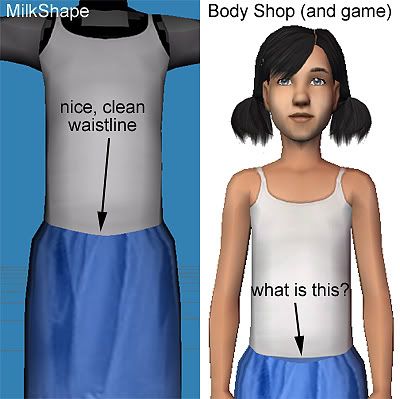
I tried fiddling with the UV map, but that just distorted my textures. The skirts all look fine with t-shirts (which have a little bit of bagginess around the waist), but the tank tops just look weird because there's this "sagging" going on.
Anyone know what's causing this?
This time, it's the waistline. I really don't know what's causing this. The alpha skirt parts are lined up with the waistline of the body (the vertices are matched exactly). It looks fine in MilkShape. But when I view it in Body Shop or in the game, the alpha part seems to sag and the top of the underwear shows through (it's a bit hard to see, because I matched all the underwear to the skirts):
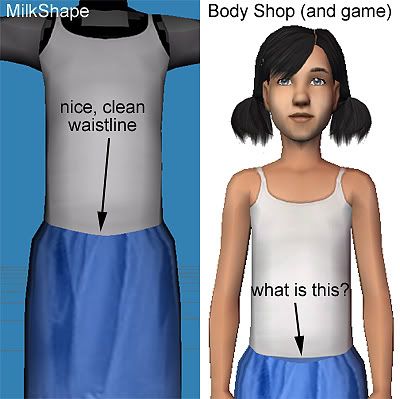
I tried fiddling with the UV map, but that just distorted my textures. The skirts all look fine with t-shirts (which have a little bit of bagginess around the waist), but the tank tops just look weird because there's this "sagging" going on.
Anyone know what's causing this?
Who Posted
|
|

 Sign in to Mod The Sims
Sign in to Mod The Sims