- Site Map >
- Modding and Creation >
- Sims 2 Creation >
- Body Shop >
- Body Shop - Meshing >
- Nightlife mesh modifying
- Site Map >
- Modding and Creation >
- Sims 2 Creation >
- Body Shop >
- Body Shop - Meshing >
- Nightlife mesh modifying
#1
 29th Dec 2005 at 3:35 AM
29th Dec 2005 at 3:35 AM
Posts: 8
Nightlife mesh modifying
Okay, is anyone else having problems modifying the meshes from the Nightlife pack? I'm getting random parts of them coming out as if I took a point and pulled it way out from the body. This has happened on two meshes that I've tested out, the rave girl and one of the new full body new jackets for men. Hmm.And I'm sorry if this has been addressed already. I searched and didn't find anything on it.
Advertisement
#2
 29th Dec 2005 at 5:52 AM
29th Dec 2005 at 5:52 AM
My friend had the same problem, trying to extract the gown - it looks almost right but has occasional spikes. Really odd. Hopefully someone has an answer.
#3
 29th Dec 2005 at 10:32 AM
29th Dec 2005 at 10:32 AM
I have this same problem (besides the very ugly shading and neck, but that is a lack of skill)...
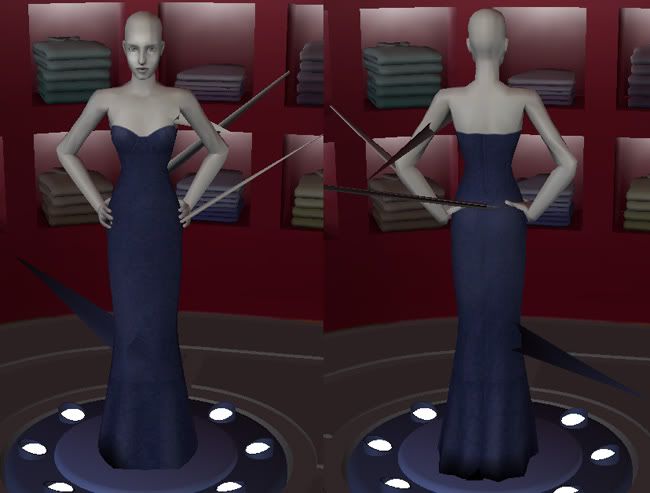
This is my first mesh so it's frustrating
Please visit WickedNoukFamily Forum for my creations.
Can't take requests, I'm completely swamped with unfinished projects! :O
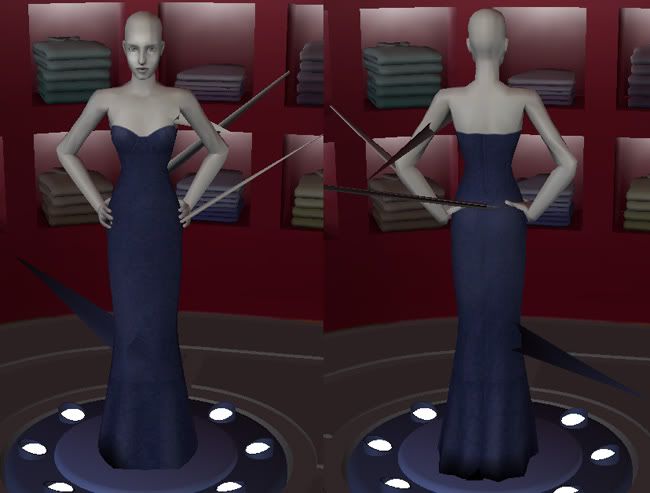
This is my first mesh so it's frustrating
Please visit WickedNoukFamily Forum for my creations.
Can't take requests, I'm completely swamped with unfinished projects! :O
#4
 29th Dec 2005 at 10:04 PM
29th Dec 2005 at 10:04 PM
The newer versions of SimPE seem to be incompatable with the MeshTool and body meshes, especially if you are trying to edit NightLife (or University) meshes.
I have tried editing a few meshes with the MeshTool and later versions of SimPE - they always come out like that... The same thing will happen with hair.
If you are using the MeshTool for your editing, use v .34 or earlier of SimPE.
Or else skip the MeshTool altogether, and use the new .obj file importer options in SimPE instead.
I have tried editing a few meshes with the MeshTool and later versions of SimPE - they always come out like that... The same thing will happen with hair.
If you are using the MeshTool for your editing, use v .34 or earlier of SimPE.
Or else skip the MeshTool altogether, and use the new .obj file importer options in SimPE instead.
#5
 29th Dec 2005 at 10:17 PM
29th Dec 2005 at 10:17 PM
Thanks!
I'm actually using the Bodychop plugin and Milkshape, and the newest simpe. I wouldn't know the difference anyway because it is my first attempt at meshing. I don't understand everything about meshing, I just followed a nice tutorial. That totorial was written for a very new version of SimPE so I wonder why it will work for this person, and not for us
So no .obj files for me, instead it's the 'triple mesh' files GMDC (?) files
Still doesn't work I'll have to try on a basegame mesh and see what happens.
I'll have to try on a basegame mesh and see what happens.
Please visit WickedNoukFamily Forum for my creations.
Can't take requests, I'm completely swamped with unfinished projects! :O
I'm actually using the Bodychop plugin and Milkshape, and the newest simpe. I wouldn't know the difference anyway because it is my first attempt at meshing. I don't understand everything about meshing, I just followed a nice tutorial. That totorial was written for a very new version of SimPE so I wonder why it will work for this person, and not for us
So no .obj files for me, instead it's the 'triple mesh' files GMDC (?) files

Still doesn't work
Please visit WickedNoukFamily Forum for my creations.
Can't take requests, I'm completely swamped with unfinished projects! :O
#6
 30th Dec 2005 at 2:58 AM
30th Dec 2005 at 2:58 AM
My friend had not edited the mesh at all, so it never saw 'meshtool'. All she did was do the SimPE extracts of the parts (like the beginning of Brianna's tutorial) and the new mesh shows in bodyshop like the picture above, with several spikes coming out of it.
#7
 30th Dec 2005 at 4:25 AM
30th Dec 2005 at 4:25 AM
Posts: 438
Thanks: 24043 in 62 Posts
Doesn't that mean that the vertices are not attached to a joint or something? I made a hair mesh once where that was the case and it came out all spikey.
#8
 30th Dec 2005 at 5:33 AM
30th Dec 2005 at 5:33 AM
Posts: 2,832
Thanks: 6612 in 20 Posts
Thanks for the tip. I will test some NightLife models.
I recently installed NightLife, but haven't tried any of the meshes from it. Been too busy trying to get basic problems fixed.
Just like a proud Papa, I have a screen shot of an imported/exported (unedited) sim mesh I am attaching. Look in the mirror, and you will see that in the back, where the shirt should be above the shorts all the way around, there is some raggedness.
This is a by product of MilkShape merging duplicated vertices and smoothing the normals before the model is passed out to the export plugin.
Also, this is Semloh's Bumpmap tester mesh, and I still haven't managed to find why I can't make that go. I am creating what appears to be the right things, but haven't stumbled on the right combination.
On the plus side, look at the rounded shoulders, uncreased elbows, etc. We have multiple skin weights and bone assignments. I adjusted nothing there between import and export, although I have made a tool plugin that will allow adjustments to be made.
<* Wes *>
If you like to say what you think, be sure you know which to do first.
I recently installed NightLife, but haven't tried any of the meshes from it. Been too busy trying to get basic problems fixed.
Just like a proud Papa, I have a screen shot of an imported/exported (unedited) sim mesh I am attaching. Look in the mirror, and you will see that in the back, where the shirt should be above the shorts all the way around, there is some raggedness.
This is a by product of MilkShape merging duplicated vertices and smoothing the normals before the model is passed out to the export plugin.
Also, this is Semloh's Bumpmap tester mesh, and I still haven't managed to find why I can't make that go. I am creating what appears to be the right things, but haven't stumbled on the right combination.
On the plus side, look at the rounded shoulders, uncreased elbows, etc. We have multiple skin weights and bone assignments. I adjusted nothing there between import and export, although I have made a tool plugin that will allow adjustments to be made.
<* Wes *>
If you like to say what you think, be sure you know which to do first.
#9
 30th Dec 2005 at 6:16 AM
30th Dec 2005 at 6:16 AM
Wes, I thought the 'bump map' is something that is simply included in the alpha of the clothing that will show in games that the graphics card support bump maps. It's not part of the mesh (thank goodness, or we couldn't redesign outfits near as freely). Maybe you're refering to something else as a bump map?
The sim is looking good, except that of course, I wouldn't *want* that to happen to the back of the mesh - unless you're showing that the shadow stuff simply isn't being an issue anymore, it's doing the right thing... :D
The sim is looking good, except that of course, I wouldn't *want* that to happen to the back of the mesh - unless you're showing that the shadow stuff simply isn't being an issue anymore, it's doing the right thing... :D
#10
 30th Dec 2005 at 7:14 AM
30th Dec 2005 at 7:14 AM
Posts: 2,832
Thanks: 6612 in 20 Posts
Quote: Originally posted by tiggerypum
|
Wes, I thought the 'bump map' is something that is simply included in the alpha of the clothing that will show in games that the graphics card support bump maps. It's not part of the mesh (thank goodness, or we couldn't redesign outfits near as freely). Maybe you're refering to something else as a bump map? The sim is looking good, except that of course, I wouldn't *want* that to happen to the back of the mesh - unless you're showing that the shadow stuff simply isn't being an issue anymore, it's doing the right thing... :D |
The shadow stuff should disappear. We know what is wrong, and the only issues are how to make the necessary changes to MilkShape without breaking all the existing plugins (for other games and such).
Meshes that lack a section numbered 0x89D92BA0 will not bumpmap. It contains special vectors that describe where a flat surface would only touch the mesh at a single point (at each vertex). These look mostly like a line perpendicular to a line drawn from the center of the bone through the vertex, straight out from the object.
So far, I have been unable to recreate these well enough to have the bumpmapping show. I am determined, but this may whip me yet.
<* Wes *>
If you like to say what you think, be sure you know which to do first.
#11
 30th Dec 2005 at 8:32 AM
30th Dec 2005 at 8:32 AM
Posts: 438
Thanks: 24043 in 62 Posts
Is the reason it's doing this the same reason that my mesh would end up all..pointy? not with spikes sticking out, but just not normal looking and smooth. Because I've been able to make tons of hair meshes and never have a problem like this, and I've only ever made 2 body meshes and they both turned out like this.
#12
 30th Dec 2005 at 5:28 PM
30th Dec 2005 at 5:28 PM
Posts: 19
Thanks: 1219 in 8 Posts
I have seen tiggerypum, miss_sugarkiss, and Nouk's problem as well. It seems as though the "Fix integrity" option in SimPE is causing the vertices to get reassigned to joints that don't make sense. In other words, I don't see any problems in joint assignments before using "Fix integrity", but after, several vertices somehow get reassigned to the wrong joints. For example, instead of being r_hand, they end up assigned to spine_3. If you export the .gmdc before and after fixing the integrity, and import into Milkshape using Wes_h's plugins, you'll see that the joint assignments are different. I have only seen this problem with the NL meshes; the other ones seem to work even with the 0.52 version of SimPE.
The picture in the last post by DJ_Mur3 looks like an auto-smooth problem.
The picture in the last post by DJ_Mur3 looks like an auto-smooth problem.
#13
 31st Dec 2005 at 1:10 AM
31st Dec 2005 at 1:10 AM
DJ Mur you need to weld the edges of the mesh, what you're seeing are the seams in the mesh (Maxis build it in pieces). Search inside the threads for 'weld' (for bodychop or meshtool) and you should find directions.
#14
 31st Dec 2005 at 3:34 AM
31st Dec 2005 at 3:34 AM
Posts: 2,832
Thanks: 6612 in 20 Posts
Quote: Originally posted by DJ_Mur3
| Is the reason it's doing this the same reason that my mesh would end up all..pointy? not with spikes sticking out, but just not normal looking and smooth. Because I've been able to make tons of hair meshes and never have a problem like this, and I've only ever made 2 body meshes and they both turned out like this. |
The two problems I see in your mesh are what we have been discussing.
The lack of properly done multiple skin weights, which can't be done with BodyChop now, except through careful manual editing work with newer versions of SimPE. That makes the angular shoulders, etc.
I have a fix coming for that, but it will have to wait for the next release of MilkShape.
The shadowing issue is caused by the way MilkShape passes data to an export plugin, combining all the vertices located at the same exact coordinates and blending the normals for the two. Due to lighting effects, it is much more noticable in BodyShop than in the game itself, but it is there.
I am expecting to have that fixed, again it will have to wait for the next MilkShape upgrade.
Once this happens, I expect to have only one set of Sims2 plugins that will be supported. The ones I have here, in test, are designed to work with clothing and static objects, in the same plugin.
<* Wes *>
If you like to say what you think, be sure you know which to do first.
#15
 10th Jan 2006 at 5:15 AM
10th Jan 2006 at 5:15 AM
Posts: 2,832
Thanks: 6612 in 20 Posts
Quote: Originally posted by tiggerypum
| DJ Mur you need to weld the edges of the mesh, what you're seeing are the seams in the mesh (Maxis build it in pieces). Search inside the threads for 'weld' (for bodychop or meshtool) and you should find directions. |
I have studied some of the models very carefully, recently, in working on my plugins. There are improvements that can be made by welding the seams, but there are clothing items that will be ruined if someone selects everything and does a weld all.
One example is the women's skirts models. Besides the typical seams splitting the front and back halves, the piece of the mesh that goes up underneath the hemline and attaches to the legs is a seperate entity. By seperate entity, at the hemline there are two sets of vertices, one set belongs to triangles that are part of the face of the dress, and the others are at the exact same locations, but are part of triangles that belong to the inside part of the skirt.
Being seperated like that, the normal for the dress at the hemline would point straight outwards, as do all the vertices above it. The normal for the duplicate vertices for the inside part points inward, towards the legs, since it's part of the 'inside'. Same thing, for example, on the boxer shorts in the men's underwear.
When the vertices get welded, evey pair at the same location are made into one, and there is exactly one normal per vertex. So the two former normals get merged, and end up pointing towards the floor (sort of midway between the two old ones). Normals are an important part of how the game rendering engine decides how much light to add to the texture map.
In the game, where there is much ambient light, especially outdoors, this is not as noticeable as it is in BodyShop. In BodyShop, you end up with a model that has darker areas at the hemlines (and also places like where the men's underwear t-shirt overlaps over the waistband of the boxer shorts).
So, don't weld everything, if you have overlapped clothing. Just select the seam vertices and weld them.
Now models like swimsuits have no overlaps, and welding everything is just fine, and will smooth the model out considerably.
<* Wes *>
If you like to say what you think, be sure you know which to do first.
#16
 10th Jan 2006 at 6:02 AM
10th Jan 2006 at 6:02 AM
*nods* you are absolutely right Wes, people should not necessarily weld *everything* in their meshes.
We've taken a side tangent though from the original topic - Wes have you been able to read in the nightlife meshes? I posted about this problem on the SimPE board, but there's been no response. Are we the only crazies out there trying to edit nightlife meshes, and is it a 'fix integrity' problem that we can work around with an earlier simpe?
We've taken a side tangent though from the original topic - Wes have you been able to read in the nightlife meshes? I posted about this problem on the SimPE board, but there's been no response. Are we the only crazies out there trying to edit nightlife meshes, and is it a 'fix integrity' problem that we can work around with an earlier simpe?
#17
 10th Jan 2006 at 11:30 AM
10th Jan 2006 at 11:30 AM
Posts: 2,832
Thanks: 6612 in 20 Posts
Quote: Originally posted by tiggerypum
|
*nods* you are absolutely right Wes, people should not necessarily weld *everything* in their meshes. We've taken a side tangent though from the original topic - Wes have you been able to read in the nightlife meshes? I posted about this problem on the SimPE board, but there's been no response. Are we the only crazies out there trying to edit nightlife meshes, and is it a 'fix integrity' problem that we can work around with an earlier simpe? |
The unreleased UniMesh plugins have no trouble with NL meshes. However, I have found that they are constructed a little differently than previous meshes. Some seem to have a single target named "fatbot" for a morph, but the morph data that is there is sparse, and the morph map shows no vertices flagged. And the elememts list does not include the target section in the list, unlike previous versions.
I tweaked my program to recognize this. You can read in the data and see two identical copies of the mesh. The exporter does not reproduce the model with all the extra stuff in it, it produces a more normally formatted model.
Someone new at Maxis didn't do things quite the way they were done before.
Until I can get this software in your virtual hands, you will just have to give this a rest.
If it is a bone assignment issue, a construction mistake, the new plugins will allow that to be rectified by the modeller.
<* Wes *>
If you like to say what you think, be sure you know which to do first.
#18
 11th Jan 2006 at 7:48 AM
11th Jan 2006 at 7:48 AM
Posts: 65
Thanks: 770 in 4 Posts
I seem to have related problems with some U/NL meshes too. But instead of showing spikes or other quirks, they refuse to show up here.
Using Milkshape and wes_h's excellent plugins, the common factor seems to be full body meshesh Where there are any sort of attachments sticking out, like a jacket (lower jacket edge hangs outside the body, or any parts wrapping around the main body form). Followed the various tutorials to the point, several times and made sure there are no errors. Everything works just up to the point where I replace the edited mesh in SimPE - then bodyshop shows absolutely no changes.
Using Milkshape and wes_h's excellent plugins, the common factor seems to be full body meshesh Where there are any sort of attachments sticking out, like a jacket (lower jacket edge hangs outside the body, or any parts wrapping around the main body form). Followed the various tutorials to the point, several times and made sure there are no errors. Everything works just up to the point where I replace the edited mesh in SimPE - then bodyshop shows absolutely no changes.
#19
 12th Jan 2006 at 3:05 AM
12th Jan 2006 at 3:05 AM
Posts: 2,832
Thanks: 6612 in 20 Posts
Quote: Originally posted by Ellusion
|
I seem to have related problems with some U/NL meshes too. But instead of showing spikes or other quirks, they refuse to show up here. Using Milkshape and wes_h's excellent plugins, the common factor seems to be full body meshesh Where there are any sort of attachments sticking out, like a jacket (lower jacket edge hangs outside the body, or any parts wrapping around the main body form). |
Some U/NL meshes have extra parts attached in seperate groups, like the Hula girl mesh in the original game.
BodyChop will not handle multiple mesh models that each have their own fat and/or pregnant morphs. It gets confused.
It also gets confused on some of the expansion pack meshes that say they have morphs, and have some of the morph data, but the morph is identical to the original body shape, or has no vertices 'flagged' to change.
Tp get where we want to go, we have to wait for the next release of MilkShape (due out "real soon now"). I have a whole new set of plugins already zipped up and ready to post as soon as the new version is released, because Mete Ciragan (Mr. MilkShape) made some changes in the program to allow me to make a better set of plugins.
I have elected to do that, and wait, rather than trying to spend the time to patch up the BodyChop series. They (BodyChop) started as an experiment. All the users have helped me to learn enough to make a better product, but I am made them new from the ground up, and they WILL require MilkShape 1.7.7, which is, as yet, unreleased. Unless he changed his policy, in the past all updates for MilkShape are free.
<* Wes *>
p.s. Thank you for the kind remarks about my work.
If you like to say what you think, be sure you know which to do first.
#20
 12th Jan 2006 at 8:31 AM
12th Jan 2006 at 8:31 AM
i have the NL prob too, i posted it on S2C, but it was locked as i forgot there was a help forum on here. lol
DONT ASK ME FOR A REQUEST ^-^
New Policy,applies to all my meshes ^-^
Im not meshing/Simming now,details in my Policy thing
DONT ASK ME FOR A REQUEST ^-^
New Policy,applies to all my meshes ^-^
Im not meshing/Simming now,details in my Policy thing
#21
 12th Jan 2006 at 10:07 AM
12th Jan 2006 at 10:07 AM
Posts: 2,832
Thanks: 6612 in 20 Posts
Quote: Originally posted by tiggerypum
|
*nods* you are absolutely right Wes, people should not necessarily weld *everything* in their meshes. |
I have also noticed that welding seams in areas that clothing covers leaves a texturing gap in the area welded, meaning the model has to have the UV map adjusted. Where it's just skin, though, it seems to help.
<* Wes *>
If you like to say what you think, be sure you know which to do first.
#22
 12th Jan 2006 at 2:02 PM
12th Jan 2006 at 2:02 PM
Posts: 65
Thanks: 770 in 4 Posts
Yes, wes - waiting anxiously for the new MS with your plugins - your work deserves all praise =) Just a quick Q regarding the new versions, the small gaps we experience at the neckline and waist, when modifying meshesh in MS and reimporting, have you done anything to this in the new version? The neck is okayish as it dissappears into the head when raised, but I'm having much more visible problems at the waist. Especially if there is no alphamap to cover - a top that doesnt go all the way down, meets pants/skirts etc that doesnt go all the way up. Trying to realign the waist verteces and have no glitches in the body skin showing seems...almost futile =) It looks ok after much fiddling...until the sim feels like working out and bend over to the side, showing a 15 degree gap =)
As to the U/NL models, thanks for a much better explanation. Problem is I see this happening on a couple original full body models too - sometime it's obvious, but not always - and it's just mindnumbingly tedius creating the base, working it around and having nada show up in BS an hour or two later =)
As to the U/NL models, thanks for a much better explanation. Problem is I see this happening on a couple original full body models too - sometime it's obvious, but not always - and it's just mindnumbingly tedius creating the base, working it around and having nada show up in BS an hour or two later =)
#23
 13th Jan 2006 at 5:34 AM
13th Jan 2006 at 5:34 AM
Hm, Wes, I have never observed gaps in the textures around my welding of seams. I've done it both in milkshape and in modtool. *confused*
#24
 13th Jan 2006 at 9:22 AM
13th Jan 2006 at 9:22 AM
Posts: 2,832
Thanks: 6612 in 20 Posts
Quote: Originally posted by tiggerypum
| Hm, Wes, I have never observed gaps in the textures around my welding of seams. I've done it both in milkshape and in modtool. *confused* |
I saw it when welding the ladie's (and men's) underwear along all the seams.
When you see my new package, there is a tool in it that identified all "seams" where two vertices share coordinates. If you weld them all together, somehow the UV coordinates are wrong along the sides, where the front and back halves meet, and there is a strip with no material showing.
Part of this is that there is no "smoothing group" data in the Maxis files, so assigning them seperately is a lot of trouble. We cured that by creating a way that MilkShape just exports all the vertices to a plugin when a new flag is set, and let's the plugin figure it out, rather than pruning the duplicates before presenting the model to the plugin.
There is probably a texture mapping cure, but I never tried looking to figure it out, I just avoid the pain by avoiding doing any welding there.
<* Wes *>
If you like to say what you think, be sure you know which to do first.
#25
 13th Jan 2006 at 9:30 AM
13th Jan 2006 at 9:30 AM
Posts: 65
Thanks: 770 in 4 Posts
No...it's not texture related in my case (or the case of BodyChop I guess). What I meant was - just like the neckline of verteces are moved slightly lower by default when importing a full body mesh in MS - the waist line of all bottom models also does the same, but much more visible. I'll try to get a screenshot up if you're not sure what I'm talking about.
It almost seem as the unmodified Maxis bottoms are somewhat connected to the top models in-game, but editing a bottom (or a top) breaks the seam at the waist,
It almost seem as the unmodified Maxis bottoms are somewhat connected to the top models in-game, but editing a bottom (or a top) breaks the seam at the waist,
Who Posted
|
|

 Sign in to Mod The Sims
Sign in to Mod The Sims