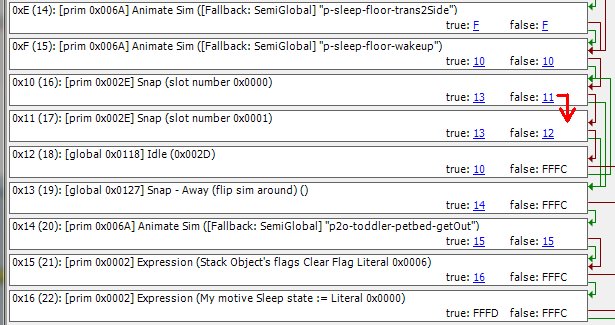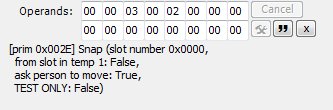#51
 6th May 2018 at 7:25 PM
6th May 2018 at 7:25 PM
Advertisement
#52
 6th May 2018 at 7:39 PM
6th May 2018 at 7:39 PM
#53
 6th May 2018 at 8:04 PM
6th May 2018 at 8:04 PM
#54
 6th May 2018 at 8:30 PM
Last edited by Lamare : 6th May 2018 at 8:48 PM.
6th May 2018 at 8:30 PM
Last edited by Lamare : 6th May 2018 at 8:48 PM.
#55
 6th May 2018 at 8:48 PM
Last edited by Rosebine : 6th May 2018 at 10:00 PM.
6th May 2018 at 8:48 PM
Last edited by Rosebine : 6th May 2018 at 10:00 PM.
#56
 6th May 2018 at 8:50 PM
Last edited by Lamare : 6th May 2018 at 9:05 PM.
6th May 2018 at 8:50 PM
Last edited by Lamare : 6th May 2018 at 9:05 PM.
#57
 6th May 2018 at 9:06 PM
6th May 2018 at 9:06 PM
#58
 6th May 2018 at 9:10 PM
6th May 2018 at 9:10 PM
#59
 6th May 2018 at 9:12 PM
6th May 2018 at 9:12 PM
#60
 6th May 2018 at 9:24 PM
6th May 2018 at 9:24 PM
#61
 6th May 2018 at 9:29 PM
Last edited by Rosebine : 6th May 2018 at 9:50 PM.
6th May 2018 at 9:29 PM
Last edited by Rosebine : 6th May 2018 at 9:50 PM.
#62
 6th May 2018 at 9:52 PM
6th May 2018 at 9:52 PM
#63
 6th May 2018 at 10:00 PM
6th May 2018 at 10:00 PM
#64
 6th May 2018 at 10:04 PM
6th May 2018 at 10:04 PM
#65
 6th May 2018 at 10:07 PM
6th May 2018 at 10:07 PM
|
Page 3 of 3
|
|
|
|

 Sign in to Mod The Sims
Sign in to Mod The Sims