- Site Map >
- Community >
- Sims Discussion >
- Sims 2 >
- Sims 2 Where can I find...? >
- Other/Mixed - WCIF: Black Night Sky
- Site Map >
- Community >
- Sims Discussion >
- Sims 2 >
- Sims 2 Where can I find...? >
- Other/Mixed - WCIF: Black Night Sky
Replies: 18 (Who?), Viewed: 2756 times.
#1
 25th Feb 2019 at 3:26 PM
25th Feb 2019 at 3:26 PM
Posts: 10,926
Thanks: 5470 in 47 Posts
Advertisement
#2
 25th Feb 2019 at 5:10 PM
25th Feb 2019 at 5:10 PM
A default's not going to do it. Neither is a skybox, since they do not have a day and night state. The color of the night environment is governed by lighting. So, what's needed is a lighting mod. I currently use this one by Dreadpirate: https://dreadpirate.tumblr.com/post...tem-25-now-with
It's basically Radiance lighting with the night adjusted to remove a lot of (but not all of) the blueness. I mean, in reality the night sky is not black. It's still blue, just a much-deeper/darker blue than it is during the day. It's hard to tell if you live in a light-polluted area, which makes it harder for the eye to perceive the blue, so it renders it as more gray/black, but if you get away from light pollution -- hard to do, these days -- you see the blue. And at any rate, a truly black sky would look weird, like the planet the Sims live on had no atmosphere, as if they were living on the moon. So, unless you're doing an alien planet scenario...
So, unless you're doing an alien planet scenario...  Personally, I'd like the sky to be still a little bit darker than Dread's mod...but I suspect that would make it harder to see things and take in-game pictures at night, so...Yeah, I think Dread's mod is a good compromise.
Personally, I'd like the sky to be still a little bit darker than Dread's mod...but I suspect that would make it harder to see things and take in-game pictures at night, so...Yeah, I think Dread's mod is a good compromise. 
It's basically Radiance lighting with the night adjusted to remove a lot of (but not all of) the blueness. I mean, in reality the night sky is not black. It's still blue, just a much-deeper/darker blue than it is during the day. It's hard to tell if you live in a light-polluted area, which makes it harder for the eye to perceive the blue, so it renders it as more gray/black, but if you get away from light pollution -- hard to do, these days -- you see the blue. And at any rate, a truly black sky would look weird, like the planet the Sims live on had no atmosphere, as if they were living on the moon.
 So, unless you're doing an alien planet scenario...
So, unless you're doing an alien planet scenario...  Personally, I'd like the sky to be still a little bit darker than Dread's mod...but I suspect that would make it harder to see things and take in-game pictures at night, so...Yeah, I think Dread's mod is a good compromise.
Personally, I'd like the sky to be still a little bit darker than Dread's mod...but I suspect that would make it harder to see things and take in-game pictures at night, so...Yeah, I think Dread's mod is a good compromise. 
I'm mostly found on (and mostly upload to) Tumblr these days because, alas, there are only 24 hours in a day.
Muh Simblr! | An index of my downloads on Tumblr.
Muh Simblr! | An index of my downloads on Tumblr.
#3
 25th Feb 2019 at 11:46 PM
Last edited by simsample : 26th Feb 2019 at 12:17 AM.
25th Feb 2019 at 11:46 PM
Last edited by simsample : 26th Feb 2019 at 12:17 AM.
Hmm, I managed to make my night sky black using an override of the sky envcube:

In fact, I can make the sky any colour I want, even green or pink, although here I have the day cube replaced by a deep blue with a planet on it:
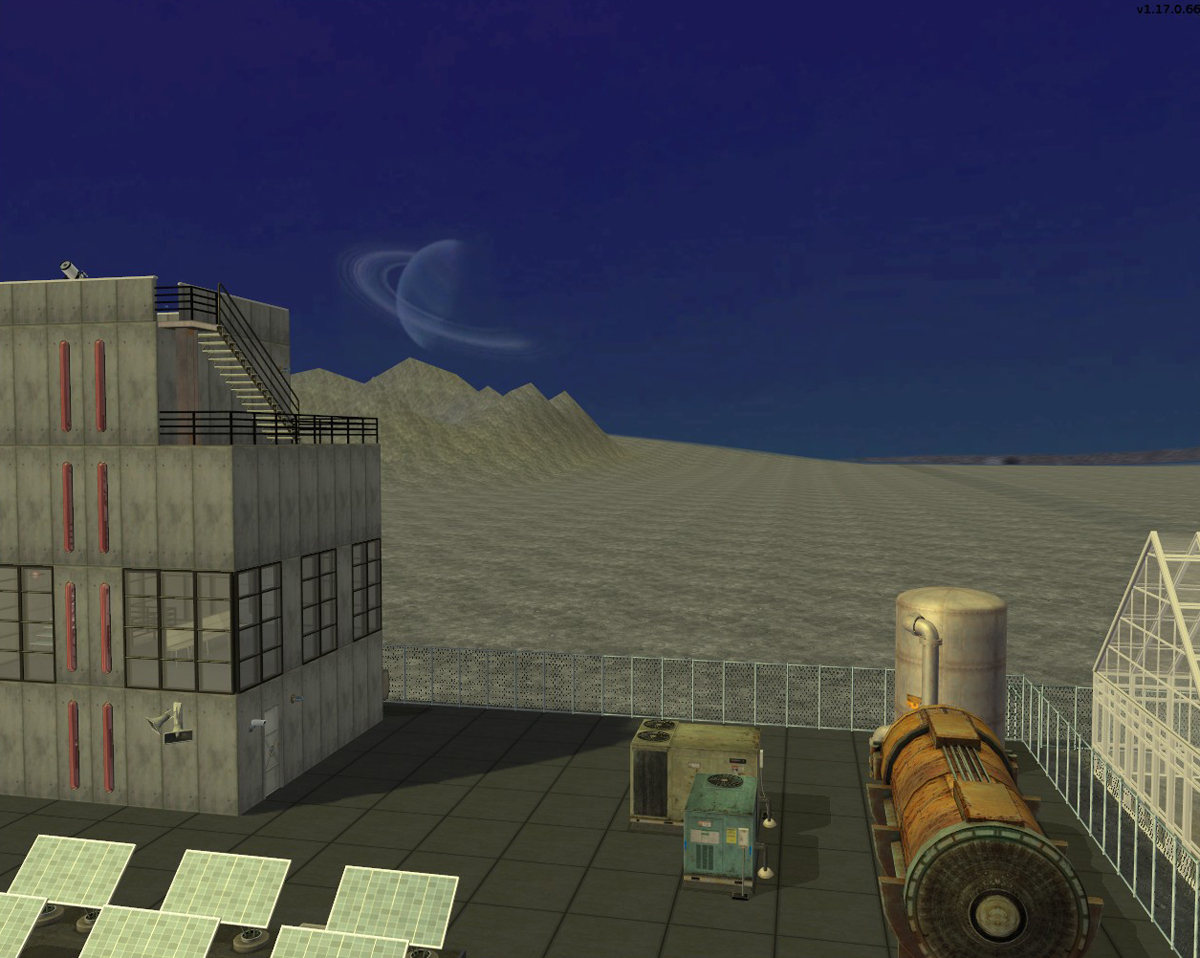
Jawusa used the same idea in her world 'Alien Landing' -Edit: Found it:
http://www.modthesims.info/showthread.php?t=606192
These are the textures I overrode:
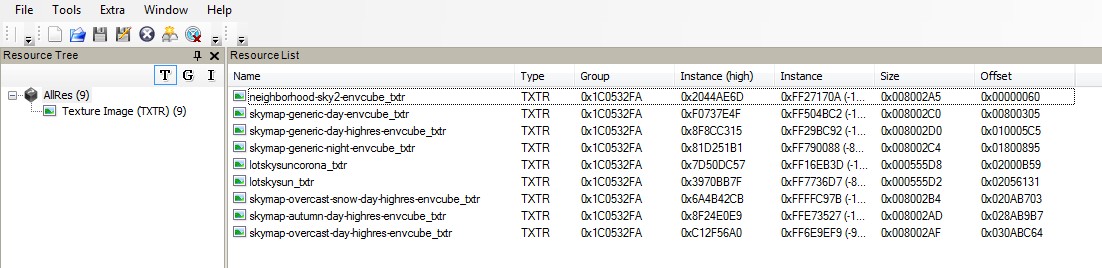
The thing you have to remember is that each TXTR has six blocks, which tesselate to form the cube as in any envcube. So you need to change all six to have the sky a consistent colour.
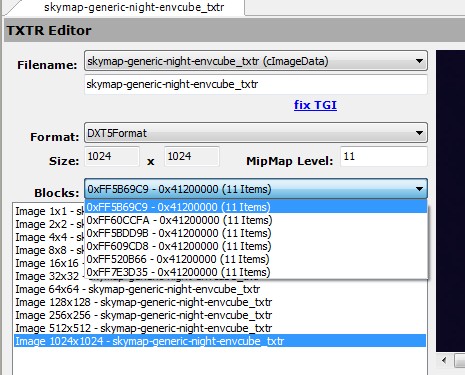
This can be tricky if you have a gradient, for example paler sky at the horizon, so for my rough and ready sky default I tone tweaked the Maxis textures, which resulted in some compression artifacts. I'm sure by fiddling with the compression and using better textures you could get cleaner results. You can look at my default replacement if you like; it's a darker blue sky for night and day. Note there are snow/ overcast textures too. You could just make an override containing the night textures though, if you wanted.
https://simfileshare.net/download/976445/
ETA: Here's the quick black night one which I made for my first image; it's just using the same texture for each block with no gradient and pretty rough textures, but it'll give you the idea:
https://simfileshare.net/download/976454/
In fact, I can make the sky any colour I want, even green or pink, although here I have the day cube replaced by a deep blue with a planet on it:
Jawusa used the same idea in her world 'Alien Landing' -Edit: Found it:
http://www.modthesims.info/showthread.php?t=606192
These are the textures I overrode:
The thing you have to remember is that each TXTR has six blocks, which tesselate to form the cube as in any envcube. So you need to change all six to have the sky a consistent colour.
This can be tricky if you have a gradient, for example paler sky at the horizon, so for my rough and ready sky default I tone tweaked the Maxis textures, which resulted in some compression artifacts. I'm sure by fiddling with the compression and using better textures you could get cleaner results. You can look at my default replacement if you like; it's a darker blue sky for night and day. Note there are snow/ overcast textures too. You could just make an override containing the night textures though, if you wanted.
https://simfileshare.net/download/976445/
ETA: Here's the quick black night one which I made for my first image; it's just using the same texture for each block with no gradient and pretty rough textures, but it'll give you the idea:
https://simfileshare.net/download/976454/
I will choose a path that's clear- I will choose free will
-RUSH- -RADIO- -RADIO- -EON- -ARCHIVES-
Simpeople and Me Archive- 11Dots Archive- My Sims World Archive- Sims 1 Archive
Angel Classic Rock Mix!
-RUSH- -RADIO- -RADIO- -EON- -ARCHIVES-
Simpeople and Me Archive- 11Dots Archive- My Sims World Archive- Sims 1 Archive
Angel Classic Rock Mix!
#4
 26th Feb 2019 at 6:13 AM
26th Feb 2019 at 6:13 AM
Oh, hey, that's cool @simsample! I didn't realize you could do stuff like that. I'm gonna give the rough one you shared a test drive the next time I open my game, see what happens with it when skies/horizons are used... Thanks for the info and the sharing! :D
I'm mostly found on (and mostly upload to) Tumblr these days because, alas, there are only 24 hours in a day.
Muh Simblr! | An index of my downloads on Tumblr.
Muh Simblr! | An index of my downloads on Tumblr.
#5
 26th Feb 2019 at 3:17 PM
26th Feb 2019 at 3:17 PM
Posts: 10,926
Thanks: 5470 in 47 Posts
Thanks. I don't think I want to bother with a whole lighting mod, so I tried the dark sky. I like the almost black one you have for your DR best. The black black one is a bit too dark. I do see the pixellation though.
It seems to work with clouds and horizons just fine. The only weird thing I noticed is that the clouds are still white in the dark. I wonder if it's possible to make a cloud set with different textures for night and day or even for rain and sun (if horizons can be seasonal then I'm hopeful that it could be done).
It seems to work with clouds and horizons just fine. The only weird thing I noticed is that the clouds are still white in the dark. I wonder if it's possible to make a cloud set with different textures for night and day or even for rain and sun (if horizons can be seasonal then I'm hopeful that it could be done).
#6
 26th Feb 2019 at 4:13 PM
26th Feb 2019 at 4:13 PM
Posts: 87
Would it be possible to make lot-based sky objects that work the same way as Inge's curtains with one texture during the day and another during the night?
#7
 26th Feb 2019 at 5:03 PM
26th Feb 2019 at 5:03 PM
Quote: Originally posted by Charity
|
Thanks. I don't think I want to bother with a whole lighting mod, so I tried the dark sky. I like the almost black one you have for your DR best. The black black one is a bit too dark. I do see the pixellation though. It seems to work with clouds and horizons just fine. The only weird thing I noticed is that the clouds are still white in the dark. I wonder if it's possible to make a cloud set with different textures for night and day or even for rain and sun (if horizons can be seasonal then I'm hopeful that it could be done). |
It didn't work for me, alas. Probably because of the lighting mod which, nope, I don't want to remove because I love how the lighting looks in my game, especially inside, at night. If I took out the skies/horizon then I had a blotchy blue sky even with the black envcube in. AND it seemed to mess with my lit-up-at-night deco buildings, too, like so:

Which I'm going to guess is all a byproduct of the night envcube interacting with the lighting mod. Soooo, this isn't going to be a solution for me, because my lighting is more important to me.
BUT! I do wonder if a separate night state can be added to skyboxes, same as they're added to hood deco buildings. I will investigate this, but not until next week. This is a busy week for me.

As for rain/snow states linked to the weather happening on a lot, I don't think that's possible with neighborhood skies because the two "modes" don't really "talk" to each other on that level, as far as I know. Seasonal horizons only change when there is snow accumulation on the terrain, the same way other season-enabled neighborhood deco does, but there is no "rainy" or "cloudy" state for neighborhood deco. You COULD change the texture images of seasonal horizons to change with each season if you want because there is a separate texture image for each season, and I imagine that functionality could be transferred to skies as well, but AFAIK you can't have something as specific as a whether-or-not-it's-raining-on-a-given-lot state.
But IIRC the original custom sky -- it's here on MTS somewhere -- which was made before the Seasons EP, was lot-based and you could manually choose the appearance of the sky on the lot to give you cloudier days. It was a way to have the appearance of weather before there was "real" weather in the game. I think Lowedeus also made lot-based skies, but I don't know if they have the same functionality. In any case, I don't know whether or not the original sky or Lowedeus's lot sky could be updated/modded to automatically change with the weather on a lot, but if it can...Well, doing that is probably above my pay grade AND I personally don't like lot-based skies, so it's not something I'm interested in fiddling with.
Quote: Originally posted by Gryning
| Would it be possible to make lot-based sky objects that work the same way as Inge's curtains with one texture during the day and another during the night? |
I'd say in theory it's possible, though I don't know if it's possible in actual practice.
 But as I said, I don't like lot-based skies. Too much of a pain in the butt to put one on every lot in my ridiculously-large neighborhoods.
But as I said, I don't like lot-based skies. Too much of a pain in the butt to put one on every lot in my ridiculously-large neighborhoods.  I am hoping that a separate night state can be added to neighborhood skies, though. I'm gonna futz with that and see if it's possible but, like I said, not this week.
I am hoping that a separate night state can be added to neighborhood skies, though. I'm gonna futz with that and see if it's possible but, like I said, not this week. 
I'm mostly found on (and mostly upload to) Tumblr these days because, alas, there are only 24 hours in a day.
Muh Simblr! | An index of my downloads on Tumblr.
Muh Simblr! | An index of my downloads on Tumblr.
#8
 26th Feb 2019 at 5:29 PM
26th Feb 2019 at 5:29 PM
I'm using SimNopke's skyfix with Ddefinders RLS (Nightracers edit) for the game I use the default replacement with, and it works just fine but I've not tried any hood deco using Criquette's nightlife mod with it. My replacement is used in my colony game which is set on a far away planet, and so far there's only one building in the neighbourhood and not much deco! 
Hopefully you will all make something better than I did, that will work with all of the nice mods we have for hood view.
Hopefully you will all make something better than I did, that will work with all of the nice mods we have for hood view.
I will choose a path that's clear- I will choose free will
-RUSH- -RADIO- -RADIO- -EON- -ARCHIVES-
Simpeople and Me Archive- 11Dots Archive- My Sims World Archive- Sims 1 Archive
Angel Classic Rock Mix!
-RUSH- -RADIO- -RADIO- -EON- -ARCHIVES-
Simpeople and Me Archive- 11Dots Archive- My Sims World Archive- Sims 1 Archive
Angel Classic Rock Mix!
#9
 26th Feb 2019 at 5:35 PM
26th Feb 2019 at 5:35 PM
Yeah, the lighting mod I use has all sorts of shaders included, including Criquette's "Better Nightlife" and Voeille's sea water and a shader that removes the blue cast from snow. Oh, and it's also tweaked to include Almighty Hat's "A World Lit by Fire," so....Yeah, a lot of things.  So I imagine that's all creating bad juju with the envcube. It could possibly all be made to work together, but I think for my own purposes skies with separate night states would probably be more practical...if it's possible to add such functionality with skies. I intend to find out.
So I imagine that's all creating bad juju with the envcube. It could possibly all be made to work together, but I think for my own purposes skies with separate night states would probably be more practical...if it's possible to add such functionality with skies. I intend to find out. 
 So I imagine that's all creating bad juju with the envcube. It could possibly all be made to work together, but I think for my own purposes skies with separate night states would probably be more practical...if it's possible to add such functionality with skies. I intend to find out.
So I imagine that's all creating bad juju with the envcube. It could possibly all be made to work together, but I think for my own purposes skies with separate night states would probably be more practical...if it's possible to add such functionality with skies. I intend to find out. 
I'm mostly found on (and mostly upload to) Tumblr these days because, alas, there are only 24 hours in a day.
Muh Simblr! | An index of my downloads on Tumblr.
Muh Simblr! | An index of my downloads on Tumblr.
#10
 26th Feb 2019 at 5:44 PM
26th Feb 2019 at 5:44 PM
Quote: Originally posted by iCad
I intend to find out. 
|


I always love it when you say things like that!
I will choose a path that's clear- I will choose free will
-RUSH- -RADIO- -RADIO- -EON- -ARCHIVES-
Simpeople and Me Archive- 11Dots Archive- My Sims World Archive- Sims 1 Archive
Angel Classic Rock Mix!
-RUSH- -RADIO- -RADIO- -EON- -ARCHIVES-
Simpeople and Me Archive- 11Dots Archive- My Sims World Archive- Sims 1 Archive
Angel Classic Rock Mix!
#11
 26th Feb 2019 at 5:49 PM
26th Feb 2019 at 5:49 PM
Posts: 3,003
Thanks: 896 in 4 Posts
Quote: Originally posted by iCad
|
But IIRC the original custom sky -- it's here on MTS somewhere -- which was made before the Seasons EP, was lot-based and you could manually choose the appearance of the sky on the lot to give you cloudier days. It was a way to have the appearance of weather before there was "real" weather in the game. I think Lowedeus also made lot-based skies, but I don't know if they have the same functionality. In any case, I don't know whether or not the original sky or Lowedeus's lot sky could be updated/modded to automatically change with the weather on a lot, but if it can...Well, doing that is probably above my pay grade AND I personally don't like lot-based skies, so it's not something I'm interested in fiddling with. |
It's definitely possible. I was in the process of updating the one on MTS with those capabilities one when Lowedus came out with his skies, which were, in my opinion superior. I'm also not interested in making this anymore, but if someone else is, and they don't know how I can get you on the right track.
#12
 26th Feb 2019 at 6:24 PM
26th Feb 2019 at 6:24 PM
Posts: 3,776
Quote: Originally posted by Charity
| Is there a default anywhere that changes the night sky from blue to black? |
Nopke made a complete set of default replacement skies. The night sky is much darker than the Maxis default. It will not remove the blue tone, but will make it much less noticeable. It also adds some clouds around the horizon.

Screenshots in my post here:
http://www.modthesims.info/showthre...490#post5462490
Download from here (simNopke-DRBlurrySkies.zip)
https://simfileshare.net/folder/134...ilename&dir=asc
Thanks to Crmelsimlover for sharing these rare Christianlov mods for TS2: Cpack editor with working face DNA fixer and Skin Selector Painting Prototype. Instructions for adding custom skins to Skin Selector at post #5 here. Instructions for using the DNA fixer at post # 2662 here.
#13
 27th Feb 2019 at 4:28 AM
27th Feb 2019 at 4:28 AM
Posts: 10,926
Thanks: 5470 in 47 Posts
Quote: Originally posted by iCad
Yeah, the lighting mod I use has all sorts of shaders included, including Criquette's "Better Nightlife" and Voeille's sea water and a shader that removes the blue cast from snow. Oh, and it's also tweaked to include Almighty Hat's "A World Lit by Fire," so....Yeah, a lot of things.  So I imagine that's all creating bad juju with the envcube. It could possibly all be made to work together, but I think for my own purposes skies with separate night states would probably be more practical...if it's possible to add such functionality with skies. I intend to find out. So I imagine that's all creating bad juju with the envcube. It could possibly all be made to work together, but I think for my own purposes skies with separate night states would probably be more practical...if it's possible to add such functionality with skies. I intend to find out. 
|
I would definitely be interested if you can give the animated neighbourhood clouds a night state.
#14
 7th Mar 2019 at 10:10 AM
7th Mar 2019 at 10:10 AM
Posts: 10,926
Thanks: 5470 in 47 Posts
I love those DR skies, except for the night one. It's still too blue. Does anyone know of a greyer one?
#15
 9th Mar 2019 at 2:32 PM
9th Mar 2019 at 2:32 PM
Posts: 10,926
Thanks: 5470 in 47 Posts
Hmm, I tried to change the night sky colour and it ended up like this.

Only a piece of the sky adopted the changed colour and the rest didn't. Does anyone know how to fix that? All I did was desaturate the original sky texture and Build Dxt, so I'm not sure why it only changed the colour of part of the sky.

Only a piece of the sky adopted the changed colour and the rest didn't. Does anyone know how to fix that? All I did was desaturate the original sky texture and Build Dxt, so I'm not sure why it only changed the colour of part of the sky.
#16
 9th Mar 2019 at 2:52 PM
9th Mar 2019 at 2:52 PM
Yeah, you have to change all six blocks of the TXTR as I mentioned above:
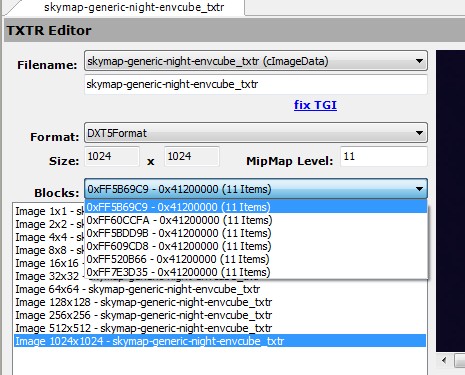
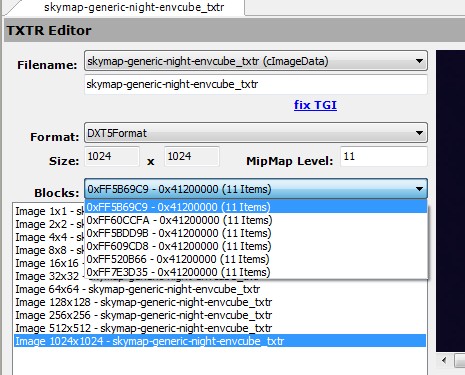
I will choose a path that's clear- I will choose free will
-RUSH- -RADIO- -RADIO- -EON- -ARCHIVES-
Simpeople and Me Archive- 11Dots Archive- My Sims World Archive- Sims 1 Archive
Angel Classic Rock Mix!
-RUSH- -RADIO- -RADIO- -EON- -ARCHIVES-
Simpeople and Me Archive- 11Dots Archive- My Sims World Archive- Sims 1 Archive
Angel Classic Rock Mix!
#17
 10th Mar 2019 at 9:02 AM
Last edited by Charity : 10th Mar 2019 at 9:46 AM.
10th Mar 2019 at 9:02 AM
Last edited by Charity : 10th Mar 2019 at 9:46 AM.
Posts: 10,926
Thanks: 5470 in 47 Posts
Oh now I see. I never even knew that you could have a drop down list. Thanks!
Okay, I changed them all and now it looks like this.
Okay, I changed them all and now it looks like this.
#18
 10th Mar 2019 at 1:36 PM
10th Mar 2019 at 1:36 PM
Did you gradient the textures at all? If you did, remember that the gradients have to match on adjoining blocks- take a look at the default EA ones to see this. It's why it's easier to recolour the EA ones rather than replace them.
I will choose a path that's clear- I will choose free will
-RUSH- -RADIO- -RADIO- -EON- -ARCHIVES-
Simpeople and Me Archive- 11Dots Archive- My Sims World Archive- Sims 1 Archive
Angel Classic Rock Mix!
-RUSH- -RADIO- -RADIO- -EON- -ARCHIVES-
Simpeople and Me Archive- 11Dots Archive- My Sims World Archive- Sims 1 Archive
Angel Classic Rock Mix!
#19
 10th Mar 2019 at 1:42 PM
10th Mar 2019 at 1:42 PM
Posts: 10,926
Thanks: 5470 in 47 Posts
The only thing I did was change the texture to black and white.
Who Posted
|
|

 Sign in to Mod The Sims
Sign in to Mod The Sims