#1

23rd Jul 2010 at 1:24 PM
Last edited by Base1980 : 23rd Jul 2010 at
1:37 PM.
Posts: 4,419
Thanks: 2483 in 21 Posts
13 Achievements
 glass table issues
glass table issues
I made this coffee table but having a few issues with it
The edges are darker then the top but i think that can be fixed by reUVmapping the sides.
The main issue is that the bottom glass plate overules the top one.
Is it possible to change the opacity so that the top overules the bottom one?(like they do with hairlayers.)
Had a look at Wes his extra data tool wich let you change the tagval(channel opacity) but im a bit puzzled on how it works.
Edit,
oh, posted in the wrong section section...srry
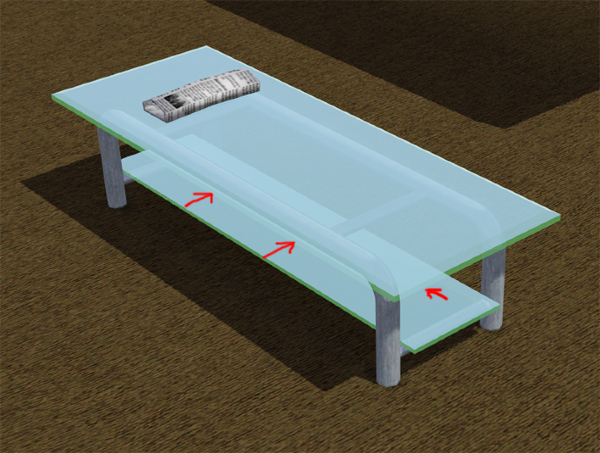
 23rd Jul 2010 at 1:24 PM
Last edited by Base1980 : 23rd Jul 2010 at 1:37 PM.
23rd Jul 2010 at 1:24 PM
Last edited by Base1980 : 23rd Jul 2010 at 1:37 PM.
 24th Jul 2010 at 1:46 PM
24th Jul 2010 at 1:46 PM
 25th Jul 2010 at 5:26 PM
25th Jul 2010 at 5:26 PM
 26th Jul 2010 at 3:20 PM
26th Jul 2010 at 3:20 PM
 26th Jul 2010 at 6:19 PM
26th Jul 2010 at 6:19 PM

 Sign in to Mod The Sims
Sign in to Mod The Sims