- Site Map >
- Modding and Creation >
- Sims 3 Creation >
- Create a World >
- Research - Sea, Sky and Light parameters- let's learn!
- Site Map >
- Modding and Creation >
- Sims 3 Creation >
- Create a World >
- Research - Sea, Sky and Light parameters- let's learn!
Test Subject
#326
 28th Apr 2013 at 8:55 PM
Last edited by Laila-sun : 28th Apr 2013 at 9:05 PM.
28th Apr 2013 at 8:55 PM
Last edited by Laila-sun : 28th Apr 2013 at 9:05 PM.
Posts: 6
@ Margaret Pendragon
I tested the method to put my altered Clear-Ini-Files into a selfmade Config-Folder, and again exported my world. But CAW didn't discharge the files after exporting, and it didn't work in game...
When I save a new world, I always create a folder with the world's name, and make CAW save the world in this new folder. But CAW there Creates an extra folder with Lots and Layers, as usual, and every time I change my world and save it, it creates a new folder with many numbers after the name, those Bkp-thingy-folders. ...
This config folder.. do I have to put it into this original folder with the worldname which CAW creates the first time, or into the newest Bkp-thingy-folder?
I also tested opening my world file in S3PE, deleted the WPID file, saved, opened it in CAW and saved it in CAW again under another world-file.
Then I opened the .world-file in S3PE again, importing my altered ini-files, and saved, then exported it with CAW without opening it again in CAW.
But my weather didn't show up.
I thougt it was because the clear weather showed up not very often, and shifted the weather with the weather clock to Clear... but it wasn't there v.v
Oh..sorry..wait.... for forcing CAW to automatically export the world with the inis in the Config folder, i have to change the name of Sky_Clear1.ini into WorldEnvtIni_Clear1.ini, like simsample said? ._.
I tested the method to put my altered Clear-Ini-Files into a selfmade Config-Folder, and again exported my world. But CAW didn't discharge the files after exporting, and it didn't work in game...
When I save a new world, I always create a folder with the world's name, and make CAW save the world in this new folder. But CAW there Creates an extra folder with Lots and Layers, as usual, and every time I change my world and save it, it creates a new folder with many numbers after the name, those Bkp-thingy-folders. ...
This config folder.. do I have to put it into this original folder with the worldname which CAW creates the first time, or into the newest Bkp-thingy-folder?
I also tested opening my world file in S3PE, deleted the WPID file, saved, opened it in CAW and saved it in CAW again under another world-file.
Then I opened the .world-file in S3PE again, importing my altered ini-files, and saved, then exported it with CAW without opening it again in CAW.
But my weather didn't show up.
I thougt it was because the clear weather showed up not very often, and shifted the weather with the weather clock to Clear... but it wasn't there v.v
Oh..sorry..wait.... for forcing CAW to automatically export the world with the inis in the Config folder, i have to change the name of Sky_Clear1.ini into WorldEnvtIni_Clear1.ini, like simsample said? ._.

Advertisement
#327
 28th Apr 2013 at 10:16 PM
28th Apr 2013 at 10:16 PM
Posts: 675
Thanks: 2043 in 11 Posts
Yes, this is what my Config folder looks like.
Test Subject
#328
 28th Apr 2013 at 10:59 PM
28th Apr 2013 at 10:59 PM
Posts: 6
I don't have CameraFlyThroughPath.ini, LightingCommon, World.ini... also don't have dds files...
Why isn't it Sea.ini, only Sea? What is the World.ini ? o.o
And where do I put the folder.. I only included WorldEnvtIni_Clear.ini and WorldEnvtIni_ClearSea.ini to test it in my world...
but it didn't work, I put it in every [worldname]-Folder...v.v CAW wouldn't include the information.
Do I have to put all these files in the config folder, not only the 3 I've tested it with?
Could you be so kind and upload a zip-File with your Config-Folder here...perhaps with a Screenshot where it's located?
So I could use it as a sample for doing own changes?
T.T
Thank you for your attention!
Why isn't it Sea.ini, only Sea? What is the World.ini ? o.o
And where do I put the folder.. I only included WorldEnvtIni_Clear.ini and WorldEnvtIni_ClearSea.ini to test it in my world...
but it didn't work, I put it in every [worldname]-Folder...v.v CAW wouldn't include the information.
Do I have to put all these files in the config folder, not only the 3 I've tested it with?
Could you be so kind and upload a zip-File with your Config-Folder here...perhaps with a Screenshot where it's located?
So I could use it as a sample for doing own changes?
T.T
Thank you for your attention!
#329
 28th Apr 2013 at 11:23 PM
28th Apr 2013 at 11:23 PM
Posts: 1,788
Thanks: 3750 in 13 Posts
You don't have to have all of those files in the config folder, only the ones you wish to be automatically included in the world you export. But they do need to be renamed within that config folder as per simsample's instructions. The config folder goes into the CAW folder for your world, along with the Layers and Lots folders it already contains.
Test Subject
#330
 29th Apr 2013 at 9:58 PM
Last edited by Laila-sun : 29th Apr 2013 at 10:30 PM.
29th Apr 2013 at 9:58 PM
Last edited by Laila-sun : 29th Apr 2013 at 10:30 PM.
Posts: 6
Tried it many times...can't help it, I won't get it work...but thanks for the information...
I won't give up and try it again later.
The method of importing ini files with S3PE into a worldfile is perhaps a better method for me, but this didn't work either v.v
I'll make more tests later.
Thank you.
OH..... I just tried to open my world in S3PE and importetd the downloaded ini files from Sunlit tides and saved, just for testing... this worked!
But I can't get it work if I change, for example, the parameters in a base game file such as Sky_Clear1.ini and generate a hash of Sky_Clear1and import the file with the correct hash.... hm..
Perhaps it's more simple to change the downloaded ini and dds files from all the worlds simsample gave us the files of?
I won't give up and try it again later.
The method of importing ini files with S3PE into a worldfile is perhaps a better method for me, but this didn't work either v.v
I'll make more tests later.
Thank you.
OH..... I just tried to open my world in S3PE and importetd the downloaded ini files from Sunlit tides and saved, just for testing... this worked!
But I can't get it work if I change, for example, the parameters in a base game file such as Sky_Clear1.ini and generate a hash of Sky_Clear1and import the file with the correct hash.... hm..
Perhaps it's more simple to change the downloaded ini and dds files from all the worlds simsample gave us the files of?
Test Subject
#331
 2nd May 2013 at 8:56 PM
2nd May 2013 at 8:56 PM
Posts: 6
Thanks for helping!
Today I tried again, and only changed the water colour (into red) in the copied basegame-ini-files.
I saved my world with a new WPID and imported the altered ini files with the correct FNV64 hashes and it worked!
The tutorials in this forum are great! ^o^
Just one more question:
Is there a way to change the loading screen for your world?
I'd want to avoid the Sunset Valley Background....
Thank you!
Today I tried again, and only changed the water colour (into red) in the copied basegame-ini-files.
I saved my world with a new WPID and imported the altered ini files with the correct FNV64 hashes and it worked!
The tutorials in this forum are great! ^o^
Just one more question:
Is there a way to change the loading screen for your world?
I'd want to avoid the Sunset Valley Background....
Thank you!
Test Subject
#332
 12th May 2013 at 2:55 PM
12th May 2013 at 2:55 PM
Posts: 7
sorry, I got a question,
is it possible, to take the Moonlight Falls Water and put it together with the lighting of Monte Vista? Hope you can help me
is it possible, to take the Moonlight Falls Water and put it together with the lighting of Monte Vista? Hope you can help me

Lab Assistant
#333
 13th May 2013 at 3:13 PM
13th May 2013 at 3:13 PM
Posts: 62
Thank Youuuuuu My World Looks So Much Better :d
#334
 17th May 2013 at 4:28 AM
Last edited by hungryhippo : 17th May 2013 at 1:25 PM.
17th May 2013 at 4:28 AM
Last edited by hungryhippo : 17th May 2013 at 1:25 PM.
Posts: 183
Thanks: 7 in 1 Posts
I've got a question.
I've taken all the INI files using S3PE of a custom world and imported them into the Sims University world to change the sky color/weather/cloud effects. But the clouds are all purple in game.
In the custom world I took them from the clouds are the normal grey/white
What did I do wrong?
EDIT: Nevermind, fixed it. Didn't export/import the color wheels buried in _IMG
I've taken all the INI files using S3PE of a custom world and imported them into the Sims University world to change the sky color/weather/cloud effects. But the clouds are all purple in game.
In the custom world I took them from the clouds are the normal grey/white
What did I do wrong?
EDIT: Nevermind, fixed it. Didn't export/import the color wheels buried in _IMG
Test Subject
#335
 29th Jun 2013 at 12:18 AM
29th Jun 2013 at 12:18 AM
Posts: 46
Is there ini files for isla peradiso
#336
 4th Jul 2013 at 7:38 PM
4th Jul 2013 at 7:38 PM
Posts: 3,180
Thanks: 10381 in 45 Posts
Here are the ini files and color ramps of Isla Paradiso and also Dragon Valley...
I really like the ini files and color ramps from Isla Paradiso. They're great
Feel free to use them in your worlds :D
Catalogue of Custom Neighborhoods for TS2
All Hood Building Group neighborhoods are available here
Want to get rid of EA's sims in neighborhoods? Check out my Clean and Empty Steatlh Hoods and Clean and Empty Neighborhood Templates
My Simblr
I really like the ini files and color ramps from Isla Paradiso. They're great

Feel free to use them in your worlds :D
Attached files:
| DragonValley.zip (24.3 KB, 66 downloads) - View custom content | ||
0 07-04-2013 20:35 DragonValley/
32896 07-04-2013 20:35 DragonValley/S3_00B2D882_0076A684_28C841C9462BCDE0%%+_IMG.dds
32896 07-04-2013 20:35 DragonValley/S3_00B2D882_0076A684_7529C26EE8E2A9E6%%+_IMG.dds
32896 07-04-2013 20:35 DragonValley/S3_00B2D882_0076A684_E422CDDE7FE1F25F%%+_IMG.dds
32896 07-04-2013 20:35 DragonValley/S3_00B2D882_0076A684_ECCBBCB773C02131%%+_IMG.dds
32896 07-04-2013 20:35 DragonValley/S3_00B2D882_0076A684_F0A86F660985BF20%%+_IMG.dds
1337 07-04-2013 20:34 DragonValley/S3_1F886EAD_00000000_2C02B3532B64EB49%%+_INI.ini
234 07-04-2013 20:34 DragonValley/S3_1F886EAD_00000000_3EC0CF0CC4A6540F%%+_INI.ini
1340 07-04-2013 20:34 DragonValley/S3_1F886EAD_00000000_560C0FD7012DA7F3%%+_INI.ini
3882 07-04-2013 20:34 DragonValley/S3_1F886EAD_00000000_5E20253AF53E517F%%+_INI.ini
432 07-04-2013 20:34 DragonValley/S3_1F886EAD_00000000_5E4F8E7B226066CA%%+_INI.ini
1503 07-04-2013 20:34 DragonValley/S3_1F886EAD_00000000_7886A7F59355762F%%+_INI.ini
1348 07-04-2013 20:34 DragonValley/S3_1F886EAD_00000000_8DEA7AE7631A026A%%+_INI.ini
1339 07-04-2013 20:34 DragonValley/S3_1F886EAD_00000000_967BC6C3B3808C00%%+_INI.ini
3094 07-04-2013 20:34 DragonValley/S3_1F886EAD_00000000_D89F9D186B7BB372%%+_INI.ini
1346 07-04-2013 20:34 DragonValley/S3_1F886EAD_00000000_FE1F6A95A24A604A%%+_INI.ini
--------- -------
180335 16 files
|
||
| Description: Extracted Color Ramps and Ini files from Dragon Valley | ||
| IslaParadiso.zip (23.3 KB, 115 downloads) - View custom content | ||
0 07-04-2013 20:36 IslaParadiso/
32896 07-04-2013 20:35 IslaParadiso/S3_00B2D882_0076A684_7529C26EE8E2A9E6%%+_IMG.dds
32896 07-04-2013 20:35 IslaParadiso/S3_00B2D882_0076A684_E422CDDE7FE1F25F%%+_IMG.dds
32896 07-04-2013 20:35 IslaParadiso/S3_00B2D882_0076A684_ECCBBCB773C02131%%+_IMG.dds
32896 07-04-2013 20:35 IslaParadiso/S3_00B2D882_0076A684_F0A86F660985BF20%%+_IMG.dds
1337 07-04-2013 20:36 IslaParadiso/S3_1F886EAD_00000000_2C02B3532B64EB49%%+_INI.ini
404 07-04-2013 20:36 IslaParadiso/S3_1F886EAD_00000000_3EC0CF0CC4A6540F%%+_INI.ini
1352 07-04-2013 20:36 IslaParadiso/S3_1F886EAD_00000000_560C0FD7012DA7F3%%+_INI.ini
4918 07-04-2013 20:36 IslaParadiso/S3_1F886EAD_00000000_5E20253AF53E517F%%+_INI.ini
430 07-04-2013 20:36 IslaParadiso/S3_1F886EAD_00000000_5E4F8E7B226066CA%%+_INI.ini
1811 07-04-2013 20:36 IslaParadiso/S3_1F886EAD_00000000_7886A7F59355762F%%+_INI.ini
1335 07-04-2013 20:36 IslaParadiso/S3_1F886EAD_00000000_8DEA7AE7631A026A%%+_INI.ini
1343 07-04-2013 20:36 IslaParadiso/S3_1F886EAD_00000000_967BC6C3B3808C00%%+_INI.ini
3123 07-04-2013 20:36 IslaParadiso/S3_1F886EAD_00000000_D89F9D186B7BB372%%+_INI.ini
--------- -------
147637 14 files
|
||
Catalogue of Custom Neighborhoods for TS2
All Hood Building Group neighborhoods are available here
Want to get rid of EA's sims in neighborhoods? Check out my Clean and Empty Steatlh Hoods and Clean and Empty Neighborhood Templates
My Simblr
#337
 7th Jul 2013 at 12:22 PM
Last edited by Sim Libby : 7th Jul 2013 at 3:20 PM.
7th Jul 2013 at 12:22 PM
Last edited by Sim Libby : 7th Jul 2013 at 3:20 PM.
Posts: 76
I have translated this tutorial into Dutch (somebody asked me to), even do this is a learning tutorial. I also have downloads in "my" tutorial. It's important for me to let you know, I made this myself (I did not took somebody elses).
http://simsexpressie.weebly.com/zee...parameters.html
I also have translated Clearics tutorial, even do it's a little bit outdated. I think it's a good introduction to get familiar with editing .ini files.
http://simsexpressie.weebly.com/een...-je-wereld.html
I also made this tutorial about extracting ini information and colour ramps from worlds, with help from Auntielynds and you:
http://simsexpressie.weebly.com/ini...een-wereld.html
The main page of all these tutorials is this one:
INI bestanden en colour ramps exporteren, bewerken en importeren in werelden
Maybe you, or somebody else, have some use from this translations.
Test Subject
#338
 11th Jul 2013 at 12:08 PM
11th Jul 2013 at 12:08 PM
Posts: 12
If I want the Isla Paradiso water in my Sunset Valley, what do I need to do with the files? Where to put it?
Test Subject
#339
 12th Jul 2013 at 12:36 AM
12th Jul 2013 at 12:36 AM
Posts: 4
#340
 12th Jul 2013 at 6:53 PM
12th Jul 2013 at 6:53 PM
Posts: 1,788
Thanks: 3750 in 13 Posts
Nila, if this is a world-in-progress, you don't necessarily need to use S3PE to import the files. Have you read this post? http://www.modthesims.info/showthread.php?t=466283
#341
 13th Jul 2013 at 4:14 PM
13th Jul 2013 at 4:14 PM
Posts: 167
Thanks: 296 in 6 Posts
Just wanted to sincerely thank Jawusa for adding Island Paradise and Dragonvalley files! I slapped IP into a package using S3PE and placed them in my mods folder and voila! Isla Paradiso water and skies in my custom world. Loved them so much I am going to add them permanently to CAW. Again thank you so much and to everyone else for posting and testing these things. :lovestruc
Test Subject
#342
 15th Jul 2013 at 5:07 AM
15th Jul 2013 at 5:07 AM
Posts: 4
Quote: Originally posted by Margaret Pendragon
| Nila, if this is a world-in-progress, you don't necessarily need to use S3PE to import the files. Have you read this post? http://www.modthesims.info/showthread.php?t=466283 |
I got it now! Thank you very much. Everything seems to be working great other than an issue after I install my world and play it once when I come back it is grayed out and won't let me open it...says something about missing expansion data....yay on to the next problem lol....


#343
 15th Jul 2013 at 6:52 AM
15th Jul 2013 at 6:52 AM
Posts: 375
Does anybody have any idea what these parametres actually do?
[UnderSeaFog]
UnderSeaFogStartDist = 100.0
UnderSeaFogEndDist = 82.1
UnderSeaFogFalloffPower = 0.22
Those settings will cause this underwater:
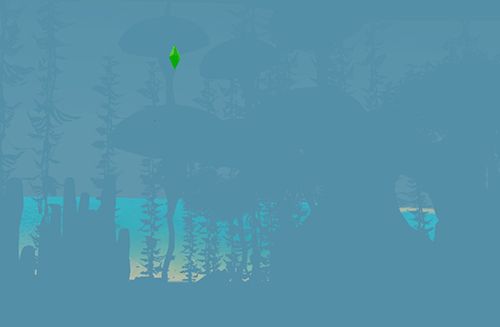
I have been fiddling with the UnderSeaFogStartDist and if it is anything over 50 the result is the same and also if it is 5. The best range seems to be something between 20-40, for the sake of underwater clearness. What might that fall off power be? I put it to 0.5 and I am starting to be quite satisfied how far you can zoom out to still have pretty clear image. Or am I confusing it to Fog start distance? Ugh, I need fresh set of brains.
[UnderSeaFog]
UnderSeaFogStartDist = 100.0
UnderSeaFogEndDist = 82.1
UnderSeaFogFalloffPower = 0.22
Those settings will cause this underwater:
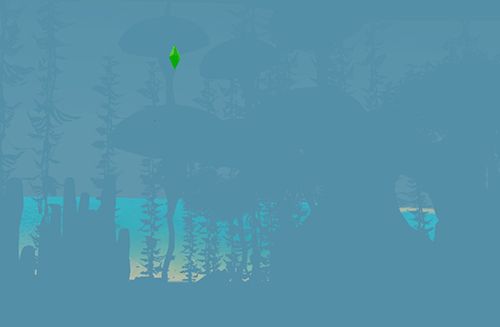
I have been fiddling with the UnderSeaFogStartDist and if it is anything over 50 the result is the same and also if it is 5. The best range seems to be something between 20-40, for the sake of underwater clearness. What might that fall off power be? I put it to 0.5 and I am starting to be quite satisfied how far you can zoom out to still have pretty clear image. Or am I confusing it to Fog start distance? Ugh, I need fresh set of brains.
Test Subject
#344
 15th Jul 2013 at 12:29 PM
15th Jul 2013 at 12:29 PM
Posts: 12
Hey Playful, could you post the (island paradise) package file here?
Test Subject
#345
 18th Jul 2013 at 6:11 PM
Last edited by mahoganyrose : 18th Jul 2013 at 9:50 PM.
18th Jul 2013 at 6:11 PM
Last edited by mahoganyrose : 18th Jul 2013 at 9:50 PM.
Posts: 3
Quote: Originally posted by playful
| Just wanted to sincerely thank Jawusa for adding Island Paradise and Dragonvalley files! I slapped IP into a package using S3PE and placed them in my mods folder and voila! Isla Paradiso water and skies in my custom world. Loved them so much I am going to add them permanently to CAW. Again thank you so much and to everyone else for posting and testing these things. :lovestruc |
I tried this and while the water color changed in CAW, when I exported and opened the world in game, no changes had been made, same old dark water. Any idea what I might've done wrong?
*EDIT*
NM. I figured it out, I'd imported the package into the wrong folder.
Test Subject
#346
 21st Jul 2013 at 4:54 PM
21st Jul 2013 at 4:54 PM
Posts: 12
You know, I really would like to do that too, but I tried to do it in S3PE but I can't.
Test Subject
#347
 25th Jul 2013 at 12:36 AM
25th Jul 2013 at 12:36 AM
Posts: 3
Quote: Originally posted by Sandrate
| You know, I really would like to do that too, but I tried to do it in S3PE but I can't. |
Here are the package files if you want them Sandrate. (I think I uploaded it correctly). And after I exported my world, I opened it up in S3PE and just imported this package into it. It finally added the correct water/sky colors properly.
Attached files:
| Island Paradise.rar (16.9 KB, 75 downloads) - View custom content | ||||||||||
Size Packed Ratio Date Time Attr CRC Meth Ver
-------------------------------------------------------------------------------
Island Paradise.package
36162 17183 47% 24-07-13 19:28 .....A. 19144E6C m3b 2.9
-------------------------------------------------------------------------------
1 36162 17183 47%
|
||||||||||
Test Subject
#350
 27th Aug 2013 at 9:58 PM
27th Aug 2013 at 9:58 PM
Posts: 1
Well, so if I got everything right, I could create my own weather setting that could be a mixture of different (already existing) worlds. I would be able to take the Custom ini of Aurora Skies and match it with Clear from Sunlit Tides and Partly Cloudy from Island Paradise, if I wanted?!
But it wouldn't be possible to use the custom Weather of Island Paradise and make it my "Clear"-Weather, because of the hash? Or would it work, because I'd have to add the weather files with the correct names anyway? (see http://www.modthesims.info/showthread.php?t=466283 )
(Or because I could just copy the settings from inside the files (the text) and paste it into the right one?!)
Hope this post makes sense ö.ö
But it wouldn't be possible to use the custom Weather of Island Paradise and make it my "Clear"-Weather, because of the hash? Or would it work, because I'd have to add the weather files with the correct names anyway? (see http://www.modthesims.info/showthread.php?t=466283 )
(Or because I could just copy the settings from inside the files (the text) and paste it into the right one?!)
Hope this post makes sense ö.ö
Who Posted
|
|

 Sign in to Mod The Sims
Sign in to Mod The Sims