- Site Map >
- Modding and Creation >
- Sims 3 Creation >
- Modding Discussion >
- Need a bit of help with footprint issue
- Site Map >
- Modding and Creation >
- Sims 3 Creation >
- Modding Discussion >
- Need a bit of help with footprint issue
Replies: 2 (Who?), Viewed: 2124 times.
#1
 17th Mar 2018 at 7:04 AM
17th Mar 2018 at 7:04 AM
Posts: 473
Advertisement
#2
 18th Mar 2018 at 9:43 AM
18th Mar 2018 at 9:43 AM
Posts: 3,860
Thanks: 8561 in 67 Posts
One thing to keep in mind is that there are 3 types of footprints:
For pathing
For placement
for enabling... still no idea what that is!
but all of those speak for themselves. When editing in footsie, there are specific flagments that shows it. The reason why some objects have 6 tiles is just due to the fact that the script needs some sort of 'waiting and let's go to that object' area where the sim can go, else there will guaranteed be routing issues like you're experiencing
But, of course there is a way to fix this!
So in Footsie, first thing you see is:
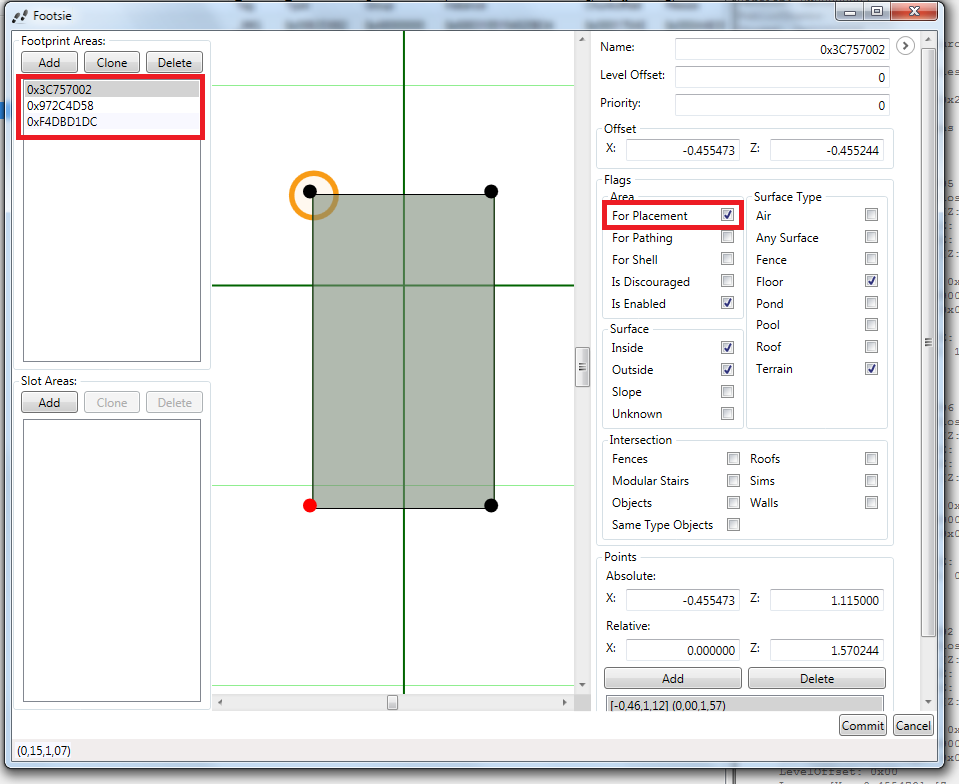
This is, as displayed, the 'placement' version of your footprint. This one you can easily edit into 4 tiles.
Now, what EA did (And that's more of a 'scripting purposes' so it makes things easier) Is splitting the 2 from each other. So the bit where the object is standing on is an individual one like here:
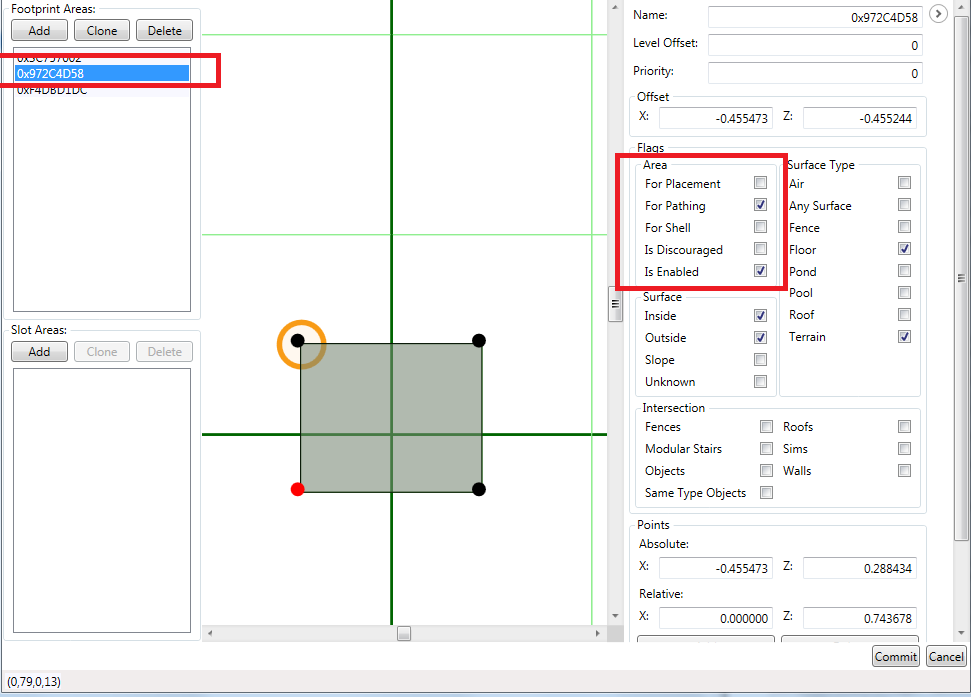
Whereas the other bit, where the sim routes to the object is right here:
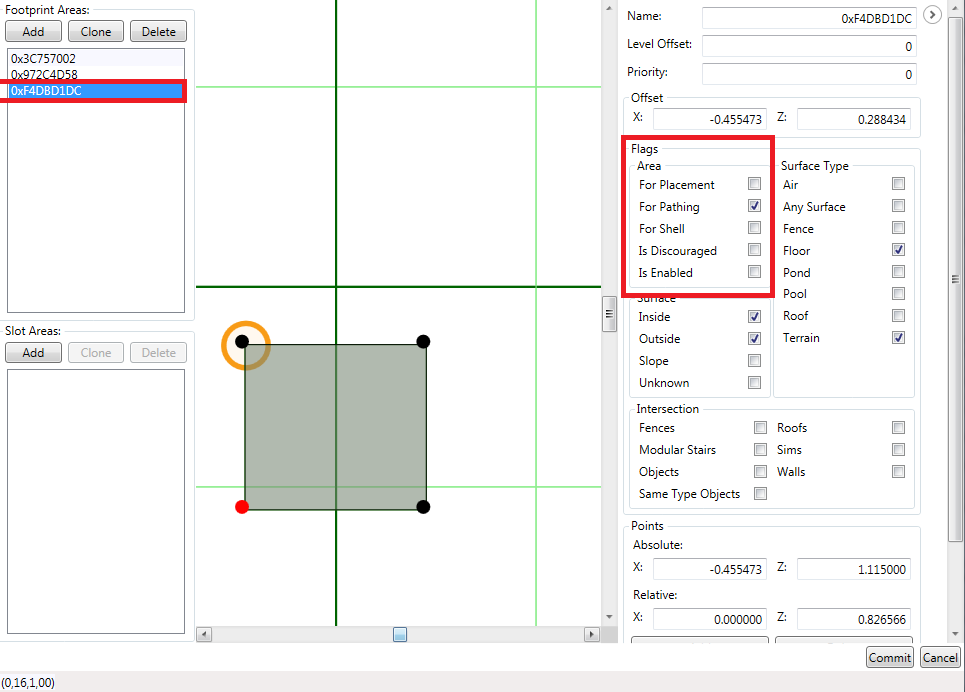
Whatever you do, do NOT edit the 'pathing' flagged footprints. This sure will screw everything up. I'm not sure if you've edited those and maybe that screwed things up? I did the same thing with my pet beds where I edited the placement but not the pathing and my pets aren't having any trouble getting onto it.
I did the same thing with my pet beds where I edited the placement but not the pathing and my pets aren't having any trouble getting onto it.
For pathing
For placement
for enabling... still no idea what that is!
but all of those speak for themselves. When editing in footsie, there are specific flagments that shows it. The reason why some objects have 6 tiles is just due to the fact that the script needs some sort of 'waiting and let's go to that object' area where the sim can go, else there will guaranteed be routing issues like you're experiencing

But, of course there is a way to fix this!

So in Footsie, first thing you see is:
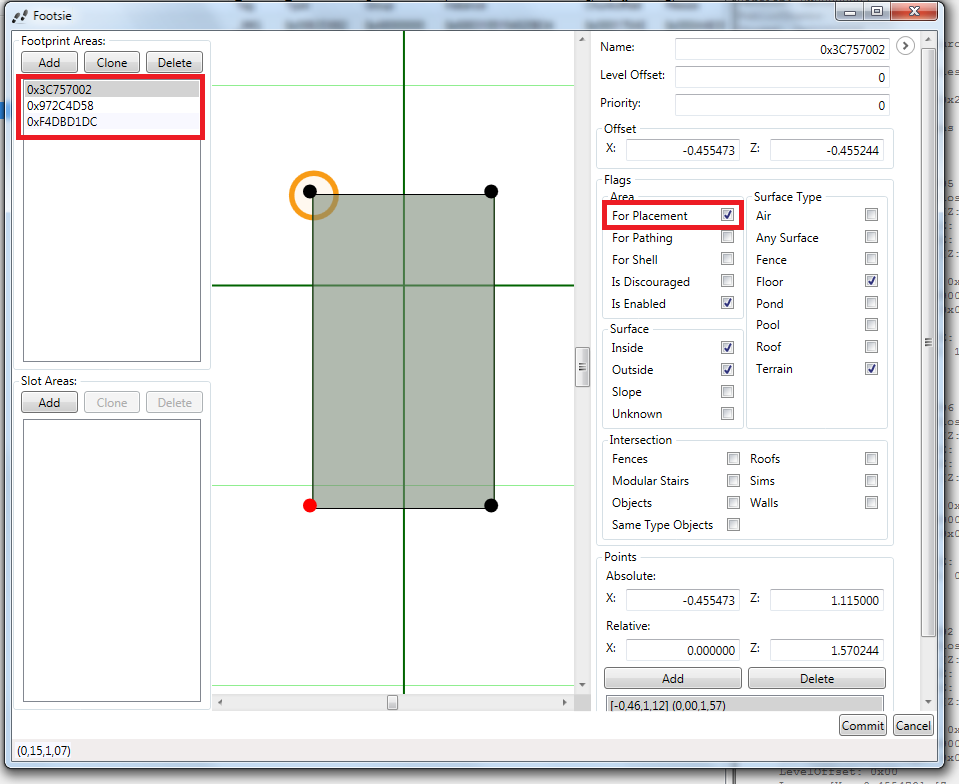
This is, as displayed, the 'placement' version of your footprint. This one you can easily edit into 4 tiles.
Now, what EA did (And that's more of a 'scripting purposes' so it makes things easier) Is splitting the 2 from each other. So the bit where the object is standing on is an individual one like here:
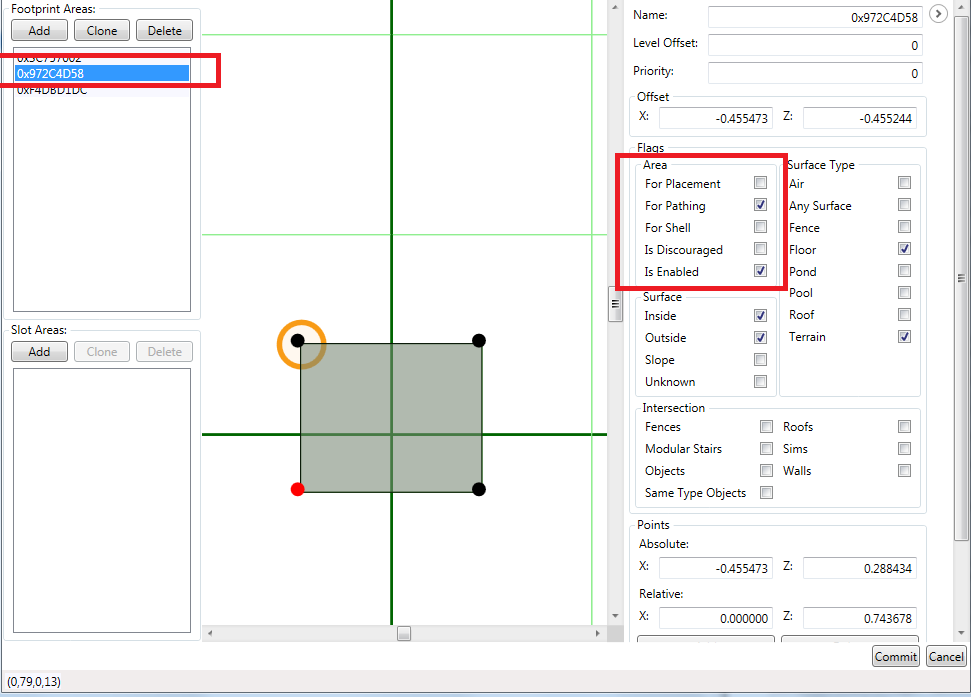
Whereas the other bit, where the sim routes to the object is right here:
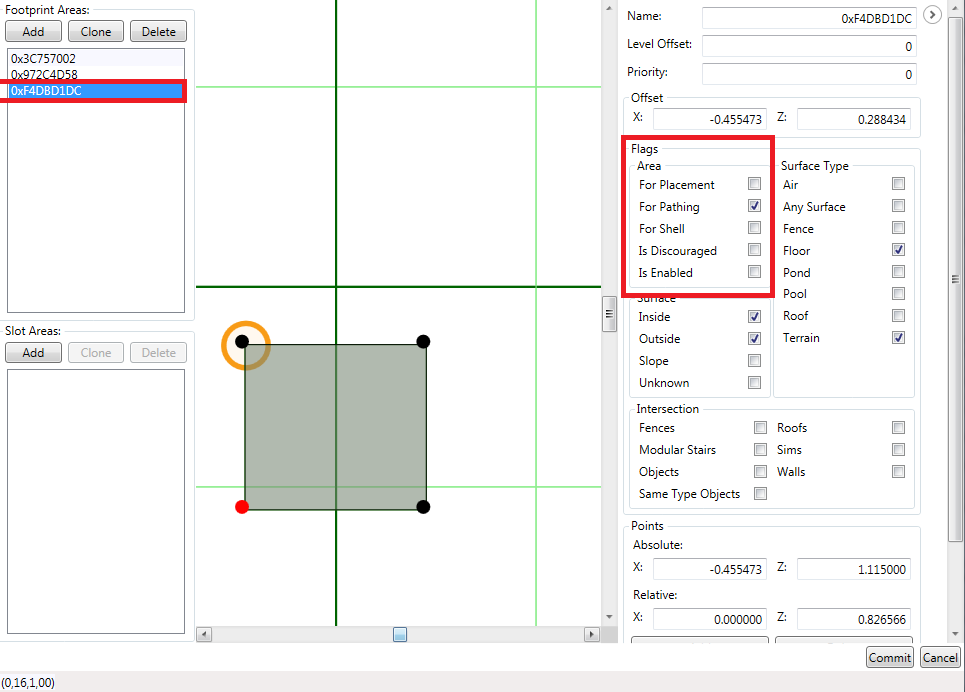
Whatever you do, do NOT edit the 'pathing' flagged footprints. This sure will screw everything up. I'm not sure if you've edited those and maybe that screwed things up?
 I did the same thing with my pet beds where I edited the placement but not the pathing and my pets aren't having any trouble getting onto it.
I did the same thing with my pet beds where I edited the placement but not the pathing and my pets aren't having any trouble getting onto it.
#3
 18th Mar 2018 at 1:59 PM
Last edited by t888 : 18th Mar 2018 at 2:32 PM.
18th Mar 2018 at 1:59 PM
Last edited by t888 : 18th Mar 2018 at 2:32 PM.
Posts: 473
Quote: Originally posted by Lyralei
|
One thing to keep in mind is that there are 3 types of footprints: For pathing For placement for enabling... still no idea what that is! but all of those speak for themselves. When editing in footsie, there are specific flagments that shows it. The reason why some objects have 6 tiles is just due to the fact that the script needs some sort of 'waiting and let's go to that object' area where the sim can go, else there will guaranteed be routing issues like you're experiencing  But, of course there is a way to fix this!  So in Footsie, first thing you see is: This is, as displayed, the 'placement' version of your footprint. This one you can easily edit into 4 tiles. Now, what EA did (And that's more of a 'scripting purposes' so it makes things easier) Is splitting the 2 from each other. So the bit where the object is standing on is an individual one like here: Whereas the other bit, where the sim routes to the object is right here: Whatever you do, do NOT edit the 'pathing' flagged footprints. This sure will screw everything up. I'm not sure if you've edited those and maybe that screwed things up?  I did the same thing with my pet beds where I edited the placement but not the pathing and my pets aren't having any trouble getting onto it. I did the same thing with my pet beds where I edited the placement but not the pathing and my pets aren't having any trouble getting onto it.
|
Oh crap, you just made things a lot clearer and I see a huge problem. This particular model has 2 ftpt in different files, one is the 6 tiles (the other says slot area not foot print area), I know that much and it has inside only the 1 numbered footprint area and it has BOTH 'For Placement' and 'For Pathing' checked. So thats the problem. Now I know the solution: go back to the original, duplicate the 1 numbered area and check in one 'For Pathing' the other 'For placing' and then edit only the 'for placing' one. That worked! So thanks a lot!
Who Posted
|
|

 Sign in to Mod The Sims
Sign in to Mod The Sims