- Site Map >
- Community >
- Sims Discussion >
- Sims 2 >
- Common Threads - Stupid/Random Questions V4
- Site Map >
- Community >
- Sims Discussion >
- Sims 2 >
- Common Threads - Stupid/Random Questions V4
Lab Assistant
#20351
 7th Sep 2019 at 3:32 PM
Last edited by bulbash : 8th Sep 2019 at 4:23 AM.
7th Sep 2019 at 3:32 PM
Last edited by bulbash : 8th Sep 2019 at 4:23 AM.
Posts: 160
Quote: Originally posted by GreenStar
|
Does the amount of neighborhoods that you have make any difference for your game performance? I have like 10 neighborhoods with each 5 sub neighborhoods and was wondering if my game would be more stable and faster If I somehow deleted the neighborhoods that I don't use that often (and how would I do that?) Edit: Some neighborhoods appear to have over a 1000 sims living in them, does that change anything? |
I don't think that inactive neighborhoods affect your game performance, is should be only the neighborhood you are playing that does. I could be wrong, though. Anyway, you don't necessarily have to delete your other neighborhoods, you could just move them out of the gamesave folder that contains them. They're normally stored within the folder "Users\[Username]\Documents\EA Games\The Sims 2\Neighborhoods." If you play standard Maxis-made neighborhoods, they should be called "E001" (Belladonna Cove), "F001" (Desiderata Valley), "G001" (Riverblossom Hills), "N001" (Pleasantview), "N002" (Strangetown), "N003" (Veronaville).
Advertisement
#20352
 7th Sep 2019 at 4:38 PM
7th Sep 2019 at 4:38 PM
Posts: 1,897
Quote: Originally posted by sushigal007
| lordtyger9, what does the error say? |
Nothing terribly useful, the Operating System {OS X 10.11.6} will just say that I have unexpectedly quit and it usually gives a kernel exeception code that basically says {as far as I can tell} that there was a memory error in that the app tried to access memory that did not belong to it. Next time it happens I will make a note of it, so I can be more detailed and accurate. Right now I am just going on memory.
for info on changing the Mac Open File Limit check out my post here http://www.insimenator.org/index.ph...html#msg1628939
Curiosity killed the cat,
but satisfaction brought it back.
Inventor
#20353
 7th Sep 2019 at 11:29 PM
7th Sep 2019 at 11:29 PM
Posts: 981
I've been considering trying Lot Adjuster for a while now. There are community lots in particular I'd like to fiddle with, to add space in the front for parking. I'm certain, though, that I'll have questions. Where would be the best place to ask such questions?
#20354
 8th Sep 2019 at 1:50 AM
8th Sep 2019 at 1:50 AM
Posts: 2,627
Thanks: 3 in 1 Posts
Quote: Originally posted by Devon Aster
| I've been considering trying Lot Adjuster for a while now. There are community lots in particular I'd like to fiddle with, to add space in the front for parking. I'm certain, though, that I'll have questions. Where would be the best place to ask such questions? |
I use LotAdjuster regularly. I'm sure many people here do. I say ask away!
#20355
 8th Sep 2019 at 8:19 AM
8th Sep 2019 at 8:19 AM
Posts: 8,857
Thanks: 3118 in 87 Posts
I use the LotAdjuster often - sometimes to enlarge a lot too.
Making a lot larger is easier than shrinking it. You have to add 10 tiles (or more) to the lot - you can add all to the front, or split it and add 6 (or something) to the front and 4 (or something) to the back.
You may find that the road is now in the yard, as well as the postal box - I normally delete the floor tiles and move the postal box (you may need to use MoveObjects On to delete the road floor tiles at the sides).
After using the LotAdjuster, enter the lot, remove something (a door, a window), save, exit and go in again, and put back the door or window.
Sometimes you need to pick up the lot and place it down again to fit with the road.
And that's that!
Windows 10 and the Ultimate Collection
http://modthesims.info/showthread.php?t=568275
http://modthesims.info/showthread.php?t=614833
Making a lot larger is easier than shrinking it. You have to add 10 tiles (or more) to the lot - you can add all to the front, or split it and add 6 (or something) to the front and 4 (or something) to the back.
You may find that the road is now in the yard, as well as the postal box - I normally delete the floor tiles and move the postal box (you may need to use MoveObjects On to delete the road floor tiles at the sides).
After using the LotAdjuster, enter the lot, remove something (a door, a window), save, exit and go in again, and put back the door or window.
Sometimes you need to pick up the lot and place it down again to fit with the road.
And that's that!
Windows 10 and the Ultimate Collection
http://modthesims.info/showthread.php?t=568275
http://modthesims.info/showthread.php?t=614833
#20356
 8th Sep 2019 at 8:41 AM
8th Sep 2019 at 8:41 AM
Posts: 6,200
Thanks: 116 in 1 Posts
The fact that I haven't seen anyone else complaining about this, makes me wonder if the problem is unique to me. It's odd if it is, because I've had the problem since very early in my game when I had very few mods. So may I ask if the rest of you have this problem? If you're not sure, could you please try it out for me? Try sending some Sims to an ordinary Nightlife restaurant (not an OFB owned one), take a note of the prices of the food they order, and check if the bill they're asked to pay at the end of the meal is correct.
I don't see any point in making a mod to make the food dearer (or cheaper) if the game doesn't add up the bill correctly.
Inventor
#20357
 8th Sep 2019 at 10:31 AM
8th Sep 2019 at 10:31 AM
Posts: 981
I think my first foray into lot adjusting should be somewhat simple? The lots I want to tweak I don't want to make larger or smaller, just shave off tiles from the back to add space to the front. Basically shifting the buildings back enough that I can put parking spaces in front. There's plenty of space in the back with nothing but fencing, which I imagine I'll need to take out before I do anything else. My understanding is that this would mostly involve inputting a negative number to the back to subtract tiles and then inputting an equal positive number to the front to add tiles there?
#20358
 8th Sep 2019 at 11:34 AM
8th Sep 2019 at 11:34 AM
Making smaller or larger on the sides or back is the easiest. I found involving the road to be harder.
"I dream of a better tomorrow, where chickens can cross the road and not be questioned about their motives." - Unknown
~Call me Jo~
#20359
 8th Sep 2019 at 1:00 PM
Last edited by grammapat : 8th Sep 2019 at 7:52 PM.
8th Sep 2019 at 1:00 PM
Last edited by grammapat : 8th Sep 2019 at 7:52 PM.
Posts: 7,393
Thanks: 4 in 2 Posts
Quote: Originally posted by Devon Aster
| I think my first foray into lot adjusting should be somewhat simple? The lots I want to tweak I don't want to make larger or smaller, just shave off tiles from the back to add space to the front. Basically shifting the buildings back enough that I can put parking spaces in front. There's plenty of space in the back with nothing but fencing, which I imagine I'll need to take out before I do anything else. My understanding is that this would mostly involve inputting a negative number to the back to subtract tiles and then inputting an equal positive number to the front to add tiles there? |
=====
"shifting the buildings" threw me, but I understand you just want to change the LOT. The adjuster can't just "shave off a bit", it only works in increments of TEN - you can't take off less than that. Yes, you can take 10 blocks off the back, and put 10 on the front. The lot ALWAYS looks odd after changing the size; have to enter lot, maybe build a random wall somewhere, save, exit; then "move" the lot - just by grabbing it and setting it right back down.
Stand up, speak out. Just not to me..
Lab Assistant
#20360
 8th Sep 2019 at 3:57 PM
8th Sep 2019 at 3:57 PM
Posts: 160
Does exiting the game with Task Manager before opening the lot change the neighborhood? I opened an unpopulated neighborhood and started loading a public lot by accident and decided to terminate the process before it generated an NPC.
#20361
 8th Sep 2019 at 4:41 PM
8th Sep 2019 at 4:41 PM
Posts: 221
Thanks: 120 in 3 Posts
Can you use Lot Adjuster if there are already Sims living on the lot or does it have to be an empty one?
#20362
 8th Sep 2019 at 5:43 PM
8th Sep 2019 at 5:43 PM
Posts: 169
Quote: Originally posted by pinkdynamite
| Can you use Lot Adjuster if there are already Sims living on the lot or does it have to be an empty one? |
It can be occupied, or an owned business. I often use it when a family wants a pool or a bigger orchard, or when business is so good it's time to expand the store. Even though the instructions say to "pick up the lot and move it until it 'snaps' to the road", the occupied lot doesn't go into the bin, so it's safe to do.
#20363
 8th Sep 2019 at 9:23 PM
8th Sep 2019 at 9:23 PM
Posts: 2,458
Thanks: 4246 in 17 Posts
I'm confused ... umm yeah I know it's a permanent affliction for me... but this is different ... lol
I built some lots... all fresh made by me and put in a fresh made hood. Plopped some sims down in each of the lots and played each lot for 1 day. Since they were new lots in a new hood they automatically started on the last day of the season (which I set as winter) and at 8:05 Monday morning. I played each lot till Tuesday morning at 5am before pausing and quitting. I like 5am as a quit time as I like to start the next time around with everyone startin a new day. Most of the lots switched over to the next season, but a few of them didn't.
This is what confused me, how come they didn't? As I said, all brand new lots that were made in a brand new hood, and each lot was played 1 day.
I built some lots... all fresh made by me and put in a fresh made hood. Plopped some sims down in each of the lots and played each lot for 1 day. Since they were new lots in a new hood they automatically started on the last day of the season (which I set as winter) and at 8:05 Monday morning. I played each lot till Tuesday morning at 5am before pausing and quitting. I like 5am as a quit time as I like to start the next time around with everyone startin a new day. Most of the lots switched over to the next season, but a few of them didn't.
This is what confused me, how come they didn't? As I said, all brand new lots that were made in a brand new hood, and each lot was played 1 day.
Inventor
#20364
 8th Sep 2019 at 11:27 PM
8th Sep 2019 at 11:27 PM
Posts: 981
Quote: Originally posted by grammapat
|
===== "shifting the buildings" threw me, but I understand you just want to change the LOT. The adjuster can't just "shave off a bit", it only works in increments of TEN - you can't take off less than that. Yes, you can take 10 blocks off the back, and put 10 on the front. The lot ALWAYS looks odd after changing the size; have to enter lot, maybe build a random wall somewhere, save, exit; then "move" the lot - just by grabbing it and setting it right back down. |
I may have misunderstood what the download page meant, then. Ten tiles is about what I'd need to put in a driveway for community visitors to park in (I'm using the park in the carpark mod). Though I'm not certain if I want to go that direction.
Quote: Originally posted by Sunrader
| I use LotAdjuster regularly. I'm sure many people here do. I say ask away! |
I forgot to say thank you for the offer of help!
Quote: Originally posted by Justpetro
|
I use the LotAdjuster often - sometimes to enlarge a lot too. Making a lot larger is easier than shrinking it. You have to add 10 tiles (or more) to the lot - you can add all to the front, or split it and add 6 (or something) to the front and 4 (or something) to the back. You may find that the road is now in the yard, as well as the postal box - I normally delete the floor tiles and move the postal box (you may need to use MoveObjects On to delete the road floor tiles at the sides). After using the LotAdjuster, enter the lot, remove something (a door, a window), save, exit and go in again, and put back the door or window. Sometimes you need to pick up the lot and place it down again to fit with the road. And that's that! |
The lots are pretty snug between two roads, front and back, so enlarging isn't option even if it might help. I'm not too worried about the community phone or floor tiles. I tend to mess with those all the time with MoveObjects
 . I think I'm most worried about breaking the portals!
. I think I'm most worried about breaking the portals!I did a little bit of testing on a new lot to see what the spacing looked like. I kind of liked how parallel spaces looked as opposed to straight from the road ones, even if the car does teleport into the space from the road. I attached an image below to show basically what I'm aiming for.
#20365
 8th Sep 2019 at 11:38 PM
Last edited by Sunrader : 9th Sep 2019 at 11:00 PM.
8th Sep 2019 at 11:38 PM
Last edited by Sunrader : 9th Sep 2019 at 11:00 PM.
Posts: 2,627
Thanks: 3 in 1 Posts
Quote: Originally posted by Devon Aster
| I think my first foray into lot adjusting should be somewhat simple? The lots I want to tweak I don't want to make larger or smaller, just shave off tiles from the back to add space to the front. Basically shifting the buildings back enough that I can put parking spaces in front. There's plenty of space in the back with nothing but fencing, which I imagine I'll need to take out before I do anything else. My understanding is that this would mostly involve inputting a negative number to the back to subtract tiles and then inputting an equal positive number to the front to add tiles there? |
This is correct, except that you have to also click advanced options and enable shrinking before it can accept the negative number. The idea about "adding 10" means only that the final lot size must be in multiples of 10.
Quote: Originally posted by grammapat
|
===== "shifting the buildings" threw me, but I understand you just want to change the LOT. The adjuster can't just "shave off a bit", it only works in increments of TEN - you can't take off less than that. Yes, you can take 10 blocks off the back, and put 10 on the front. |
You're mistaken. See screenshot. You can see how the two tiles are deleted from the left and added to the right.
#20366
 9th Sep 2019 at 12:47 AM
9th Sep 2019 at 12:47 AM
Posts: 1,491
If a sim dies when in aspiration failure do they get a differnt tombstone? Does it make any difference to their ghost at all?
#20367
 9th Sep 2019 at 1:03 AM
9th Sep 2019 at 1:03 AM
That's very interesting with the lot adjuster because I also thought things had to add up to 10, like 5 and 5 or 6 and 4.
@Clashfan there is a platinum grave and then all the rest are plain no matter what aspiration.
@Clashfan there is a platinum grave and then all the rest are plain no matter what aspiration.
"I dream of a better tomorrow, where chickens can cross the road and not be questioned about their motives." - Unknown
~Call me Jo~
#20368
 9th Sep 2019 at 1:04 AM
9th Sep 2019 at 1:04 AM
Posts: 1,897
Quote: Originally posted by Clashfan
| If a sim dies when in aspiration failure do they get a differnt tombstone? Does it make any difference to their ghost at all? |
If the Sim has fullfilled their Life Time Want I am sure that they would get a Golden Tombstone when they die, if they have fullfilled their LTW though they would normally be Platinum. If the Sim has not fullfilled their LTW, then they would not get a Golden Tombstone.
If they fullfilled their LTW and then for some reason no longer had their Platinum Aspiration, then I don't know. Don't let them die in that circumstance? Or bring them back to life and make them Platinum again?
Oh and I am sure that whether their Tombstone is Golden or not makes no difference as to the Appearance of the Ghost, that is determined by their cause of death {COD}.
for info on changing the Mac Open File Limit check out my post here http://www.insimenator.org/index.ph...html#msg1628939
Curiosity killed the cat,
but satisfaction brought it back.
#20369
 9th Sep 2019 at 1:25 AM
Last edited by Sunrader : 9th Sep 2019 at 10:58 PM.
9th Sep 2019 at 1:25 AM
Last edited by Sunrader : 9th Sep 2019 at 10:58 PM.
Posts: 2,627
Thanks: 3 in 1 Posts
Quote: Originally posted by joandsarah77
|
That's very interesting with the lot adjuster because I also thought things had to add up to 10, like 5 and 5 or 6 and 4. |
Not at all. What Moo said was, "...lots must still be sized in multiples of 10 lot-sized tiles."
This means the final size of the entire lot must be in multiples of 10, only meaning that we can't have lots that are sized 6x8 or 22x13, for example, which is why LotAdjuster calculates the size for you as you input the adjustments so that the final size stays in multiples of 10.
Inventor
#20370
 9th Sep 2019 at 1:30 AM
9th Sep 2019 at 1:30 AM
Posts: 981
Quote: Originally posted by Sunrader
| This is correct, except that you have to also click advanced options and enable shrinking before it can accept the negative number. The idea about "adding 10" means only that the final lot size must be in multiples of 10. |
Gotcha! So the ten tile thing is really only pertinent if you're shrinking or enlarging the lot, I take it? Otherwise, if you're not changing the overall size, it's a matter of making certain you keep the overall total the same but can shift things by lot tiles. Thanks for letting me know I'd need to check the one option. I probably wouldn't have thought of that. I'm still playing around with the new lot to get the placement of the parking spaces right, so I'll know how much I'll need to shift.
Scholar
#20371
 9th Sep 2019 at 4:00 PM
9th Sep 2019 at 4:00 PM
Posts: 1,055
Quote: Originally posted by bulbash
| Does exiting the game with Task Manager before opening the lot change the neighborhood? I opened an unpopulated neighborhood and started loading a public lot by accident and decided to terminate the process before it generated an NPC. |
Yes and no, when you exit the neighbourhood view to quit the game or enter a lot the game saves the neighbourhood terrain, deco etc. When you enter a lot it saves the neighbourhood first as part of opening the lot so in your case it probably did get saved. However that's probably not what you wanted to know, as far as any NPCs generated as you entered the lot they would only be saved if/when you save the lot. You could have just let the lot load then exit without saving.
#20372
 9th Sep 2019 at 5:46 PM
9th Sep 2019 at 5:46 PM
Posts: 803
Thanks: 737 in 37 Posts
So I can't remember if it originally came with apartment life or if it is a reposted hair I downloaded, but I recolored the witch hat with bun (just the hat) 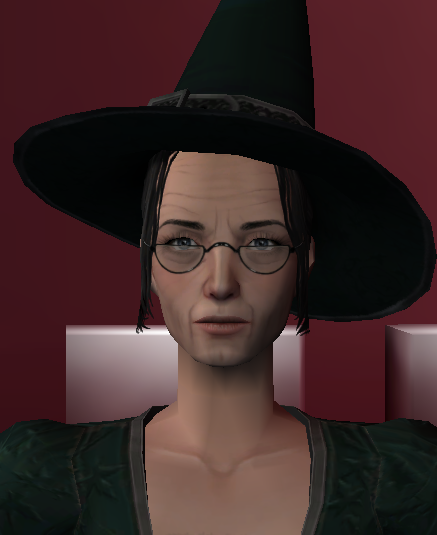
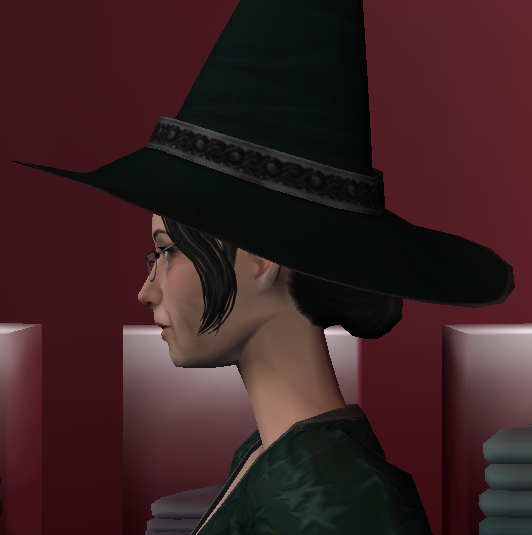
but when I went to bin it in hair binner it didn't work also in the *bin it shows up as two the bun and hat and the long straight hair

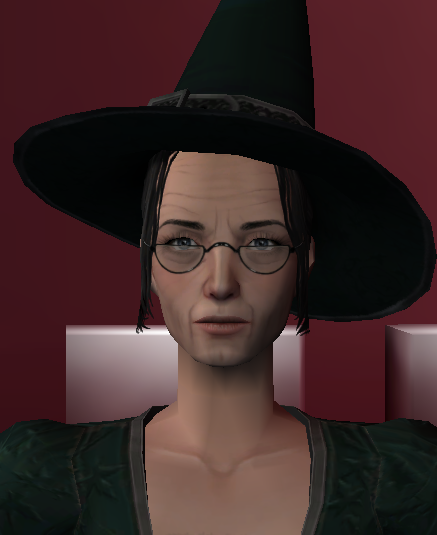
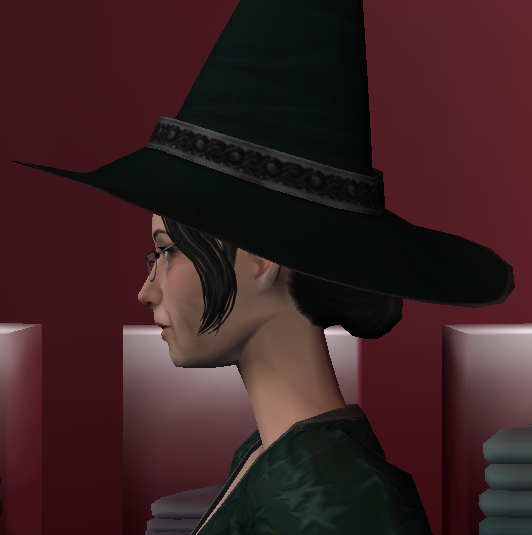
but when I went to bin it in hair binner it didn't work also in the *bin it shows up as two the bun and hat and the long straight hair

Inventor
#20373
 10th Sep 2019 at 12:50 AM
10th Sep 2019 at 12:50 AM
Posts: 981
Stupid question not related to Lot Adjuster. Has anyone ever used Pescado's Dance Positioners? If so, can you tell me where the frick-frack to find them in the catalogue?? I have both the Dance Postioner and the Dance Positioner Globals files in my MATY mod folder. But I swear I've been through the catalogue several times and haven't seen them. I'm tired of people dancing behind the DJ Booths!
#20374
 10th Sep 2019 at 10:16 AM
10th Sep 2019 at 10:16 AM
Posts: 3,776
I've used the Dance Positioners and liked them, but I had to pull them out some time ago due to a conflict with Cyjon's "Dance Near Stereo". In my game, Pescado's modded objects are usually found under Misc > Misc at the front of the listing for a very low price - usually $1 to $3.
Thanks to Crmelsimlover for sharing these rare Christianlov mods for TS2: Cpack editor with working face DNA fixer and Skin Selector Painting Prototype. Instructions for adding custom skins to Skin Selector at post #5 here. Instructions for using the DNA fixer at post # 2662 here.
Thanks to Crmelsimlover for sharing these rare Christianlov mods for TS2: Cpack editor with working face DNA fixer and Skin Selector Painting Prototype. Instructions for adding custom skins to Skin Selector at post #5 here. Instructions for using the DNA fixer at post # 2662 here.
#20375
 10th Sep 2019 at 11:00 AM
10th Sep 2019 at 11:00 AM
Posts: 8,857
Thanks: 3118 in 87 Posts
http://cyjon.net/node/394
Windows 10 and the Ultimate Collection
http://modthesims.info/showthread.php?t=568275
http://modthesims.info/showthread.php?t=614833
Windows 10 and the Ultimate Collection
http://modthesims.info/showthread.php?t=568275
http://modthesims.info/showthread.php?t=614833
Who Posted
|
|

 Sign in to Mod The Sims
Sign in to Mod The Sims