- Site Map >
- Modding and Creation >
- Sims 2 Creation >
- Body Shop >
- Body Shop - Meshing >
- MESH TOOL HELP (please post new questions/problems about the mesh tool in here)
- Site Map >
- Modding and Creation >
- Sims 2 Creation >
- Body Shop >
- Body Shop - Meshing >
- MESH TOOL HELP (please post new questions/problems about the mesh tool in here)
#1
 14th Mar 2005 at 10:27 PM
Last edited by tiggerypum : 8th Apr 2006 at 5:40 PM.
14th Mar 2005 at 10:27 PM
Last edited by tiggerypum : 8th Apr 2006 at 5:40 PM.
Posts: 629
Thanks: 1844 in 27 Posts
-- end edit by Tiggerypum April 2006 ---
Thought it was time for a new thread as the old one was getting so long.
Advertisement
#2
 14th Mar 2005 at 10:51 PM
14th Mar 2005 at 10:51 PM
Posts: 116
Someone should lock the other one.....
#3
 15th Mar 2005 at 12:35 AM
15th Mar 2005 at 12:35 AM
Posts: 629
Thanks: 1844 in 27 Posts
Quote: Originally posted by Eriksrocks
| Someone should lock the other one..... |
I was going to , the thing is there are still some questions/problems which haven`t been answered in there yet, so I was going to wait untill they are answered, and hope in the mean time that people post any new questions/problems in here.
#4
 15th Mar 2005 at 12:54 AM
15th Mar 2005 at 12:54 AM
Posts: 116
Something went wrong in the old thread..... your post didn't show up. Even though you posted, mine like overwrited yours or something..... weird....
Unless... wait, can you see your post? I can see mine but not yours. Maybe it's just me?
EDIT: Also, you should move the "sticky post" that contains the FAQ over here...
Unless... wait, can you see your post? I can see mine but not yours. Maybe it's just me?
EDIT: Also, you should move the "sticky post" that contains the FAQ over here...
#5
 15th Mar 2005 at 4:54 AM
15th Mar 2005 at 4:54 AM
Posts: 90
Thanks: 45 in 1 Posts
Is there any new tutorial or instructions about the Advance Mode of Mesh Tool?
Thanks
Thanks

#6
 15th Mar 2005 at 6:56 AM
15th Mar 2005 at 6:56 AM
Posts: 155
Thanks: 165 in 7 Posts
Quote: Originally posted by Sunair
|
Is there any new tutorial or instructions about the Advance Mode of Mesh Tool? Thanks 
|
well to continu me part in the old thread . have have made a new (i have edited a old and exsiting object) had the modle is not showing up in the game (the game sees it as a new object but it doesn't show eny shape)
no ears
#7
 15th Mar 2005 at 11:01 AM
15th Mar 2005 at 11:01 AM
Posts: 306
I'm having the opposite problem Dean - shape but no texture, I can't seem to get the UV map in the thing which is some wonkiness with my process of creating the thing in Max *sigh*
Its one of those things where I'm sure one day I'll look back and laugh at myself for being so stupid :smash:
Its one of those things where I'm sure one day I'll look back and laugh at myself for being so stupid :smash:
www.parsimonious.org
Artists - Get your own Studio! Always be featured!
Artists - Get your own Studio! Always be featured!
#8
 15th Mar 2005 at 10:29 PM
15th Mar 2005 at 10:29 PM
Posts: 154
Thanks: 1763 in 10 Posts
- Does anybody know when 'this' or another new toturial will be abel to help me in creating new mesh'es for my Sims2, - with the New SimPE ?
Have a great night or day
WindBlower
#9
 16th Mar 2005 at 6:55 AM
16th Mar 2005 at 6:55 AM
Posts: 155
Thanks: 165 in 7 Posts
hey but back to me q why doesn't my (edited) 3d model not show up i'll add the file so you can have a look . this is not a fined model so don't download it if you want to just have it as a new model. reson= it doesn't work
no ears
Attached files:
| deandebeste_strangeshapestable.zip (27.7 KB, 90 downloads) - View custom content | ||||||||||
108551 03-13-05 15:42 deandebeste_strangeshapestable.package -------- ------- 108551 1 file |
||||||||||
no ears
#10
 16th Mar 2005 at 9:18 AM
16th Mar 2005 at 9:18 AM
Posts: 306
Dean I had a quick look, there are 2 non-shadow meshes in there, one is the original surface of the maxis table and the second was a pyramid1 mesh - neither showed up the preview and SimPE promptly crashed at that point. I'm afraid I don't know how to fix this but that might ring some bells with someone else.
#11
 16th Mar 2005 at 1:56 PM
16th Mar 2005 at 1:56 PM
Posts: 155
Thanks: 165 in 7 Posts
Quote: Originally posted by Pistachio
| Dean I had a quick look, there are 2 non-shadow meshes in there, one is the original surface of the maxis table and the second was a pyramid1 mesh - neither showed up the preview and SimPE promptly crashed at that point. I'm afraid I don't know how to fix this but that might ring some bells with someone else. |
i had the same thing but thank you for your help. does enybody know how to solve this and if so can the tell met what to do the next time.
thank you for your time so far
regardes Dean
no ears
#12
 16th Mar 2005 at 5:48 PM
16th Mar 2005 at 5:48 PM
Posts: 155
Thanks: 165 in 7 Posts
Quote: Originally posted by Pistachio
| Dean I had a quick look, there are 2 non-shadow meshes in there, one is the original surface of the maxis table and the second was a pyramid1 mesh - neither showed up the preview and SimPE promptly crashed at that point. I'm afraid I don't know how to fix this but that might ring some bells with someone else. |
what are
Quote:
| shadow meshes? |
no ears
#13
 16th Mar 2005 at 6:40 PM
16th Mar 2005 at 6:40 PM
Posts: 306
As in where objects have seperate meshes for ground shadow, wall shadows etc, they're just flat boxes that have a grey transparent appearance in game so that when objects are placed on a floor or next to a wall they give the appearance of casting a shadow. You don't need to make them, you can not bother including them in your cloned object. My first couple of attempts at doing this I've exported all the .obj's in the gdmc opened them up in Milkshape, from that I've exported just the single mesh that is the actual object itself - creating my new object, then importing that back into my milkshape file, deleting the original object I don't want and then importing all the shadow files and the new object mesh back into the package file in SimPE. This may not be a good way of doing things but as I say I've only just starting doing this myself and I'm still making lots of mistakes and not many new objects.
#14
 16th Mar 2005 at 6:59 PM
Last edited by dean de beste : 16th Mar 2005 at 7:03 PM.
16th Mar 2005 at 6:59 PM
Last edited by dean de beste : 16th Mar 2005 at 7:03 PM.
Posts: 155
Thanks: 165 in 7 Posts
well i'm a magor beginner to the howle modding aspect ( i wanted to mod the sims 1 and all of the ep's but i couldn't finde a toll to do it with so i was stukt to downloading other people's cheations (not that there's any thing worng with that) but with the cumming of the sims 2 i found a hole new word for the sims (2) that i only knew of befor but now i'm a part of that world. sooo any way does any body know a easyer way to do this ( not that pisasio's way was not exseped by me (the only thing is that when i have to do a long proses i for get nerly evry thing)
no ears
no ears
#15
 16th Mar 2005 at 9:00 PM
16th Mar 2005 at 9:00 PM
Posts: 154
Thanks: 1763 in 10 Posts
Hi everybody out there
I am having one problem with my 'new-created' mesh,
when using the toturial, I can't get it to show me my edited mesh -(and not the original mesh)
I am using SimPE newest meshTool and Milkshape.
Please can anybody help me with this problem ?
windBlower
I am having one problem with my 'new-created' mesh,
when using the toturial, I can't get it to show me my edited mesh -(and not the original mesh)
I am using SimPE newest meshTool and Milkshape.
Please can anybody help me with this problem ?
windBlower
#16
 16th Mar 2005 at 9:18 PM
16th Mar 2005 at 9:18 PM
Posts: 155
Thanks: 165 in 7 Posts
Quote: Originally posted by WindBlower
|
Hi everybody out there I am having one problem with my 'new-created' mesh, when using the toturial, I can't get it to show me my edited mesh -(and not the original mesh) I am using SimPE newest meshTool and Milkshape. Please can anybody help me with this problem ? windBlower |
came down and just look at the other post. oh shit it's lat and i have to go to bed now .
no ears
Lab Assistant
#17
 17th Mar 2005 at 12:26 AM
17th Mar 2005 at 12:26 AM
Posts: 62
Thank you
#18
 17th Mar 2005 at 1:07 AM
17th Mar 2005 at 1:07 AM
Posts: 154
Thanks: 1763 in 10 Posts
Dear JM23
The way I learn a new program, Is by just 'using' it.
Have you ever used a 3D program (even the ones back in the 3d studio times? )
Because it is the same layout (user-interface) as these older versions. (4 windows showing the 'obejct' from two sides and the Top and often a 'perspecktive' window)
Sorry for my bad spelling.
WindBlower
The way I learn a new program, Is by just 'using' it.
Have you ever used a 3D program (even the ones back in the 3d studio times? )
Because it is the same layout (user-interface) as these older versions. (4 windows showing the 'obejct' from two sides and the Top and often a 'perspecktive' window)
Sorry for my bad spelling.
WindBlower
#19
 17th Mar 2005 at 1:18 AM
17th Mar 2005 at 1:18 AM
Posts: 24
Thanks: 1 in 1 Posts
My chair is *almost* done. I used the UVMapper to create a map which made the object recognize the proper mapping. This, ofcourse, led to a problem.
Problems:
1. If you download, you will find that the object in the medu appears blue (but it isn't when you place it). Now the shadow is blue. I would like to know if the shadow is blinky blue would the entire object appear blinky blue in the thumbnail? If this is true, then disregard this problem and onto the next.
2. I feel that the reason why the shadow is blinky blue is because the UVMap was integrated into the object and includes the shadow. So the shadow is linked to the original shadow which it will not take since the shadow was UVed onto the main UV map. Is there anyway I can seperate the shadow UV and the object UV, so that the shadow keeps its standard UV? Or better said, how would I make an object have a UV for each of its texture?
Also, is it neccesary to take Numenor's color options tutorial A. I dont quite understand if that could be the answer to my problems or what it will do. I know the B tutorial is for linking color options, which I have already tried sucessfully and found that it would not work for me. :confused:
Ive been toying with this all day.
Thank You
www.thesimszone.com
"Unless people are educated, they will be susceptible to the propaganda of jehadi forces. Illiteracy is a fertile soul for the growth of fundamentalism"
Problems:
1. If you download, you will find that the object in the medu appears blue (but it isn't when you place it). Now the shadow is blue. I would like to know if the shadow is blinky blue would the entire object appear blinky blue in the thumbnail? If this is true, then disregard this problem and onto the next.
2. I feel that the reason why the shadow is blinky blue is because the UVMap was integrated into the object and includes the shadow. So the shadow is linked to the original shadow which it will not take since the shadow was UVed onto the main UV map. Is there anyway I can seperate the shadow UV and the object UV, so that the shadow keeps its standard UV? Or better said, how would I make an object have a UV for each of its texture?
Also, is it neccesary to take Numenor's color options tutorial A. I dont quite understand if that could be the answer to my problems or what it will do. I know the B tutorial is for linking color options, which I have already tried sucessfully and found that it would not work for me. :confused:
Ive been toying with this all day.
Thank You
Attached files:
| customchairv4.zip (80.9 KB, 27 downloads) - View custom content | ||||||||||
334374 03-16-05 18:23 customchairv4.package -------- ------- 334374 1 file |
||||||||||
www.thesimszone.com
"Unless people are educated, they will be susceptible to the propaganda of jehadi forces. Illiteracy is a fertile soul for the growth of fundamentalism"
#20
 18th Mar 2005 at 5:49 AM
18th Mar 2005 at 5:49 AM
Posts: 377
Thanks: 11340 in 40 Posts
Sorry, I didn't realize that new questions were supposed to be posted here, so I am reposting my message in this thread.
Miche - Can you take a look at this mesh for me?
I am getting an error when I try to open my package file or when I replace the gmdc with my new one. I also get the error when I try to preview my mesh. Here is the error I'm getting:
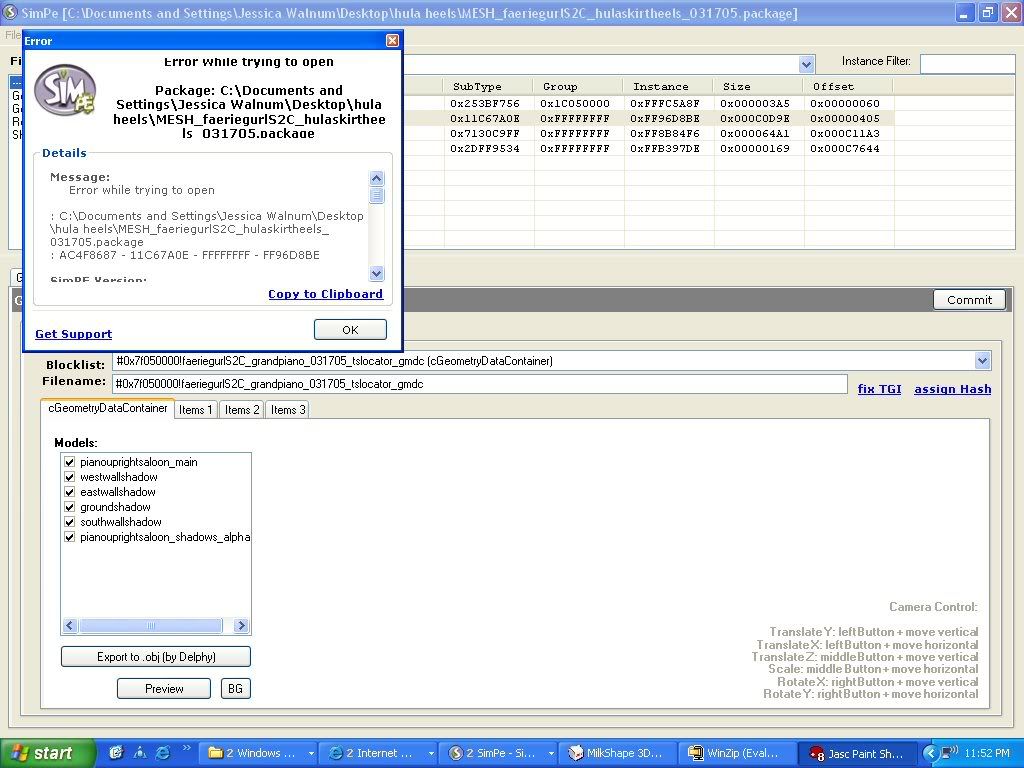
I'm not sure what is wrong with it. I attached my files. :confused:
Thanks~FG
~faeriegurl~
Sims 2 Creations - http://www.sims2creations.com
faerie's blog - http://spaces.msn.com/members/enchantedrealm/
Miche - Can you take a look at this mesh for me?
I am getting an error when I try to open my package file or when I replace the gmdc with my new one. I also get the error when I try to preview my mesh. Here is the error I'm getting:
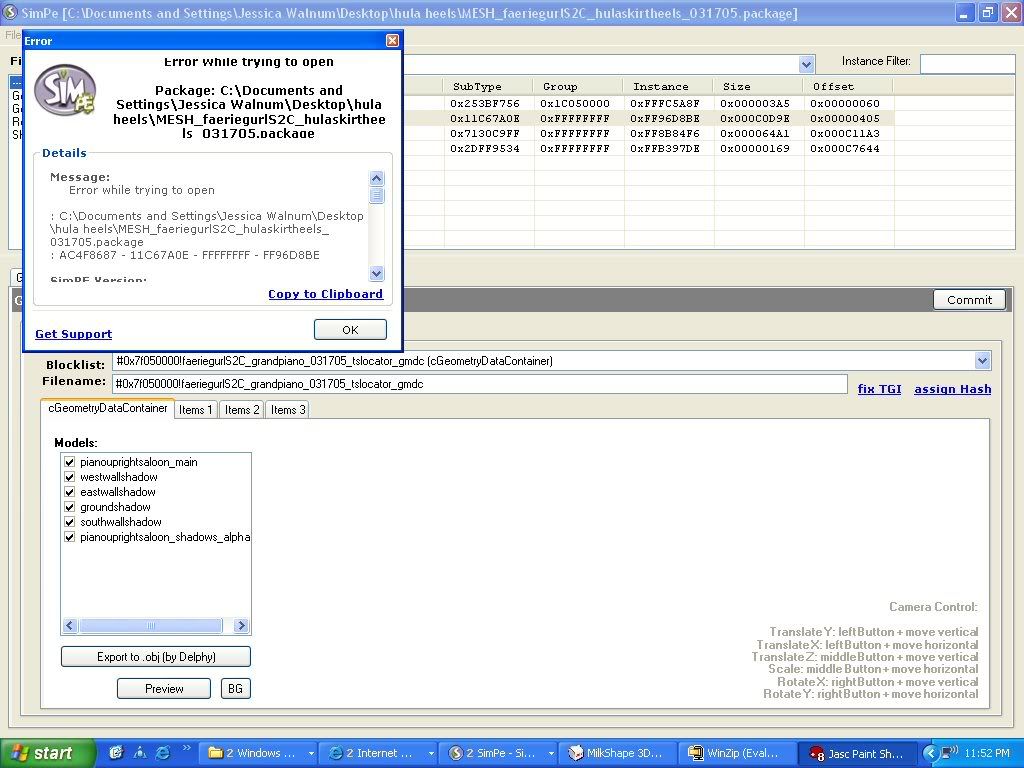
I'm not sure what is wrong with it. I attached my files. :confused:
Thanks~FG
Attached files:
| meshissue.zip (1.13 MB, 55 downloads) - View custom content | ||||||||||||||
789918 03-17-05 21:35 newmesh1.simpe 280435 03-17-05 21:32 newobj2.obj 919906 03-17-05 21:33 originalgmdc.simpe 817165 03-17-05 21:42 MESH_faeriegurlS2C_hulaskirtheels_031705.package 753255 03-18-05 00:21 5fe66422_hulaskirtmesh.package -------- ------- 3560679 5 files |
||||||||||||||
~faeriegurl~
Sims 2 Creations - http://www.sims2creations.com
faerie's blog - http://spaces.msn.com/members/enchantedrealm/
#21
 18th Mar 2005 at 11:19 AM
18th Mar 2005 at 11:19 AM
Posts: 154
Thanks: 1763 in 10 Posts
Quote: Originally posted by faeriegurl
|
Sorry, I didn't realize that new questions were supposed to be posted here, so I am reposting my message in this thread. Miche - Can you take a look at this mesh for me? I am getting an error when I try to open my package file or when I replace the gmdc with my new one. I also get the error when I try to preview my mesh. Here is the error I'm getting: I'm not sure what is wrong with it. I attached my files. :confused: Thanks~FG |
- Are you having Body shop open in the background, when you try to save ?
Because When I get the same msg. I am having both programs open.
Hope I was abel to help
WindBlower
#22
 18th Mar 2005 at 8:51 PM
Last edited by faeriegurl : 18th Mar 2005 at 9:07 PM.
18th Mar 2005 at 8:51 PM
Last edited by faeriegurl : 18th Mar 2005 at 9:07 PM.
Posts: 377
Thanks: 11340 in 40 Posts
No I always close Body Shop before I open SimPE.
I also wanted to add that when I click OK after receiving the 1st error, then this pops up:
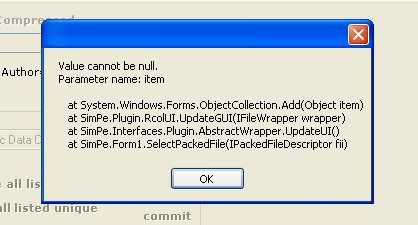
~faeriegurl~
Sims 2 Creations - http://www.sims2creations.com
faerie's blog - http://spaces.msn.com/members/enchantedrealm/
I also wanted to add that when I click OK after receiving the 1st error, then this pops up:
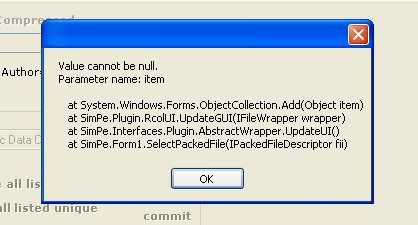
~faeriegurl~
Sims 2 Creations - http://www.sims2creations.com
faerie's blog - http://spaces.msn.com/members/enchantedrealm/
#23
 18th Mar 2005 at 9:24 PM
18th Mar 2005 at 9:24 PM
Posts: 154
Thanks: 1763 in 10 Posts
Quote: Originally posted by faeriegurl
|
No I always close Body Shop before I open SimPE. I also wanted to add that when I click OK after receiving the 1st error, then this pops up: |
I am sorry but I am also very new to editing mesh'es, And I havent had that prolem Sorry
WindBlower
#24
 19th Mar 2005 at 11:58 AM
19th Mar 2005 at 11:58 AM
Posts: 124
Miche, though it seems that it is irrelevant to this topic, I post it here as I guess you are the one most likely know the answer and it is somehow related to the mesh tool.
I want to convert obj into .xsi with milkshape and then edit it in xsi mod tool. I got problem of the settings when I import and export .xsi.
The settings I chosen are shown here. Are they ok?
http://www.modthesims2.com/attachme...tid=43884&stc=1
http://www.modthesims2.com/attachme...tid=43885&stc=1
I want to convert obj into .xsi with milkshape and then edit it in xsi mod tool. I got problem of the settings when I import and export .xsi.
The settings I chosen are shown here. Are they ok?
http://www.modthesims2.com/attachme...tid=43884&stc=1
http://www.modthesims2.com/attachme...tid=43885&stc=1
#25
 20th Mar 2005 at 4:43 AM
20th Mar 2005 at 4:43 AM
Posts: 116
faeriegurl, could you resize that pic? It's kind of messing up and reformatting the forum. :p
| Locked thread | Locked by: tiggerypum Reason: one meshtool thread is plenty | |
Who Posted
|
|

 Sign in to Mod The Sims
Sign in to Mod The Sims