- Site Map >
- Community >
- Sims Discussion >
- Sims 2 >
- Sims 2 Help >
- Downloads - Big problem after installing and uninstalling AnyGameStarter
- Site Map >
- Community >
- Sims Discussion >
- Sims 2 >
- Sims 2 Help >
- Downloads - Big problem after installing and uninstalling AnyGameStarter
#1
 27th Nov 2013 at 11:52 AM
Last edited by danny_power : 29th Nov 2013 at 2:19 PM.
27th Nov 2013 at 11:52 AM
Last edited by danny_power : 29th Nov 2013 at 2:19 PM.
Posts: 121
Thanks: 631 in 3 Posts
And unfortunately, I think that my attempts to solve the problem may have made things worse.
I explain step by step:
1) Last night I download the AnyGameStarter
2) I install an anygame with the standard AGS Installer that provides to load only the Base Game
3) So I insert the Base Game CD, I click on the icon of the anygame created and the base game starts without problems, loading only what it has to load
4) Previously I included in the Downloads folder (of the AnyGameStarter folder) a mod of mine that I had to test: the mod works perfectly with the AnyGame created, so I'm sure it needs only the base game
5) At that point, I exit from the game and I delete the AnyGame created because I no longer need it (and here I think to have made a wrong thing)
6) This morning I start the game as I always do, the game starts normally but it takes longer than normal to load and when the neighborhoods page is shown, a window says me if I want to load the custom content (and here I realized that something has gone wrong)
7) I click on the Belladonna Cove icon, all the sub-hoods I have added are still installed, so I load the neighborhood: all the lots and all the sims I have created are gone and it's showed me the original Belladonna Cove
8) After some minutes of nervousness, I realized that the problem is related to the AnyGameStarter installed yesterday
9) So I go on the Comments page of the AnyGameStarter and I see that many users have had the same problem
10) Then I've reinstalled the AnyGameStarter and here I think to have done another nonsense because the Sims2_Full.reg file included in the AnyGameStarter folder has changed from yesterday, since this morning I have loaded the game that has replaced all the old neighborhood files
So now, what I must do to have back my full game with all the lots and the sims created? Please don't tell me it's completely lost
Advertisement
#2
 27th Nov 2013 at 12:40 PM
27th Nov 2013 at 12:40 PM
If you look in EA Games/The Sims 2/Downloads, do you see all your normal Downloads, or just the file you were testing?
What I lack in decorum, I make up for with an absence of tact.
What I lack in decorum, I make up for with an absence of tact.
#3
 27th Nov 2013 at 1:22 PM
27th Nov 2013 at 1:22 PM
Posts: 121
Thanks: 631 in 3 Posts
Quote: Originally posted by Nysha
| If you look in EA Games/The Sims 2/Downloads, do you see all your normal Downloads, or just the file you were testing? |
The AnyGameStarter (together with the loading of the full game that I've done this morning) has led the Belladonna Cove to its original state, deleting all the lots and the sims I have created and all the changes I've made in the neighborhood, but for a reason I don't understand, it hasn't deleted the predisposition of the sub-hoods I've added.
I don't have made a backup of the neighborhood before installing and uninstalling the AnyGameStarter (and this was another wrong thing).
So, how to solve the problem, hoping that is solvable?
#4
 27th Nov 2013 at 1:29 PM
27th Nov 2013 at 1:29 PM
I doubt that you can, that's why it says to make a backup. I hope I am wrong.
Do you have an older backup? I would cut the one the game has made now and paste in an older backup of your hood..
Do you have an older backup? I would cut the one the game has made now and paste in an older backup of your hood..
"I dream of a better tomorrow, where chickens can cross the road and not be questioned about their motives." - Unknown
~Call me Jo~
#5
 27th Nov 2013 at 1:46 PM
27th Nov 2013 at 1:46 PM
Posts: 121
Thanks: 631 in 3 Posts
Quote: Originally posted by joandsarah77
|
I doubt that you can, that's why it says to make a backup. I hope I am wrong. Do you have an older backup? I would cut the one the game has made now and paste in an older backup of your hood.. |
The reason that makes me angry is why the AnyGameStarter has deleted all the lots and the sims I have created (but the predisposition of the sub-hoods has remained intact), in a neighborhood that I didn't even open while running the AnyGame, because when I've started the AnyGame created, I've loaded Pleasantview since with only the base game Belladonna Cove doesn't exist.
Why all this has happened?
#6
 27th Nov 2013 at 2:04 PM
27th Nov 2013 at 2:04 PM
Posts: 121
Thanks: 631 in 3 Posts
Important updates: I've looked inside the folder of Belladonna Cove (E001 inside the Neighborhoods folder) and it seems that all the lots and the sims created haven't been physically deleted. I've also noticed that with the game loading of this morning, have been added many other characters in the Characters folder (I think they are townies).
So, lots and sims are there but they don't show in Belladonna Cove, why?
So, lots and sims are there but they don't show in Belladonna Cove, why?
#7
 27th Nov 2013 at 2:14 PM
27th Nov 2013 at 2:14 PM
Waaait wait wait.
AGS doesn't change anything within your user data, it just changes which user data the game is using, by editing your Windows registry. So, I think what's happened is this: you played the AnyGame, that was all fine. When you quit the AnyGame, AGS is supposed to restore your registry to its original state, so that the game looks at your normal game again instead of looking at the anygame. That process failed. When you then started your game with EPs, the game was looking at your anygame, not your normal game; so it added Belladonna Cove and the other 'hoods, as if you had just installed the EPs anew. That's why it took so long to load, and is why you can't find your lots and sims in-game. The same thing has happened to me several times.
Do you know how to use the registry editor? The simplest solution in these cases, for me, is to go and correct the registry values AGS has changed by hand. That could be off-putting if you're not comfortable with regedit, though. As an alternative, have you tried merging the Sims2_FullGame.reg into your registry? You mentioned that that file had been changed - could you say what the changes were?
What I lack in decorum, I make up for with an absence of tact.
AGS doesn't change anything within your user data, it just changes which user data the game is using, by editing your Windows registry. So, I think what's happened is this: you played the AnyGame, that was all fine. When you quit the AnyGame, AGS is supposed to restore your registry to its original state, so that the game looks at your normal game again instead of looking at the anygame. That process failed. When you then started your game with EPs, the game was looking at your anygame, not your normal game; so it added Belladonna Cove and the other 'hoods, as if you had just installed the EPs anew. That's why it took so long to load, and is why you can't find your lots and sims in-game. The same thing has happened to me several times.
Do you know how to use the registry editor? The simplest solution in these cases, for me, is to go and correct the registry values AGS has changed by hand. That could be off-putting if you're not comfortable with regedit, though. As an alternative, have you tried merging the Sims2_FullGame.reg into your registry? You mentioned that that file had been changed - could you say what the changes were?
What I lack in decorum, I make up for with an absence of tact.
#8
 27th Nov 2013 at 2:39 PM
27th Nov 2013 at 2:39 PM
Posts: 121
Thanks: 631 in 3 Posts
Quote: Originally posted by Nysha
|
Waaait wait wait. AGS doesn't change anything within your user data, it just changes which user data the game is using, by editing your Windows registry. So, I think what's happened is this: you played the AnyGame, that was all fine. When you quit the AnyGame, AGS is supposed to restore your registry to its original state, so that the game looks at your normal game again instead of looking at the anygame. That process failed. When you then started your game with EPs, the game was looking at your anygame, not your normal game; so it added Belladonna Cove and the other 'hoods, as if you had just installed the EPs anew. That's why it took so long to load, and is why you can't find your lots and sims in-game. |
Quote: Originally posted by Nysha
| Do you know how to use the registry editor? The simplest solution in these cases, for me, is to go and correct the registry values AGS has changed by hand. That could be off-putting if you're not comfortable with regedit, though. As an alternative, have you tried merging the Sims2_FullGame.reg into your registry? You mentioned that that file had been changed - could you say what the changes were? |
#9
 27th Nov 2013 at 5:19 PM
27th Nov 2013 at 5:19 PM
Posts: 121
Thanks: 631 in 3 Posts
Nysha can you tell me which values I have to correct in the registry editor? Please.
#10
 27th Nov 2013 at 5:37 PM
27th Nov 2013 at 5:37 PM
The reason, I believe, is that your game isn't looking at the Belladonna Cove that contains those lots and sims. It's looking at the one in your AnyGame.
Have a look at the following registry keys:
HKEY_CURRENT_USER\Software\Microsoft\Windows\CurrentVersion\Explorer\User Shell Folders
HKEY_CURRENT_USER\Software\Microsoft\Windows\CurrentVersion\Explorer\Shell Folders
HKEY_LOCAL_MACHINE\Software\Microsoft\Windows\CurrentVersion\Explorer\User Shell Folders
HKEY_LOCAL_MACHINE\Software\Microsoft\Windows\CurrentVersion\Explorer\Shell Folders
I've copied these out of the Sims2_FullGame.reg you uploaded. According to that file, the value for "Personal" in those should be "C:\\Documents and Settings\\Danny Power\\Documenti", and Common Files should be "C:\\Documents and Settings\\All Users\\Documenti". Those are the values that AGS generated, so I can't check if they're correct. If you've previously moved your Documents folder to another location - for example, mine is F:\Documents - then you should use that location in those registry values.
I'd also suggest checking HKEY_LOCAL_MACHINE\Software\Wow6432Node\Microsoft\Windows\CurrentVersion\Explorer\User Shell Folders. There shouldn't be anything of interest in there, but it's still worth checking.
Hit Edit -> Find. Type in AnyGame, and tick Data. If you find any more registry keys using that search, post 'em here so we can see if they need fixing.
I have also fixed this problem in the past by moving my Documents location via Windows Explorer, but it's risky and if you plan to do that, I'd strongly suggest backing up your Documents folder first.
What I lack in decorum, I make up for with an absence of tact.
Have a look at the following registry keys:
HKEY_CURRENT_USER\Software\Microsoft\Windows\CurrentVersion\Explorer\User Shell Folders
HKEY_CURRENT_USER\Software\Microsoft\Windows\CurrentVersion\Explorer\Shell Folders
HKEY_LOCAL_MACHINE\Software\Microsoft\Windows\CurrentVersion\Explorer\User Shell Folders
HKEY_LOCAL_MACHINE\Software\Microsoft\Windows\CurrentVersion\Explorer\Shell Folders
I've copied these out of the Sims2_FullGame.reg you uploaded. According to that file, the value for "Personal" in those should be "C:\\Documents and Settings\\Danny Power\\Documenti", and Common Files should be "C:\\Documents and Settings\\All Users\\Documenti". Those are the values that AGS generated, so I can't check if they're correct. If you've previously moved your Documents folder to another location - for example, mine is F:\Documents - then you should use that location in those registry values.
I'd also suggest checking HKEY_LOCAL_MACHINE\Software\Wow6432Node\Microsoft\Windows\CurrentVersion\Explorer\User Shell Folders. There shouldn't be anything of interest in there, but it's still worth checking.
Hit Edit -> Find. Type in AnyGame, and tick Data. If you find any more registry keys using that search, post 'em here so we can see if they need fixing.
I have also fixed this problem in the past by moving my Documents location via Windows Explorer, but it's risky and if you plan to do that, I'd strongly suggest backing up your Documents folder first.
What I lack in decorum, I make up for with an absence of tact.
#11
 27th Nov 2013 at 6:17 PM
27th Nov 2013 at 6:17 PM
Posts: 121
Thanks: 631 in 3 Posts
First of all, thanks for the reply.
In the registry keys:
HKEY_CURRENT_USER\Software\Microsoft\Windows\CurrentVersion\Explorer\User Shell Folders
HKEY_CURRENT_USER\Software\Microsoft\Windows\CurrentVersion\Explorer\Shell Folders
the value for Personal is correct.
Are also correct the values for Common Files in:
HKEY_LOCAL_MACHINE\Software\Microsoft\Windows\CurrentVersion\Explorer\Shell Folders
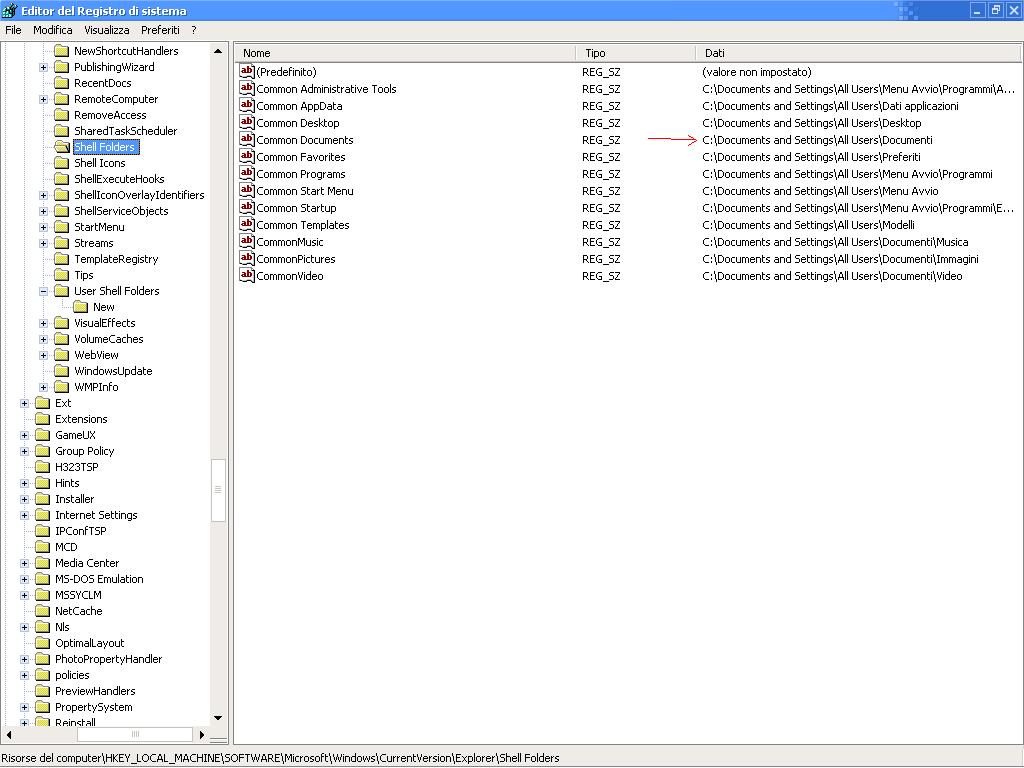
While the values in:
HKEY_LOCAL_MACHINE\Software\Microsoft\Windows\CurrentVersion\Explorer\User Shell Folders
are a bit different:
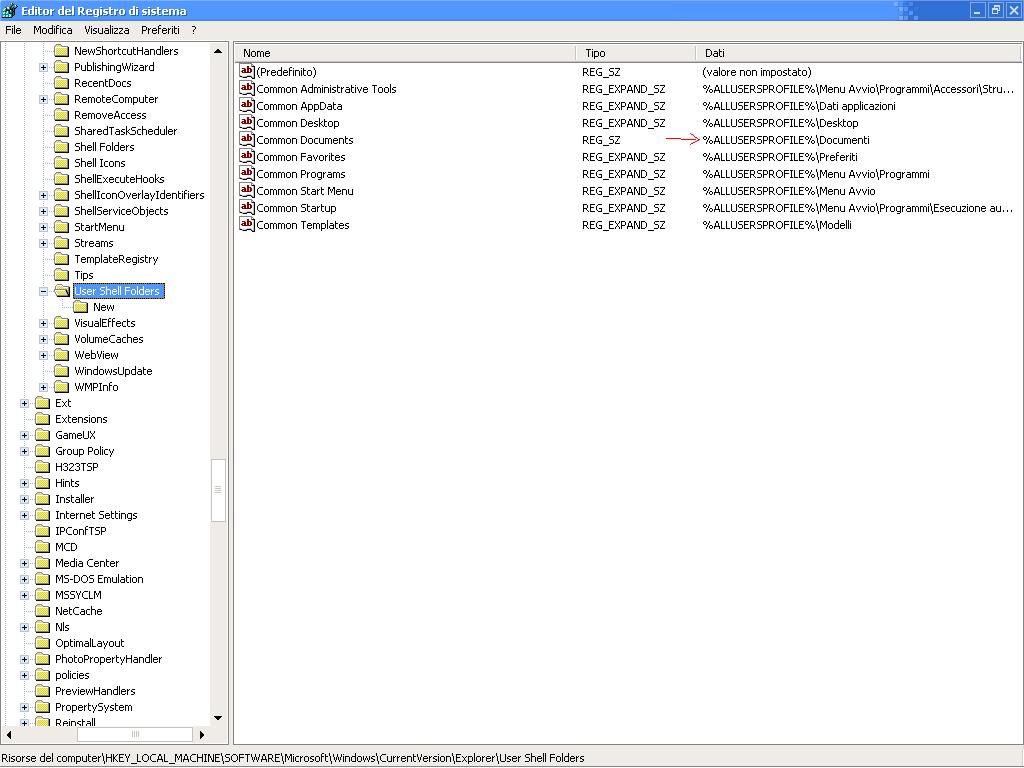
But I don't think this is a problem, or is it?
Then, I don't have the registry key:
HKEY_LOCAL_MACHINE\Software\Wow6432Node\Microsoft\Windows\CurrentVersion\Explorer\User Shell Folders
I have it till:
HKEY_LOCAL_MACHINE\Software\Wow6432Node\Microsoft\Windows\CurrentVersion
Then, I've found other registry keys related to AnyGameStarter, but they all refer to the installation files and to the zip file of the program, that I had on my Desktop, so I don't think they are a problem.
Ah, I have never changed my Documents folder, it has always been:
C:\Documents and Settings\Danny Power\Documenti
So now what is the next step?
In the registry keys:
HKEY_CURRENT_USER\Software\Microsoft\Windows\CurrentVersion\Explorer\User Shell Folders
HKEY_CURRENT_USER\Software\Microsoft\Windows\CurrentVersion\Explorer\Shell Folders
the value for Personal is correct.
Are also correct the values for Common Files in:
HKEY_LOCAL_MACHINE\Software\Microsoft\Windows\CurrentVersion\Explorer\Shell Folders
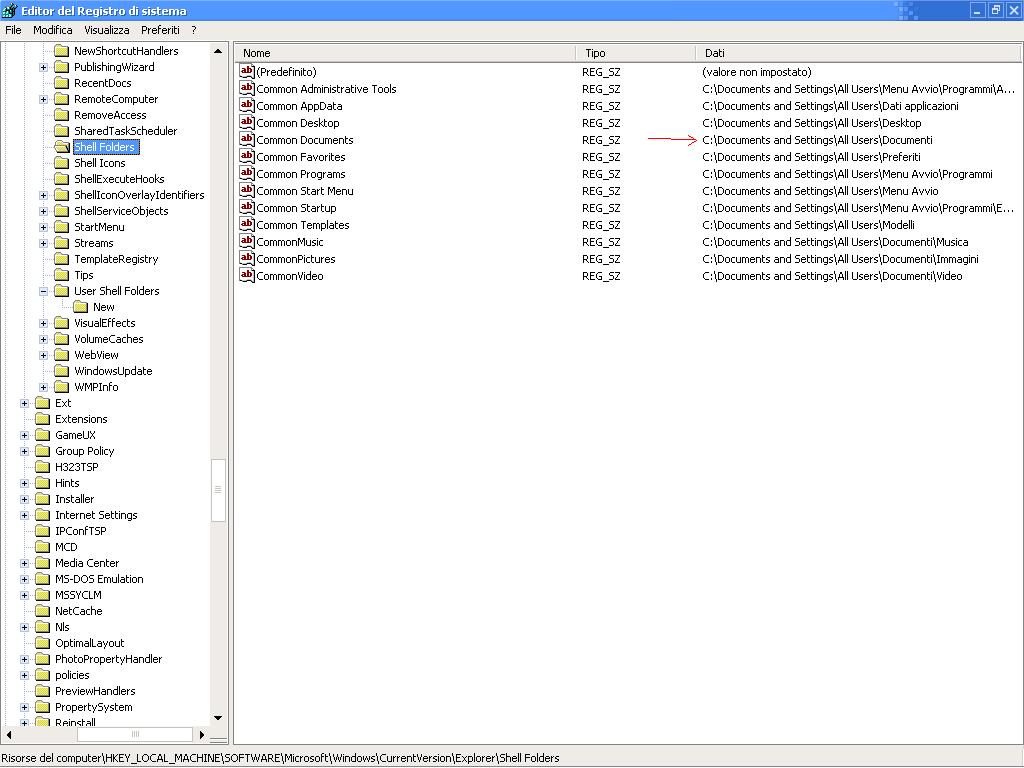
While the values in:
HKEY_LOCAL_MACHINE\Software\Microsoft\Windows\CurrentVersion\Explorer\User Shell Folders
are a bit different:
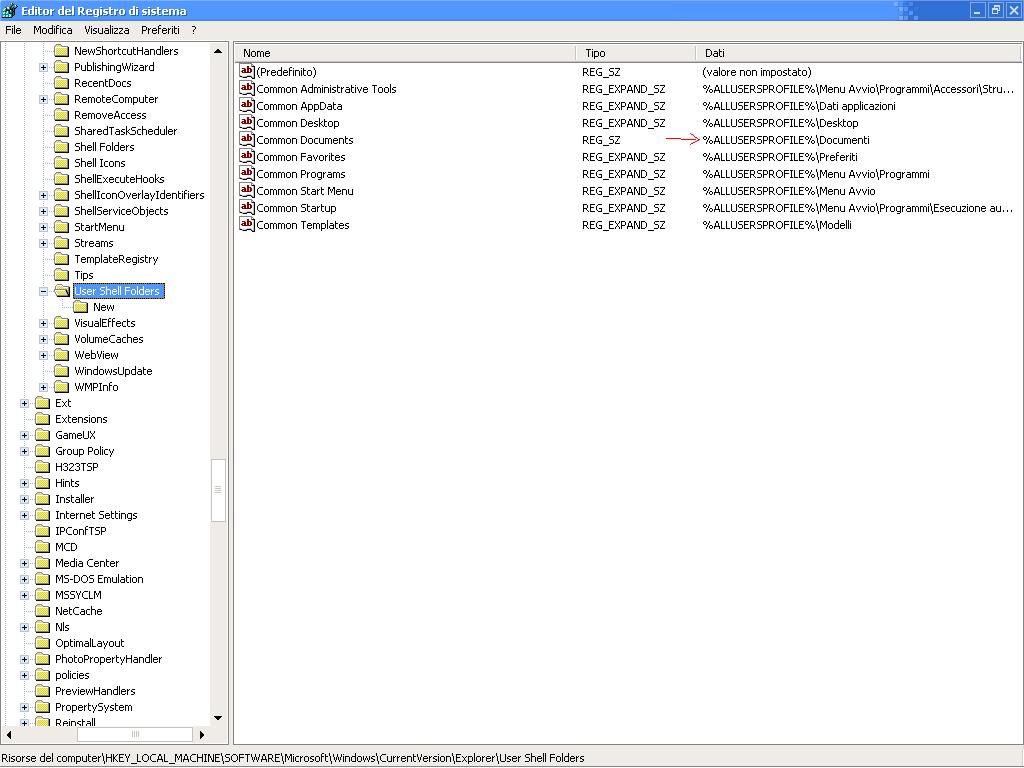
But I don't think this is a problem, or is it?
Then, I don't have the registry key:
HKEY_LOCAL_MACHINE\Software\Wow6432Node\Microsoft\Windows\CurrentVersion\Explorer\User Shell Folders
I have it till:
HKEY_LOCAL_MACHINE\Software\Wow6432Node\Microsoft\Windows\CurrentVersion
Then, I've found other registry keys related to AnyGameStarter, but they all refer to the installation files and to the zip file of the program, that I had on my Desktop, so I don't think they are a problem.
Ah, I have never changed my Documents folder, it has always been:
C:\Documents and Settings\Danny Power\Documenti
So now what is the next step?
#12
 27th Nov 2013 at 7:15 PM
27th Nov 2013 at 7:15 PM
Hmm, that's very interesting. Alright, try this test:
Delete the AnyGame3 folder (assuming you don't want it any more), and cut and paste your Documents/EA Games/The Sims 2 folder to your desktop. Start your game. Where does the game create its new folder?
What I lack in decorum, I make up for with an absence of tact.
Delete the AnyGame3 folder (assuming you don't want it any more), and cut and paste your Documents/EA Games/The Sims 2 folder to your desktop. Start your game. Where does the game create its new folder?
What I lack in decorum, I make up for with an absence of tact.
#13
 27th Nov 2013 at 8:18 PM
27th Nov 2013 at 8:18 PM
Posts: 121
Thanks: 631 in 3 Posts
Quote: Originally posted by Nysha
|
Hmm, that's very interesting. Alright, try this test: Delete the AnyGame3 folder (assuming you don't want it any more), and cut and paste your Documents/EA Games/The Sims 2 folder to your desktop. Start your game. Where does the game create its new folder? |
#14
 27th Nov 2013 at 8:22 PM
27th Nov 2013 at 8:22 PM
Good point. Rather than deleting it, just move it to the desktop. Move it back after the test.
What I lack in decorum, I make up for with an absence of tact.
What I lack in decorum, I make up for with an absence of tact.
#15
 27th Nov 2013 at 9:26 PM
27th Nov 2013 at 9:26 PM
Posts: 121
Thanks: 631 in 3 Posts
Quote: Originally posted by Nysha
| Good point. Rather than deleting it, just move it to the desktop. Move it back after the test. |
So I have uninstalled the AnyGame (it has automatically deleted its folder from the Documents), then I've moved the The Sims 2 folder from the Documents to the desktop, I've loaded the game and when it has arrived to the neighborhoods page, I have quit the game.
It has recreated the The Sims 2 folder in the same position, id est in the Documents folder.
What it means?
#16
 27th Nov 2013 at 9:47 PM
27th Nov 2013 at 9:47 PM
Hmm, that's very odd. You didn't copy anything into the Documents/EA Games/The Sims 2 folder at any point, did you?
Is it just Belladonna Cove that's affected? Are your other neighbourhoods damaged too?
What I lack in decorum, I make up for with an absence of tact.
Is it just Belladonna Cove that's affected? Are your other neighbourhoods damaged too?
What I lack in decorum, I make up for with an absence of tact.
#17
 27th Nov 2013 at 10:05 PM
27th Nov 2013 at 10:05 PM
Posts: 121
Thanks: 631 in 3 Posts
Quote: Originally posted by Nysha
| Hmm, that's very odd. You didn't copy anything into the Documents/EA Games/The Sims 2 folder at any point, did you? |
Quote: Originally posted by Nysha
| Is it just Belladonna Cove that's affected? Are your other neighbourhoods damaged too? |
What transpires from your words is that I have no hopes to recover my neighborhood as I left yesterday
I've tried to open the Neighborhood.package of Belladonna Cove in SimPE and it has only the original lots and sims, but the strange thing is that the lots I've created and modified since I have the game are still in the Lots folder and the sims created are still in the Characters folder (I mean the "The Sims 2" folder that I've moved on the desktop).
#18
 27th Nov 2013 at 10:37 PM
27th Nov 2013 at 10:37 PM
That's why I asked if you had copied anything into that folder. If, for example, you had copied your AnyGame into the The Sims 2 folder, that could explain why your neighbourhood package was altered.
Do you have a backup of the neighbourhood? Have you checked to see if Windows' "previous versions of this file" option is any help? If both of those fail, you might want to try Mootilda's sim retriever program - but I still feel there might be a better way. I wish I knew what caused your neighbourhood package to be altered, because the AnyGameStarter could not have done it.
What I lack in decorum, I make up for with an absence of tact.
Do you have a backup of the neighbourhood? Have you checked to see if Windows' "previous versions of this file" option is any help? If both of those fail, you might want to try Mootilda's sim retriever program - but I still feel there might be a better way. I wish I knew what caused your neighbourhood package to be altered, because the AnyGameStarter could not have done it.
What I lack in decorum, I make up for with an absence of tact.
#19
 27th Nov 2013 at 10:47 PM
27th Nov 2013 at 10:47 PM
Posts: 121
Thanks: 631 in 3 Posts
Quote: Originally posted by Nysha
|
That's why I asked if you had copied anything into that folder. If, for example, you had copied your AnyGame into the The Sims 2 folder, that could explain why your neighbourhood package was altered. Do you have a backup of the neighbourhood? Have you checked to see if Windows' "previous versions of this file" option is any help? If both of those fail, you might want to try Mootilda's sim retriever program - but I still feel there might be a better way. I wish I knew what caused your neighbourhood package to be altered, because the AnyGameStarter could not have done it. |
I don't have a backup of the neighborhood previous to the installation of AGS.
For the Windows' "previous versions of this file" option you mean the System Restore option available in the System Utilities of the PC?
#20
 27th Nov 2013 at 11:02 PM
27th Nov 2013 at 11:02 PM
No - system restore doesn't affect files. I'm talking about the Previous Versions tab, which you can access by right-clicking a file and hitting Properties.
What I lack in decorum, I make up for with an absence of tact.
What I lack in decorum, I make up for with an absence of tact.
#21
 27th Nov 2013 at 11:13 PM
27th Nov 2013 at 11:13 PM
Posts: 121
Thanks: 631 in 3 Posts
Quote: Originally posted by Nysha
| No - system restore doesn't affect files. I'm talking about the Previous Versions tab, which you can access by right-clicking a file and hitting Properties. |
What is the next step (if there is a next step)?
#22
 27th Nov 2013 at 11:44 PM
27th Nov 2013 at 11:44 PM
Would you confirm that you now have a backup of your save game? If not, you really should. Each thing that you do increases the chances of losing the current save game.
According to the AppFiles folder, you have the following:
"EPsInstalled"="Sims2EP1.exe,Sims2EP2.exe,Sims2EP3.exe,Sims2SP1.exe,Sims2SP2.exe,
Sims2EP4.exe,Sims2EP5.exe,Sims2SP4.exe,Sims2SP5.exe,Sims2EP6.exe,Sims2SP6.exe,,
Sims2EP7.exe,Sims2SP7.exe,Sims2SP8.exe,Sims2EP8.exe,Sims2EP9.exe"
Is that correct? Specifically, did you ever install a version of the Store Edition?
Have you tried double clicking on the Sims2_Full.reg file in your AppFiles folder to try to restore the registry?
When you run your game, the neighborhood packages for all neighborhoods will be modified. What happens when you run then exit your game? Do all of the neighborhood packages change (check Date Modified in Windows Explorer)? If not, then your registry isn't pointing to the correct save game. Search your computer and find the neighborhood packages which changed (you can Find on Date Modified).
According to the AppFiles folder, you have the following:
"EPsInstalled"="Sims2EP1.exe,Sims2EP2.exe,Sims2EP3.exe,Sims2SP1.exe,Sims2SP2.exe,
Sims2EP4.exe,Sims2EP5.exe,Sims2SP4.exe,Sims2SP5.exe,Sims2EP6.exe,Sims2SP6.exe,,
Sims2EP7.exe,Sims2SP7.exe,Sims2SP8.exe,Sims2EP8.exe,Sims2EP9.exe"
Is that correct? Specifically, did you ever install a version of the Store Edition?
Have you tried double clicking on the Sims2_Full.reg file in your AppFiles folder to try to restore the registry?
When you run your game, the neighborhood packages for all neighborhoods will be modified. What happens when you run then exit your game? Do all of the neighborhood packages change (check Date Modified in Windows Explorer)? If not, then your registry isn't pointing to the correct save game. Search your computer and find the neighborhood packages which changed (you can Find on Date Modified).
#23
 28th Nov 2013 at 9:13 AM
28th Nov 2013 at 9:13 AM
Posts: 121
Thanks: 631 in 3 Posts
Quote: Originally posted by Mootilda
| Would you confirm that you now have a backup of your save game? If not, you really should. Each thing that you do increases the chances of losing the current save game. |
The only thing I'm sure to don't have lost is that lots and sims created are still stored in their own folders, but the game don't see them.
Quote: Originally posted by Mootilda
|
According to the AppFiles folder, you have the following: "EPsInstalled"="Sims2EP1.exe,Sims2EP2.exe,Sims2EP3.exe,Sims2SP1.exe,Sims2SP2.exe, Sims2EP4.exe,Sims2EP5.exe,Sims2SP4.exe,Sims2SP5.exe,Sims2EP6.exe,Sims2SP6.exe,, Sims2EP7.exe,Sims2SP7.exe,Sims2SP8.exe,Sims2EP8.exe,Sims2EP9.exe" Is that correct? Specifically, did you ever install a version of the Store Edition? |
Quote: Originally posted by Mootilda
| Have you tried double clicking on the Sims2_Full.reg file in your AppFiles folder to try to restore the registry? |
However, nothing happened after I've clicked on that file.
Another thing I've noticed is that the game has automatically changed the cameras stored in the Cameras folder in the Documents: I had the Gunmod's Cameras, but the game returned automatically to its original camera configurations.
And the game returned automatically to the original settings (I mean the graphic, the sound, the game settings).
Quote: Originally posted by Mootilda
| When you run your game, the neighborhood packages for all neighborhoods will be modified. What happens when you run then exit your game? Do all of the neighborhood packages change (check Date Modified in Windows Explorer)? If not, then your registry isn't pointing to the correct save game. Search your computer and find the neighborhood packages which changed (you can Find on Date Modified). |
#24
 28th Nov 2013 at 7:41 PM
28th Nov 2013 at 7:41 PM
Posts: 121
Thanks: 631 in 3 Posts
Updates.
I've tried to recover the sims with the SimRetriever by Mootilda, but it didn't work.
So, I've moved again the The Sims 2 folder from the desktop to the Documents and I have launched the game.
First of all I've loaded other neighborhoods and not Belladonna Cove:
1) In Pleasantview all the lots that I've modified or added and all the objects I've added in the hood have not been touched or deleted, but it seems that the game has deleted all the sims I've created and it has remained only the original sims.
2) In a neighborhood I've created, all the lots created are still there and nothing has been touched (in this hood I don't have created sims).
And now we come to Belladonna Cove.
1) In the main hood, all the lots and the sims I've created have been deleted and the hood has returned to its original state.
2) In the commercial sub-hood of Belladonna Cove, the lots I've created have not been modified or deleted, but all the commercial lots owned by my character in the game (called Danny Power) are now owned by a character called Brenda Clouseau and all the commercial lots owned by the girlfriend of Danny Power (called Eva Tancredi) are now owned by Eva's mom, Maria Tancredi, that has been deleted.
3) In the university sub-hood, all the lots created or modified haven't been modified or deleted, but the game has deleted all the college students I've added in this sub-hood.
4) In all 3 vacation sub-hoods, the lots owned by Danny Power are now owned by (again) Brenda Clouseau (I think she took advantage of the absence of Danny Power to take possession of his properties).
5) In the Takemizu Village, a hotel lot (for a strange reason) has been replaced by an original lot of Belladonna Cove.
6) All the original families stored in the Family Catalog have been deleted in Belladonna Cove and in all its sub-hoods, while in Pleasantview and in the hood I've created, the original families are stored in the Family Catalog.
After all this, I am like this:

I've tried to recover the sims with the SimRetriever by Mootilda, but it didn't work.
So, I've moved again the The Sims 2 folder from the desktop to the Documents and I have launched the game.
First of all I've loaded other neighborhoods and not Belladonna Cove:
1) In Pleasantview all the lots that I've modified or added and all the objects I've added in the hood have not been touched or deleted, but it seems that the game has deleted all the sims I've created and it has remained only the original sims.
2) In a neighborhood I've created, all the lots created are still there and nothing has been touched (in this hood I don't have created sims).
And now we come to Belladonna Cove.
1) In the main hood, all the lots and the sims I've created have been deleted and the hood has returned to its original state.
2) In the commercial sub-hood of Belladonna Cove, the lots I've created have not been modified or deleted, but all the commercial lots owned by my character in the game (called Danny Power) are now owned by a character called Brenda Clouseau and all the commercial lots owned by the girlfriend of Danny Power (called Eva Tancredi) are now owned by Eva's mom, Maria Tancredi, that has been deleted.
3) In the university sub-hood, all the lots created or modified haven't been modified or deleted, but the game has deleted all the college students I've added in this sub-hood.
4) In all 3 vacation sub-hoods, the lots owned by Danny Power are now owned by (again) Brenda Clouseau (I think she took advantage of the absence of Danny Power to take possession of his properties).
5) In the Takemizu Village, a hotel lot (for a strange reason) has been replaced by an original lot of Belladonna Cove.
6) All the original families stored in the Family Catalog have been deleted in Belladonna Cove and in all its sub-hoods, while in Pleasantview and in the hood I've created, the original families are stored in the Family Catalog.
After all this, I am like this:

#25
 28th Nov 2013 at 8:27 PM
28th Nov 2013 at 8:27 PM
It really sounds like all of your neighborhoods were reset. If so, then there's nothing to be done without a proper backup.
Exactly how are you seeing that your custom made sims and lots are still in the E001 folder? Have you opened the user or lot or neighborhood packages in SimPE and examined the pictures and text to identify them? Did you browse the Lots and Characters folder using the Clean Installer and identify your custom sims and lots? If not, can you explain the procedure that you used?
Quote: Originally posted by danny_power
| I've looked inside the folder of Belladonna Cove (E001 inside the Neighborhoods folder) and it seems that all the lots and the sims created haven't been physically deleted.[...] So, lots and sims are there but they don't show in Belladonna Cove, why? |
Who Posted
|
|

 Sign in to Mod The Sims
Sign in to Mod The Sims