- Site Map >
- Modding and Creation >
- Sims 3 Creation >
- Create a World >
- Research - Editing Premade Worlds
- Site Map >
- Modding and Creation >
- Sims 3 Creation >
- Create a World >
- Research - Editing Premade Worlds
#76
 4th Aug 2011 at 10:41 AM
4th Aug 2011 at 10:41 AM
Posts: 675
Thanks: 2043 in 11 Posts
I had a request to edit Al Simhara and make it a playable main hood. I've just started, but found something interesting. This may be old news I haven't read yet, but there's something very interesting going on.
First I noticed this weird Graphical issue in Caw, you can see here;

I noticed it is only around the roads, and paths. I did some editing, added a few roads for a shopping area, then exported to test it out. The graphical issue still exists in game, a bit dimmer though. What I find so interesting is cars will only be generated on the new roads I laid down. No taxi spawned to take my family to the shopping area, they ran the whole way. I edited the family lot, and gave them a car, and tried again. The family still ran all the way to the shopping center, stopped at the beginning of the new road, and got into the car. Once the cars and taxis are generated on the new road, they will drive on all the roads to there destination.

First I noticed this weird Graphical issue in Caw, you can see here;

I noticed it is only around the roads, and paths. I did some editing, added a few roads for a shopping area, then exported to test it out. The graphical issue still exists in game, a bit dimmer though. What I find so interesting is cars will only be generated on the new roads I laid down. No taxi spawned to take my family to the shopping area, they ran the whole way. I edited the family lot, and gave them a car, and tried again. The family still ran all the way to the shopping center, stopped at the beginning of the new road, and got into the car. Once the cars and taxis are generated on the new road, they will drive on all the roads to there destination.

Advertisement
#77
 4th Aug 2011 at 12:26 PM
4th Aug 2011 at 12:26 PM
Quote: Originally posted by auntielynds
|
That Simmer who's keeping all the links on the FAQ on the EA Caw forum is slacken off. Need to whip her into shape. |
 I think she's doing a pretty good job, don't be too hard!
I think she's doing a pretty good job, don't be too hard! 
For your Egypt issues, I have no idea what's causing that graphical effect. It would be worth checking what INI files are remaining in the world, and colour ramps, and removing them altogether from your CAW world file. This is because CAW seems to discard INI information when you are working on the world in CAW, but it sometimes retains the colour ramps (so possibly causing strange light effects). The files to check for in your world are as follows:
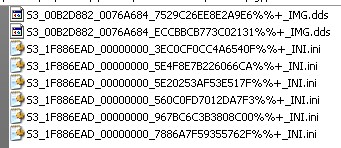
You can then add these files back into your world when it's completed, to give the world it's 'Egypt' weather and heat shimmer.
It might also be worth refreshing the _KEY resource too, make a backup if you do though because probably your terrain textures will not have the correct filepath in (it will be looking for the filepath of the EA computer Egypt was created on), so I'm not sure if that will mess anything up.
For the roads, what does the routing data look like for the original roads? Also, if you select a road, does the spline show in red, blue or green?
I will choose a path that's clear- I will choose free will
-RUSH- -RADIO- -RADIO- -EON- -ARCHIVES-
Simpeople and Me Archive- 11Dots Archive- My Sims World Archive- Sims 1 Archive
Angel Classic Rock Mix!
-RUSH- -RADIO- -RADIO- -EON- -ARCHIVES-
Simpeople and Me Archive- 11Dots Archive- My Sims World Archive- Sims 1 Archive
Angel Classic Rock Mix!
#78
 5th Aug 2011 at 10:17 AM
5th Aug 2011 at 10:17 AM
Posts: 675
Thanks: 2043 in 11 Posts
Thank you simsample. 
Roads show blue, and all the routing looks normal.
I can relink the textures, and delete the _KEY file. I looked, but there are no ini files in the world file.
In both Egypt, and China, in game, sims can only use bikes, and scooters on the road, so there must be a file lurking about that denotes that restriction. I'll poke around and see if I can't find it.

Roads show blue, and all the routing looks normal.
I can relink the textures, and delete the _KEY file. I looked, but there are no ini files in the world file.
In both Egypt, and China, in game, sims can only use bikes, and scooters on the road, so there must be a file lurking about that denotes that restriction. I'll poke around and see if I can't find it.
#79
 5th Aug 2011 at 8:43 PM
5th Aug 2011 at 8:43 PM
Lynds, the resource that makes the sims travel by bike or scooter is the same one I mentioned earlier that flags it as a custom world, UNKN 0x296A6258. If you removed that then this is not the issue.
ellacharm3d is having problems in this thread:
http://www.modthesims.info/showthread.php?t=451012
Which alerted me to the fact that a lot of the Egypt roads have no intersections. Could that be the problem here? Taxis will not travel on unconnected roads, whereas sims will run or ride bikes okay on them. Worth a try first?
Otherwise, I can only suggest to actually replace the original roads to see if that helps.
ellacharm3d is having problems in this thread:
http://www.modthesims.info/showthread.php?t=451012
Which alerted me to the fact that a lot of the Egypt roads have no intersections. Could that be the problem here? Taxis will not travel on unconnected roads, whereas sims will run or ride bikes okay on them. Worth a try first?
Otherwise, I can only suggest to actually replace the original roads to see if that helps.
I will choose a path that's clear- I will choose free will
-RUSH- -RADIO- -RADIO- -EON- -ARCHIVES-
Simpeople and Me Archive- 11Dots Archive- My Sims World Archive- Sims 1 Archive
Angel Classic Rock Mix!
-RUSH- -RADIO- -RADIO- -EON- -ARCHIVES-
Simpeople and Me Archive- 11Dots Archive- My Sims World Archive- Sims 1 Archive
Angel Classic Rock Mix!
#80
 5th Aug 2011 at 11:38 PM
5th Aug 2011 at 11:38 PM
Posts: 88
Quote: Originally posted by auntielynds
|
I had a request to edit Al Simhara and make it a playable main hood. I've just started, but found something interesting. This may be old news I haven't read yet, but there's something very interesting going on. First I noticed this weird Graphical issue in Caw, you can see here. |
Maybe they changed something with the rendering system, because after LN, I also got a weird effect whenever a hidden door would be revealed: There would be missing chunks off the wall off to one or both sides. (You can see it off to the left in the picture I attached.) This doesn't sound the same as the missing wall tops bug in Build Mode, and changing my graphics settings didn't seem to work either.
#81
 6th Aug 2011 at 10:33 AM
6th Aug 2011 at 10:33 AM
Posts: 675
Thanks: 2043 in 11 Posts
Deleting the colour ramps fixed the graphical issue.
Test Subject
#82
 8th Aug 2011 at 5:16 AM
8th Aug 2011 at 5:16 AM
Posts: 1
I've been following the thread and so far I've been able to import a custom world and edit it. However when I try to export it to the game I get "export failed!" I can't figure it out. I tried several things such as renaming the world and deleting the worldcache files but nothing works. Has anyone else had this problem? If so, was a solution found.
#83
 10th Aug 2011 at 5:37 AM
10th Aug 2011 at 5:37 AM
auntielynds, thanks for that- I noticed this in a custom world where I am using custom colour ramps, and I got the same effect. It is quite transitional when in play though- it's only noticeable at certain times when certain weather is applied (and it does not seem consistent). I think it might be due to the way the shadow colours are applied, but knowing that this happens in the EA ramps makes it easier for me!
simmiegirlz, did you first give your world a new name, description and thumbnail, and then do save as and give it a new name?
simmiegirlz, did you first give your world a new name, description and thumbnail, and then do save as and give it a new name?
I will choose a path that's clear- I will choose free will
-RUSH- -RADIO- -RADIO- -EON- -ARCHIVES-
Simpeople and Me Archive- 11Dots Archive- My Sims World Archive- Sims 1 Archive
Angel Classic Rock Mix!
-RUSH- -RADIO- -RADIO- -EON- -ARCHIVES-
Simpeople and Me Archive- 11Dots Archive- My Sims World Archive- Sims 1 Archive
Angel Classic Rock Mix!
Test Subject
#84
 11th Aug 2011 at 8:31 AM
11th Aug 2011 at 8:31 AM
Posts: 2
Could someone do this with sunset valley but delete all the lots save and upload for me? my CAW keeps crashing when I try to save :/
#85
 11th Aug 2011 at 9:18 AM
11th Aug 2011 at 9:18 AM
@cubano14005, there's the "*_Lite.world" files that came with CAW, can't you use that?
#86
 11th Aug 2011 at 9:34 PM
11th Aug 2011 at 9:34 PM
Posts: 675
Thanks: 2043 in 11 Posts
I think I may have uploaded something similar in this thread but I can't remember exactly what was included.
Test Subject
#87
 17th Aug 2011 at 11:23 AM
17th Aug 2011 at 11:23 AM
Posts: 2
I followed Inkanator's method for Bridgeport into caw - all good - one crash, but working (so far)
Thank you for all this persistence and dedication.
Feedback + question
I've had one crash - can't remember specifics but something about memory breach - although it loaded no probs again.
Have not exported into main game yet.
about 80% of the original roads had red splines - i tried to google it and got no information.
I've just about replaced roads and intersections - then noticed you asked someone if they had red splines - do the red splines indicate an undoable problem? Is replacing them okay, or should i have done something a bit more sophisticated with ini files or something?
(BTW - I am a complete noob - I'm just able to follow step by step directions)
Thanks again to everyone for their hard work
Thank you for all this persistence and dedication.
Feedback + question
I've had one crash - can't remember specifics but something about memory breach - although it loaded no probs again.
Have not exported into main game yet.
about 80% of the original roads had red splines - i tried to google it and got no information.
I've just about replaced roads and intersections - then noticed you asked someone if they had red splines - do the red splines indicate an undoable problem? Is replacing them okay, or should i have done something a bit more sophisticated with ini files or something?
(BTW - I am a complete noob - I'm just able to follow step by step directions)
Thanks again to everyone for their hard work
#88
 17th Aug 2011 at 1:19 PM
17th Aug 2011 at 1:19 PM
Quote: Originally posted by fred11
|
Feedback + question I've had one crash - can't remember specifics but something about memory breach - although it loaded no probs again. |
Fred, that sounds like the program has used up all available memory and tried to use some reserved for the OS. If you have more than 2GB RAM, you could try making the CAW executable LAA- see this thread for links:
http://www.modthesims.info/showthread.php?t=441595
Quote: Originally posted by fred11
|
about 80% of the original roads had red splines - i tried to google it and got no information. I've just about replaced roads and intersections - then noticed you asked someone if they had red splines - do the red splines indicate an undoable problem? Is replacing them okay, or should i have done something a bit more sophisticated with ini files or something? |
Red splines indicate that the road is locked- so you will need to unlock it if you wish to edit. To do that, select the road and then hit the space bar, you should see a tooltip pop up over the road which allows you to lock/ unlock it.
I will choose a path that's clear- I will choose free will
-RUSH- -RADIO- -RADIO- -EON- -ARCHIVES-
Simpeople and Me Archive- 11Dots Archive- My Sims World Archive- Sims 1 Archive
Angel Classic Rock Mix!
-RUSH- -RADIO- -RADIO- -EON- -ARCHIVES-
Simpeople and Me Archive- 11Dots Archive- My Sims World Archive- Sims 1 Archive
Angel Classic Rock Mix!
Test Subject
#89
 17th Aug 2011 at 2:10 PM
17th Aug 2011 at 2:10 PM
Posts: 2
Simsample - thanks for the speedy reply and the advice
I have nearly 4GB Ram - so will look at that
I will laugh about this (probably) in the future but hit the space bar and unlock sounds a hell of a lot easier and faster than replacing all the roads, painful section by section!
Again thanks for the advice
I can post what happens when i try to export it into my main game in a few weeks - if the thread is still going
This whole tutorial guide was a godsend
(Just as an aside - maybe off topic - but maybe useful for someone? It seems that every boundary chuck is already at its limit in Bridgeport - adding one more terriain takes it into the red.
There were sneaky spots of different terrain beneath the concrete in 1 boundary- when i erased the concrete i exposed the red plaza. i erased that to reveal rock detail. Erased that and there were a few dots of the snow texture.
This is when my comp crashed.
For people editing BP - reduce those terrains as much as possible, as soon as - is my advice. The max limit is 8 per chunk; reccomended is 4
I have nearly 4GB Ram - so will look at that
I will laugh about this (probably) in the future but hit the space bar and unlock sounds a hell of a lot easier and faster than replacing all the roads, painful section by section!
Again thanks for the advice
I can post what happens when i try to export it into my main game in a few weeks - if the thread is still going
This whole tutorial guide was a godsend
(Just as an aside - maybe off topic - but maybe useful for someone? It seems that every boundary chuck is already at its limit in Bridgeport - adding one more terriain takes it into the red.
There were sneaky spots of different terrain beneath the concrete in 1 boundary- when i erased the concrete i exposed the red plaza. i erased that to reveal rock detail. Erased that and there were a few dots of the snow texture.
This is when my comp crashed.
For people editing BP - reduce those terrains as much as possible, as soon as - is my advice. The max limit is 8 per chunk; reccomended is 4
Test Subject
#90
 17th Aug 2011 at 3:41 PM
Last edited by Sentracks : 17th Aug 2011 at 3:52 PM.
17th Aug 2011 at 3:41 PM
Last edited by Sentracks : 17th Aug 2011 at 3:52 PM.
Posts: 50
Its me again :P
I still don't get my world into CAW.
But now I have a new problem.
My CAW doesn't work since a few weeks.
An error says that Sims 3 hasn't the latest
patch.

Translation:
The current version of the game is not compatible with Create a World. You have to uninstall Create a World.
Save your world-files first and uninstall Create a World. Then download the newest Version of Create a World
and install it.
I've tried it and still got the error everytime !!!
I tried to install the newest patch for Sims 3
manuell because the launcher didn't fint it.
But when I try to install the patch I get this error:

My actual Version:

I still don't get my world into CAW.
But now I have a new problem.
My CAW doesn't work since a few weeks.
An error says that Sims 3 hasn't the latest
patch.

Translation:
The current version of the game is not compatible with Create a World. You have to uninstall Create a World.
Save your world-files first and uninstall Create a World. Then download the newest Version of Create a World
and install it.
I've tried it and still got the error everytime !!!
I tried to install the newest patch for Sims 3
manuell because the launcher didn't fint it.
But when I try to install the patch I get this error:

My actual Version:

#91
 17th Aug 2011 at 5:46 PM
17th Aug 2011 at 5:46 PM
Fred- yes, they do tend to use a lot of terrain paints per chunk on the EA worlds. I wouldn't worry about it too much though, it would be difficult to get it down to four per chunk, I think. Keep us updated with your progress!
Sentracks, do you have any updates installed for you OS? That error seems to indicate you have an outdated OS, although I could be wrong but that's the first thing I'd look at. Otherwise, try running the patch as an administrator.
Once you have the game updated, be sure to download the latest version of CAW. More info and things to try here:
http://www.modthesims.info/showthread.php?t=441595
If you have any more issues with getting CAW to run, please post in the thread linked above, so that we can keep this thread for problems associated with opening packed worlds.
Sentracks, do you have any updates installed for you OS? That error seems to indicate you have an outdated OS, although I could be wrong but that's the first thing I'd look at. Otherwise, try running the patch as an administrator.
Once you have the game updated, be sure to download the latest version of CAW. More info and things to try here:
http://www.modthesims.info/showthread.php?t=441595
If you have any more issues with getting CAW to run, please post in the thread linked above, so that we can keep this thread for problems associated with opening packed worlds.
I will choose a path that's clear- I will choose free will
-RUSH- -RADIO- -RADIO- -EON- -ARCHIVES-
Simpeople and Me Archive- 11Dots Archive- My Sims World Archive- Sims 1 Archive
Angel Classic Rock Mix!
-RUSH- -RADIO- -RADIO- -EON- -ARCHIVES-
Simpeople and Me Archive- 11Dots Archive- My Sims World Archive- Sims 1 Archive
Angel Classic Rock Mix!
Test Subject
#92
 17th Aug 2011 at 9:54 PM
17th Aug 2011 at 9:54 PM
Posts: 50
Sorry what is OS ?
#93
 17th Aug 2011 at 10:02 PM
17th Aug 2011 at 10:02 PM
Quote: Originally posted by Sentracks
| Sorry what is OS ? |
Operating System ie. Windows XP, Vista or 7. Theres also Linux and others but most people are on windows : )
Disclaimer: These are the personally, personal opinions of me, myself and I. Yours may vary.
Terms & conditions do not apply
Terms & conditions do not apply
#94
 17th Aug 2011 at 10:05 PM
17th Aug 2011 at 10:05 PM
Sentracks
Have you tried this
I redownloaded CAW the other night and the latest version borked it for me so I followed the steps in that link, lo and behold it worked. I think I was getting a similar message to you.
Have you tried this
I redownloaded CAW the other night and the latest version borked it for me so I followed the steps in that link, lo and behold it worked. I think I was getting a similar message to you.
Disclaimer: These are the personally, personal opinions of me, myself and I. Yours may vary.
Terms & conditions do not apply
Terms & conditions do not apply
#95
 18th Aug 2011 at 12:00 AM
18th Aug 2011 at 12:00 AM
Thanks missy harries- that is mentioned in the thread I linked to, as well. 

I will choose a path that's clear- I will choose free will
-RUSH- -RADIO- -RADIO- -EON- -ARCHIVES-
Simpeople and Me Archive- 11Dots Archive- My Sims World Archive- Sims 1 Archive
Angel Classic Rock Mix!
-RUSH- -RADIO- -RADIO- -EON- -ARCHIVES-
Simpeople and Me Archive- 11Dots Archive- My Sims World Archive- Sims 1 Archive
Angel Classic Rock Mix!
Test Subject
#97
 23rd Aug 2011 at 1:44 AM
23rd Aug 2011 at 1:44 AM
Sentracks, please post in the thread I linked to earlier, so that we can keep this thread for problems with editing premade worlds.
I will choose a path that's clear- I will choose free will
-RUSH- -RADIO- -RADIO- -EON- -ARCHIVES-
Simpeople and Me Archive- 11Dots Archive- My Sims World Archive- Sims 1 Archive
Angel Classic Rock Mix!
-RUSH- -RADIO- -RADIO- -EON- -ARCHIVES-
Simpeople and Me Archive- 11Dots Archive- My Sims World Archive- Sims 1 Archive
Angel Classic Rock Mix!
Test Subject
#98
 27th Aug 2011 at 4:45 PM
27th Aug 2011 at 4:45 PM
Posts: 1
Wow, this thread has been extremely useful, thanks a lot for all of this.
Although I do have a question, is there a way to edit a world -after- it has had changes made to it through the game itself (edit town, edit world, adding lots in game, etc.) so that these changes show up, or am I only able to edit a world in the original way I installed it?
I ask because my CAW wasn't letting me use the "edit in game" option, so I exported a rough draft of my world (pretty much just the landscape and the roads) and added all the lots, trees, buildings, etc, through the game. I tried using the method that you described but the only .world file that I could find was in the Sims3/InstalledWorlds folder, and obviously this is that rough draft version that I exported earlier.
I have my mostly finished world with buildings and whatnot saved as a save file, is there any way to edit -that- version in CAW?
Although I do have a question, is there a way to edit a world -after- it has had changes made to it through the game itself (edit town, edit world, adding lots in game, etc.) so that these changes show up, or am I only able to edit a world in the original way I installed it?
I ask because my CAW wasn't letting me use the "edit in game" option, so I exported a rough draft of my world (pretty much just the landscape and the roads) and added all the lots, trees, buildings, etc, through the game. I tried using the method that you described but the only .world file that I could find was in the Sims3/InstalledWorlds folder, and obviously this is that rough draft version that I exported earlier.
I have my mostly finished world with buildings and whatnot saved as a save file, is there any way to edit -that- version in CAW?
#99
 29th Aug 2011 at 1:51 AM
29th Aug 2011 at 1:51 AM
davidv506- no, any changes you make to a world when playing it are saved to the Savegame file (the world itself remains unchanged). As far as I know there is no way to transfer this data into CAW.
The only thing you can do is to save the lots to the library and import those to your world in EIG, but any trees or world objects added in World Edit mode will have to be done again in CAW.
The only thing you can do is to save the lots to the library and import those to your world in EIG, but any trees or world objects added in World Edit mode will have to be done again in CAW.
I will choose a path that's clear- I will choose free will
-RUSH- -RADIO- -RADIO- -EON- -ARCHIVES-
Simpeople and Me Archive- 11Dots Archive- My Sims World Archive- Sims 1 Archive
Angel Classic Rock Mix!
-RUSH- -RADIO- -RADIO- -EON- -ARCHIVES-
Simpeople and Me Archive- 11Dots Archive- My Sims World Archive- Sims 1 Archive
Angel Classic Rock Mix!
Lab Assistant
#100
 29th Aug 2011 at 2:59 AM
29th Aug 2011 at 2:59 AM
Posts: 95
Trying to Import Hidden Springs
Hello everyone.I have been reading all of the posts on a couple of threads on Mod The Sims relating to CAW.
Anyway, thanks to a previous post on one of the threads about using S3RC to declutter and sort out a copy of Hidden Springs, I am now able to import the world package into my blank world which I decided to call Hidden Summers (kind of seemed a logical name as I was using Hidden Springs data lol).
Upon importing the Hidden Springs .world file, I have noticed that a hell of a lot of files have been either deleted and overwritten or, in most cases, just deleted (well *deleted* as in crossed out and set to be deleted when I hit save).
So a quick couple of questions before I hit save in s3pe:
Has anyone else noticed lots of files being marked for deletion? Is that normal? Will it affect my new world file when trying to open it in CAW?
On a side note, I have tried this already (creating a blank world, importing the data, etc) and CAW kept flagging up an error when I tried to open the edited (via s3pe) new world Hidden Summers. The error saying something like it could not open packaged world files which you obviously get when you try to open a normal EA world file in CAW.
Any help would be much appreciated with all these questions and I am very sorry if I am being a complete n00b and the files should be deleted and as for CAW, I've done something I shouldn't have with my world file that made CAW bring up that error message.
Thanks in advance,
Jay
Who Posted
|
|

 Sign in to Mod The Sims
Sign in to Mod The Sims
