 Clean Belladonna Cove with townies and NPCs
Clean Belladonna Cove with townies and NPCs
MTS has all free content, all the time. Donate to help keep it running.
SCREENSHOTS

E001_Neighborhood.png - width=292 height=225
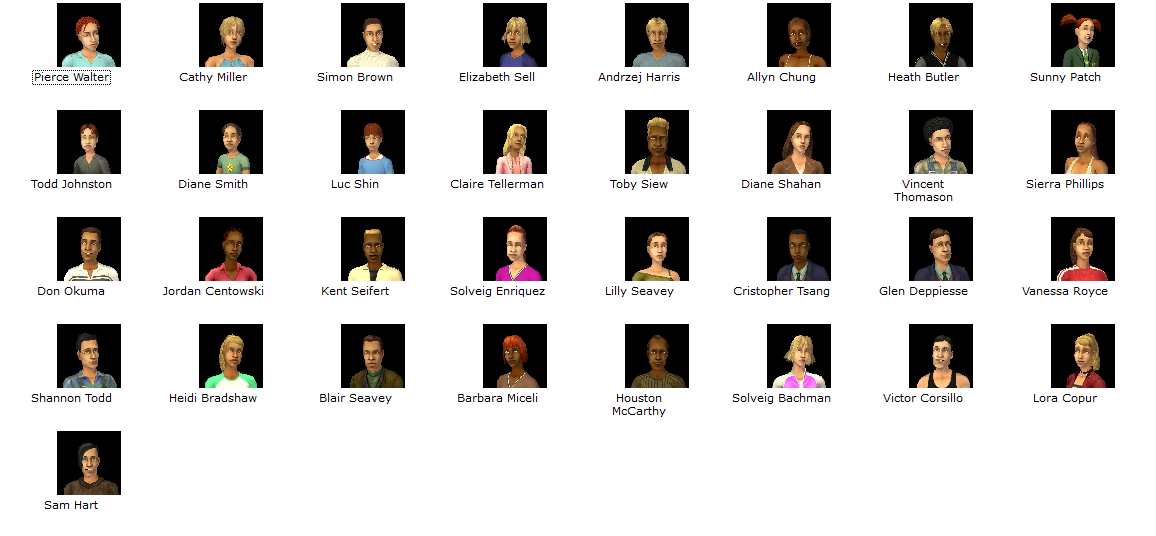
Screenshot_1.png - width=1156 height=536
Townies
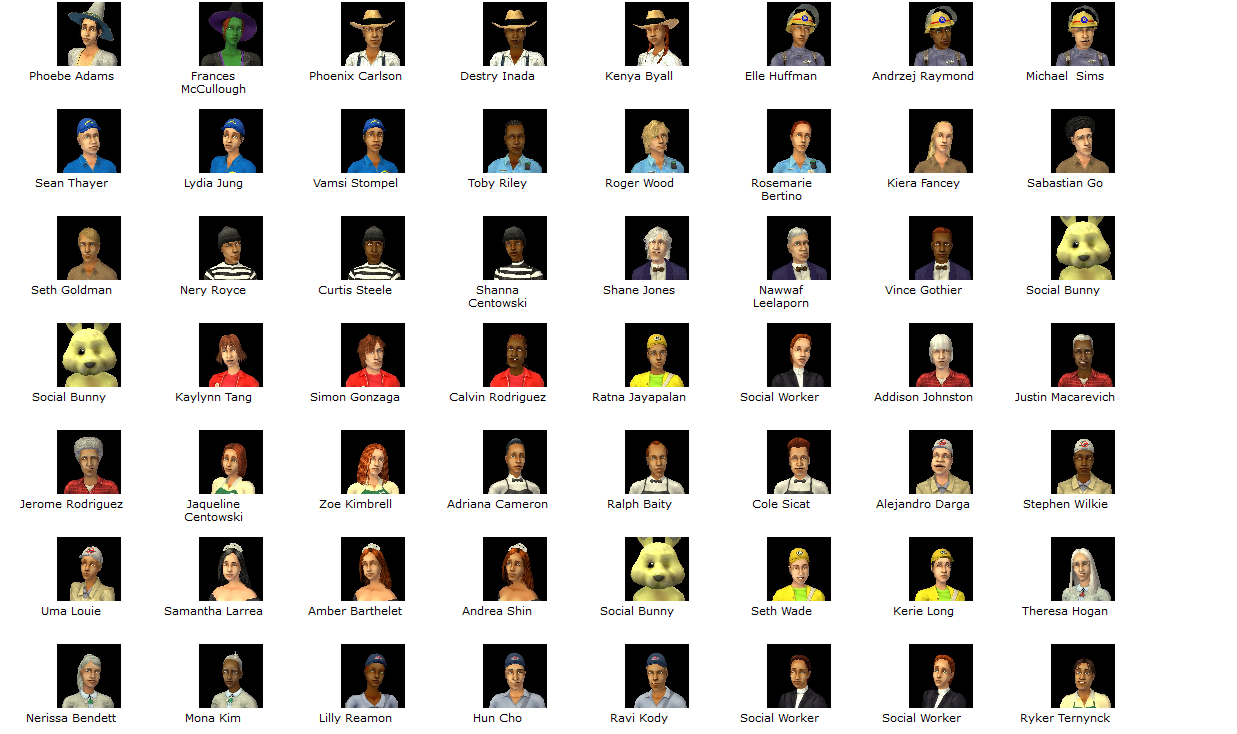
Screenshot_2.png - width=1237 height=734
NPCs

20231229220834_1.jpg - width=1910 height=1022

20231229220809_1.jpg - width=1910 height=1022

20231229220845_1.jpg - width=1910 height=1022
Created by CroconawSims
Uploaded: 30th Dec 2023 at 5:24 AM
Updated: 30th Dec 2023 at 3:35 PM
Updated: 30th Dec 2023 at 3:35 PM
As you may of noticed I never made a townies and NPCs versions of the clean templates for Strangetown and Belladonna Cove. With Strangetown there simply isn't a reason to make one since you may as well just use the Dorsal Axe version, but Belladonna Cove is different. I didn't do Belladonna Cove as NeonPlumb had already added the townies to it before I made any of my versions. The NeonPlumb version is actually what inspired me to add the townies to rest of the clean templates. However, there is a slight problem. The NeonPlumb version only includes the townies, but my versions include both the Townies and NPCs. So it's finally time to go full circle and finish what NeonPlumb had started 2 years ago. Here is MeetMe's clean Belladonna Cove with not only all of the Maxis Townies but also all of the Maxis NPCs.
This hood was made differently than all of the others. Originally the method I used was the same used by NeonPlumb of just extracting their appearance and recreating them in CAS. Then I started using a better method created by Sunrader Sims where you change the filename of N001 and take advantage of how the game extracts the townies and NPCs from the N001 hood and puts them in an empty custom hood. However, neither of these methods are perfect as it results in their character data being changed and they are missing their name translations for different languages. But for this hood I made it using a new and improved method I created all by myself. This method uses SimPE to extract all of their character data from the original hood and add it to the clean hood. This method allows for all of their character data to be identical to how Maxis created them and they still have their name translations. I did make one change to them where I fixed the one sim that uses a broken face template (Michael Sims). I already went ahead and re-made all of my previous with townies hoods with this new method. In this hood I decided to also fix a couple of oversights that MeetMe missed. Firstly, I fixed how the Cleveland household bio gets Marissa's name wrong. Secondly, I fixed the complete mess that was the neighborhood stories. So now you can click past the first picture and it now includes all of the families.
Version Compatibly
MeetMe loaded the hood in-game when creating it so it does require Mansion & Garden Stuff.
Note about subhood version from MeetMe
If you play the subhood version, note that all families living in apartments have been moved out and can be found in the sim bin! This is because families who live in apartments when you add a subhood become corrupted and unplayable (like they literally go missing and you can’t enter their household). Guess EA never thought anyone would figure out how to make their own pre-populated subhoods, and/or didn’t bother/didn’t think to test this. For moving apartment families back into their correct homes, check the wiki if you don’t remember where they live. You can rent the apartments furnished if you use debug mode (boolprop testingcheatsenabled true) and shift-click on the door, or use Pescado’s apartment hack (no debug needed, and will charge you the correct amount of money). I added the cribs and baby toys back to the Baldwin and Cho apartments, since these were missing when the families were moved out.
To install you simply delete the E001 folder in your Neighborhoods folder and drag in this one.
(And as always, DO NOT DRAG IN THIS E001 FOLDER AND CLICK REPLACE CONTENTS BECAUSE THAT WILL CORRUPT THE HOOD!)
This hood was made differently than all of the others. Originally the method I used was the same used by NeonPlumb of just extracting their appearance and recreating them in CAS. Then I started using a better method created by Sunrader Sims where you change the filename of N001 and take advantage of how the game extracts the townies and NPCs from the N001 hood and puts them in an empty custom hood. However, neither of these methods are perfect as it results in their character data being changed and they are missing their name translations for different languages. But for this hood I made it using a new and improved method I created all by myself. This method uses SimPE to extract all of their character data from the original hood and add it to the clean hood. This method allows for all of their character data to be identical to how Maxis created them and they still have their name translations. I did make one change to them where I fixed the one sim that uses a broken face template (Michael Sims). I already went ahead and re-made all of my previous with townies hoods with this new method. In this hood I decided to also fix a couple of oversights that MeetMe missed. Firstly, I fixed how the Cleveland household bio gets Marissa's name wrong. Secondly, I fixed the complete mess that was the neighborhood stories. So now you can click past the first picture and it now includes all of the families.
Version Compatibly
MeetMe loaded the hood in-game when creating it so it does require Mansion & Garden Stuff.
Note about subhood version from MeetMe
If you play the subhood version, note that all families living in apartments have been moved out and can be found in the sim bin! This is because families who live in apartments when you add a subhood become corrupted and unplayable (like they literally go missing and you can’t enter their household). Guess EA never thought anyone would figure out how to make their own pre-populated subhoods, and/or didn’t bother/didn’t think to test this. For moving apartment families back into their correct homes, check the wiki if you don’t remember where they live. You can rent the apartments furnished if you use debug mode (boolprop testingcheatsenabled true) and shift-click on the door, or use Pescado’s apartment hack (no debug needed, and will charge you the correct amount of money). I added the cribs and baby toys back to the Baldwin and Cho apartments, since these were missing when the families were moved out.
To install you simply delete the E001 folder in your Neighborhoods folder and drag in this one.
(And as always, DO NOT DRAG IN THIS E001 FOLDER AND CLICK REPLACE CONTENTS BECAUSE THAT WILL CORRUPT THE HOOD!)
| Filename | Type | Size |
|---|---|---|
| Clean_Belladonna_Cove_With_Townies_&_NPCs_Subhood.7z | 7z | |
| BDCO_Neighborhood.package | package | 2080314 |
| BDCO_Neighborhood.png | png | 141704 |
| BDCO_User00000.package | package | 319259 |
| BDCO_User00001.package | package | 269882 |
| BDCO_User00003.package | package | 238567 |
| BDCO_User00004.package | package | 359075 |
| BDCO_User00005.package | package | 480689 |
| BDCO_User00006.package | package | 284442 |
| BDCO_User00007.package | package | 550307 |
| BDCO_User00008.package | package | 272593 |
| BDCO_User00009.package | package | 273738 |
| BDCO_User00010.package | package | 234352 |
| BDCO_User00011.package | package | 420239 |
| BDCO_User00012.package | package | 280644 |
| BDCO_User00013.package | package | 270409 |
| BDCO_User00014.package | package | 500623 |
| BDCO_User00015.package | package | 272576 |
| BDCO_User00016.package | package | 288800 |
| BDCO_User00017.package | package | 263061 |
| BDCO_User00018.package | package | 543812 |
| BDCO_User00020.package | package | 271070 |
| BDCO_User00021.package | package | 480993 |
| BDCO_User00022.package | package | 244943 |
| BDCO_User00023.package | package | 242315 |
| BDCO_User00024.package | package | 272832 |
| BDCO_User00025.package | package | 274749 |
| BDCO_User00028.package | package | 237586 |
| BDCO_User00029.package | package | 242617 |
| BDCO_User00030.package | package | 268700 |
| BDCO_User00031.package | package | 244300 |
| BDCO_User00032.package | package | 244002 |
| BDCO_User00033.package | package | 239473 |
| BDCO_User00034.package | package | 382212 |
| BDCO_User00035.package | package | 235404 |
| BDCO_User00036.package | package | 232875 |
| BDCO_User00037.package | package | 238941 |
| BDCO_User00038.package | package | 239911 |
| BDCO_User00040.package | package | 241014 |
| BDCO_User00041.package | package | 235226 |
| BDCO_User00042.package | package | 239897 |
| BDCO_User00043.package | package | 240727 |
| BDCO_User00044.package | package | 241744 |
| BDCO_User00045.package | package | 234539 |
| BDCO_User00046.package | package | 240669 |
| BDCO_User00047.package | package | 236449 |
| BDCO_User00048.package | package | 179630 |
| BDCO_User00050.package | package | 176746 |
| BDCO_User00051.package | package | 242983 |
| BDCO_User00052.package | package | 235984 |
| BDCO_User00053.package | package | 235288 |
| BDCO_User00054.package | package | 250425 |
| BDCO_User00055.package | package | 255271 |
| BDCO_User00056.package | package | 252995 |
| BDCO_User00057.package | package | 251113 |
| BDCO_User00058.package | package | 260537 |
| BDCO_User00059.package | package | 256547 |
| BDCO_User00060.package | package | 254720 |
| BDCO_User00061.package | package | 237322 |
| BDCO_User00062.package | package | 247199 |
| BDCO_User00063.package | package | 249794 |
| BDCO_User00064.package | package | 252857 |
| BDCO_User00065.package | package | 242583 |
| BDCO_User00066.package | package | 240181 |
| BDCO_User00067.package | package | 234712 |
| BDCO_User00068.package | package | 251908 |
| BDCO_User00069.package | package | 379926 |
| BDCO_User00070.package | package | 377350 |
| BDCO_User00071.package | package | 387456 |
| BDCO_User00072.package | package | 131183 |
| BDCO_User00073.package | package | 185258 |
| BDCO_User00074.package | package | 125734 |
| BDCO_User00075.package | package | 241287 |
| BDCO_User00076.package | package | 239838 |
| BDCO_User00077.package | package | 233131 |
| BDCO_User00078.package | package | 251380 |
| BDCO_User00079.package | package | 199237 |
| BDCO_User00080.package | package | 245897 |
| BDCO_User00081.package | package | 183132 |
| BDCO_User00082.package | package | 238641 |
| BDCO_User00083.package | package | 232829 |
| BDCO_User00084.package | package | 233248 |
| BDCO_User00085.package | package | 242519 |
| BDCO_User00086.package | package | 236070 |
| BDCO_User00087.package | package | 236076 |
| BDCO_User00088.package | package | 185139 |
| BDCO_User00089.package | package | 231966 |
| BDCO_User00090.package | package | 244502 |
| BDCO_User00091.package | package | 234915 |
| BDCO_User00092.package | package | 240796 |
| BDCO_User00093.package | package | 232952 |
| BDCO_User00094.package | package | 232252 |
| BDCO_User00095.package | package | 239356 |
| BDCO_User00096.package | package | 236180 |
| BDCO_User00097.package | package | 228129 |
| BDCO_User00098.package | package | 234606 |
| BDCO_User00099.package | package | 382214 |
| BDCO_User00100.package | package | 374949 |
| BDCO_User00101.package | package | 333364 |
| BDCO_User00102.package | package | 375537 |
| BDCO_User00103.package | package | 370478 |
| BDCO_User00104.package | package | 383734 |
| BDCO_User00105.package | package | 381194 |
| BDCO_User00106.package | package | 382388 |
| BDCO_User00107.package | package | 452687 |
| BDCO_User00108.package | package | 455373 |
| BDCO_User00109.package | package | 445079 |
| BDCO_User00110.package | package | 445839 |
| BDCO_User00111.package | package | 458764 |
| BDCO_User00112.package | package | 171554 |
| BDCO_User00113.package | package | 180340 |
| BDCO_User00114.package | package | 380839 |
| BDCO_User00115.package | package | 394879 |
| BDCO_User00116.package | package | 380542 |
| BDCO_User00128.package | package | 242291 |
| BDCO_User00190.package | package | 435919 |
| BDCO_User00192.package | package | 415921 |
| BDCO_User00193.package | package | 447141 |
| BDCO_User00196.package | package | 438672 |
| BDCO_User00198.package | package | 438188 |
| BDCO_User00201.package | package | 439181 |
| BDCO_User00208.package | package | 449912 |
| BDCO_User00209.package | package | 428612 |
| BDCO_User00214.package | package | 450837 |
| BDCO_User00215.package | package | 455509 |
| BDCO_User00217.package | package | 455563 |
| BDCO_User00222.package | package | 447350 |
| BDCO_User00223.package | package | 442739 |
| BDCO_User00228.package | package | 402686 |
| BDCO_User00229.package | package | 428429 |
| BDCO_User00234.package | package | 426149 |
| BDCO_User00235.package | package | 429276 |
| BDCO_User00240.package | package | 410793 |
| BDCO_User00242.package | package | 425435 |
| BDCO_User00247.package | package | 415792 |
| BDCO_User00248.package | package | 424133 |
| BDCO_User00253.package | package | 396271 |
| BDCO_User00254.package | package | 426518 |
| BDCO_User00259.package | package | 442031 |
| BDCO_User00260.package | package | 388637 |
| BDCO_User00265.package | package | 440237 |
| BDCO_User00267.package | package | 432596 |
| BDCO_User00274.package | package | 433542 |
| BDCO_User00276.package | package | 441396 |
| BDCO_User00277.package | package | 425360 |
| BDCO_User00278.package | package | 436790 |
| BDCO_User00284.package | package | 432827 |
| BDCO_User00286.package | package | 435559 |
| BDCO_User00291.package | package | 421663 |
| BDCO_User00292.package | package | 414621 |
| BDCO_User00293.package | package | 434641 |
| BDCO_Lot10.package | package | 692958 |
| BDCO_Lot106.package | package | 1814520 |
| BDCO_Lot107.package | package | 523122 |
| BDCO_Lot108.package | package | 688823 |
| BDCO_Lot116.package | package | 1456564 |
| BDCO_Lot118.package | package | 426246 |
| BDCO_Lot119.package | package | 494103 |
| BDCO_Lot12.package | package | 355771 |
| BDCO_Lot120.package | package | 499892 |
| BDCO_Lot121.package | package | 306193 |
| BDCO_Lot122.package | package | 1302016 |
| BDCO_Lot124.package | package | 682897 |
| BDCO_Lot125.package | package | 746424 |
| BDCO_Lot126.package | package | 1219549 |
| BDCO_Lot127.package | package | 690252 |
| BDCO_Lot128.package | package | 621366 |
| BDCO_Lot130.package | package | 607780 |
| BDCO_Lot131.package | package | 804305 |
| BDCO_Lot136.package | package | 744068 |
| BDCO_Lot137.package | package | 852269 |
| BDCO_Lot138.package | package | 379951 |
| BDCO_Lot140.package | package | 567084 |
| BDCO_Lot141.package | package | 487147 |
| BDCO_Lot142.package | package | 1813952 |
| BDCO_Lot143.package | package | 129235 |
| BDCO_Lot146.package | package | 1195073 |
| BDCO_Lot147.package | package | 316472 |
| BDCO_Lot148.package | package | 653065 |
| BDCO_Lot153.package | package | 2155283 |
| BDCO_Lot154.package | package | 2174165 |
| BDCO_Lot155.package | package | 2608230 |
| BDCO_Lot157.package | package | 997481 |
| BDCO_Lot16.package | package | 579848 |
| BDCO_Lot22.package | package | 482717 |
| BDCO_Lot28.package | package | 646202 |
| BDCO_Lot32.package | package | 347115 |
| BDCO_Lot34.package | package | 1405957 |
| BDCO_Lot40.package | package | 300763 |
| BDCO_Lot42.package | package | 321753 |
| BDCO_Lot50.package | package | 1701943 |
| BDCO_Lot54.package | package | 383578 |
| BDCO_Lot58.package | package | 455158 |
| BDCO_Lot6.package | package | 426868 |
| BDCO_Lot60.package | package | 505486 |
| BDCO_Lot62.package | package | 348317 |
| BDCO_Lot68.package | package | 337889 |
| BDCO_Lot72.package | package | 986322 |
| BDCO_Lot74.package | package | 812964 |
| BDCO_Lot76.package | package | 1269816 |
| BDCO_Lot8.package | package | 534707 |
| BDCO_Lot86.package | package | 1375871 |
| BDCO_Lot94.package | package | 1223807 |
| snapshot_00000001_5572cc2b.jpg | jpg | 135517 |
| snapshot_00000001_7572cc26.jpg | jpg | 110249 |
| snapshot_00000001_7572cc2e.jpg | jpg | 116956 |
| snapshot_00000001_7572cc30.jpg | jpg | 117001 |
| snapshot_00000001_9572cc28.jpg | jpg | 158759 |
| snapshot_00000001_d572cc2d.jpg | jpg | 182332 |
| snapshot_00000006_5572cc2b.jpg | jpg | 135517 |
| snapshot_00000006_5572ec9a.jpg | jpg | 151751 |
| snapshot_00000006_7572cc26.jpg | jpg | 110249 |
| snapshot_00000006_7572cc2e.jpg | jpg | 116956 |
| snapshot_00000006_7572cc30.jpg | jpg | 117001 |
| snapshot_00000006_9572cc28.jpg | jpg | 158759 |
| snapshot_00000006_9572e1e0.jpg | jpg | 131584 |
| snapshot_00000006_d572cc2d.jpg | jpg | 182332 |
| snapshot_00000006_d572fa85.jpg | jpg | 151159 |
| snapshot_00000006_d584b71e.jpg | jpg | 121211 |
| snapshot_00000006_d584b9aa.jpg | jpg | 126713 |
| snapshot_00000006_f572f525.jpg | jpg | 85312 |
| snapshot_151cf67d_3572ef05.jpg | jpg | 111524 |
| snapshot_151cf67d_b572ef00.jpg | jpg | 137551 |
| snapshot_151cf67d_b572ef03.jpg | jpg | 150756 |
| snapshot_151cf67d_b572ef06.jpg | jpg | 159879 |
| snapshot_151cf67d_d572ef01.jpg | jpg | 105359 |
| snapshot_15762d2f_3584b719.jpg | jpg | 118055 |
| snapshot_15762d2f_9584b712.jpg | jpg | 144381 |
| snapshot_15762d2f_9584b71c.jpg | jpg | 112850 |
| snapshot_15762d2f_d584b71e.jpg | jpg | 121211 |
| snapshot_15762d2f_f584b721.jpg | jpg | 125348 |
| snapshot_752202ca_1572fa84.jpg | jpg | 120058 |
| snapshot_752202ca_3572fa81.jpg | jpg | 135864 |
| snapshot_752202ca_7572fa80.jpg | jpg | 137877 |
| snapshot_752202ca_d572fa85.jpg | jpg | 151159 |
| snapshot_752202ca_f572fa83.jpg | jpg | 105832 |
| snapshot_752239bf_1572ec9d.jpg | jpg | 144048 |
| snapshot_752239bf_3572ec98.jpg | jpg | 135746 |
| snapshot_752239bf_3572ec9b.jpg | jpg | 148696 |
| snapshot_752239bf_5572ec9a.jpg | jpg | 151751 |
| snapshot_752239bf_9572ec96.jpg | jpg | 128301 |
| snapshot_757f6a61_3584b2ac.jpg | jpg | 98011 |
| snapshot_757f6a61_3584b2b0.jpg | jpg | 105694 |
| snapshot_757f6a61_5584b2a8.jpg | jpg | 146118 |
| snapshot_757f6a61_9584b2b8.jpg | jpg | 156175 |
| snapshot_757f6a61_b584b2b4.jpg | jpg | 135517 |
| snapshot_757f7e2a_7584b99c.jpg | jpg | 130025 |
| snapshot_757f7e2a_9584b9a5.jpg | jpg | 128211 |
| snapshot_757f7e2a_b584b998.jpg | jpg | 102128 |
| snapshot_757f7e2a_d584b9a0.jpg | jpg | 132780 |
| snapshot_757f7e2a_d584b9aa.jpg | jpg | 126713 |
| snapshot_952265c0_1572f6e2.jpg | jpg | 142706 |
| snapshot_952265c0_b572f6e3.jpg | jpg | 120270 |
| snapshot_952265c0_b572f6e7.jpg | jpg | 117001 |
| snapshot_952265c0_f572f6e5.jpg | jpg | 170066 |
| snapshot_952265c0_f572f6e6.jpg | jpg | 117528 |
| snapshot_957f7406_5572f522.jpg | jpg | 147527 |
| snapshot_957f7406_9572f523.jpg | jpg | 118527 |
| snapshot_957f7406_d572f520.jpg | jpg | 105277 |
| snapshot_957f7406_d572f524.jpg | jpg | 112992 |
| snapshot_957f7406_f572f525.jpg | jpg | 85312 |
| snapshot_d518f8c7_1572f93a.jpg | jpg | 116956 |
| snapshot_d518f8c7_1572f93d.jpg | jpg | 144493 |
| snapshot_d518f8c7_5572f938.jpg | jpg | 159676 |
| snapshot_d518f8c7_b572f93b.jpg | jpg | 100430 |
| snapshot_d518f8c7_d572f93c.jpg | jpg | 153206 |
| snapshot_d51a21da_1572e1d9.jpg | jpg | 122613 |
| snapshot_d51a21da_3572e1dc.jpg | jpg | 157791 |
| snapshot_d51a21da_7572e1e3.jpg | jpg | 163113 |
| snapshot_d51a21da_9572e1de.jpg | jpg | 133964 |
| snapshot_d51a21da_9572e1e0.jpg | jpg | 131584 |
| snapshot_d521f124_3572d793.jpg | jpg | 157866 |
| snapshot_d521f124_5572d792.jpg | jpg | 110249 |
| snapshot_d521f124_5572d796.jpg | jpg | 122954 |
| snapshot_d521f124_d572d795.jpg | jpg | 148644 |
| snapshot_d521f124_f572d798.jpg | jpg | 100488 |
| thumbnail_00000001_5572cc2b.jpg | jpg | 43018 |
| thumbnail_00000001_7572cc26.jpg | jpg | 39571 |
| thumbnail_00000001_7572cc2e.jpg | jpg | 40215 |
| thumbnail_00000001_7572cc30.jpg | jpg | 39535 |
| thumbnail_00000001_9572cc28.jpg | jpg | 45093 |
| thumbnail_00000001_d572cc2d.jpg | jpg | 51162 |
| thumbnail_00000006_5572cc2b.jpg | jpg | 43018 |
| thumbnail_00000006_5572ec9a.jpg | jpg | 44316 |
| thumbnail_00000006_7572cc26.jpg | jpg | 39571 |
| thumbnail_00000006_7572cc2e.jpg | jpg | 40215 |
| thumbnail_00000006_7572cc30.jpg | jpg | 39535 |
| thumbnail_00000006_9572cc28.jpg | jpg | 45093 |
| thumbnail_00000006_9572e1e0.jpg | jpg | 42039 |
| thumbnail_00000006_d572cc2d.jpg | jpg | 51162 |
| thumbnail_00000006_d572fa85.jpg | jpg | 44326 |
| thumbnail_00000006_d584b71e.jpg | jpg | 39835 |
| thumbnail_00000006_d584b9aa.jpg | jpg | 42644 |
| thumbnail_00000006_f572f525.jpg | jpg | 34040 |
| thumbnail_151cf67d_3572ef05.jpg | jpg | 38503 |
| thumbnail_151cf67d_b572ef00.jpg | jpg | 45550 |
| thumbnail_151cf67d_b572ef03.jpg | jpg | 45093 |
| thumbnail_151cf67d_b572ef06.jpg | jpg | 44978 |
| thumbnail_151cf67d_d572ef01.jpg | jpg | 38176 |
| thumbnail_15762d2f_3584b719.jpg | jpg | 37570 |
| thumbnail_15762d2f_9584b712.jpg | jpg | 45833 |
| thumbnail_15762d2f_9584b71c.jpg | jpg | 38452 |
| thumbnail_15762d2f_d584b71e.jpg | jpg | 39835 |
| thumbnail_15762d2f_f584b721.jpg | jpg | 41751 |
| thumbnail_752202ca_1572fa84.jpg | jpg | 40294 |
| thumbnail_752202ca_3572fa81.jpg | jpg | 44400 |
| thumbnail_752202ca_7572fa80.jpg | jpg | 41216 |
| thumbnail_752202ca_d572fa85.jpg | jpg | 44326 |
| thumbnail_752202ca_f572fa83.jpg | jpg | 37123 |
| thumbnail_752239bf_1572ec9d.jpg | jpg | 44381 |
| thumbnail_752239bf_3572ec98.jpg | jpg | 44377 |
| thumbnail_752239bf_3572ec9b.jpg | jpg | 45607 |
| thumbnail_752239bf_5572ec9a.jpg | jpg | 44316 |
| thumbnail_752239bf_9572ec96.jpg | jpg | 41374 |
| thumbnail_757f6a61_3584b2ac.jpg | jpg | 37570 |
| thumbnail_757f6a61_3584b2b0.jpg | jpg | 38946 |
| thumbnail_757f6a61_5584b2a8.jpg | jpg | 45479 |
| thumbnail_757f6a61_9584b2b8.jpg | jpg | 47334 |
| thumbnail_757f6a61_b584b2b4.jpg | jpg | 43018 |
| thumbnail_757f7e2a_7584b99c.jpg | jpg | 43516 |
| thumbnail_757f7e2a_9584b9a5.jpg | jpg | 43306 |
| thumbnail_757f7e2a_b584b998.jpg | jpg | 37600 |
| thumbnail_757f7e2a_d584b9a0.jpg | jpg | 41895 |
| thumbnail_757f7e2a_d584b9aa.jpg | jpg | 42644 |
| thumbnail_952265c0_1572f6e2.jpg | jpg | 43268 |
| thumbnail_952265c0_b572f6e3.jpg | jpg | 39808 |
| thumbnail_952265c0_b572f6e7.jpg | jpg | 39535 |
| thumbnail_952265c0_f572f6e5.jpg | jpg | 48343 |
| thumbnail_952265c0_f572f6e6.jpg | jpg | 40654 |
| thumbnail_957f7406_5572f522.jpg | jpg | 44981 |
| thumbnail_957f7406_9572f523.jpg | jpg | 39676 |
| thumbnail_957f7406_d572f520.jpg | jpg | 38022 |
| thumbnail_957f7406_d572f524.jpg | jpg | 40388 |
| thumbnail_957f7406_f572f525.jpg | jpg | 34040 |
| thumbnail_d518f8c7_1572f93a.jpg | jpg | 40215 |
| thumbnail_d518f8c7_1572f93d.jpg | jpg | 43705 |
| thumbnail_d518f8c7_5572f938.jpg | jpg | 44417 |
| thumbnail_d518f8c7_b572f93b.jpg | jpg | 36357 |
| thumbnail_d518f8c7_d572f93c.jpg | jpg | 47387 |
| thumbnail_d51a21da_1572e1d9.jpg | jpg | 41135 |
| thumbnail_d51a21da_3572e1dc.jpg | jpg | 45490 |
| thumbnail_d51a21da_7572e1e3.jpg | jpg | 43617 |
| thumbnail_d51a21da_9572e1de.jpg | jpg | 42105 |
| thumbnail_d51a21da_9572e1e0.jpg | jpg | 42039 |
| thumbnail_d521f124_3572d793.jpg | jpg | 45605 |
| thumbnail_d521f124_5572d792.jpg | jpg | 39571 |
| thumbnail_d521f124_5572d796.jpg | jpg | 40648 |
| thumbnail_d521f124_d572d795.jpg | jpg | 45835 |
| thumbnail_d521f124_f572d798.jpg | jpg | 37574 |
| webentry_00000006.xml | xml | 8445 |
| webentry_151cf67d.xml | xml | 2579 |
| webentry_15762d2f.xml | xml | 2586 |
| webentry_752202ca.xml | xml | 2581 |
| webentry_752239bf.xml | xml | 2589 |
| webentry_757f6a61.xml | xml | 2783 |
| webentry_757f7e2a.xml | xml | 2586 |
| webentry_952265c0.xml | xml | 2584 |
| webentry_957f7406.xml | xml | 2585 |
| webentry_d518f8c7.xml | xml | 2595 |
| webentry_d51a21da.xml | xml | 2586 |
| webentry_d521f124.xml | xml | 2585 |
| BDCO_FamilyThumbnails.package | package | 140281 |
| Filename | Type | Size |
|---|---|---|
| Clean_Belladonna_Cove_With_Townies_&_NPCs_Main.7z | 7z | |
| E001_User00000.package | package | 319259 |
| E001_User00001.package | package | 269882 |
| E001_User00003.package | package | 238567 |
| E001_User00004.package | package | 359075 |
| E001_User00005.package | package | 480689 |
| E001_User00006.package | package | 284442 |
| E001_User00007.package | package | 550307 |
| E001_User00008.package | package | 272593 |
| E001_User00009.package | package | 272858 |
| E001_User00010.package | package | 234352 |
| E001_User00011.package | package | 420239 |
| E001_User00012.package | package | 266109 |
| E001_User00013.package | package | 270409 |
| E001_User00014.package | package | 500623 |
| E001_User00015.package | package | 272576 |
| E001_User00016.package | package | 288080 |
| E001_User00017.package | package | 263061 |
| E001_User00018.package | package | 543812 |
| E001_User00020.package | package | 271070 |
| E001_User00021.package | package | 480993 |
| E001_User00022.package | package | 244943 |
| E001_User00023.package | package | 242315 |
| E001_User00024.package | package | 272832 |
| E001_User00025.package | package | 274749 |
| E001_User00028.package | package | 237586 |
| E001_User00029.package | package | 242617 |
| E001_User00030.package | package | 268700 |
| E001_User00031.package | package | 244300 |
| E001_User00032.package | package | 244002 |
| E001_User00033.package | package | 239473 |
| E001_User00034.package | package | 382212 |
| E001_User00035.package | package | 235404 |
| E001_User00036.package | package | 232875 |
| E001_User00037.package | package | 238941 |
| E001_User00038.package | package | 239911 |
| E001_User00040.package | package | 241014 |
| E001_User00041.package | package | 235226 |
| E001_User00042.package | package | 239897 |
| E001_User00043.package | package | 240727 |
| E001_User00044.package | package | 241744 |
| E001_User00045.package | package | 234539 |
| E001_User00046.package | package | 240669 |
| E001_User00047.package | package | 236449 |
| E001_User00048.package | package | 179630 |
| E001_User00050.package | package | 176746 |
| E001_User00051.package | package | 242983 |
| E001_User00052.package | package | 235984 |
| E001_User00053.package | package | 235288 |
| E001_User00054.package | package | 250425 |
| E001_User00055.package | package | 255271 |
| E001_User00056.package | package | 252995 |
| E001_User00057.package | package | 251113 |
| E001_User00058.package | package | 260537 |
| E001_User00059.package | package | 256547 |
| E001_User00060.package | package | 254720 |
| E001_User00061.package | package | 237322 |
| E001_User00062.package | package | 247199 |
| E001_User00063.package | package | 249794 |
| E001_User00064.package | package | 252857 |
| E001_User00065.package | package | 242583 |
| E001_User00066.package | package | 240181 |
| E001_User00067.package | package | 234712 |
| E001_User00068.package | package | 251028 |
| E001_User00069.package | package | 379926 |
| E001_User00070.package | package | 377350 |
| E001_User00071.package | package | 387456 |
| E001_User00072.package | package | 131183 |
| E001_User00073.package | package | 185258 |
| E001_User00074.package | package | 125734 |
| E001_User00075.package | package | 241287 |
| E001_User00076.package | package | 239838 |
| E001_User00077.package | package | 233131 |
| E001_User00078.package | package | 251380 |
| E001_User00079.package | package | 199237 |
| E001_User00080.package | package | 245897 |
| E001_User00081.package | package | 183132 |
| E001_User00082.package | package | 238641 |
| E001_User00083.package | package | 232829 |
| E001_User00084.package | package | 233248 |
| E001_User00085.package | package | 242519 |
| E001_User00086.package | package | 236070 |
| E001_User00087.package | package | 236076 |
| E001_User00088.package | package | 185139 |
| E001_User00089.package | package | 231966 |
| E001_User00090.package | package | 244502 |
| E001_User00091.package | package | 234915 |
| E001_User00092.package | package | 240796 |
| E001_User00093.package | package | 232952 |
| E001_User00094.package | package | 232252 |
| E001_User00095.package | package | 239356 |
| E001_User00096.package | package | 236180 |
| E001_User00097.package | package | 228129 |
| E001_User00098.package | package | 234606 |
| E001_User00099.package | package | 382214 |
| E001_User00100.package | package | 374949 |
| E001_User00101.package | package | 333364 |
| E001_User00102.package | package | 375537 |
| E001_User00103.package | package | 370478 |
| E001_User00104.package | package | 383734 |
| E001_User00105.package | package | 381194 |
| E001_User00106.package | package | 382388 |
| E001_User00107.package | package | 452687 |
| E001_User00108.package | package | 455373 |
| E001_User00109.package | package | 445079 |
| E001_User00110.package | package | 445839 |
| E001_User00111.package | package | 458764 |
| E001_User00112.package | package | 171554 |
| E001_User00113.package | package | 180340 |
| E001_User00114.package | package | 380839 |
| E001_User00115.package | package | 394879 |
| E001_User00116.package | package | 380542 |
| E001_User00128.package | package | 242291 |
| E001_User00190.package | package | 435919 |
| E001_User00192.package | package | 415921 |
| E001_User00193.package | package | 447141 |
| E001_User00196.package | package | 438672 |
| E001_User00198.package | package | 438188 |
| E001_User00201.package | package | 439181 |
| E001_User00208.package | package | 449912 |
| E001_User00209.package | package | 428612 |
| E001_User00214.package | package | 450837 |
| E001_User00215.package | package | 455509 |
| E001_User00217.package | package | 455563 |
| E001_User00222.package | package | 447350 |
| E001_User00223.package | package | 442739 |
| E001_User00228.package | package | 402686 |
| E001_User00229.package | package | 428429 |
| E001_User00234.package | package | 426149 |
| E001_User00235.package | package | 429276 |
| E001_User00240.package | package | 410793 |
| E001_User00242.package | package | 425435 |
| E001_User00247.package | package | 415792 |
| E001_User00248.package | package | 424133 |
| E001_User00253.package | package | 396271 |
| E001_User00254.package | package | 426518 |
| E001_User00259.package | package | 442031 |
| E001_User00260.package | package | 388637 |
| E001_User00265.package | package | 440237 |
| E001_User00267.package | package | 432596 |
| E001_User00274.package | package | 433542 |
| E001_User00276.package | package | 441396 |
| E001_User00277.package | package | 425360 |
| E001_User00278.package | package | 436790 |
| E001_User00284.package | package | 432827 |
| E001_User00286.package | package | 435559 |
| E001_User00291.package | package | 421663 |
| E001_User00292.package | package | 414621 |
| E001_User00293.package | package | 434641 |
| E001_Neighborhood.package | package | 1894297 |
| E001_Neighborhood.png | png | 141704 |
| E001_Neighborhood.reia | reia | 31213712 |
| E001_Lot10.package | package | 692958 |
| E001_Lot106.package | package | 2827271 |
| E001_Lot107.package | package | 523122 |
| E001_Lot108.package | package | 688823 |
| E001_Lot116.package | package | 2389267 |
| E001_Lot118.package | package | 426246 |
| E001_Lot119.package | package | 494103 |
| E001_Lot12.package | package | 355771 |
| E001_Lot120.package | package | 499892 |
| E001_Lot121.package | package | 306193 |
| E001_Lot122.package | package | 1302016 |
| E001_Lot124.package | package | 682897 |
| E001_Lot125.package | package | 746424 |
| E001_Lot126.package | package | 1219549 |
| E001_Lot127.package | package | 690252 |
| E001_Lot128.package | package | 621366 |
| E001_Lot130.package | package | 607780 |
| E001_Lot131.package | package | 804305 |
| E001_Lot136.package | package | 744068 |
| E001_Lot137.package | package | 818462 |
| E001_Lot138.package | package | 379951 |
| E001_Lot140.package | package | 567084 |
| E001_Lot141.package | package | 487147 |
| E001_Lot142.package | package | 1813952 |
| E001_Lot143.package | package | 129235 |
| E001_Lot146.package | package | 1195073 |
| E001_Lot147.package | package | 316472 |
| E001_Lot148.package | package | 653065 |
| E001_Lot149.package | package | 2284642 |
| E001_Lot150.package | package | 2118070 |
| E001_Lot152.package | package | 2225555 |
| E001_Lot153.package | package | 2155283 |
| E001_Lot154.package | package | 2174165 |
| E001_Lot155.package | package | 2608230 |
| E001_Lot157.package | package | 1879859 |
| E001_Lot158.package | package | 1755298 |
| E001_Lot16.package | package | 579848 |
| E001_Lot22.package | package | 482717 |
| E001_Lot28.package | package | 646202 |
| E001_Lot32.package | package | 347115 |
| E001_Lot34.package | package | 2353025 |
| E001_Lot40.package | package | 300763 |
| E001_Lot42.package | package | 321753 |
| E001_Lot50.package | package | 1701943 |
| E001_Lot54.package | package | 383578 |
| E001_Lot58.package | package | 455158 |
| E001_Lot6.package | package | 426868 |
| E001_Lot60.package | package | 505486 |
| E001_Lot62.package | package | 348317 |
| E001_Lot68.package | package | 337889 |
| E001_Lot72.package | package | 986322 |
| E001_Lot74.package | package | 812964 |
| E001_Lot76.package | package | 2232812 |
| E001_Lot8.package | package | 534707 |
| E001_Lot86.package | package | 2460957 |
| E001_Lot94.package | package | 1223807 |
| snapshot_00000001_5572cc2b.jpg | jpg | 135517 |
| snapshot_00000001_7572cc26.jpg | jpg | 110249 |
| snapshot_00000001_7572cc2e.jpg | jpg | 116956 |
| snapshot_00000001_7572cc30.jpg | jpg | 117001 |
| snapshot_00000001_9572cc28.jpg | jpg | 158759 |
| snapshot_00000001_d572cc2d.jpg | jpg | 182332 |
| snapshot_00000006_5572cc2b.jpg | jpg | 135517 |
| snapshot_00000006_5572ec9a.jpg | jpg | 151751 |
| snapshot_00000006_7572cc26.jpg | jpg | 110249 |
| snapshot_00000006_7572cc2e.jpg | jpg | 116956 |
| snapshot_00000006_7572cc30.jpg | jpg | 117001 |
| snapshot_00000006_9572cc28.jpg | jpg | 158759 |
| snapshot_00000006_9572e1e0.jpg | jpg | 131584 |
| snapshot_00000006_d572cc2d.jpg | jpg | 182332 |
| snapshot_00000006_d572fa85.jpg | jpg | 151159 |
| snapshot_00000006_d584b71e.jpg | jpg | 121211 |
| snapshot_00000006_d584b9aa.jpg | jpg | 126713 |
| snapshot_00000006_f572f525.jpg | jpg | 85312 |
| snapshot_151cf67d_3572ef05.jpg | jpg | 111524 |
| snapshot_151cf67d_b572ef00.jpg | jpg | 137551 |
| snapshot_151cf67d_b572ef03.jpg | jpg | 150756 |
| snapshot_151cf67d_b572ef06.jpg | jpg | 159879 |
| snapshot_151cf67d_d572ef01.jpg | jpg | 105359 |
| snapshot_15762d2f_3584b719.jpg | jpg | 118055 |
| snapshot_15762d2f_9584b712.jpg | jpg | 144381 |
| snapshot_15762d2f_9584b71c.jpg | jpg | 112850 |
| snapshot_15762d2f_d584b71e.jpg | jpg | 121211 |
| snapshot_15762d2f_f584b721.jpg | jpg | 125348 |
| snapshot_752202ca_1572fa84.jpg | jpg | 120058 |
| snapshot_752202ca_3572fa81.jpg | jpg | 135864 |
| snapshot_752202ca_7572fa80.jpg | jpg | 137877 |
| snapshot_752202ca_d572fa85.jpg | jpg | 151159 |
| snapshot_752202ca_f572fa83.jpg | jpg | 105832 |
| snapshot_752239bf_1572ec9d.jpg | jpg | 144048 |
| snapshot_752239bf_3572ec98.jpg | jpg | 135746 |
| snapshot_752239bf_3572ec9b.jpg | jpg | 148696 |
| snapshot_752239bf_5572ec9a.jpg | jpg | 151751 |
| snapshot_752239bf_9572ec96.jpg | jpg | 128301 |
| snapshot_757f6a61_3584b2ac.jpg | jpg | 98011 |
| snapshot_757f6a61_3584b2b0.jpg | jpg | 105694 |
| snapshot_757f6a61_5584b2a8.jpg | jpg | 146118 |
| snapshot_757f6a61_9584b2b8.jpg | jpg | 156175 |
| snapshot_757f6a61_b584b2b4.jpg | jpg | 135517 |
| snapshot_757f7e2a_7584b99c.jpg | jpg | 130025 |
| snapshot_757f7e2a_9584b9a5.jpg | jpg | 128211 |
| snapshot_757f7e2a_b584b998.jpg | jpg | 102128 |
| snapshot_757f7e2a_d584b9a0.jpg | jpg | 132780 |
| snapshot_757f7e2a_d584b9aa.jpg | jpg | 126713 |
| snapshot_952265c0_1572f6e2.jpg | jpg | 142706 |
| snapshot_952265c0_b572f6e3.jpg | jpg | 120270 |
| snapshot_952265c0_b572f6e7.jpg | jpg | 117001 |
| snapshot_952265c0_f572f6e5.jpg | jpg | 170066 |
| snapshot_952265c0_f572f6e6.jpg | jpg | 117528 |
| snapshot_957f7406_5572f522.jpg | jpg | 147527 |
| snapshot_957f7406_9572f523.jpg | jpg | 118527 |
| snapshot_957f7406_d572f520.jpg | jpg | 105277 |
| snapshot_957f7406_d572f524.jpg | jpg | 112992 |
| snapshot_957f7406_f572f525.jpg | jpg | 85312 |
| snapshot_d518f8c7_1572f93a.jpg | jpg | 116956 |
| snapshot_d518f8c7_1572f93d.jpg | jpg | 144493 |
| snapshot_d518f8c7_5572f938.jpg | jpg | 159676 |
| snapshot_d518f8c7_b572f93b.jpg | jpg | 100430 |
| snapshot_d518f8c7_d572f93c.jpg | jpg | 153206 |
| snapshot_d51a21da_1572e1d9.jpg | jpg | 122613 |
| snapshot_d51a21da_3572e1dc.jpg | jpg | 157791 |
| snapshot_d51a21da_7572e1e3.jpg | jpg | 163113 |
| snapshot_d51a21da_9572e1de.jpg | jpg | 133964 |
| snapshot_d51a21da_9572e1e0.jpg | jpg | 131584 |
| snapshot_d521f124_3572d793.jpg | jpg | 157866 |
| snapshot_d521f124_5572d792.jpg | jpg | 110249 |
| snapshot_d521f124_5572d796.jpg | jpg | 122954 |
| snapshot_d521f124_d572d795.jpg | jpg | 148644 |
| snapshot_d521f124_f572d798.jpg | jpg | 100488 |
| thumbnail_00000001_5572cc2b.jpg | jpg | 43018 |
| thumbnail_00000001_7572cc26.jpg | jpg | 39571 |
| thumbnail_00000001_7572cc2e.jpg | jpg | 40215 |
| thumbnail_00000001_7572cc30.jpg | jpg | 39535 |
| thumbnail_00000001_9572cc28.jpg | jpg | 45093 |
| thumbnail_00000001_d572cc2d.jpg | jpg | 51162 |
| thumbnail_00000006_5572cc2b.jpg | jpg | 43018 |
| thumbnail_00000006_5572ec9a.jpg | jpg | 44316 |
| thumbnail_00000006_7572cc26.jpg | jpg | 39571 |
| thumbnail_00000006_7572cc2e.jpg | jpg | 40215 |
| thumbnail_00000006_7572cc30.jpg | jpg | 39535 |
| thumbnail_00000006_9572cc28.jpg | jpg | 45093 |
| thumbnail_00000006_9572e1e0.jpg | jpg | 42039 |
| thumbnail_00000006_d572cc2d.jpg | jpg | 51162 |
| thumbnail_00000006_d572fa85.jpg | jpg | 44326 |
| thumbnail_00000006_d584b71e.jpg | jpg | 39835 |
| thumbnail_00000006_d584b9aa.jpg | jpg | 42644 |
| thumbnail_00000006_f572f525.jpg | jpg | 34040 |
| thumbnail_151cf67d_3572ef05.jpg | jpg | 38503 |
| thumbnail_151cf67d_b572ef00.jpg | jpg | 45550 |
| thumbnail_151cf67d_b572ef03.jpg | jpg | 45093 |
| thumbnail_151cf67d_b572ef06.jpg | jpg | 44978 |
| thumbnail_151cf67d_d572ef01.jpg | jpg | 38176 |
| thumbnail_15762d2f_3584b719.jpg | jpg | 37570 |
| thumbnail_15762d2f_9584b712.jpg | jpg | 45833 |
| thumbnail_15762d2f_9584b71c.jpg | jpg | 38452 |
| thumbnail_15762d2f_d584b71e.jpg | jpg | 39835 |
| thumbnail_15762d2f_f584b721.jpg | jpg | 41751 |
| thumbnail_752202ca_1572fa84.jpg | jpg | 40294 |
| thumbnail_752202ca_3572fa81.jpg | jpg | 44400 |
| thumbnail_752202ca_7572fa80.jpg | jpg | 41216 |
| thumbnail_752202ca_d572fa85.jpg | jpg | 44326 |
| thumbnail_752202ca_f572fa83.jpg | jpg | 37123 |
| thumbnail_752239bf_1572ec9d.jpg | jpg | 44381 |
| thumbnail_752239bf_3572ec98.jpg | jpg | 44377 |
| thumbnail_752239bf_3572ec9b.jpg | jpg | 45607 |
| thumbnail_752239bf_5572ec9a.jpg | jpg | 44316 |
| thumbnail_752239bf_9572ec96.jpg | jpg | 41374 |
| thumbnail_757f6a61_3584b2ac.jpg | jpg | 37570 |
| thumbnail_757f6a61_3584b2b0.jpg | jpg | 38946 |
| thumbnail_757f6a61_5584b2a8.jpg | jpg | 45479 |
| thumbnail_757f6a61_9584b2b8.jpg | jpg | 47334 |
| thumbnail_757f6a61_b584b2b4.jpg | jpg | 43018 |
| thumbnail_757f7e2a_7584b99c.jpg | jpg | 43516 |
| thumbnail_757f7e2a_9584b9a5.jpg | jpg | 43306 |
| thumbnail_757f7e2a_b584b998.jpg | jpg | 37600 |
| thumbnail_757f7e2a_d584b9a0.jpg | jpg | 41895 |
| thumbnail_757f7e2a_d584b9aa.jpg | jpg | 42644 |
| thumbnail_952265c0_1572f6e2.jpg | jpg | 43268 |
| thumbnail_952265c0_b572f6e3.jpg | jpg | 39808 |
| thumbnail_952265c0_b572f6e7.jpg | jpg | 39535 |
| thumbnail_952265c0_f572f6e5.jpg | jpg | 48343 |
| thumbnail_952265c0_f572f6e6.jpg | jpg | 40654 |
| thumbnail_957f7406_5572f522.jpg | jpg | 44981 |
| thumbnail_957f7406_9572f523.jpg | jpg | 39676 |
| thumbnail_957f7406_d572f520.jpg | jpg | 38022 |
| thumbnail_957f7406_d572f524.jpg | jpg | 40388 |
| thumbnail_957f7406_f572f525.jpg | jpg | 34040 |
| thumbnail_d518f8c7_1572f93a.jpg | jpg | 40215 |
| thumbnail_d518f8c7_1572f93d.jpg | jpg | 43705 |
| thumbnail_d518f8c7_5572f938.jpg | jpg | 44417 |
| thumbnail_d518f8c7_b572f93b.jpg | jpg | 36357 |
| thumbnail_d518f8c7_d572f93c.jpg | jpg | 47387 |
| thumbnail_d51a21da_1572e1d9.jpg | jpg | 41135 |
| thumbnail_d51a21da_3572e1dc.jpg | jpg | 45490 |
| thumbnail_d51a21da_7572e1e3.jpg | jpg | 43617 |
| thumbnail_d51a21da_9572e1de.jpg | jpg | 42105 |
| thumbnail_d51a21da_9572e1e0.jpg | jpg | 42039 |
| thumbnail_d521f124_3572d793.jpg | jpg | 45605 |
| thumbnail_d521f124_5572d792.jpg | jpg | 39571 |
| thumbnail_d521f124_5572d796.jpg | jpg | 40648 |
| thumbnail_d521f124_d572d795.jpg | jpg | 45835 |
| thumbnail_d521f124_f572d798.jpg | jpg | 37574 |
| webentry_00000006.xml | xml | 8445 |
| webentry_151cf67d.xml | xml | 2579 |
| webentry_15762d2f.xml | xml | 2586 |
| webentry_752202ca.xml | xml | 2581 |
| webentry_752239bf.xml | xml | 2589 |
| webentry_757f6a61.xml | xml | 2783 |
| webentry_757f7e2a.xml | xml | 2586 |
| webentry_952265c0.xml | xml | 2584 |
| webentry_957f7406.xml | xml | 2585 |
| webentry_d518f8c7.xml | xml | 2595 |
| webentry_d51a21da.xml | xml | 2586 |
| webentry_d521f124.xml | xml | 2585 |
| E001_FamilyThumbnails.package | package | 75975 |
| Filename | Size | Downloads | Date | |||||
|
Clean_Belladonna_Cove_With_Townies_&_NPCs_Main.7z
| Main Hood Version
Size: 50.69 MB · Downloads: 435 · 30th Dec 2023 |
50.69 MB | 435 | 30th Dec 2023 | |||||
|
Clean_Belladonna_Cove_With_Townies_&_NPCs_Subhood.7z
| Shopping District Version
Size: 30.11 MB · Downloads: 131 · 30th Dec 2023 |
30.11 MB | 131 | 30th Dec 2023 | |||||
| For a detailed look at individual files, see the Information tab. | ||||||||
Key:
- - File was updated after upload was posted
Install Instructions
Basic Download and Install Instructions:
1. Download: Click the download link to save the .rar or .zip file(s) to your computer.
2. Extract the zip, rar, or 7z file.
3. Place in Downloads Folder: Cut and paste the .package file(s) into your Downloads folder:
1. Download: Click the download link to save the .rar or .zip file(s) to your computer.
2. Extract the zip, rar, or 7z file.
3. Place in Downloads Folder: Cut and paste the .package file(s) into your Downloads folder:
- Origin (Ultimate Collection): Users\(Current User Account)\Documents\EA Games\The Sims™ 2 Ultimate Collection\Downloads\
- Non-Origin, Windows Vista/7/8/10: Users\(Current User Account)\Documents\EA Games\The Sims 2\Downloads\
- Non-Origin, Windows XP: Documents and Settings\(Current User Account)\My Documents\EA Games\The Sims 2\Downloads\
- Mac: Users\(Current User Account)\Documents\EA Games\The Sims 2\Downloads
- Mac x64: /Library/Containers/com.aspyr.sims2.appstore/Data/Library/Application Support/Aspyr/The Sims 2/Downloads
- For a full, complete guide to downloading complete with pictures and more information, see: Game Help: Downloading for Fracking Idiots.
- Custom content not showing up in the game? See: Game Help: Getting Custom Content to Show Up.
- If you don't have a Downloads folder, just make one. See instructions at: Game Help: No Downloads Folder.
Also Thanked - Users who thanked this download also thanked:
Packs Needed
Tags
Packs Needed
| Base Game | |
|---|---|
 | Sims 2 |
| Expansion Pack | |
|---|---|
 | Apartment Life |
| Stuff Pack | |
|---|---|
 | Mansion and Garden |
About Me
I have another online username of Secondhand Feraligatr. So if you see someone named Secondhand Feraligatr with the same blocky style pokemon profile picture then that is me. I also just created a <a href="https://www.tumblr.com/croconaw-sims">Tumblr</a>. There is not anything on there yet, but in the future I will post stuff on there that you won't find here.

 Sign in to Mod The Sims
Sign in to Mod The Sims Clean Belladonna Cove with townies and NPCs
Clean Belladonna Cove with townies and NPCs
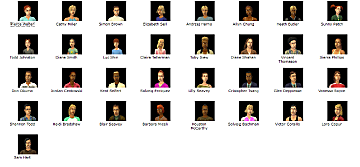
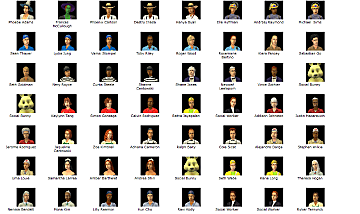



More Downloads BETA
Here are some more of my downloads: