I deeply disliked the default watercolor-looking overlay/texture for the digital photo frames that came with Ambitions. My Sims aren't usual photographers, but I do like the frames themselves and wanted to make them more useable even when they're not being used.
This was not as easy as I thought. It turns out all 5 items shared one resource, so it took me a while to figure out how to get them to be all different pictures separate from each other (the answer: unique FNV hashes). But I succeeded, and now you can enjoy the fruits of my late-night labors!
This mod is a default replacement, which means you will need Ambitions for it to work. It modifies these files and may conflict with other mods that edit the following:
S3_0333406C_00000000_FAFB98B5B96A98C9_ObjectRgbMask%%+_XML.xml
S3_01661233_00000001_00000000008E9F8A%%+MODL.model
S3_01661233_00000001_0000000000A3D8BD%%+MODL.model
S3_01661233_00000001_000000000073FF61%%+MODL.model
S3_01661233_00000001_0000000000515CD8%%+MODL.model
S3_01661233_00000001_0000000000F466E4%%+MODL.model
The photos I took myself around Appaloosa Plains, Bridgeport, Starlight Shores, and Moonlight Falls. If you know how to edit .dds files, you can easily change these pictures to whatever you fancy.
Have fun!

 Disclaimer
Disclaimer:

I play on a Mac, so you may come across .DS_Store files. These are completely harmless (read: useless) and can be safely deleted.

Despite my best efforts, this mod is incompatible with my
Welcome Matt Deshined Rug. I hope to get this fixed eventually!
Additional Credits:
S3PE, S3OC, TSRW, GIMP
 Digital Photo Frame Overlay Replacement
Digital Photo Frame Overlay Replacement

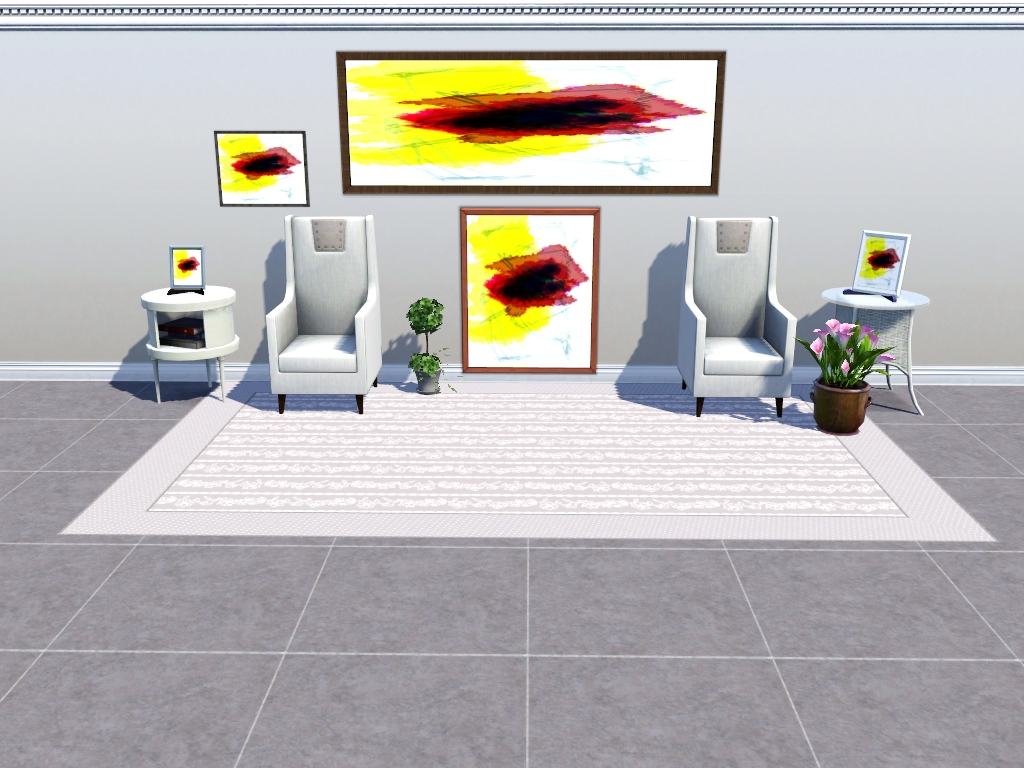






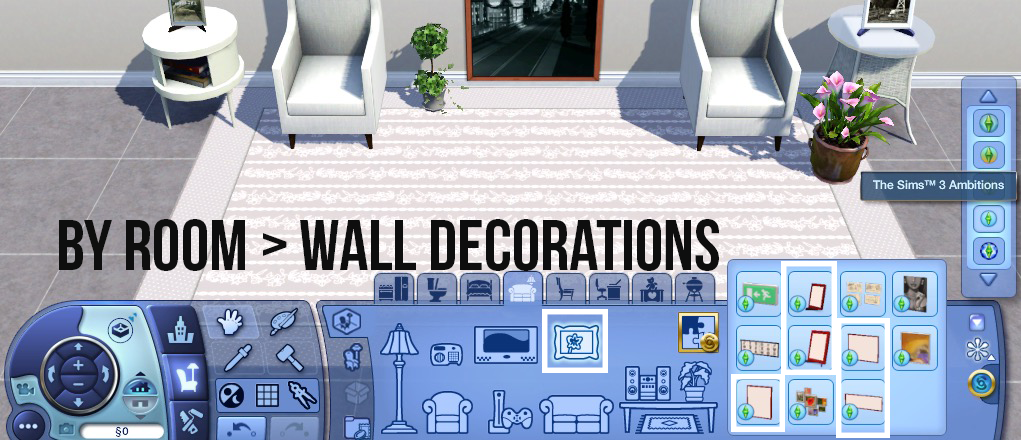












 Sign in to Mod The Sims
Sign in to Mod The Sims Digital Photo Frame Overlay Replacement
Digital Photo Frame Overlay Replacement
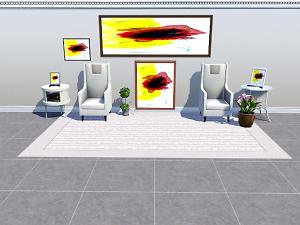






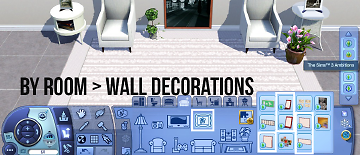


 Despite my best efforts, this mod is incompatible with my
Despite my best efforts, this mod is incompatible with my 
