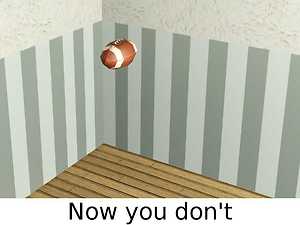VanishingObject Scripts will make your objects invisible!
VanishingObject Scripts will make your objects invisible!
MTS has all free content, all the time. Donate to help keep it running.
SCREENSHOTS
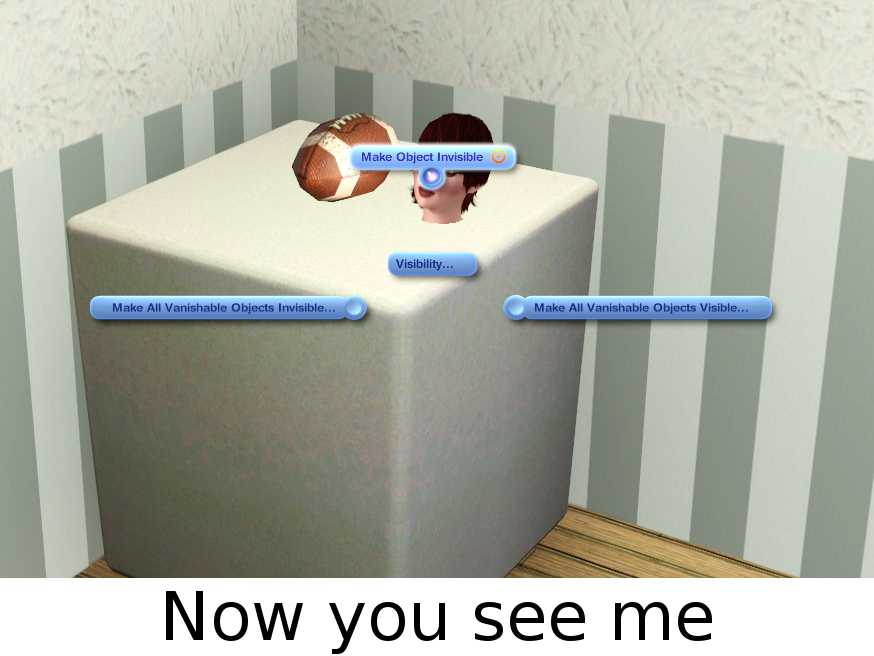
vo_pig1.jpg - width=874 height=656
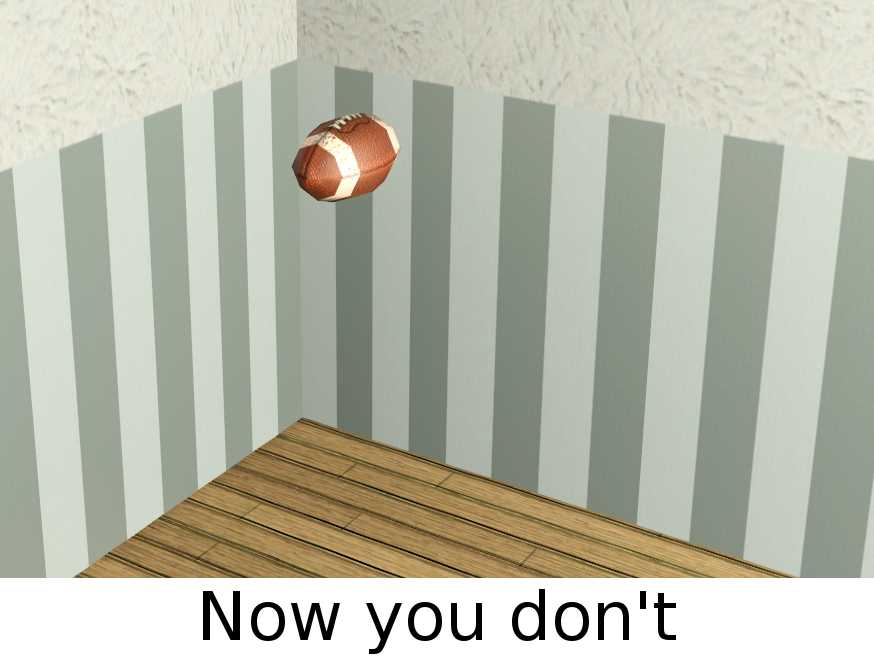
vo_pig2.jpg - width=874 height=656
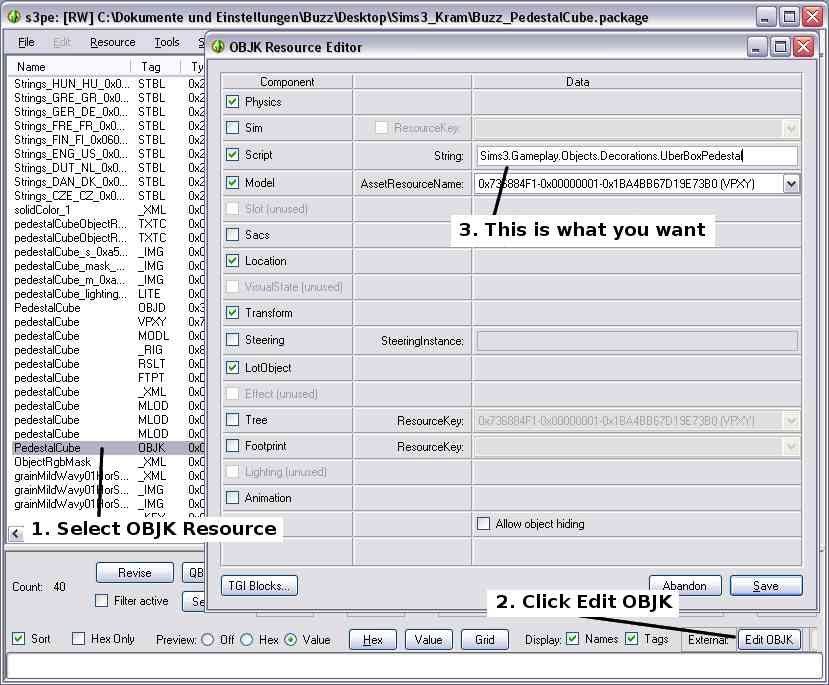
tut.jpg - width=829 height=685
Picked Upload!
This is a picked upload! It showcases some of the best talent and creativity available on MTS and in the community.
Created by Buzzler
Uploaded: 11th Jun 2010 at 10:37 PM
Updated: 22nd Feb 2015 at 2:33 PM
Updated: 22nd Feb 2015 at 2:33 PM
Updates
2015-02-22 - Added classes.
2014-03-15 - Compatible with game version 1.67. No changes.
Compatibility
Supported for game version 1.67. Should work with game versions from 1.31 upwards, though.
VanishingObject Scripts
Did you ever want invisible objects? This will make it happen.
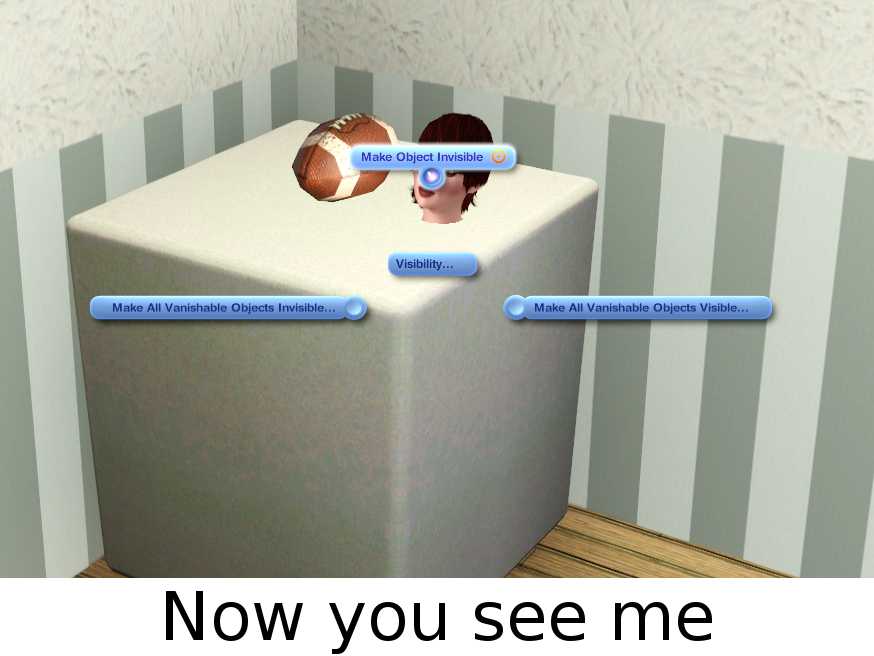
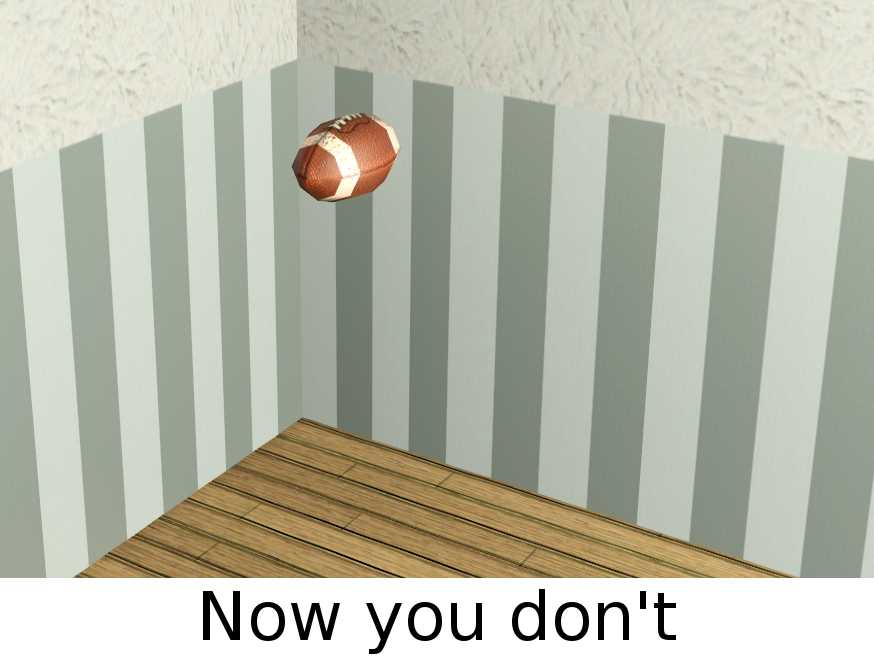
Instructions for Non-Modders
Just put the package in your Mods folder like any other package. The menu to make objects invisible will appear on any object that uses the VanishingObject Scripts. This package does not contain any actual objects itself! This is by no means a standalone mod! It’s just a framework that custom objects may use. If you want to an invisible version of an object that is already in the game, clone it using S3OC and follow the instructions for modders.
If you don't need to manually make objects invisible, e.g. because you're not a movie maker, simply use the NoInteractionsTuning package as well. With that package in place, all objects that use the scripts will vanish in live mode and reappear in Build/BuyMode. You don't need to do anything anymore. Only the "Make Visible/Invisible" Build/Buy interactions will be available then.
Instructions for Modders
0. Open up your package in S3PE.
1. Find the OBJK resource and click on it.
2. Click on Edit OBJK.
3. Find the Script entry.

4. Change the Script entry.
The Script entry will be something like Sims3.Gameplay.Objects.Decorations.UberBoxPedestal. The last part – in this case UberBoxPedestal – is the script class. If it isn't listed as supported in the supported section yet, tell me and I'll add it to the code. Delete everything except the script class – in this case Sims3.Gameplay.Objects.Decorations. Instead write Sims3.Gameplay.Objects.VanishingObject in front of the script class. The complete String in this case would be Sims3.Gameplay.Objects.VanishingObject.UberBoxPedestal
5. Click on Save and then save your package. You’re done.
Currently supported script classes
- UberBoxPedestal
- TableCoffeeDesigner
- TableDiningQuaint
- TableDiningBistro
- BurglarAlarm
- SmokeDetector
- BedSingleBrass
- BedDoubleBrass
- ChairDiningPatioPlastic
- LoveseatDesigner
- ChairLoungeAdirondack
- BarstoolValue
- TableCoffeeClub1x1
- PicnicBasket
- BookStoreRegister
- ConsignementRegister
- FoodStoreRegister
- GeneralStoreRegister
- NectarRegister
- RelicStoreRegister
- ParkingSpace
- LargeParkingSpace
- LightingTableFun
- LightingFloorFun
- LowLargeCollectionDisplaySingleItem
- BikeRack
- WideParkingSpace
- ClutterTableTissueBox
- DeskMission
- Treadmill
- WorkoutBench
- Microwave
- FridgeExpensive
- ShowerBasic
- ShowerLoft
- SinkPedestalTraditional
- StoveModern
- ToiletStall
- ToiletExpensive
- TVExpensive
- Sprinkler
- WeddingArch
- EffectsMachine
- LightingPoolLight
- LightingCeilingClubGlass
- LightingCeilingCelebSpot
- UrinalAutoFlush
- UrinalHandFlush
- UrinalCheap
- FoodTruck
- IceCreamTruck
- LitterBoxCheap
- LitterBoxUber
- LightingCeilingHETech
- LightingTableCountr
- LightingFloorIntlPathGlobe
- LightingFloorModern
- LightingWallModern
- LightingFloorCarsDragRacing
- LightingFloorGardenTier
- LightOutdoorStreet
- lightingFenceLampDeckAgedWood
- LightingGardenUplight
- LightingCeilingModern
- LightingCeilingVenue
- lightingFenceLampIntl
- LightingOutdoorStreetBasic
- PoolLadder
- RabbitHoles too lazy to list them all
Modular Objects - will need another vanishing object somewhere in the 'hood to function
- CounterIslandModernSuite
- CabinetContemporarySuite
- CabinetTraditionalSuite
- CabinetMissionSuite
- CabinetModernSuite
Other script classes can be added almost instantly. Just let me know what script class you want to have added.
Interface
There is the direct livemode object interface you see in the screenshot above. The buymode interface is similar, but the "Make Visible/Invisible" interactions only change the visibility once and don't change the actual setting. There are separate interactions to alter the setting, i.e. how the object will behave when you enter livemode; these won't immediately change the objects' visibility.
Remember: you have to press&hold Ctrl and Shift to use buymode interactions!
Then there's a menu that gets added to all mirrors on lots which have vanishing objects on them. Use that to recover the visibility of objects in livemode or lock the objects' visibility setting. Mind you, the buymode interactions will ignore the locking. Finally there are three cheats. Type help in the cheat console to find them and their explanations.
Translations
Fully supported languages:
English, German, Czech, Spanish
Partially supported languages:
Dutch, French, Brazilian, Portuguese, Mexican
All other languages use the English strings.
Legal Stuff
Support
Please respect that I support my mods but not mods or even custom content in general, not in my upload threads anyway and certainly not if you ask me by PM. I will always try to find and squish bugs, therefore I appreciate bug reports. If one of my mods isn't working for you, please at least try to ensure that it's a failure of my mod before you ask for help. You'll find the link to the detailed CC Basics tutorial when you click on the Install Instructions tab. I am a compassionate guy, but please understand that I can only muster so much endurance to address issues completely unrelated to my mods.
Additional Credits:
Special thanks to orangemittens for extensive testing
Special thanks to Cocomama for testing and translating
Thanks to babboo, sims_reality, Shykary, GTNS, Sims MX, Mar_ienka and aidagarcia for translating
Thanks to Peter and Inge Jones for S3PE
2015-02-22 - Added classes.
2014-03-15 - Compatible with game version 1.67. No changes.
2012-11-18 - Compatible with 1.42. No changes.
2012-09-16 - Compatible with 1.38. No changes.
2012-07-16 - Added LightingGardenUplight.
2012-06-10 - Ensured compatibility with game version 1.34.
2012-04-25 - Added classes.
2012-03-02 - Updated to game version 1.32.
2012-03-02 - Updated to game version 1.31.
2012-02-27 - Added LitterBoxCheap and LitterBoxUber.
2011-12-15 - Updated to game version 1.29.
2011-12-12 - Added FoodTruck and IceCreamTruck. Don't quite get the point, but oh well.
2011-11-04 - Added UrinalAutoFlush and UrinalHandFlush.
2011-10-18 - Updated to game version 1.26.
2011-08-08 - Added classes.
2011-07-28 - Added WeddingArch.
2011-07-26 - Updated to game version 1.24. Added classes.
2011-06-30 - Added classes. Added nightly alarm to recover the visibility state if it was lost for some reason. Added coding so objects should stay invisible on reset, or at least become invisible again immediately.
2011-06-16 - Added DeskMission.
2011-06-12 - Updated Spanish translation. Added ClutterTableTissueBox.
2011-06-01 - Updated version header to game version 1.22/2.16/3.12/4.9/5.7/6.4/7.2/8.0. No code changes.
2011-04-19 - WideParkingSpace added.
2011-04-18 - Czech translation added.
2011-02-27 - Ok, I've added something so you don't need to manually make the objects invisible anymore. Read the updated description for non-modders for details. Also changed the strings to make the Build/BuyMode interactions less ambiguous.
2011-02-01 - Version header changed to current code version. No code changes were needed, thus classifying this update as facultative.
2011-02-01 - Ooh, baby, it's an actual feature update! Added buymode interactions. Remember to presse&hold Ctrl-Shift to use interactions in buymode. I considered adding a controller object, but I think you can just as simply buy another VanishingObject and use that to make the other objects visible/invisible in buymode.
2011-01-24 - BikeRack added.
2011-01-15 - LowLargeCollectionDisplaySingleItem added.
2010-12-01 - Version header changed to current patch version. No code changes.
2010-10-28 - New version uploaded to get rid of the crashing. Old objects will be rendered useless with the update and will still cause the game to crash. All objects will need to be updated. Tell the creator of the object of your choice that they need to change the script class reference from VanishingObject.Something to Sims3.Gameplay.Objects.VanishingObject.Something.
Hello Object modders! Read the updated Instructions for Modders!
2010-10-27 - Updated to game version 1.17/2.12/3.8/4.5/5.2/6.0. Update is mandatory. Due to the code changes, I had to drop the patch independent version. ETA: Object Mods got completely borked by the latest patch. Every attempt to buy an object that uses a custom script via the buymode catalog will crash the game. Already existing objects seem to work fine. As the exact cause of this is currently unknown, there's no solution right now.
2010-10-12 - Added all RabbitHole classes. Patch dependent version is now only compatible with game version 1.15/2.10/3.6/4.3/5.0 due to the PirateDiner class.
2010-10-02 - Added TableDiningBistro class.
2010-09-07 - Updated version header to game version 1.15/2.10/3.6/4.3/5.0. No code changes were needed.
2010-08-23 - Added classes.
Update 2010-07-25 - Fixed translation. Ripped out Korean translation; not that I can read Korean, but the submitted text file is in a format that by all means doesn't support Korean letters.
Update 2010-07-14/2 - added class; removed large parking space from patch-independent package; If you downloaded the patch-independent version in the past 24 hours, please update.
Update 2010-07-14 - Spanisch & Mexican translation added, classes added
Update 2010-07-09 - updated file headers to version 1.14/2.9/3.5/4.2; no changes to patch-independent version
Update 2010-07-08 - custom Portuguese translation added
2012-09-16 - Compatible with 1.38. No changes.
2012-07-16 - Added LightingGardenUplight.
2012-06-10 - Ensured compatibility with game version 1.34.
2012-04-25 - Added classes.
2012-03-02 - Updated to game version 1.32.
2012-03-02 - Updated to game version 1.31.
2012-02-27 - Added LitterBoxCheap and LitterBoxUber.
2011-12-15 - Updated to game version 1.29.
2011-12-12 - Added FoodTruck and IceCreamTruck. Don't quite get the point, but oh well.
2011-11-04 - Added UrinalAutoFlush and UrinalHandFlush.
2011-10-18 - Updated to game version 1.26.
2011-08-08 - Added classes.
2011-07-28 - Added WeddingArch.
2011-07-26 - Updated to game version 1.24. Added classes.
2011-06-30 - Added classes. Added nightly alarm to recover the visibility state if it was lost for some reason. Added coding so objects should stay invisible on reset, or at least become invisible again immediately.
2011-06-16 - Added DeskMission.
2011-06-12 - Updated Spanish translation. Added ClutterTableTissueBox.
2011-06-01 - Updated version header to game version 1.22/2.16/3.12/4.9/5.7/6.4/7.2/8.0. No code changes.
2011-04-19 - WideParkingSpace added.
2011-04-18 - Czech translation added.
2011-02-27 - Ok, I've added something so you don't need to manually make the objects invisible anymore. Read the updated description for non-modders for details. Also changed the strings to make the Build/BuyMode interactions less ambiguous.
2011-02-01 - Version header changed to current code version. No code changes were needed, thus classifying this update as facultative.
2011-02-01 - Ooh, baby, it's an actual feature update! Added buymode interactions. Remember to presse&hold Ctrl-Shift to use interactions in buymode. I considered adding a controller object, but I think you can just as simply buy another VanishingObject and use that to make the other objects visible/invisible in buymode.
2011-01-24 - BikeRack added.
2011-01-15 - LowLargeCollectionDisplaySingleItem added.
2010-12-01 - Version header changed to current patch version. No code changes.
2010-10-28 - New version uploaded to get rid of the crashing. Old objects will be rendered useless with the update and will still cause the game to crash. All objects will need to be updated. Tell the creator of the object of your choice that they need to change the script class reference from VanishingObject.Something to Sims3.Gameplay.Objects.VanishingObject.Something.
Hello Object modders! Read the updated Instructions for Modders!
2010-10-27 - Updated to game version 1.17/2.12/3.8/4.5/5.2/6.0. Update is mandatory. Due to the code changes, I had to drop the patch independent version. ETA: Object Mods got completely borked by the latest patch. Every attempt to buy an object that uses a custom script via the buymode catalog will crash the game. Already existing objects seem to work fine. As the exact cause of this is currently unknown, there's no solution right now.
2010-10-12 - Added all RabbitHole classes. Patch dependent version is now only compatible with game version 1.15/2.10/3.6/4.3/5.0 due to the PirateDiner class.
2010-10-02 - Added TableDiningBistro class.
2010-09-07 - Updated version header to game version 1.15/2.10/3.6/4.3/5.0. No code changes were needed.
2010-08-23 - Added classes.
Update 2010-07-25 - Fixed translation. Ripped out Korean translation; not that I can read Korean, but the submitted text file is in a format that by all means doesn't support Korean letters.
Update 2010-07-14/2 - added class; removed large parking space from patch-independent package; If you downloaded the patch-independent version in the past 24 hours, please update.
Update 2010-07-14 - Spanisch & Mexican translation added, classes added
Update 2010-07-09 - updated file headers to version 1.14/2.9/3.5/4.2; no changes to patch-independent version
Update 2010-07-08 - custom Portuguese translation added
Compatibility
Supported for game version 1.67. Should work with game versions from 1.31 upwards, though.
VanishingObject Scripts
Did you ever want invisible objects? This will make it happen.
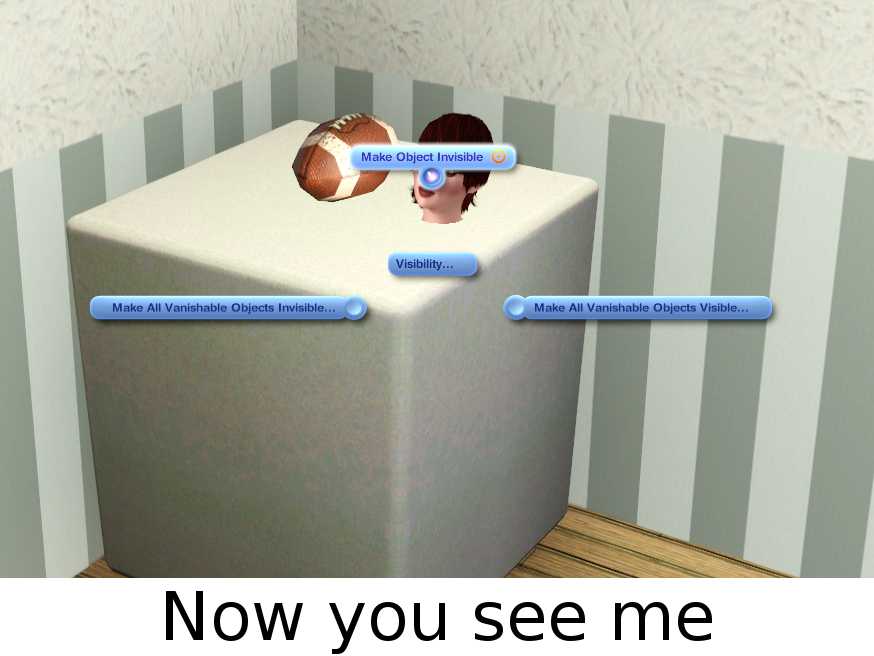
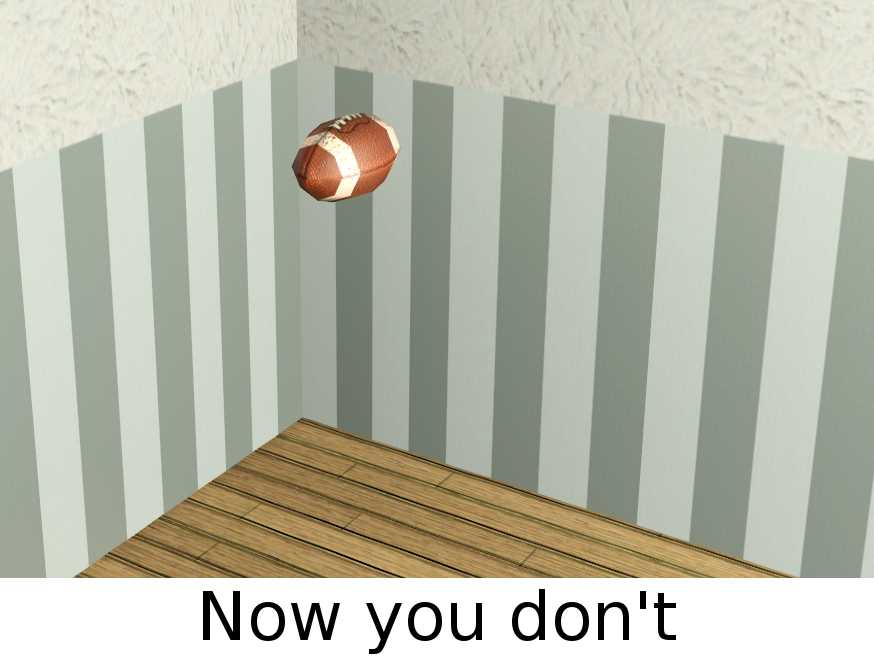
Instructions for Non-Modders
Just put the package in your Mods folder like any other package. The menu to make objects invisible will appear on any object that uses the VanishingObject Scripts. This package does not contain any actual objects itself! This is by no means a standalone mod! It’s just a framework that custom objects may use. If you want to an invisible version of an object that is already in the game, clone it using S3OC and follow the instructions for modders.
If you don't need to manually make objects invisible, e.g. because you're not a movie maker, simply use the NoInteractionsTuning package as well. With that package in place, all objects that use the scripts will vanish in live mode and reappear in Build/BuyMode. You don't need to do anything anymore. Only the "Make Visible/Invisible" Build/Buy interactions will be available then.
Instructions for Modders
0. Open up your package in S3PE.
1. Find the OBJK resource and click on it.
2. Click on Edit OBJK.
3. Find the Script entry.

4. Change the Script entry.
The Script entry will be something like Sims3.Gameplay.Objects.Decorations.UberBoxPedestal. The last part – in this case UberBoxPedestal – is the script class. If it isn't listed as supported in the supported section yet, tell me and I'll add it to the code. Delete everything except the script class – in this case Sims3.Gameplay.Objects.Decorations. Instead write Sims3.Gameplay.Objects.VanishingObject in front of the script class. The complete String in this case would be Sims3.Gameplay.Objects.VanishingObject.UberBoxPedestal
5. Click on Save and then save your package. You’re done.
Currently supported script classes
- UberBoxPedestal
- TableCoffeeDesigner
- TableDiningQuaint
- TableDiningBistro
- BurglarAlarm
- SmokeDetector
- BedSingleBrass
- BedDoubleBrass
- ChairDiningPatioPlastic
- LoveseatDesigner
- ChairLoungeAdirondack
- BarstoolValue
- TableCoffeeClub1x1
- PicnicBasket
- BookStoreRegister
- ConsignementRegister
- FoodStoreRegister
- GeneralStoreRegister
- NectarRegister
- RelicStoreRegister
- ParkingSpace
- LargeParkingSpace
- LightingTableFun
- LightingFloorFun
- LowLargeCollectionDisplaySingleItem
- BikeRack
- WideParkingSpace
- ClutterTableTissueBox
- DeskMission
- Treadmill
- WorkoutBench
- Microwave
- FridgeExpensive
- ShowerBasic
- ShowerLoft
- SinkPedestalTraditional
- StoveModern
- ToiletStall
- ToiletExpensive
- TVExpensive
- Sprinkler
- WeddingArch
- EffectsMachine
- LightingPoolLight
- LightingCeilingClubGlass
- LightingCeilingCelebSpot
- UrinalAutoFlush
- UrinalHandFlush
- UrinalCheap
- FoodTruck
- IceCreamTruck
- LitterBoxCheap
- LitterBoxUber
- LightingCeilingHETech
- LightingTableCountr
- LightingFloorIntlPathGlobe
- LightingFloorModern
- LightingWallModern
- LightingFloorCarsDragRacing
- LightingFloorGardenTier
- LightOutdoorStreet
- lightingFenceLampDeckAgedWood
- LightingGardenUplight
- LightingCeilingModern
- LightingCeilingVenue
- lightingFenceLampIntl
- LightingOutdoorStreetBasic
- PoolLadder
- RabbitHoles too lazy to list them all
Modular Objects - will need another vanishing object somewhere in the 'hood to function
- CounterIslandModernSuite
- CabinetContemporarySuite
- CabinetTraditionalSuite
- CabinetMissionSuite
- CabinetModernSuite
Other script classes can be added almost instantly. Just let me know what script class you want to have added.
Interface
There is the direct livemode object interface you see in the screenshot above. The buymode interface is similar, but the "Make Visible/Invisible" interactions only change the visibility once and don't change the actual setting. There are separate interactions to alter the setting, i.e. how the object will behave when you enter livemode; these won't immediately change the objects' visibility.
Remember: you have to press&hold Ctrl and Shift to use buymode interactions!
Then there's a menu that gets added to all mirrors on lots which have vanishing objects on them. Use that to recover the visibility of objects in livemode or lock the objects' visibility setting. Mind you, the buymode interactions will ignore the locking. Finally there are three cheats. Type help in the cheat console to find them and their explanations.
Translations
Fully supported languages:
English, German, Czech, Spanish
Partially supported languages:
Dutch, French, Brazilian, Portuguese, Mexican
All other languages use the English strings.
If you are willing to translate, download the zipped source text file and edit it with a text editor. Please be serious about your translation. I don't have the means to check these translations for grammatical or orthographical errors.
Only translate the stuff between the <STR></STR> tags or you will break the localization.
Finally, please change the filename to something that indicates the language you translated to and upload it as attachment in the comments section of this mod. Please save your file in the UNICODE format (if you use Notepad, simply use "Save as..." and you will see a format drop-down menu below the field to enter the filename) and check the translation in-game after I uploaded it.
If you want to complete one of the partial translations, you might want to give Jonha's String Tool (now in the caring hands of Peter Jones) a try. If you use that, you can simply upload the whole mod package which contains the translation and I will rip it out.
Thanks at any rate.
Only translate the stuff between the <STR></STR> tags or you will break the localization.
Finally, please change the filename to something that indicates the language you translated to and upload it as attachment in the comments section of this mod. Please save your file in the UNICODE format (if you use Notepad, simply use "Save as..." and you will see a format drop-down menu below the field to enter the filename) and check the translation in-game after I uploaded it.
If you want to complete one of the partial translations, you might want to give Jonha's String Tool (now in the caring hands of Peter Jones) a try. If you use that, you can simply upload the whole mod package which contains the translation and I will rip it out.
Thanks at any rate.
Legal Stuff
Support
Please respect that I support my mods but not mods or even custom content in general, not in my upload threads anyway and certainly not if you ask me by PM. I will always try to find and squish bugs, therefore I appreciate bug reports. If one of my mods isn't working for you, please at least try to ensure that it's a failure of my mod before you ask for help. You'll find the link to the detailed CC Basics tutorial when you click on the Install Instructions tab. I am a compassionate guy, but please understand that I can only muster so much endurance to address issues completely unrelated to my mods.
Additional Credits:
Special thanks to orangemittens for extensive testing
Special thanks to Cocomama for testing and translating
Thanks to babboo, sims_reality, Shykary, GTNS, Sims MX, Mar_ienka and aidagarcia for translating
Thanks to Peter and Inge Jones for S3PE
| Filename | Size | Downloads | Date | |||||
|
VanishingObject_Scripts.zip
Size: 29.5 KB · Downloads: 18,711 · 22nd Feb 2015 |
29.5 KB | 18,711 | 22nd Feb 2015 | |||||
|
VanishingObject_Scripts_NoInteractionsTuning.zip
Size: 426 Bytes · Downloads: 4,497 · 27th Feb 2011 |
426 Bytes | 4,497 | 27th Feb 2011 | |||||
|
VanishingStrings_ENG_US.zip
| FOR TRANSLATORS ONLY - source text file
Size: 818 Bytes · Downloads: 1,335 · 1st Feb 2011 |
818 Bytes | 1,335 | 1st Feb 2011 | |||||
| For a detailed look at individual files, see the Information tab. | ||||||||
Key:
- - File was updated after upload was posted
Install Instructions
Also Thanked - Users who thanked this download also thanked:
Policies
Terms of Use
Feel free to do with my mods whatever you want. If you're a script modder yourself, feel free to rip my mods open and use whatever code you find useful; I might even help you if you ask me nicely. I like to be given credit as much as the next guy, but that's strictly optional. If you want to make an ass of yourself then plagiarize my mods for all I care.
Requests
I don't take requests. Period.
Feel free to do with my mods whatever you want. If you're a script modder yourself, feel free to rip my mods open and use whatever code you find useful; I might even help you if you ask me nicely. I like to be given credit as much as the next guy, but that's strictly optional. If you want to make an ass of yourself then plagiarize my mods for all I care.
Requests
I don't take requests. Period.

 Sign in to Mod The Sims
Sign in to Mod The Sims VanishingObject Scripts will make your objects invisible!
VanishingObject Scripts will make your objects invisible!